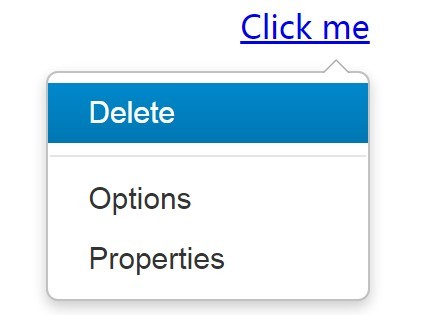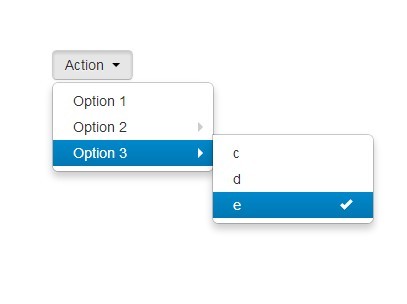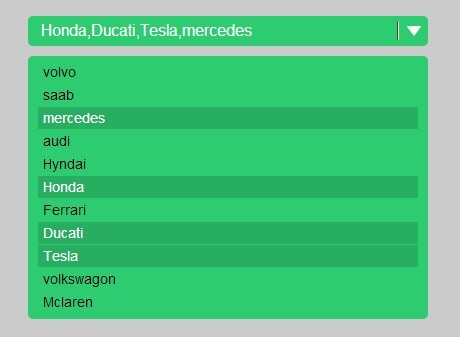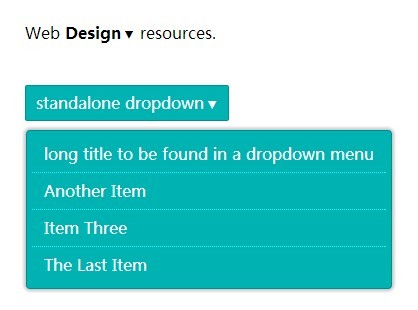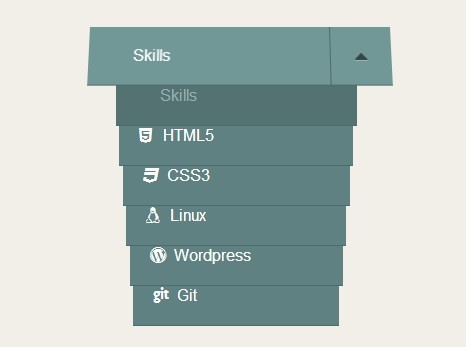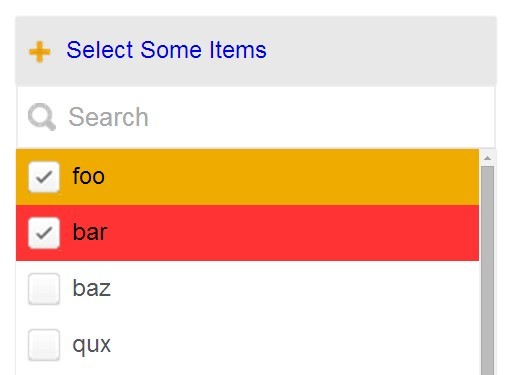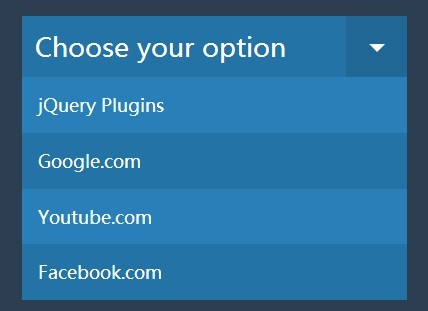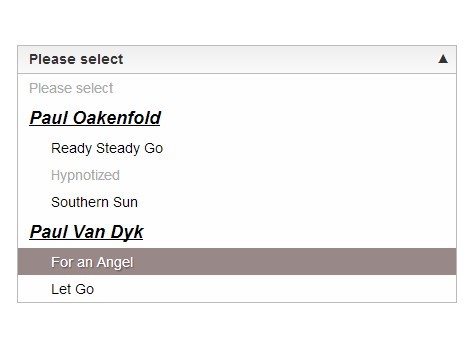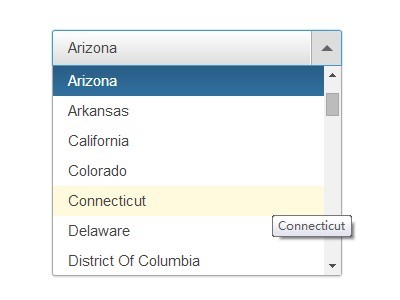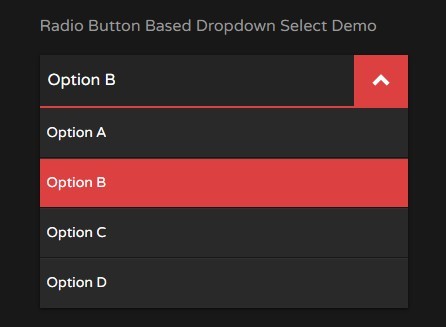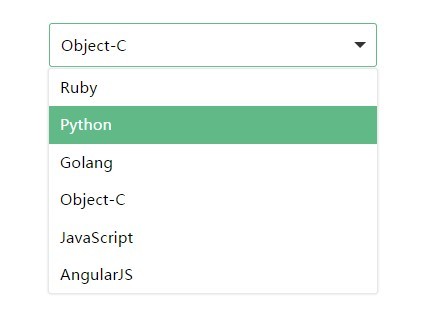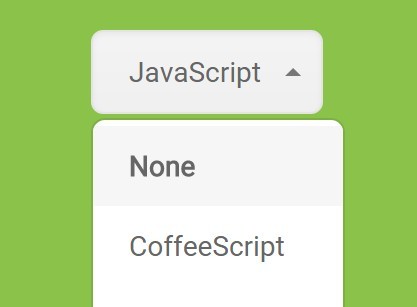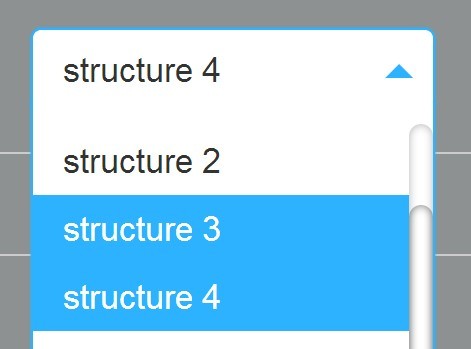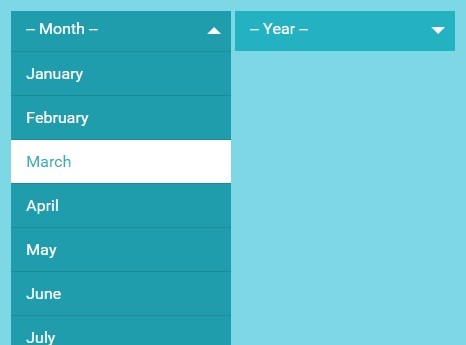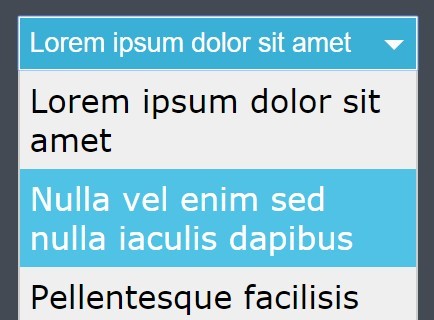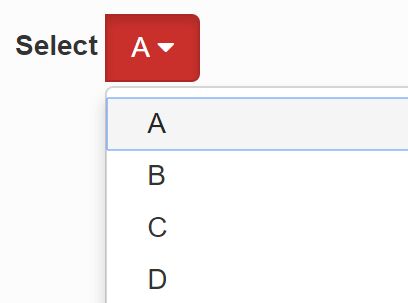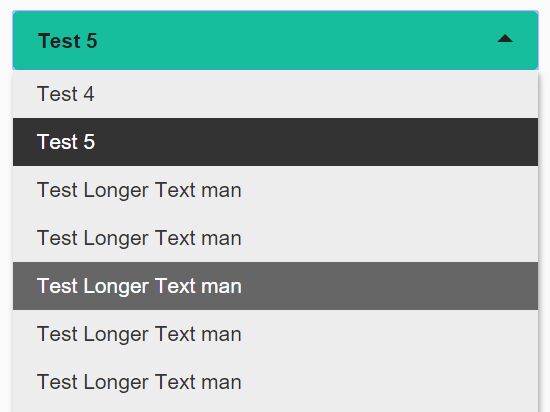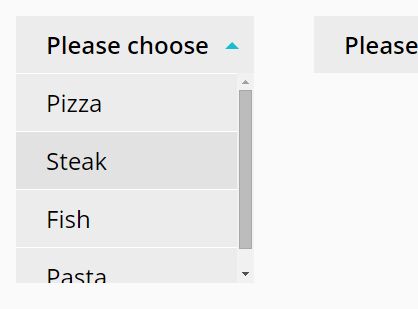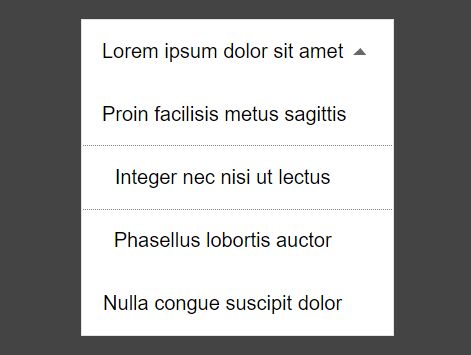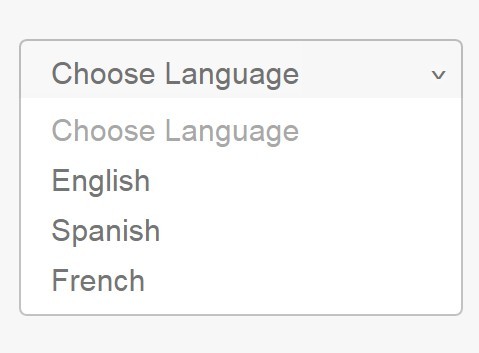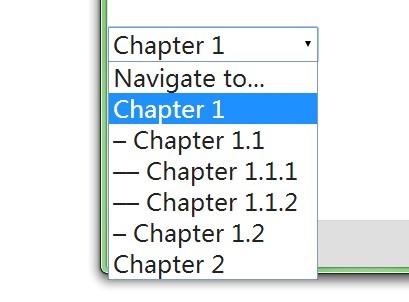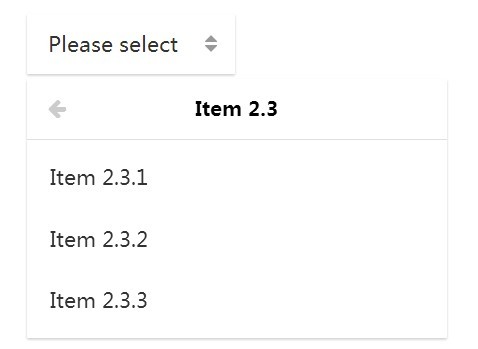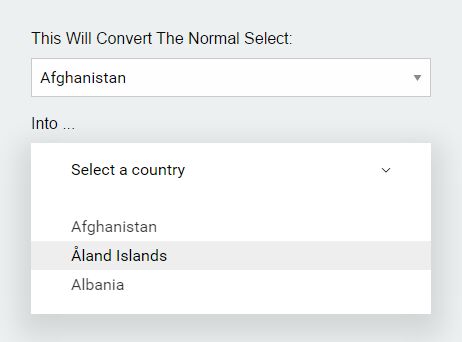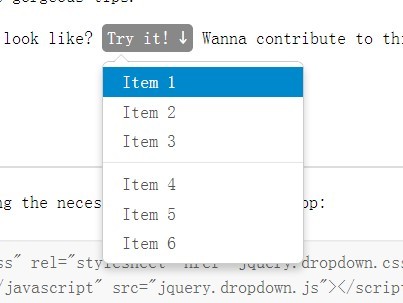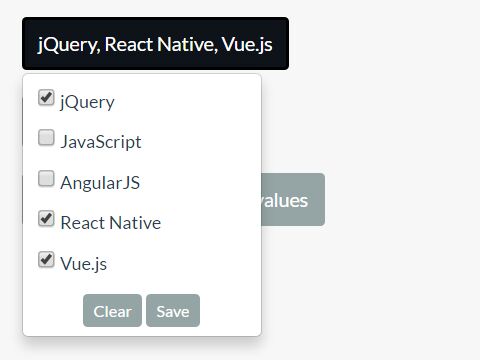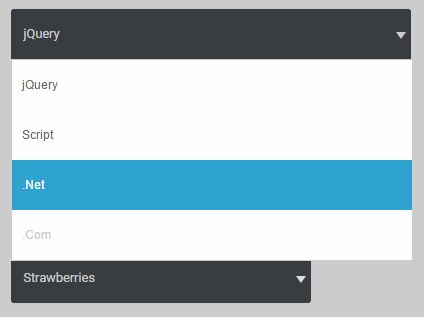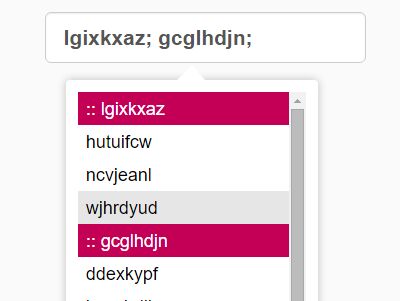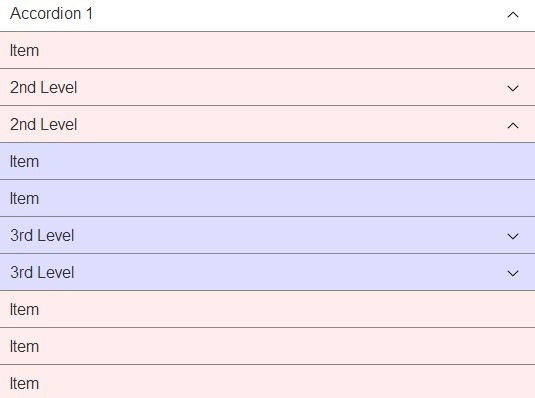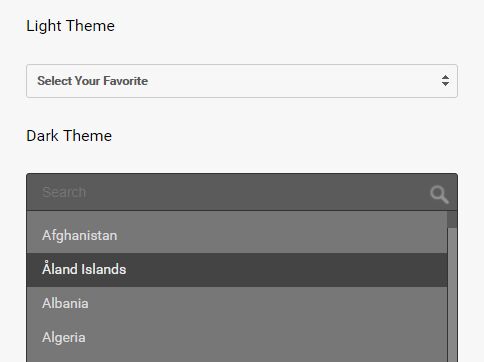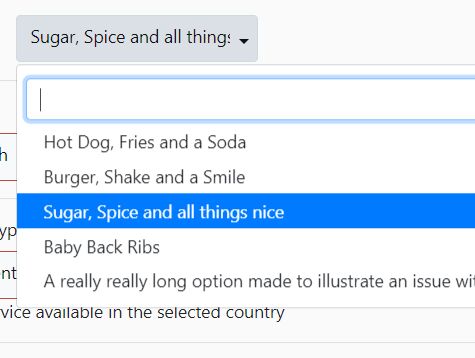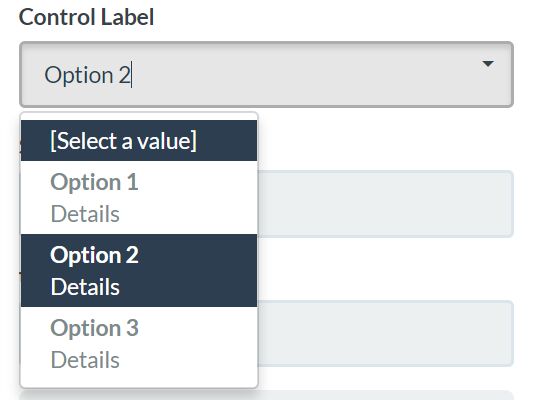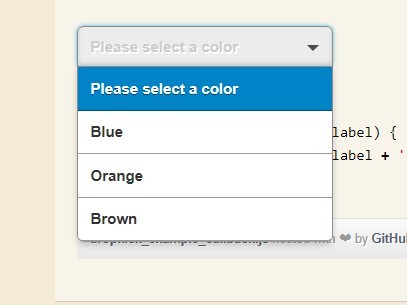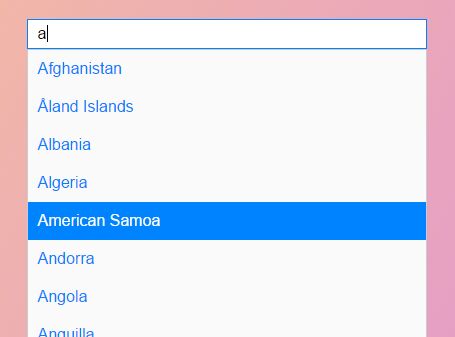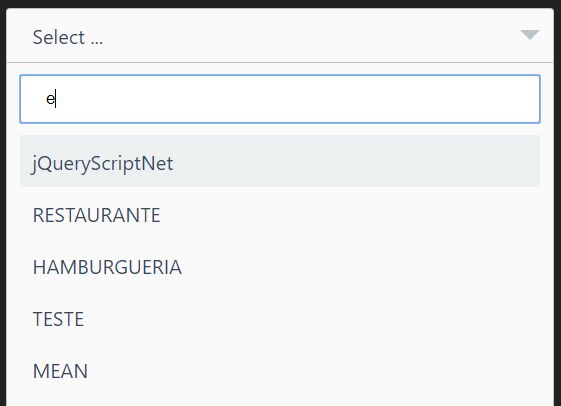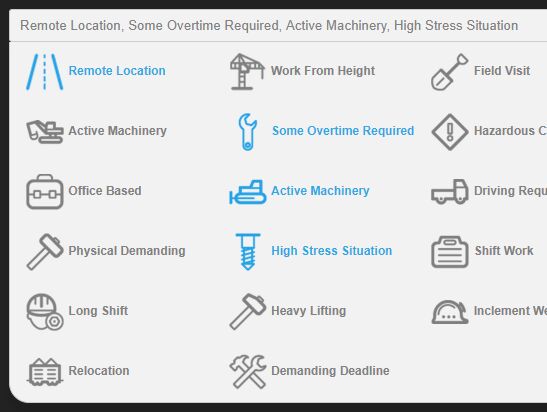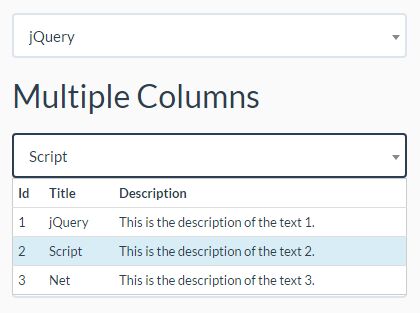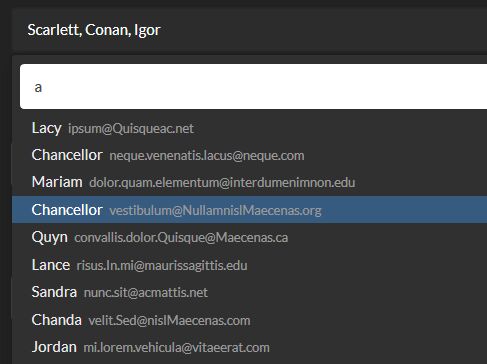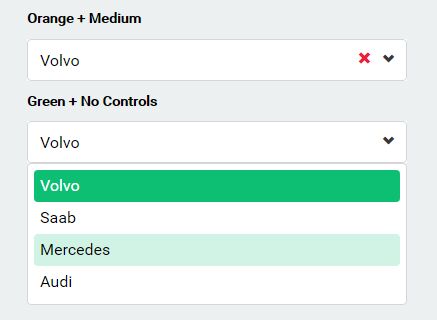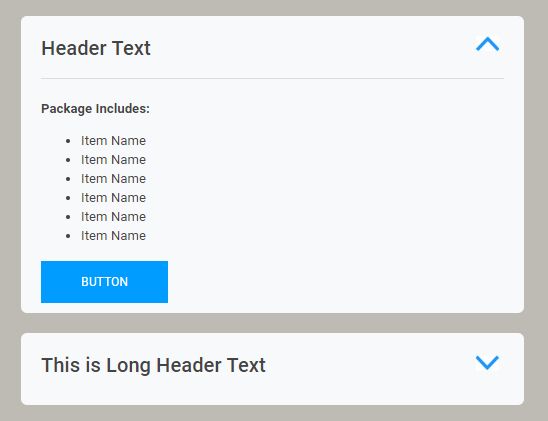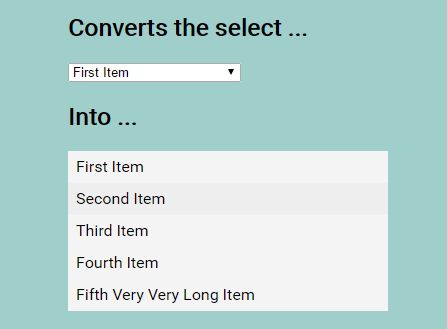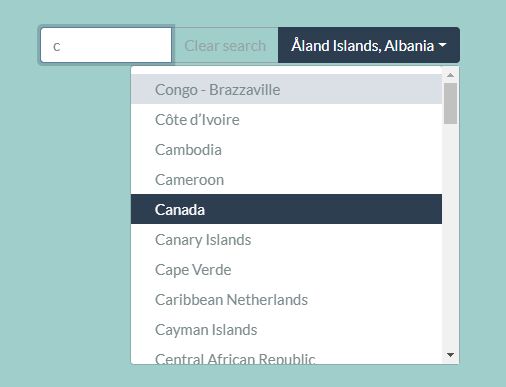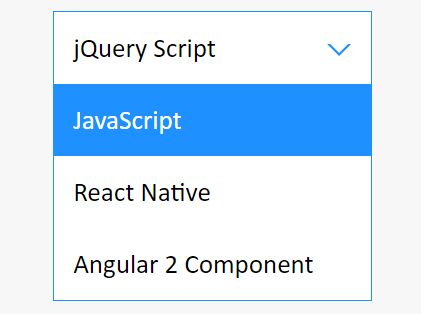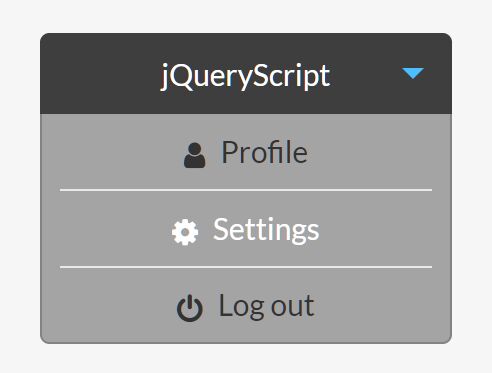jquery.dropdown 1.2
Simple dropdown menus to nearly anything with this simple plugin.
Usage
Styles:
Include the jquery.dropdown css file in your html page.
<link href="jquery.dropdown.css" type="text/css" rel="stylesheet" />Javascript:
Include the jQuery library and jquery.dropdown script file in your html page.
<script src="http://code.jquery.com/jquery-latest.min.js"></script> <script src="jquery.dropdown.min.js"></script>Create an element.
<a class="dropdown">Dropdown Menu</a>The plugin is named "dropdown" and can be applied to any element. You will probably also specify some options while applying the plugin.
$(document).ready(function() { $(".dropdown").dropdown({ template: function(r) { return "<li><a>" + r.text + "</a></li>"; }, buttons: [ //Button 1 { text: 'Delete', //Inner HTML href: '', //<a> href addClass: 'custom-button', //<li> Class onClick: function(p, e) { alert('Look in console!'); console.log(p); //Parent (a.dropdown) console.log(e); //Clicked button return true; //Return true - will close dropdown, false - will keep dropwdown } }, // Separator {}, //Button 2 { text: 'Options', href: '', addClass: '', onClick: function(p, e) { alert('Function return false!'); return false; } }, //Button 3 { text: 'Properties', href: '', addClass: '', onClick: function(p, e) { alert(p.attr('rel')); return true; } } ] }); });License
Licensed under MIT license.