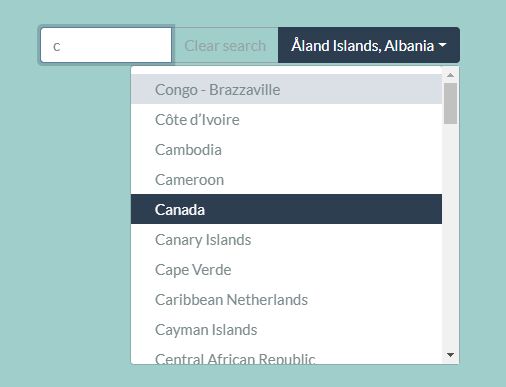Bootstrap Select Dropdown
A jQuery plugin for Bootstrap 4 that converts <select> and <select multiselect> elements to dropdowns. Uses fuse.js for fuzzy search and Bootstrap's dropdown plugin.
Demo and documentation
https://thompsonsj.com/bootstrap-select-dropdown/
Getting started
Compiled files
The dist folder contains the files you need to use Bootstrap Select Dropdown.
dist - bootstrap-select-dropdown.js - bootstrap-select-dropdown.min.js If using search (enabled by default), you will also need Fuse.js.
Source
src/js/bootstrap-select-dropdown.js can be used if compiling Bootstrap Select Dropdown with Bootstrap.
As with Bootstrap JavaScript plugins, Bootstrap Select Dropdown depends on Bootstrap's util.js.
NPM
Install as a development dependency.
npm install --save-dev bootstrap-select-dropdown Using a module bundler such as webpack, you may wish to bundle Bootstrap Select Dropdown together with Bootstrap.
# Example Bootstrap imports. import $ from 'jquery'; import 'popper.js'; import 'bootstrap'; # Bootstrap Select Dropdown imports. import Fuse from 'fuse.js'; import 'bootstrap-select-dropdown'; Versioning
Version bump, builds, file tracking, commit and tag are handled automatically using the following commands.
npm version patch -m "Commit message." npm version minor -m "Commit message." npm version major -m "Commit message."These commands call the version in package.json. This script builds documentation and distribution (including minified) files, and ensures changes applied by both builds are tracked by running git add ..
For more information on npm version, consult the npm docs.