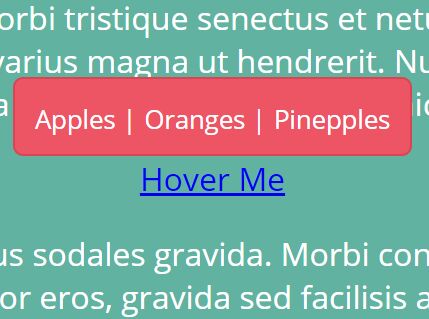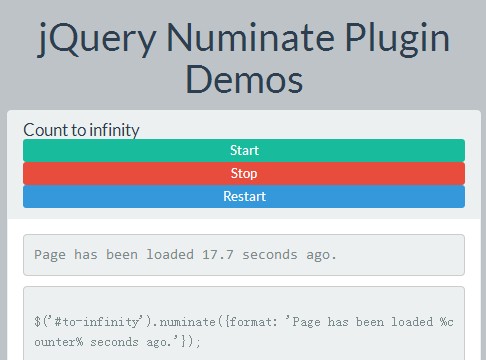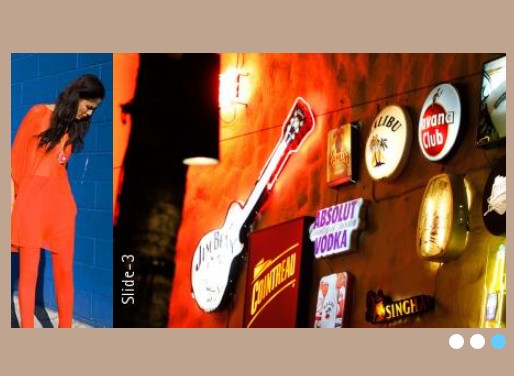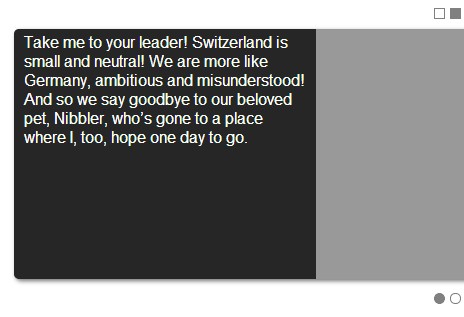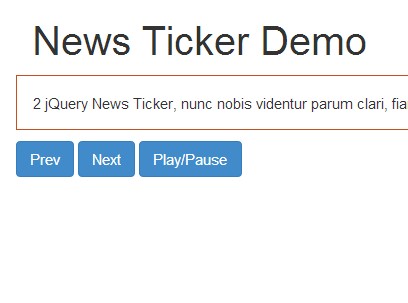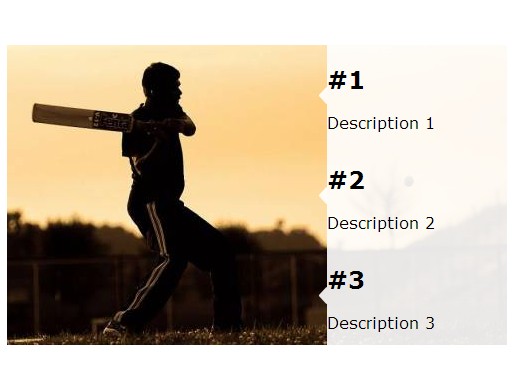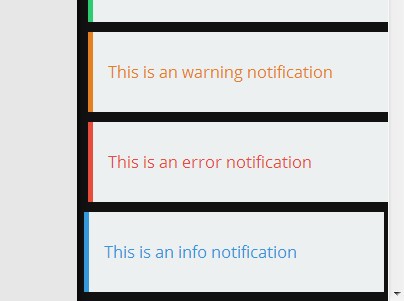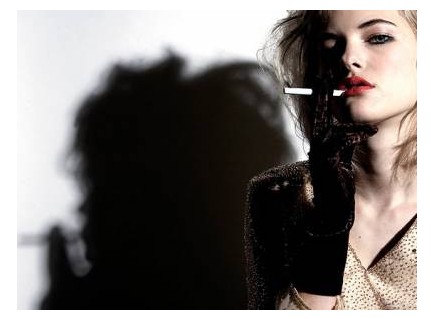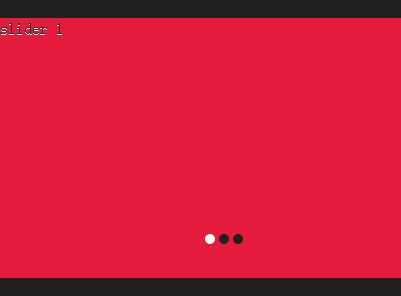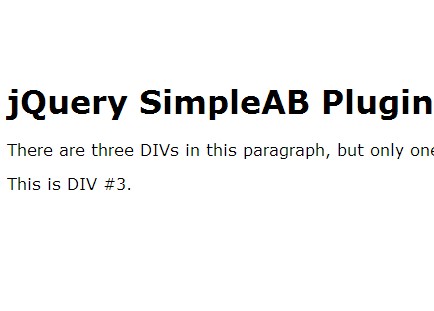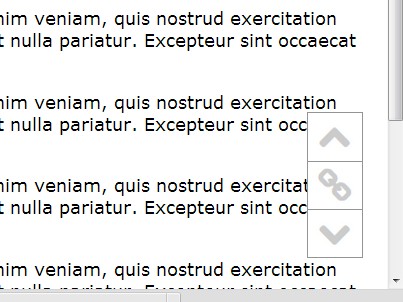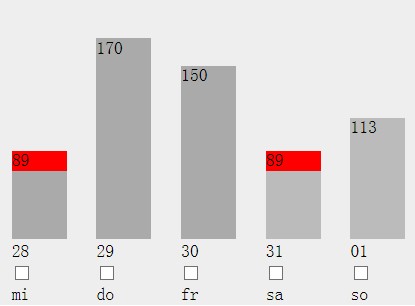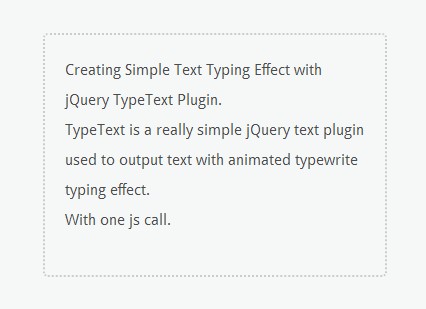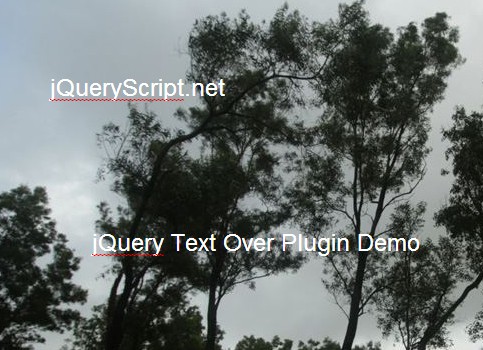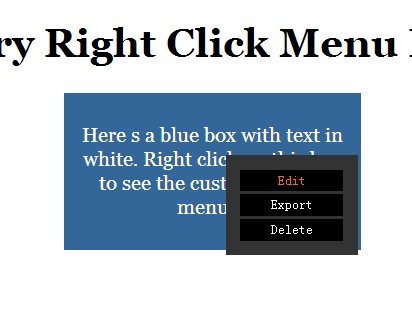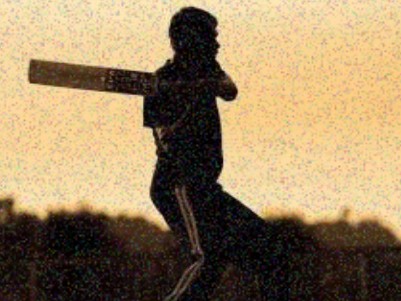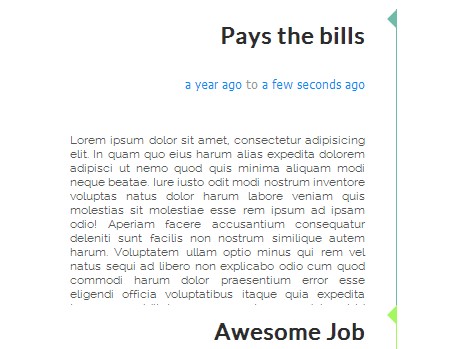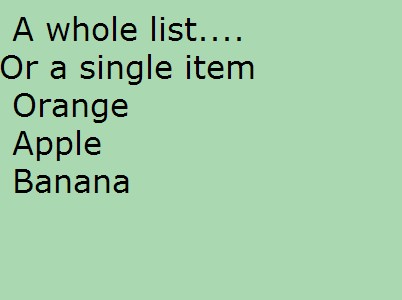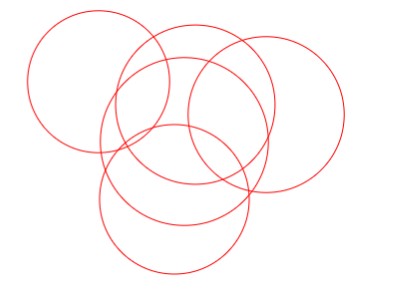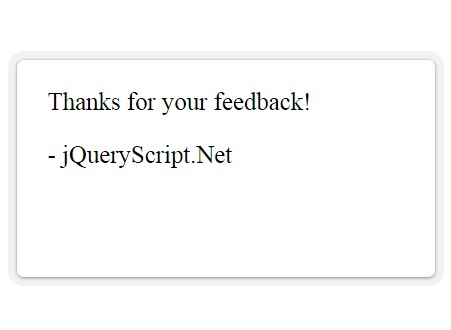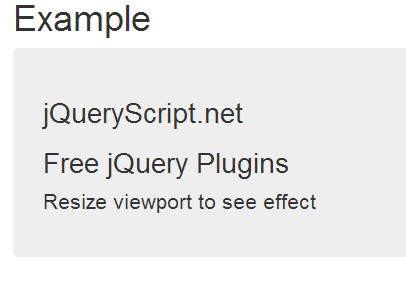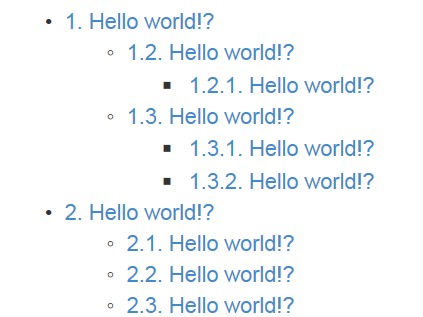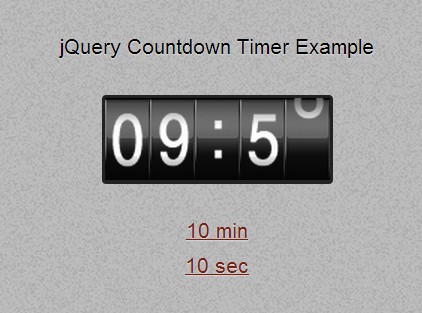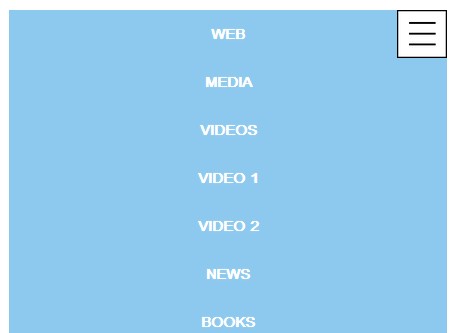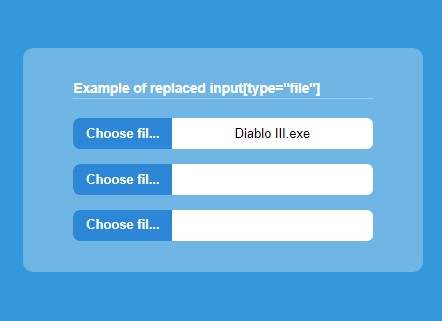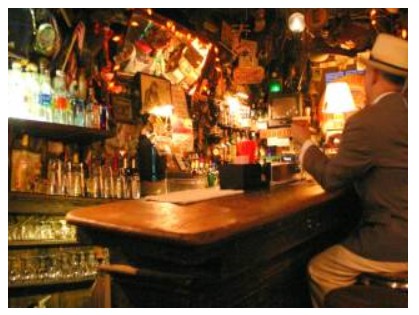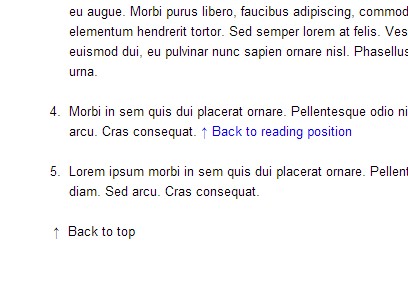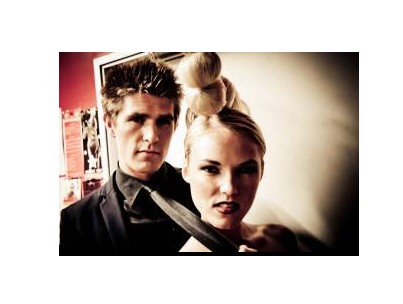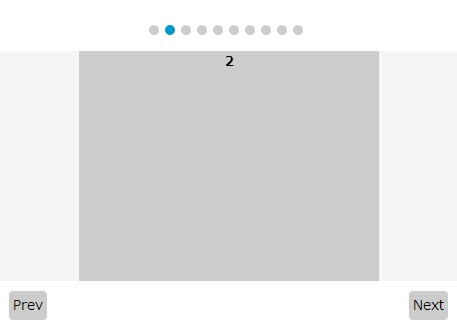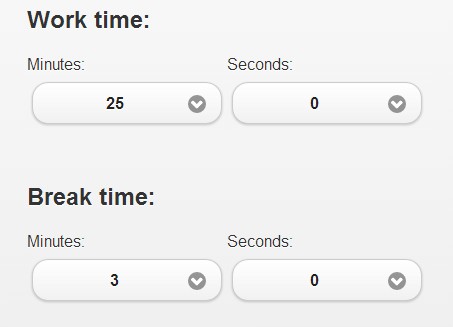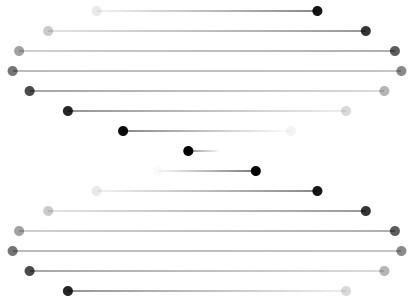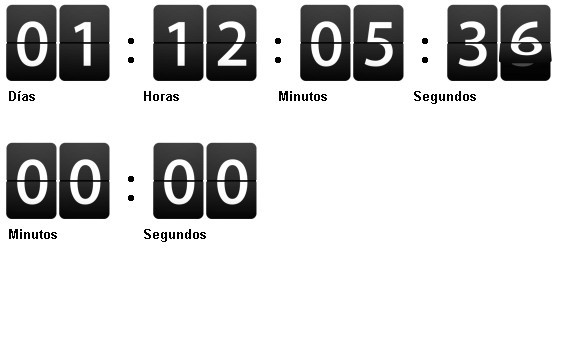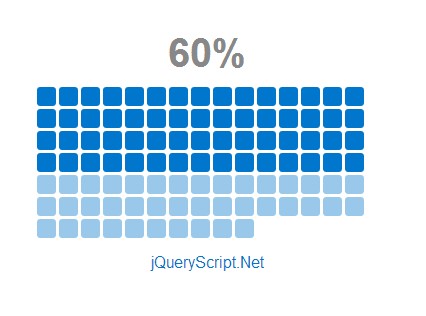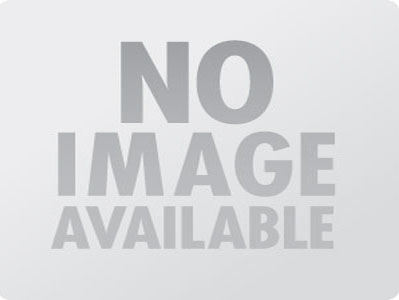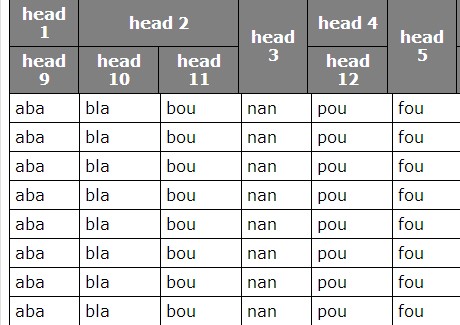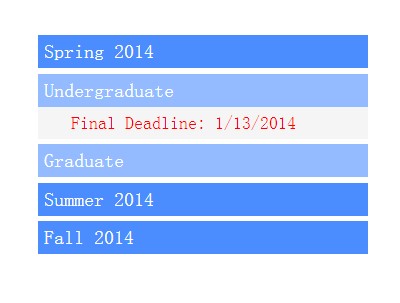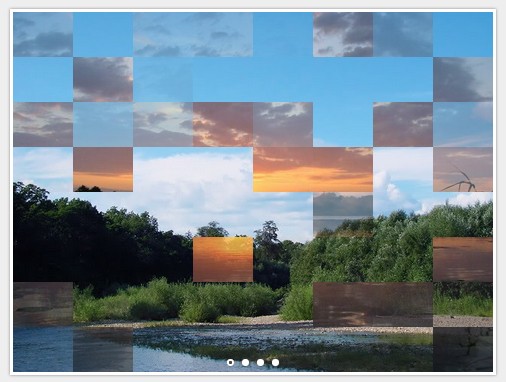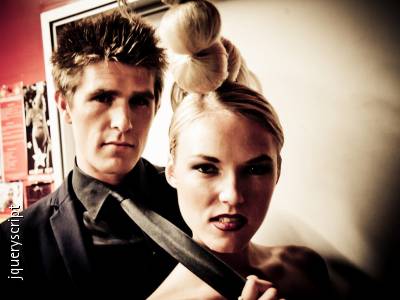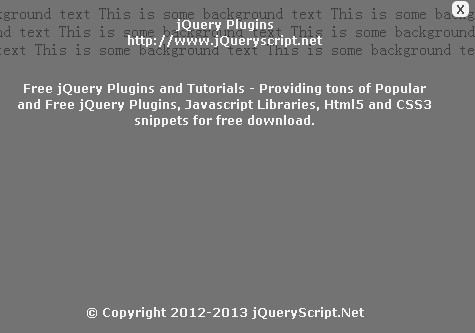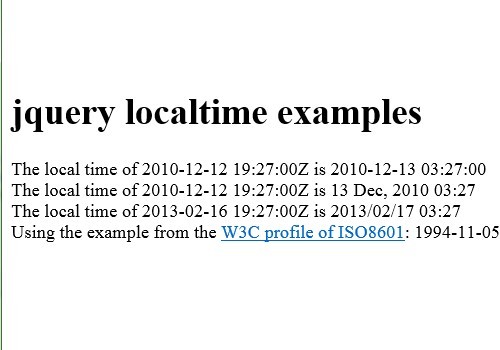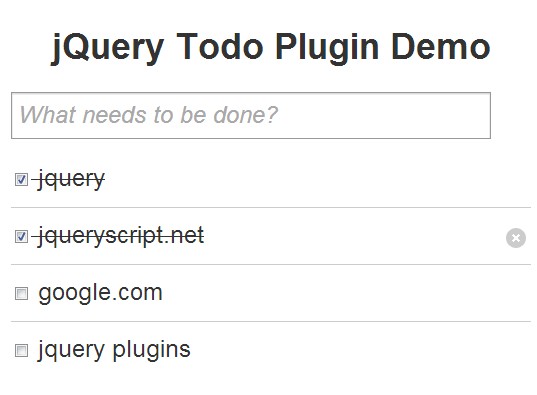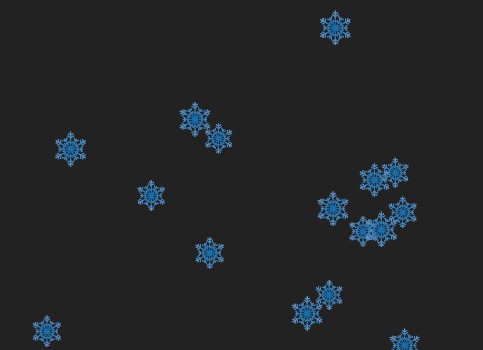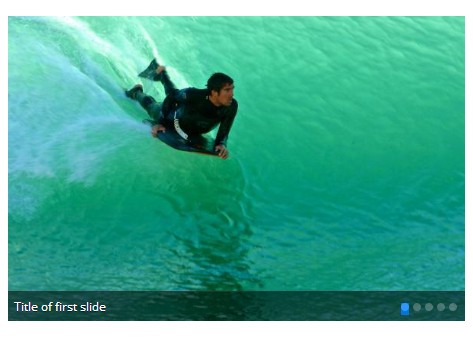jQTipnav
what is this?
A jQuery plugin which enables showing small navigation bars on interaction with action element.
usage
Write your HTML:
<!-- inside head tag --> <link rel="stylesheet" type="text/css" href="[...]/jqtipnav.min.css"> <ul id="subnav"> <li><a href="">Apples</a> |</li> <li><a href="">Oranges</a> |</li> <li><a href="">Pinepples</a></li> </ul> <!-- ... --> <a href="...">Hover over!</a> <!-- before closing body tag --> <script src="[...]/jquery.js"></script> <script src="[...]/build/jqtipnav.min.js"></script> Initialize the plugin with:
$('#subnav').tipnav(options); where options is an object containing at least action_element property. If multiple navigation lists are matched inside jquery selector, plugin will show additional arrows for navigation. Clicking on arrow will show you next/previous navigation list.
options
- action_element - jQuery selector object (required)
- fade_time - set fade-out time in ms
- trigger_event - set to 'click' to trigger showing and hiding tipnav on mouse click instead hovering
clean method
Plugin can be called with string 'clean' as first argument. In this case it will try to revert back to state before plugin is initialized, removing all created html elements.
e.g
$(document).tipnav('clean') // removes all jqtipnav elements from page and shows hidden ones $('#subnav').tipnav('clean') // removes all jqtipnv elements but only for matched element (#subnav) contributing
Have some ideas to make this plugin work better or want to add a feature? Following commands and grunt tasks will get you going:
- npm install - install npm development dependencies
- grunt build - run build-dep task, compile es2015 code, copy minified js and css files to build directory
- grunt build-dep - build and copy dependencies
- grunt build-bin - compile es2015 code and copy it minified to build directory
- grunt babel - compile es2015 code to es5 inside js-compiled directory
- grunt karma - run tests
- grunt watch - auto compile and test code when files change
After running grunt build, example/example.html can be used to see plugin in action. Test cases in spec.js are done by using Jasmine. If contributing please write test cases for your additions.