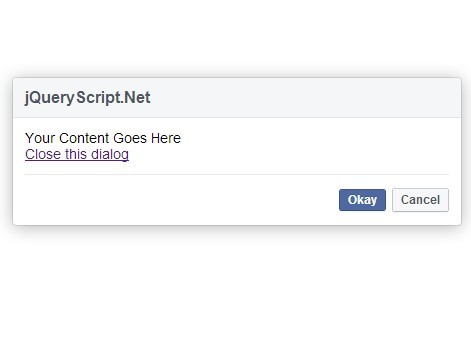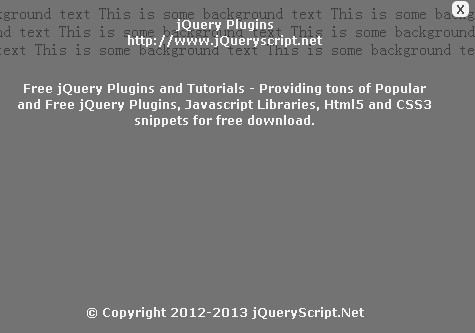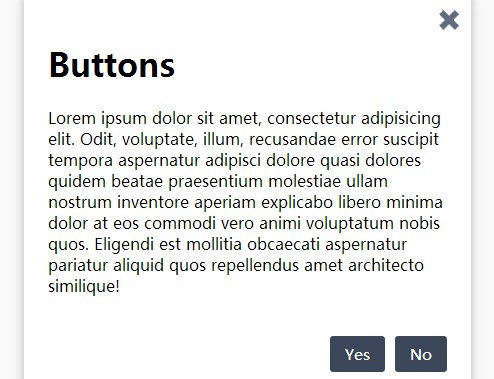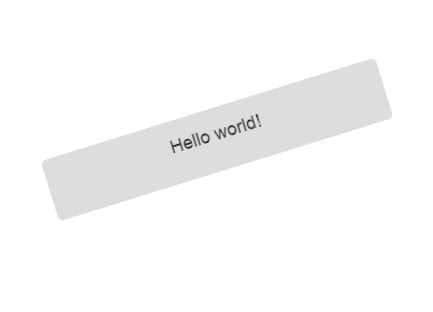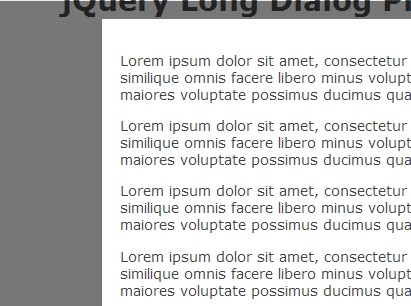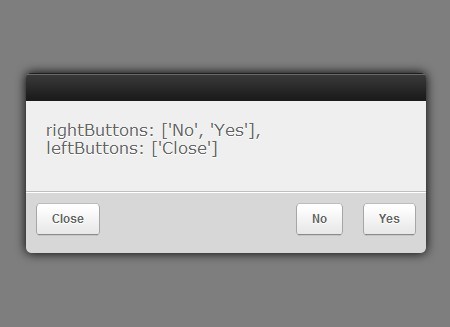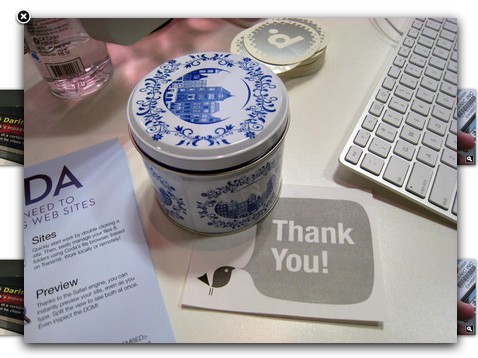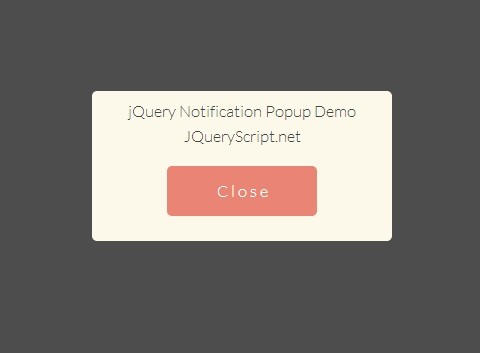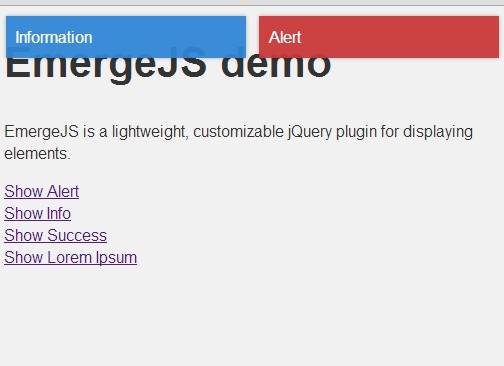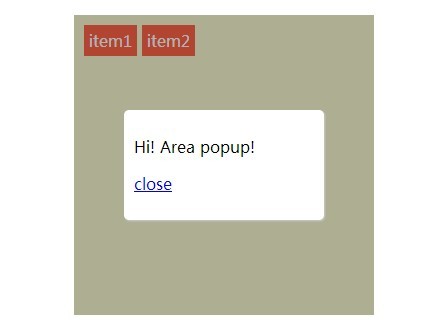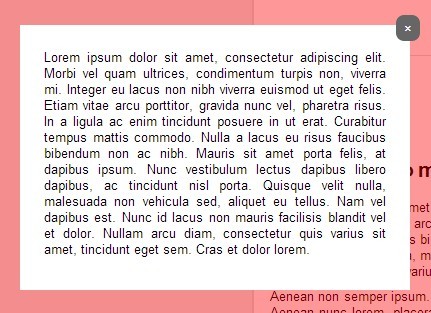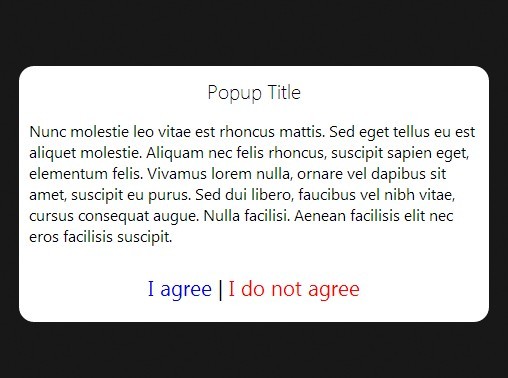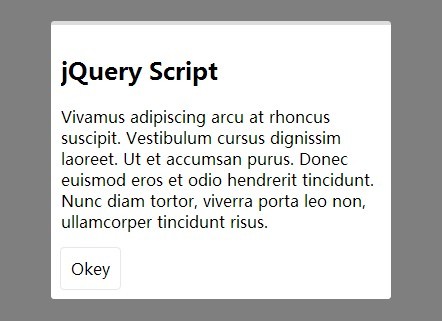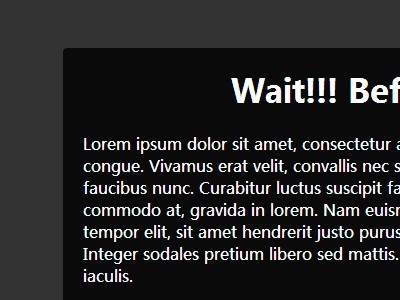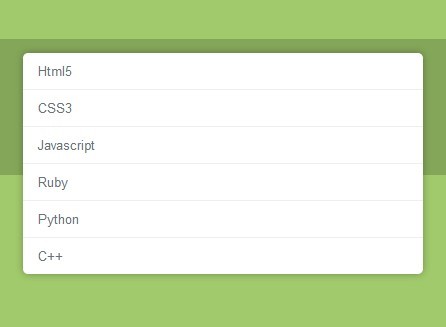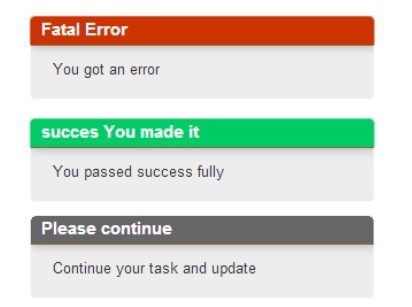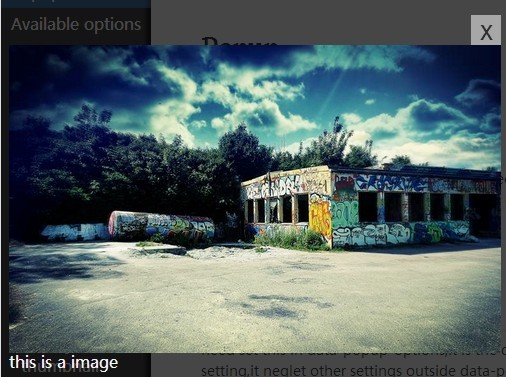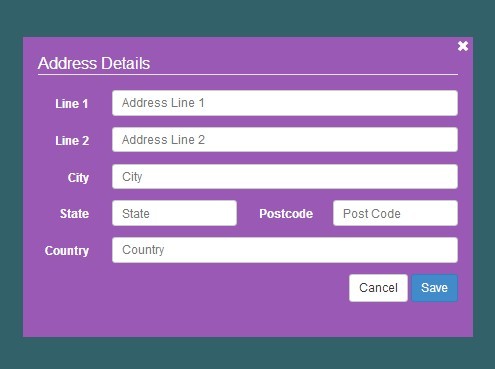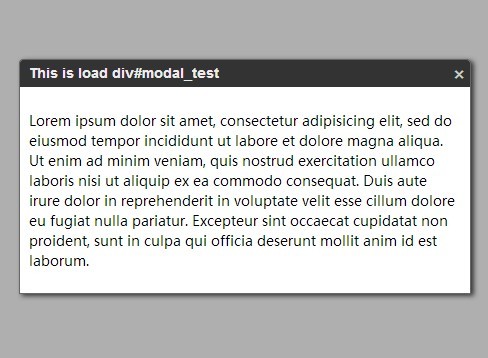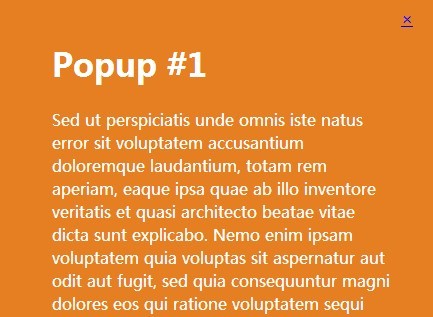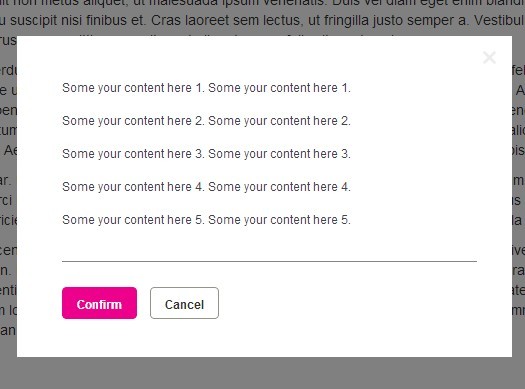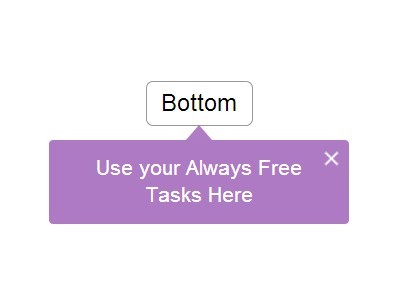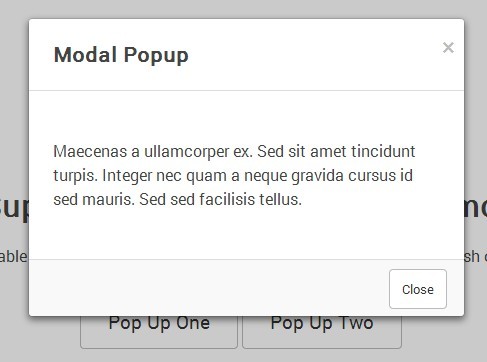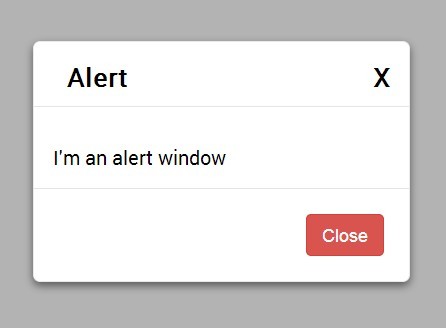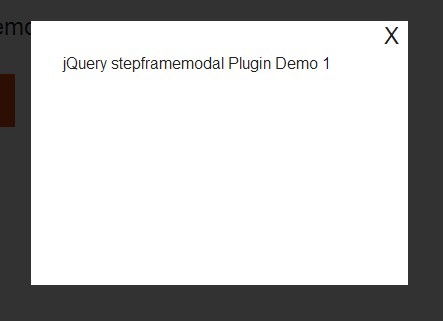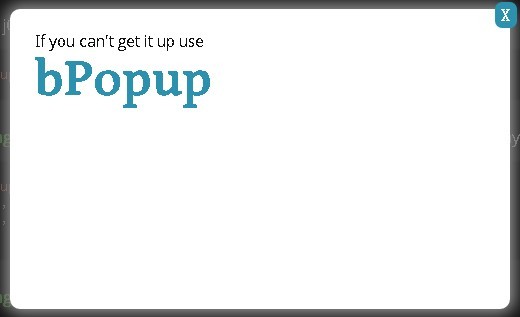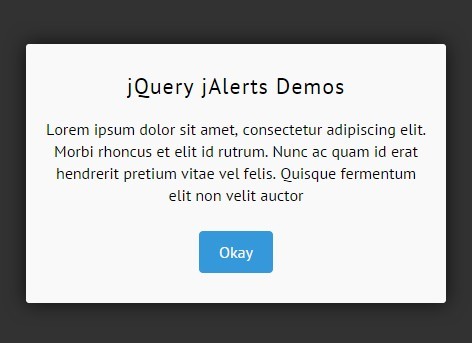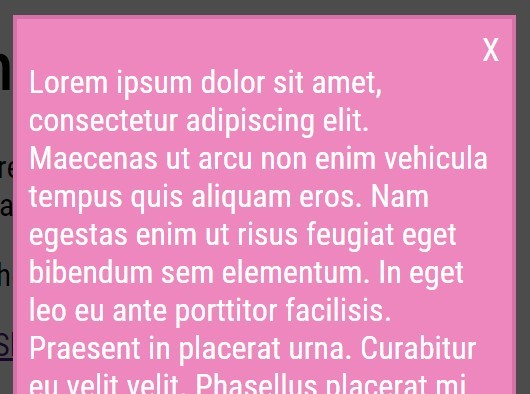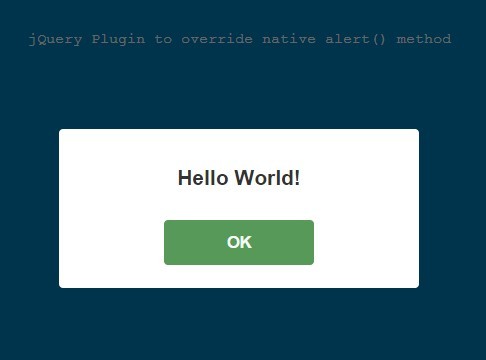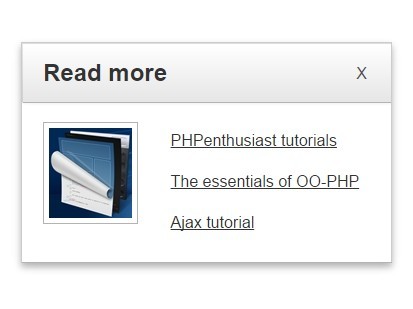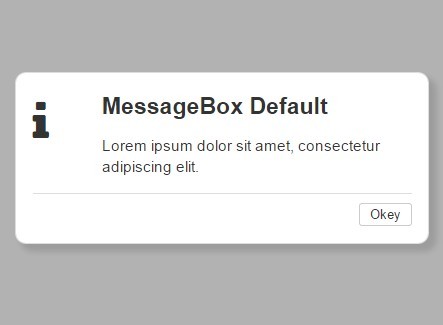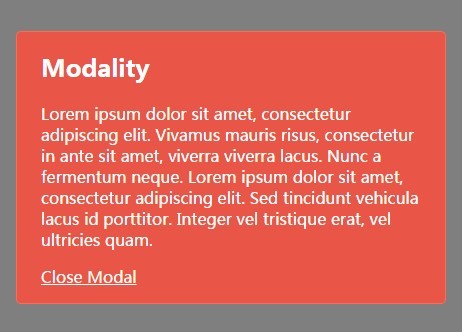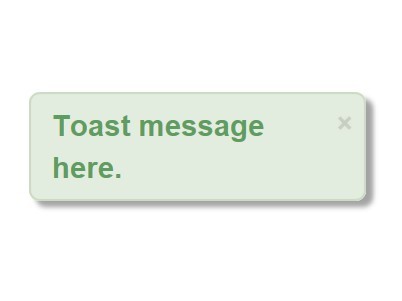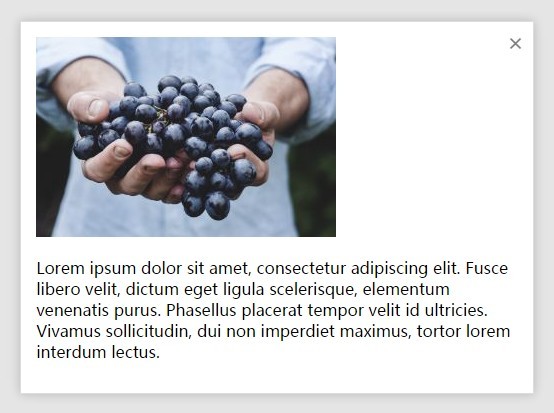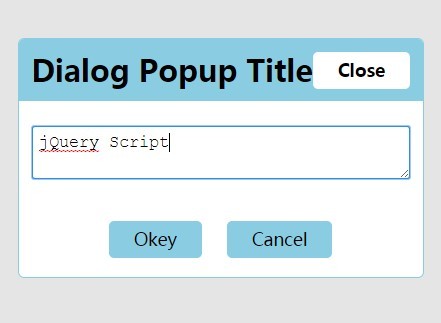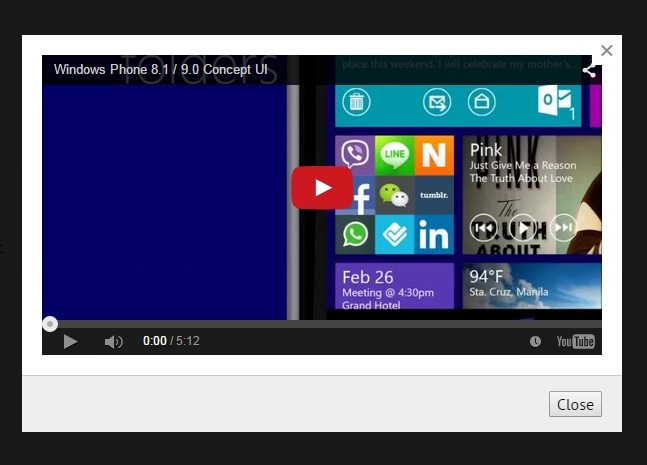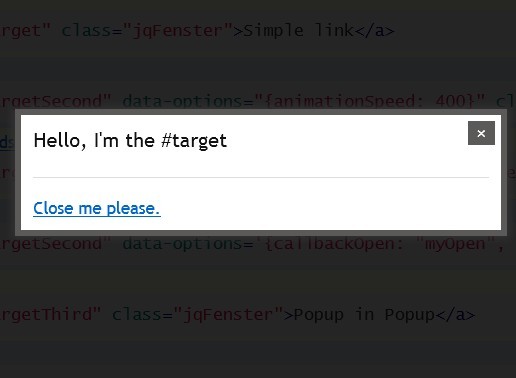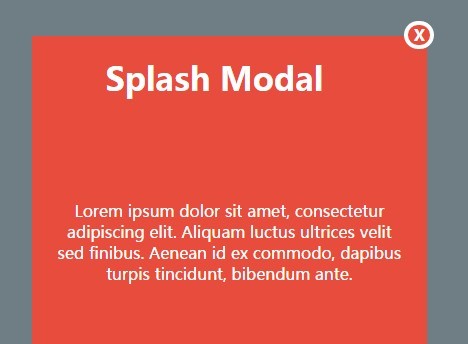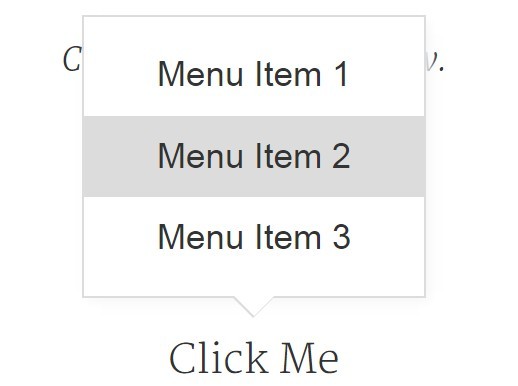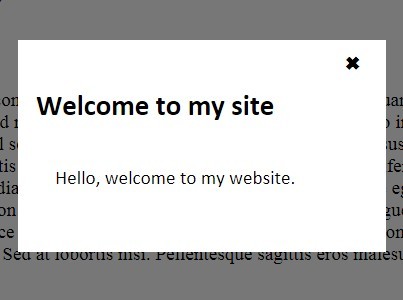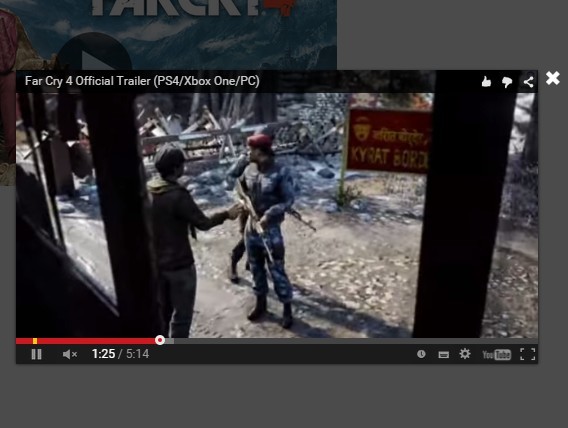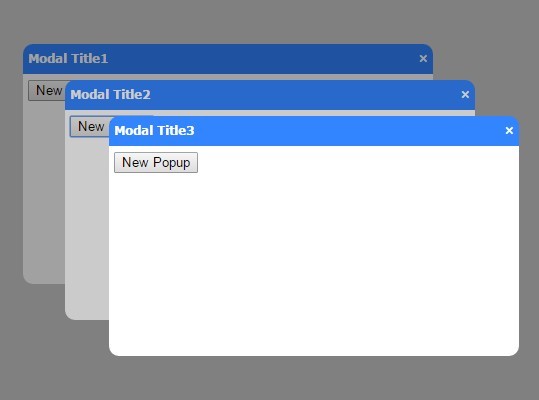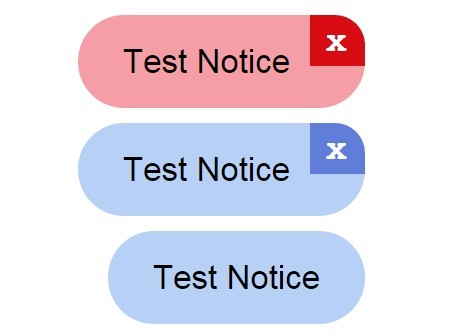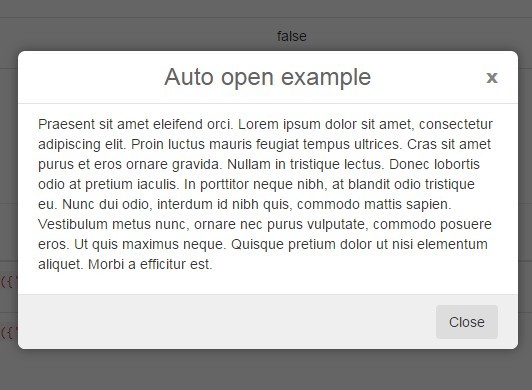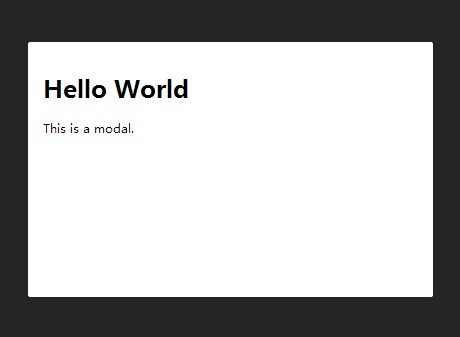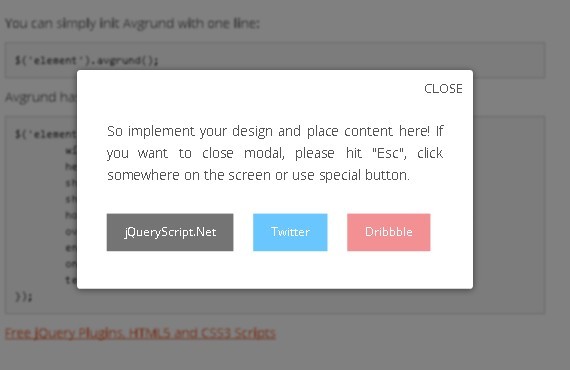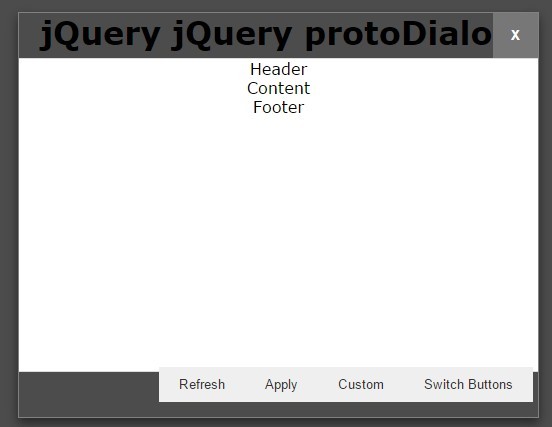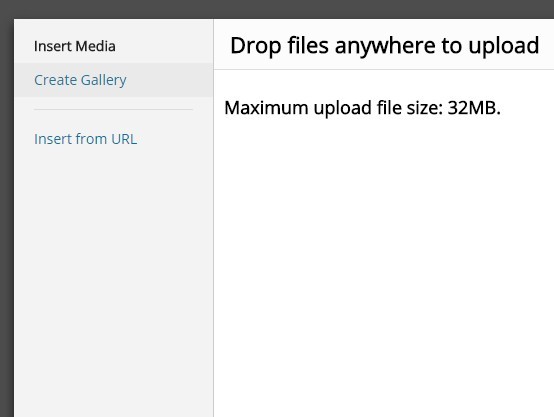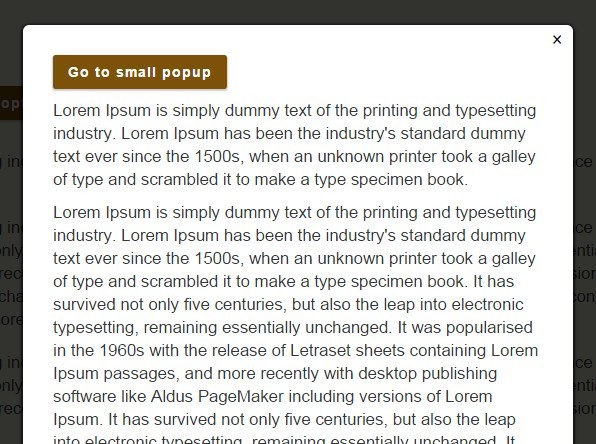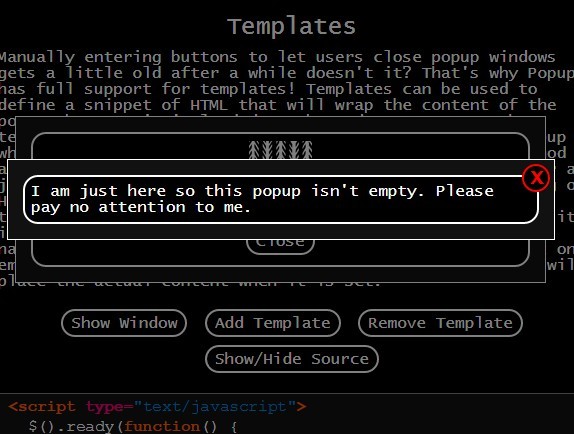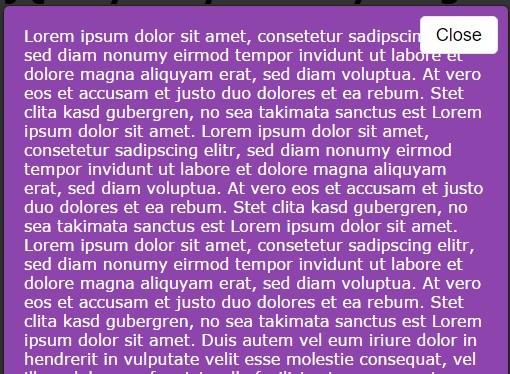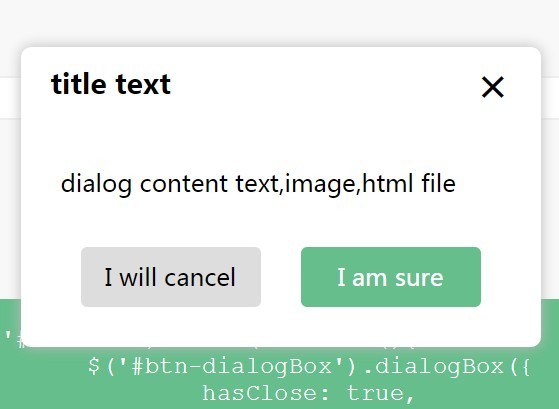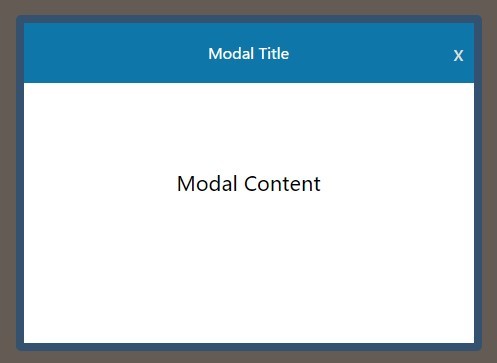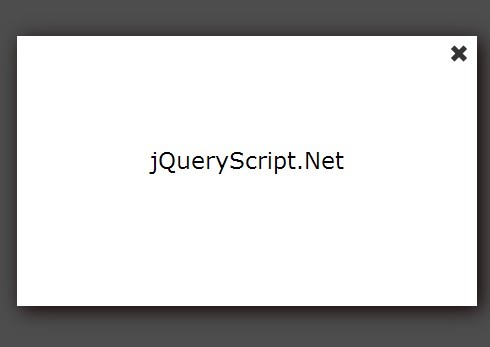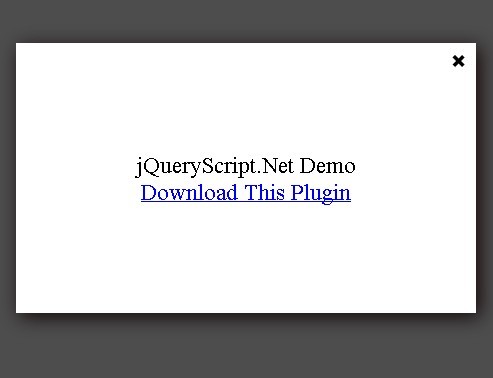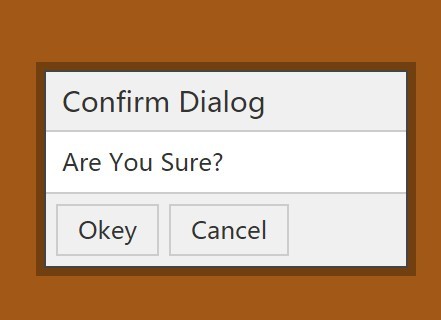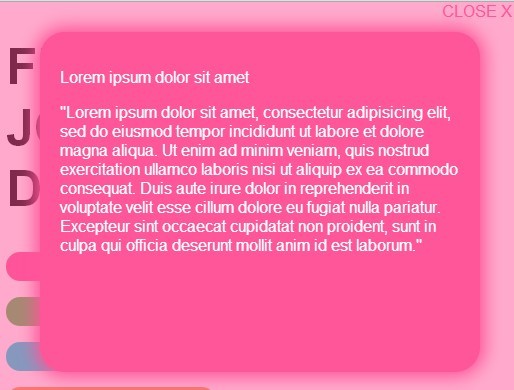FBDialog
jQuery Facebook Dialog Plugin
View the Demo
Usage
Include the latest jQuery library, the fbdialog.css and the FBDialog plugin.
<script type="text/javascript" src="http://ajax.googleapis.com/ajax/libs/jquery/2.1.0/jquery.min.js"></script> <script type="text/javascript" src="fbdialog.min.js"></script> <link rel="stylesheet" href="fbdialog.css" />As a chained jQuery function, you can call the fbdialog() function on a jQuery element and a modal dialog will be displayed using the contents of that element. For example:
$("#your-element-id").fbdialog();Options
Replace options text in the plugin with the option listed below.
$("#your-element-id").fbdialog({options});The title, cancel button, okay button’s text can be changed. Okay button and cancel button can be removed from dialog. The opacity and dialog top position can be changed using the dialog option. Below is a list of the plugin options:
title: "YOUR TITLE HERE", Dialog title text cancel: "Cancel", Cancel button text okay: "Okay", Okay button text okaybutton: true, show the ok button cancelbutton: true, Show the cancel button buttons: true, Show the buttons opacity: 0.0, The opacity value for the overlay div, from 0.0 - 1.0 dialogtop: "78px", Position of dialog from top of page 0px - 99999pxCallback functions
Use the callback function to know when the Okay button or Cancel button are clicked. Example:
$(".div").fbdialog({ title: "Facebook Dialog", }, function (callback) { if (callback == 1) { alert("Okay button clicked."); } if (callback == 2) { alert("Cancel button clicked."); } });Closing the dialog
You can use a id or class for the element selector. Example below:
<a href="#" id="fbclose">Close this dialog</a>Use the code below to close the dialog with a class or id. The plugin uses jQuery’s on method instead of click method because the id or class used on the link for closing of the dialog are added after the DOM has loaded.
Inside the on method’s function, simply add the id or class selector of the dialog with the option close: true
$(document).on("click", "#fbclose", function() { $("#your-element-id").fbdialog({close: true}); });