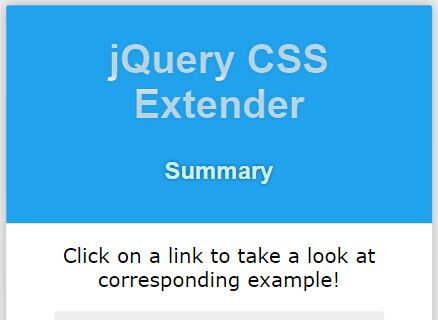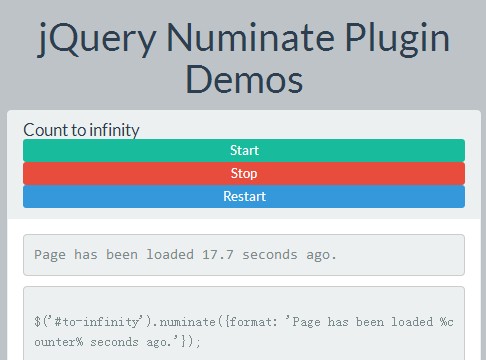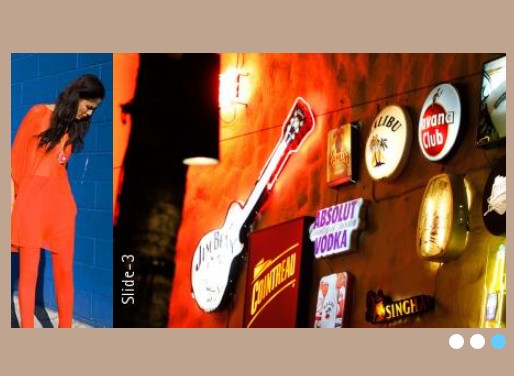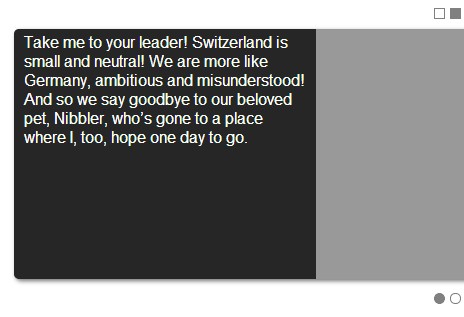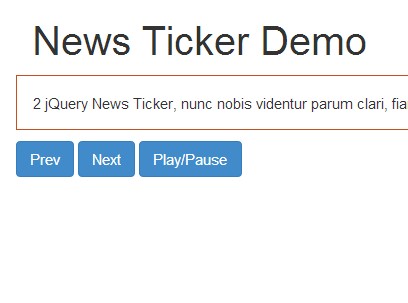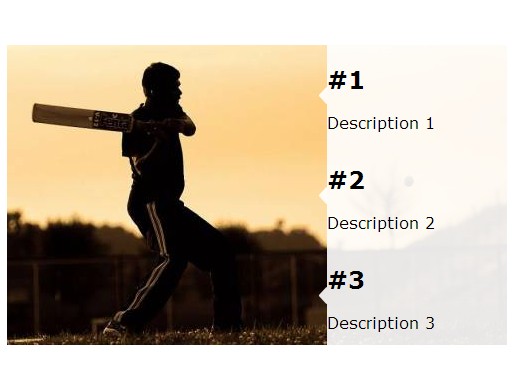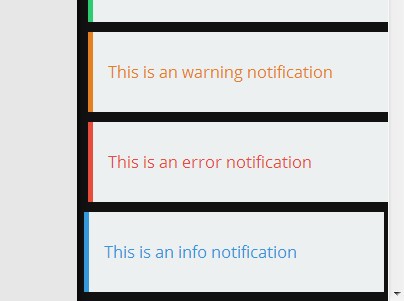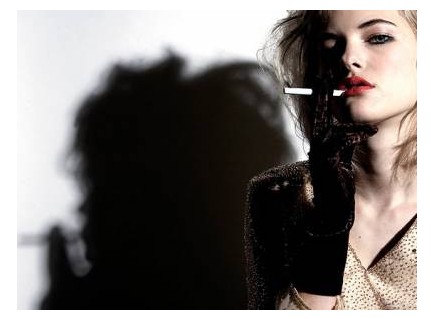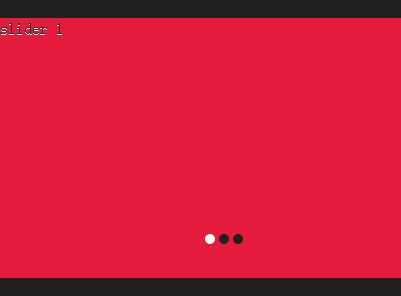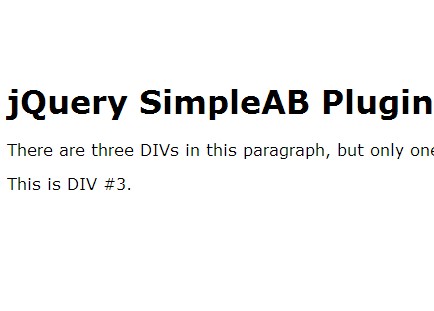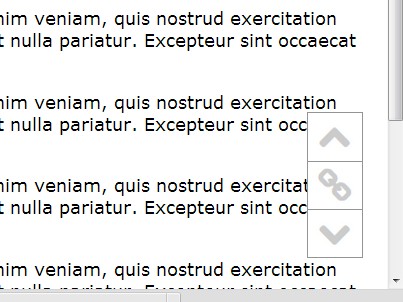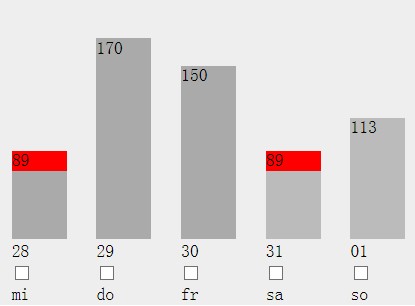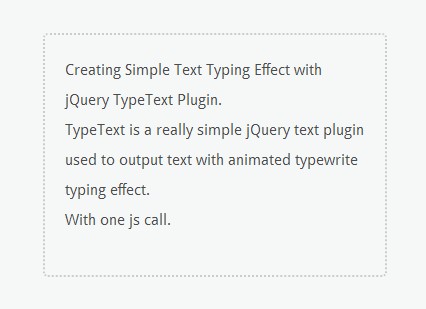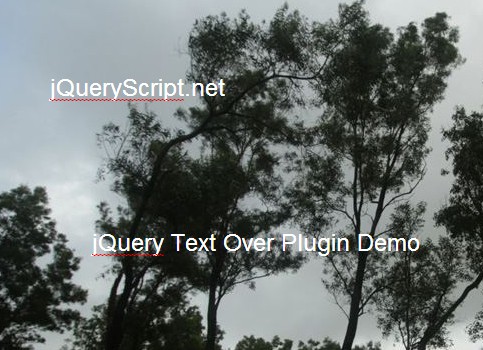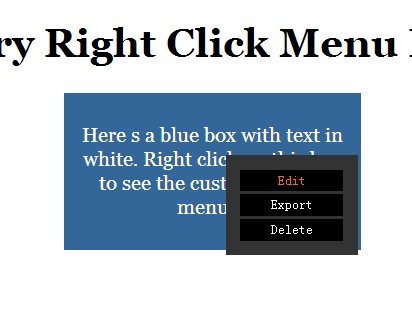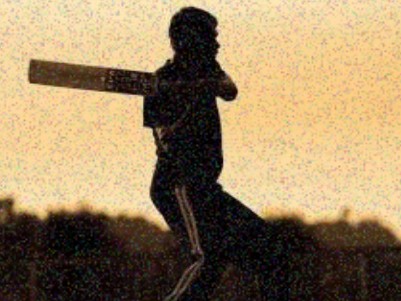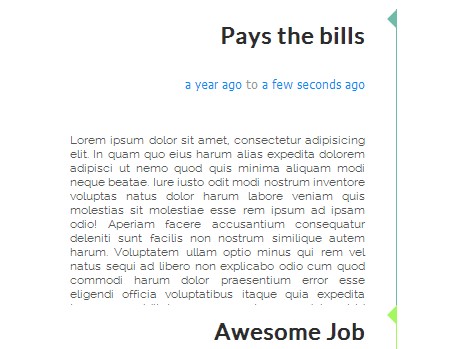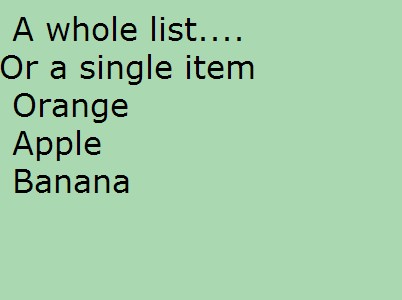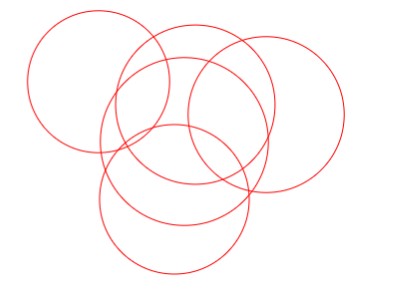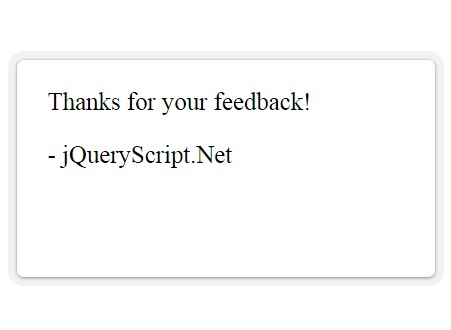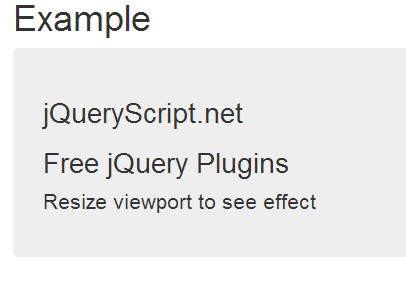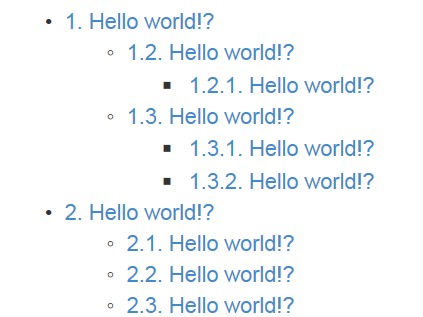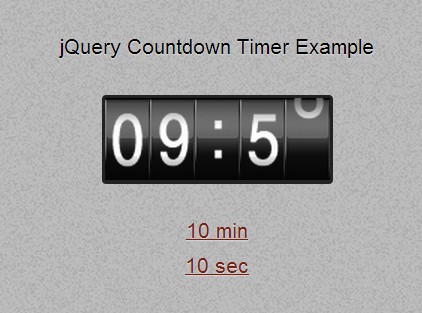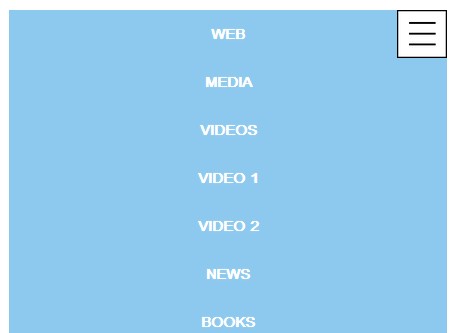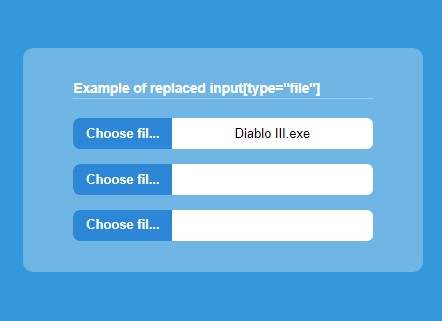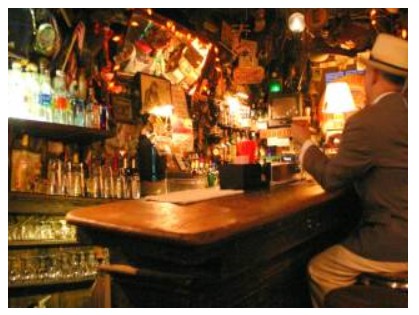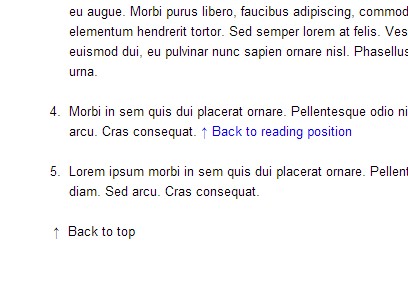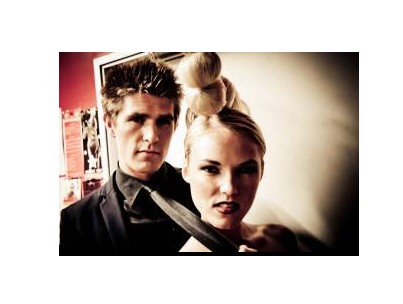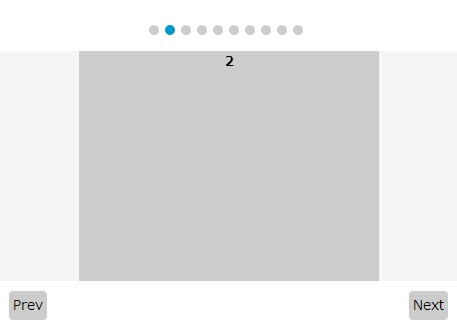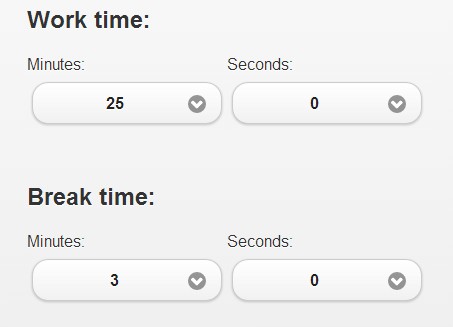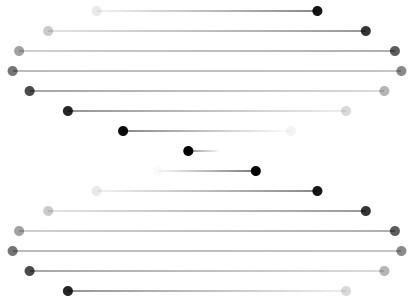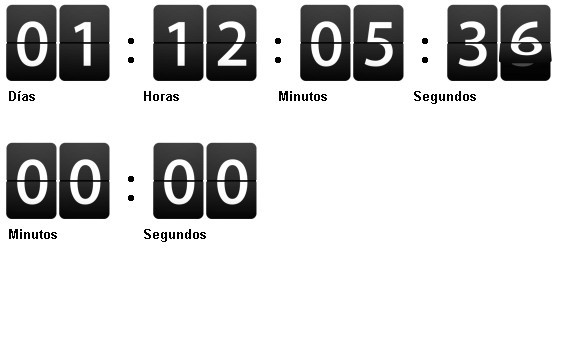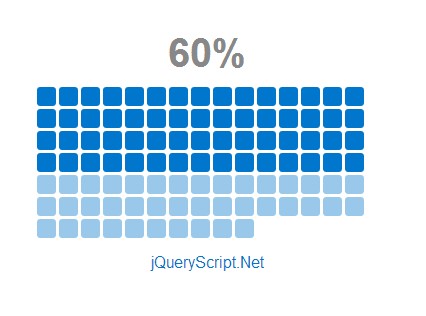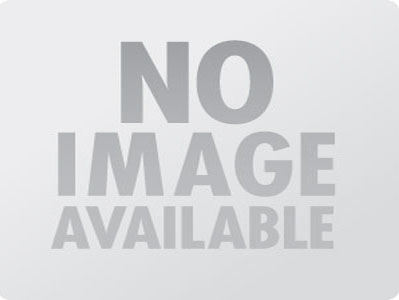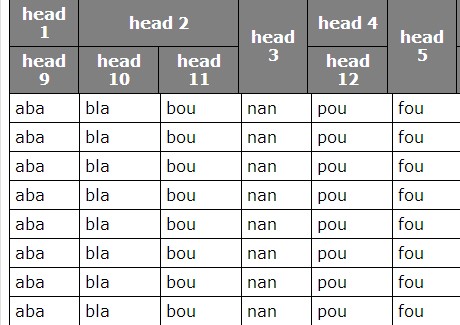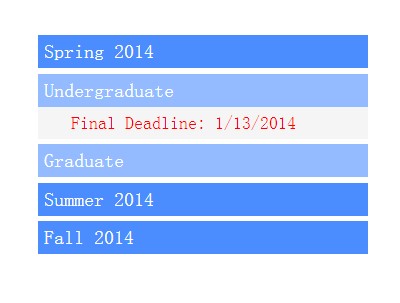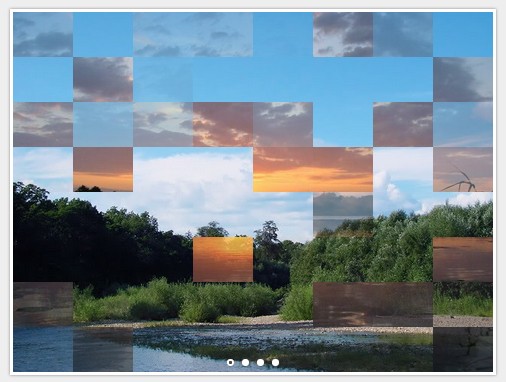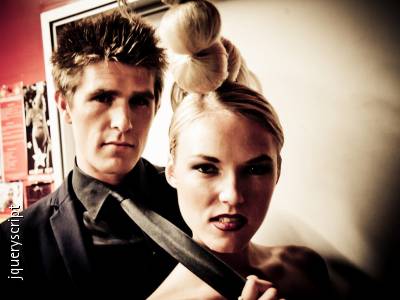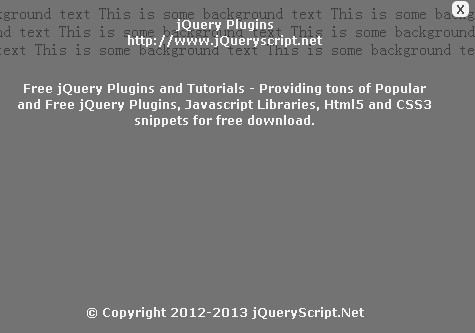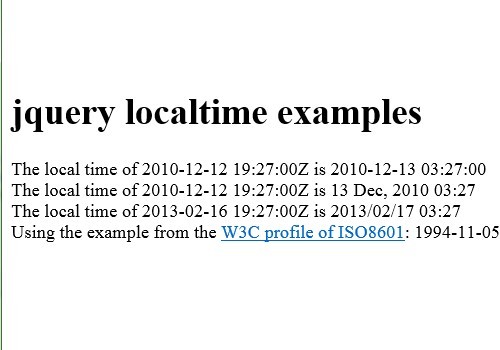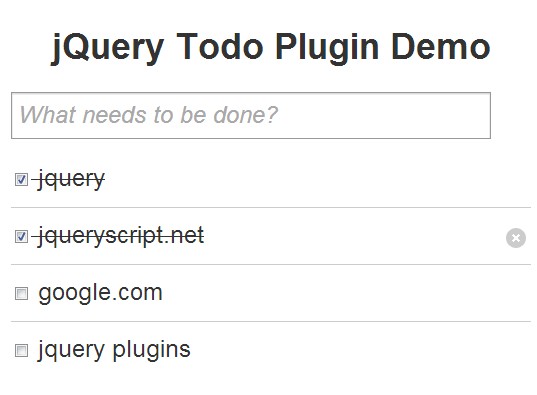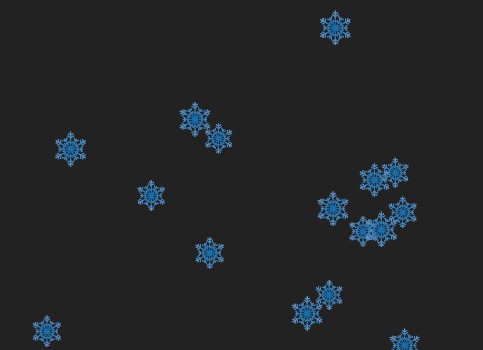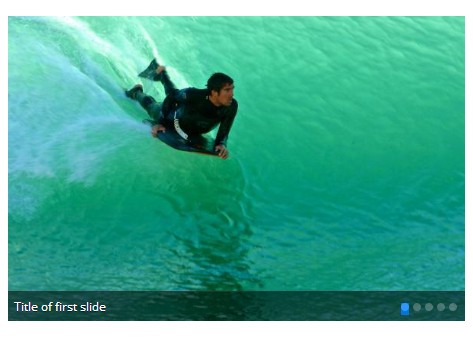| Links | |
|---|---|
| Bugs | Feature suggestions | Documentations |
jQuery CSS Extender
jQuery CSS Extender is a jQuery plugin which adds many CSS-relative methods. Its first goal was to read CSS-formated strings using the .css() method. Once done, I have had other ideas that I decided to implement.
Installation
First download the repository from here.
Then, in order to have readable errors in development, include the source files in your HTML file :
<script src="your/path/to/jquery.js"></script> <script src="your/path/to/jquery-css-extender.js"></script>Or if your are in production, use the minify ones :
<script src="your/path/to/jquery.min.js"></script> <script src="your/path/to/jquery-css-extender.min.js"></script>Basic usage
Raw CSS
As I said, the first meaning of this plugin was to add CSS rules to DOM elements with raw CSS.
// Write CSS directly... $('.elements').css('color: #f00; background-color: #aaa; border: 1px solid #000;'); // Mmh, maybe better with multilines? $('.elements').css( 'color: #f00;' + 'background-color: #aaa;' + 'border: 1px solid #000;' ); // But it's even better with backticks! $('.elements').css(` color: #f00; background-color: #aaa; border: 1px solid #000; `);You can also style children elements directly with CSS blocks thanks to the special selector :this which references to current element selected with jQuery.
// #element will have a flex display. // Direct <button> children of #element will have a red font color. $('#element').css(` :this { display: flex; } > button { color: red; } `);Note that all selectors written before :this will not be taken into account.
Note also that > button and :this > button are the same things.
Copy CSS between jQuery object
You have two buttons, you styled the first and want your second to have the exact same color, background-color, border and border-radius? No problem.
let cssRulesToCopy = ['color', 'background-color', 'border', 'border-radius']; // Copy some CSS rules to another one. $('#buttonA').copyCss($('#buttonB'), cssRulesToCopy); // Or copy from. $('#buttonB').copyCssFrom($('#buttonA', cssRulesToCopy));You can also take style from an element. The element which give its rules will lose them.
let cssRulesToTake = ['color', 'background-color', 'border', 'border-radius']; // Take some CSS rules from another one. $('#buttonB').takeCss($('#buttonA'), cssRulesToTake); // Or give to. $('#buttonA').giveCssTo($('#buttonB', cssRulesToTake));Reset CSS to default
If you want to reset some or all CSS rules of an element.
// Reset all rules to initial values. $('#element').resetCss(); // Reset some rules. $('#element').resetCss(['color', 'background-color']);CSS history
Each time that the .css() method is used, all changes are saved in a jQuery data item.
// To get the history of changes. $('#element').cssHistory();It will give you a JS object with information about CSS rules.
[ {...}, { // List of all changed rules got from "changedRulesFromLast" of all the history. allChangedRules: {...}, // List of rules that changed since the last history. changedRulesFromLast: {...}, // List of all rules. allComputedRules: {...}, // List of all changed computed rules. changedComputedRules: {...}, // Reference to the object from which the rules was copied. copiedFromObject: {...}|null, // If this history was created from a reset. fromReset: {...}|null, // Reference to the object from which the rules was taken. takenFromObject: {...}|null, } ]This system is activated by default, but you can deactivate it.
// For deactivating the system. $('#element').useCssHistorySystem(false); // For activating the system. $('#element').useCssHistorySystem(true); // For deactivating the system for the next CSS changes ONLY. $('#element').forgetCssHistorySystemOnce();Or if you just want to check the system activity...
// Returns true or false. $('#element').useCssHistorySystem();CSS states
The CSS state system is designed to work mainly with event listeners.
This system looks like the history one, but there are many differences:
- Each entry can have a string ID.
- You decide when to push a new entry.
Easy usage, as the history system:
// Saves a state named "myState". $('#element').cssState('myState', {'color': 'red'}); // Uses the newly saved state "myState". $('#element').useCssFromState('myState'); // Or if you want to use the current style to create a new state. $('#element').css('...').cssStateFromCurrent('secondState');The first particularity is the usage of a default state, because this one has its own associated methods, and so is easily usable.
// Saves a default state from the current style... $('#element').css('...').defaultCssStateFromCurrent(); // Or directly from an object. $('#element').defaultCssState({...}); // Want to use the default? $('#element').useDefaultCssState();The second particularity is, as said, the relation with event listeners.
// Uses "myState" when the element is clicked. $('#element').cssStateOn('click', 'myState'); // ...equals to $('#element').on('click', function() { $(this).useCssFromState('myState'); }); // And when I say that point is a particularity, the line below will search for a state named "click". $('#element').cssStateOn('click');But there is a special method for the "hover" event:
// This one will make the element uses "myState" when hovered by the mouse, but will use back the default state when the mouse will leave! $('#element').cssStateOnHover('myState'); // And if you have a "hover" state... $('#element').cssStateOnHover();One last point, there is a method for attributing an event listener on each already existing state, excluding the default one of course.
The method will execute .cssStateOnHover for the state "hover", else it will execute .cssStateOn('...').
// Creates many event listeners: hover and click. $('#element') .cssState('default', {...}) .cssState('hover', {...}) .cssState('click', {...}) .autoCssStateOn();