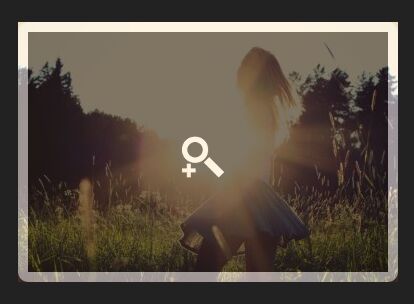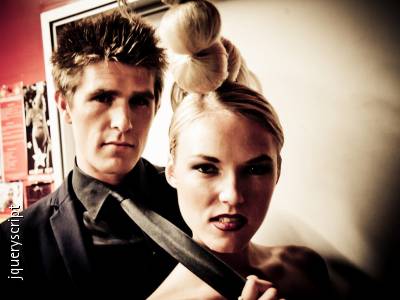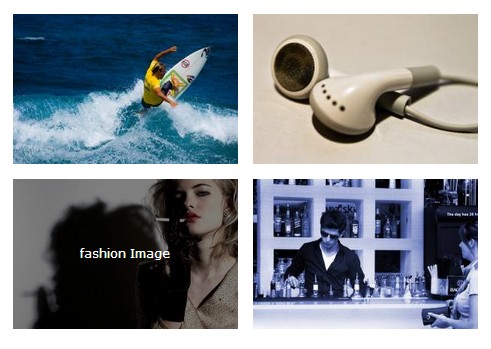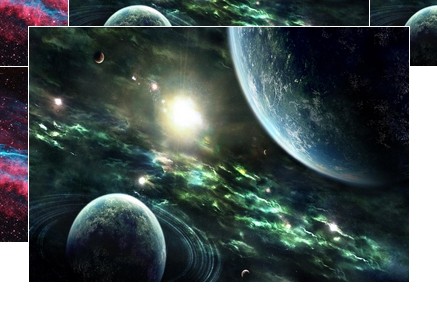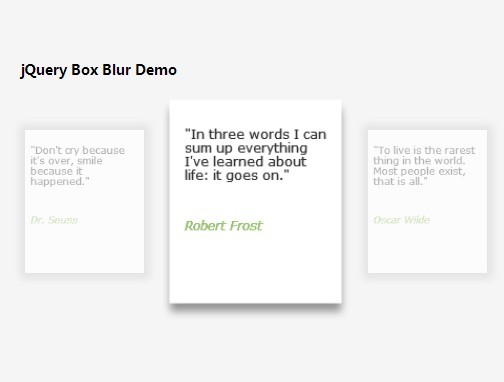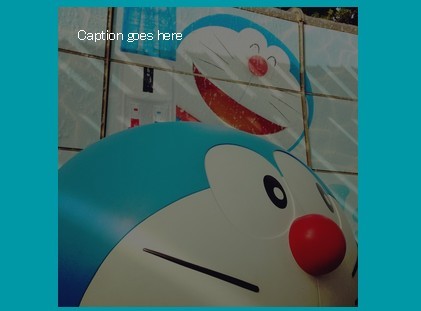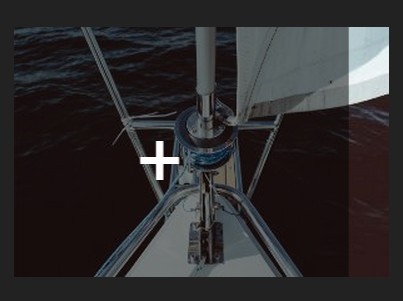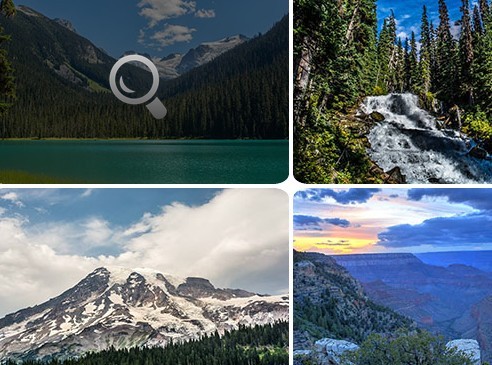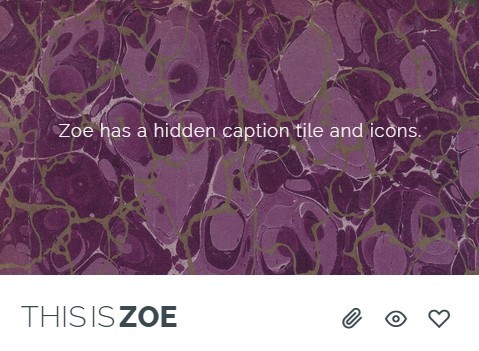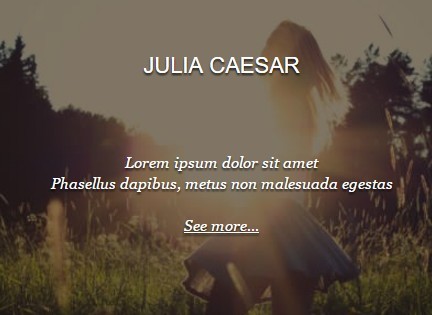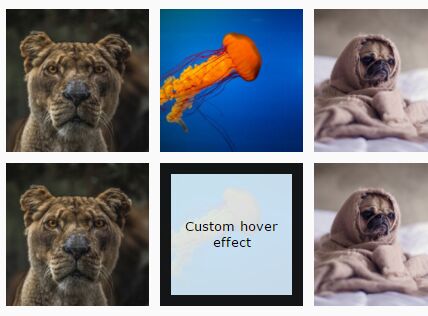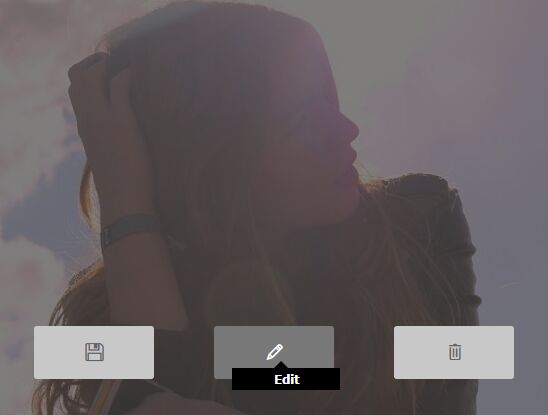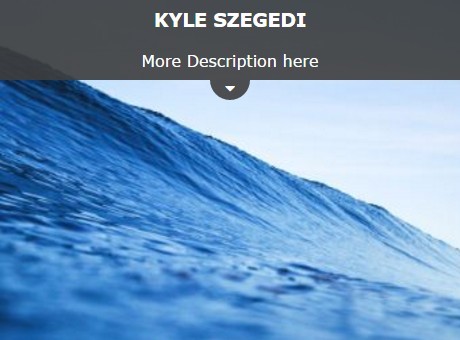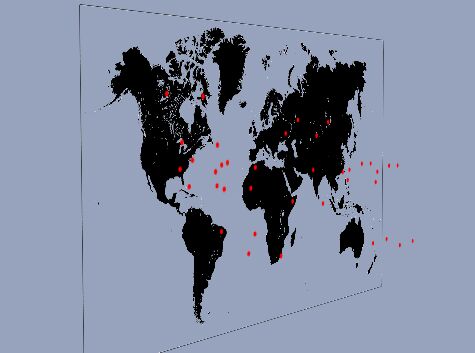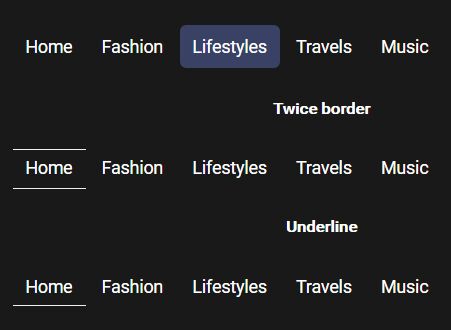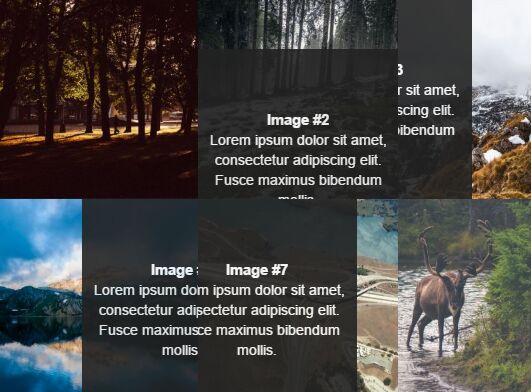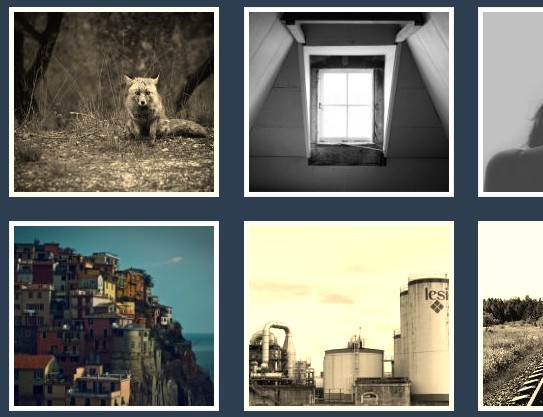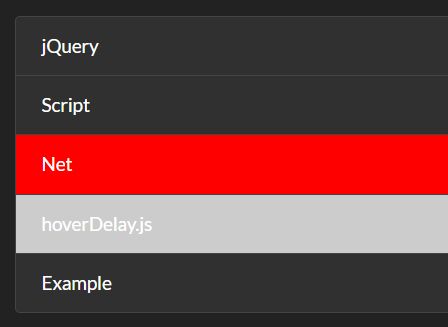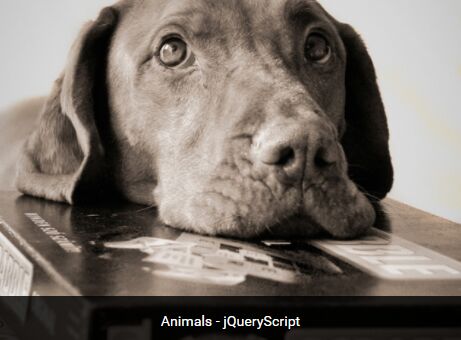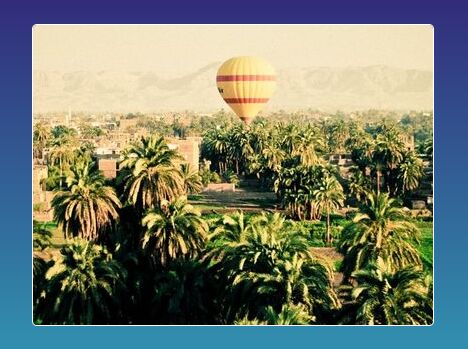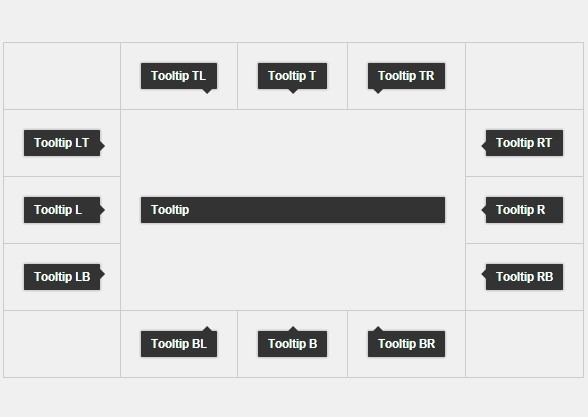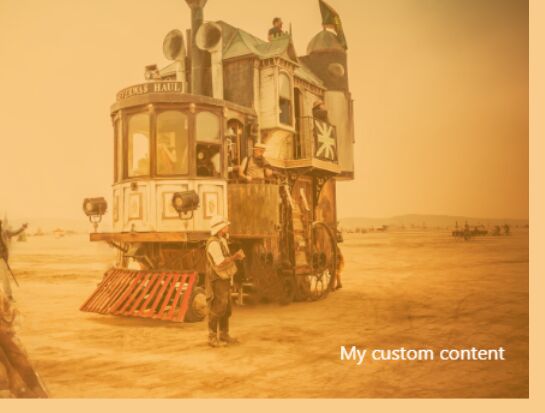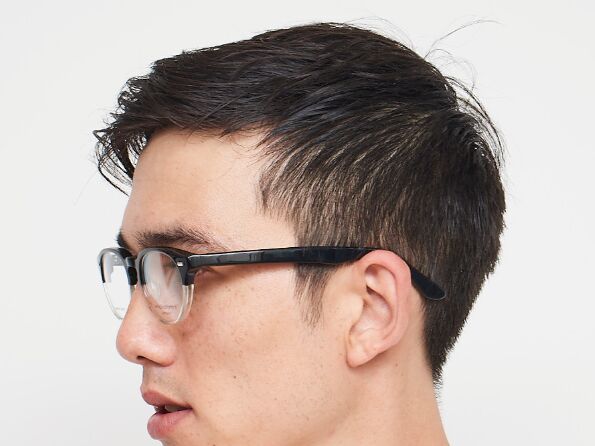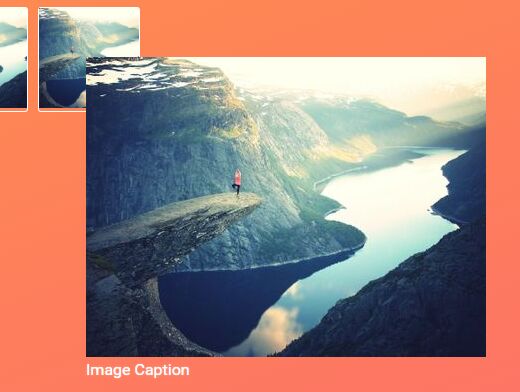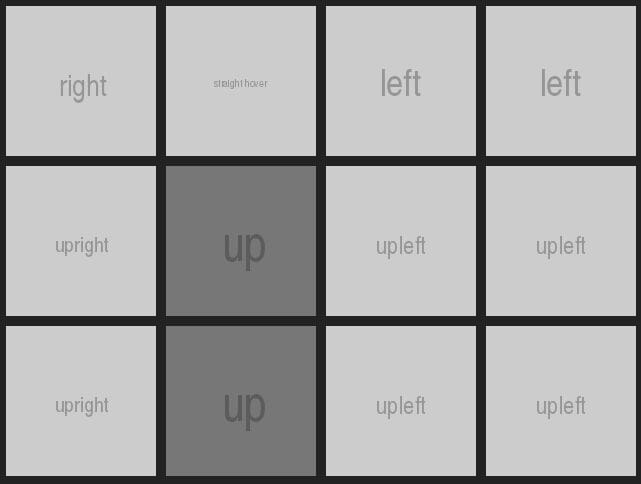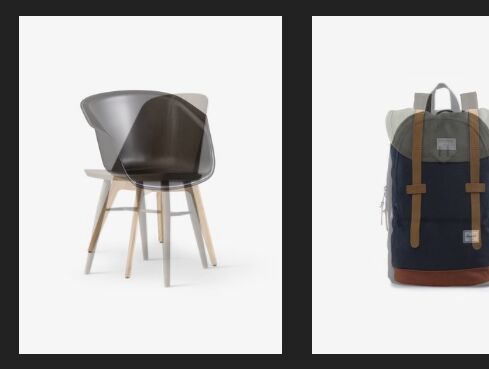jQuery-Hover-Effects Plugin
The jQuery-Hover-Effects Plugin reveals hidden content on an element while hovering the mouse over it.
Getting Started
Downloading the latest changes
Simply Download or Fork this repository
If you want to build the plugin, using Grunt's features
- Install NodeJS.
- Install the Grunt CLI To install by running
npm install -g grunt-cli. More details are available on their website http://gruntjs.com/getting-started. - Install the NPM dependencies by running
npm install. - The build can now be called by running
grunt.
Including it on your page
Here is a basic implementation. Include the shown HTML and scripts. Call the function as shown.
<img class="element" src="img/web_page.png" alt="web page"> <div class="overlay">Content For Overlay Goes Here!</div> <script src="https://ajax.googleapis.com/ajax/libs/jquery/1.11.3/jquery.min.js"></script> <script src="js/hovereffect.js"></script> <script> $(function() { $(".element").hovereffect({ background_color: "#555", font_color: "#fff", duration: 500, opacity: 0.7, slidePath: ['left', 'bottomRight'], elementWidth: "128px", elementHeight: "128px", overlayWidth: "100px", overlayHeight: "100px" }); }); </script>Getting more details
Visit paultrose.com for more details about this plugin.