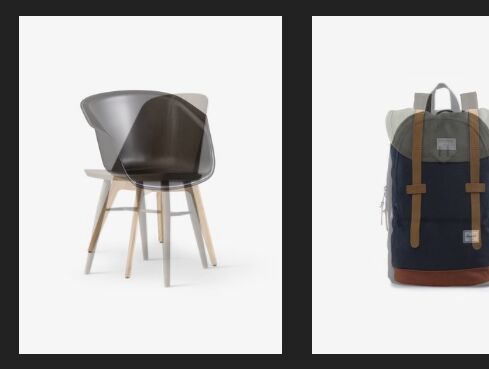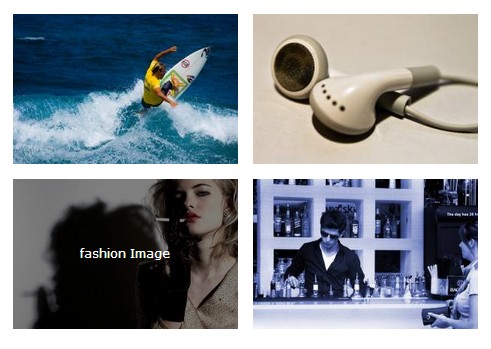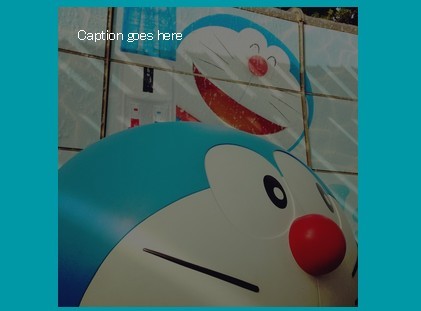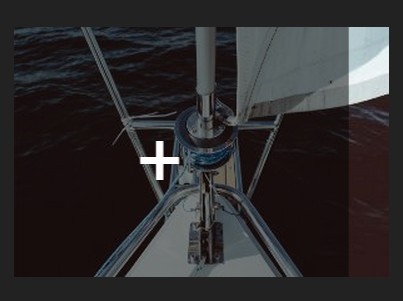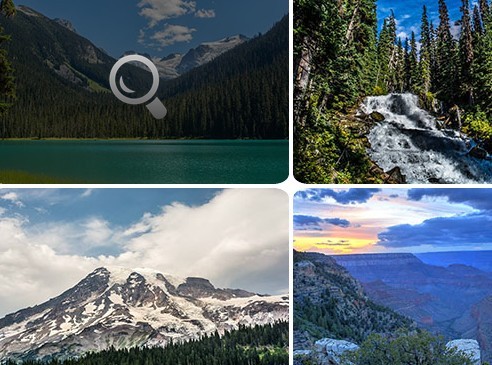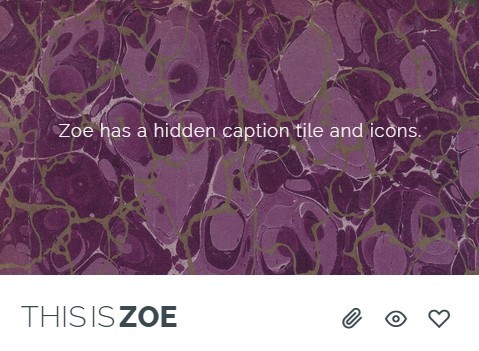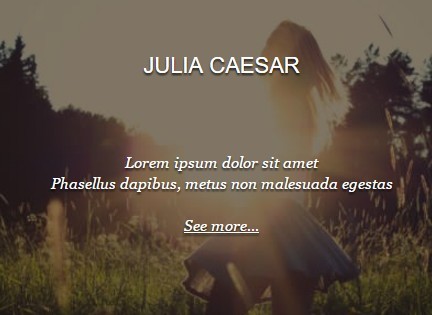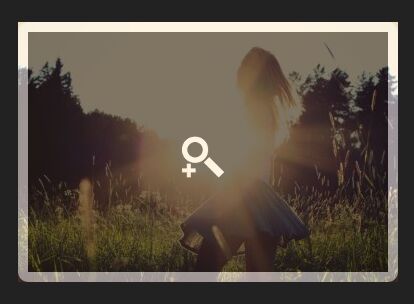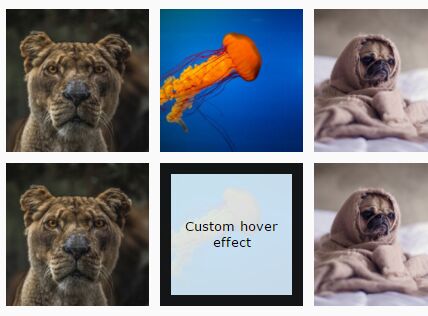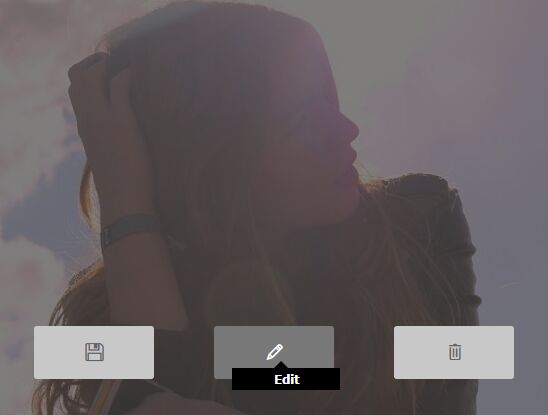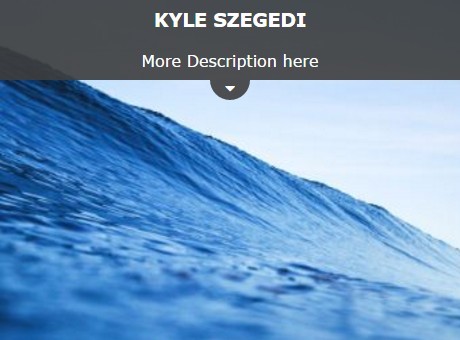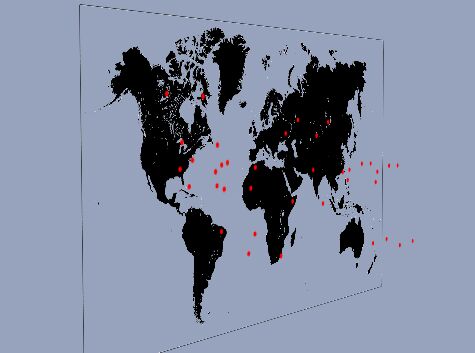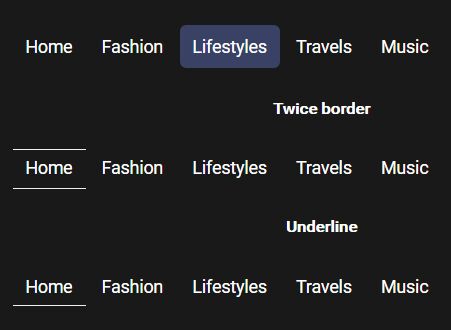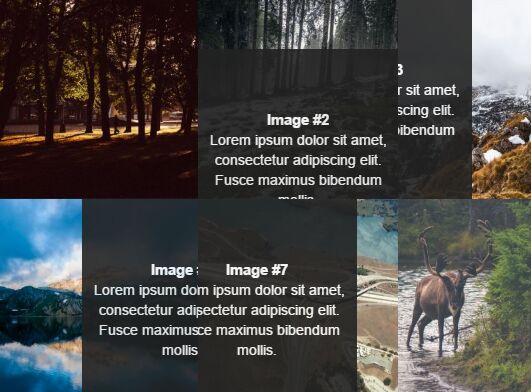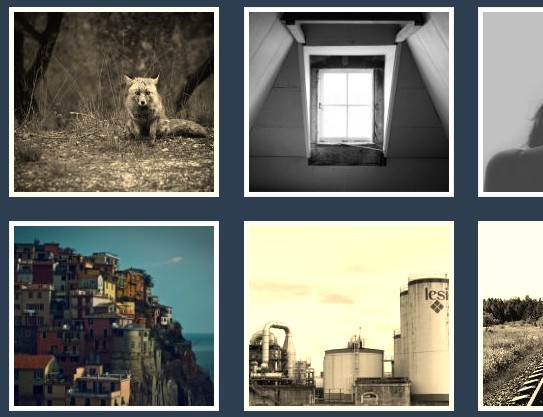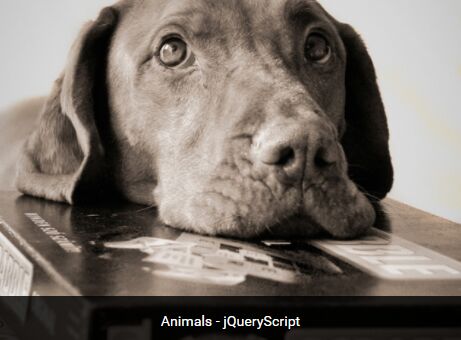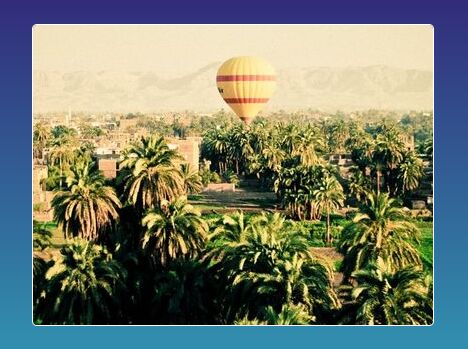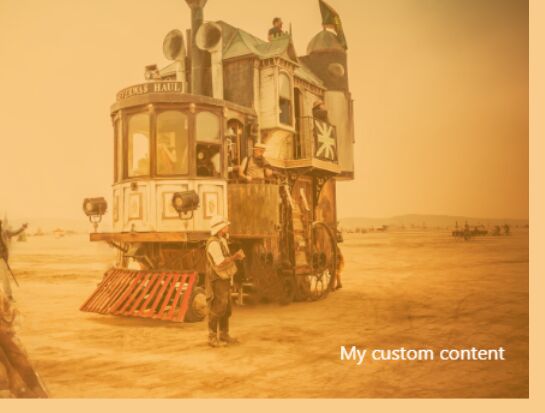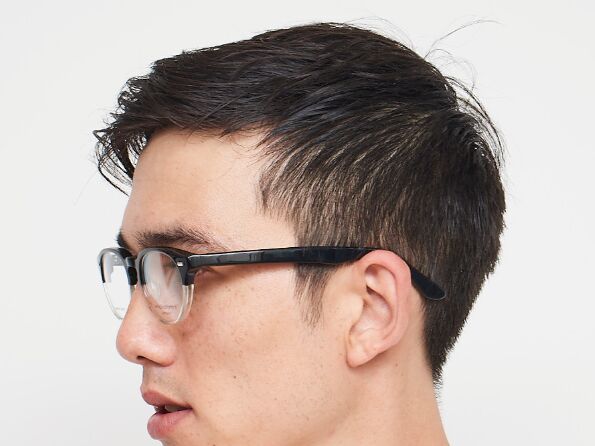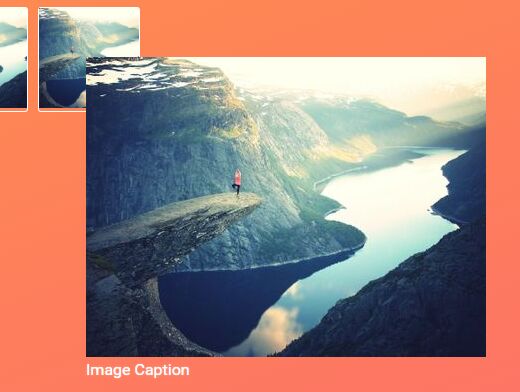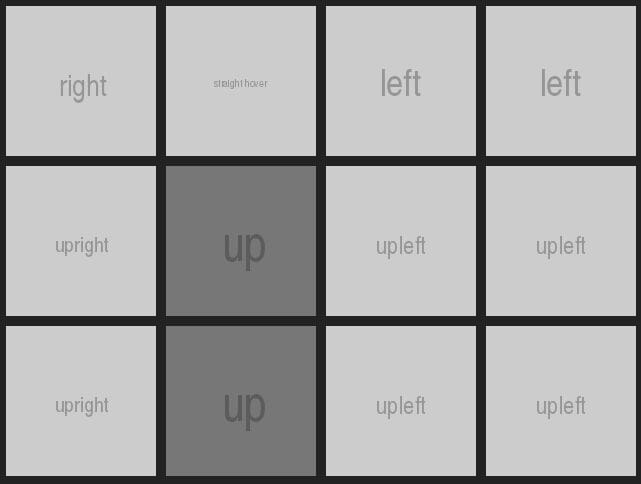swapimagesonhover
A custom jQuery script to help you swap one image to another on hover easily using (jQuery, CSS)...
NPM
You can install directly by running npm directly from your command line interface like so:
npm install swapimagesonhover CDN
The CDN is updated after the release is made public. Always, check the GitHub page for the latest release.
- https://cdn.jsdelivr.net/gh/chigozieorunta/swapimagesonhover/swapimagesonhover.css
- https://cdn.jsdelivr.net/gh/chigozieorunta/swapimagesonhover/swapimagesonhover.js
- https://cdn.jsdelivr.net/gh/chigozieorunta/swapimagesonhover/swapimagesonhover.min.css
- https://cdn.jsdelivr.net/gh/chigozieorunta/swapimagesonhover/swapimagesonhover.min.js
Usage
The "swim" class is ideal for use on images you would want swapped with another on a website. Very useful for e-commerce websites and fancy photo/gallery websites.
Requirements
jQuery.js
Image Styling
The data-img attribute is used to attach the second image of your choice you would want swapped. Once this is done, simply add your swim class to the image element and you're good to go (make sure jQuery script is included, it requires it to work properly). Here's a sample below...
<!DOCTYPE html> <html> <head> <script src="https://ajax.googleapis.com/ajax/libs/jquery/3.3.1/jquery.min.js"></script> <link href="swapimagesonhover.css" rel="stylesheet" type="text/css"/> <script src="swapimagesonhover.js" type="text/javascript"></script> </head> <body> <img src="image1.jpg" data-img="image2.jpg" class="swim"/> </body> </html> Contributions
Anyone and everyone is welcome to contribute.