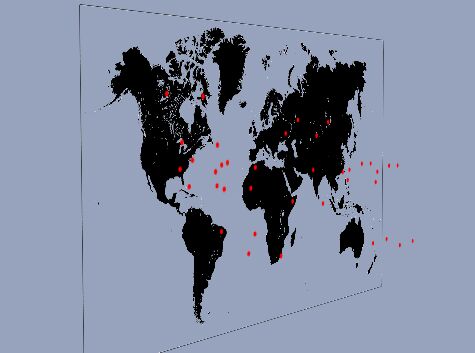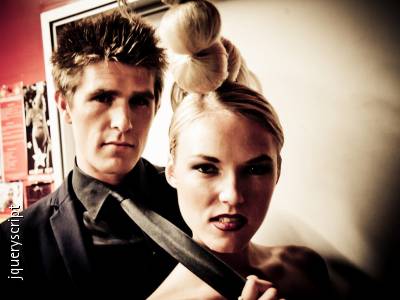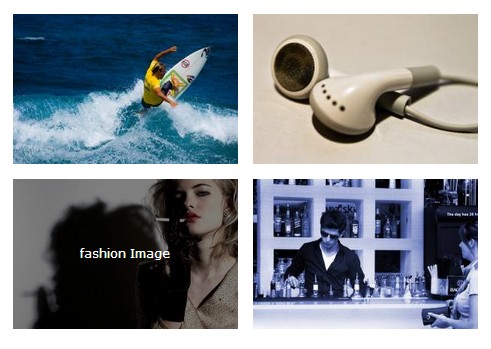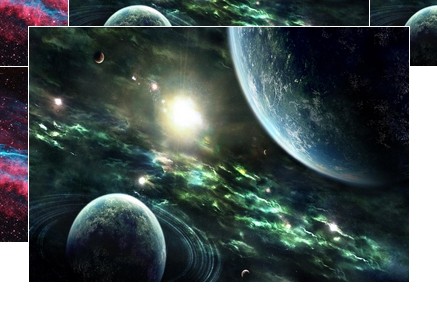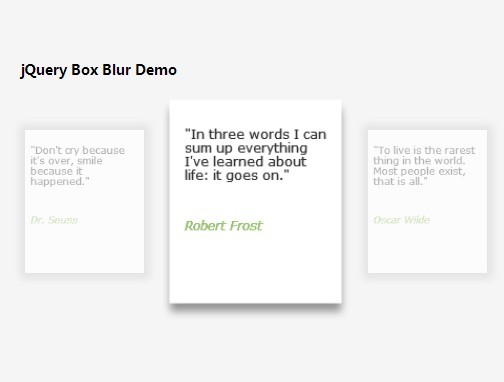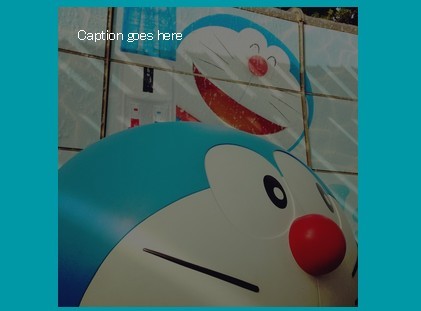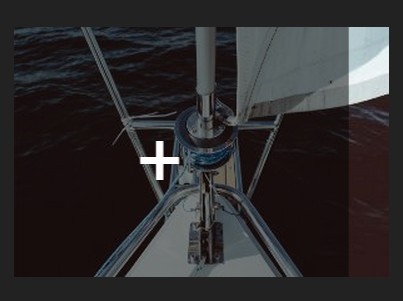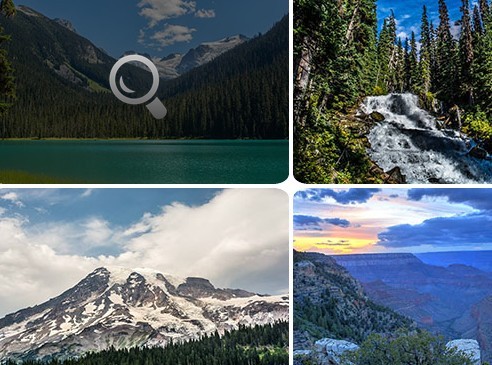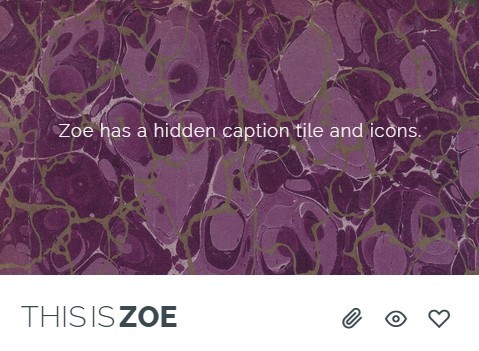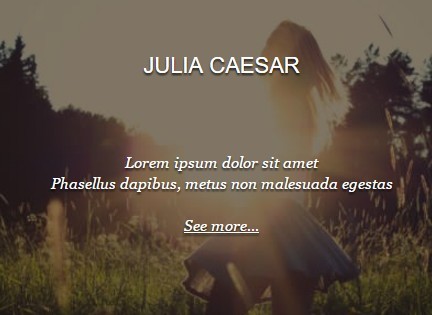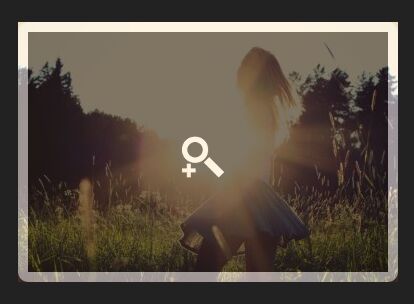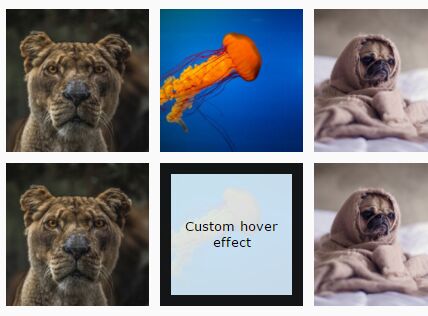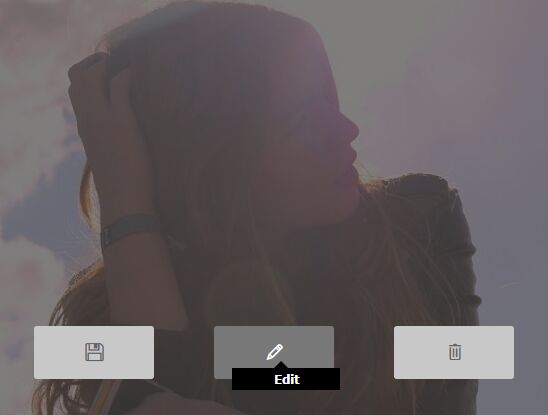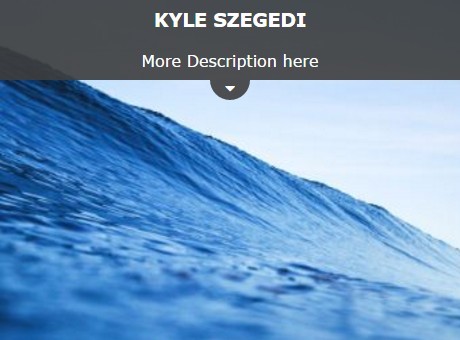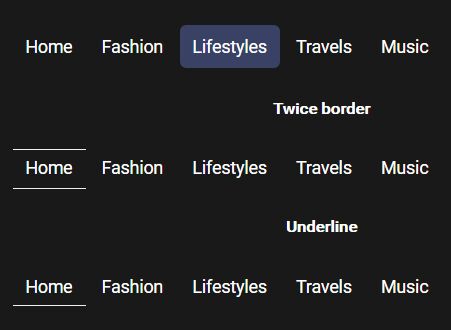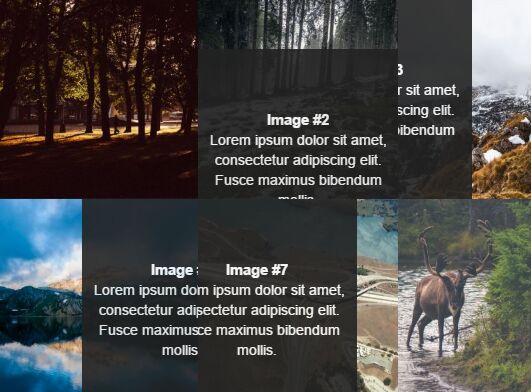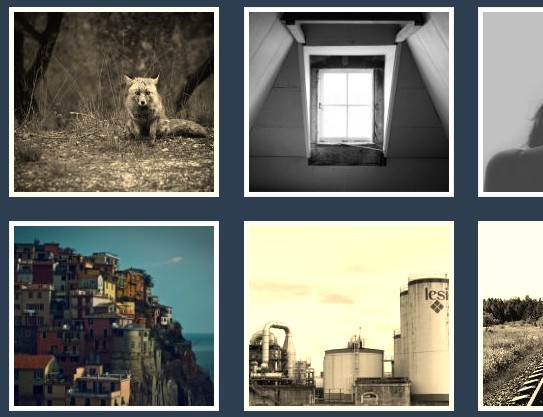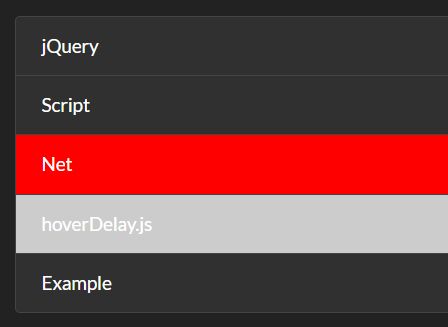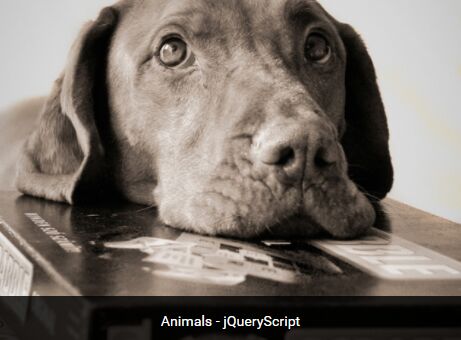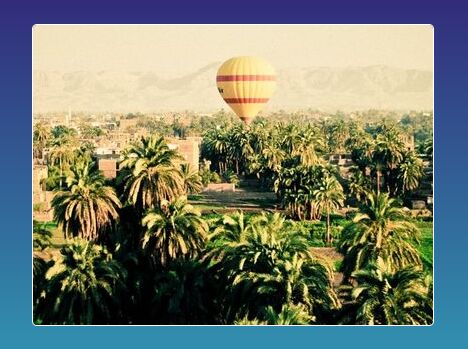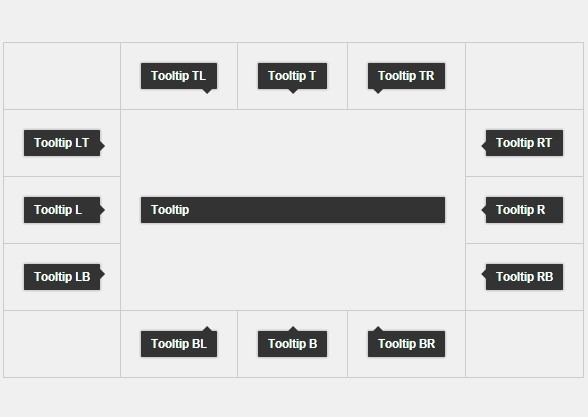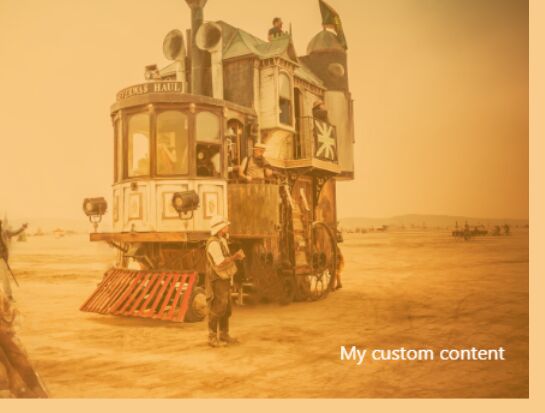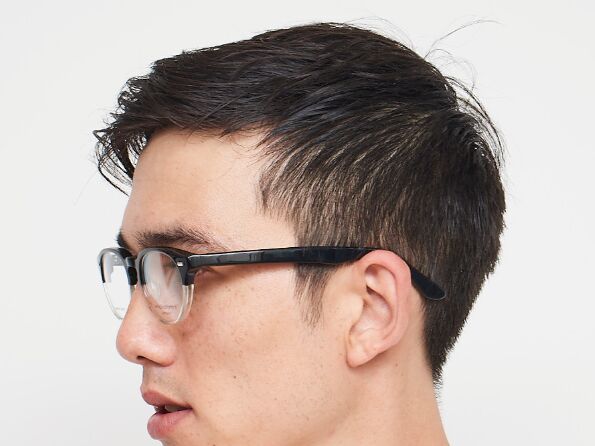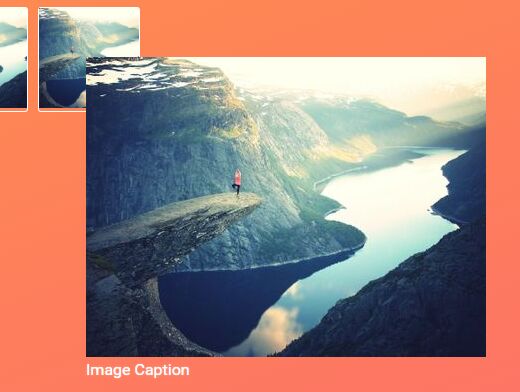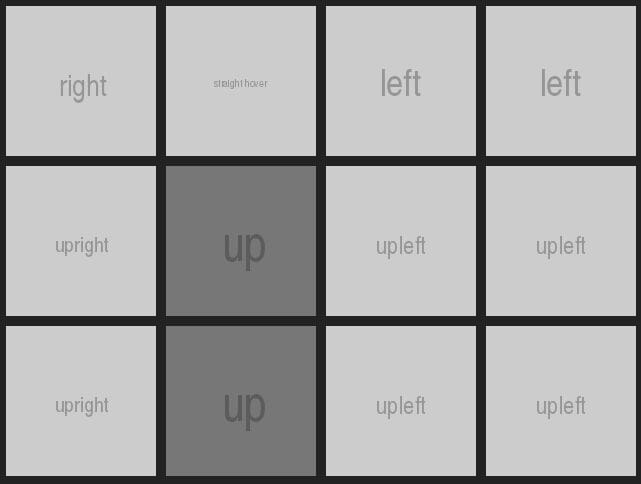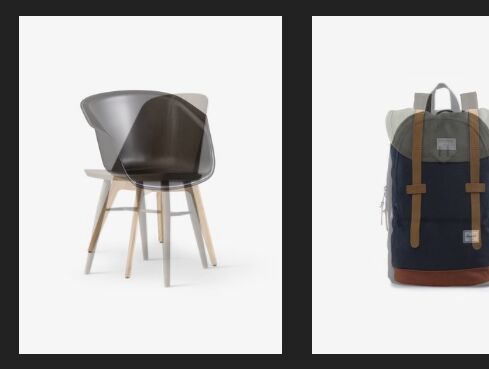3dAnimate
3dAnimate is a jQuery plugin that allows you to give any portion of your website a 3d mouse over effect.
Demo - animate3d
Get Started
First download and load the 3d js file after jQuery and before your script.
Next, call animate3d on an element or group of elements.
<script src="./scripts/jquery-3.0.0.js"></script> <script src="./scripts/3d.js"></script> <script> $('element').animate3d({});</script>Its that easy! Passing in an empty object uses all of the default settings of 3dAnimate. You can customize by passing in any of the following {key:value} pairs. Shown below are the default values.
$('element').animate3d({ perspective: 1000, distance: 50, rotation: 0.5, startX: 0, startY: 0 });Explanation
Go to animate3d for a live demo to really see how Animate3d works!
The element you call Animate3d on is the 'canvas', and each child element a 3d layer. When you mouse over the element you will see the perspecive change and each child element will appear closer to you than the last.
Simply place and position the child-elements how you want them to look, without using the transform css property (thats the one the animate3d uses to give its effect).
Perspective
Number greater than 0. Default is 1000.
- Sets the perspective on the element
See w3s explanation - Perspective
Distance
Number greater than 0. Default is 50.
- Distance controls the perceived space between layers
Rotation
Number between 0 and 1. Default is 0.5.
- Rotation controls how much the element is tilted during mouse over. If rotation is at 1 the element will tilt 90 degrees with the mouse at the edge of the element.
StartX
Number between -1 and 1. Default is 0.
- Sets the default view of the element tilted along the X axis
StartY
Number between -1 and 1. Default is 0.
- Sets the default view of the element tilted along the Y axis