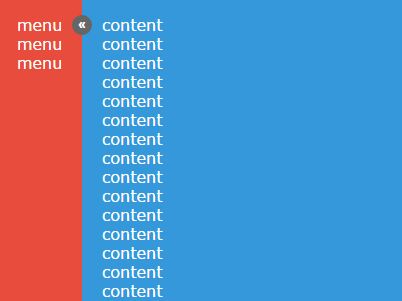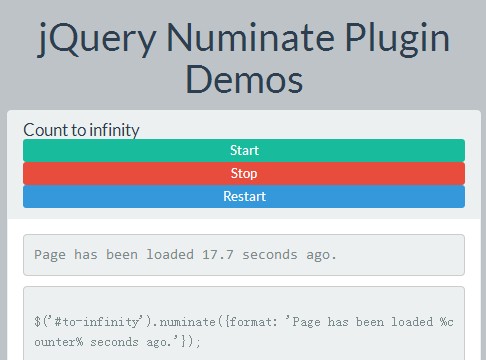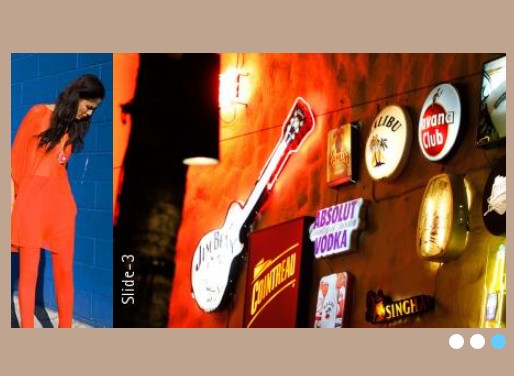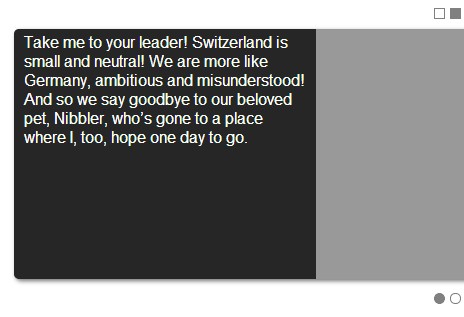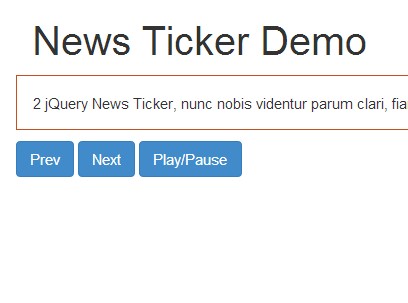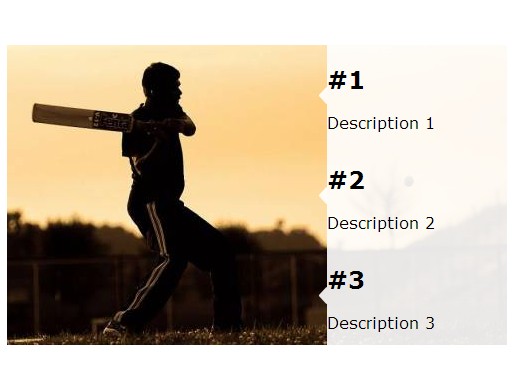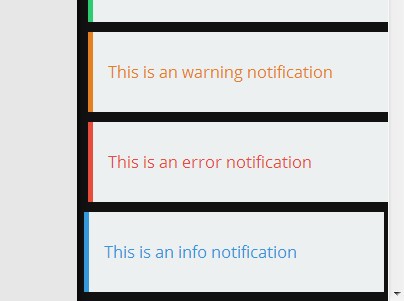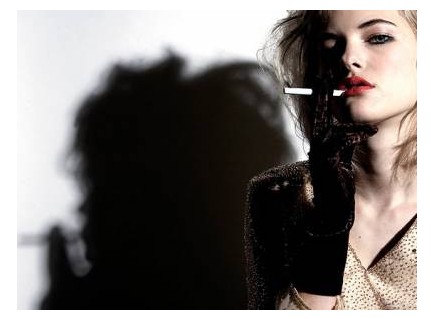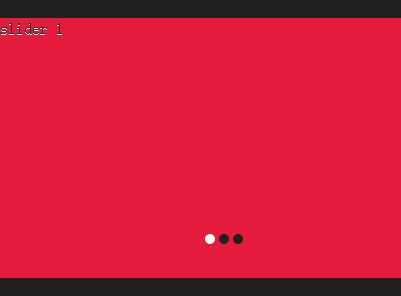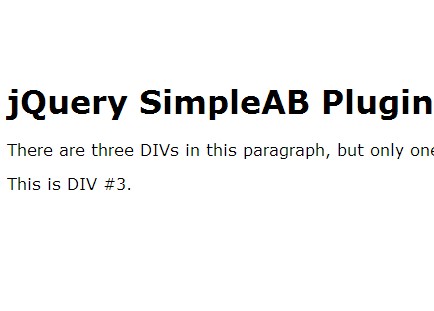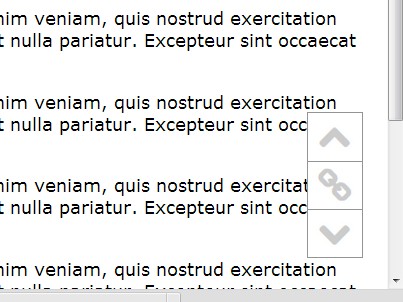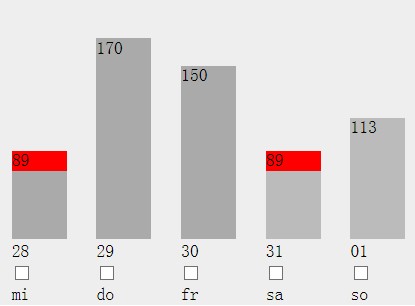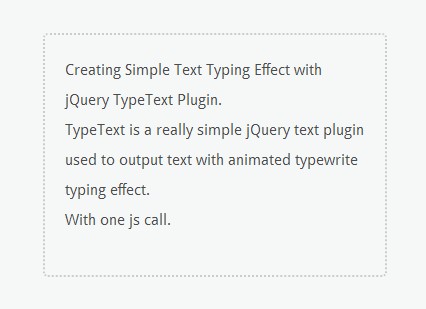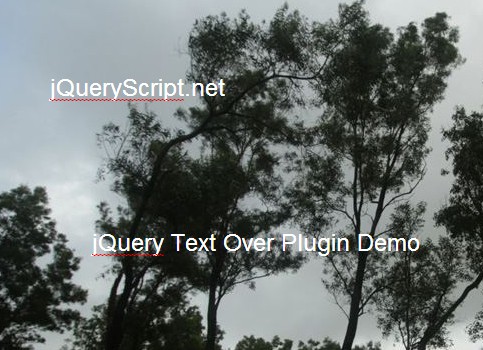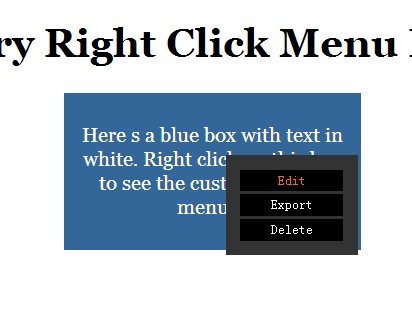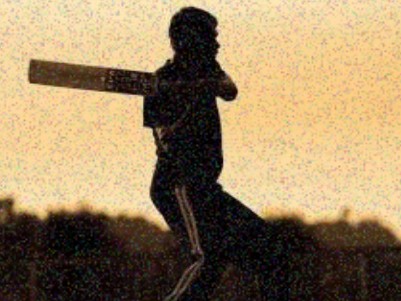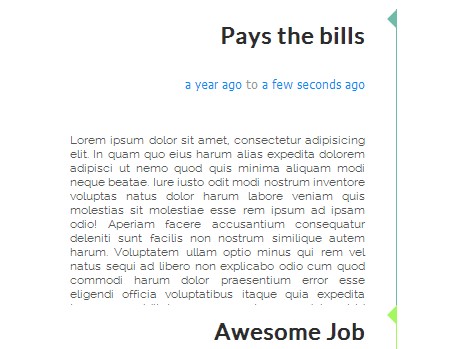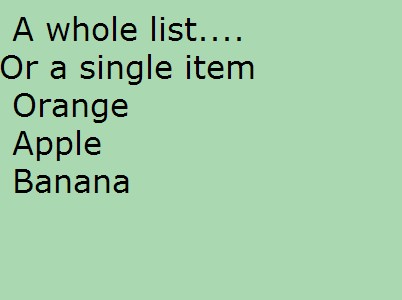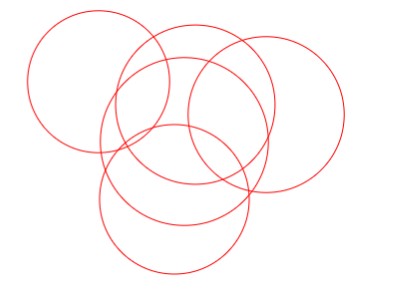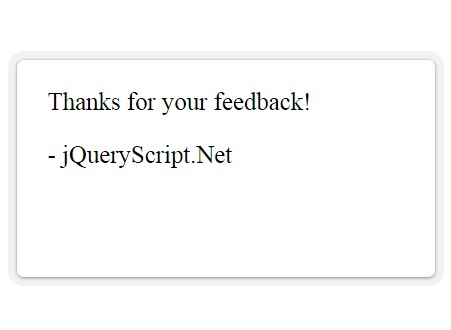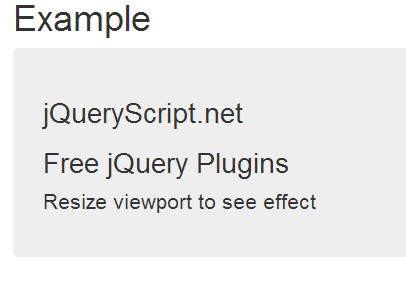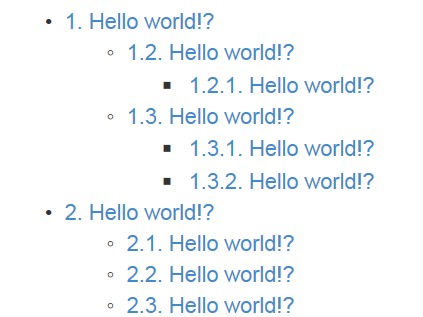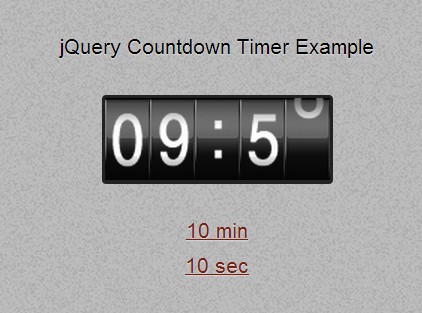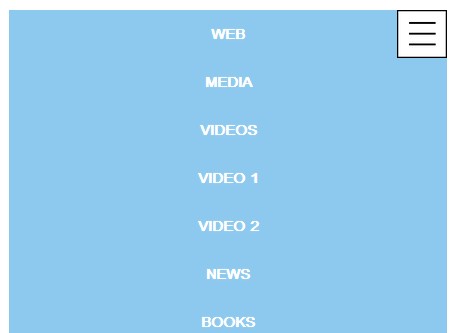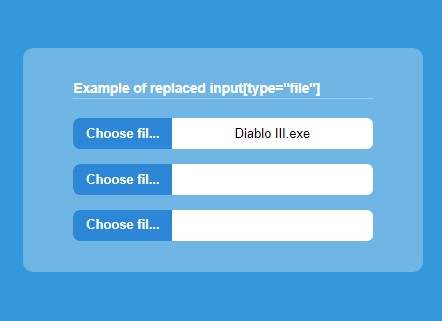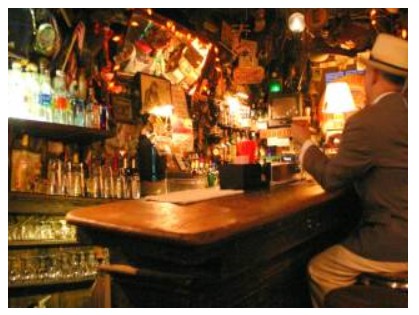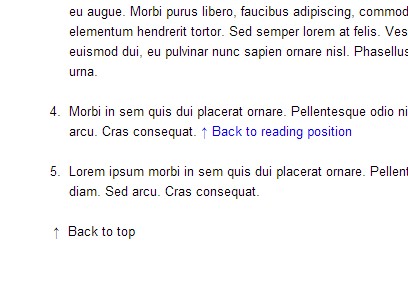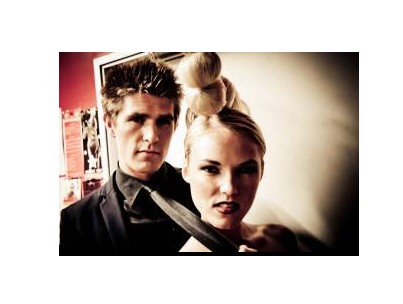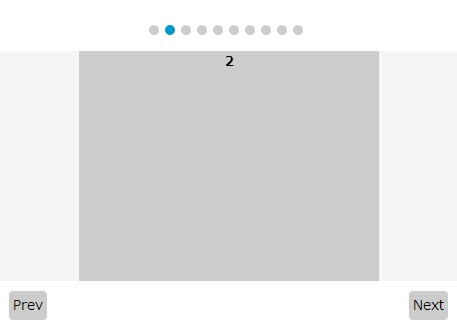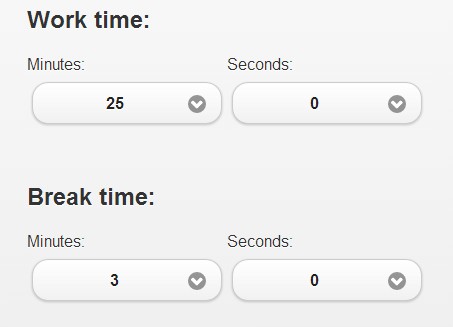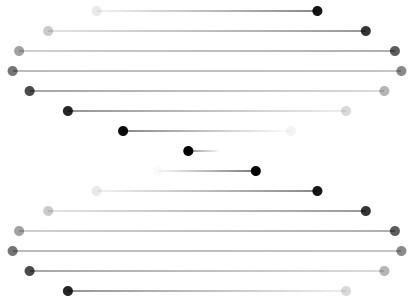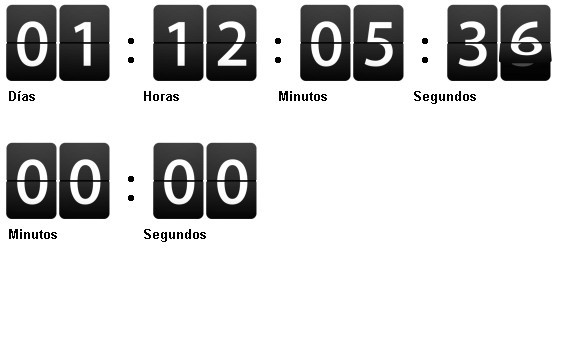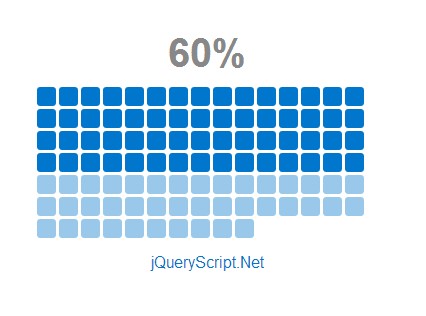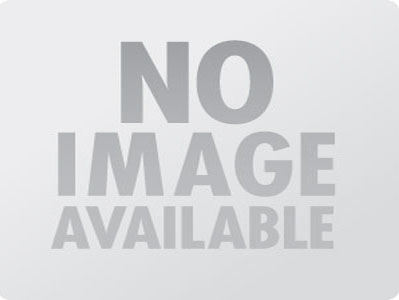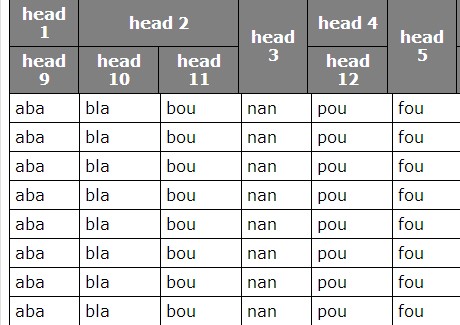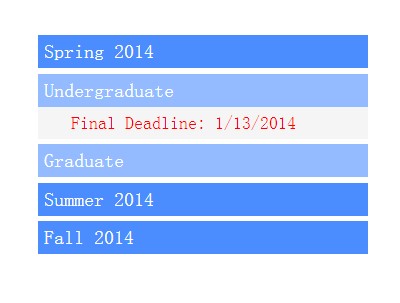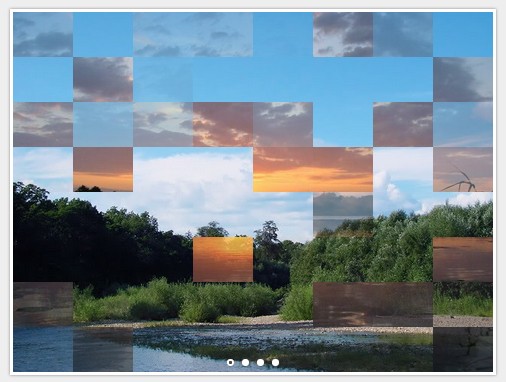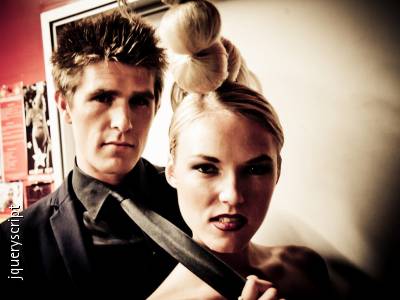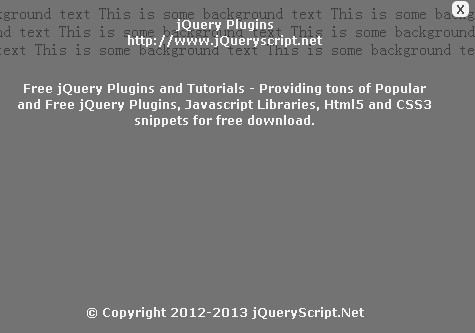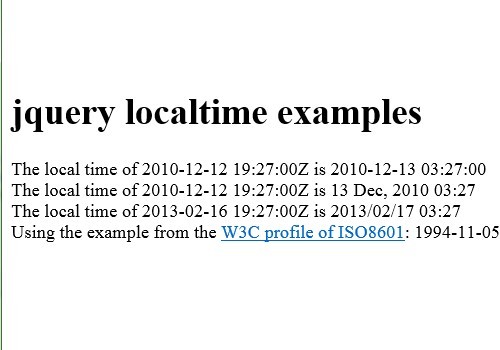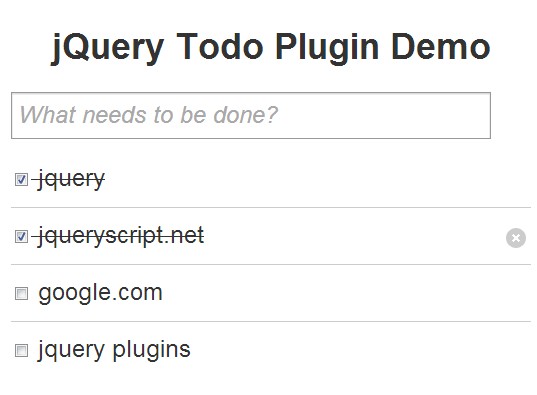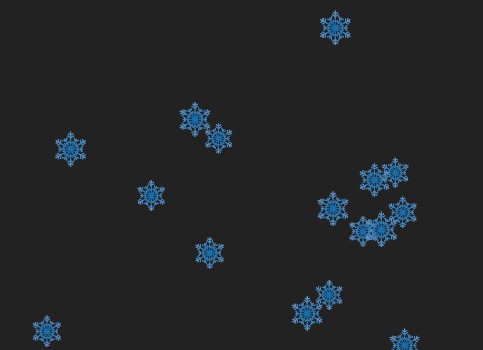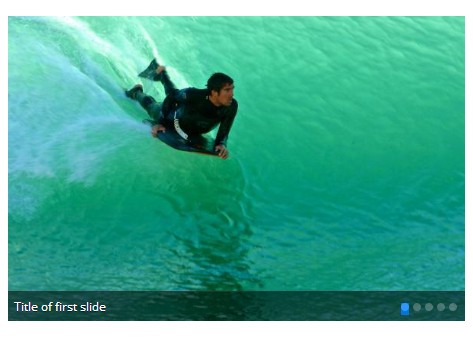smarti.dock.js
JQuery floating dock panel. Can be docked to content or autoslide on mouseover when hidden.
Automatically initializes when page is loaded. If content was loaded within ajax request, call JQuery extension method smarti() on container: $(container).smarti();
Examples: http://www.onitecsoft.com/smarti/dock
JSBin: https://jsbin.com/huwakupezi/edit?html,output
Structure:
<div ...> - container <div data-dock="true"> - dock panel (required) ... </div> <div data-handle="docked"> - default dock handle (optional) ... </div> <div data-handle="hidden"> - alternative dock handle when dock panel is hidden (optional) ... </div> <div data-content="true"> - content panel (required) ... </div> </div>Container attributes
Can be applied any css style.
| attribute name | description |
|---|---|
| data-name="..." | name of js instance |
| data-smarti="dock" | type of js instance (smarti.dock) |
| data-dock-position="top | right | bottom | left" | dock panel position (default:left) |
| data-docked="true | false" | defines if dock panel is docked on first load (default:true) |
| data-dock-offset="..." | visible part of dock panel in pixels when hidden (default:10) |
| data-fixed-content="true | false" | if set true then content will not be resized and dock panel become a slide panel |
| data-use-storage="session | local" | defines where to store docked state: sessionStorage or localStorage (default:null) |
Dock panel attributes
Can be applied any css style.
Dock handle attributes
Can be applied any css style. Handle position can be defined by setting css rule of top,right,bottom or left.
NB! Position is relative to content panel
Example: style="top:20px; left:-10px"
Content panel attributes
Can be applied any css style.