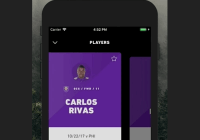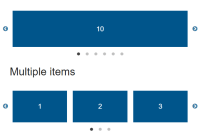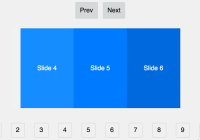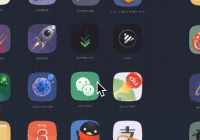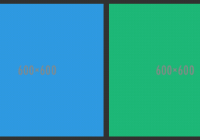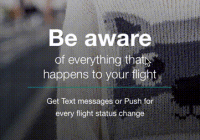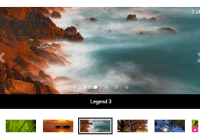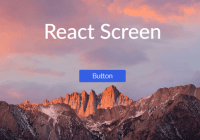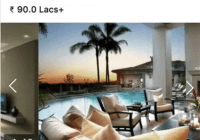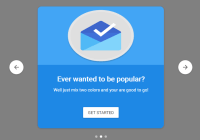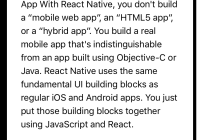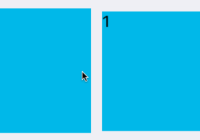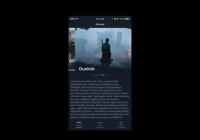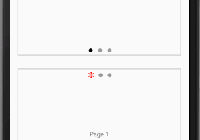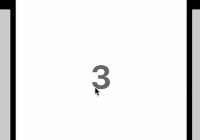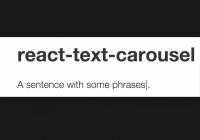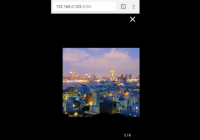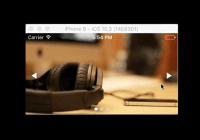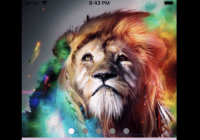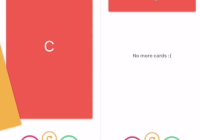React-Slideshow
A simple slideshow component built with react that supports slide, fade and zoom effects
Installation
npm install react-slideshow-image -S yarn add react-slideshow-image You can use three different effects of the slideshow. Check the demo
Slide Effect
import React from 'react'; import { Slide } from 'react-slideshow-image'; const slideImages = [ 'images/slide_2.jpg', 'images/slide_3.jpg', 'images/slide_4.jpg' ]; const properties = { duration: 5000, transitionDuration: 500, infinite: true, indicators: true, arrows: true, onChange: (oldIndex, newIndex) => { console.log(`slide transition from ${oldIndex} to ${newIndex}`); } } const Slideshow = () => { return ( <Slide {...properties}> <div className="each-slide"> <div style={{'backgroundImage': `url(${slideImages[0]})`}}> <span>Slide 1</span> </div> </div> <div className="each-slide"> <div style={{'backgroundImage': `url(${slideImages[1]})`}}> <span>Slide 2</span> </div> </div> <div className="each-slide"> <div style={{'backgroundImage': `url(${slideImages[2]})`}}> <span>Slide 3</span> </div> </div> </Slide> ) }The default value for duration and transitionDuration is 5000 and 1000 milliseconds respectively
Fade Effect
import React from 'react'; import { Fade } from 'react-slideshow-image'; const fadeImages = [ 'images/slide_5.jpg', 'images/slide_6.jpg', 'images/slide_7.jpg' ]; const fadeProperties = { duration: 5000, transitionDuration: 500, infinite: false, indicators: true, onChange: (oldIndex, newIndex) => { console.log(`fade transition from ${oldIndex} to ${newIndex}`); } } const Slideshow = () => { return ( <Fade {...fadeProperties}> <div className="each-fade"> <div className="image-container"> <img src={fadeImages[0]} /> </div> <h2>First Slide</h2> </div> <div className="each-fade"> <div className="image-container"> <img src={fadeImages[1]} /> </div> <h2>Second Slide</h2> </div> <div className="each-fade"> <div className="image-container"> <img src={fadeImages[2]} /> </div> <h2>Third Slide</h2> </div> </Fade> ) }The default value for duration and transitionDuration is 5000 and 1000 milliseconds respectively
Zoom Effect
import React from 'react'; import { Zoom } from 'react-slideshow-image'; const images = [ 'images/slide_2.jpg', 'images/slide_3.jpg', 'images/slide_4.jpg', 'images/slide_5.jpg', 'images/slide_6.jpg', 'images/slide_7.jpg' ]; const zoomOutProperties = { duration: 5000, transitionDuration: 500, infinite: true, indicators: true, scale: 0.4, arrows: true } const Slideshow = () => { return ( <Zoom {...zoomOutProperties}> { images.map((each, index) => <img key={index} style={{width: "100%"}} src={each} />) } </Zoom> ) }CSS
This is what my css looks like. You can customize this to your own taste
.slide-container { width: 70%; margin: auto; } h3 { text-align: center; } .each-slide > div { display: flex; align-items: center; justify-content: center; background-size: cover; height: 300px; } .each-slide span { padding: 20px; font-size: 20px; background: #efefef; text-align: center; } .each-fade { display: flex; } .each-fade .image-container { width: 75%; overflow: hidden; } .each-fade .image-container img { width: 100%; } .each-fade h2 { width: 25%; display: flex; justify-content: center; align-items: center; margin: 0; background: #adceed; } Webpack configuration
webpack.config.js
{ module: { rules: [ { test: /\.css$/, use: [ { loader: "style-loader" }, { loader: "css-loader" } ] } ] } }Next.js , this should be your next.config.jsinorder to avoid errors relating to importing css files within node modules
next.config.js
const withCSS = require('@zeit/next-css'); if (typeof require !== 'undefined') { require.extensions['.css'] = file => {}; } module.exports = { webpack: config => { // Fixes npm packages that depend on `fs` module config.node = { fs: 'empty', }; return config; }, }; module.exports = withCSS({ cssModules: true, cssLoaderOptions: { url: true, }, }); HTML properties like className, data-* attributes and others will be applied to the parent div
Properties
| Properties | Type | DefaultValue | Description |
|---|---|---|---|
| duration | integer | 5000 | Time it takes (milliseconds) before next transition starts |
| transitionDuration | integer | 1000 | Determines how long the transition takes |
| infinite | boolean | true | Specifies if the transition should loop throughout |
| indicators | boolean | false | For specifying if there should be dots below the slideshow |
| scale | number | Required when using zoom to specify the scale the current slide should be zoomed to | |
| arrows | boolean | true | Determines if there should be a navigational arrow for going to the next or previous slide |
| autoplay | boolean | true | Responsible for determining if the slideshow should start automatically |
| onChange | function | Callback that gets triggered at the end of every transition. The oldIndex and newIndex are passed as arguments |
Methods
-
goNext() It is used to programmatically transition the slide to the next one.
-
goBack() If you want to show the previous slide, then use this function
-
goTo(index) It can be used to transition the slide to a particular index. N.B Index starts from 0
To call the method you can use the slide's ref attribute and then call the method. this.slideRef.goNext()