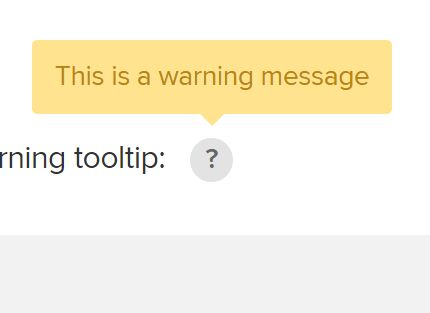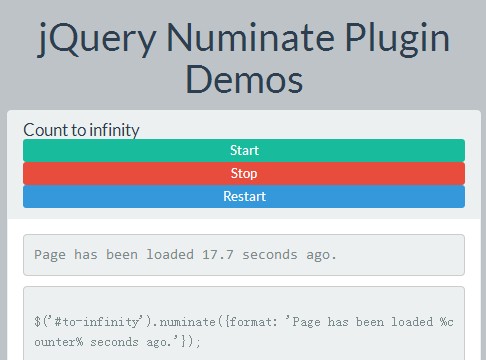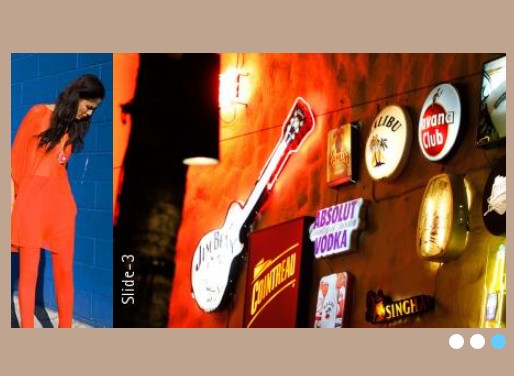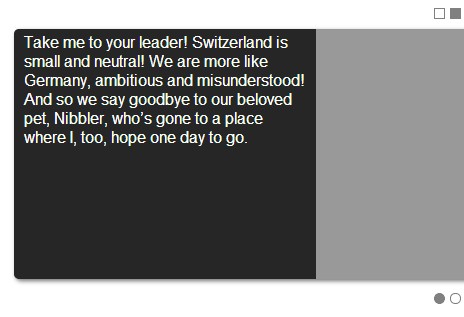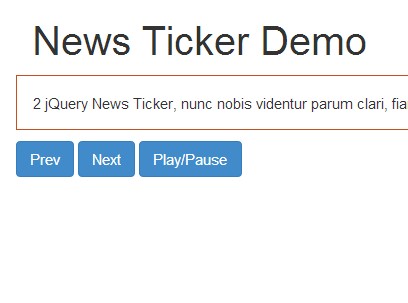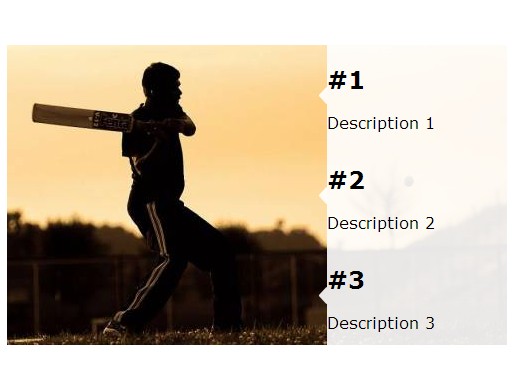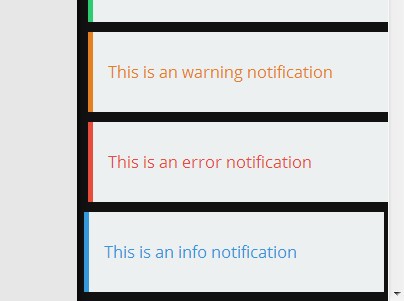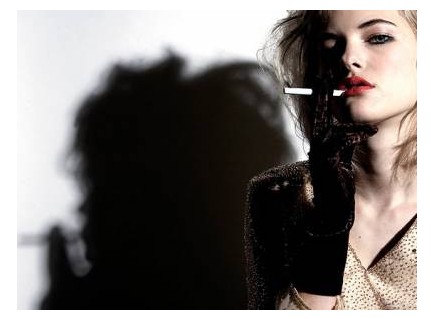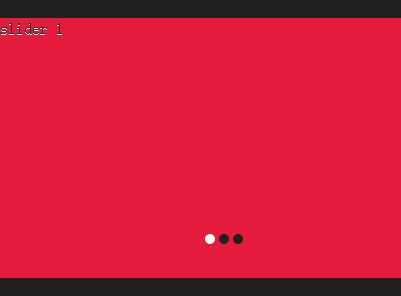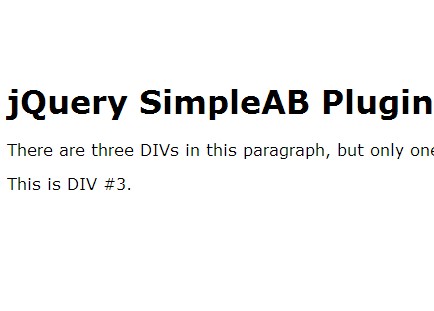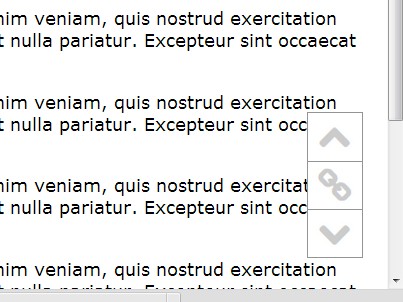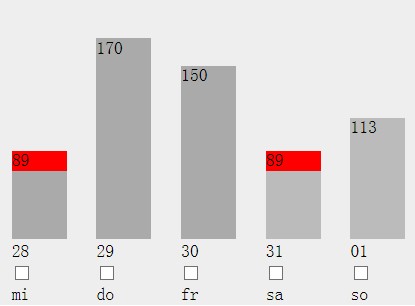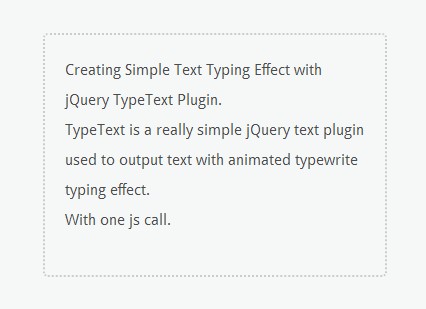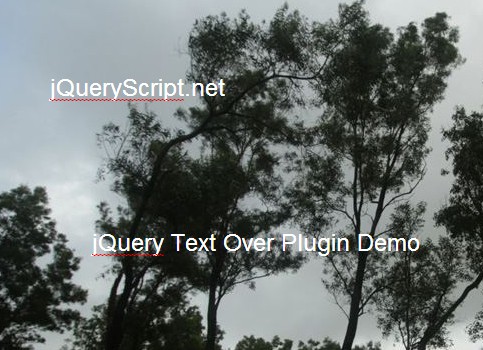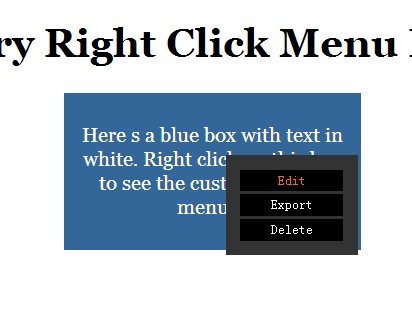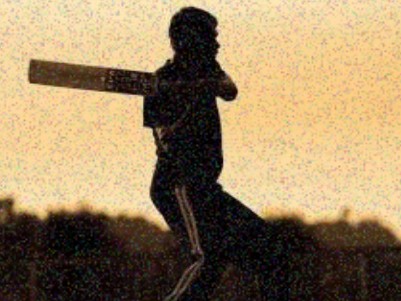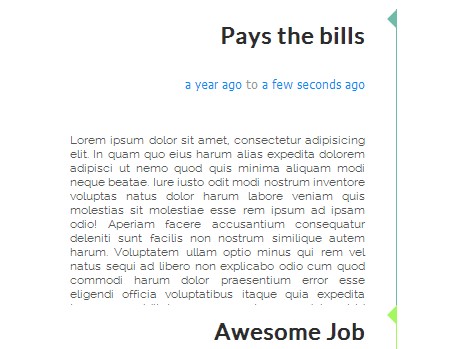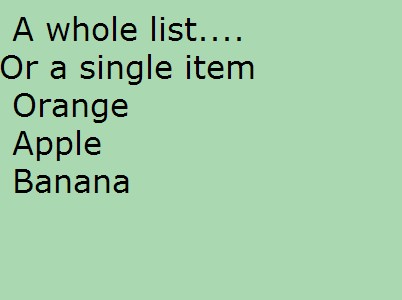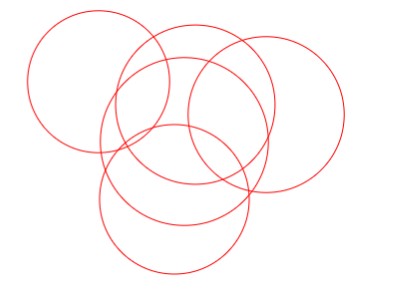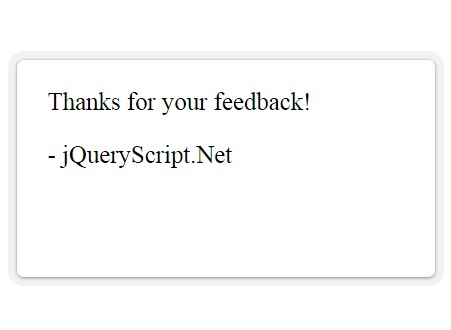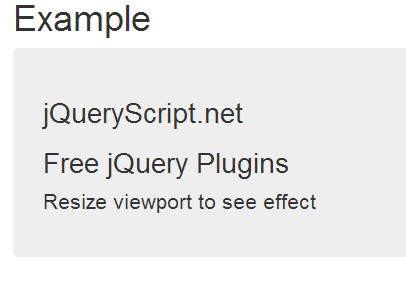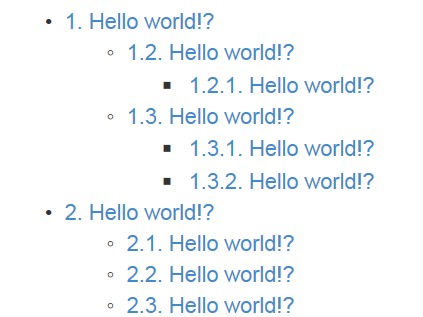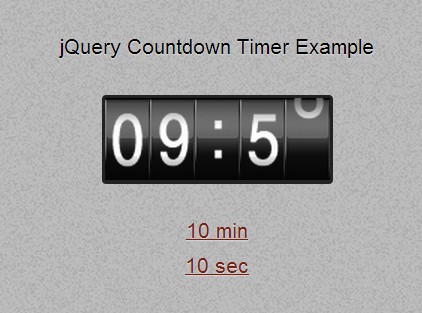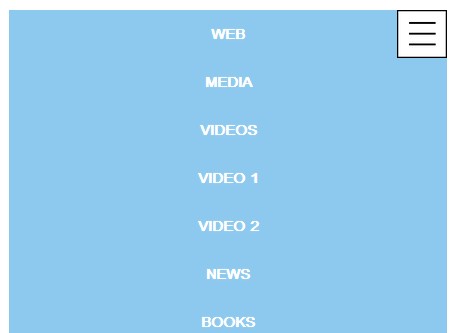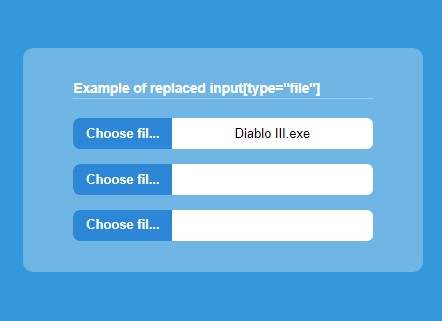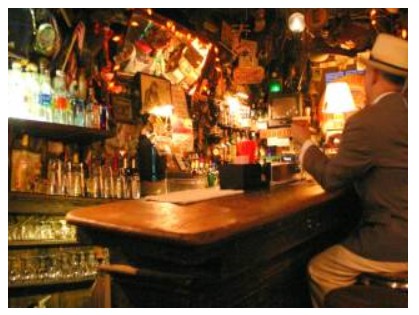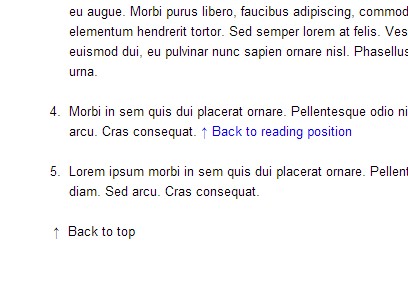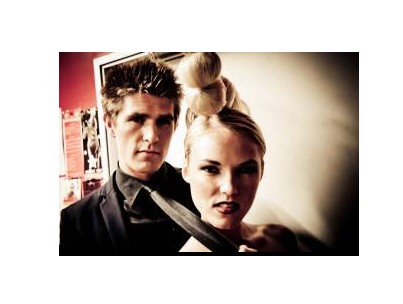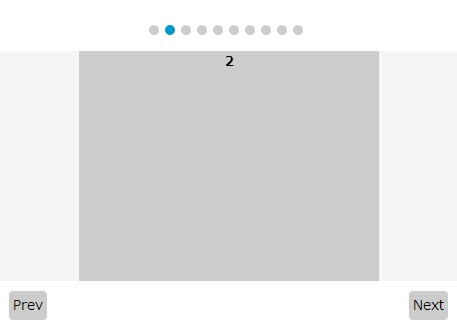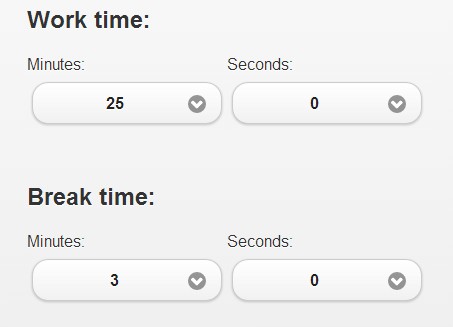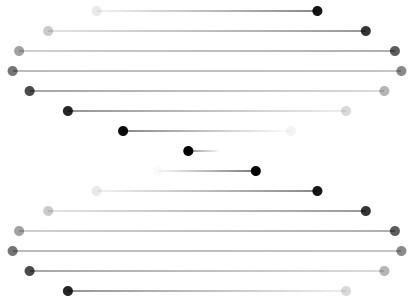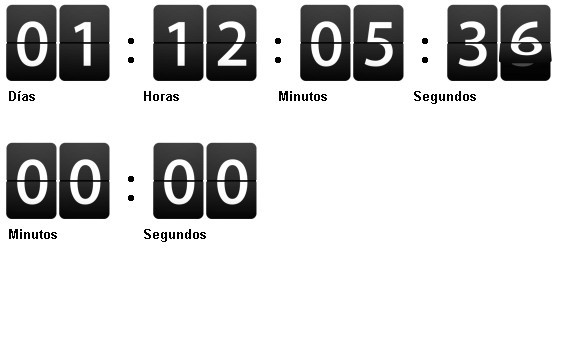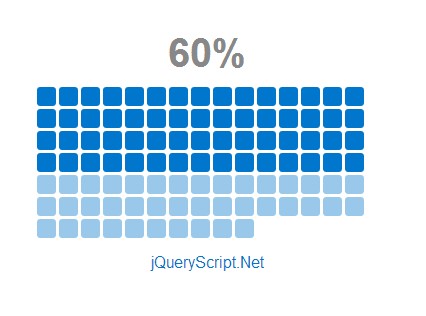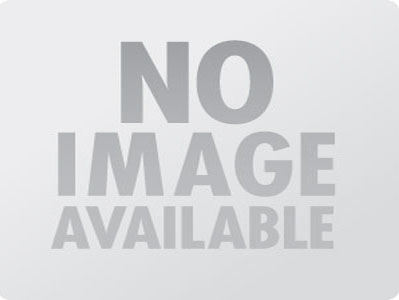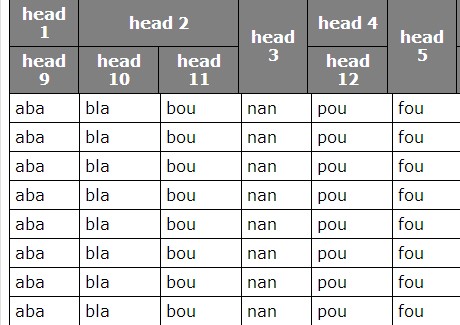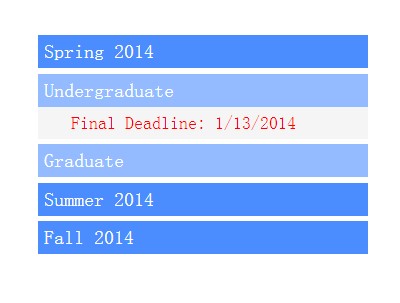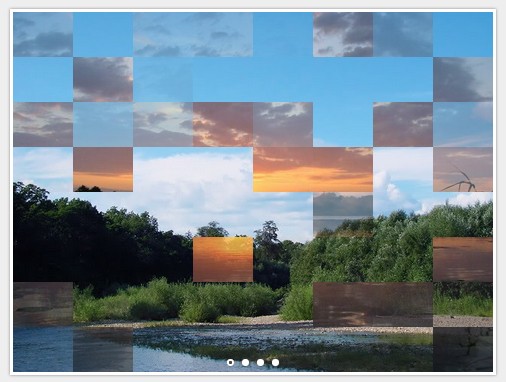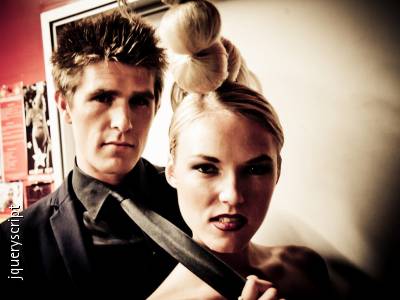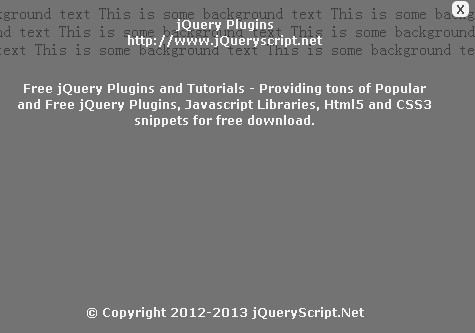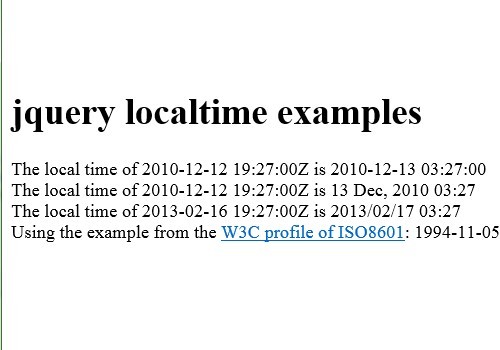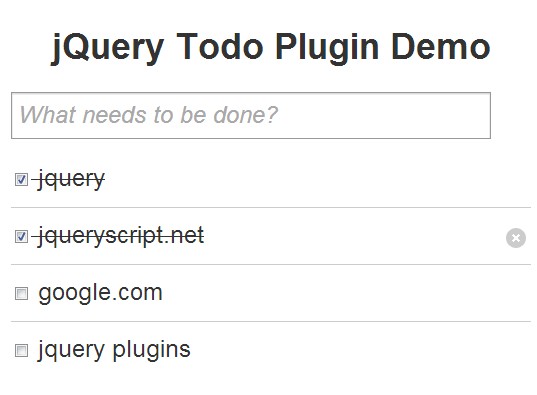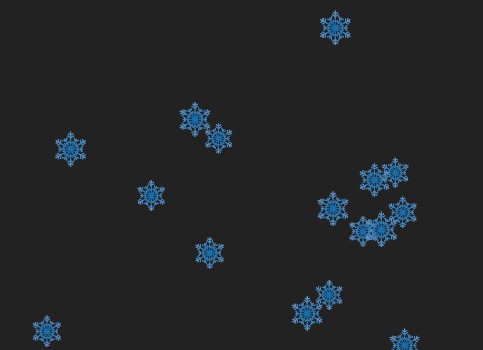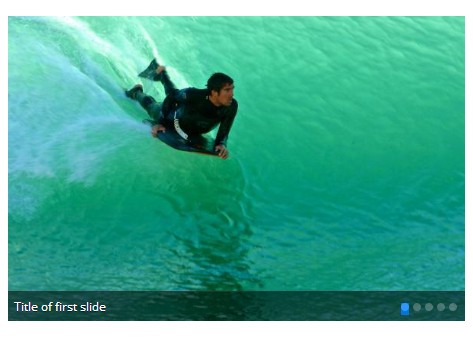Description
tips.js is a simple jQuery tooltip plugin.
Demo
A demo of the functionality and implementation can be found here
Installation
Install via npm:
npm install tips.js Install via bower:
bower install tips.js Or download the zip.
Getting Started
If using CommonJS:
var tips = require('tips.js');If using AMD:
require(['tips.js'], function () {});If using normal browser include:
<script src="https://ajax.googleapis.com/ajax/libs/jquery/2.1.4/jquery.min.js" type="text/javascipt"></script> <script src="js/tips.js" type="text/javascript"></script>Note: This plugin utilizes the jQuery "on" method, and therefore requires jQuery 1.7 or newer.
Styling
To use the pre-built CSS add the tips.css stylesheet in the head of your view:
<link href="css/tips.css" media="screen" rel="stylesheet" type="text/css" />Using tips.js
All of the files for the plugin can be found in the build directory. Add a data-tooltip attribute with the content of the tooltip.
<input type="email" id="email" data-tooltip="Please enter an email address" />Text can be formatted within the data-tooltip attribute via special characters.
^heading^ : <h1>Heading</h1> *bold* : <strong>bold</strong> ~italic~ : <em>italic</em> Line | Break : Line <br /> Break {`item one `item two `item three} : <ul> <li>item one</li> <li>item two</li> <li>item three</li> </ul>Specify the optional direction of the tooltip by adding the data-tooltip-direction attribute with the direction you'd like. The default is right, however acceptable values are top, bottom, left, and right.
<input type="email" id="email" data-tooltip="Please enter an email address" data-tooltip-direction="top" />Then invoke $.tips passing the selectors(s) you'd like to show tooltips.
$.tips({ element: '.error' });Specific tooltip bindings can be removed using the removeSpecific option. This required both an element and an action to be specified, otherwise the default .error class and focus action will be removed.
$.tips({ action: 'hover', element: '.info', removeSpecific: true });All tooltips binding can be removed by using the removeAll option.
$.tips({ removeAll: true });You can also specify a callback to fire after the tooltip has been instantiated as well.
// named $.tips({ element: '.error' }, callback()); // anonymous $.tips({ element: '.error' }, function(){ // some logic here });Options
Below are the supported options and their default values:
settings = { action: 'focus', // tooltip display event (click, focus, hover) debug: false, // debug console element: '.error' // selector to run the tooltip on fadeSpeed: 200, // fade speed html5: true, // uses aside for tooltip instead of div for html5 supported browsers preventDefault: false, // prevent default event when element is clicked on removeAll: false, // removes all tooltip bindings removeSpecific: false, // removes specific tooltip binding (requires element and action) tailLength: 14, // width/length of the tooltip tail for positioning tooltipClass: '' // class to add to tooltip }There are several built in CSS styles for the tooltips. Currently there are styles for error, warning, and informational tooltips. Utilize the tooltipClass option to set one of the aforementioned classes. You can also add or modify styles in the CSS to file to tailor the tooltips to your site.
Contributing and Updates
I would definitely appreciate any feedback. I'm working on some ideas for the next release:
- Detecting edge of screen and repositioning tooltips
- Support for window resizing
- Adding formatting for links in tooltips
- Adding more pre-defined CSS tooltip colors and classes
Please fork and send pull requests, or create an issue.
License (MIT)
tips.js is distributed under the MIT License:
Copyright (c) 2018 Scott Lanning Permission is hereby granted, free of charge, to any person obtaining a copy of this software and associated documentation files (the "Software"), to deal in the Software without restriction, including without limitation the rights to use, copy, modify, merge, publish, distribute, sublicense, and/or sell copies of the Software, and to permit persons to whom the Software is furnished to do so, subject to the following conditions: The above copyright notice and this permission notice shall be included in all copies or substantial portions of the Software. THE SOFTWARE IS PROVIDED "AS IS", WITHOUT WARRANTY OF ANY KIND, EXPRESS OR IMPLIED, INCLUDING BUT NOT LIMITED TO THE WARRANTIES OF MERCHANTABILITY, FITNESS FOR A PARTICULAR PURPOSE AND NONINFRINGEMENT. IN NO EVENT SHALL THE AUTHORS OR COPYRIGHT HOLDERS BE LIABLE FOR ANY CLAIM, DAMAGES OR OTHER LIABILITY, WHETHER IN AN ACTION OF CONTRACT, TORT OR OTHERWISE, ARISING FROM, OUT OF OR IN CONNECTION WITH THE SOFTWARE OR THE USE OR OTHER DEALINGS IN THE SOFTWARE.