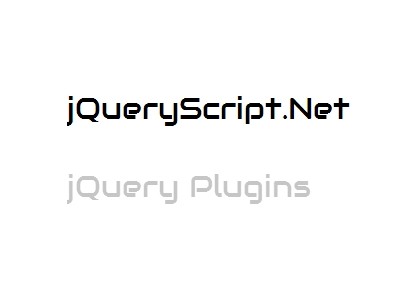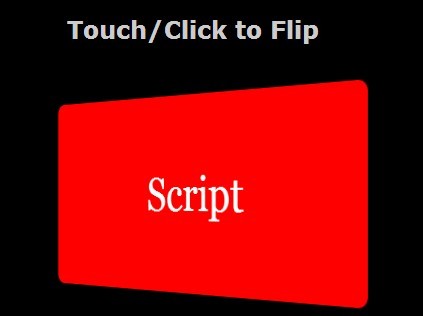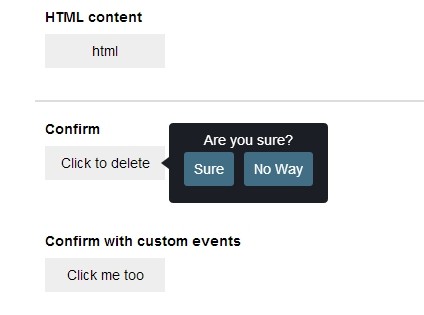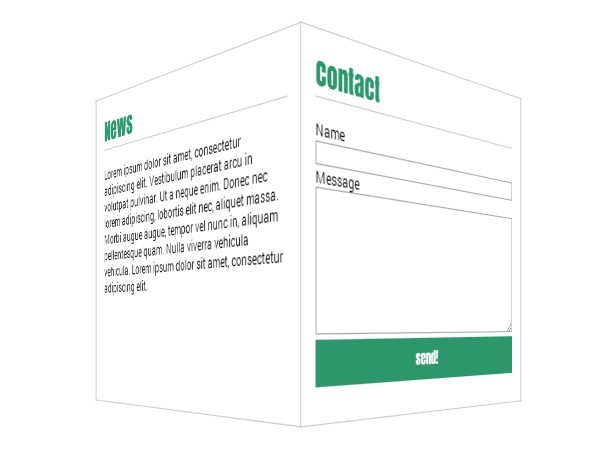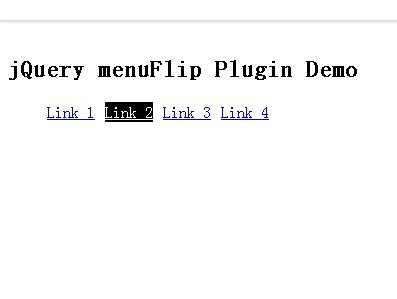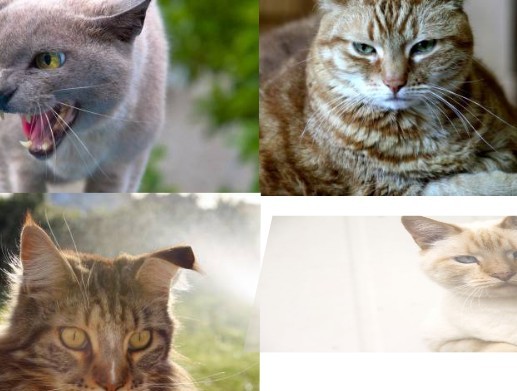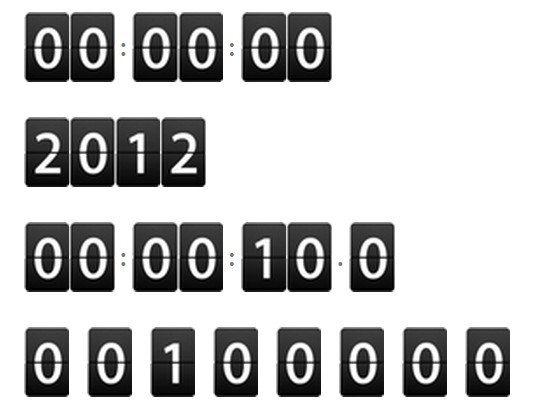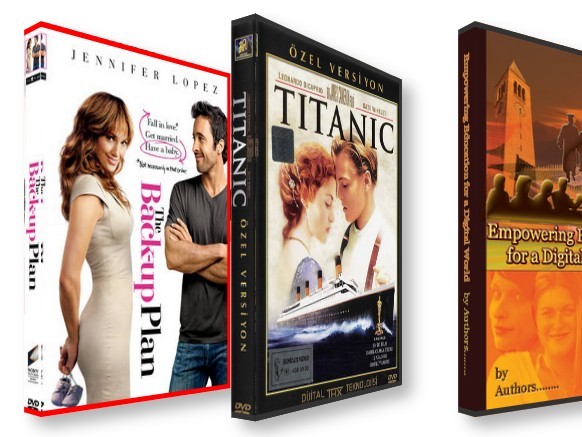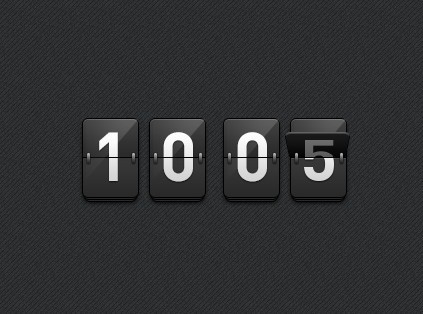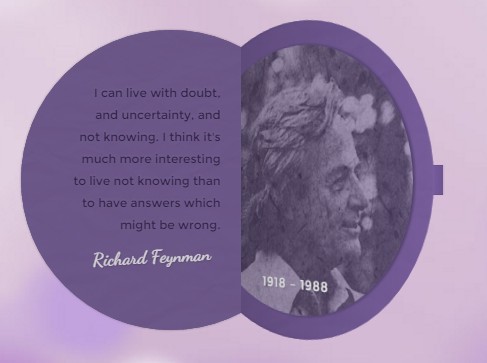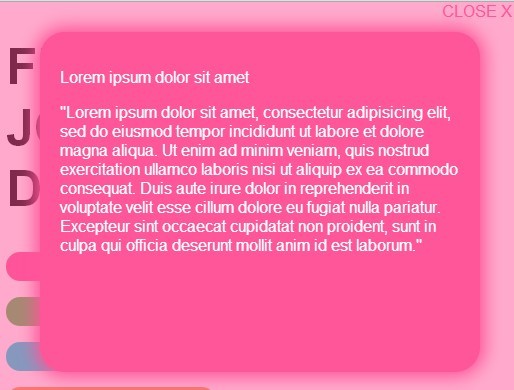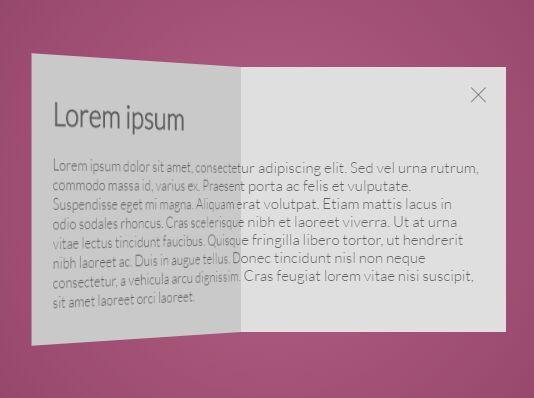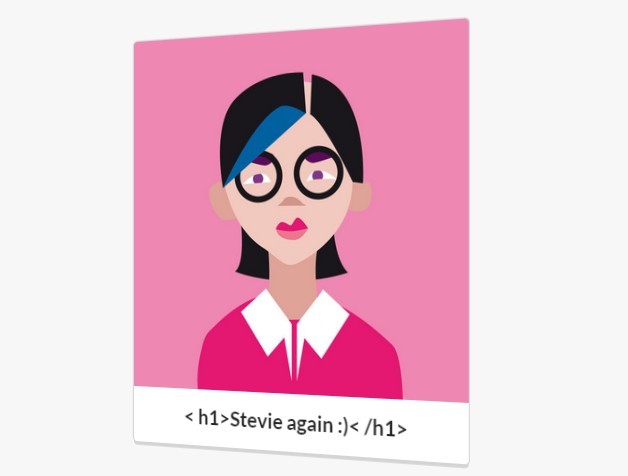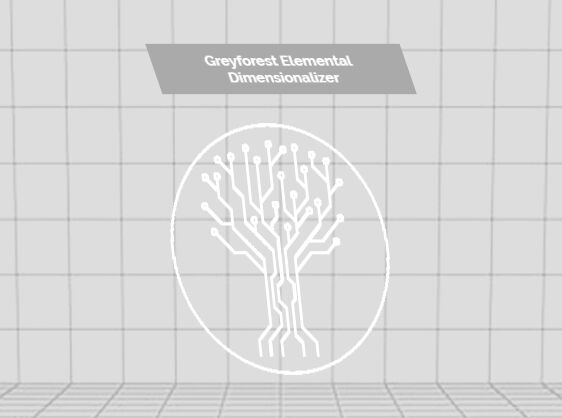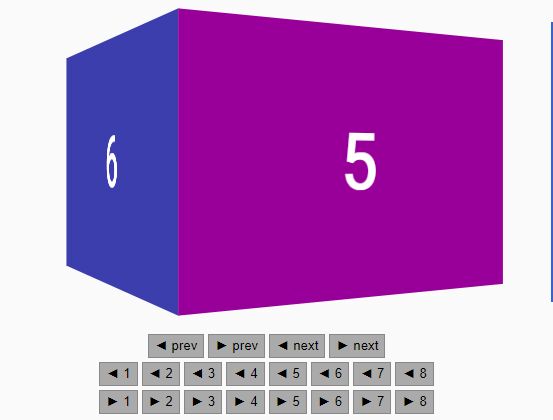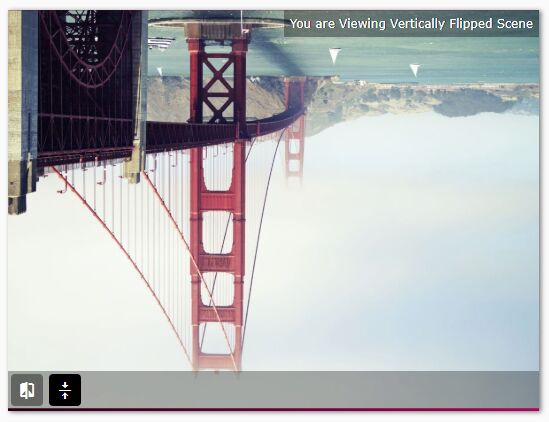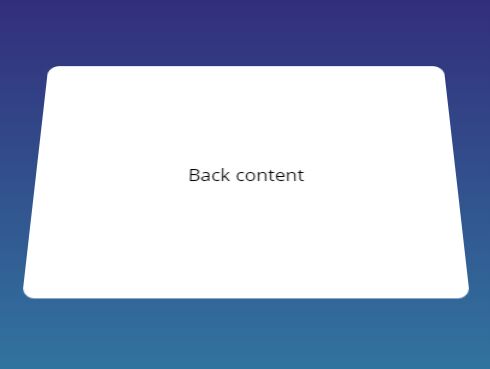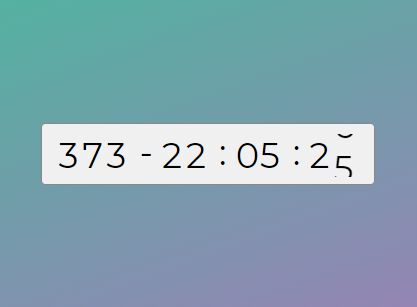3D Rolling box slide show
==============A jQuery slider plugin to create great looking 3D roling box slide show
About: Examples
The working example Basic example - http://completebaltics.com/www/boxroll-slider/
Usage example: Add the javascript file jquery.boxroll-slider.js or jquery.boxroll-slider.min.js to your html documents Add the css file jquery.boxroll-slider.css to your documents
Use this code with your own selector to initialize the plugin
$('#slide-container').boxRollSlider({
items: '.item', // default is the containers childre
timer: 7000, // interval to change slides default is 2000ms
});
HTML markup example
<div id="slide-container">
<div class="item"><img src="img/1.jpg" width="1440" /></div>
<div class="item"><img src="img/2.jpg" width="1440" /></div>
<div class="item"><img src="img/3.jpg" width="1440" /></div>
<div class="item"><img src="img/4.jpg" width="1440" /></div>
<div class="item"><img src="img/5.jpg" width="1440" /></div>
<div class="item"><img src="img/6.jpg" width="1440" /></div>
<div class="item"><img src="img/7.jpg" width="1440" /></div>
<div class="item"><img src="img/8.jpg" width="1440" /></div>
</div>
If height has changed you can also update the slider by calling this function
$('#slide-container').boxRollSlider('update');
jQuery Versions - 1.8+
if css animations are not supported the plugin degrades to javascript crossfade