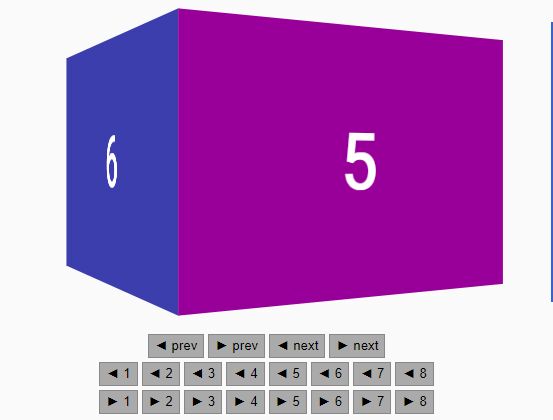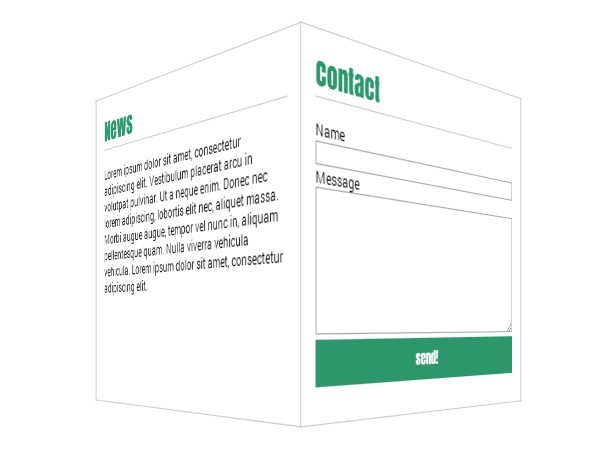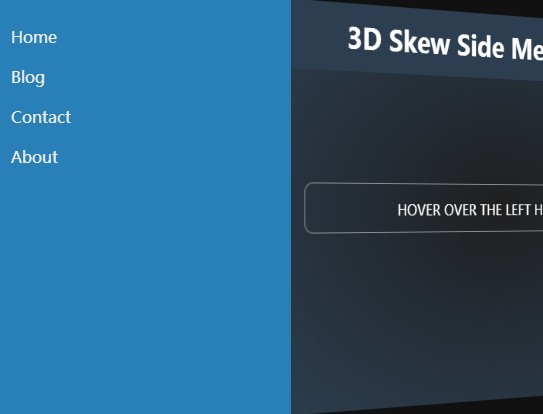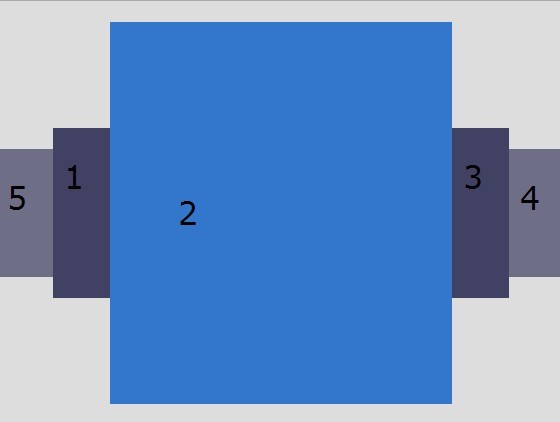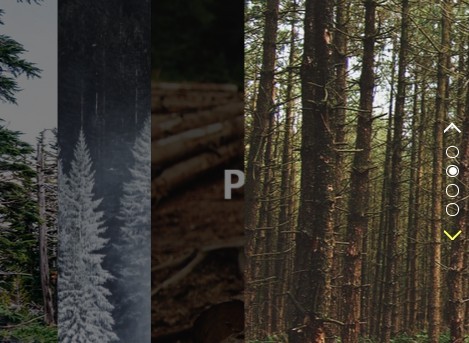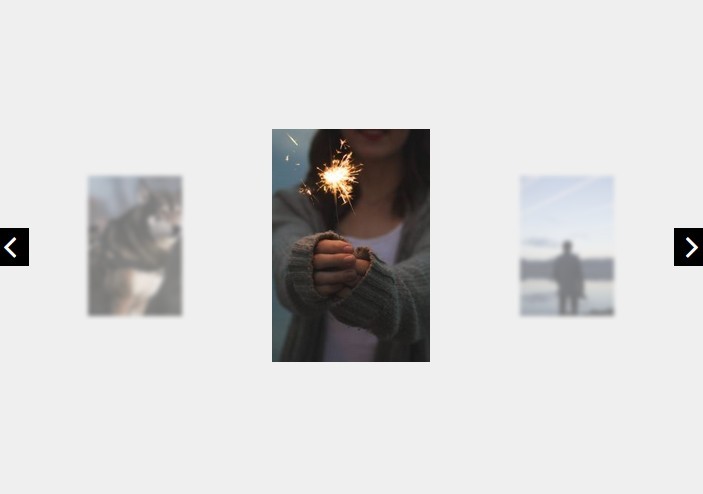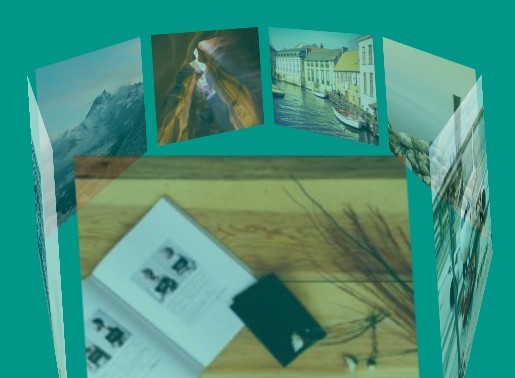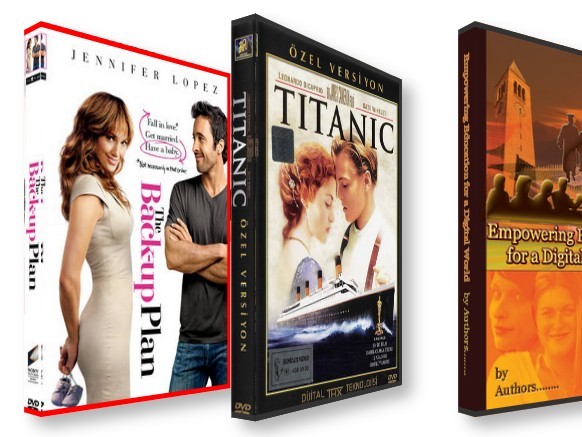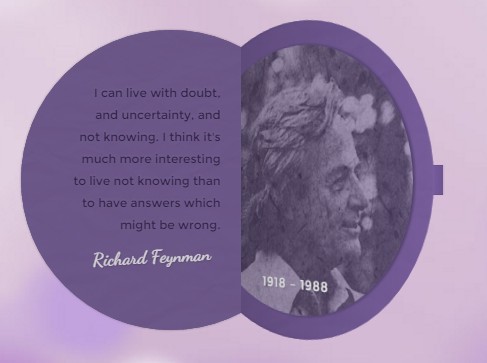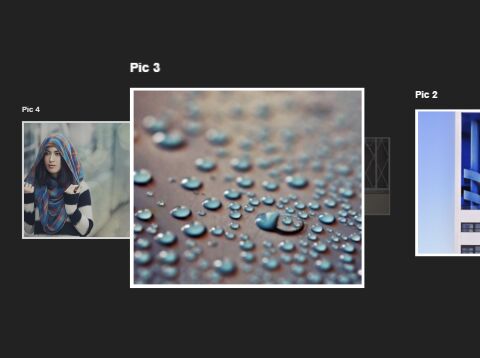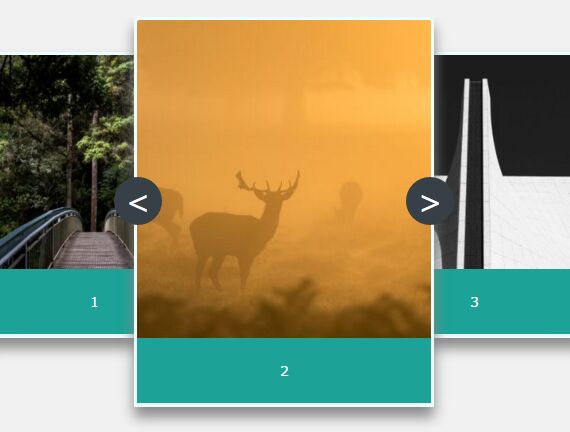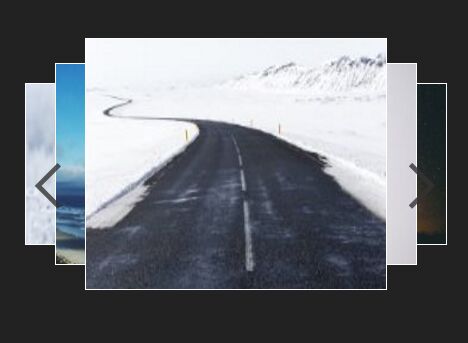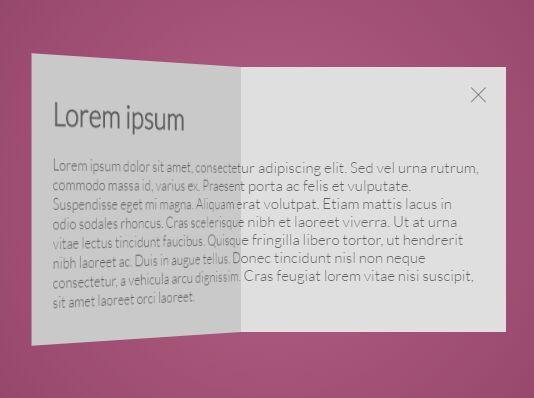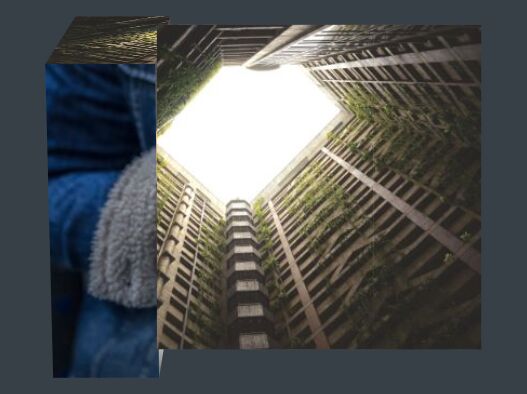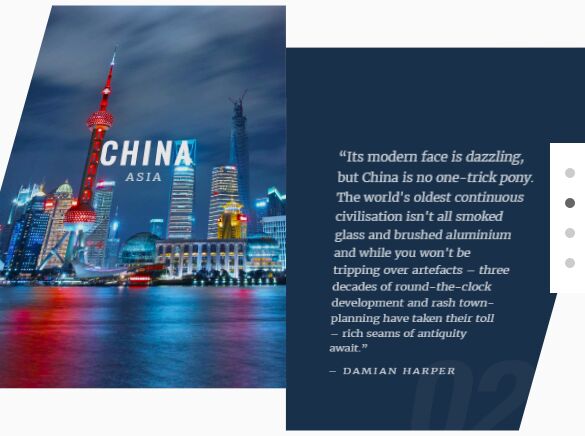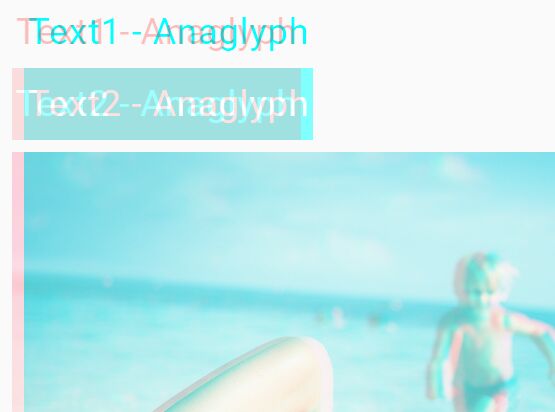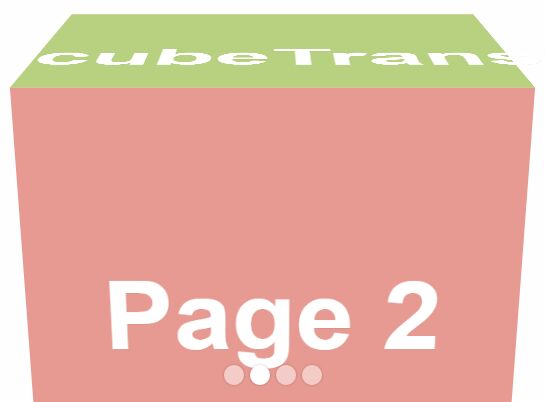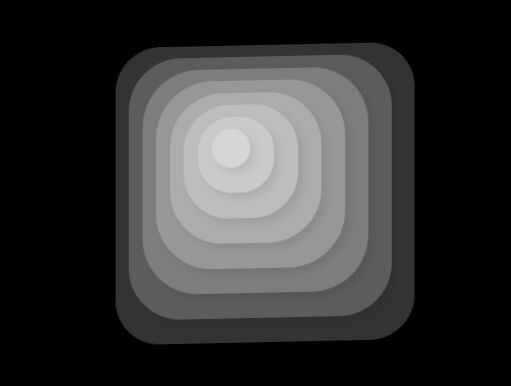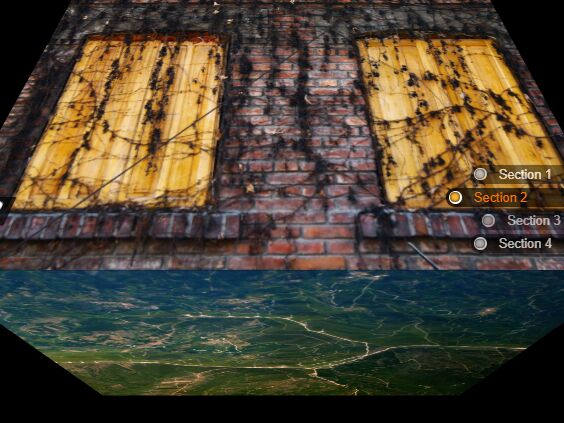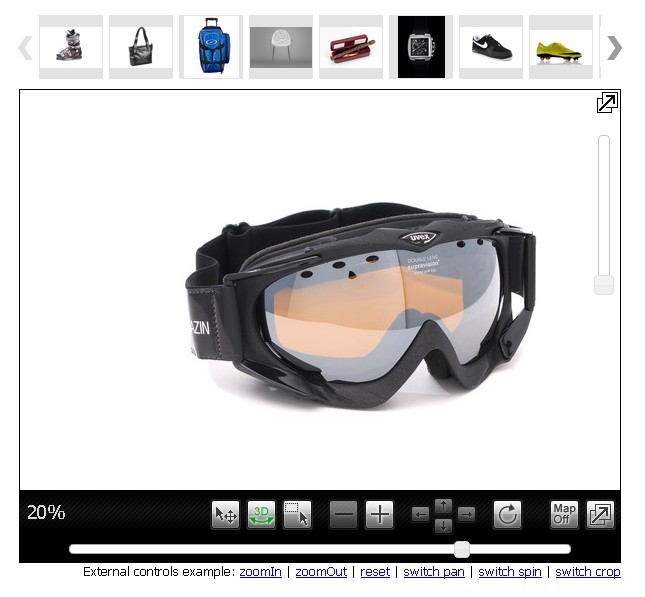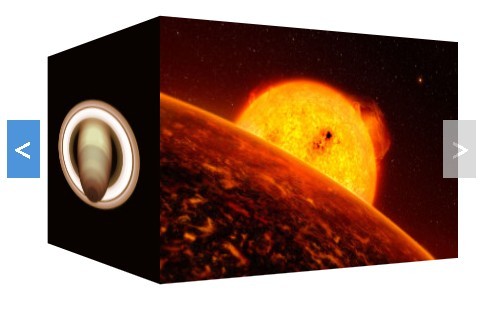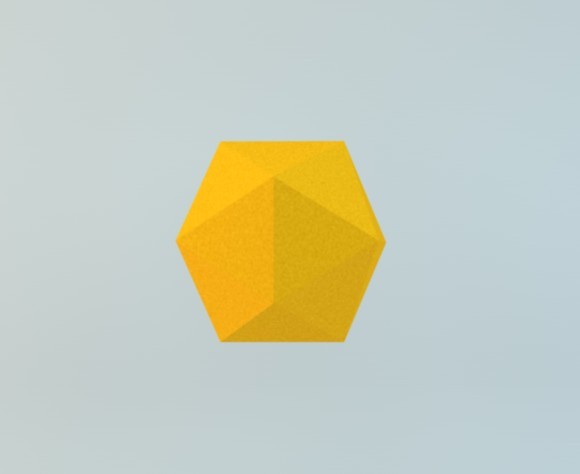jquery-flipbox
A simple jQuery slider plugin with a 3D box flip transition effect. The direction of the flip is independent of the box side order, and you can use any number of sides.
Check out the examples!
Setup
Include jquery.flipbox.js after jQuery.
<script src="jquery.js"></script> <script src="jquery.flipbox.js"></script>And include the CSS file as well.
<link href="jquery.flipbox.css" rel="stylesheet">API
Initialize
Initialize the flipbox by calling .flipbox() on the selected element(s).
You can customize the effect by passing an options object as an argument.
$('.box').flipbox(); // default options $('.box').flipbox({ // custom options vertical: false, width: $('.box').width(), height: $('.box').height(), index: 0, animationDuration: 400, animationEasing: 'ease', autoplay: false, autoplayReverse: false, autoplayWaitDuration: 3000, autoplayPauseOnHover: false });The element's direct descendants will be the sides of the box.
<div class="box"> <div>Text-only side</div> <img src="image-side.jpg"> <div> <h1>Title</h1> <p>Side <strong>content</strong></p> </div> </div>Options
vertical: Flip the box vertically. Default isfalse(horizontal flip). Can't be changed after initialization.width: The width of the box in pixels. Default is the width of the element. Can't be changed after initialization.height: The height of the box in pixels. Default is the height of the element. Can't be changed after initialization.index: The (zero-based) index of the initial side. Default is0.animationDuration: The duration of the flip animation in milliseconds. Default is400.animationEasing: The easing of the flip animation. Default isease.autoplay: Flip the box automatically. Default isfalse.autoplayReverse: Reverse flip the box when autoplay is enabled. Default isfalse.autoplayWaitDuration: The wait duration of the sides in milliseconds when autoplay is enabled. Default is3000.autoplayPauseOnHover: Pause the autoplay on mouse hover. Default isfalse.
Update
Call .flipbox(options) again on an element to modify the settings.
$('.box').flipbox({ animationDuration: 400, animationEasing: 'ease', autoplay: false, autoplayReverse: false, autoplayWaitDuration: 3000, autoplayPauseOnHover: false });Destroy
To remove the effect from an element simply call destroy.
$('.box').flipbox('destroy');Get
To get the number of sides call size.
$('.box').flipbox('size');To get the index of the current side call current.
$('.box').flipbox('current');Control
To flip to the next side call next.
$('.box').flipbox('next');To flip to the previous side call prev.
$('.box').flipbox('prev');To jump to a specific side call jump with the index of the side.
$('.box').flipbox('jump', 4);All three control methods accepts an additional argument: the direction of the flip. Pass true to flip the box backwards.
$('.box').flipbox('next', true); $('.box').flipbox('prev', true); $('.box').flipbox('jump', 4, true);Edit
You can add a new side by calling add with the side HTML content and (optionally) the side index.
$('.box').flipbox('add', '<p>New side</p>'); // add new side to the end $('.box').flipbox('add', '<p>New side</p>', 4); // insert new side to the specified indexYou can remove a side by calling remove with the side index.
$('.box').flipbox('remove', 4);You can replace a side by calling replace with the side HTML content and (optionally) the side index.
$('.box').flipbox('replace', '<p>New content</p>'); // replace current side content $('.box').flipbox('replace', '<p>New content</p>', 4); // replace the specified side contentEvents
You can listen for these events:
created: Fires after the flipbox initialized.updated: Fires after the flipbox updated.destroyed: Fires after the flipbox destroyed.flipping: Fires before the flip animation starts. Event data:reverse:trueif the animation direction will be reversed.currentIndex: the index of the current side.nextIndex: the index of the next side.
flipped: Fires after the flip animation completes. Event data:reverse:trueif the animation direction was reversed.prevIndex: the index of the previous side.currentIndex: the index of the current side.
added: Fires after a side is added. Event data:index: the index of the added side.
removed: Fires after a side is removed. Event data:index: the index of the removed side.
replaced: Fires after a side is replaced. Event data:index: the index of the replaced side.
$('.box').on(eventName, function(event, data) { // handle event });