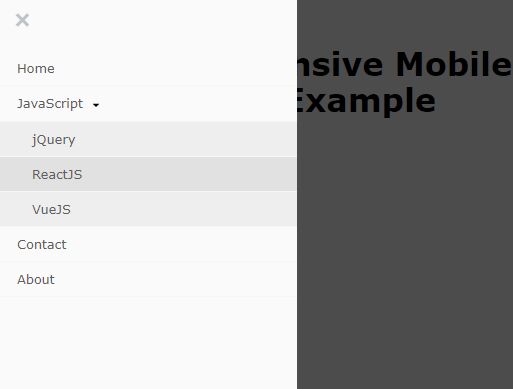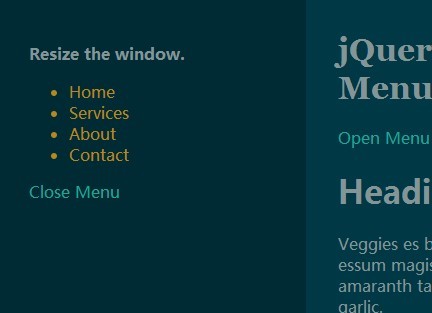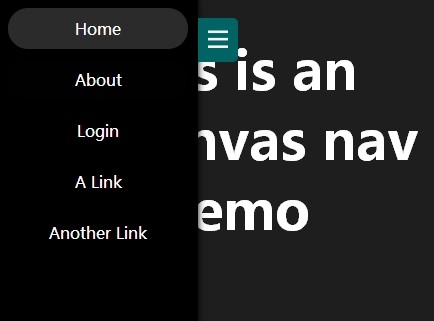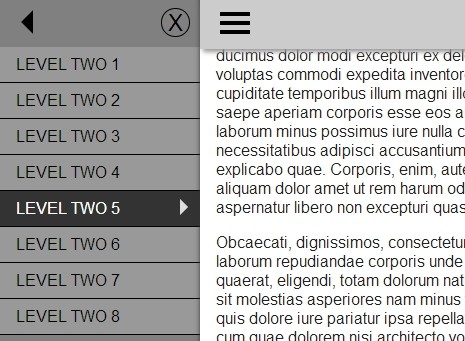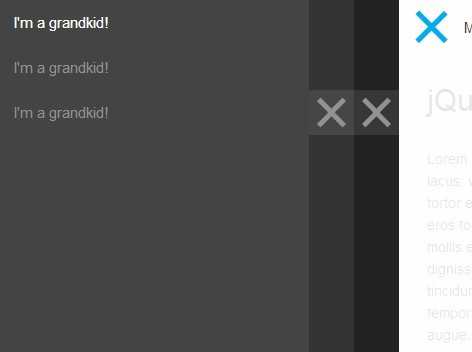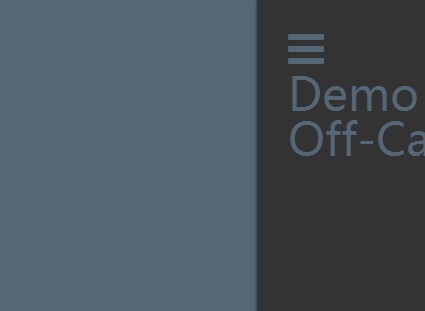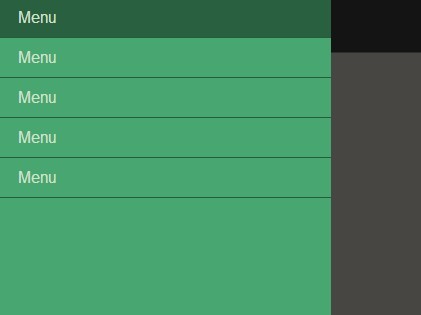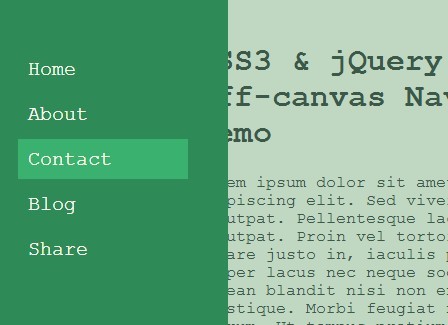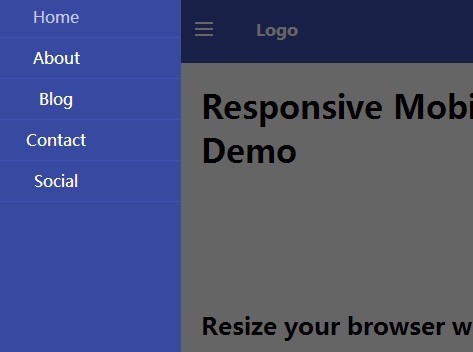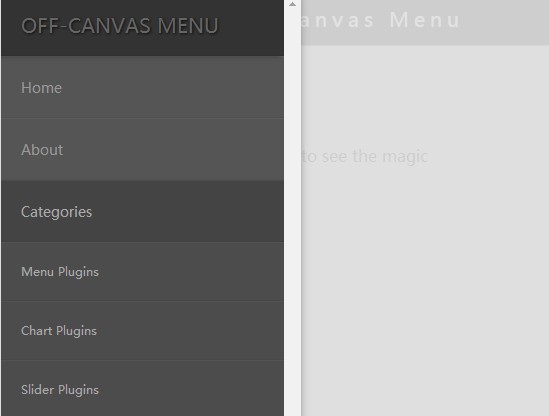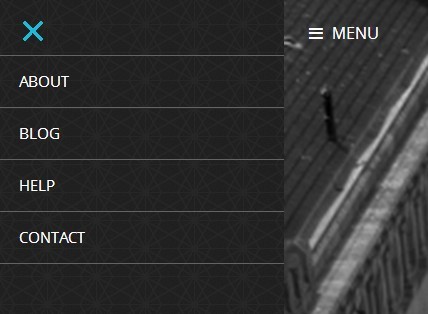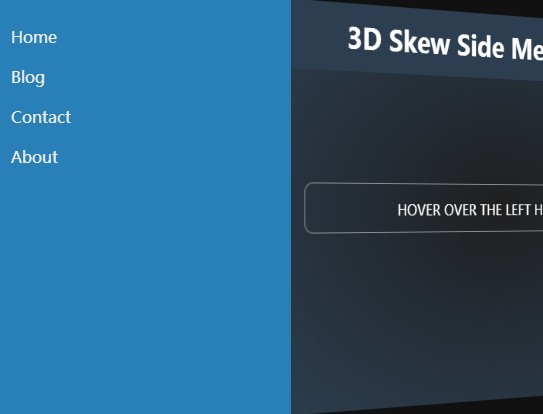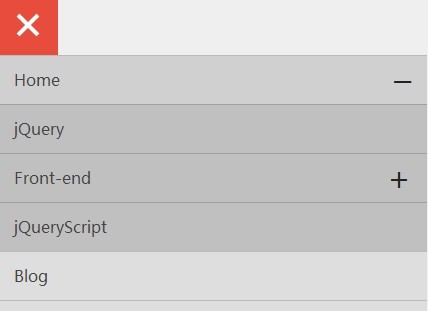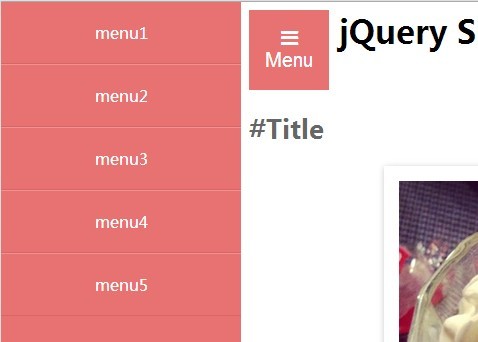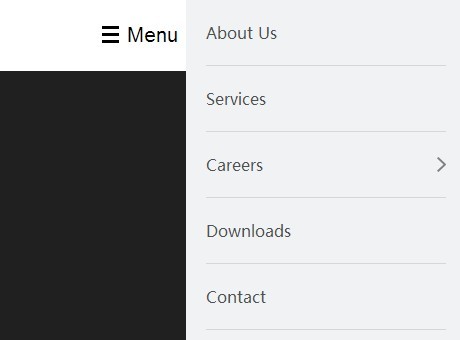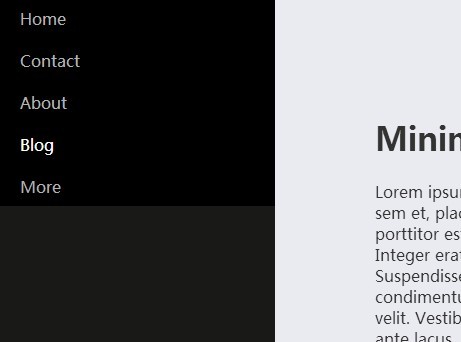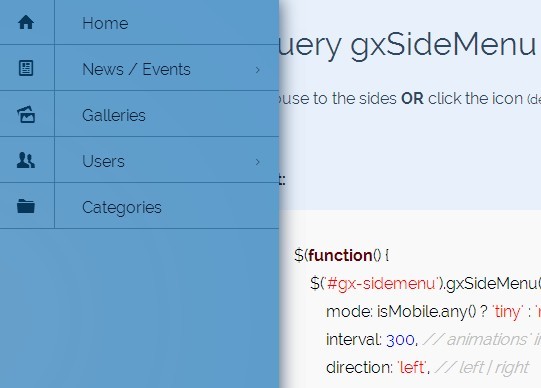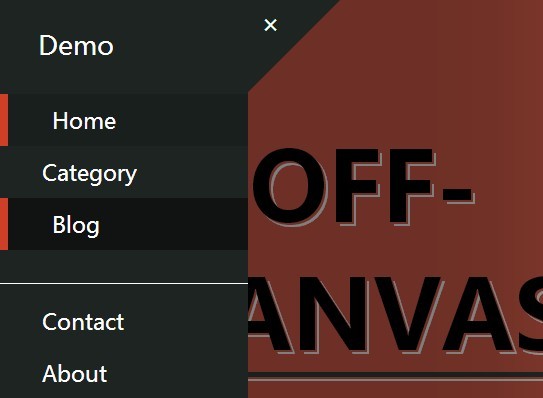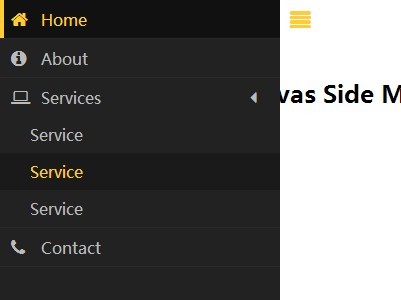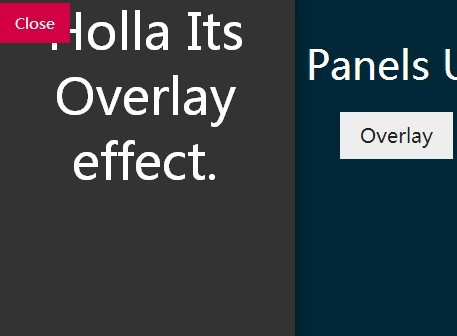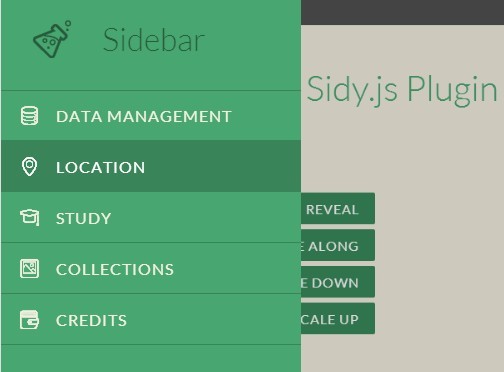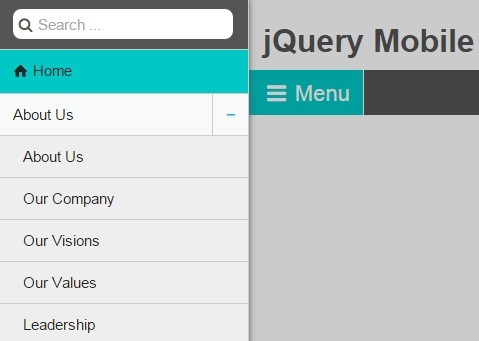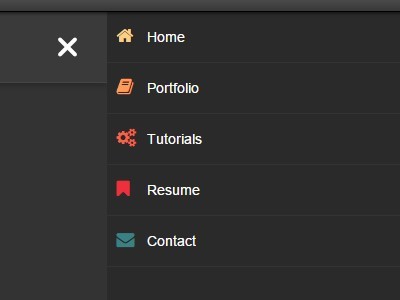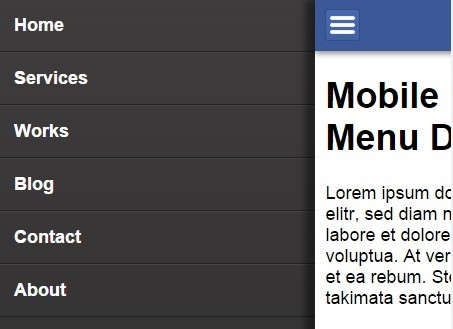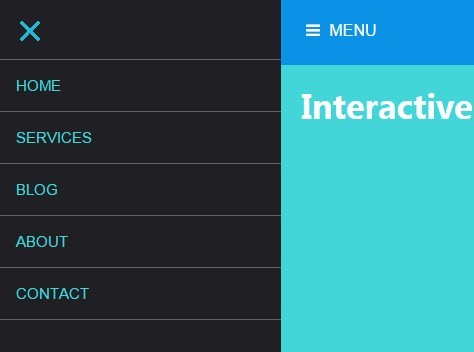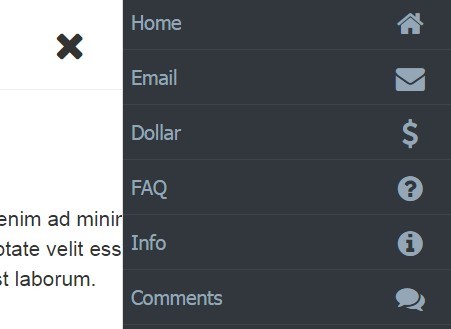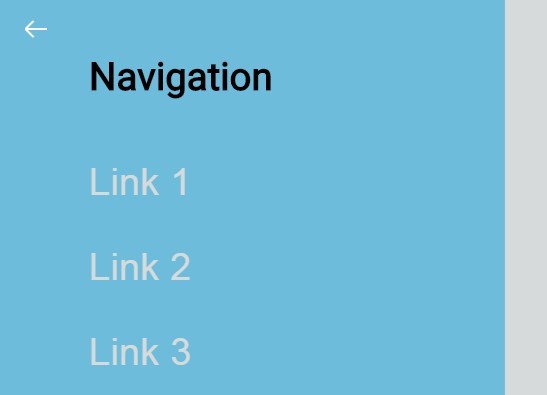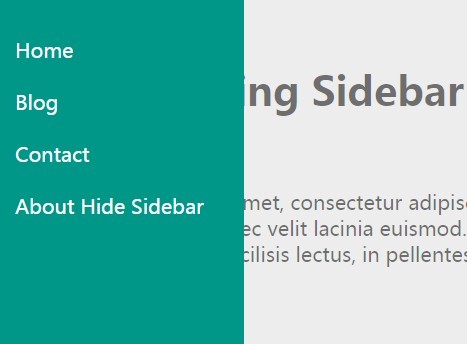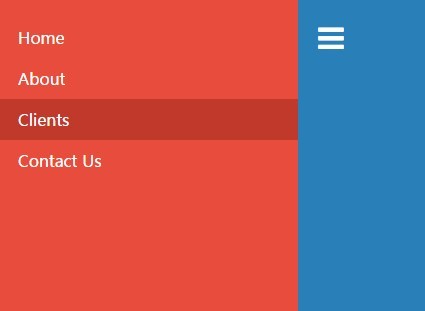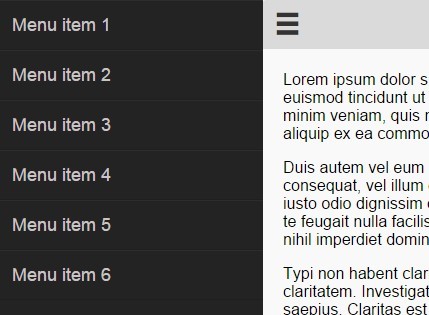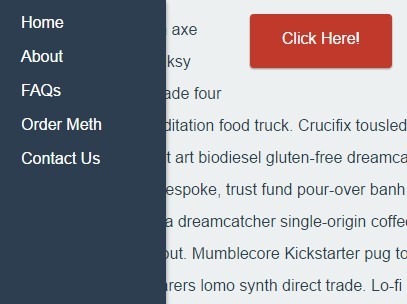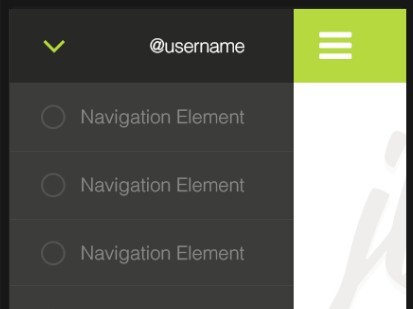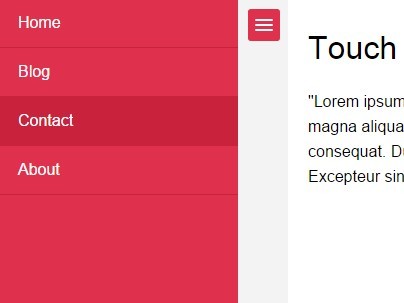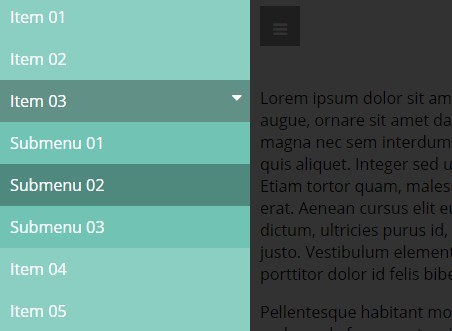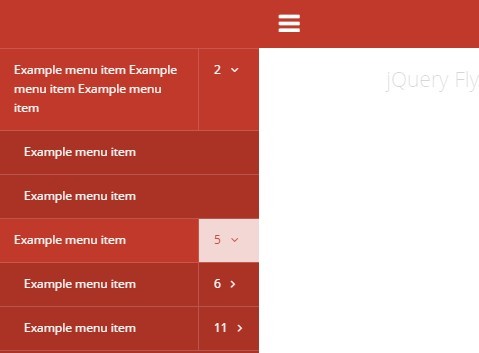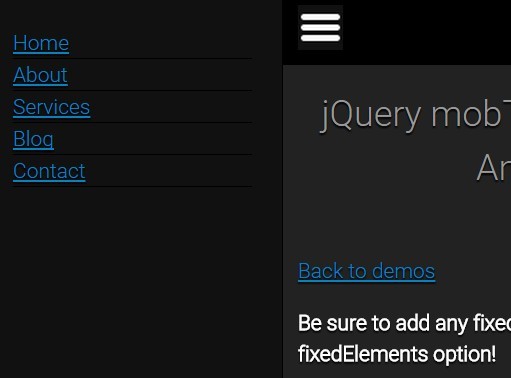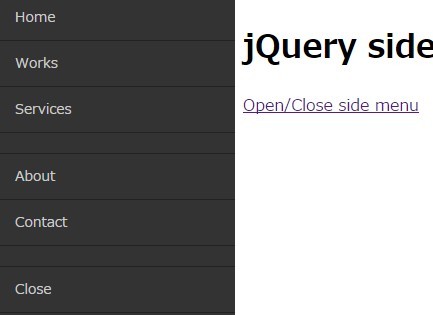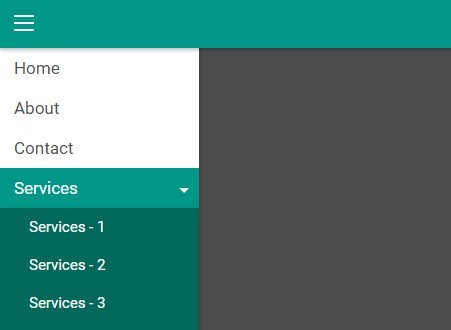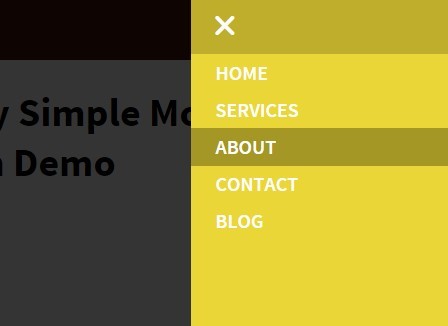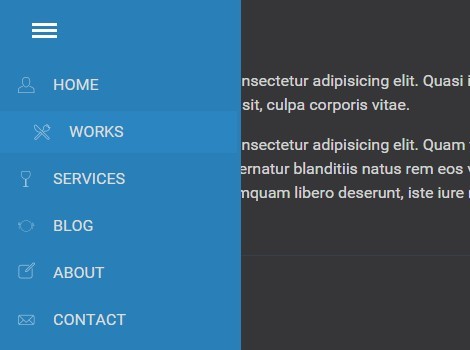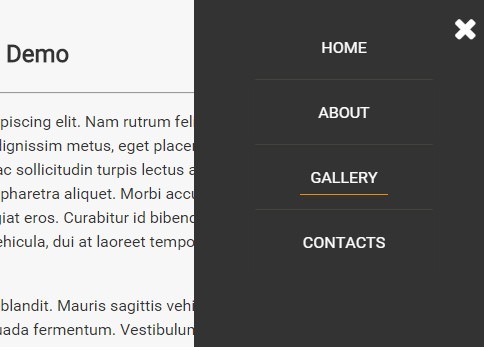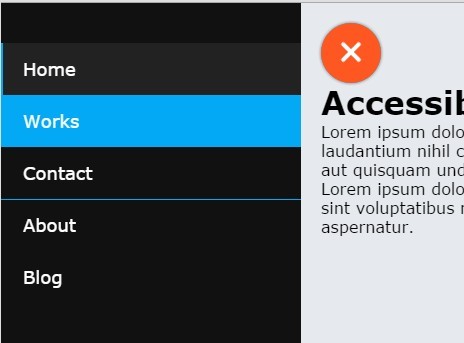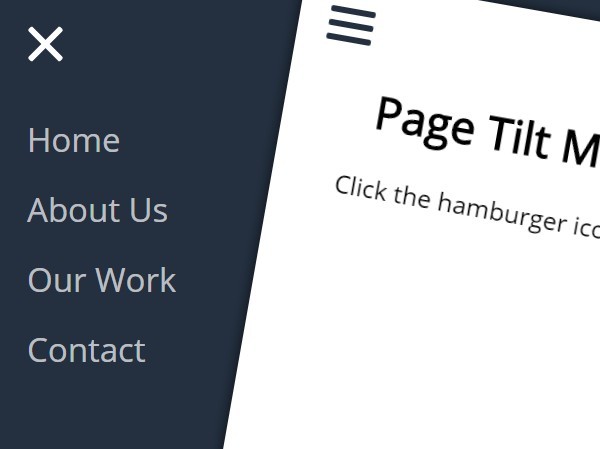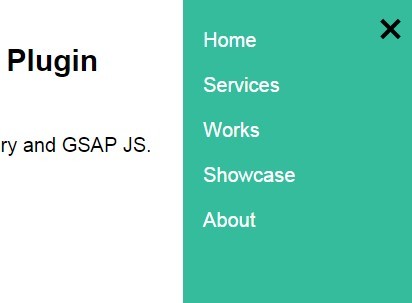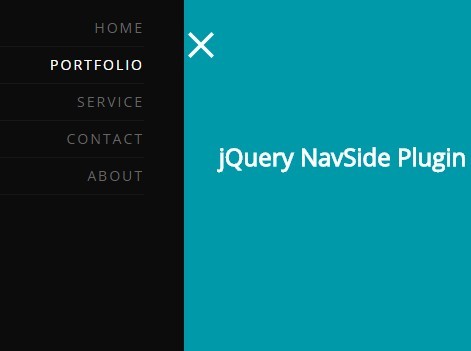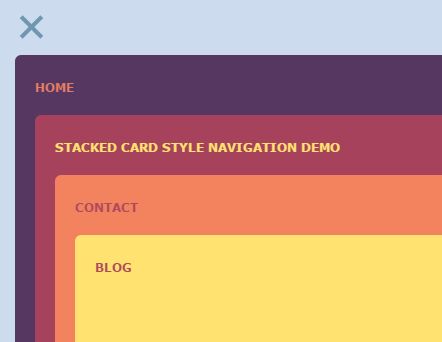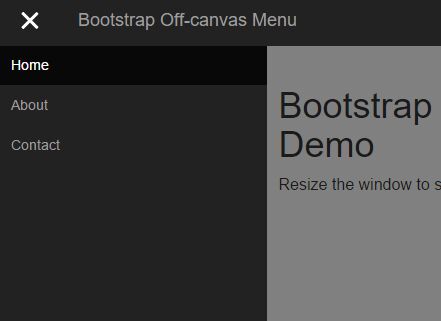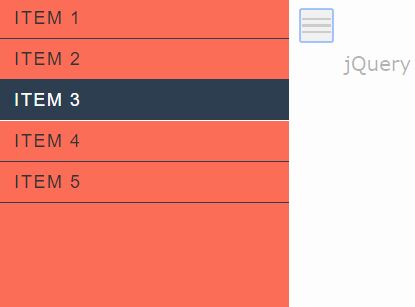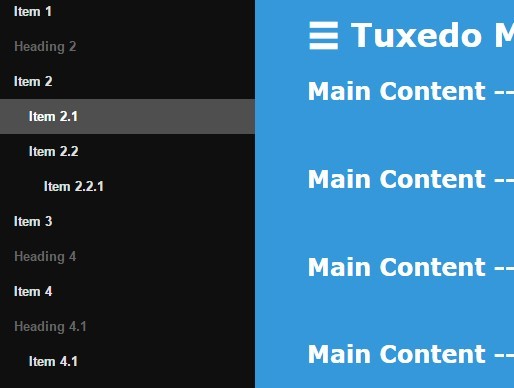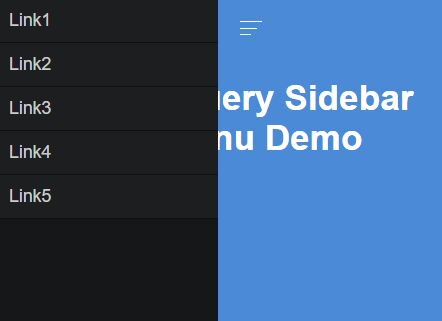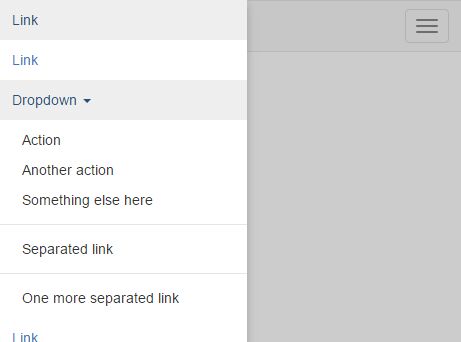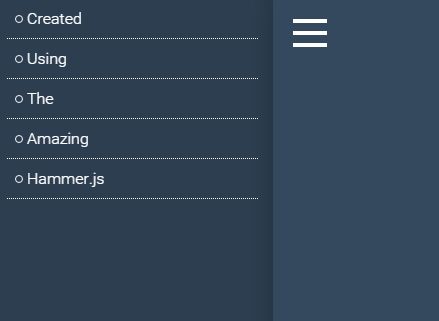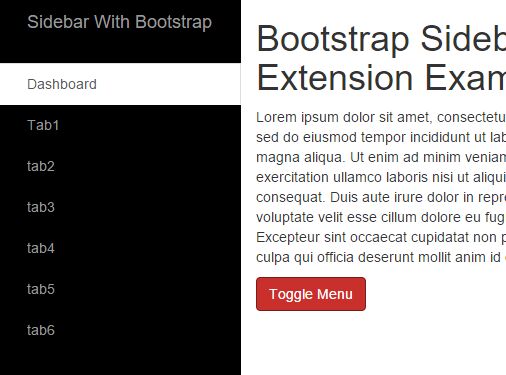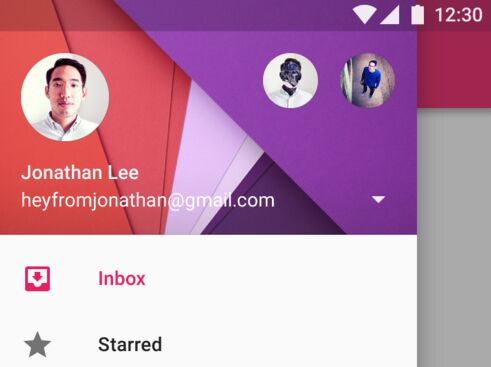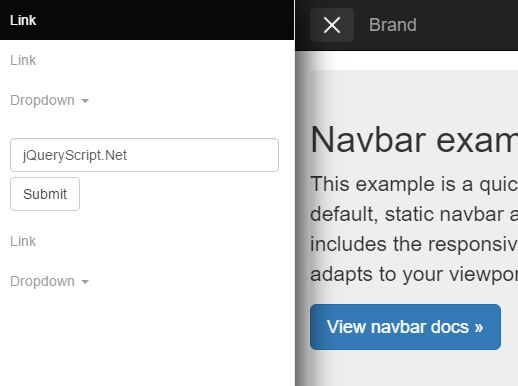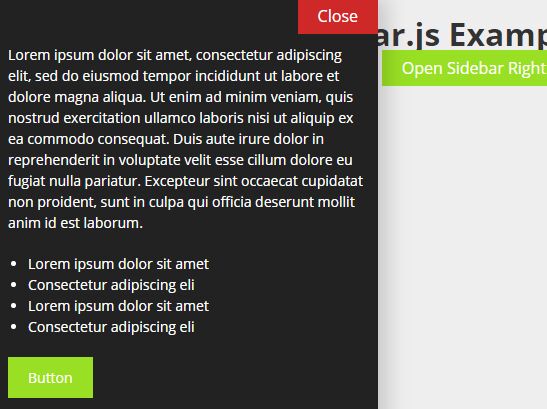Responsive Side Mobile Menu jQuery Plugin
Quick Start
HTML
Prepare HTML structure as below (with or without submenu).
<nav class="your-class"> <ul> <li> <a href="#">Item 1</a> </li> <li> <a href="#">Item 2</a> <ul> <li> <a href="#">Subitem 1</a> </li> <li> <a href="#">Subitem 2</a> </li> <li> <a href="#">Subitem 3</a> </li> </ul> </li> <li> <a href="#">Item 3</a> </li> </ul> </nav> CSS
Include style.css into a page head.
<link rel="stylesheet" href="style.css"> Javascript
Include jQuery before first. Then include script.js after it.
<script src="https://code.jquery.com/jquery-3.3.1.min.js" integrity="sha256-FgpCb/KJQlLNfOu91ta32o/NMZxltwRo8QtmkMRdAu8="crossorigin="anonymous"></script> <script src="script.js"></script> Initialization
Initialize the plugin as below.
$(document).ready(function() { $('.your-class').rsmm({ 'position' : 'fixedOnScroll', // Should your menu be fixed? Don't include this option if it is not. 'mobile' : 768 // Switch to mobile view breakpoint }); });