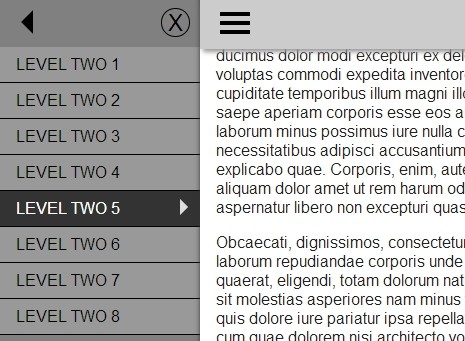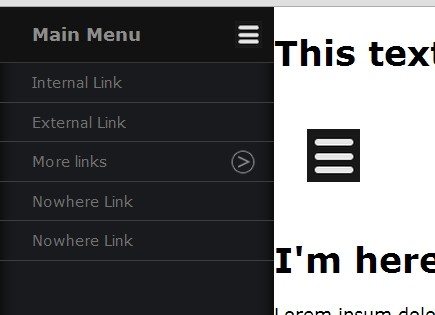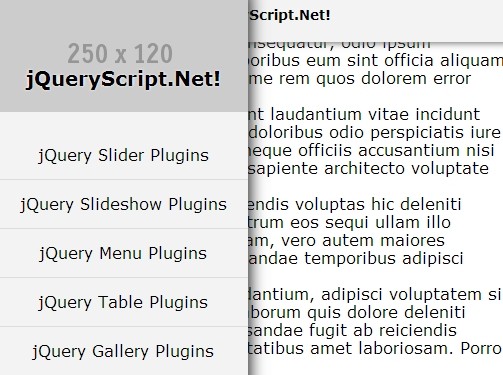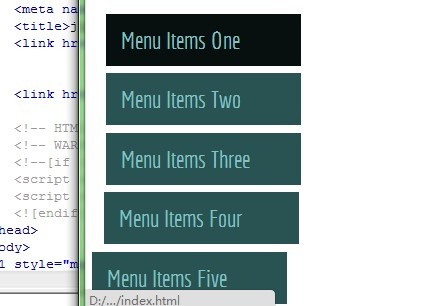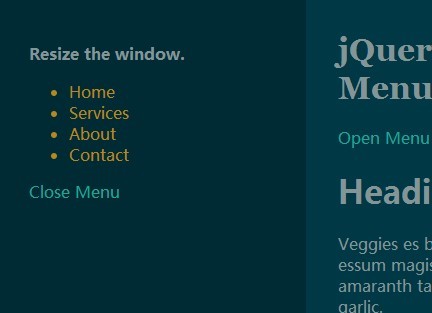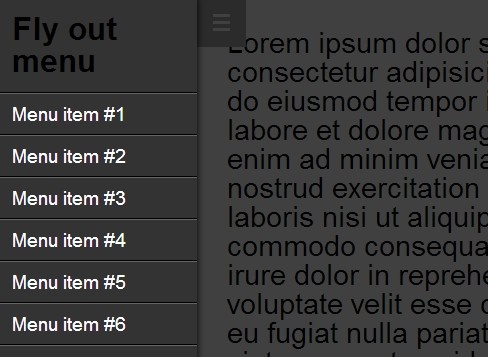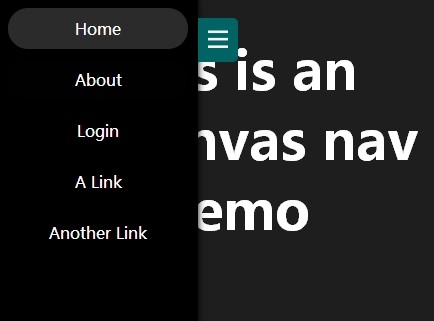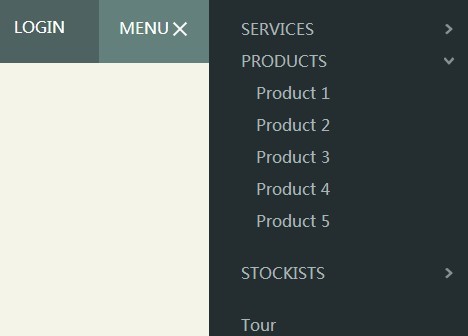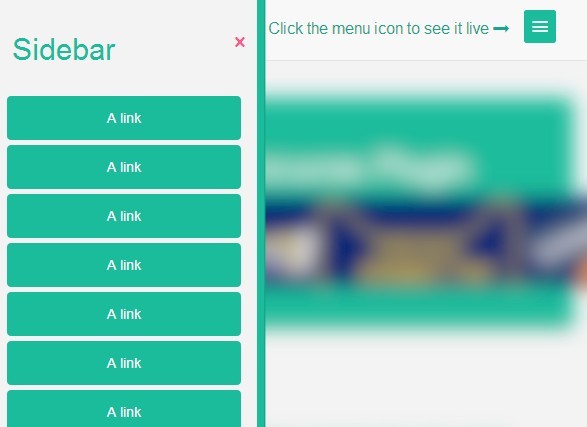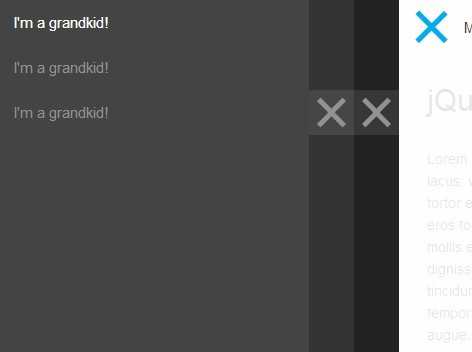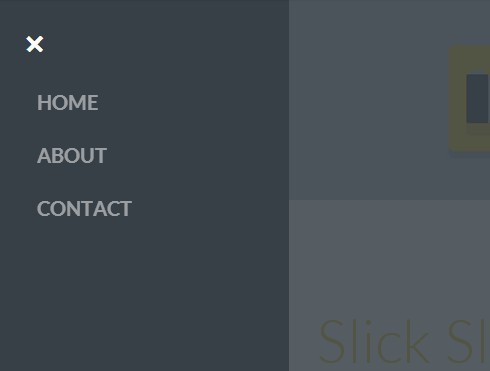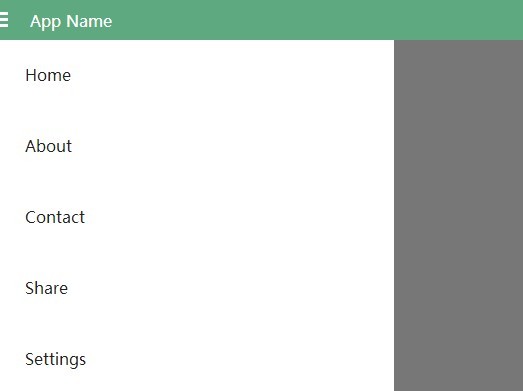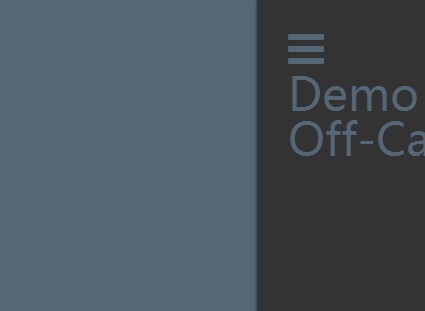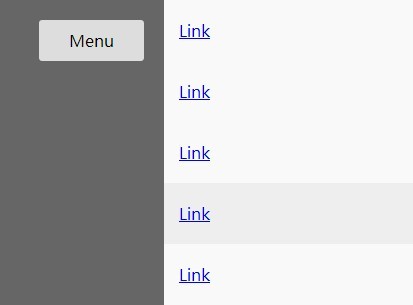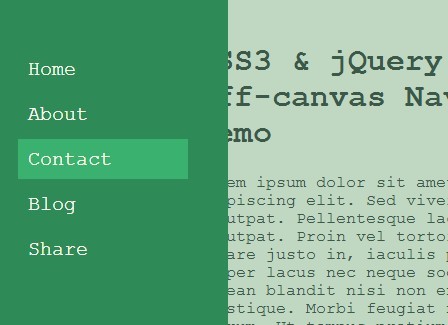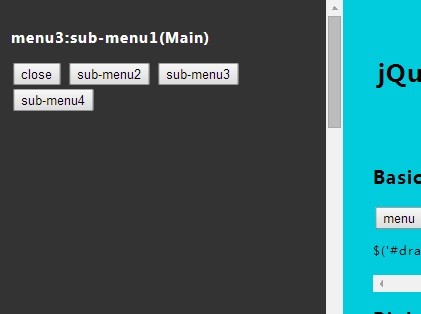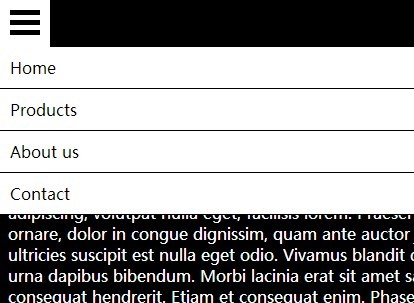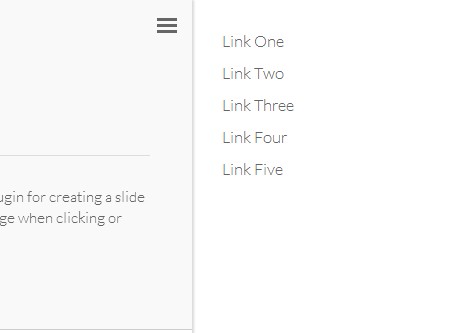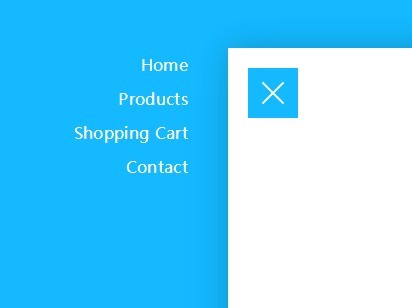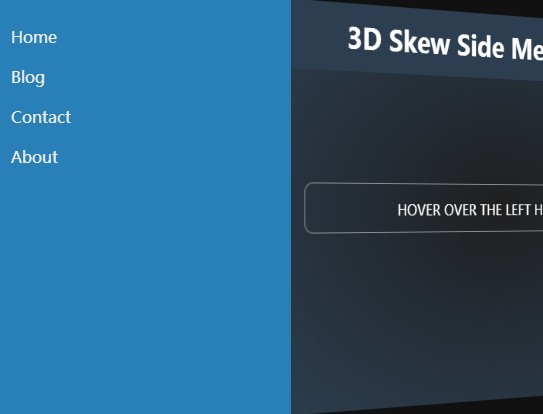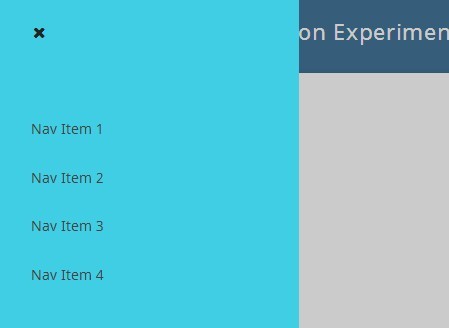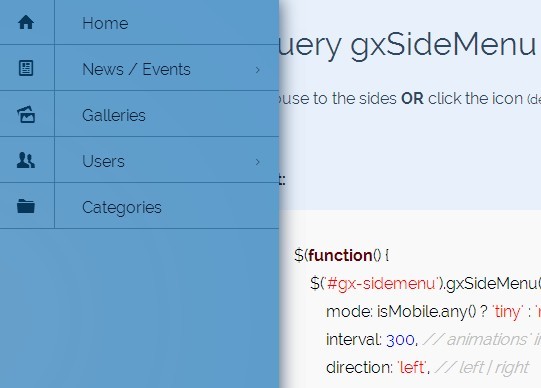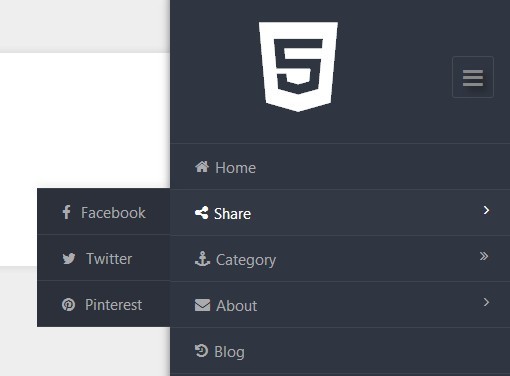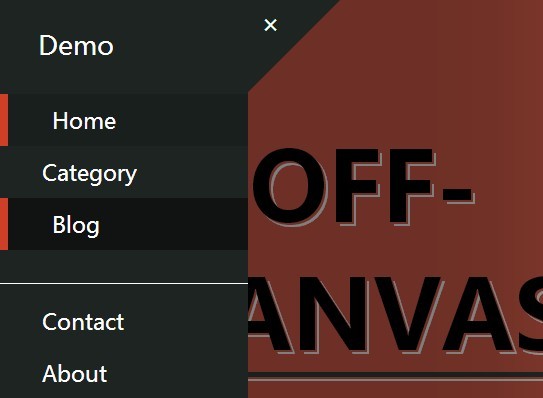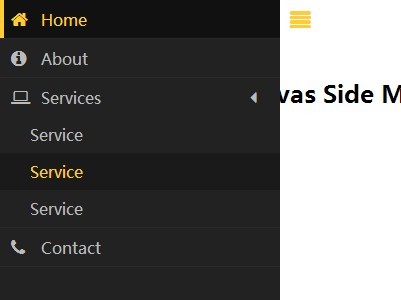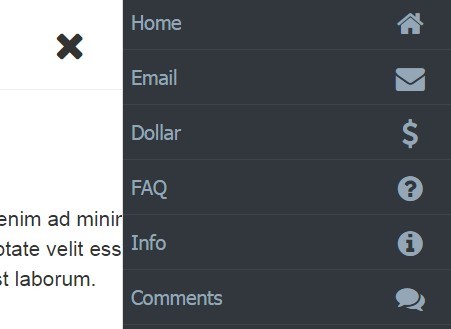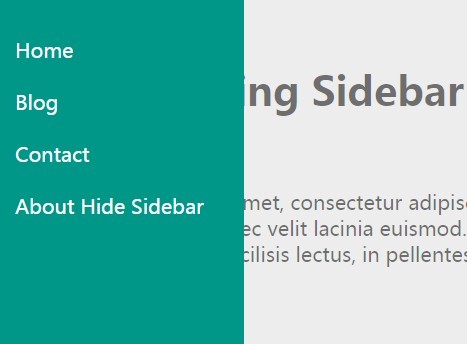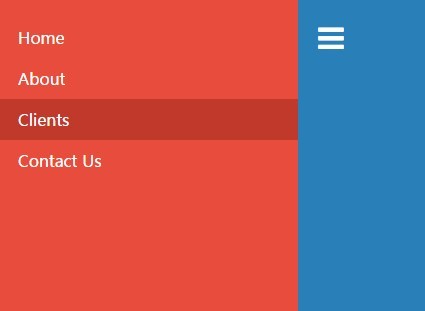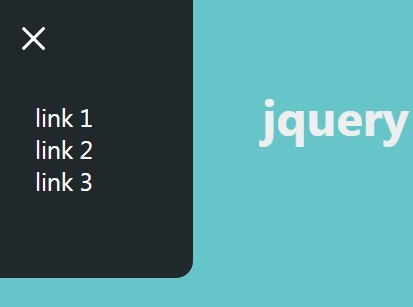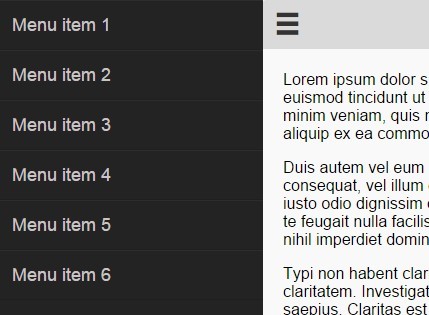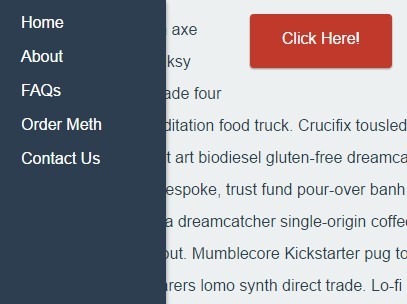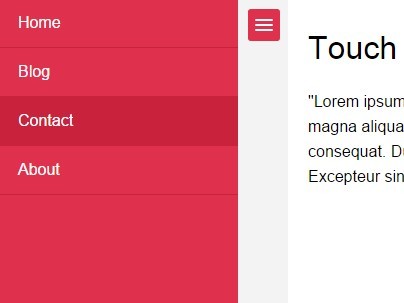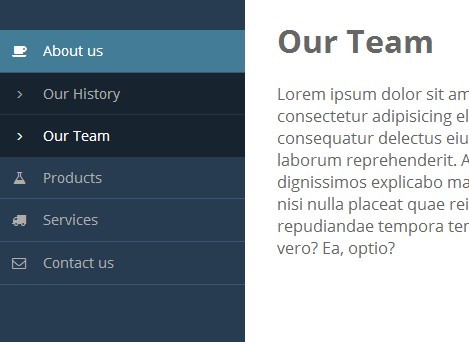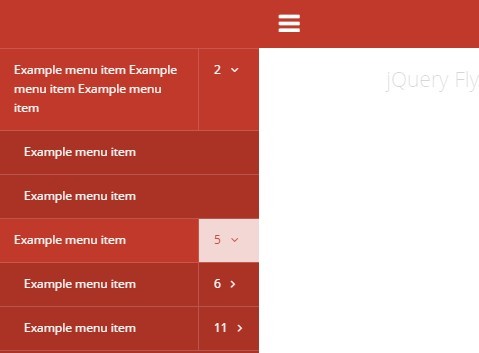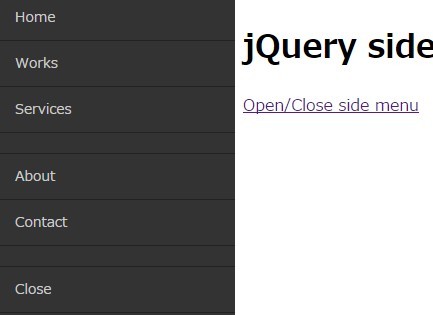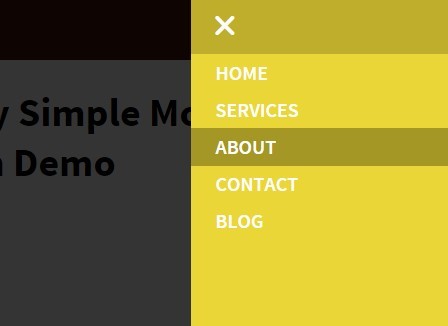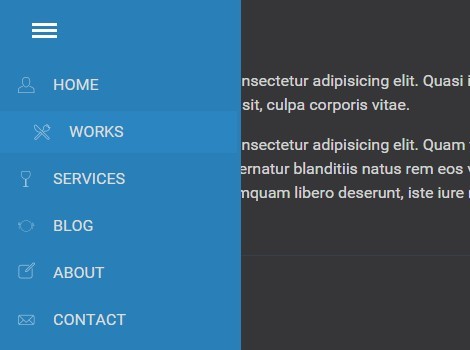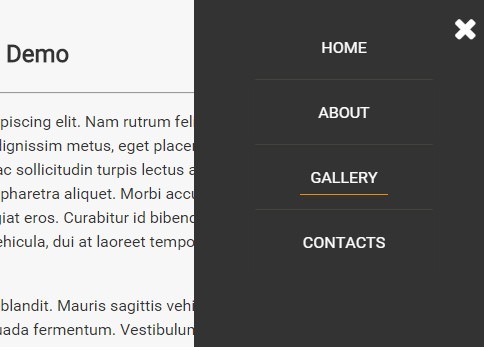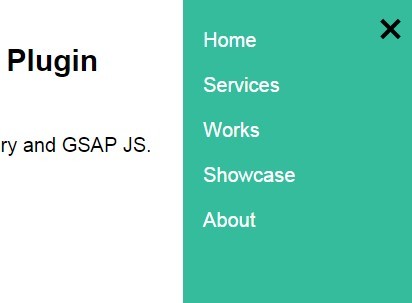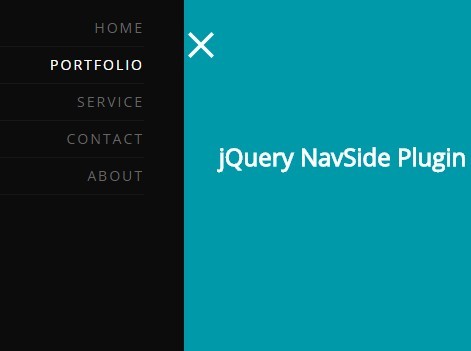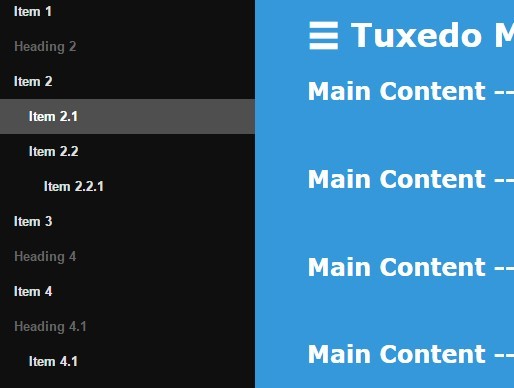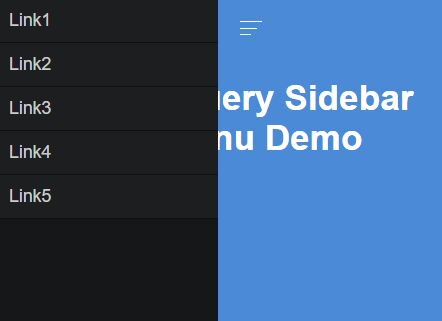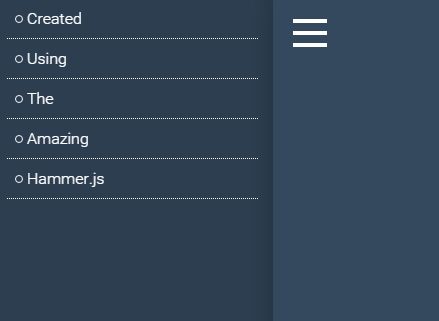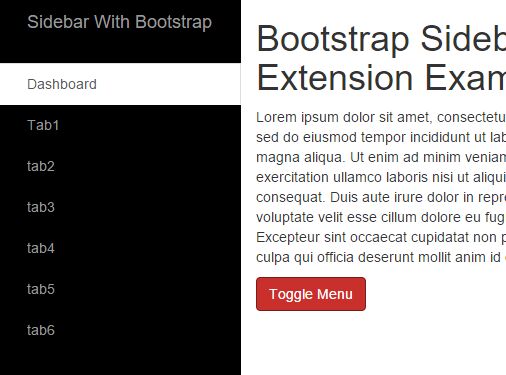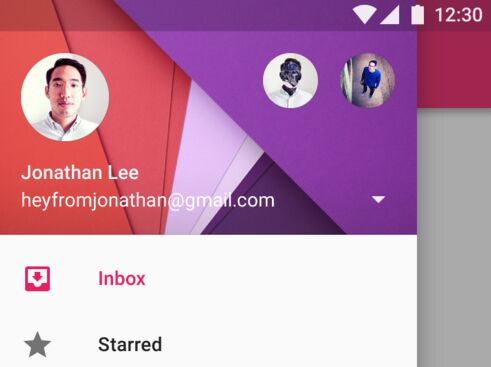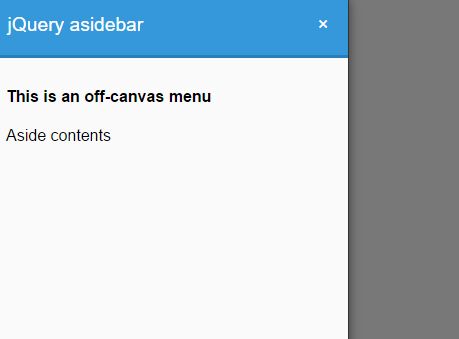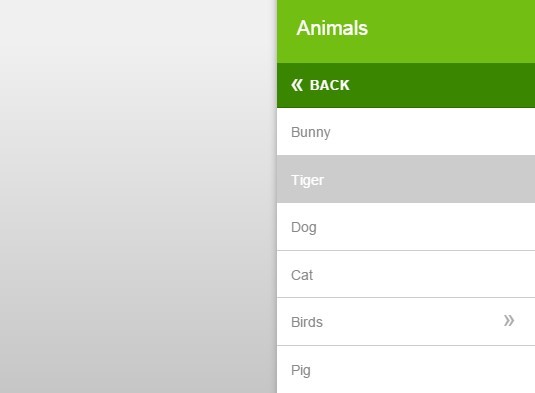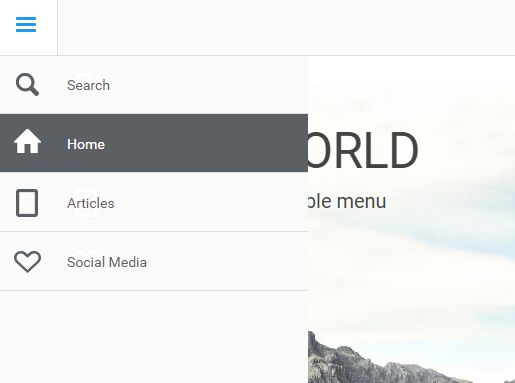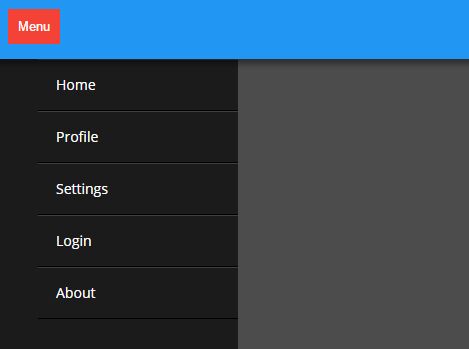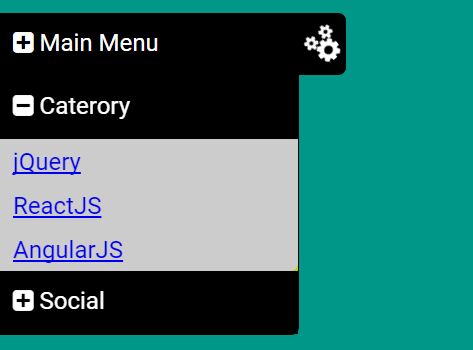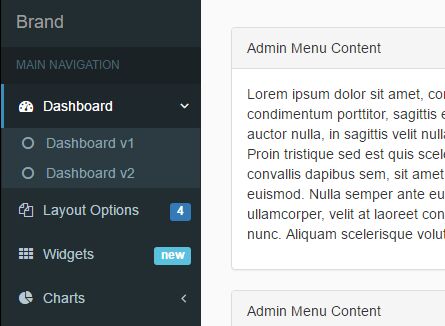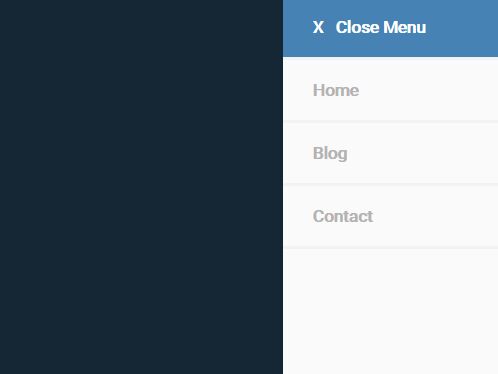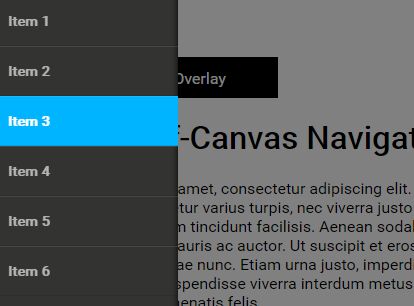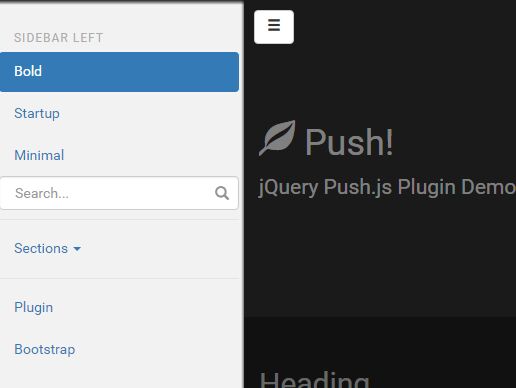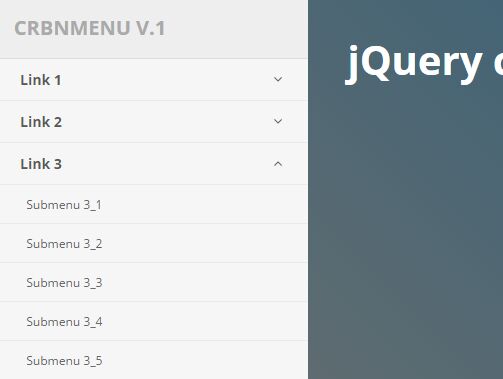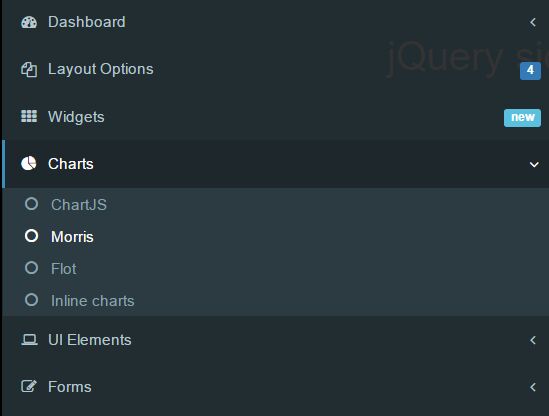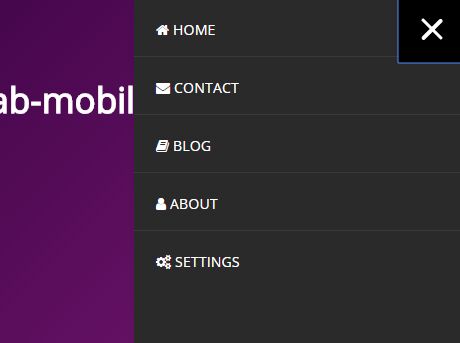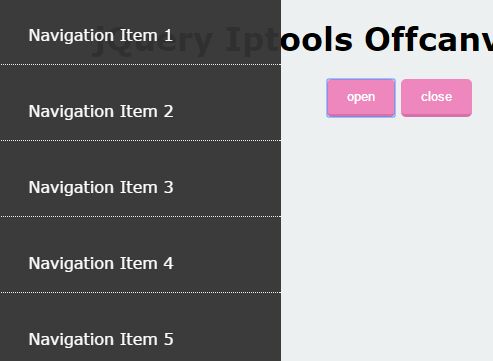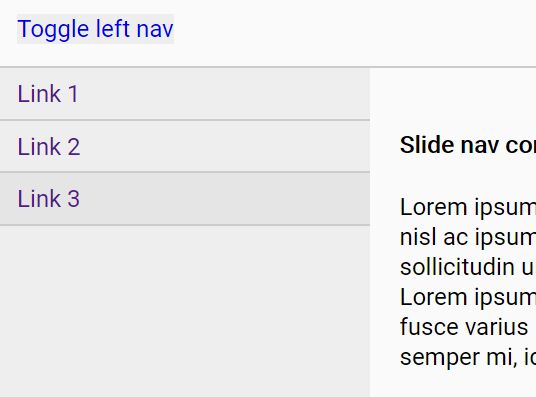Sassy Off-Canvas Navigation
Off-Canvas Navigation with CSS Transitions, written in SASS and jQuery. Sassy Off-Canvas Navigation supports single-level navigation, multi-level navigation and plays nice with the rest of your code!
Introduction
Finding the perfect off-canvas navigation for responsive website developent, has prooven to be a harder task than I thought. Finding one is easy, but finding one that supports multi-level navigation, however, is not.
Getting Started
HTML
Using Off-Canvas Navigation, couldn't be easier, to get started add the following into the <head> of your html.
<link rel="stylesheet" type="text/css" href="css/normalize.css"> <link rel="stylesheet" type="text/css" href="css/off_canvas_nav.css"> <link rel="stylesheet" type="text/css" href="css/style.css">Link the jQuery in the <head> of your html. You can add any version of jquery you would like, but as this writing, this is the latest.
<script type="text/javascript" src="https://code.jquery.com/jquery-1.11.1.min.js"></script> <script type="text/javascript" src="js/off_canvas_nav.js"></script>Now inside the <body> tags, add the main container, off-canvas container and content-containers.
Anything you put into the .off_canvas_container will be displayed in the panel that slides out when the menu toggle is clicked. Also anything you put into the .content div will be displayed in the main area, and slide over to reveal the off-canvas navigation.
<div class="container"> <div class="off_canvas_animate slide off_canvas_container"> </div> <div class="content_animate slide content"> </div> </div>Add the off-canavs top menu controls. This should be in the .off_canvas_container div.
<div class="off_canvas_animate slide off_canvas_top_menu"> <div class="off_canvas_toggles"> <span class="nav_prev_btn"></span> <span class="nav_close_btn"></span> </div> </div>Add the nav toggle button and your navigation to the .content div. I like to wrap mine in <header> tags
<header class="content_animate slide"> <span class="nav_toggle"></i></span> <nav class="dropdown"> ... </nav> </header>Note: Any element that is not inside .content or any element that has a fixed position, that needs to slide away to reveal the off-canvas navigation, needs the following classes:
class="content_animate slide"The same goes for off-canvas elements:
class="off_canvas_animation slide"BYO Icons
All ._btn and ._toggle elements should be filled with your own icons and text. Out-of-the-box, these elements have very basic position-based styling.
These:
<span class="nav_prev_btn"></span> <span class="nav_close_btn"></span> <span class="nav_toggle"></span>Turn into:
<span class="nav_prev_btn"><i class="icon-left"></i>Back</span> <span class="nav_close_btn"><i class="icon-cancel"></i></span> <span class="nav_toggle"><i class="icon-menu"></span>jQuery
Before the <body> closing tag, call the offCanvasNav() script.
<script> offCanvasNav(); </script>Options
jQuery
Some options are available when calling the offCanvasNav() script.
<script> offCanvasNav({ target_nav: '.dropdown', nav_next_btn: '<i class="icon-right"></i>' }); </script>Note: *Sassy Off-Canvas Navigation needs to know what your navigation class is, because it will make a duplicate navigation and put it into the .off_canvas_container. The default class is .main_nav *
The newly created nav is <nav class="off_canvas">
SASS
You can find most of the options in the off_canvas_nav.scss file:
// // Variables // // How wide the off-canvas navigation menu is (when opened) $off-canvas-width: 13em; // When animating, this is the additional space the the main cavas "bounces", this number // will also add padding to the off_canvas_container and off_canvas_top_menu elements. // NOTE: This must be in the same units as $off-canvas-width. $off-canvas-animation-offset: 1.5em; // Position of the off-canvas navigation, options: right or left $off-canvas-position: left; // What breakpoint should the off-canvas navigation be shown $off-canvas-breakpoint: 64em; // How tall the off-canvas top menu is $off-canvas-top-menu-height: 3em; // // Colors // $main-background: white; $off-canvas-background: grey;Credits
Sassy Off-Canvas Nav by CJ O'Hara.
Adapted from: Trunk-js by Rob Luke