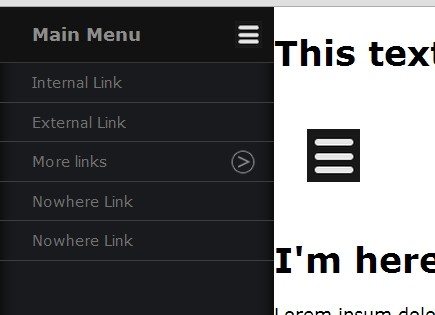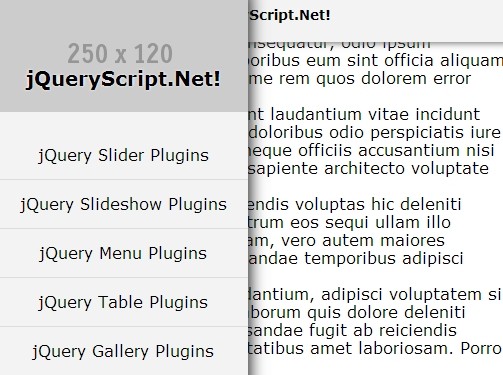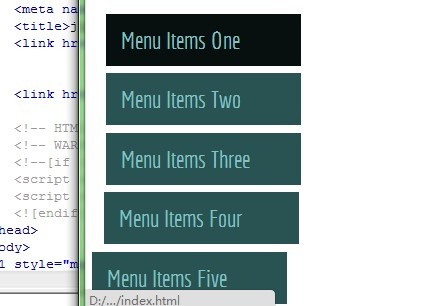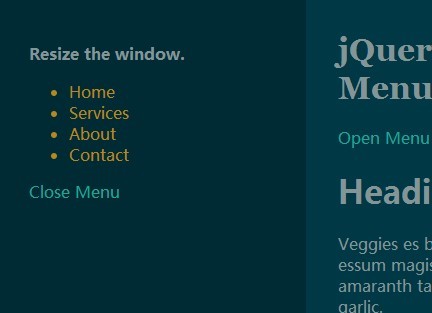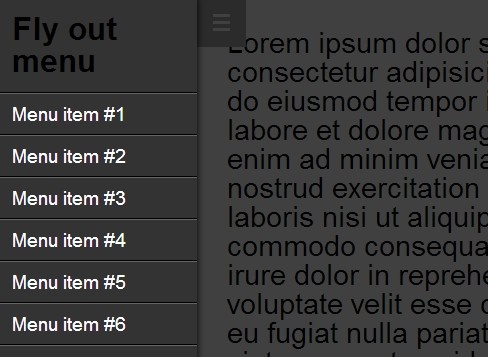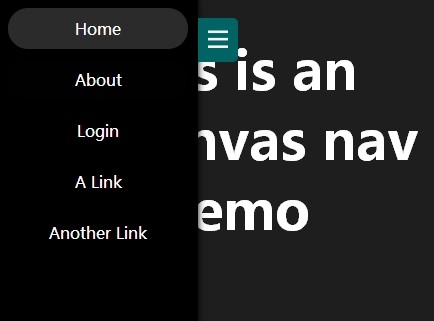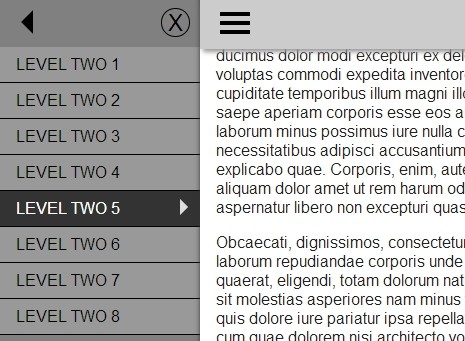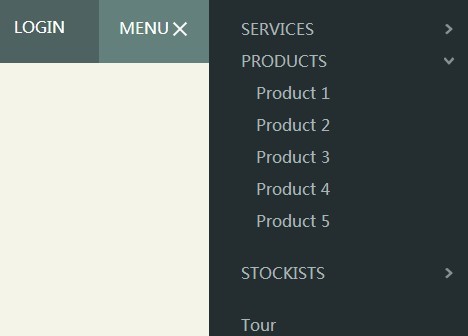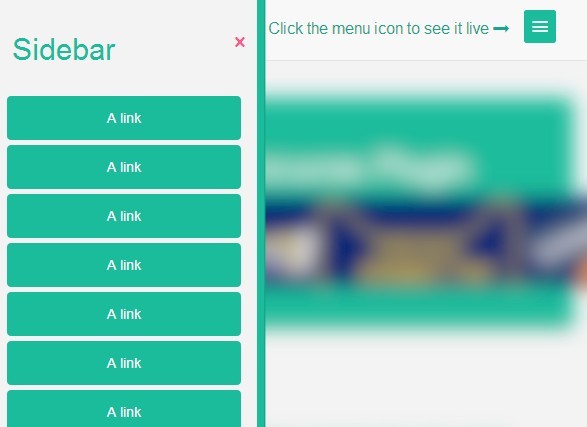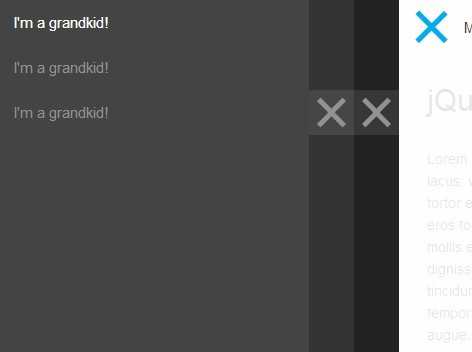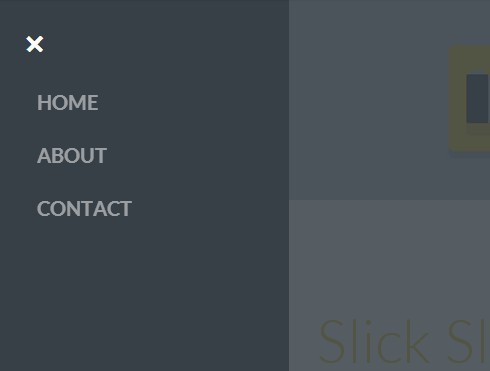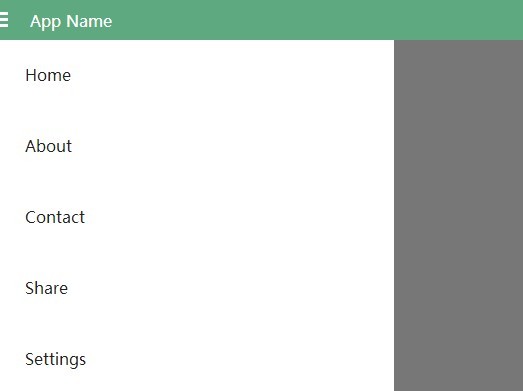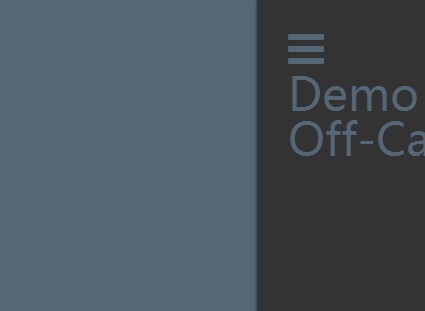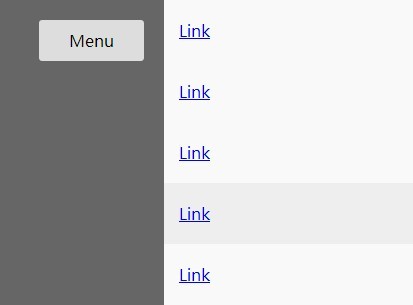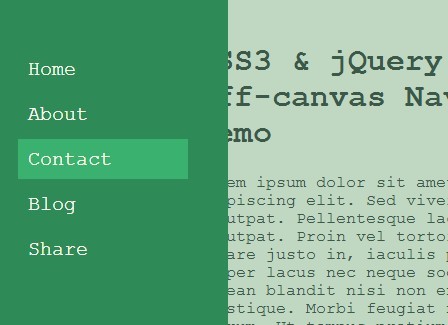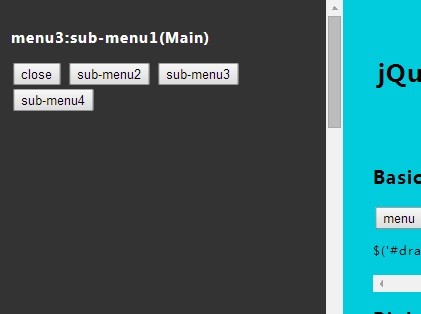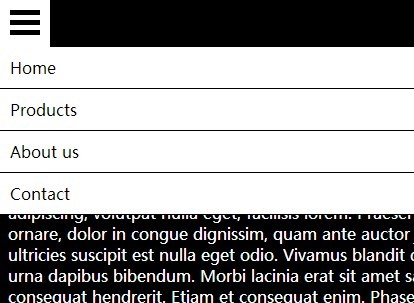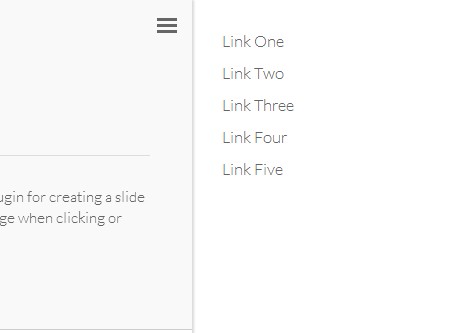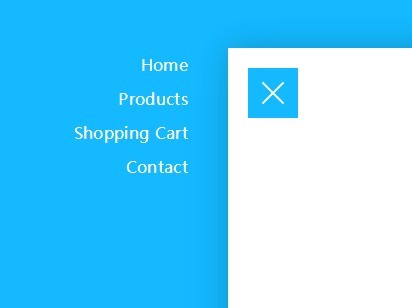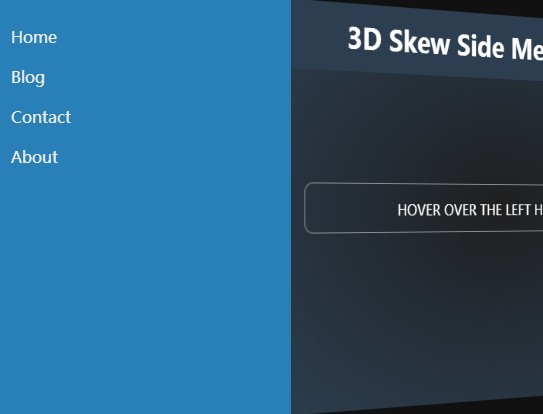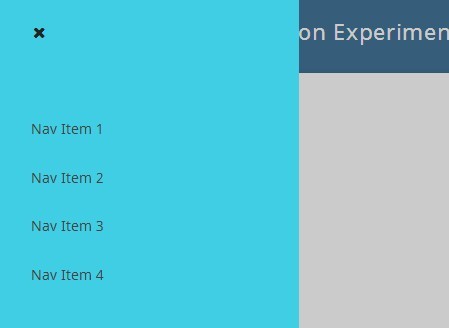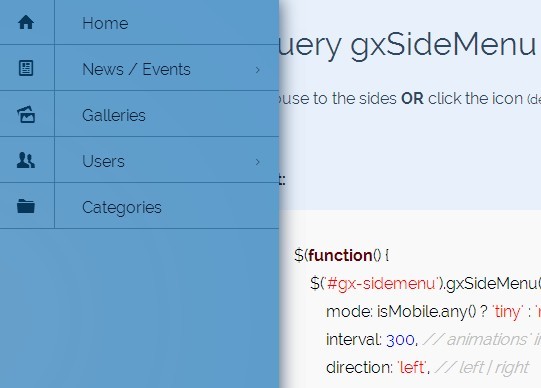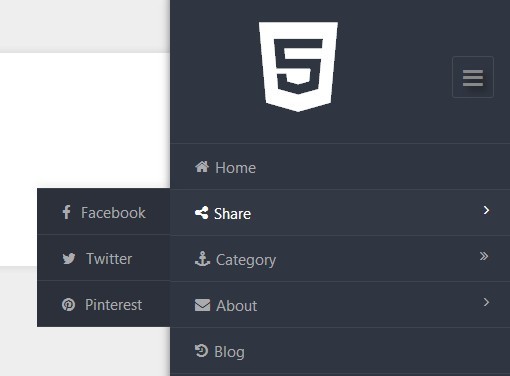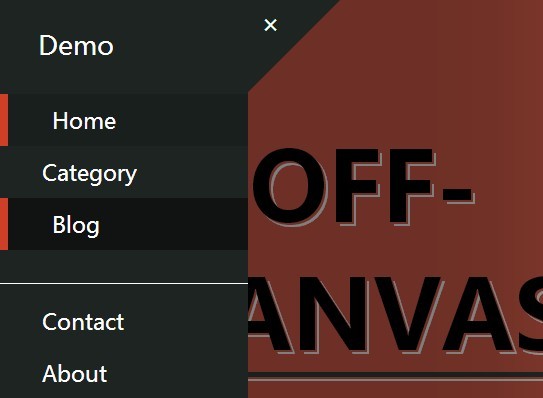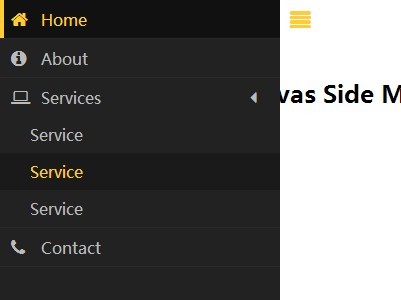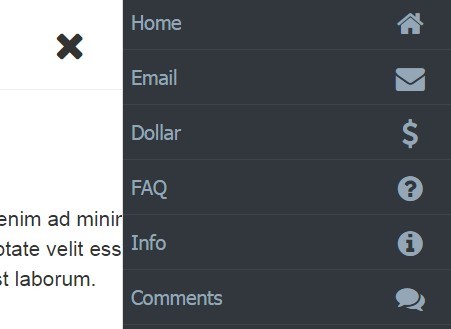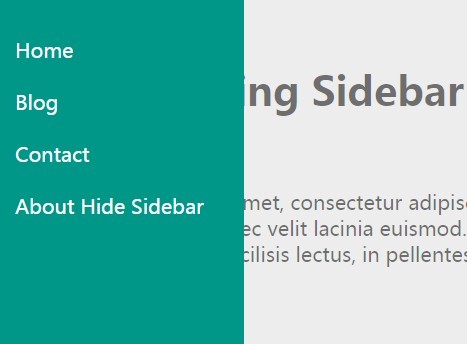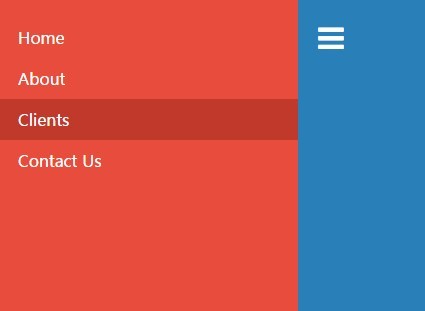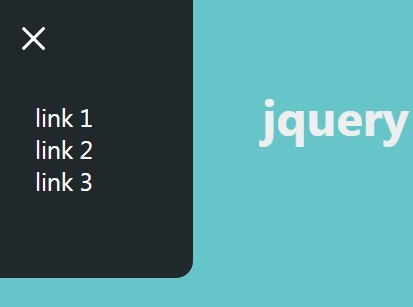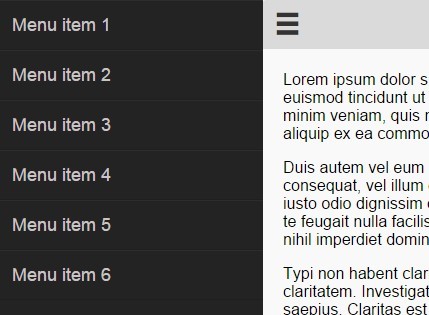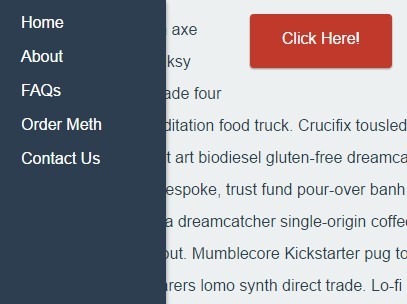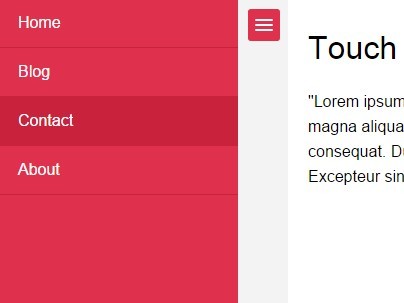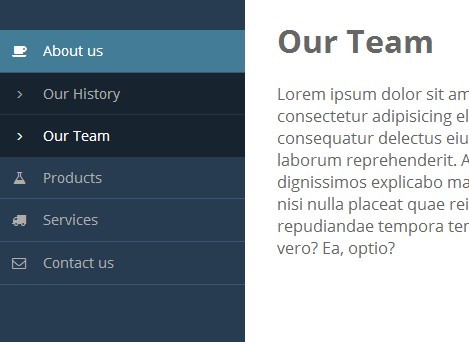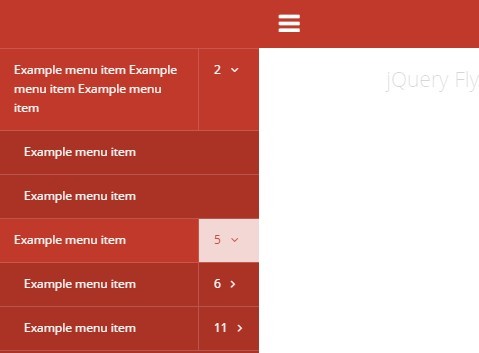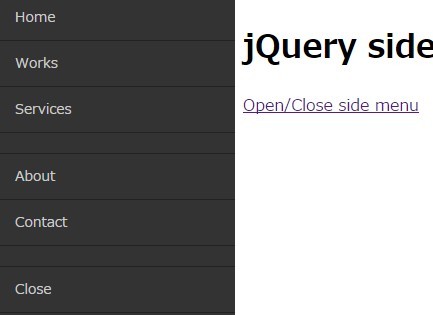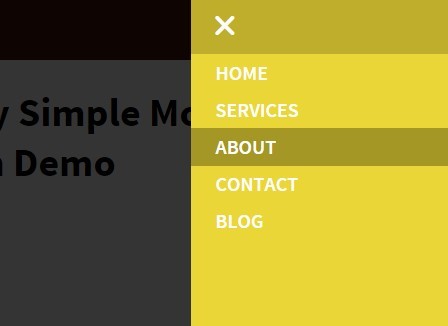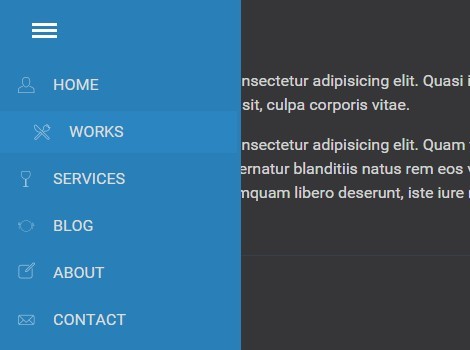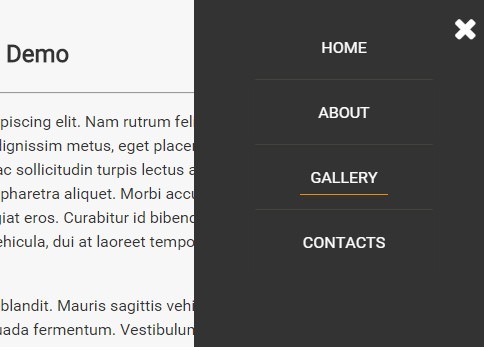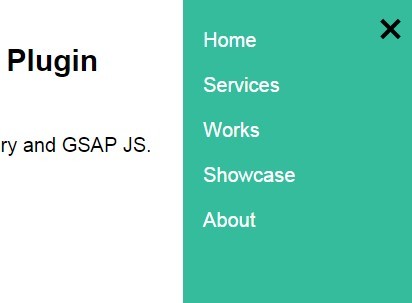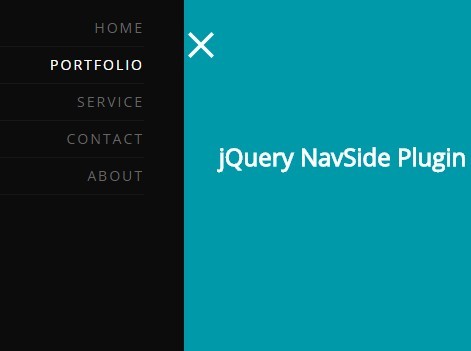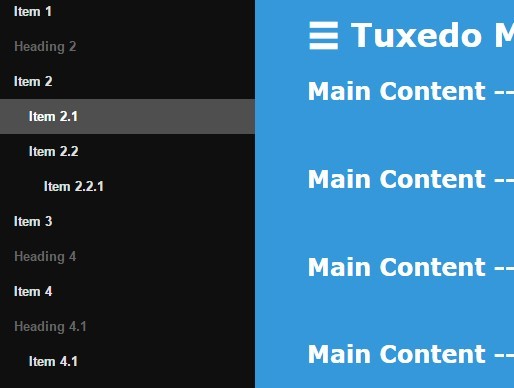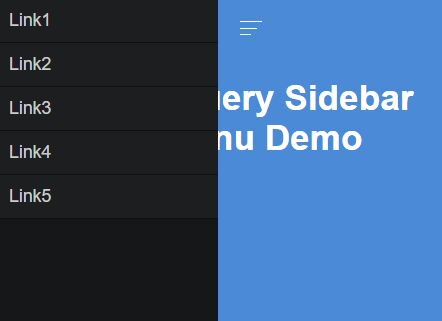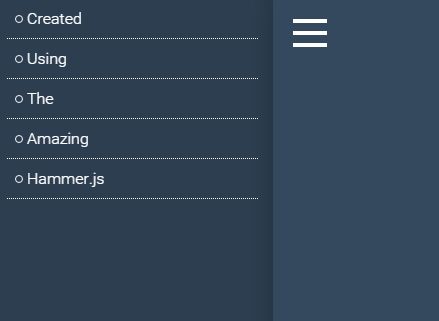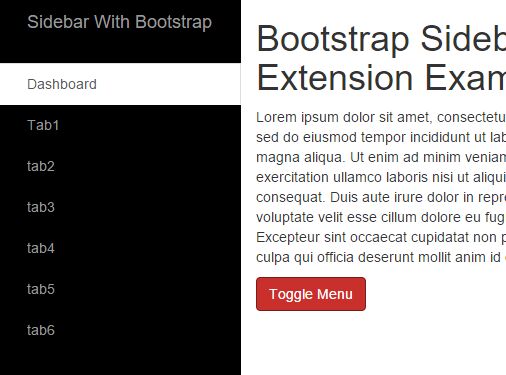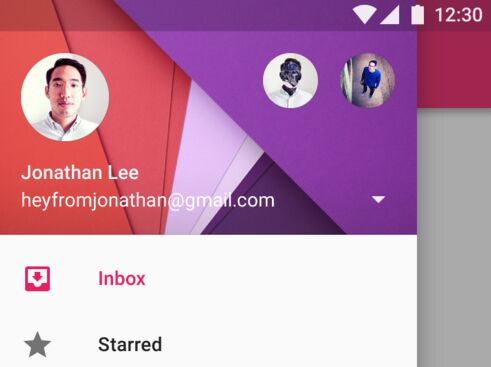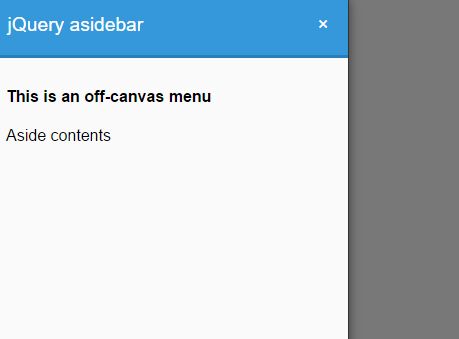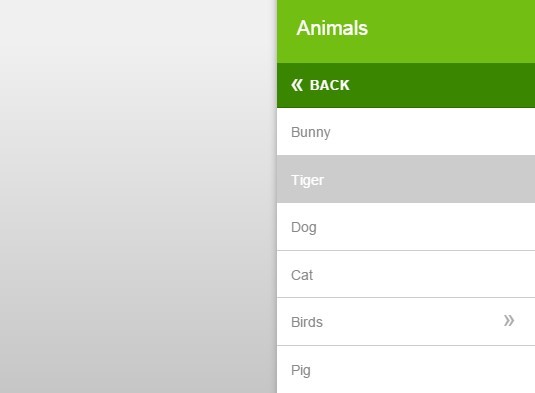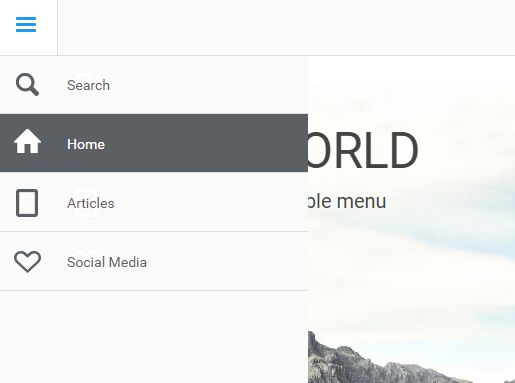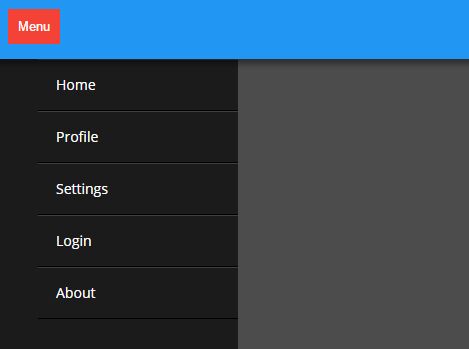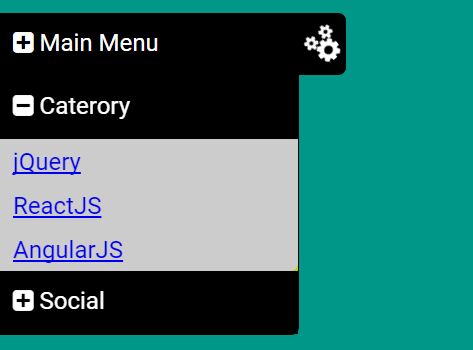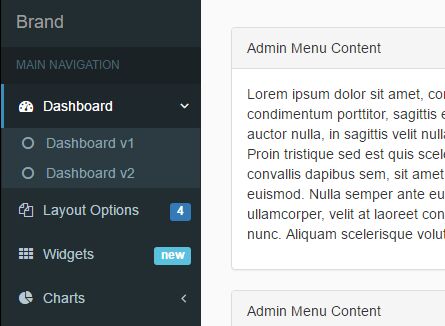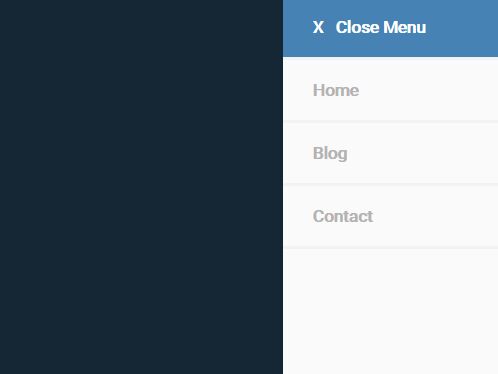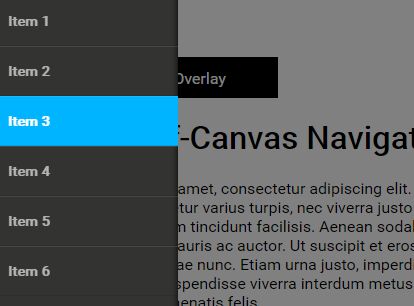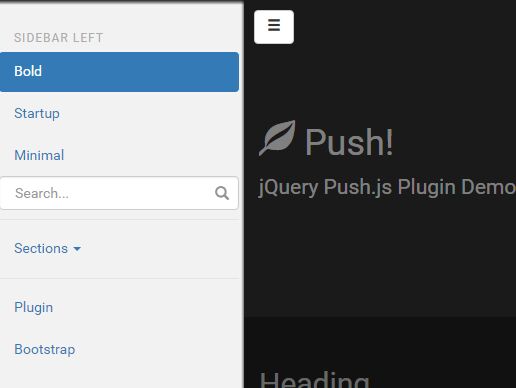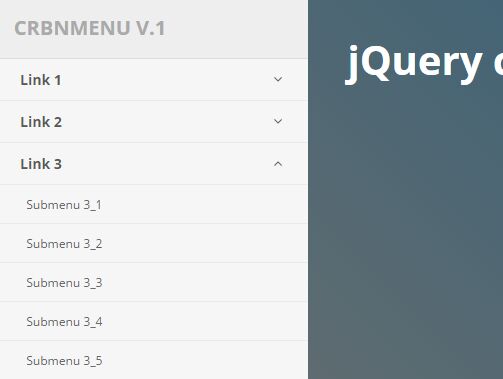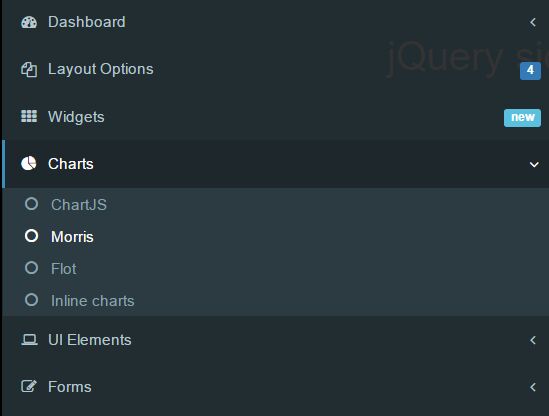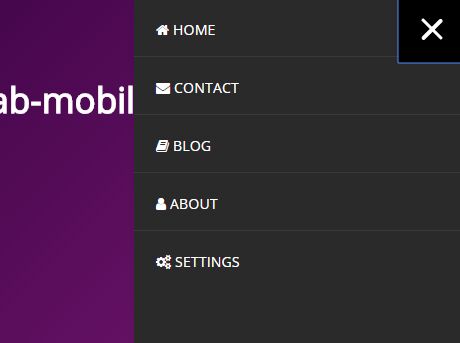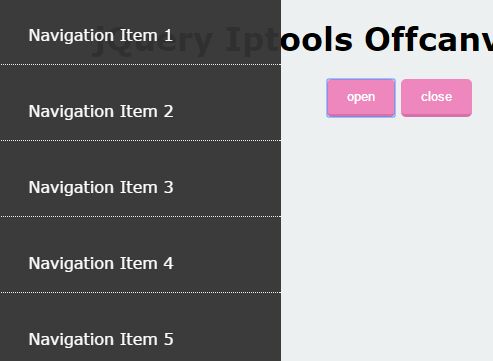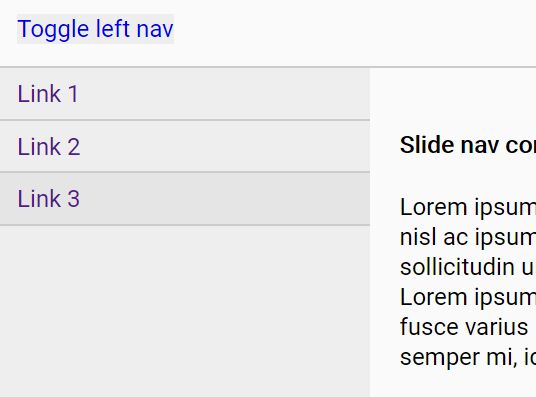AnimatedSideNav
A Nice and Animated Side Navigation Bar Built by jQuery&TweenMax(GSAP)
See OnlineDemo
How to use
Fisrt of all,please include jQuery and TweenMax before SideNav,and don't forget css:
<link rel="stylesheet" href="/dest/scss/sideNavi.css"> <script src="/bower_components/jquery/dist/jquery.min.js"></script> <script src="/bower_components/gsap/src/minified/TweenMax.min.js"></script> <script src="/dest/js/SideNav.js"></script>Then HTML:
<section class="km-side-navi" id="exampleSide"></section>Finally use Javascript:
var options = { //default : ['part1','part2','part3','part4'] menu : ['item1','item2','item3','item4','item5'], //default : 'right' position : 'left', //you can set 'left' or 'right' //default : '#dc1e24' themeColor : '#1ed1dc', //it will change the name background-color and semicircle's background-color //default : '#fff' txtColor: '#ffffff', //it will change the menu item text's color id : 'exampleSide', //the DOM you want to genorate afterInit : function(){ //this function will execute after all the sidenav's animation is done alert('afterInit') } } var SideNav = new SideNavi(options);Methods
Will Update Soon