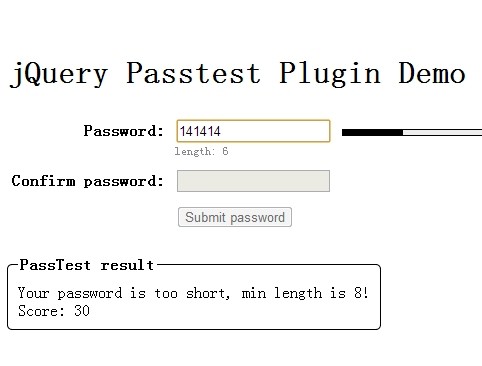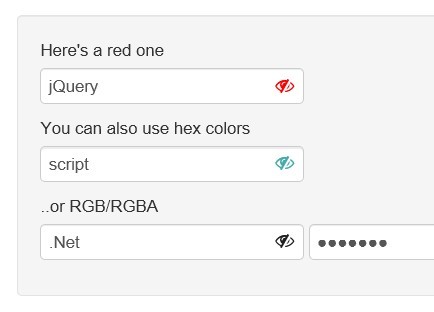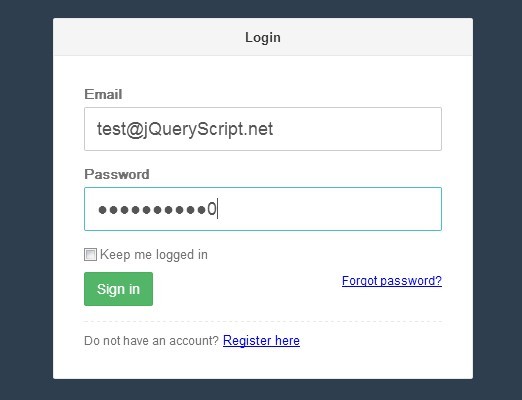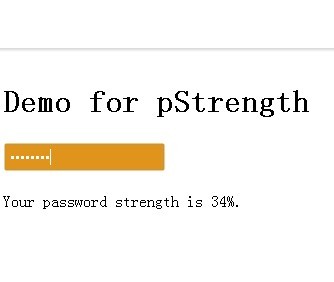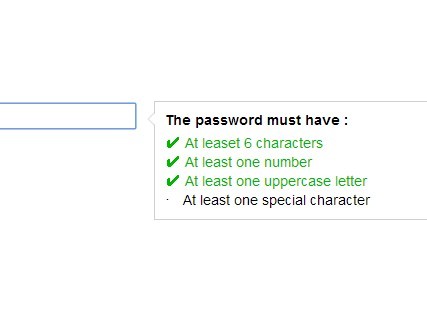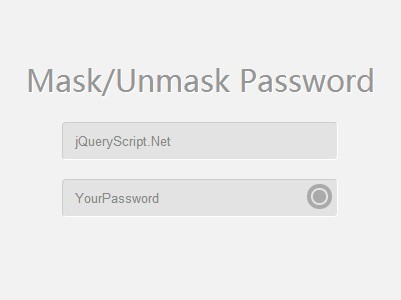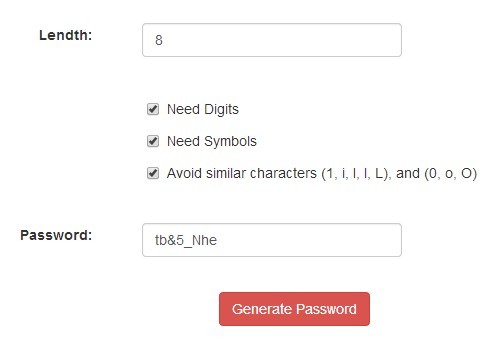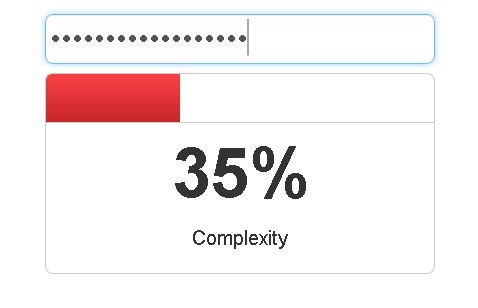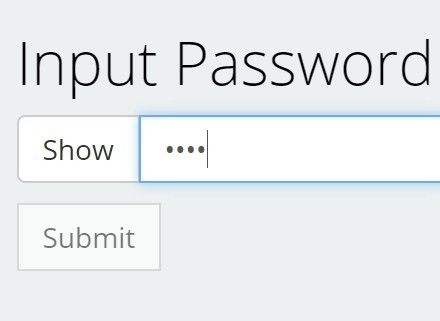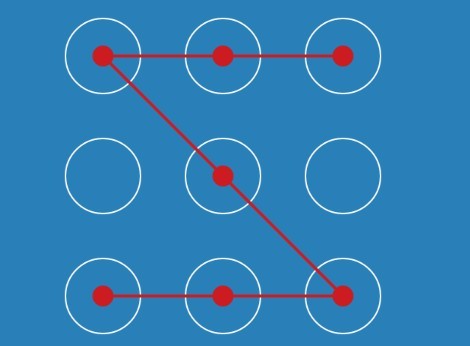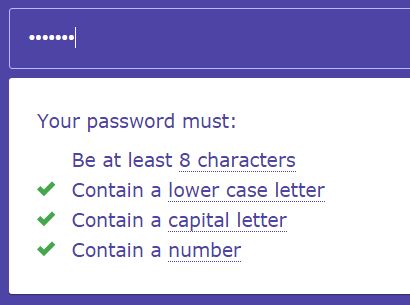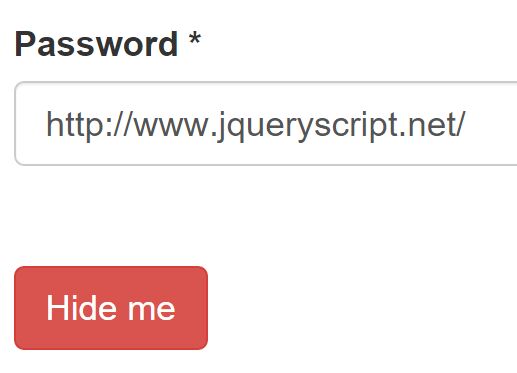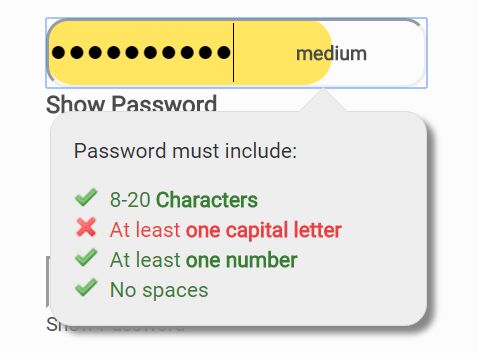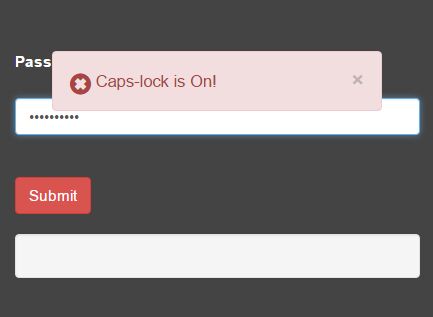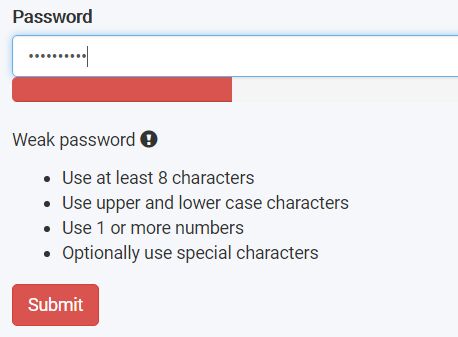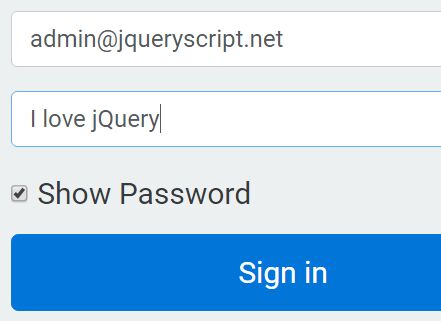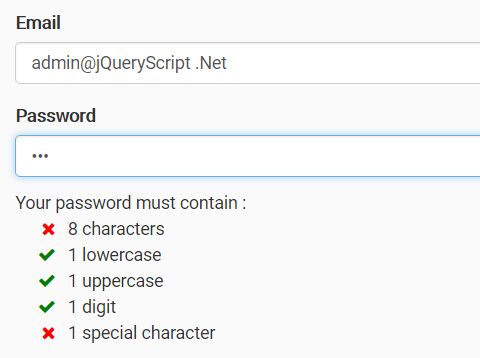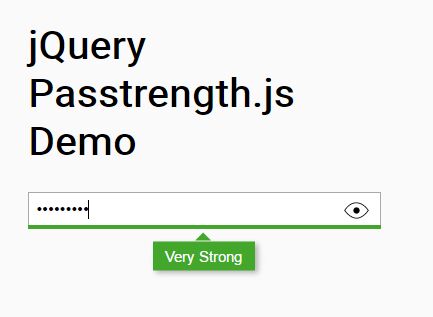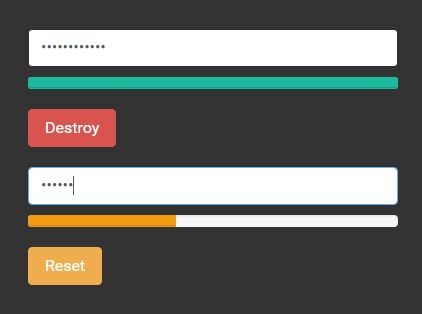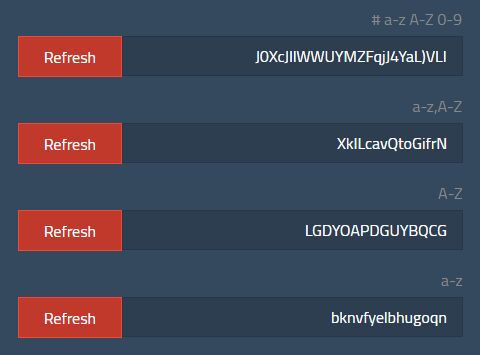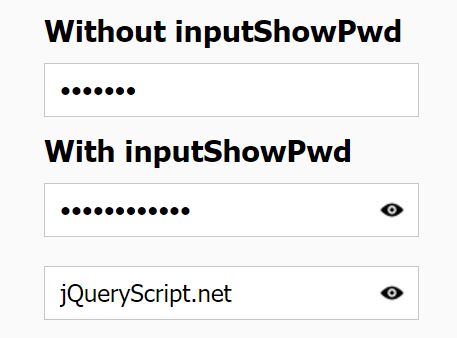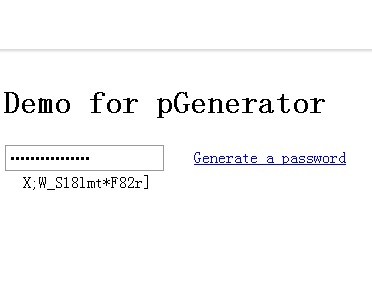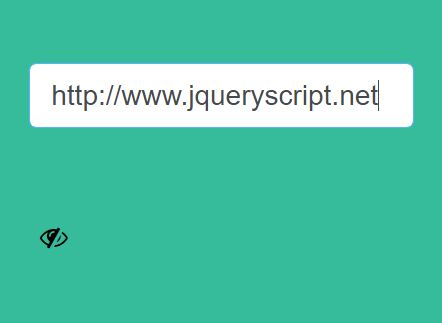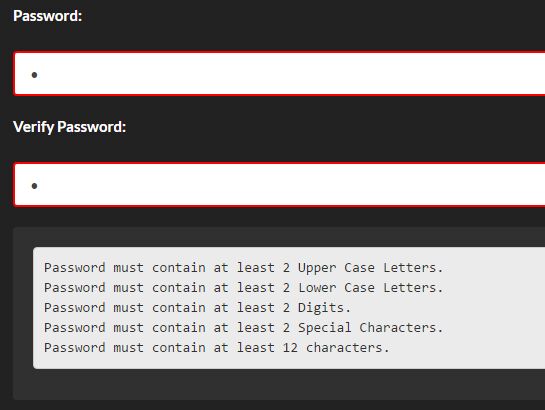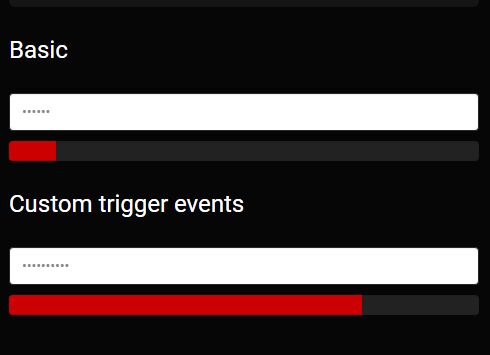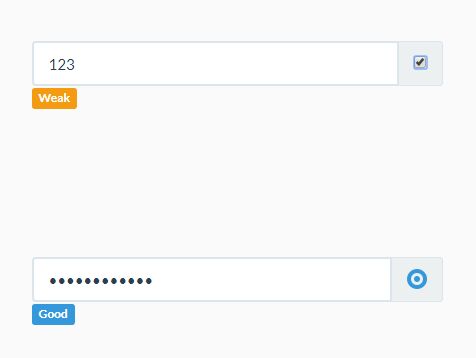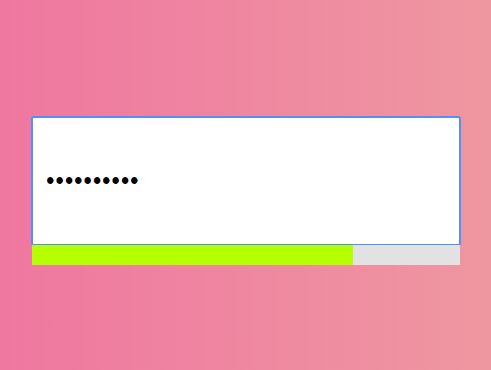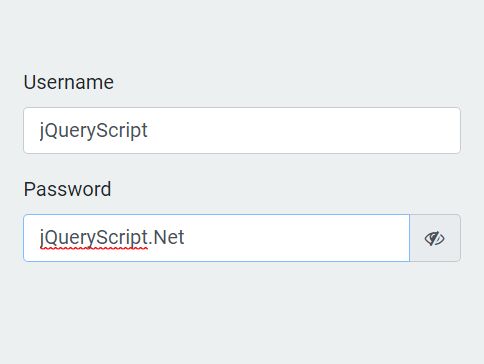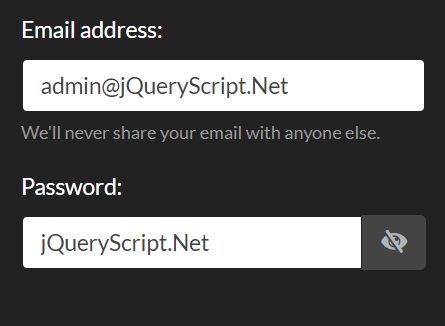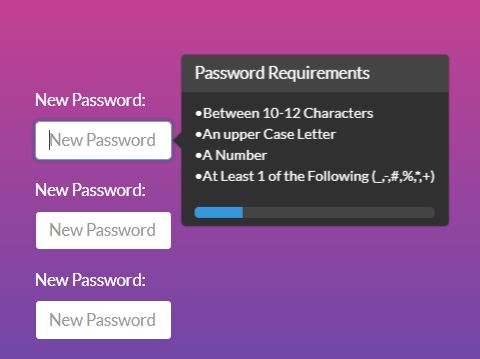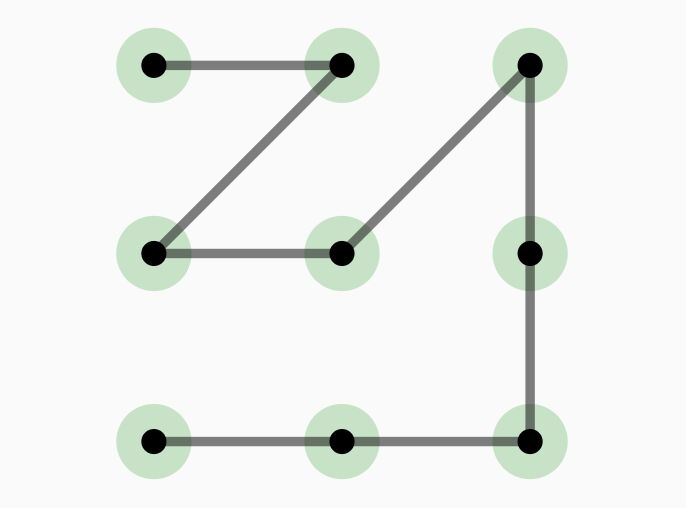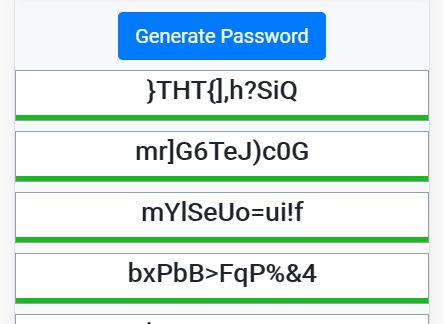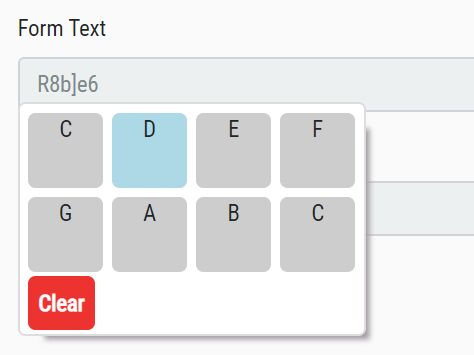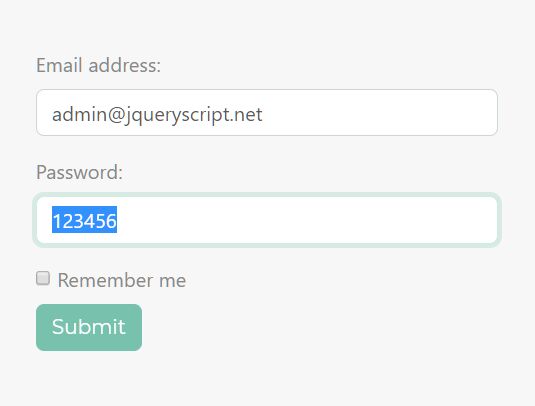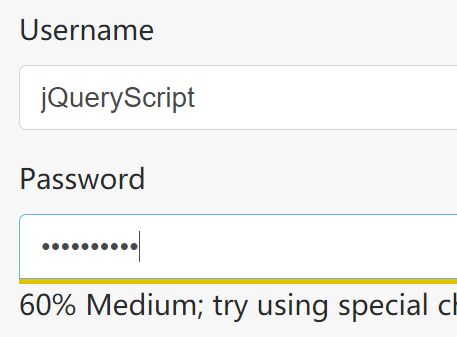Password Generator jQuery Plugin
Fast jQuery plugin for generating strong random passwords.
Live DEMO
Download
- Production version (minimized)
- Development version (with code formatting and comments)
Installation with Node Package Manger
npm install jquery-password-generator-plugin Code will be available at the node_modules folder
You could also install it globally (use sudo if needed):
sudo npm install -g jquery-password-generator-plugin Usage examples
Basic usage
$.passgen() <script src="jquery.js"></script> <script src="dist/jquery-password-generator-plugin.min.js"></script> <script> $(document).ready( function(){ alert('Generated password: ' + $.passGen()); } ); </script> Usage with custom options
$.passGen({'length' : 10, 'numeric' : true, 'lowercase' : true, 'uppercase' : true, 'special' : false}) You can redefined all or specific options:
| Option | Description | Default value |
|---|---|---|
| length | Number of characters | 10 |
| numbers | Use numbers (0, 1, 2, etc...) | true |
| lowercase | Use lowercase letters (a, b, c, etc...) | true |
| uppercase | Use uppercase letters (A, B, C, etc...) | true |
| special | Use special characters (!, @, #, $, etc...) | false |
Local Project Setup
Install required npm mobules
sudo npm install Install bower dependencies
bower install Grunt commands
Run server
grunt serve If everything goes OK, the server will be available at: http://localhost:7777
Tests can be found at: http://localhost:7777/test/jquery-password-generator-plugin.html
Run tests
grunt test Test results will be available at the console
Building the project
grunt build Generated files will be available at the dist folder:
dist/jquery.jquery-password-generator-plugin.js dist/jquery.jquery-password-generator-plugin.min.js License
MIT © Sergey Sokurenko