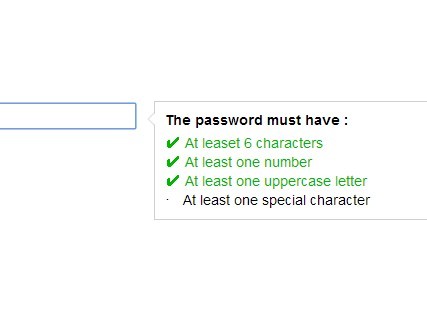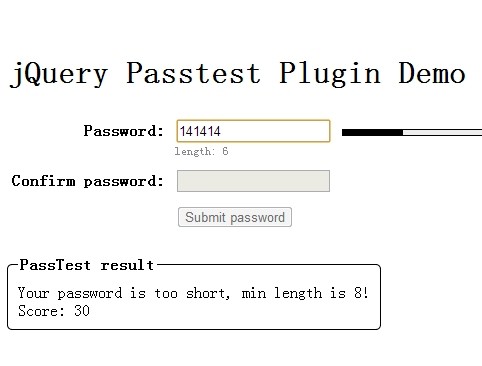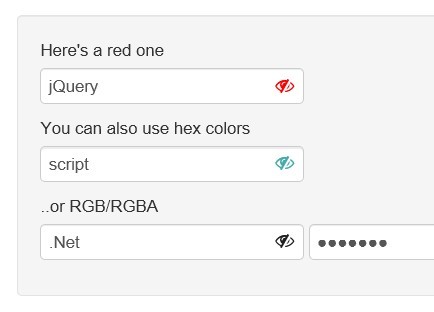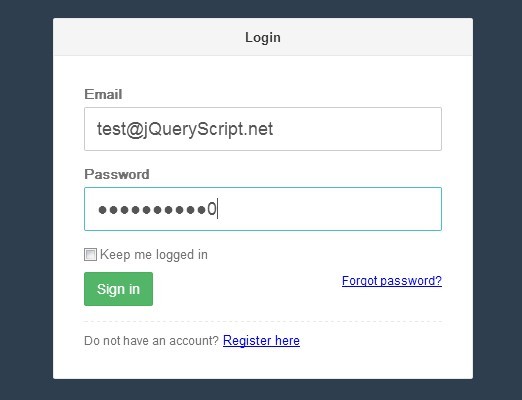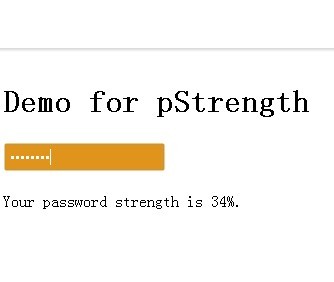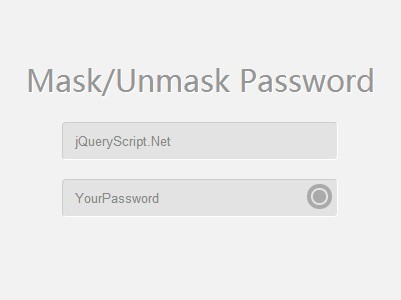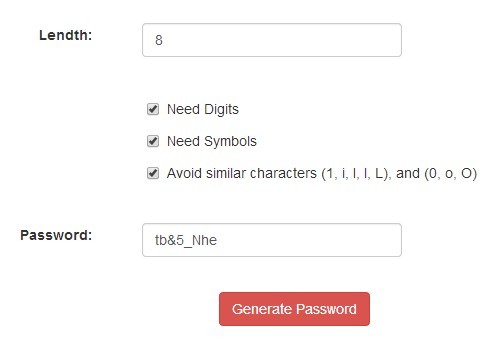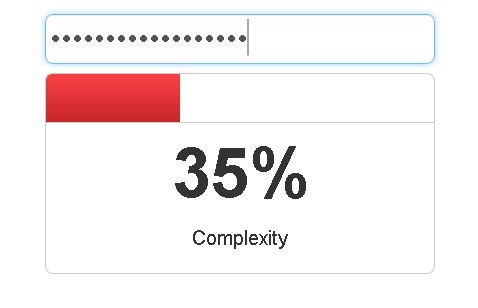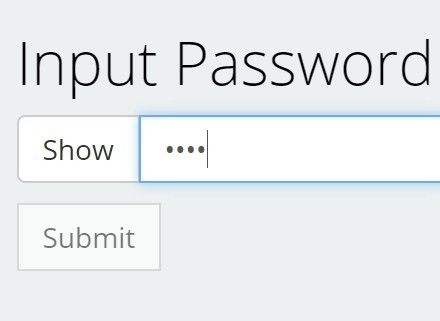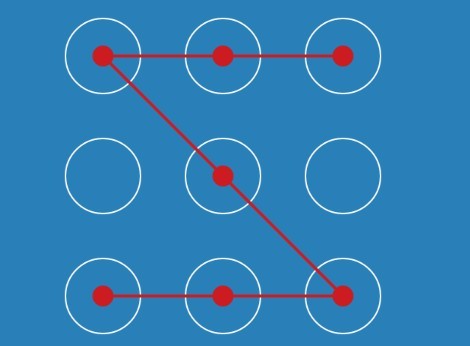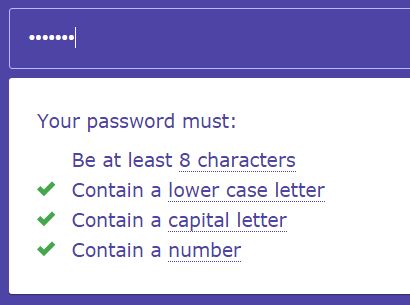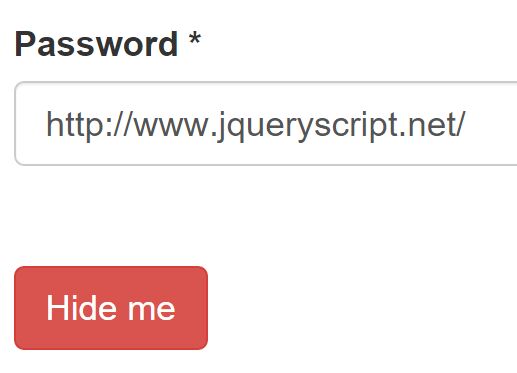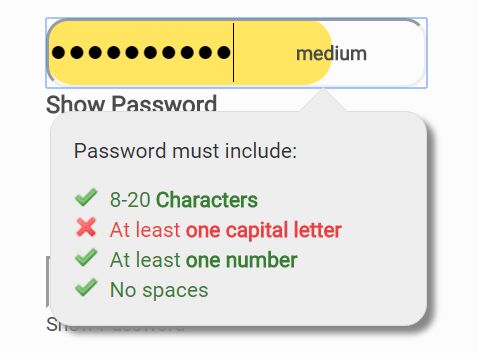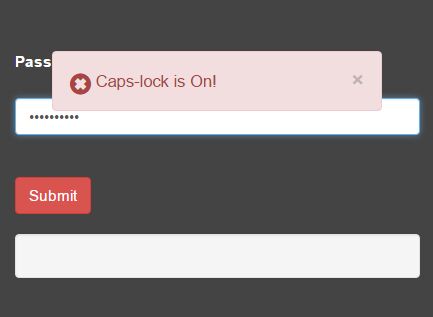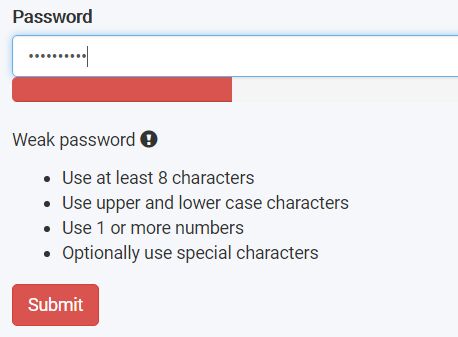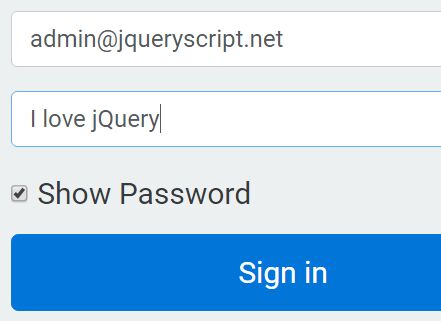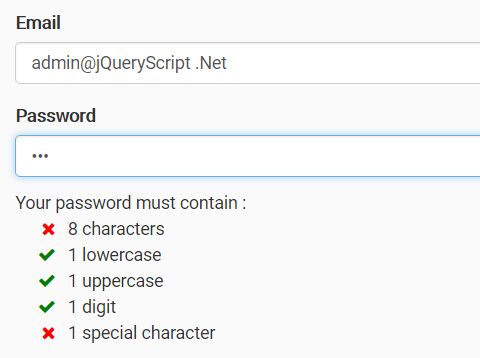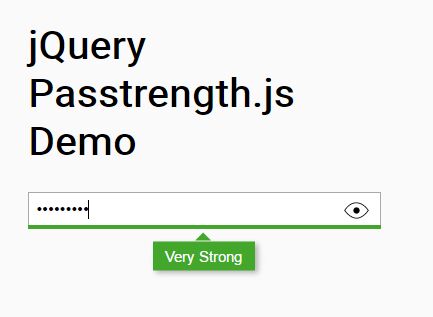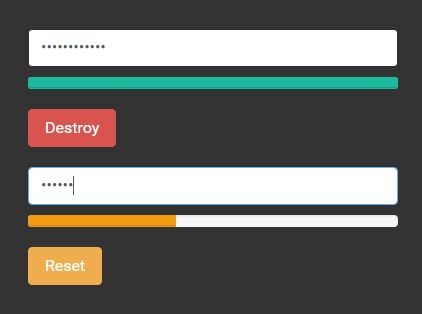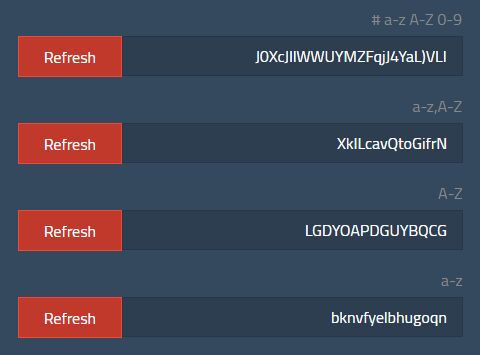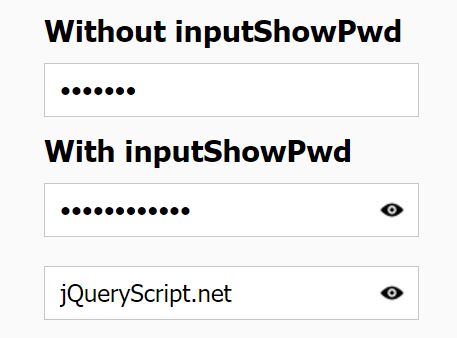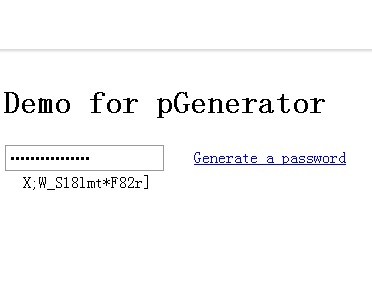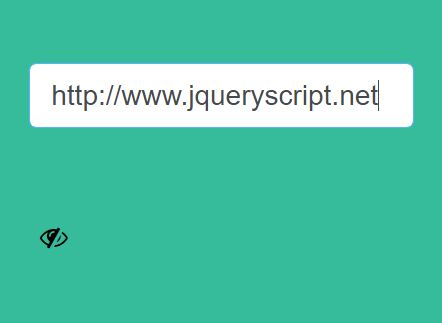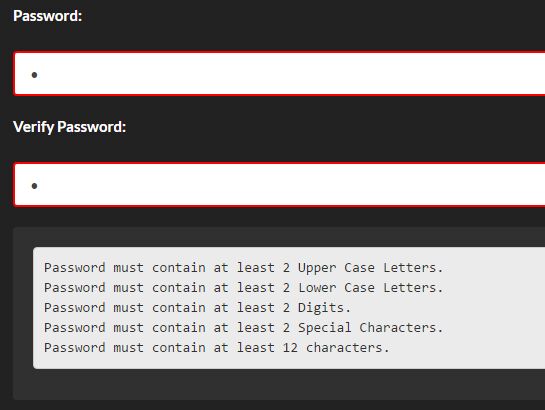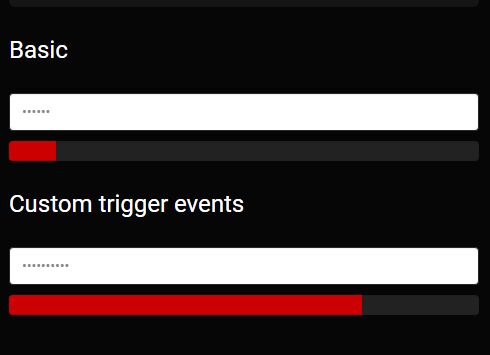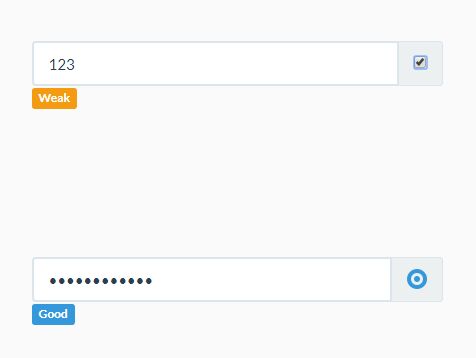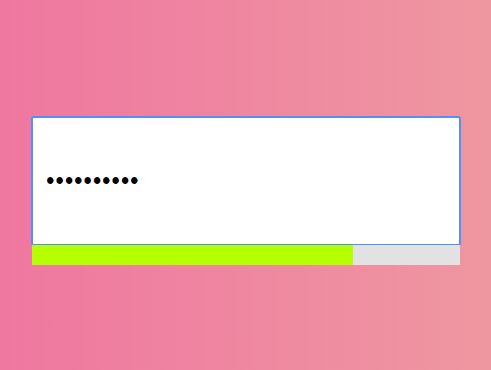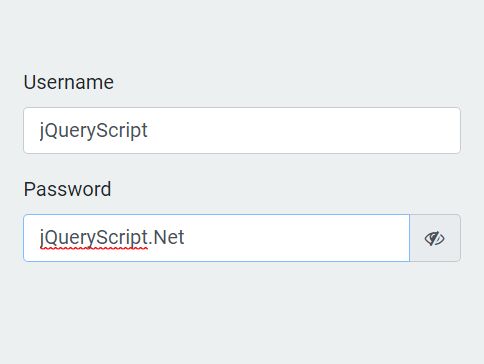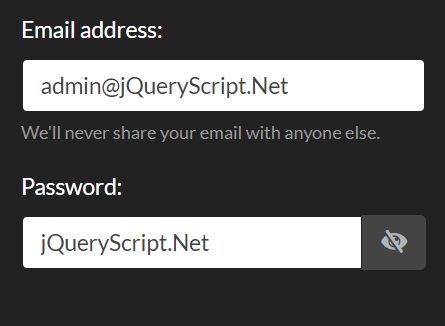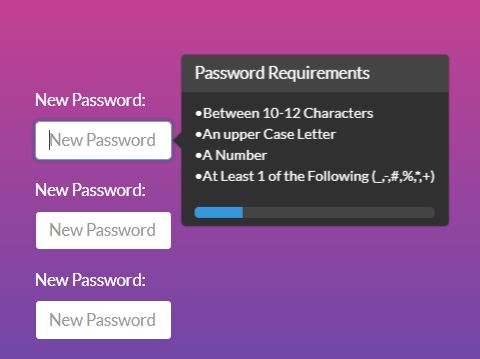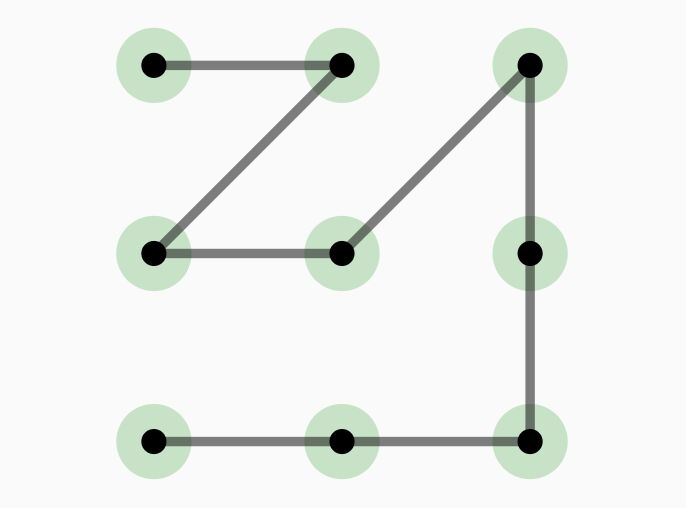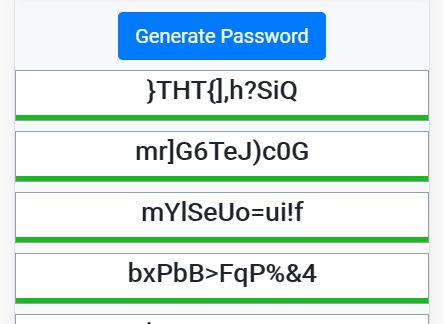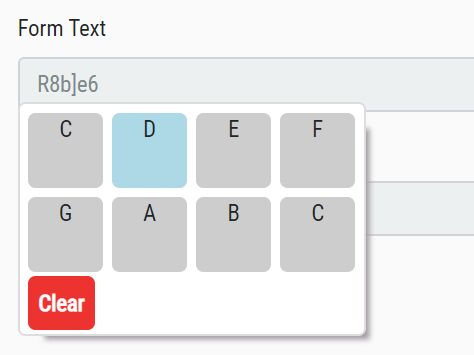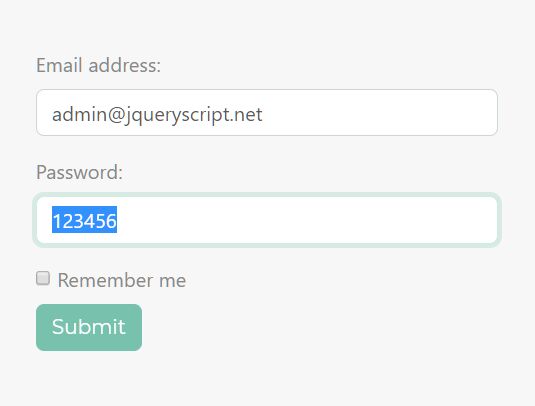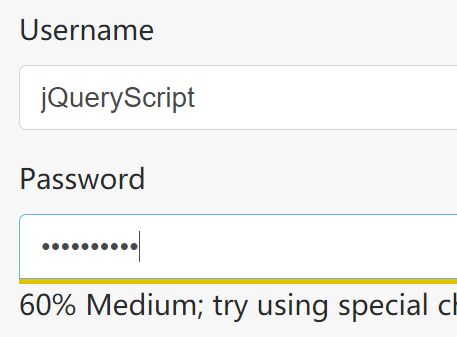jquery.passwordstrength.js
jQuery plugin to check the strength of a password.
Installation
Include script after the jQuery library:
<script src="/path/to/jquery.passwordstrength.js"></script>
Also, include the CSS file's:
<link rel="stylesheet" type="text/css" href="/path/to/jquery.passwordstrength.css">
How to use it
Simple way
Just add this:
<script> $(function(){ $('input#pwd').passwordstrength(); }); </script> Options
| Option | Type | Default | Description |
|---|---|---|---|
| minlength | Int | 8 | Minimum length of password |
| number | Boolean | true | Password requires at least one number |
| capital | Boolean | true | Password requires at least one uppercase letter |
| special | Boolean | true | Password requires at least one special character |
You can change the labels with the labels option :
- general : main label
- minlength : for the minimum length label's
- number : for the number label's
- capital : for the one uppercase letter label's
- special : for the one special character label's
Large example :
<script> $(function(){ $('input#pwd').passwordstrength({ 'minlength': 6, 'number' : true, 'capital' : true, 'special' : true, 'labels' : { 'general' : 'Le mot de passe doit avoir :', 'minlength' : 'Au moins {{minlength}} caractères', 'number' : 'Au moins un chiffre', 'capital' : 'Au moins une lettre majuscule', 'special' : 'Au moins un caractère spécial' } }); }); </script>