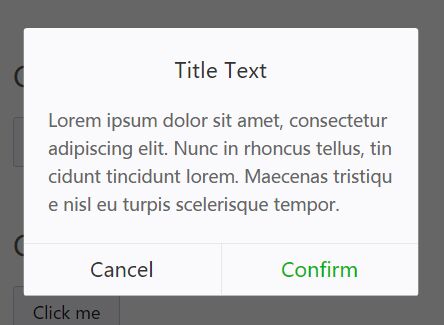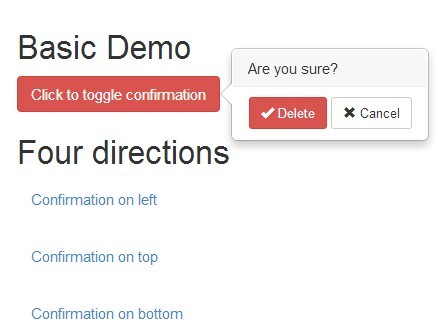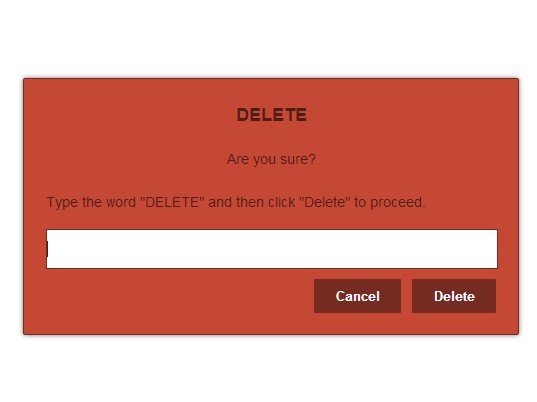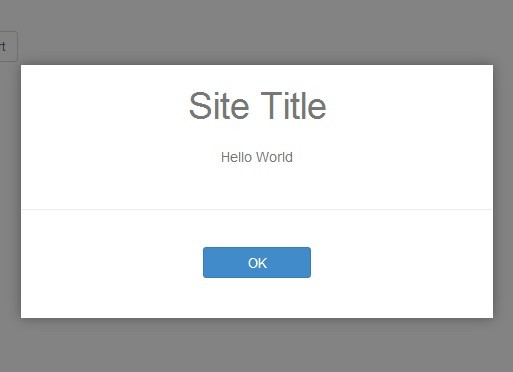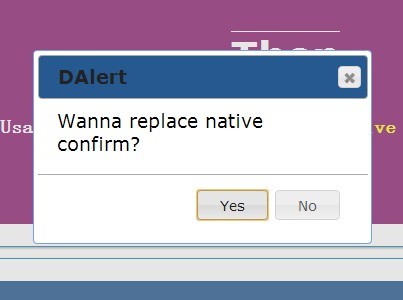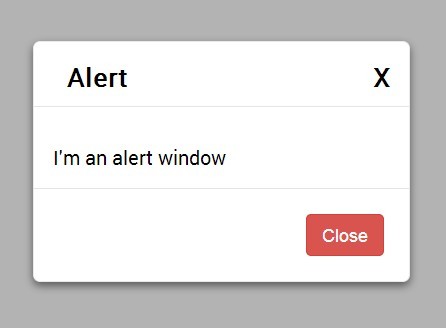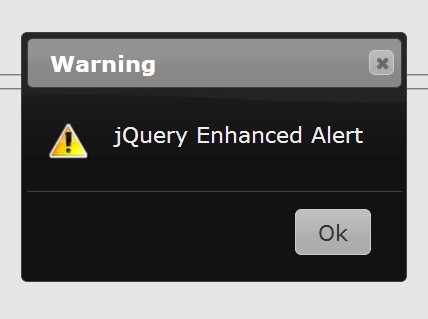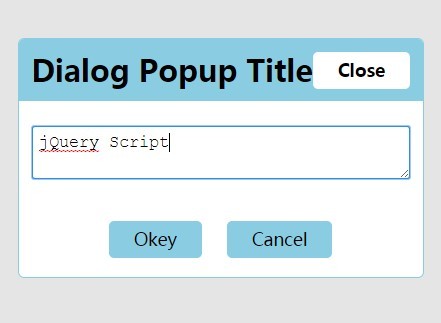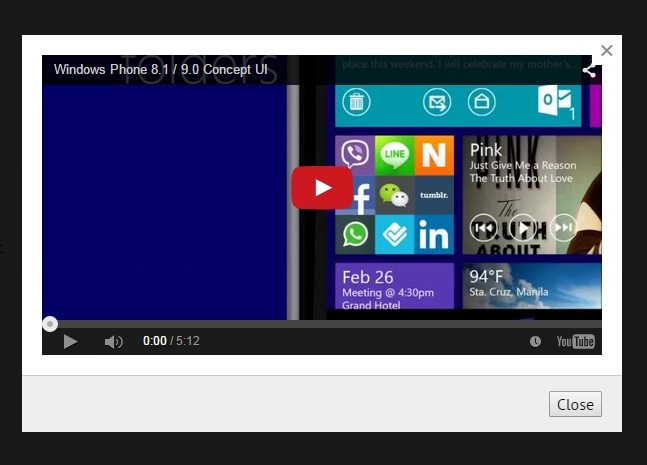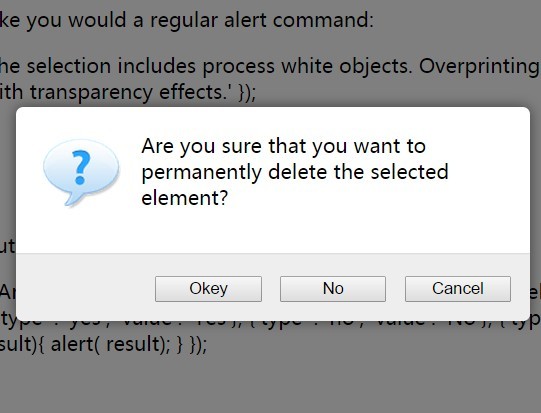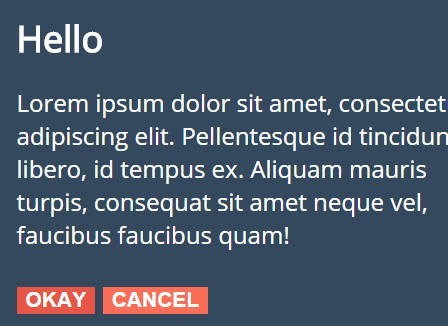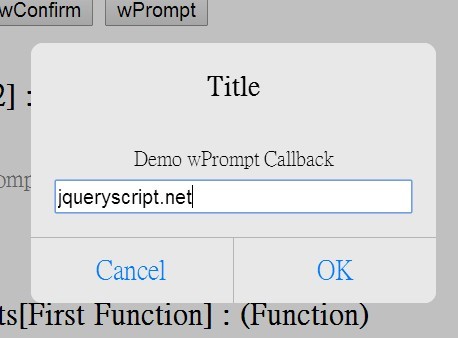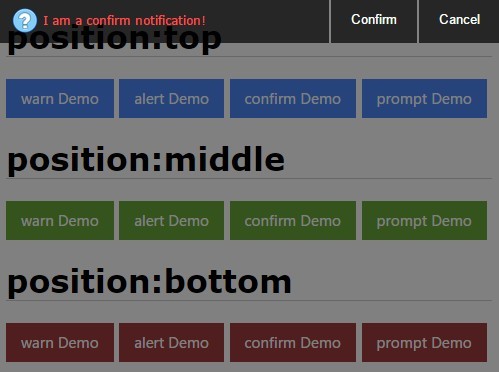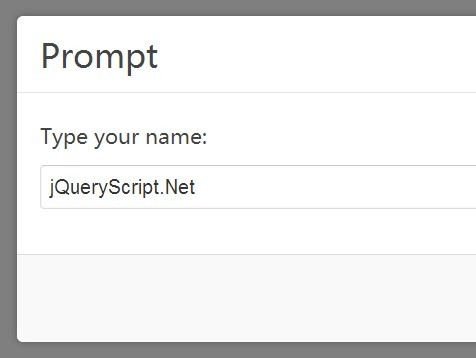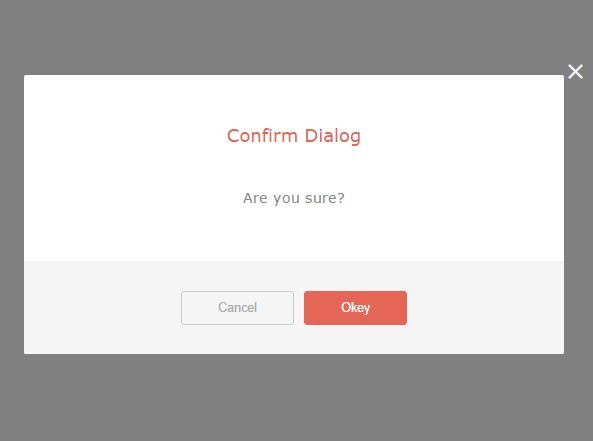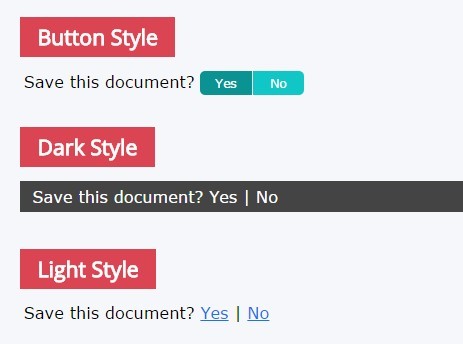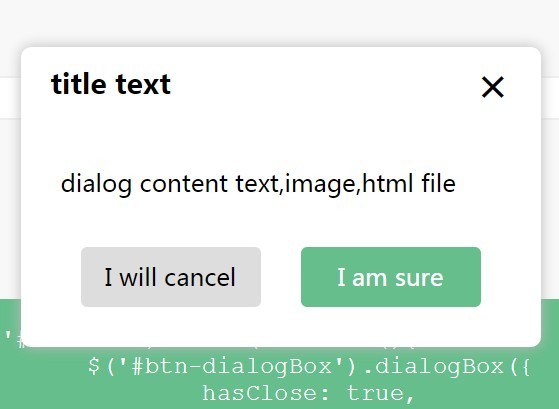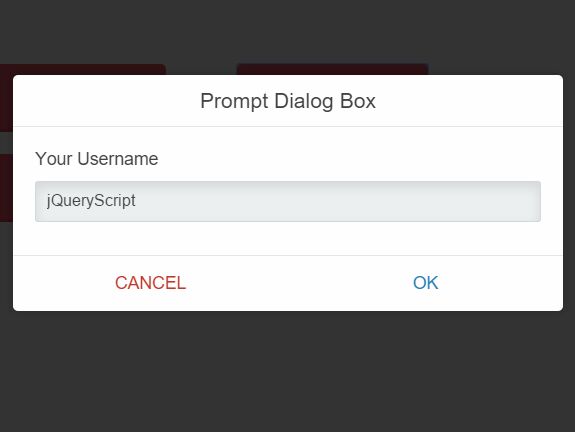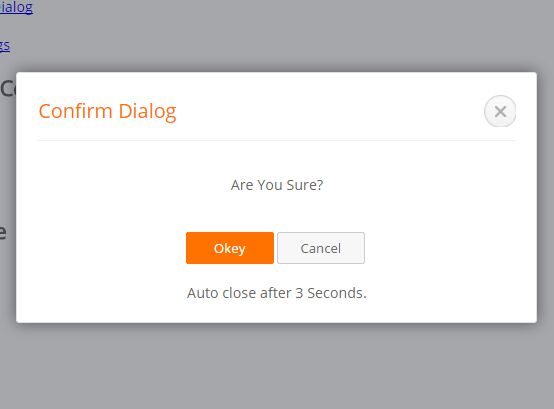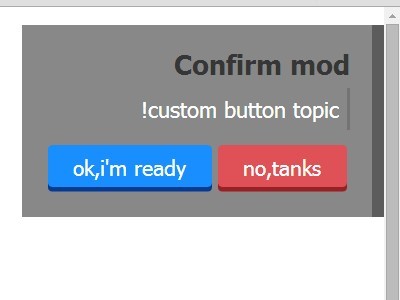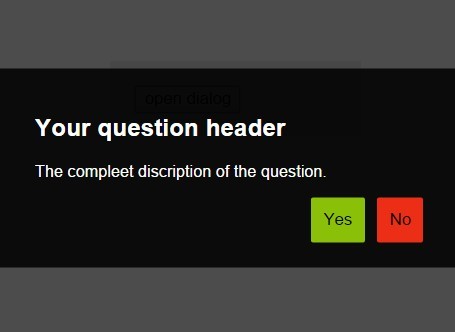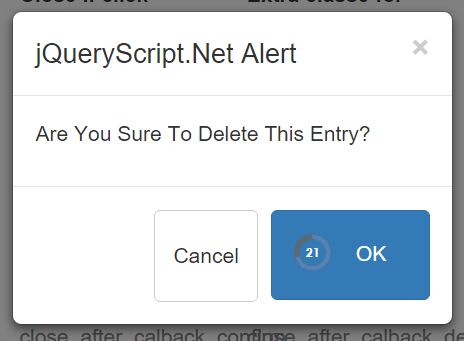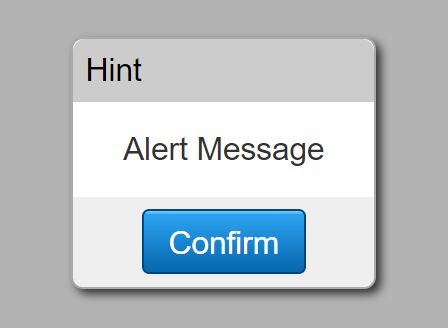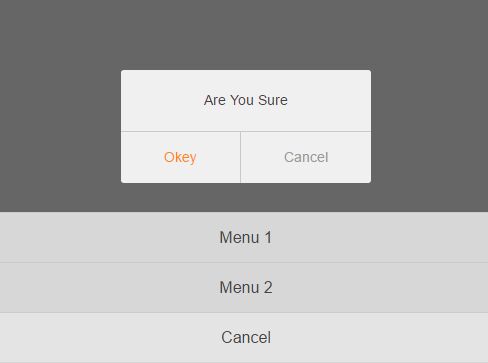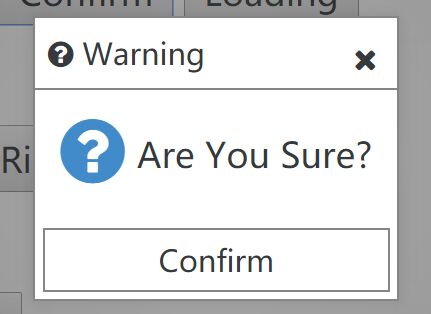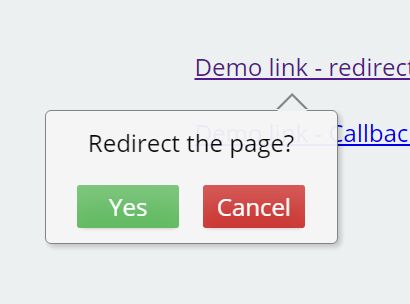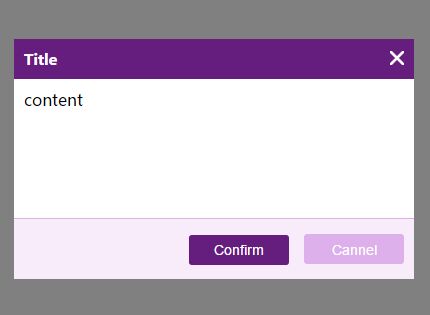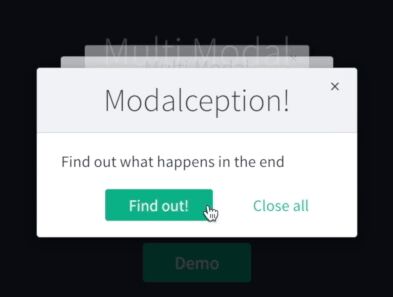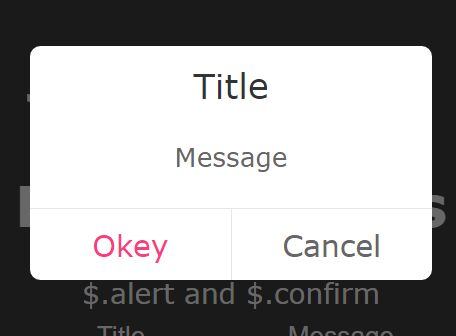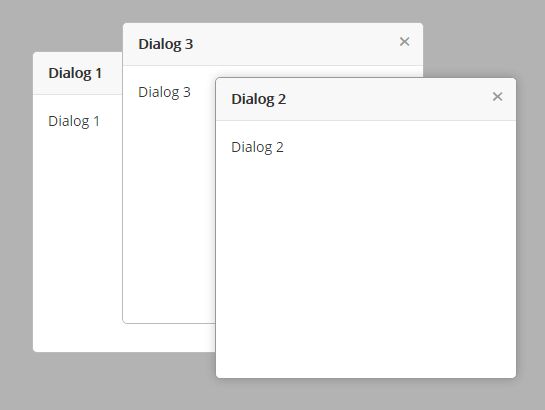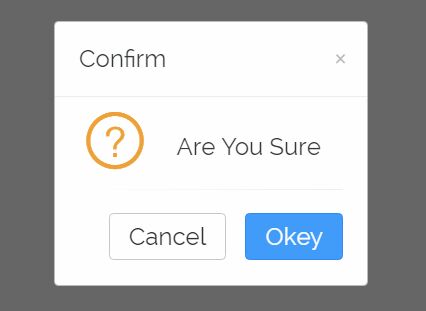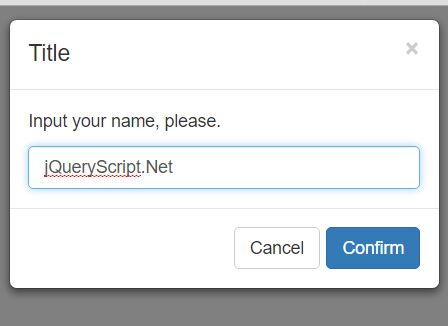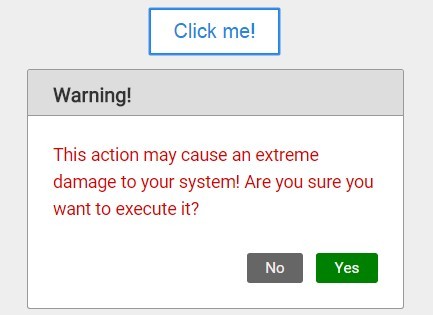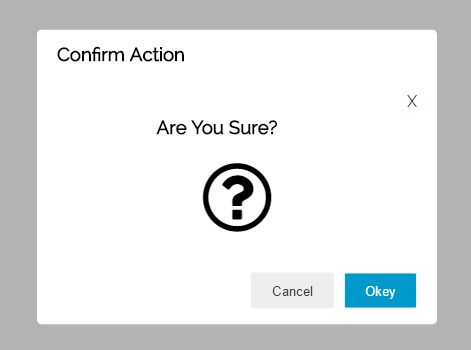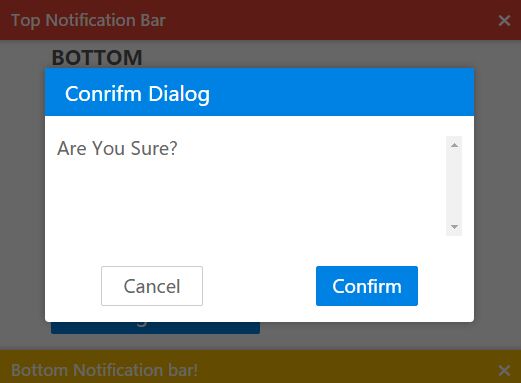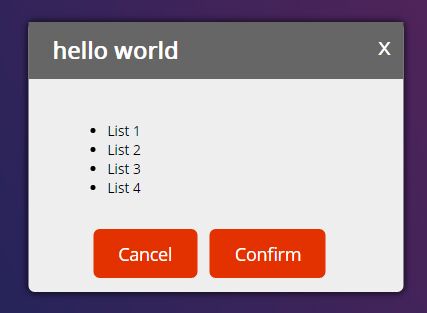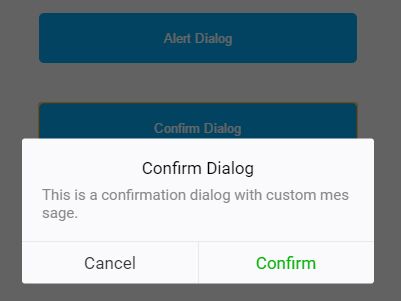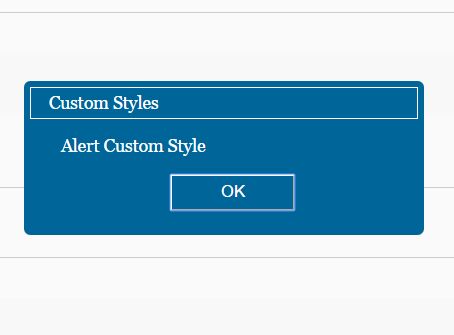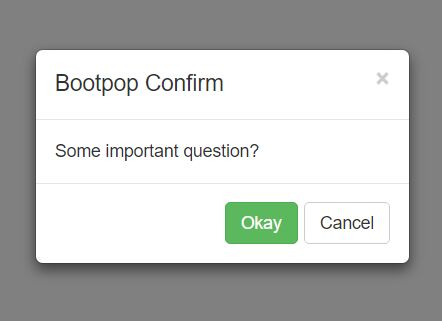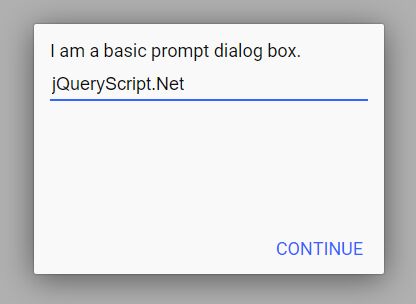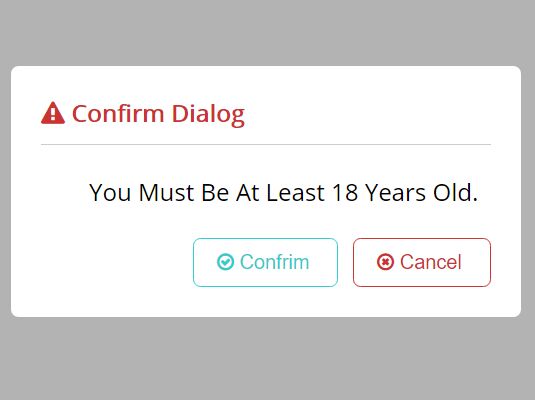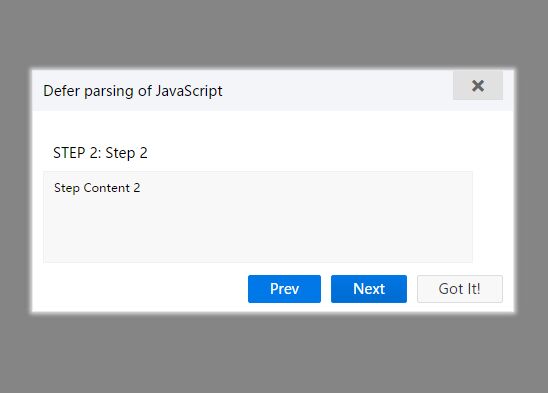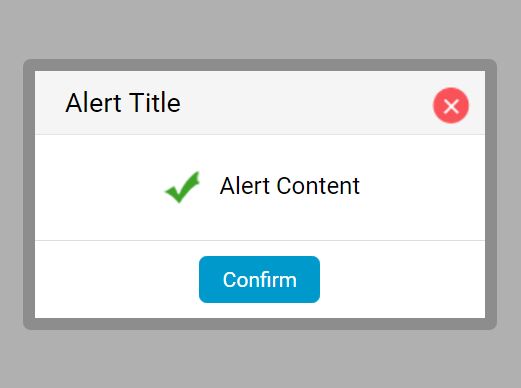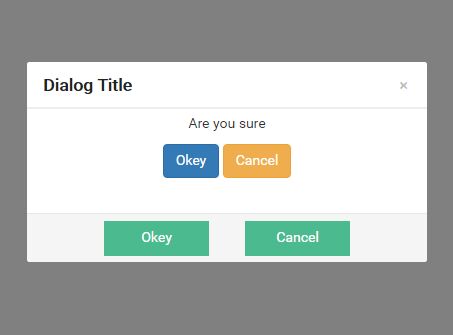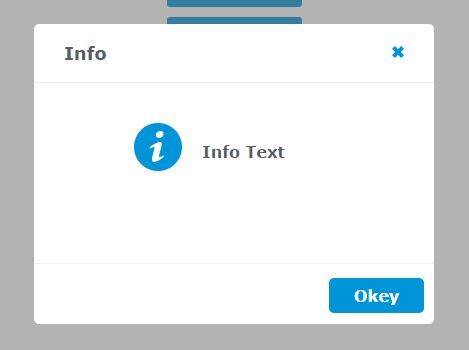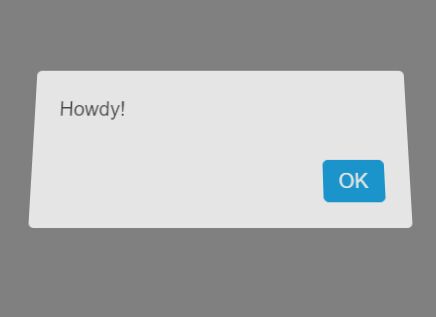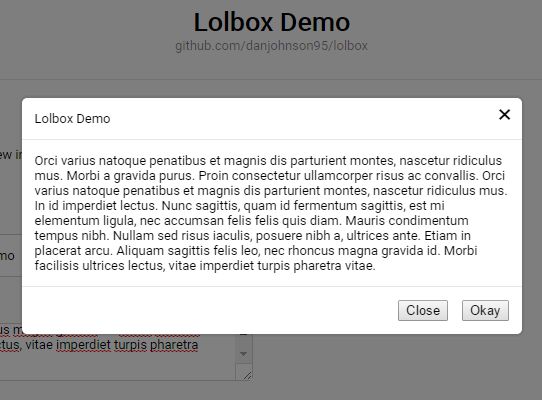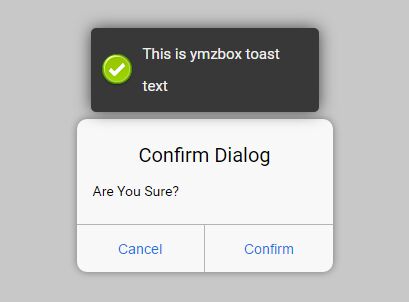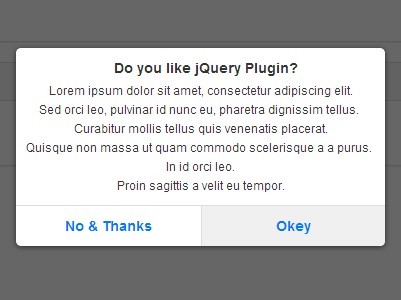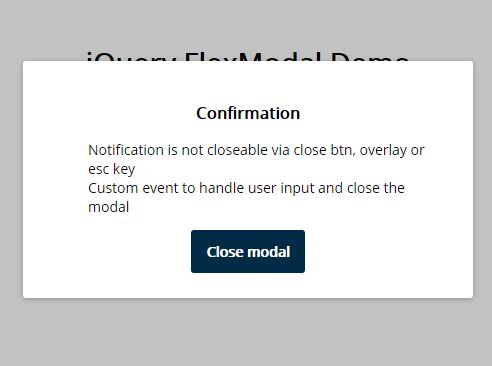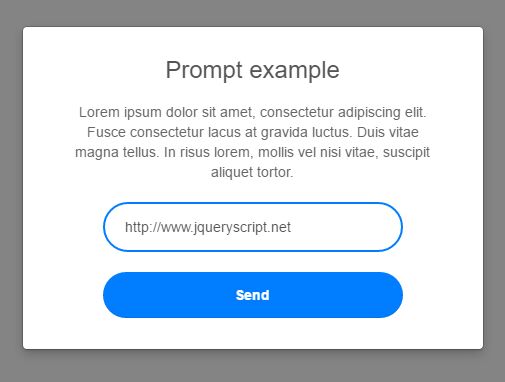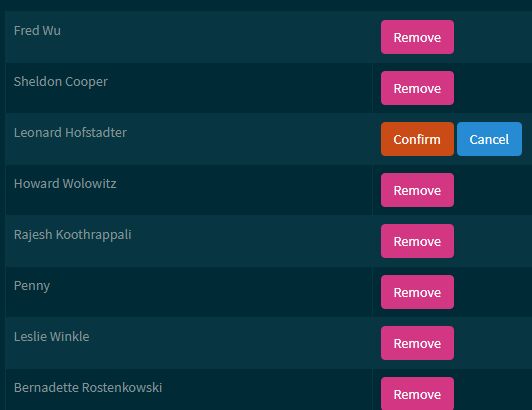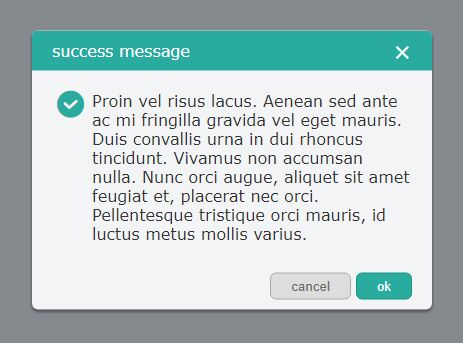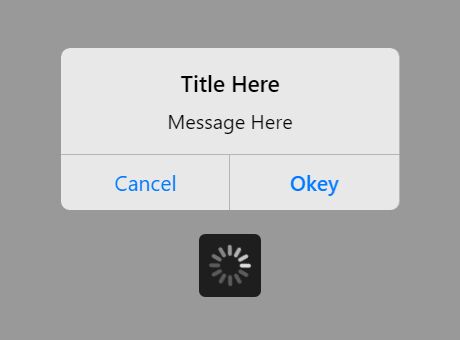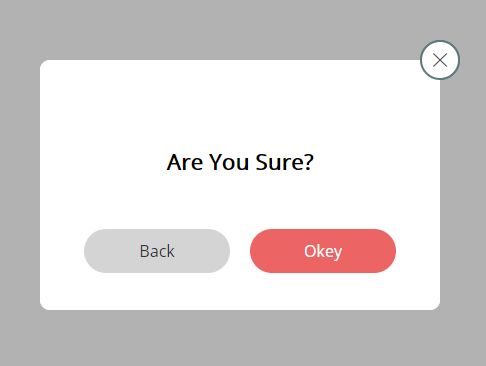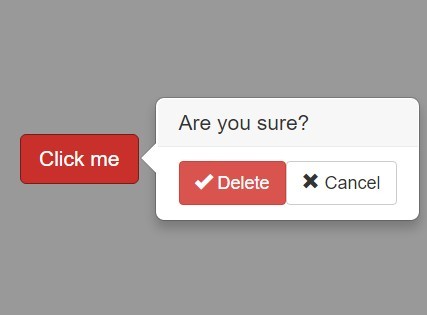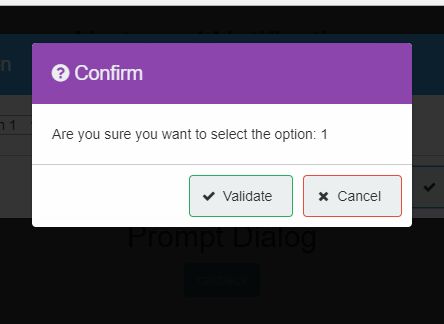移动端弹窗插件第二版已经上线,GitHub地址 ###新特性
- 弹窗可选 IOS 或者 Material Design 风格
- 可自定义多个按钮
- 按钮排版样式,并排或者堆叠
- notice 弹窗的位置,居中或者底部
- 支持同时显示多个弹窗
dialog.js
移动端Dialog弹出对话框插件,同时支持jQuery和Zepto
特性:
- 支持四种类型的弹窗展示:alert、confirm、info、tips;
- 方便定制,可以自定义按钮的文字、样式、回调函数;
- 支持 jQuery 和 Zepto JavaScript工具库;
- 4个状态事件,用来监听状态改变;对话框默认样式主要针对移动端展示做优化。
DEMO:
查看效果,请点击→:demo示例
三种类型的对话框:
引用文件:
1、CSS
<link rel="stylesheet" href="css/dialog.css">2、JS
<script src="js/zepto.min.js"></script> <script src="js/dialog.js"></script>3、JS 调用
$.dialog({ contentHtml : '弹出对话框的内容部分' });参数
| 选项 | 类型 | 默认值 | 说明 |
|---|---|---|---|
| type | string | 'alert' | 对话框的种类(alert-确定; confirm-确定/取消; info) |
| titleText | string | '信息提示' | 标题文字 |
| showTitle | bool | true | 是否显示标题。值为:true、false |
| contentHtml | string | '' | 主体部分的HTML内容。默认值为空 |
| dialogClass | string | '' | 对话框自定义的 class。默认值为空 |
| autoClose | number | 0 | 自动关闭的延时时间(单位:毫秒)。为0时表示不自动关闭;大于0时,表示自动关闭对话框 |
| overlayClose | bool | fasle | 是否可点击遮罩层关闭对话框。值为:true、false |
| buttonText | string | { ok : '确定', cancel : '取消' } | 按钮的文字 |
| buttonClass | string | {ok : '', cancel : ''} | 按钮的自定义 class |
| infoText | string | '' | info 类型对话框的提示文字 |
| infoIcon | string | '' | info 类型对话框的提示图标。值为图标的路径 |
| onClickOk | fn | function(){} | 回调函数,点击“确定”按钮时执行 |
| onClickCancel | fn | function(){} | 回调函数,点击“取消”按钮时执行 |
| onBeforeShow | fn | function(){} | 回调函数,对话框显示前时执行 |
| onShow | fn | function(){} | 回调函数,对话框显示后时执行 |
| onBeforeClosed | fn | function(){} | 回调函数,对话框关闭前时执行 |
| onClosed | fn | function(){} | 回调函数,对话框关闭后时执行 |
方法
| 方法 | 说明 |
|---|---|
| $.dialog.close | 关闭对话框。用法:dialogObj.dialog.close() |
| $.dialog.update | 更新info、tips类型对话框的状态(图标、提示文字),该方法可传入autoClose、infoText、infoIcon三个参数。 dialogObj.dialog.update({ autoClose : 1500, infoText : '操作成功', infoIcon : 'images/icon/success.png' }) |
#最新版本
1.0.3 (2016-07-15)
- 修复弹窗在低版本安卓手机无法居中显示;
- 修复连续点击遮罩层后,弹窗会自动关闭;
- 延迟阻止Tap点透层的关闭时间;
- 增加 info 和 tips 类型弹窗的关闭前与关闭后的回调函数;
- 通过CSS3启用GPU硬件加速