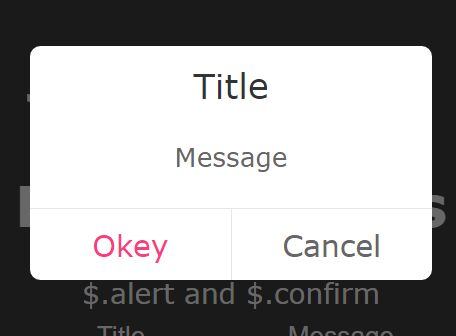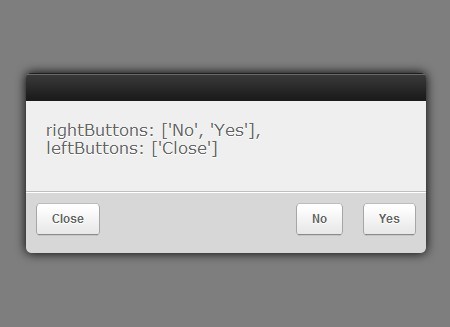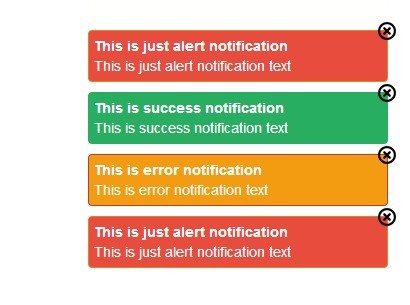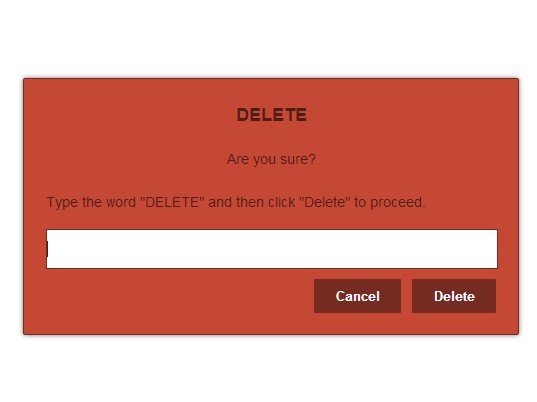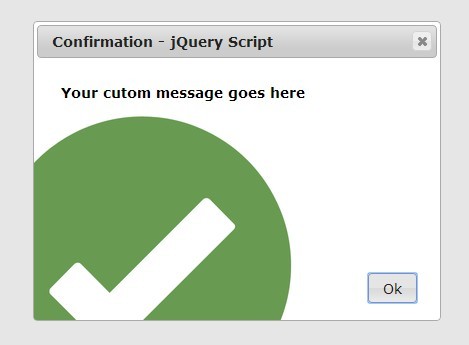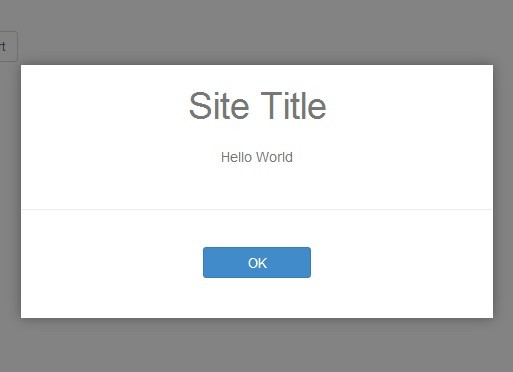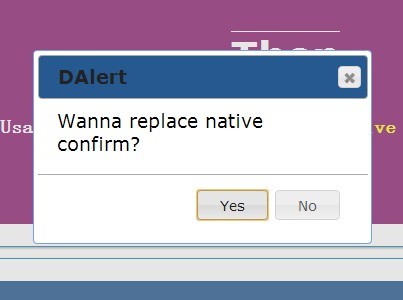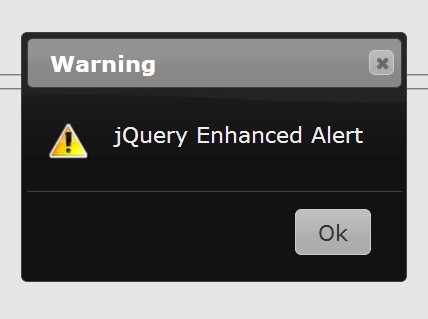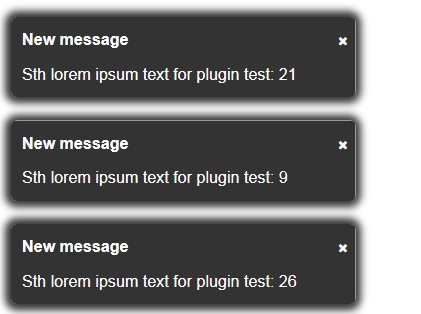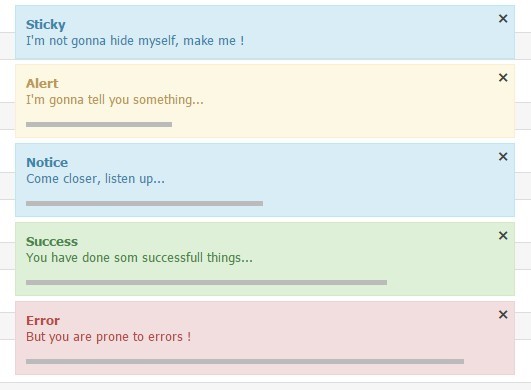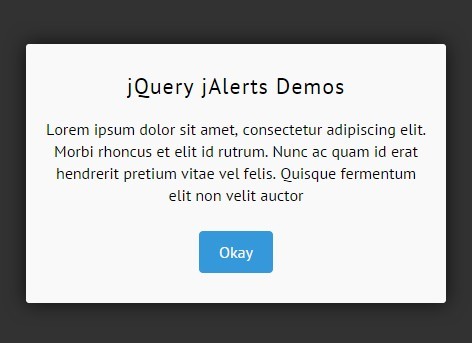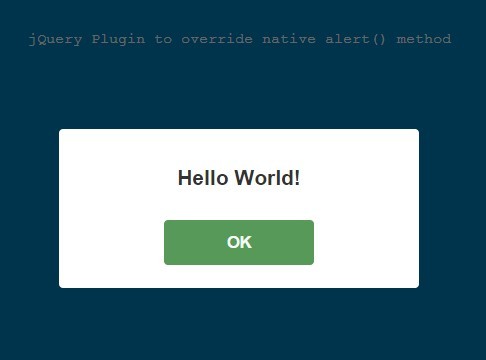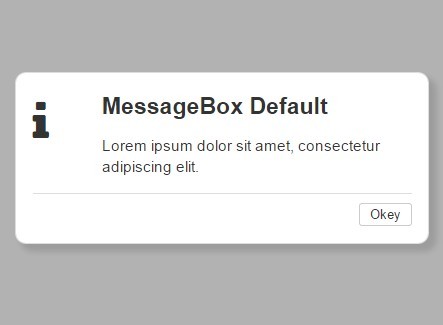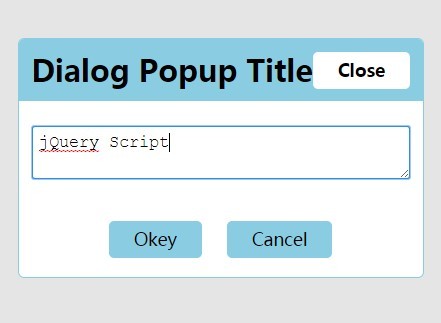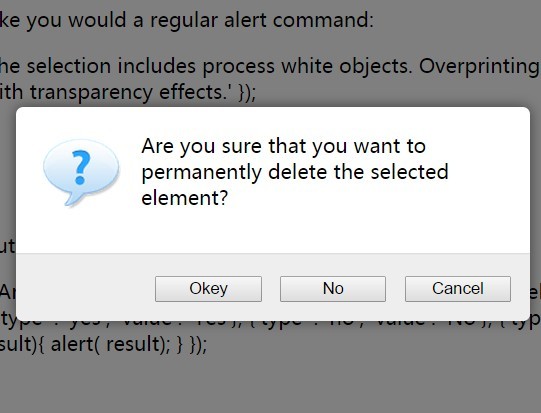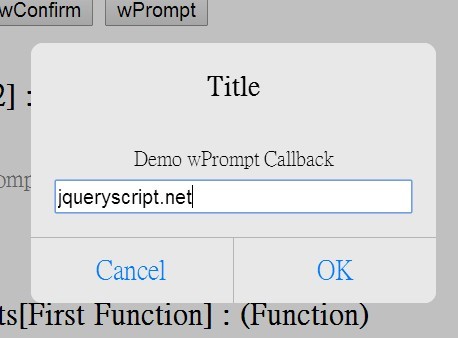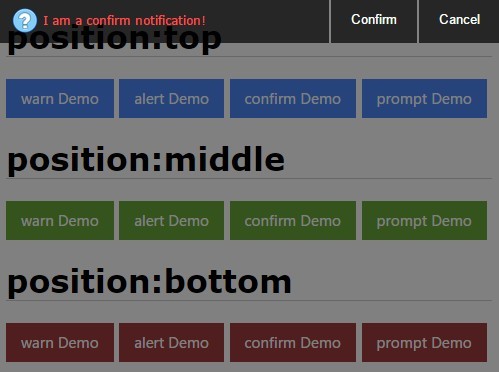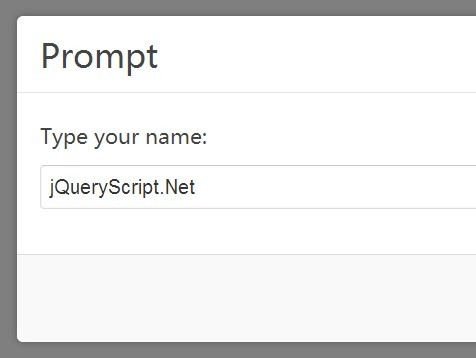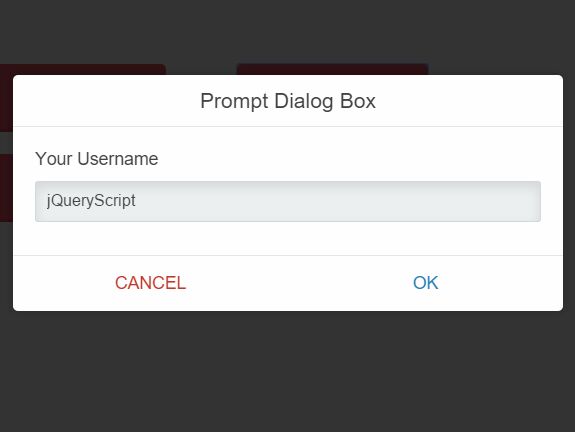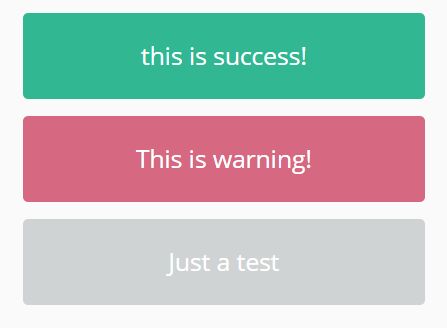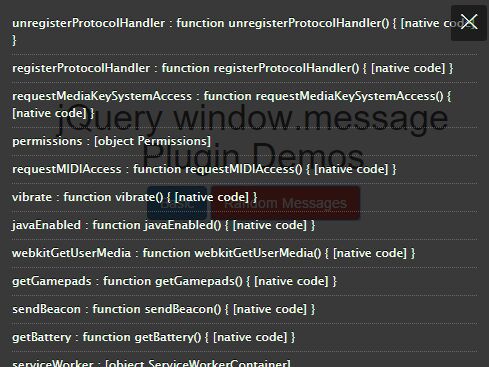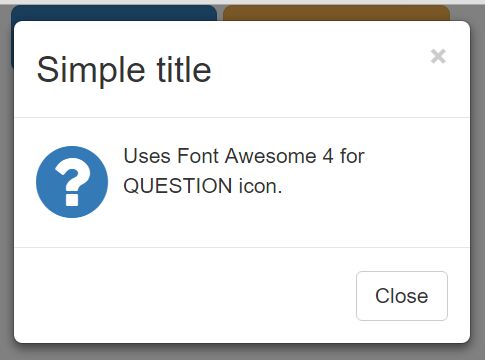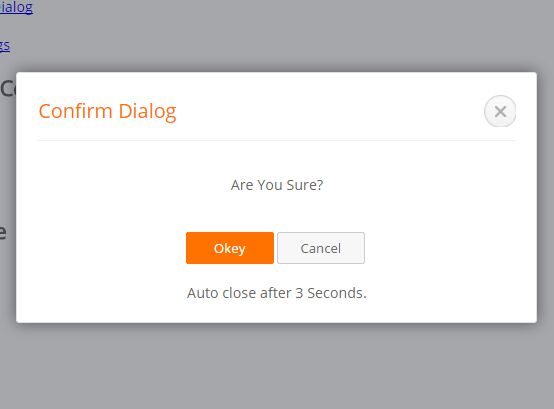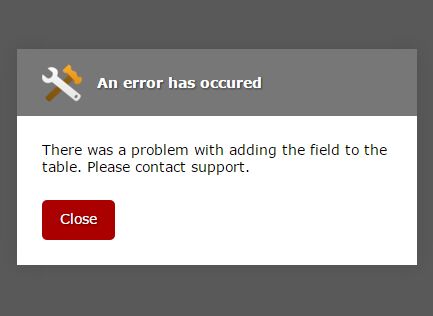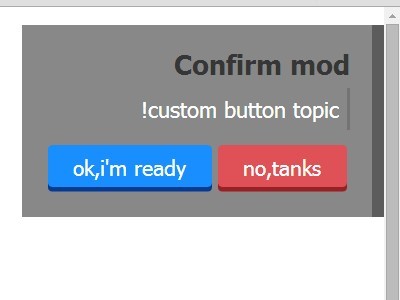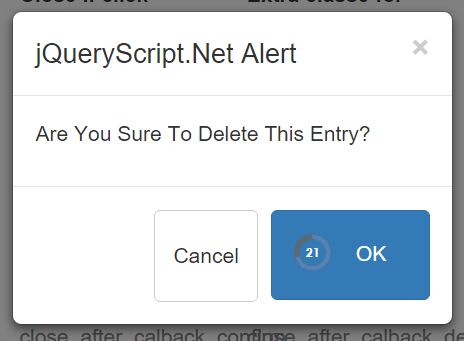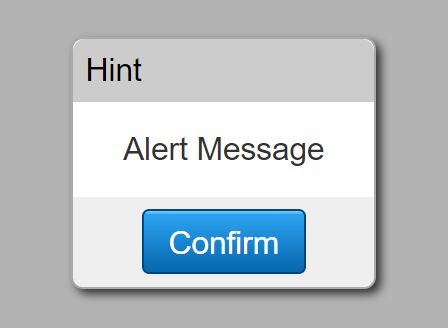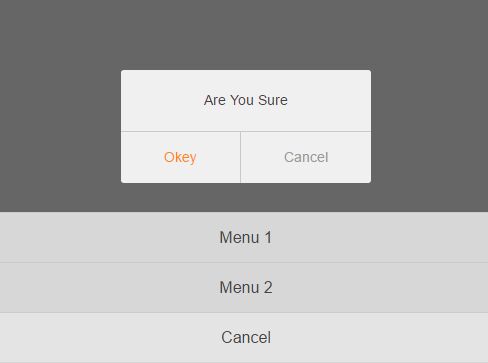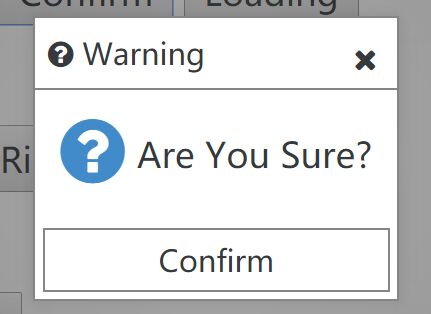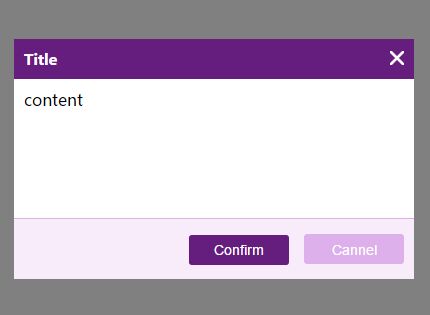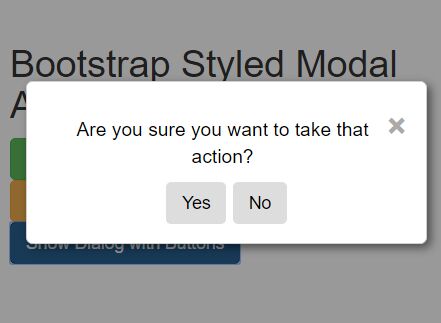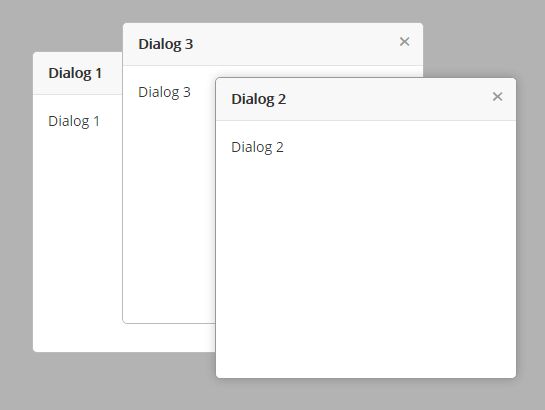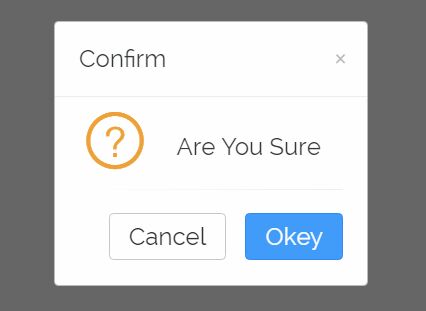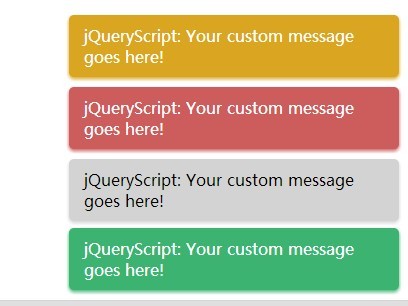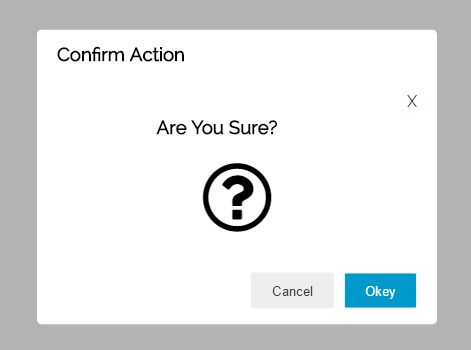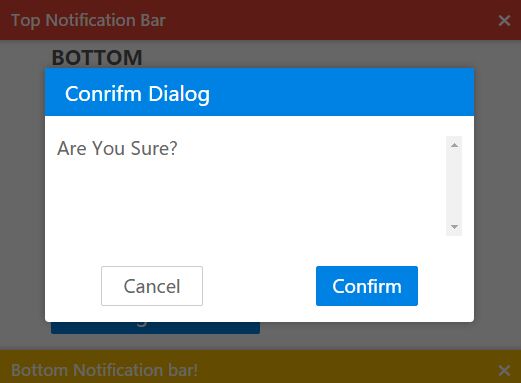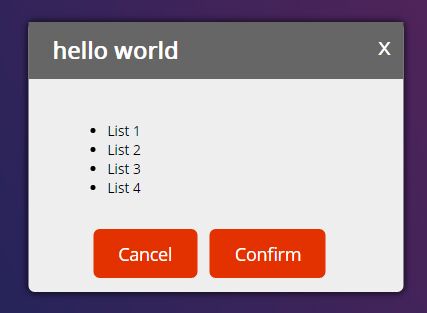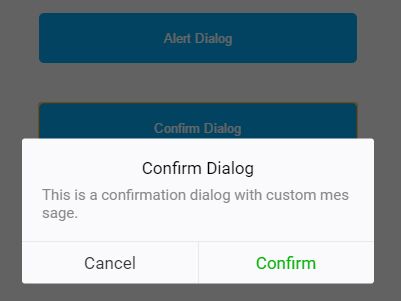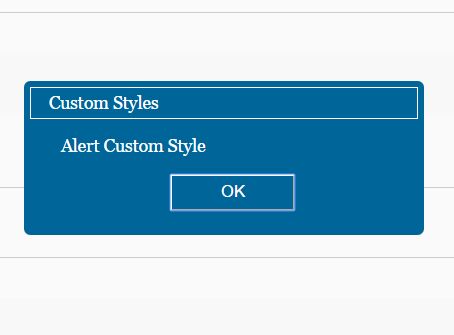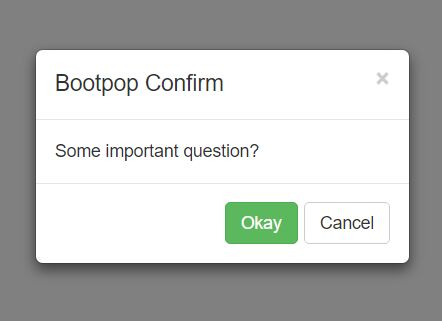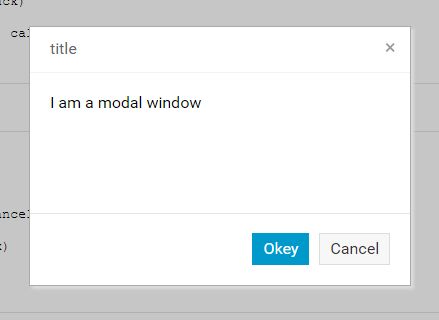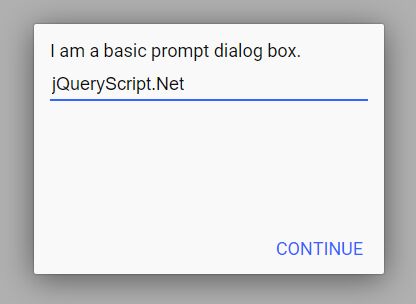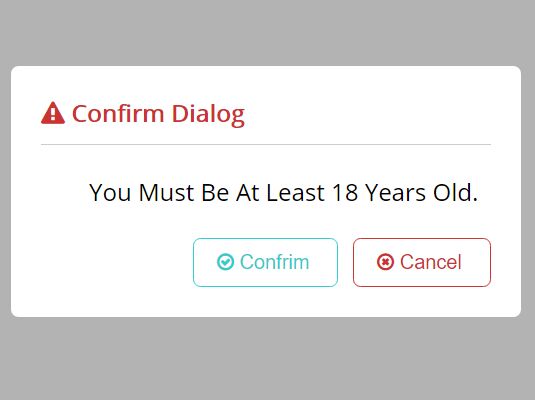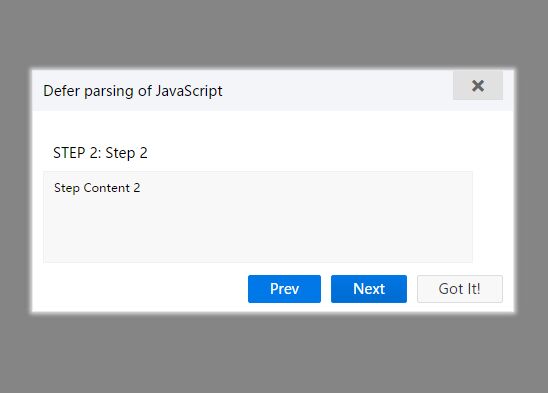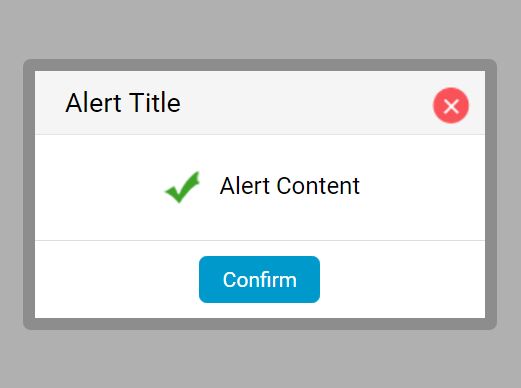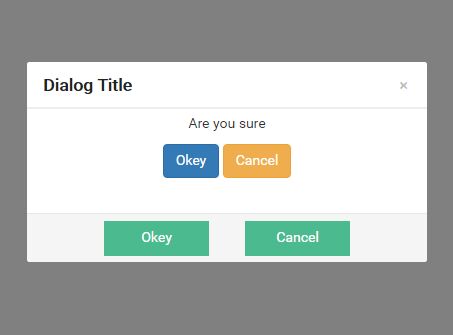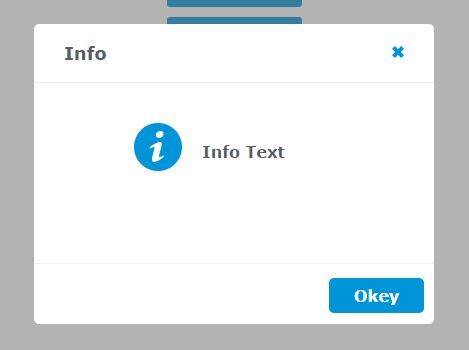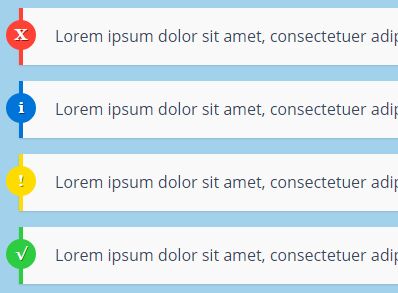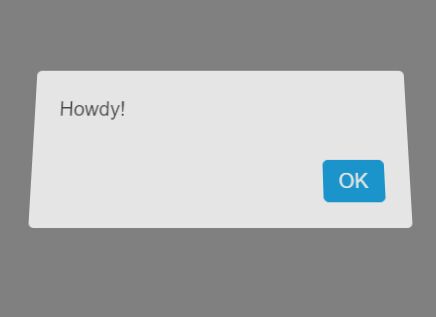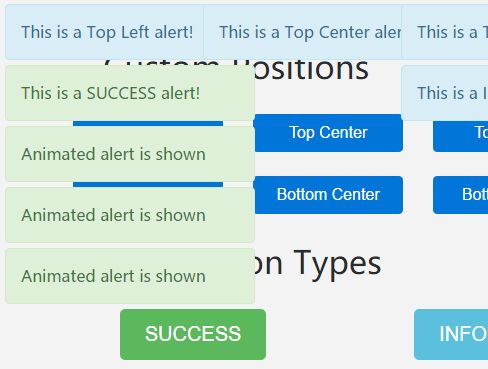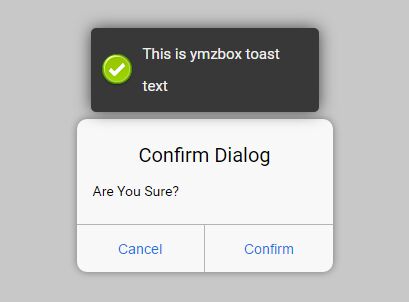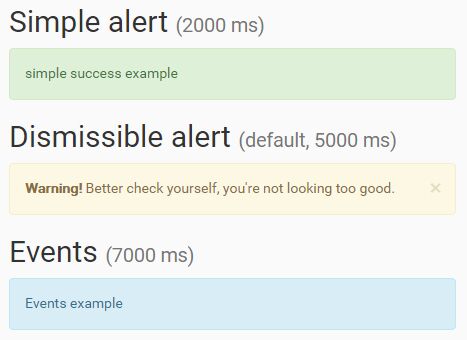jquery-alert-confirm
提供提示与确认功能的 jQuery 插件。
##构建源码 使用 git clone 代码到本地
git clone [email protected]:minesaner/jquery-alert-confirm.git 进入文件夹执行
npm install 然后执行 webpack 命令
node_modules/.bin/webpack 或 webpack(webpack 已全局安装) 执行完毕后会在 ./build 目录下生成 alert-confirm.min.js
#API
$.alert(content|options),$.confirm(content|options)
content - 弹出的提示文字
options - 配置对象
header- 提示标题
content- 消息内容
confirmButtonText- 确定按钮的文字
cancelButtonText- 取消按钮的文字
confirm([e])- 确定后的回调函数
cancel([e])- 取消后的回调函数(alert 不需要)
在回掉函数中调用 e.preventDefault() 阻止弹框消失
#示例
$.alert('alert 内容'); $.confirm('confirm 内容'); $.confirm({ header: 'header', content: 'content', cancel: function (e) { console.log('cancel'); e.preventDefault(); }, confirm: function (e) { console.log('confirm'); } })$(selector).alertconfirm([options|methodName])
options - 配置对象
showFunction()- 显示弹窗调用的方法
hideFunction()- 隐藏弹窗调用的方法
方法中的 this 指向 jQuery 的选择对象
methodName - 方法名称
'show'- 显示
'hide'- 隐藏
$(selector).on(eventName)
eventName - 可绑定的事件
'show.ms.alert'
'shown.ms.alert'
'hide.ms.alert'
'hidden.ms.alert'
'confirm.ms.alert'
'cancel.ms.alert'
#示例
HTML 结构
<div class="ms-alert"> <div class="ms-alert-body"> <div class="ms-alert-header">header</div> <div class="ms-alert-content">content</div> <div class="ms-alert-buttons"> <div class="ms-alert-button confirm">confirm text</div> <div class="ms-alert-button cancel">cancel text</div> </div> </div> </div>或
<div class="ms-alert"> <div class="ms-alert-body"> <div class="ms-alert-header">header</div> <div class="ms-alert-content">content</div> <div class="ms-alert-buttons"> <div class="ms-alert-button confirm">confirm text</div> </div> </div> </div>js
$('.ms-alert').alertconfirm(); $('.ms-alert').on('show.ms.alert', function (e) { console.log('show'); }); $('.ms-alert').alertconfirm('show');#License MIT (http://www.opensource.org/licenses/mit-license.php)