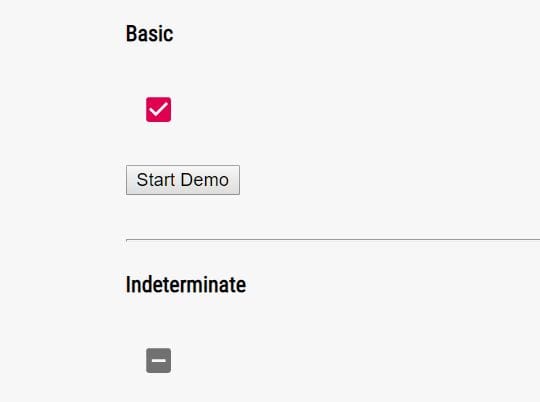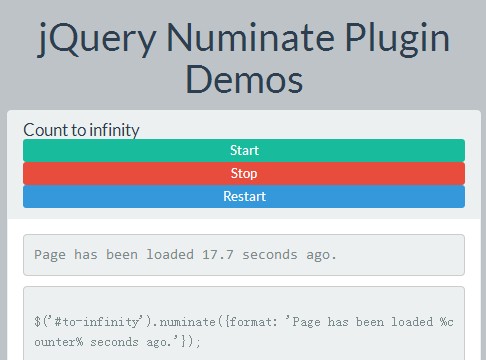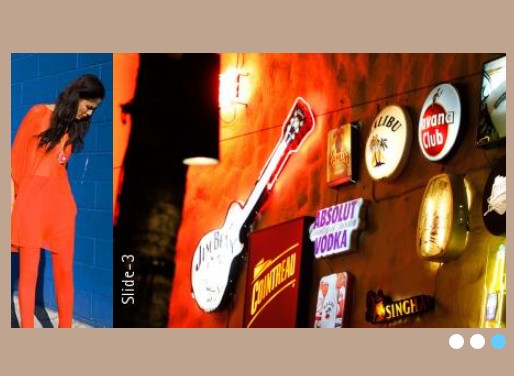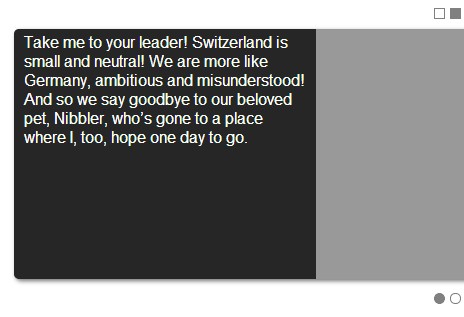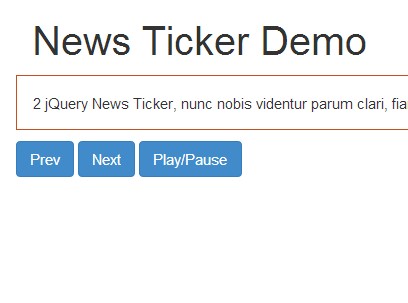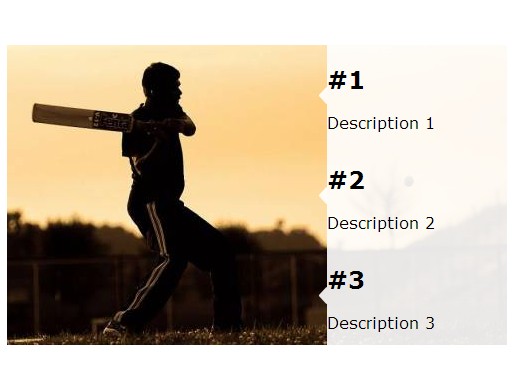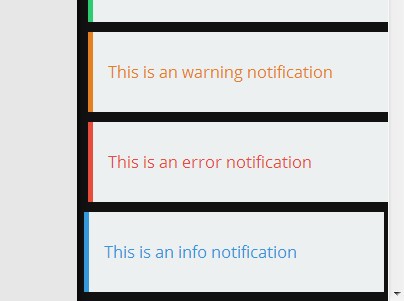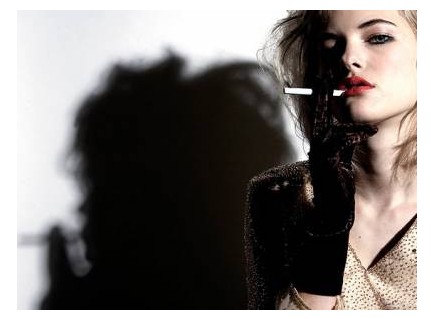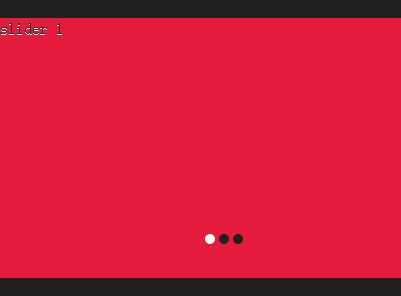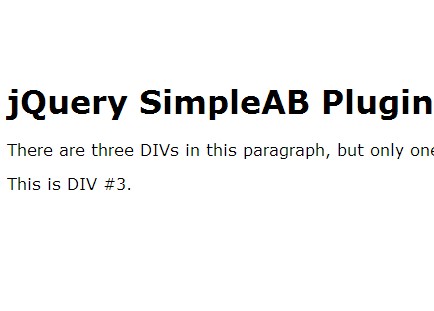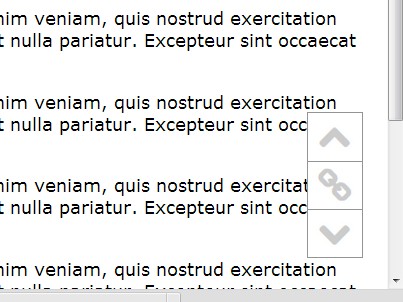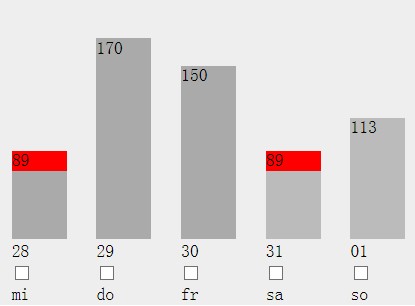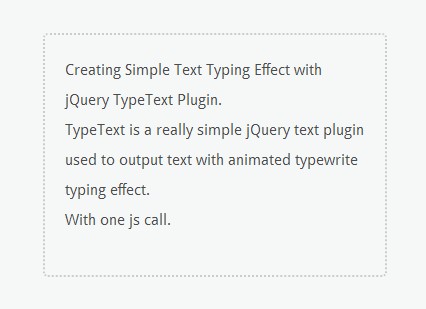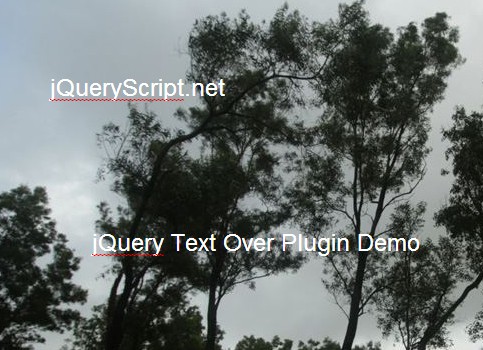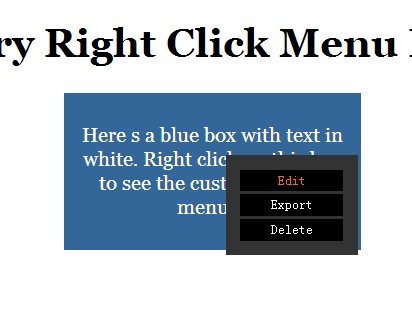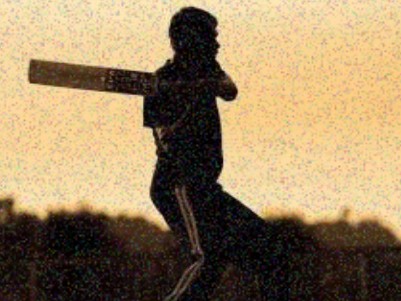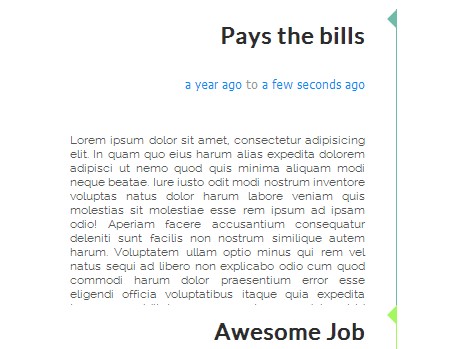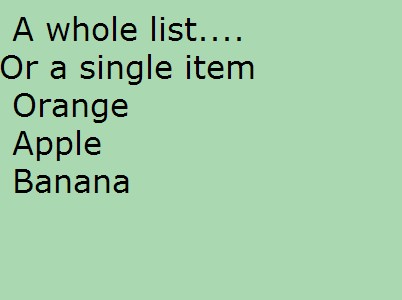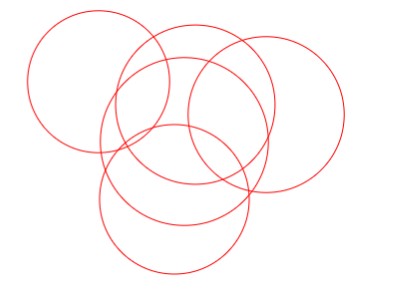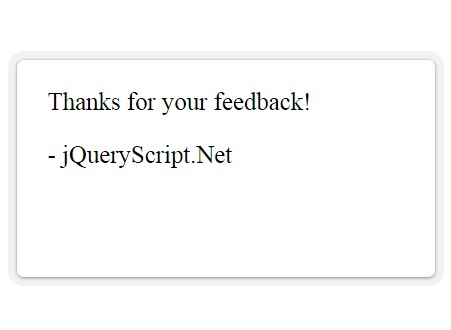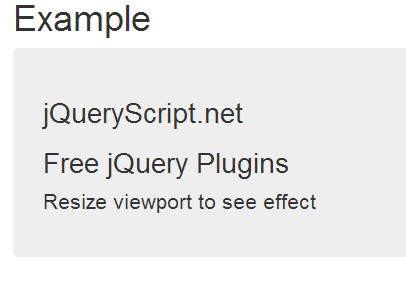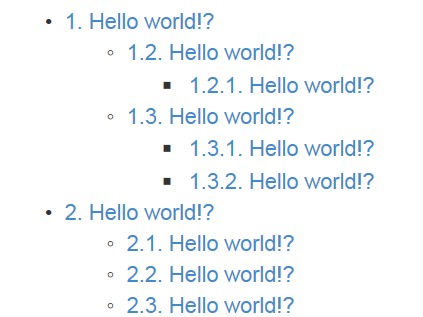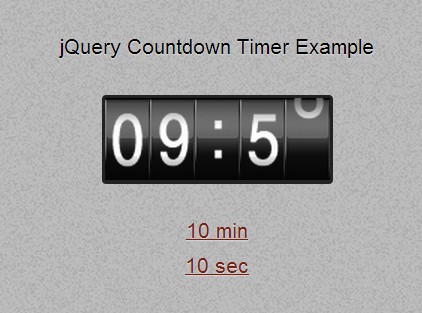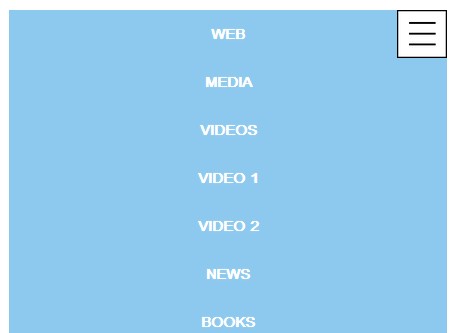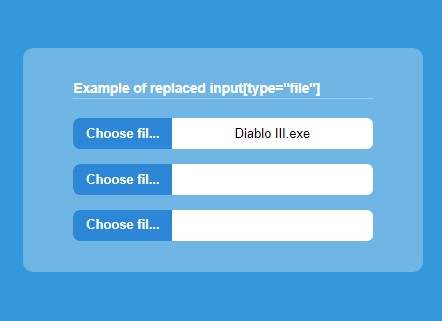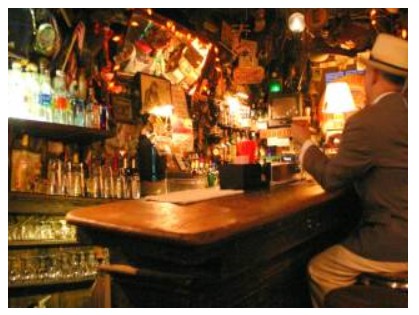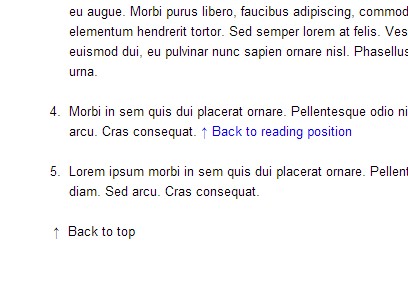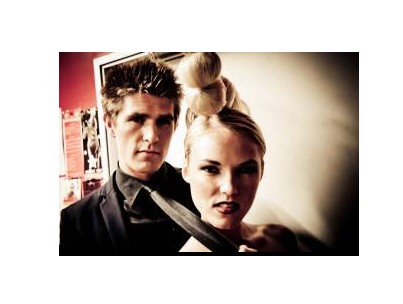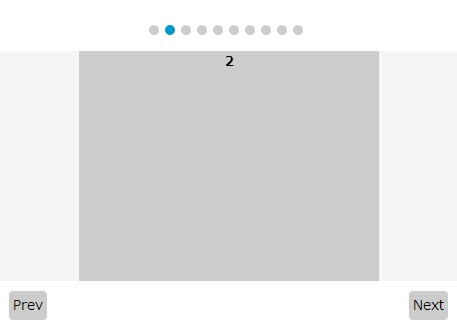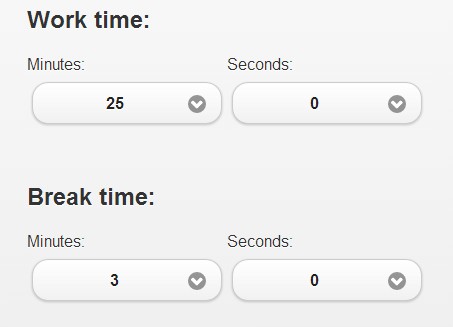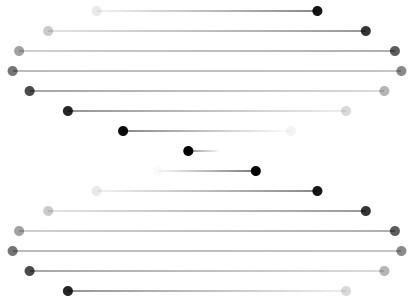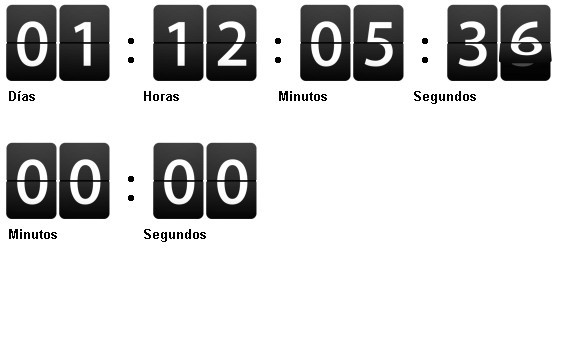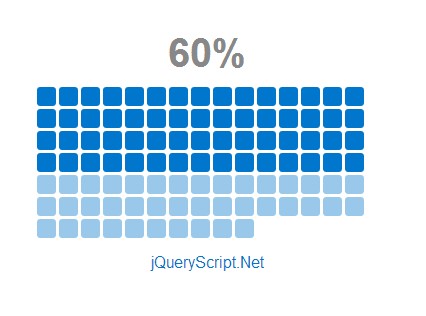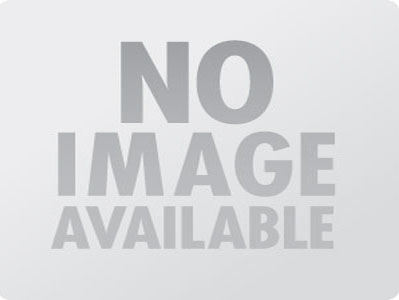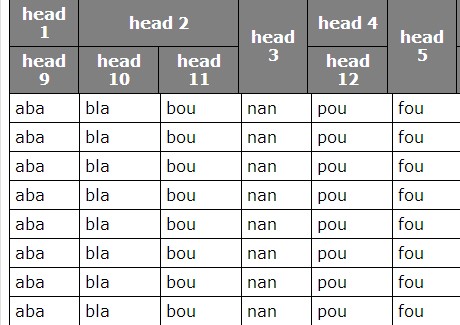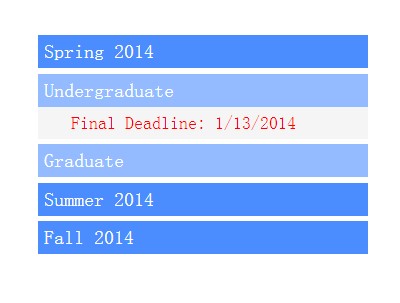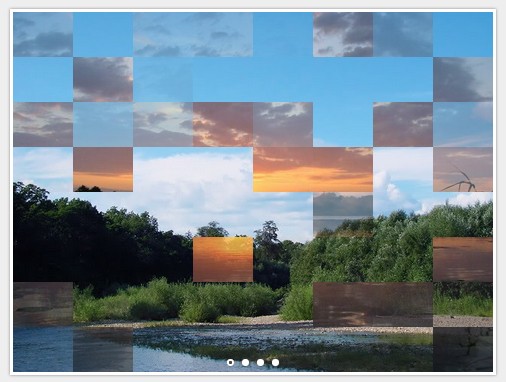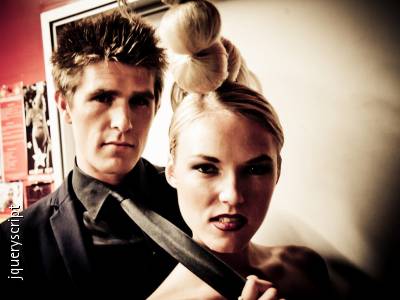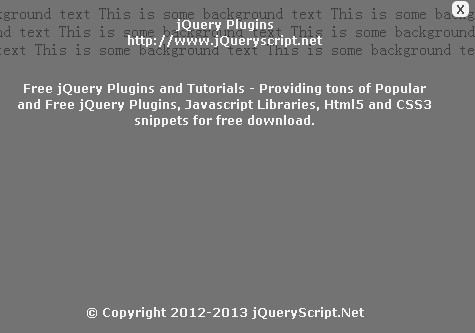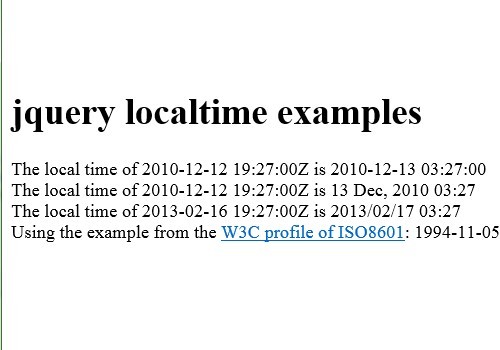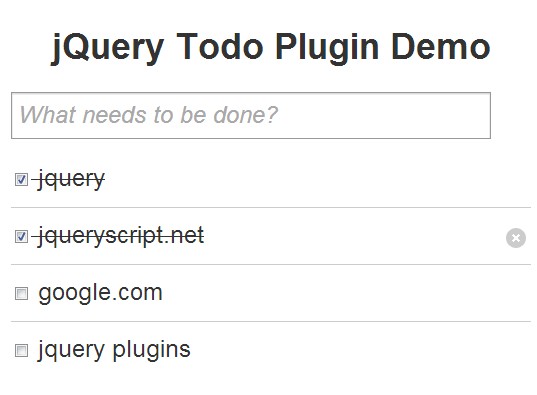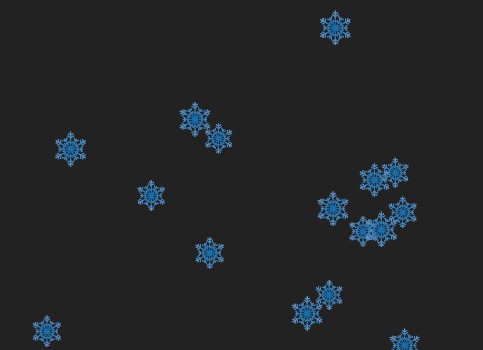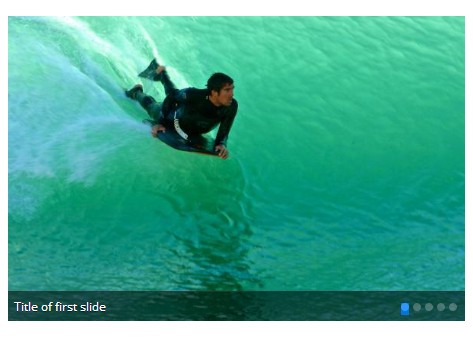A Material Design Checkbox Control with Javascript / JQuery
MatD Checkbox control is a small component that can generate a checkbox control following the Material design theme.
Browser Support
The MatD Checkbox control is intended for "modern" browsers ( Chrome, Safari, Edge, Firefox, etc ) and IE11
Dependencies
MatD Checkbox control has been tested on jQuery 3.3.1 but should work with jQuery 2.1 and 1.7
How to use
To get started, place the following lines in your web page or application:
<link rel="stylesheet" href="js/matd_checkbox/matd_checkbox.css" type="text/css" media="screen" /> <script type="text/javascript" src="js/jquery-3.3.1.min.js"></script> <script type="text/javascript" src="s/matd_checkbox/matd_checkbox.min.js"></script> Then target an existing checkbox like so, passing in any options desired:
$('#test').matd_checkbox({...});
Option Syntax
partial
This is a boolean that indicates to not use a 'check' symbol but instead use a dashed line to indicate a 'partial' when clicked.
Example:
$('#test2').matd_checkbox({ 'partial': true });
clicked_color
This can be a hex color or an RGB css commnad. By setting this, the color of the 'check' can be controlled.
Exmaple:
$('#test4').matd_checkbox({ 'clicked_color': '#e10050' });
outline_color
This allows the color of the 'default' or 'off' state of the checkbox to be set.
Example:
$('#test4').matd_checkbox({ 'outline_color': '#e10050' });
API
go_check
This API call is to be used after the Matd checkbox control has been initialized for use.
Example:
$('#test3').matd_checkbox('go_check',true);
License
Copyright (c) 2019 C. B. Ash
Licensed under the MIT License
While this is my own pet project, I always enjoy getting suggestions for improvement here.