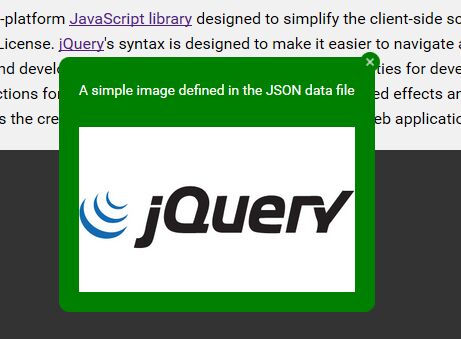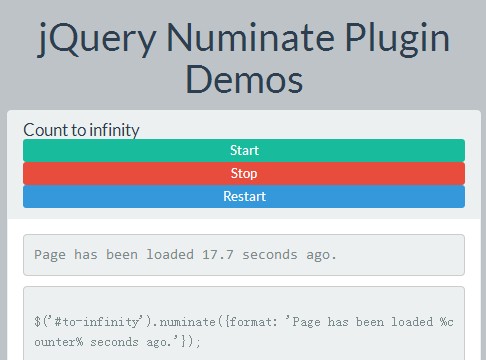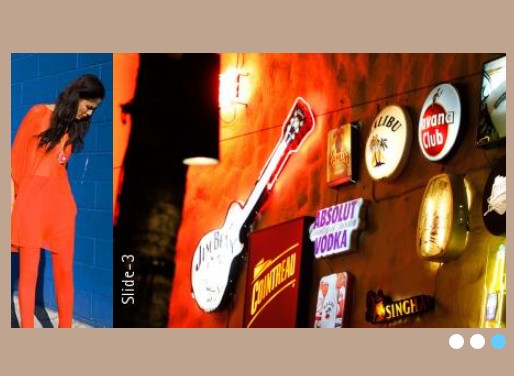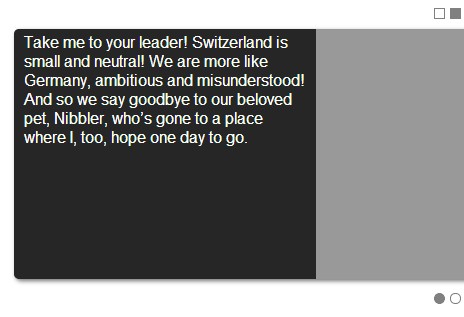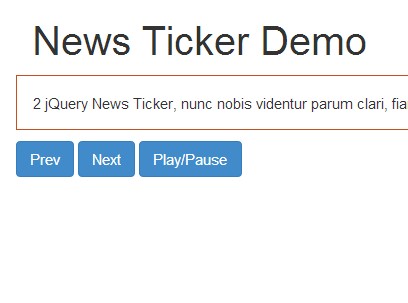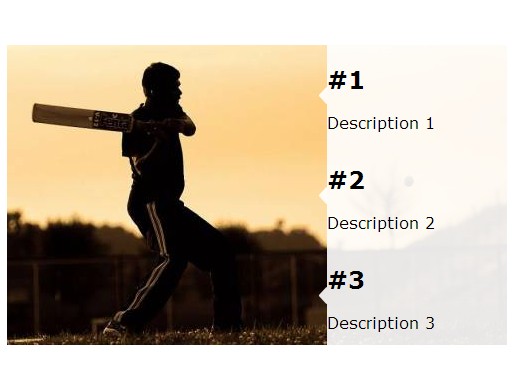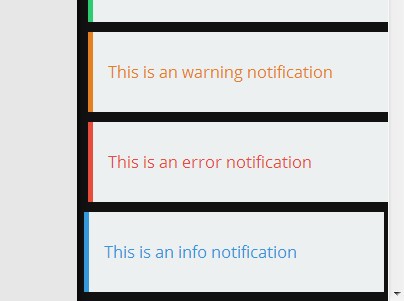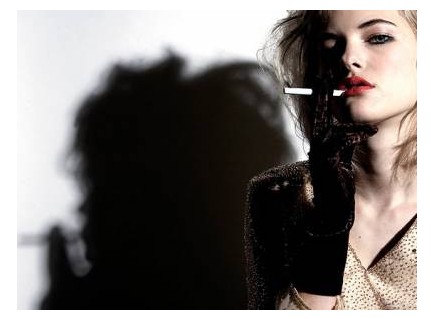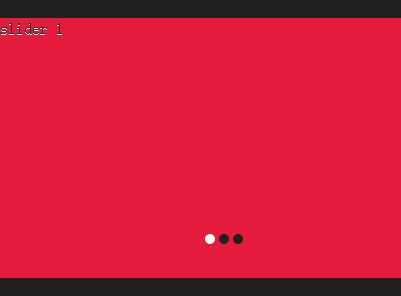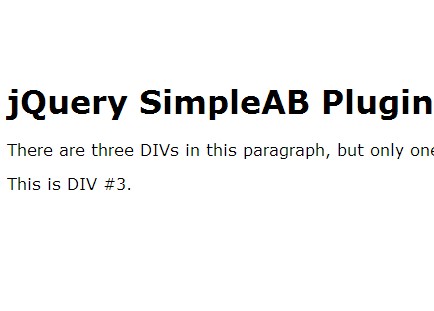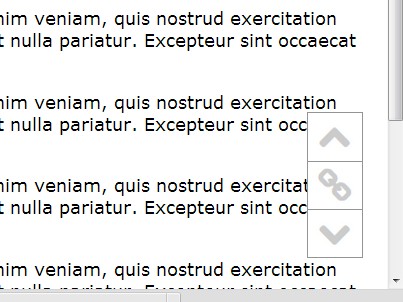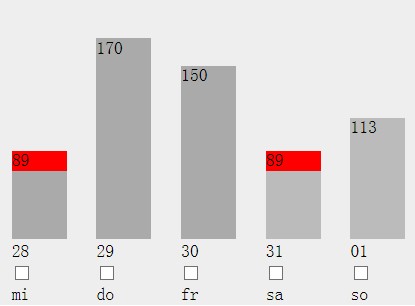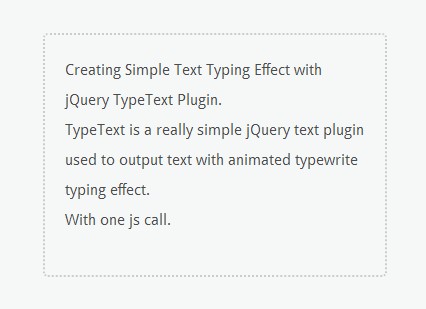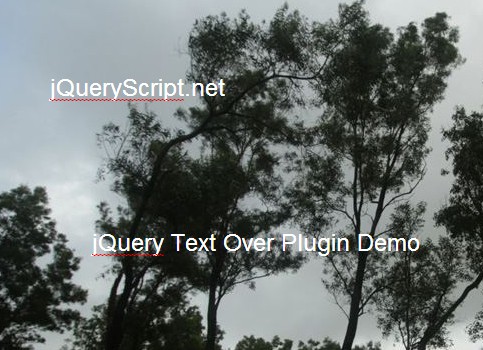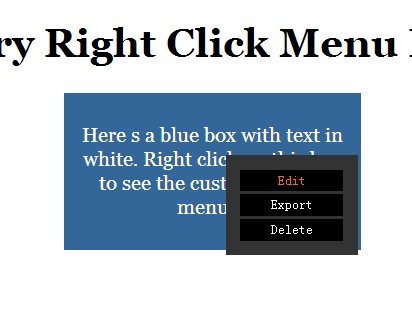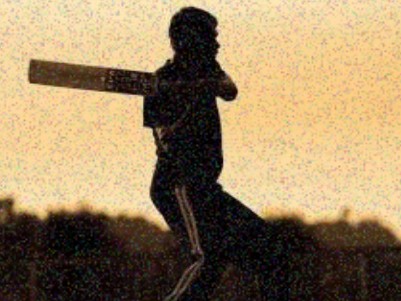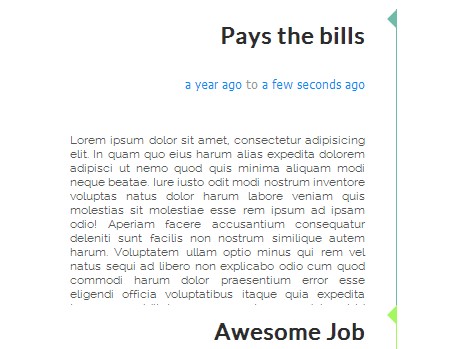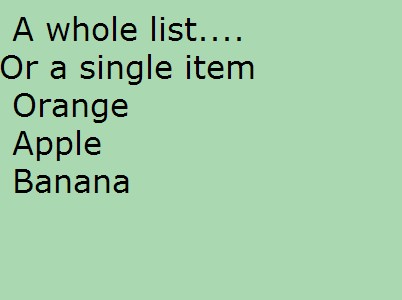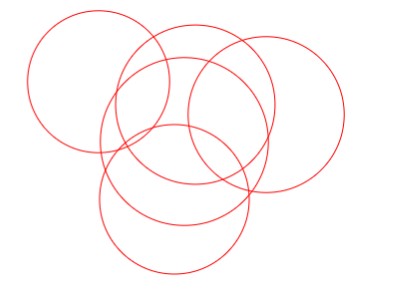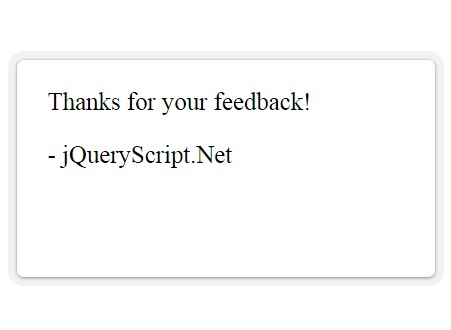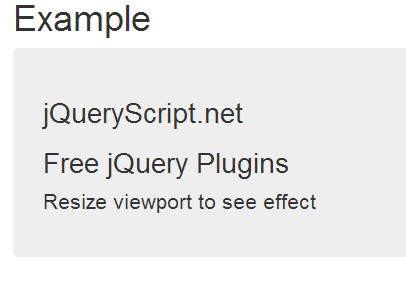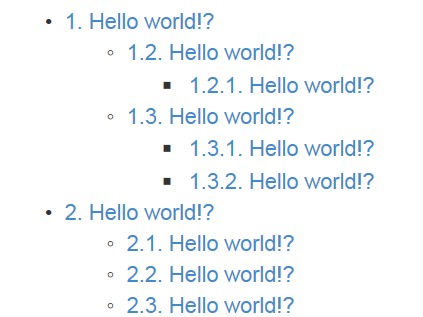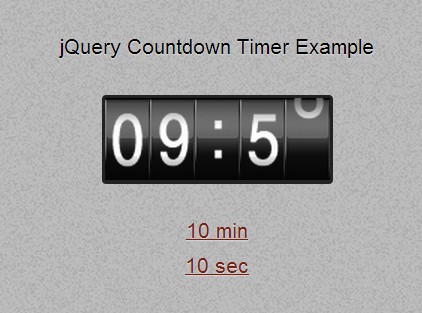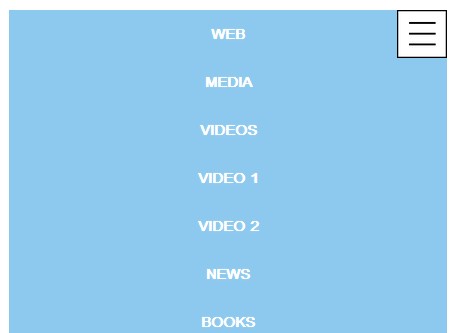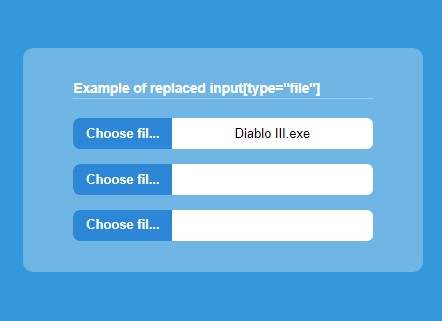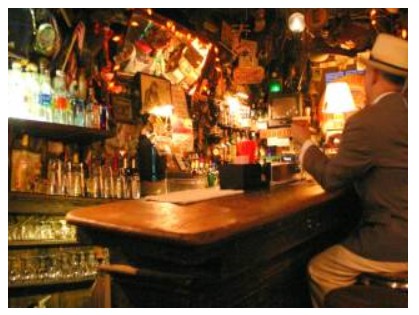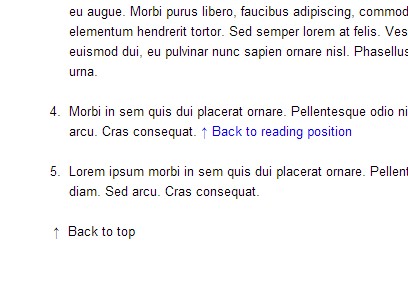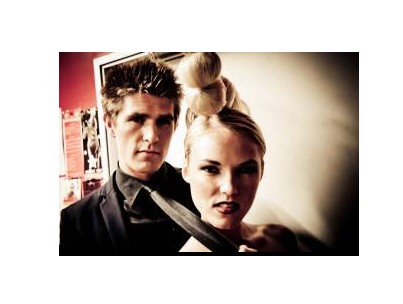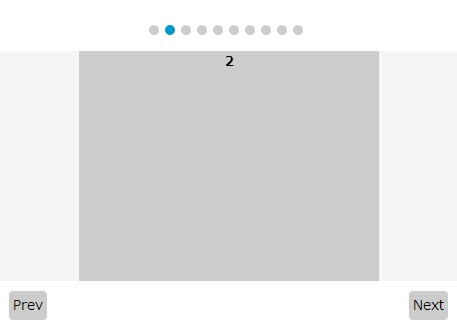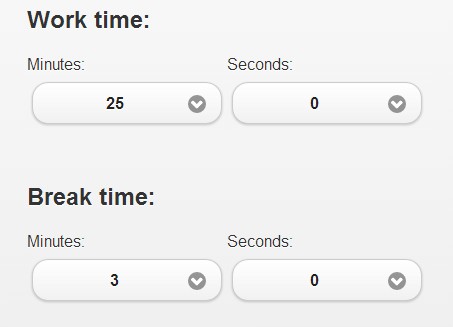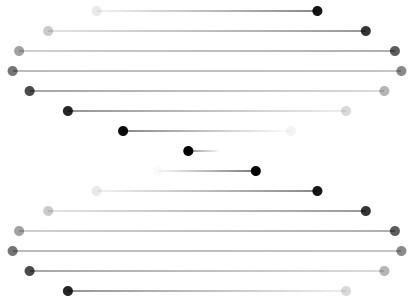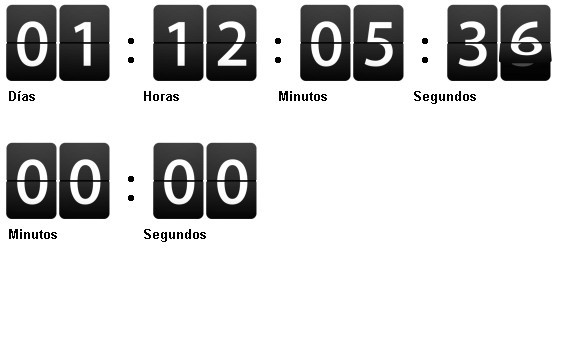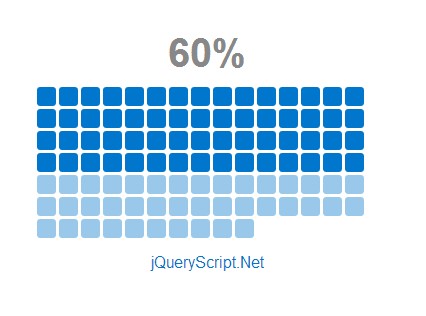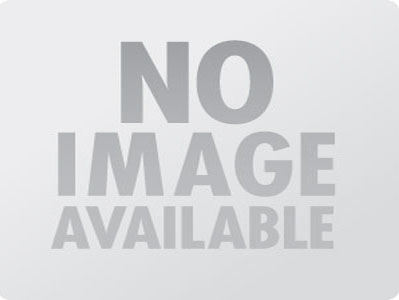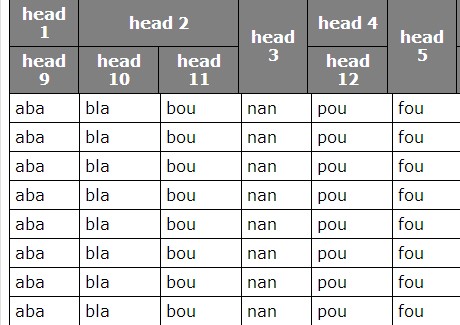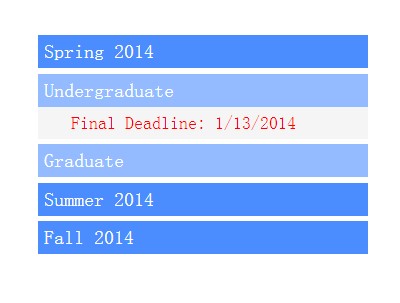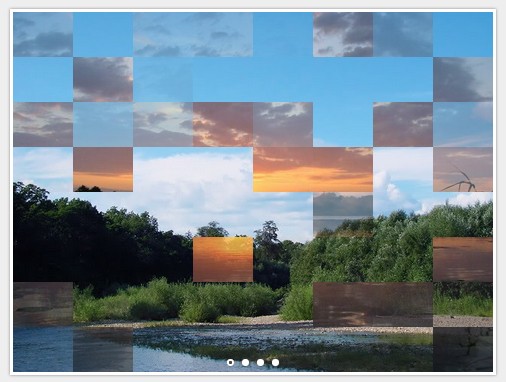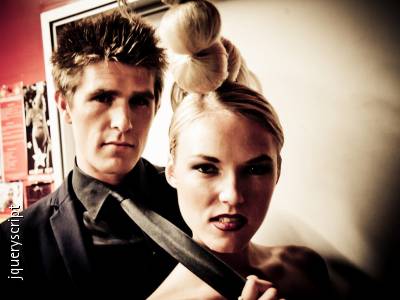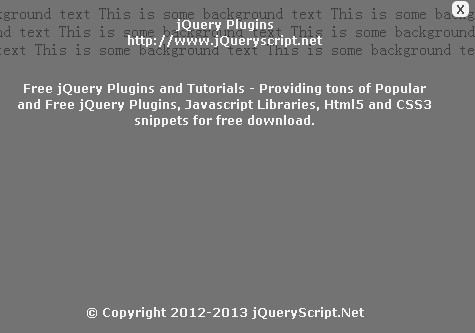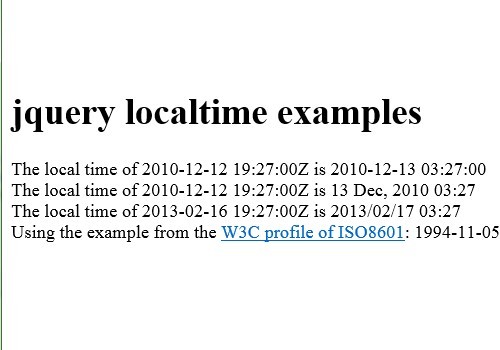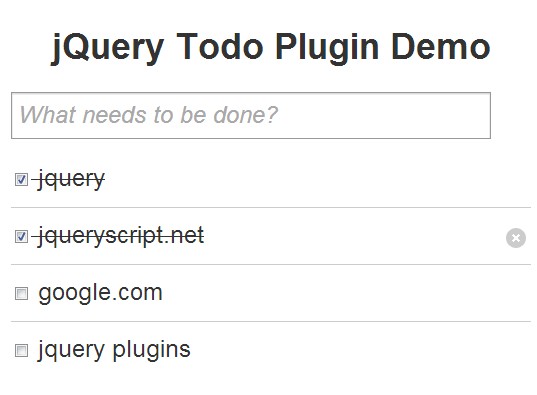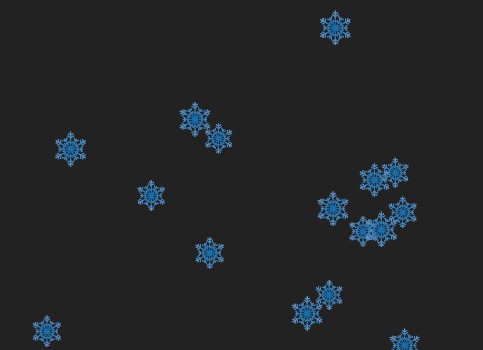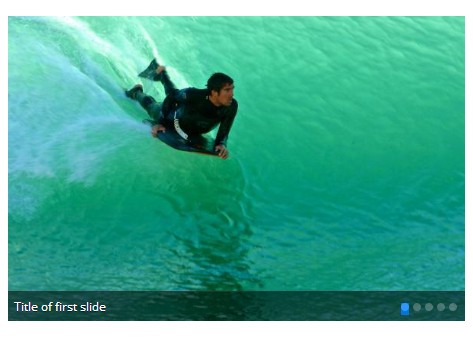jQuery Texotip Plugin
Awesome JQuery Tooltips with JSON | JQuery Texotip demo
Multilingual tooltips based on JSON data files
The jQuery Texotip Plugin provides a tooltip system based on JSON data. Define words in a JSON file and specify what content should appear when a user interacts with those words.
jQuery Texotip supports plain text tooltips but also HTML, video and audio content in the tooltips.
The plugin comes with default templates but you can easily customize the CSS. jQuery Texotip supports multi-language JSON data files, allowing you to display different content for different words, depending on the user language.
Getting Started
Downloading the files
jQuery Texotip can be downloaded on the top right corner of this page. Click on the button to clone or download the project on your desktop. You can also use the following command if you have GIT installed:
git clone https://github.com/david-fiaty/jQuery-Texotip.gitIncluding the script
Include jQuery and the plugin on a page. jQuery should be included before Texotip:
<script type="text/javascript" src="http://code.jquery.com/jquery-1.10.0.min.js"></script> <script type="text/javascript" src="texotip.js"></script>Prepare some text
Put the text you want to add your tooltips to in an HTML wrapper:
<div id="aText"> jQuery is a cross-platform JavaScript library designed to simplify the client-side scripting of HTML. It is free, open-source software using the permissive MIT License. jQuery's syntax is designed to make it easier to navigate a document, select DOM elements, create animations, handle events, and develop Ajax applications. It also provides capabilities for developers to create plug-ins on top. This enables developers to create abstractions for low-level interaction and animation, advanced effects and high-level, themeable widgets. The modular approach to this library allows the creation of powerful dynamic web pages and Web applications. </div>Call jQuery Texotip on the HTML wrapper:
<script type="text/javascript"> $(document).ready( function() { $('#aText').texotip(); }); </script>There are a few parameters that you might want to add:
<script type="text/javascript"> $(document).ready( function() { $('#aText').texotip({ jsonData: "data", language: "en_GB" }); }); </script>The jsonData can be a system path or a web URL and the language parameter defines the language that should be loaded. Please see below for a full description of all the options available.
The JSON data
Prepare the JSON data for the target languages in a separate file. Here is an example for english in a language file named en_BG.texotip.json:
[ { "text": "jQuery", "content": "A simple image defined in the JSON data file<br><img src=\"http://www.logoeps.com/wp-content/uploads/2011/08/jquery-logo.jpg\">", "url": "http://www.google.co.uk" }, { "text": "JavaScript library", "content": "A Youtube video about jQuery. Clicking on the link redirects to the Youtube page.<br><iframe width=\"560\" height=\"315\" src=\"https://www.youtube.com/embed/BWXggB-T1jQ\" frameborder=\"0\" allowfullscreen><\/iframe>", "url": "https://www.youtube.com/watch?v=BWXggB-T1jQ" }, { "text": "DOM", "content": "<strong>What is the DOM?<\/strong><br>The Document Object Model (DOM) is a cross-platform and language-independent application programming interface that treats an HTML, XHTML, or XML document as a free structure wherein each node is an object representing a part of the document.", "url": "https://en.wikipedia.org/wiki/Document_Object_Model" }, { "text": "widgets", "content": "This is an example of HTML audio widget display<br><audio controls><source src=\"horse.ogg\" type=\"audio/ogg\"></audio>", "url": "http://www.google.cn" } ]Please note that the HTML should be escaped in the JSON file. From there, we can imagine displaying different tooltip contents for different users depending on various parameters like preferences, keywords or location. The JSON file could be generated dynamically by an API or a CMS.
Configuration options
| Option | Type | Default | Description |
|---|---|---|---|
| jsonData | string | data | System path or URL to a JSON data file. |
| caseSensitive | boolean | true | Should the word detection be case sensitive. |
| language | string | en_GB | The JSON language file to load. Use ISO 639-1 Codes/Regions. See https://en.wikipedia.org/wiki/List_of_ISO_639-1_codes. |
| theme | string | red-ocean | The theme to use for the tooltip box |
| linkActive | boolean | true | Should a click on a tooltip link redirect open an URL |
| linkTarget | string | _blank | Should a click on a tooltip open a link in a new window or in the same window |
| closeButton | boolean | true | Should the tooltip box present a close button |
TODO
- Create more color themes
- Enrich the documentation (custom themes and animation callbacks)
- Add options to control the number of times a word can be highlighted
License
Copyright © David Fiaty | https://www.davidfiaty.com
Licensed under the MIT license - http://opensource.org/licenses/MIT