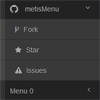metismenu 


A jQuery menu plugin
metismenu without jQuery
If you want to try MetisMenu without jQuery, see MetisMenuJS repository.
(TOC generated by verb using markdown-toc)
Getting started
Install
Install with npm:
$ npm install --save metismenuInstall with yarn:
$ yarn add metismenuInstall with composer
$ composer require onokumus/metismenu:dev-masterDownload
Usage
- Include metismenu StyleSheet
<link rel="stylesheet" href="https://unpkg.com/metismenu/dist/metisMenu.min.css"> <!-- OR --> <link rel="stylesheet" href="https://cdn.jsdelivr.net/npm/metismenu/dist/metisMenu.min.css">- Include jQuery
<script src="https://unpkg.com/jquery"></script> <!-- OR --> <script src="https://cdn.jsdelivr.net/npm/jquery"></script>- Include metisMenu plugin's code
<script src="https://unpkg.com/metismenu"></script> <!-- OR --> <script src="https://cdn.jsdelivr.net/npm/metismenu"></script>- Add id attribute to unordered list
<ul id="metismenu"> </ul>- Make expand/collapse controls accessible
Be sure to add
aria-expandedto the elementa. This attribute explicitly defines the current state of the collapsible element to screen readers and similar assistive technologies. If the collapsible element is closed by default, it should have a value ofaria-expanded="false". If you've set the collapsible element's parentlielement to be open by default using themm-activeclass, setaria-expanded="true"on the control instead. The plugin will automatically toggle this attribute based on whether or not the collapsible element has been opened or closed.
<ul id="metismenu"> <li class="mm-active"> <a href="#" aria-expanded="true">Menu 1</a> <ul> ... </ul> </li> <li> <a href="#" aria-expanded="false">Menu 2</a> <ul> ... </ul> </li> ... </ul>- Arrow Options
add
has-arrowclass toaelement
<ul id="metismenu"> <li class="mm-active"> <a class="has-arrow" href="#" aria-expanded="true">Menu 1</a> <ul> ... </ul> </li> <li> <a class="has-arrow" href="#" aria-expanded="false">Menu 2</a> <ul> ... </ul> </li> ... </ul>- Call the plugin:
$("#metismenu").metisMenu();Stopping list opening on certain elements
Setting aria-disabled="true" in the <a> element as shown will stop metisMenu opening the menu for that particular list. This can be changed dynamically and will be obeyed correctly:
<a href="#" aria-expanded="false" aria-disabled="true">List 1</a>Options
toggle
Type: Boolean Default: true
For auto collapse support.
$("#metismenu").metisMenu({ toggle: false });dispose
Type: String Default: null
For stop and destroy metisMenu.
$("#metismenu").metisMenu('dispose');preventDefault
Type: Boolean Default: true
Prevents or allows dropdowns' onclick events after expanding/collapsing.
$("#menu").metisMenu({ preventDefault: false });since from version 2.7.0
triggerElement
Type: jQuery selector Default: a
$("#metismenu").metisMenu({ triggerElement: '.nav-link' // bootstrap 4 });parentTrigger
Type: jQuery selector Default: li
$("#metismenu").metisMenu({ parentTrigger: '.nav-item' // bootstrap 4 });subMenu
Type: jQuery selector Default: ul
$("#metismenu").metisMenu({ subMenu: '.nav.flex-column' // bootstrap 4 });Events
| Event Type | Description |
|---|---|
| show.metisMenu | This event fires immediately when the _show instance method is called. |
| shown.metisMenu | This event is fired when a collapse ul element has been made visible to the user (will wait for CSS transitions to complete). |
| hide.metisMenu | This event is fired immediately when the _hide method has been called. |
| hidden.metisMenu | This event is fired when a collapse ul element has been hidden from the user (will wait for CSS transitions to complete). |
Migrating to v3 from v2
- Update
metisMenu.js&metisMenu.cssfiles - Change
activeclass tomm-active
Demo
Contains a simple HTML file to demonstrate metisMenu plugin.
About
Related projects
- metismenujs: MetisMenu with Vanilla-JS | homepage
- onoffcanvas: An offcanvas plugin | homepage
Contributors
| Commits | Contributor |
|---|---|
| 173 | onokumus |
| 8 | diegozhu |
| 4 | sinabs |
| 3 | BurkovBA |
| 3 | DrugoLebowski |
| 2 | arthurtalkgoal |
| 2 | mrdziuban |
| 2 | PeterDaveHello |
| 2 | kalidema |
| 2 | AndrewEastwood |
| 2 | rgnevashev |
| 1 | 719media |
| 1 | chriswiggins |
| 1 | jmagnusson |
| 1 | LukasDrgon |
| 1 | Cediddi |
| 1 | capynet |
Contributing
Pull requests and stars are always welcome. For bugs and feature requests, please create an issue.
Please read the contributing guide for advice on opening issues, pull requests, and coding standards.
Release History
| DATE | VERSION | CHANGES |
|---|---|---|
| 2018-10-05 | v3.0.0 | more functionally |
| 2018-10-05 | v2.7.9.1 | Fix dispose option (#173) |
| 2018-06-28 | v2.7.9 | Make jquery a peer dependency |
| 2018-06-14 | v2.7.8 | remove aria-expanded attribute & remove transitionend check |
| 2018-02-14 | v2.7.4 | jQuery -> $ in src/metisMenu.js to fix import. #158 |
| 2018-02-14 | v2.7.3 | window might not be defined in node.js environment #156 |
| 2017-12-31 | v2.7.2 | isolate against bootstrap changes, remove old legacy ie9 code #154 |
| 2017-10-30 | v2.7.1 | added check in complete()-callback to break when menu was disposed #150 |
| 2017-03-08 | v2.7.0 | fixed has-arrow class border color & added new 3 options |
| 2017-02-23 | v2.6.3 | fixed #129 |
| 2017-02-02 | v2.6.2 | doubleTapToGo option is deprecated |
| 2016-12-06 | v2.6.1 | fix require.js |
| 2016-11-29 | v2.6.0 | dispose support |
| 2016-05-06 | v2.5.2 | fix Menu failed to remove collapsing class |
| 2016-05-06 | v2.5.1 | fixed bootstrap conflict |
| 2016-03-31 | v2.5.0 | Event support |
| 2016-03-11 | v2.4.3 | create meteor package |
| 2016-03-04 | v2.4.2 | back to version 2.4.0 |
| 2016-03-03 | v2.4.1 | |
| 2016-01-25 | v2.4.0 | Support AMD / Node / CommonJS |
| 2016-01-08 | v2.3.0 | Adding aria-disabled=true to the link element prevents the dropdown from opening |
| 2015-09-27 | v2.2.0 | Events supported & added preventDefault options |
| 2015-08-06 | v2.1.0 | RTL & aria-expanded attribute & TypeScript type definitions support |
| 2015-07-25 | v2.0.3 | When the active item has doubleTapToGo should not collapse |
| 2015-05-23 | v2.0.2 | fixed |
| 2015-05-22 | v2.0.1 | changeable classname support |
| 2015-04-03 | v2.0.0 | Remove Bootstrap dependency |
| 2015-03-24 | v1.1.3 | composer support |
| 2014-11-01 | v1.1.3 | Bootstrap 3.3.0 |
| 2014-07-07 | v1.1.0 | Add double tap functionality |
| 2014-06-24 | v1.0.3 | cdnjs support & rename plugin |
| 2014-06-18 | v1.0.3 | Create grunt task |
| 2014-06-10 | v1.0.2 | Fixed for IE8 & IE9 |
Author
Osman Nuri Okumus
License
Copyright © 2018, Osman Nuri Okumus. Released under the MIT License.
This file was generated by verb-generate-readme, v0.8.0, on October 05, 2018.