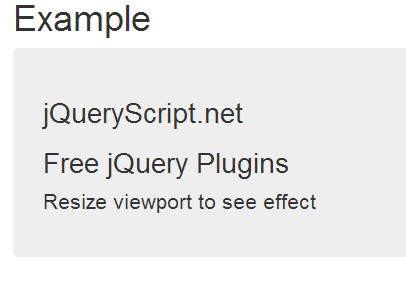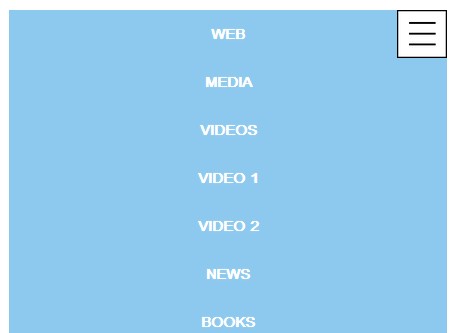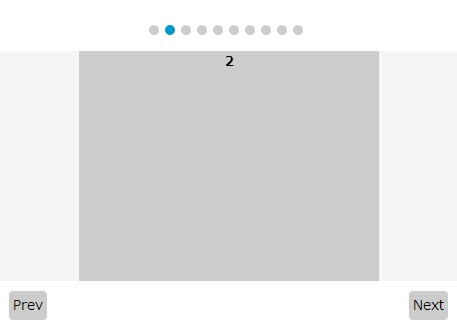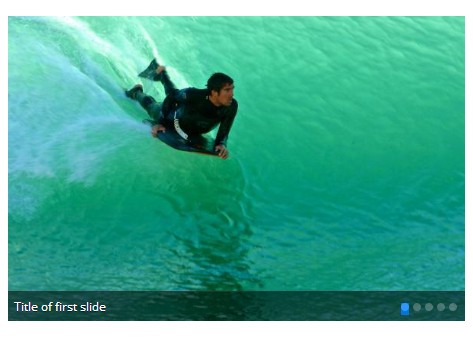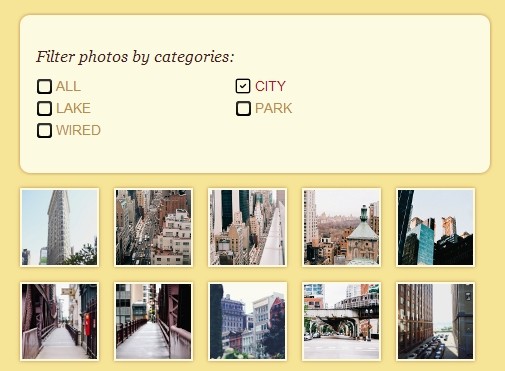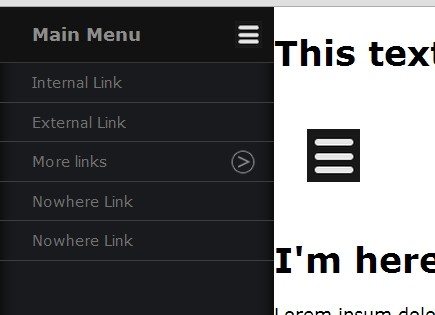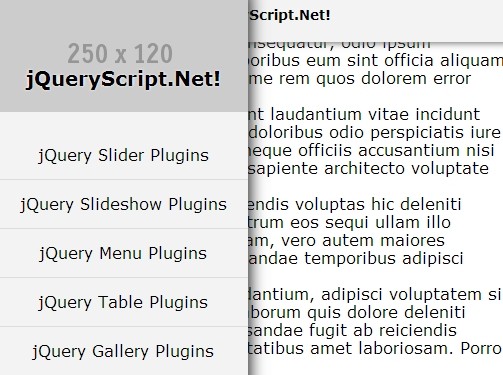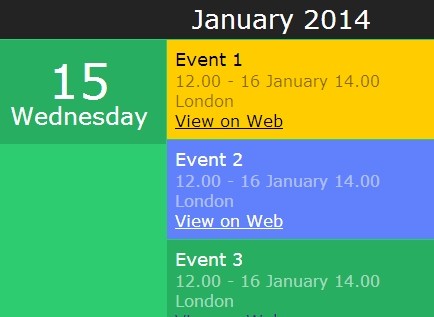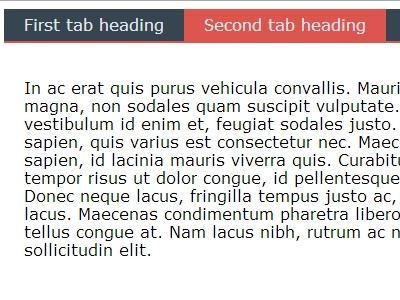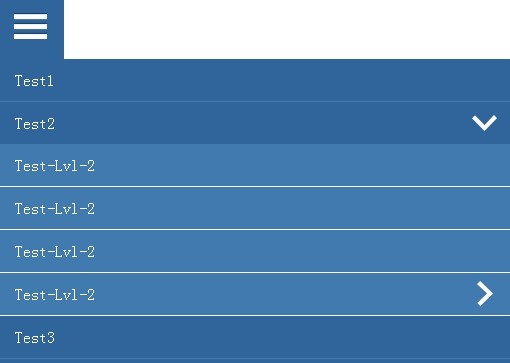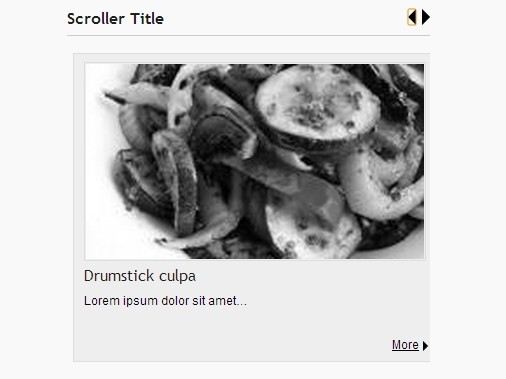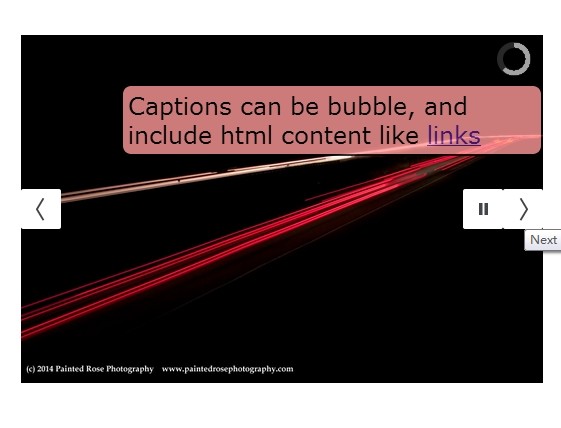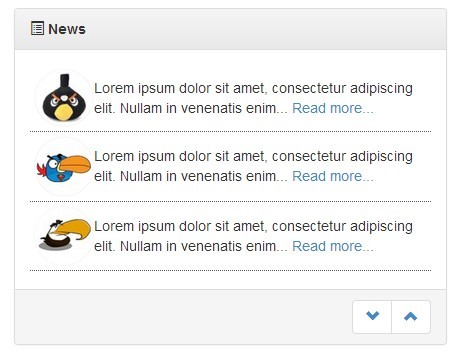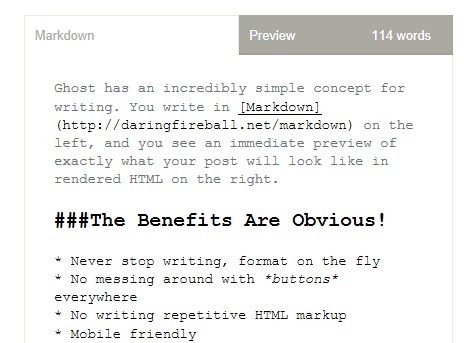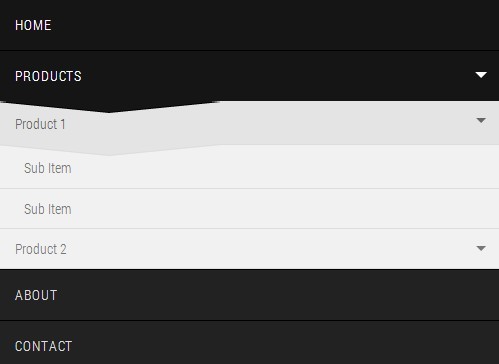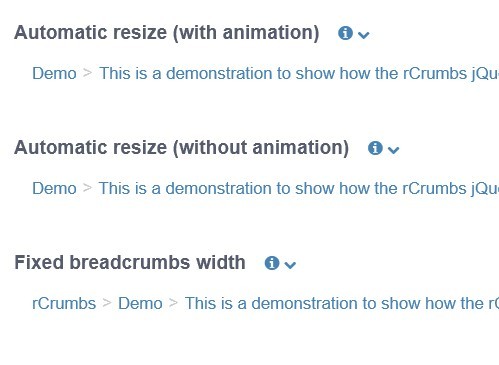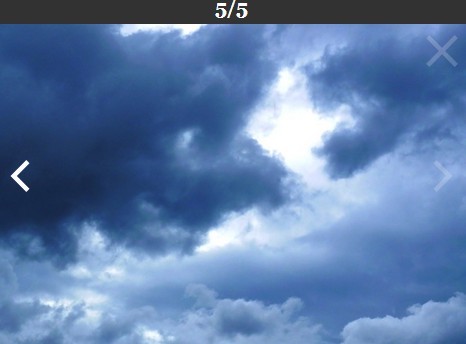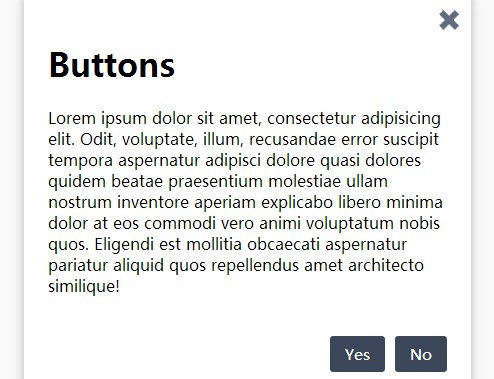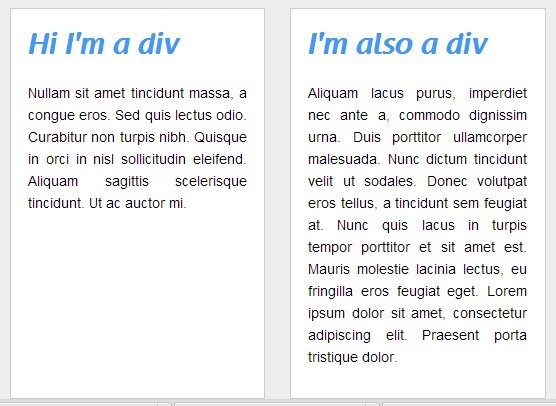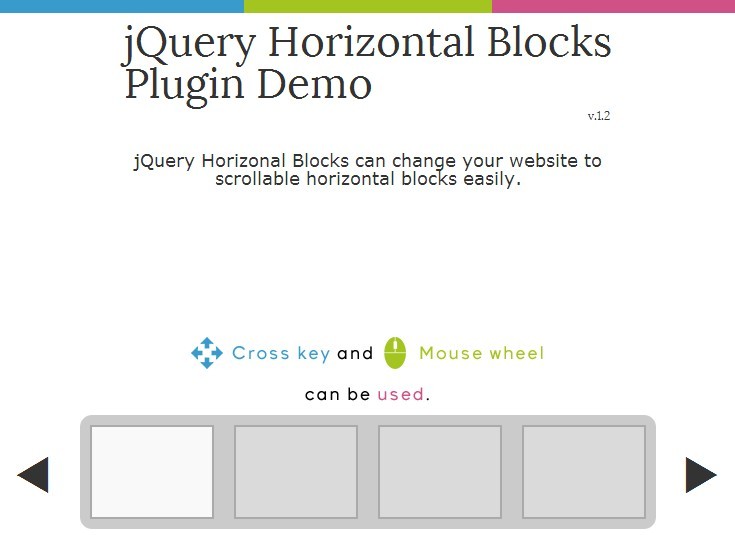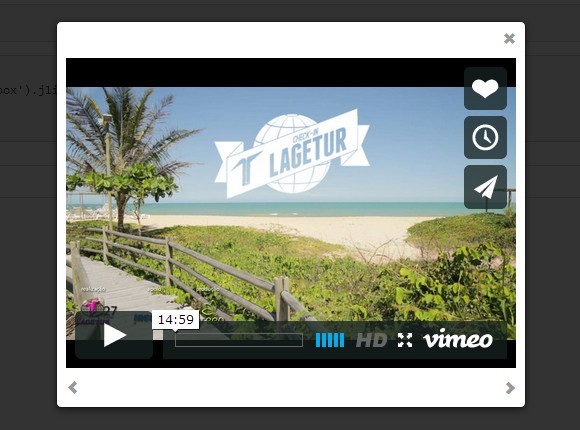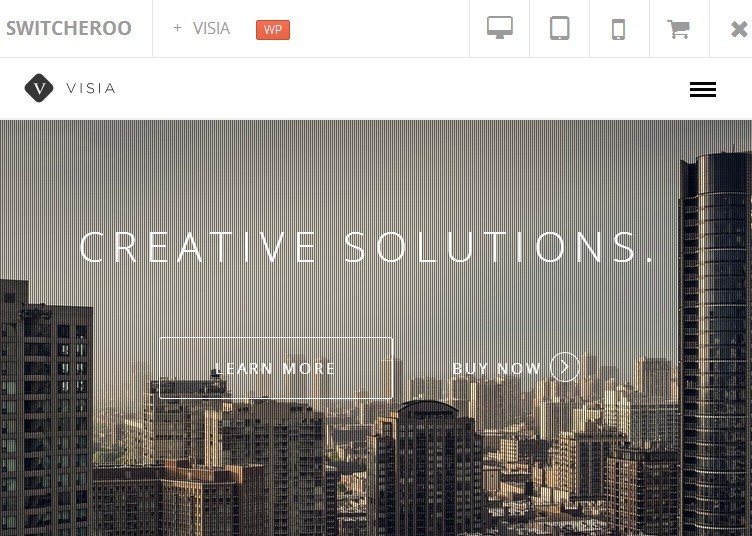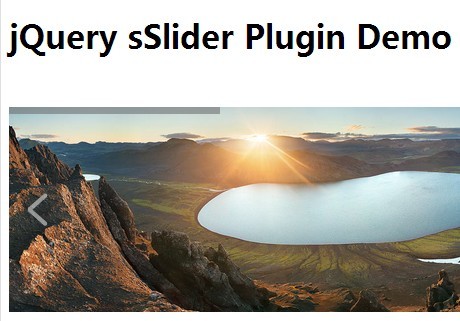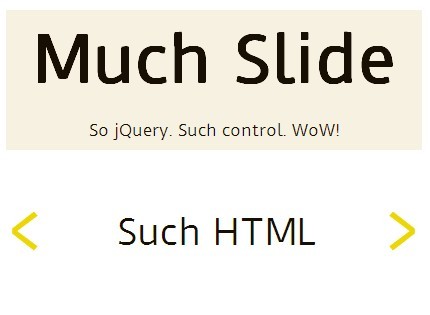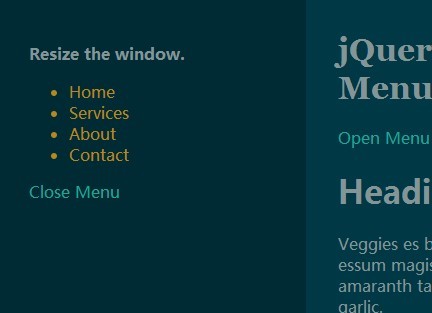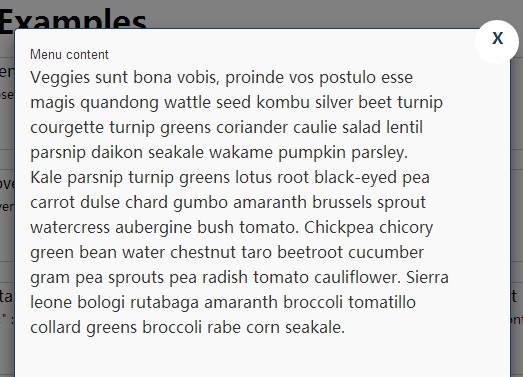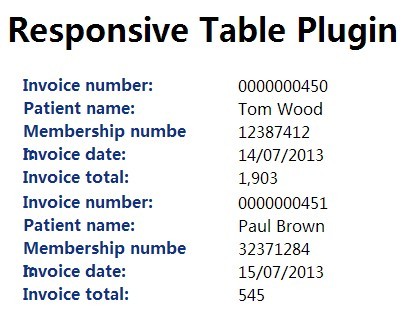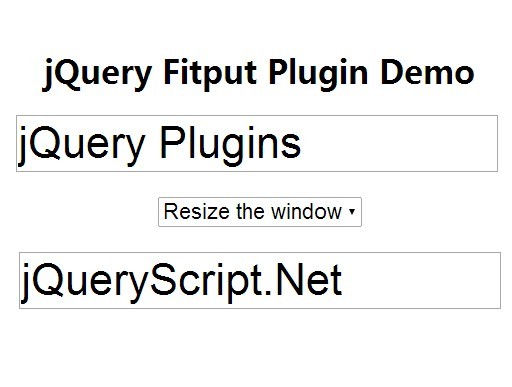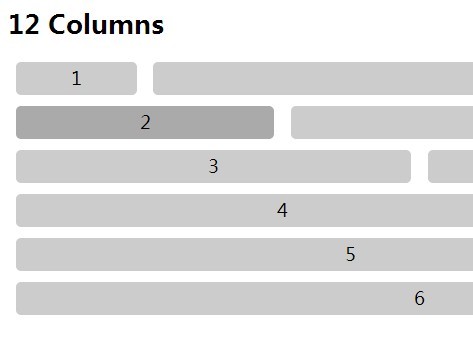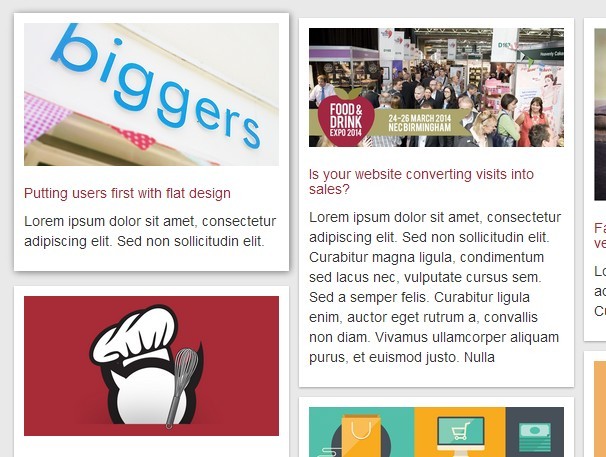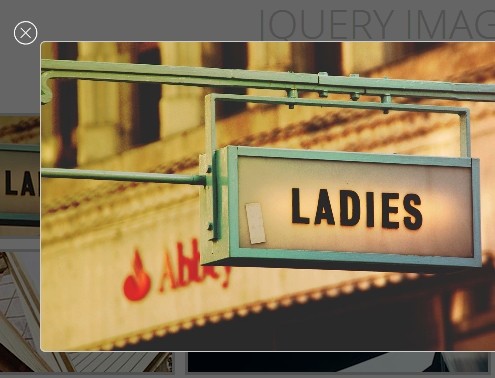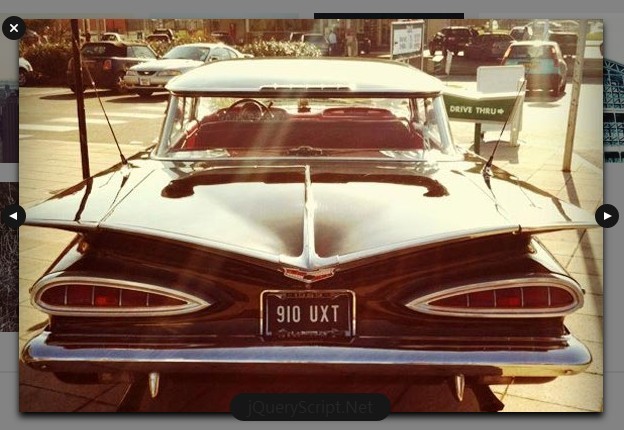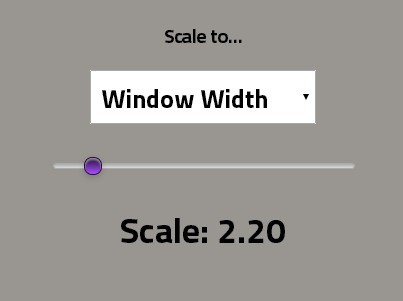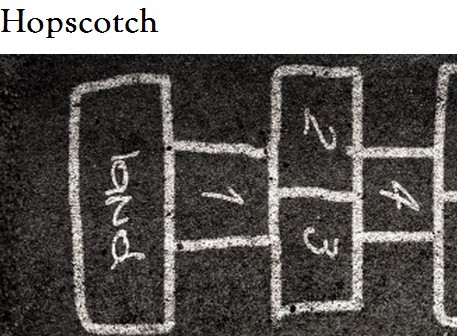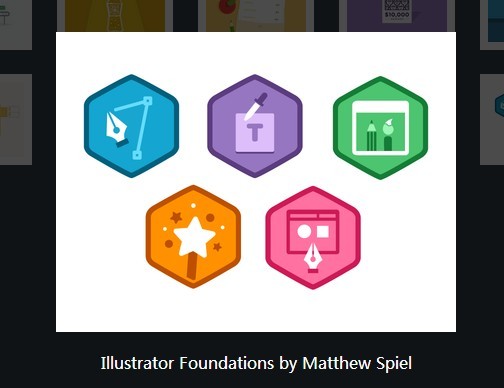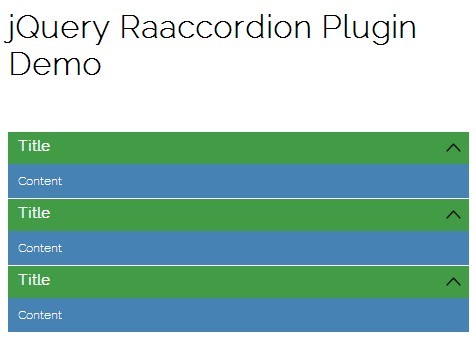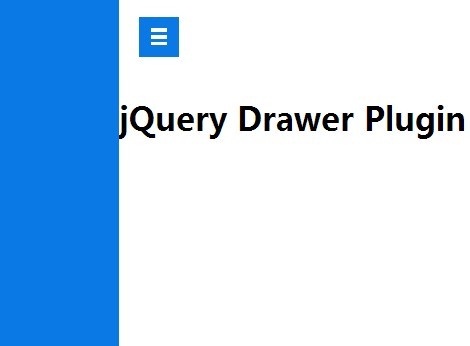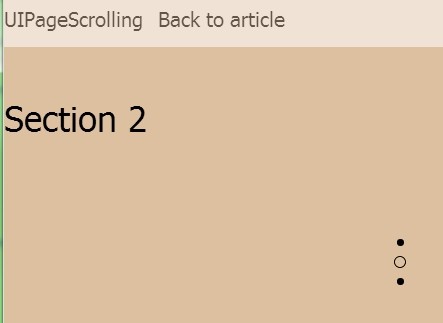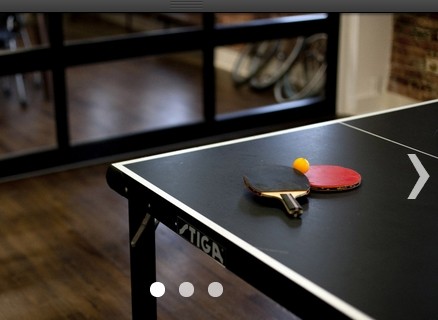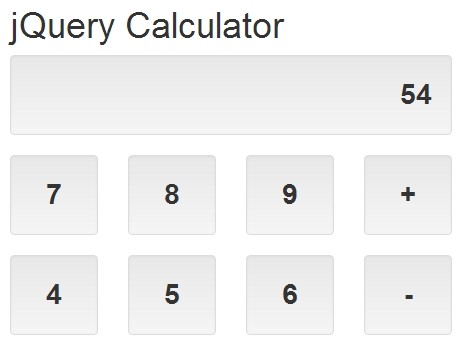UpSlide.js
jQuery image / webpage slider plugin is easy to implement and resizes nicely with the window.
I am currently in the process of using UpSlide.js to create a remote web presentation builder!
VERSION 2.0.0
- Added the ability to have child slides
- Added the ability to have different transition effects instead of just sliding up!
Working example -- http://upslide.michaeldahlke.com <-- Currently Using Version 1.5.0
Simple use
HTML
<div id="us1" class="upslide"> <ul> <li style="background:url('path/to/image.jpg') no-repeat;"> <div> <h2 class="upslide-bannerText">This is the slides title</h2> <div class="content"> <h4>You can put any HTML inside the slide that you want!</h4> </div> </div> <ul class='upslideHorizontal'> <li style="background:url('img/slide5.jpg');" data-effect="slide" data-from="left"> <div> <h2 class="upslide-bannerText">Second 1</h2> <div class="upslide-content"> <p> HI! </p> </div> </div> </li> <li style="background:url('img/slide3.jpg');"> <div> <h2 class="upslide-bannerText">Second 2</h2> </div> </li> <li style="background:url('img/slide1.jpg');" data-effect="fade" data-from="bottom"> <div> <h2 class="upslide-bannerText">Second 3</h2> </div> </li> </ul> <li> <li style="background:url('path/to/image.jpg') no-repeat;"> <div> <h2 class="upslide-bannerText">This title belongs to the second slide!</h2> <div class="content"> <!-- this slide does not contain any text in the slide, only the title (you can also remove the slide title if you want!) --> </div> </div> <li> </ul> </div>JavaScript
$(document).ready(function(){ $('.upslide > ul').upslide({ fullscreen: true }); });CSS css is in the css folder
All UpSlide options
JavaScript
// how fast the slide will transition speed: 2000, // delay between slide transitions delay: 3000, // effect to use for slide transition easing: 'linear', // fade headers in during slide transition fadingHeaders: false, // how fast to fade in headers during transition fadingHeadersSpeed: 2000, // hide the header text (useful if you want the header text on the thumbnails but not the slide) headerHideText: false, // transaparency of the header background headerBackgroundTransparency: 0.5, // colors to apply to the header's background headerBackgroundColor: ['red', 'green'], // generate colors that are not assigned a color (if false then it will cycle through "headerBackgroundColor") headerGenerateBackgroundColor: true, // make the thumbnail indicator the same color as the current slide's header background sameSlideAndHeaderColor: true, // make it fullscreen fullscreen: false, // slide automatically autoSlide: true, // allow users to use "up" and "down" arrows to navigate the slides arrowControl: false, // allow users to use the scrolling on the mouse to navigate (requires: mousewheel.js) scrollControl: false, // thumbnail attributes thumbnail: { // show thumbnails show: true, // position of thumbnails ( left or right ) position: 'left', // show header on thumbnail header: false, // width of the thumbnails width: 10%, // height of the thumbnails ( 'auto' sets the height so they fill the plugin window ) height: 'auto', // allow the thumbnails to go past the plugin limits and make that area scrollable scrollable: false }, // indicator attributes indicator: { // speed that the indicator transitions speed: 2000, // transition effect easing: 'linear', // color of the indicator backgroundColor: [], // thickness of the indicator width: '2px', // transparency transparency: '0.5', // positioning of the indicator position: { // the side that the indicator will be on side: 'right', // inside the thumbnail wrapper or outside inOrOut: 'in' }, }, // if you don't like using the unordered list structure you can change it to something // like <article> and <div> or <section> and <article> // if you prefer ulAlternative: 'ul', liAlternative: 'li', // function to execute when the slide is sliding onSlide: function(){}; // function to execute when the slide starts sliding onSlideStart: function(){}; // function to execute when the slide has finished sliding onSlideFinish: function(){};