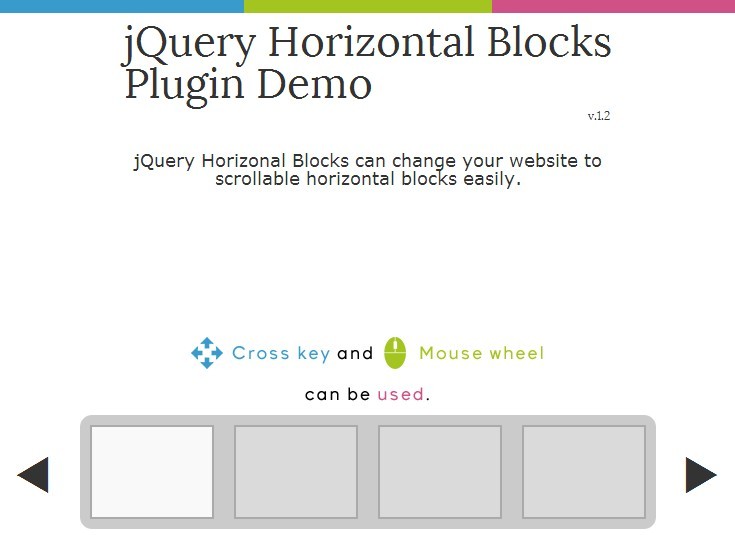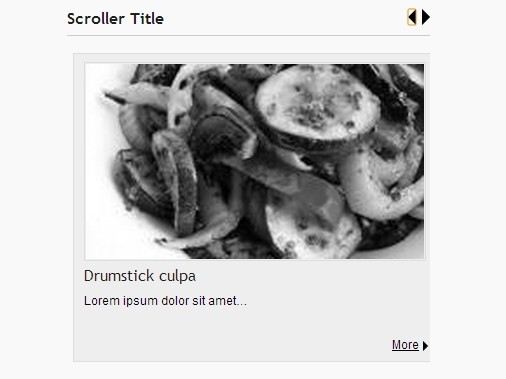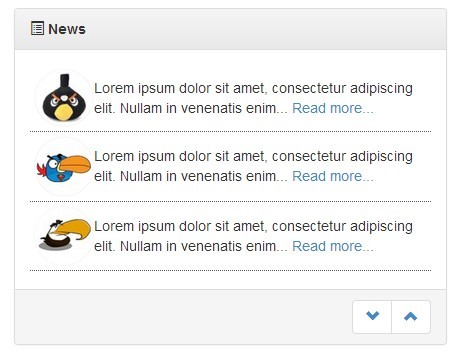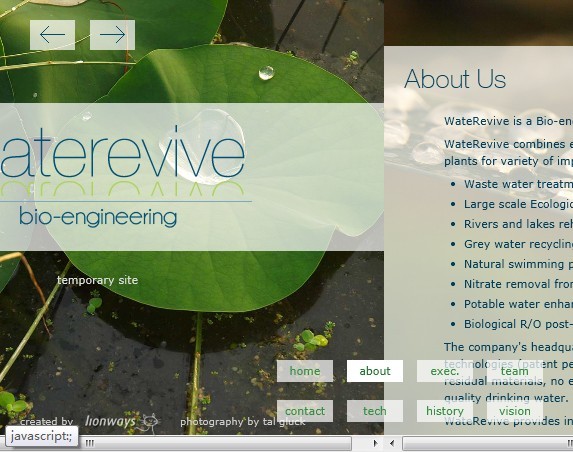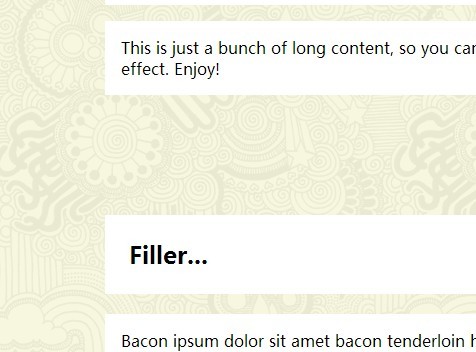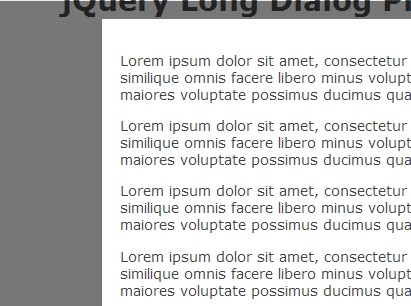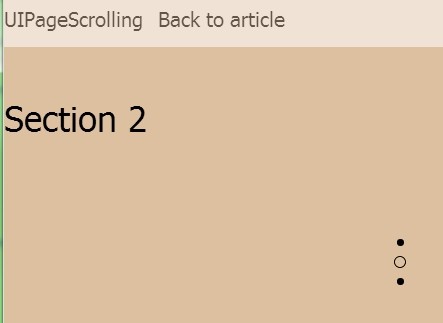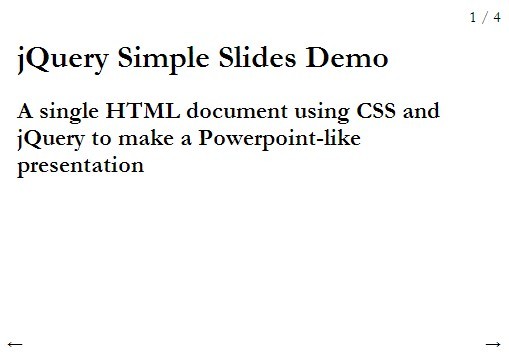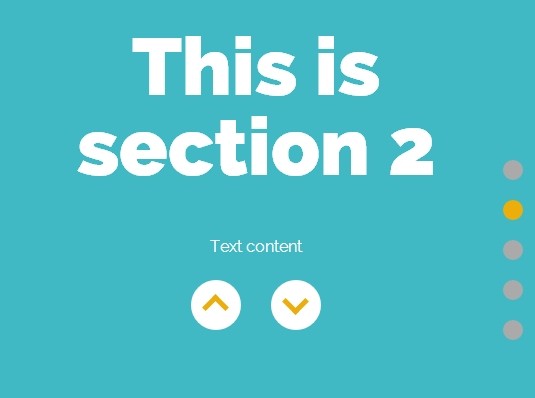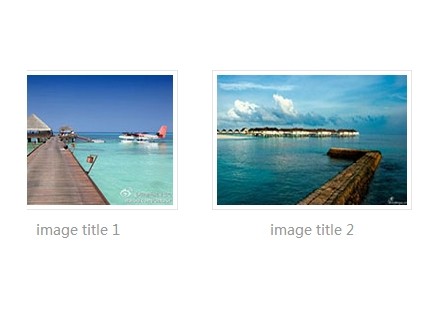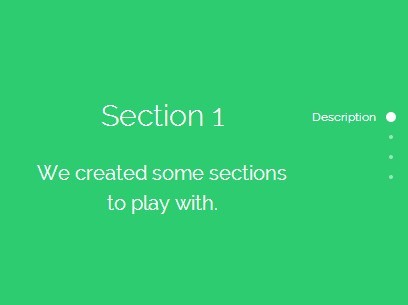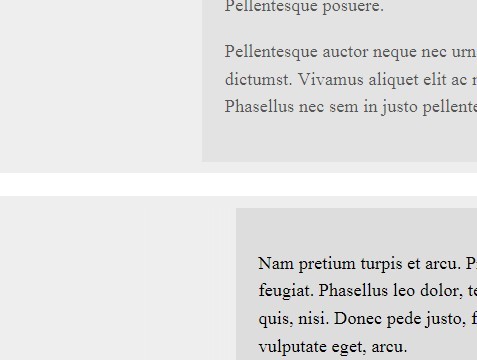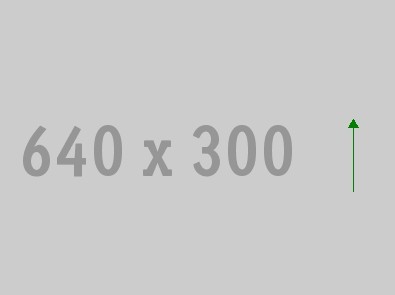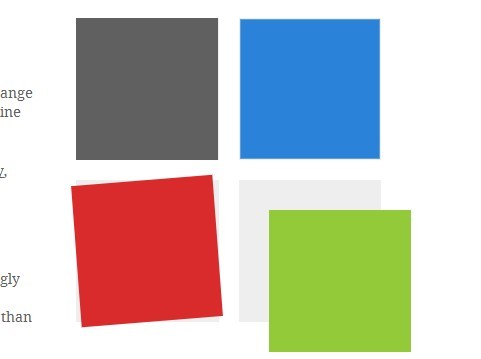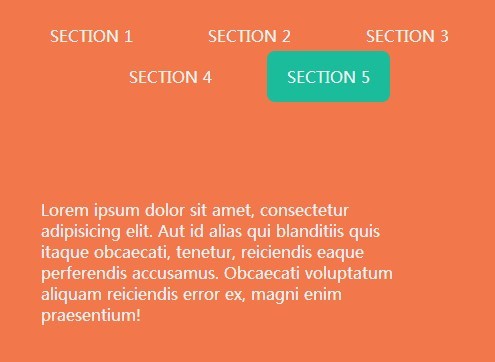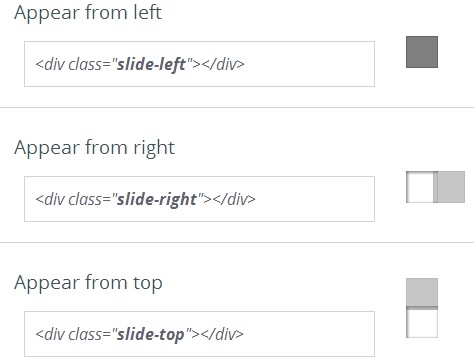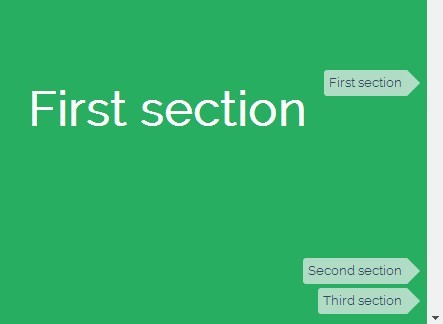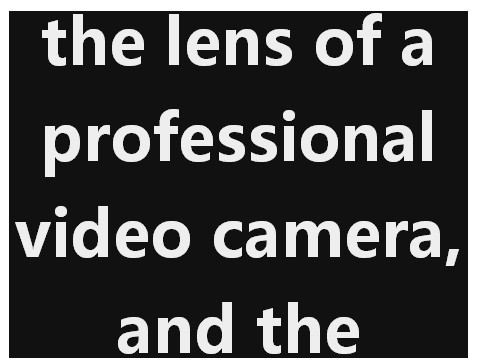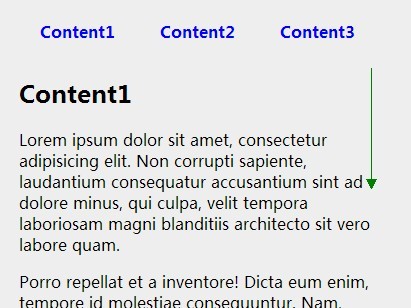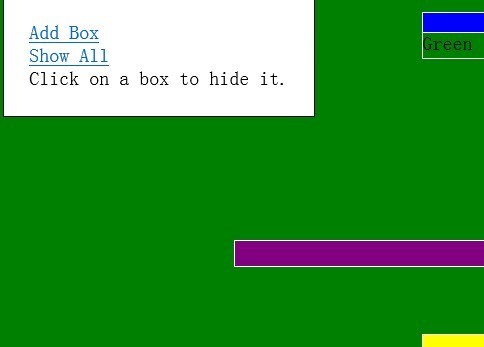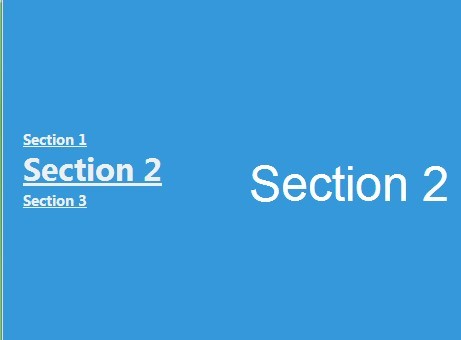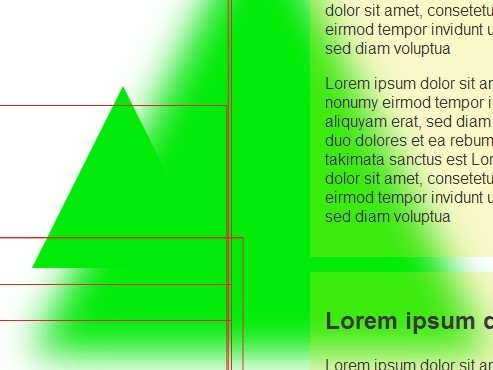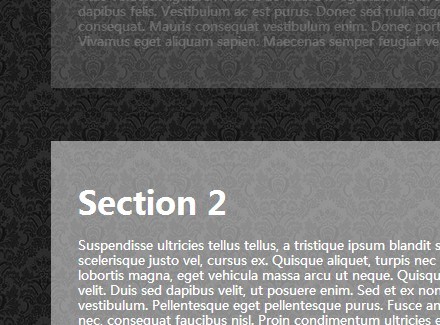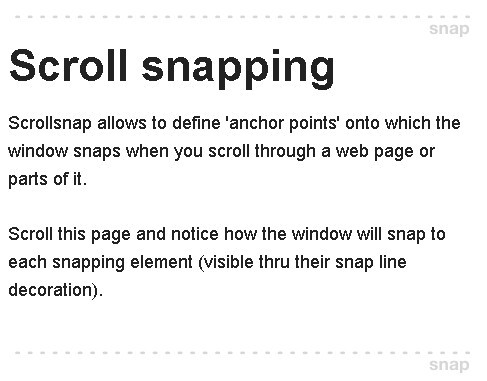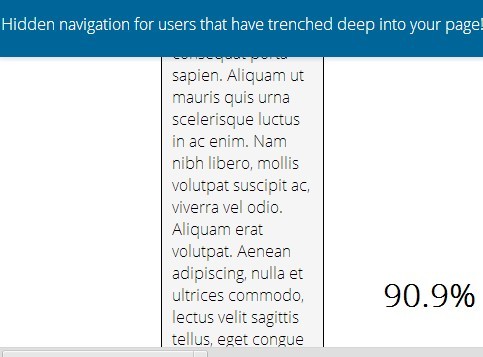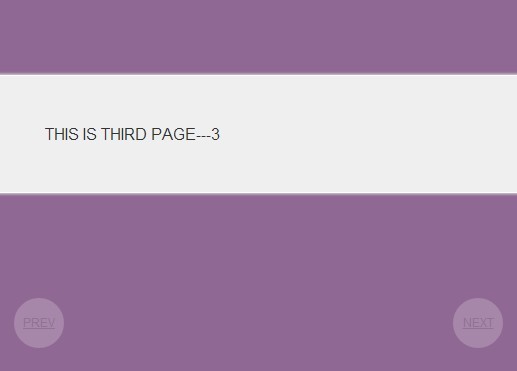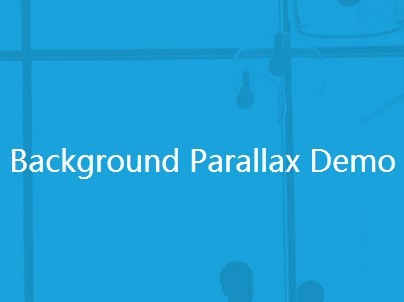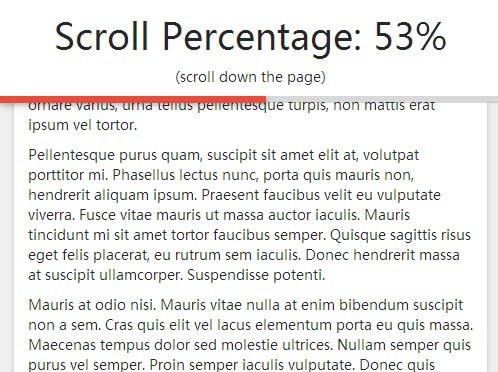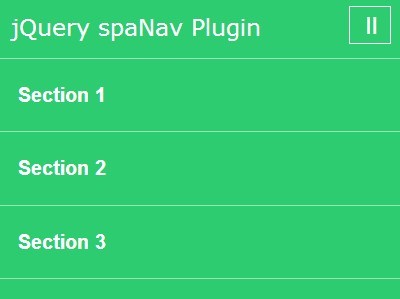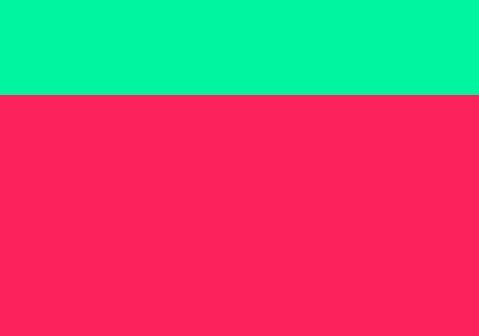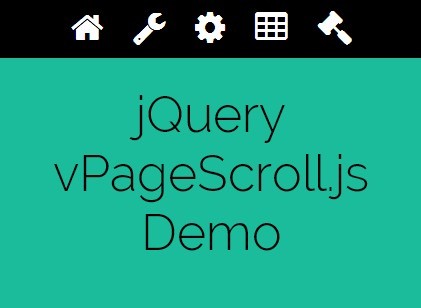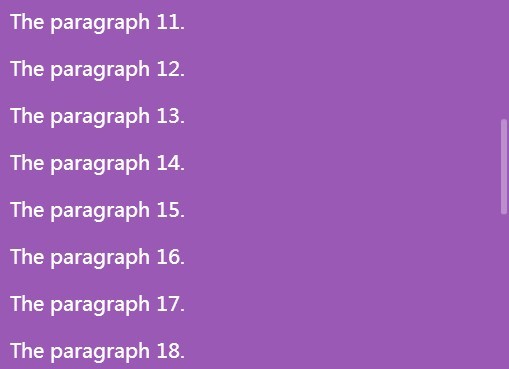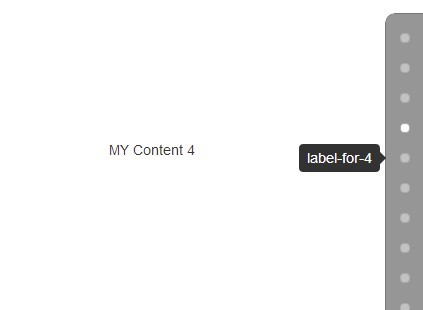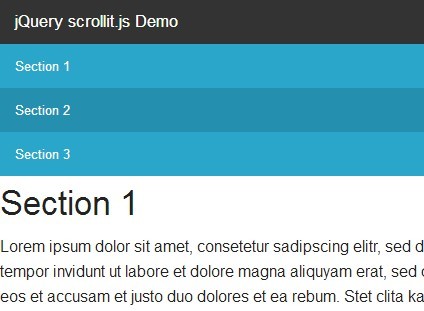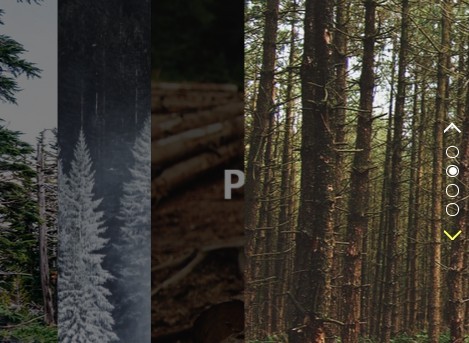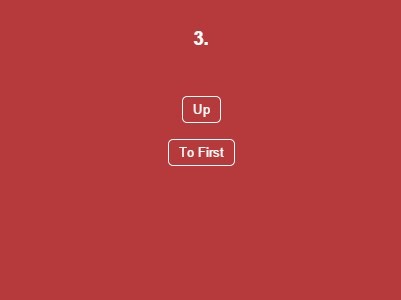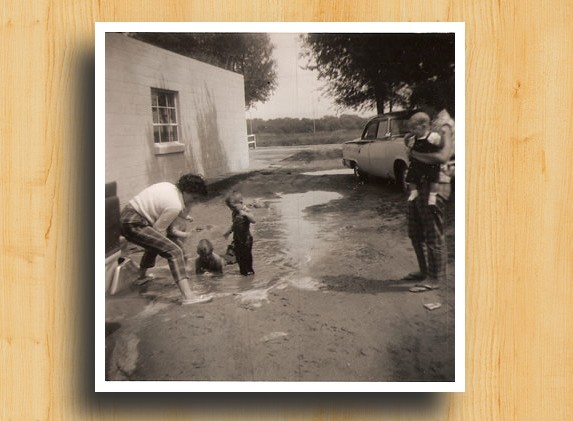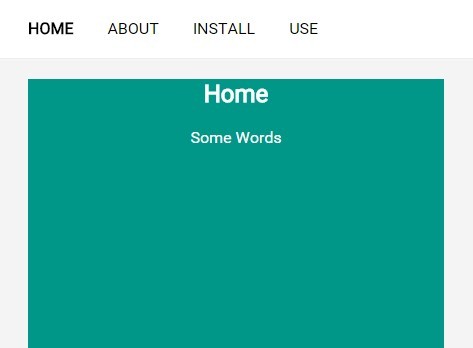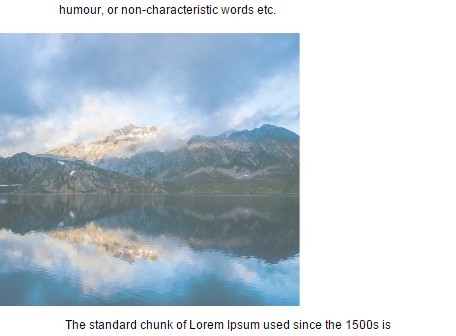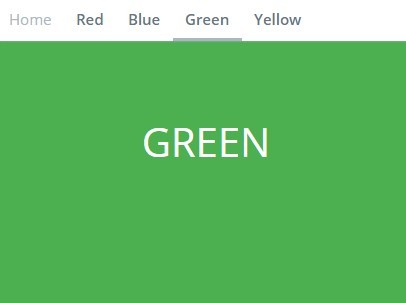#jQuery HorizontalBlocks v1.2 - jQuery Horizonal Blocks can change your website to scrollable horizontal blocks easily.
Open source under the BSD License.
Copyright 2013 Kakurezatou <http://kakurezatou.com/>
All rights reserved.
Demo Page ##How to use Loading jQuery and Horizonal Blocks,
<script src="jquery.js" type="text/javascript"></script> <script src="jquery.HorizontalBlocks.1.0.js" type="text/javascript"></script>then write below html tags. It must be under the body tag.
<ul id="blocks"> <li>Block1 Contents</li> <li>Block2 Contents</li> <li>Block2 Contents</li> </ul> <a id="nextBlock" href="#">Next</a> <a id="prevBlock" href="#">Prev</a>Finally, write below script.
$(document).HorizontalBlocks(); ##Options Horizonal Blocks has some options. Default params are displayed below.
$(document).HorizontalBlocks({ parentBox: "#box", //parent blocks tag block:"#blocks li", //blocks terget firstBlock: 1, // first displayed block number scrollOption:"swing", //set scroll type scrollSpeed: "normal", //set scroll speed.value(ms) or "normal", "slow", "fast" horizontalMenu: "nav a", // jump link terget nextId: "#nextBlock", //Id for Next Block prevId: "#prevBlock" //Id for Prev Block });If you loaded jQuery easing plugin, you could use more scroll option. jQuery easing plugin can download here.
##revealed probrem
- collupse layout when access small display
##Release note 2013/02/23 Publish v1.2
- fix scrolling performance on iOS and Android.
- add swipe scrolling when access touch devices.
2013/02/09 Publish v1.0