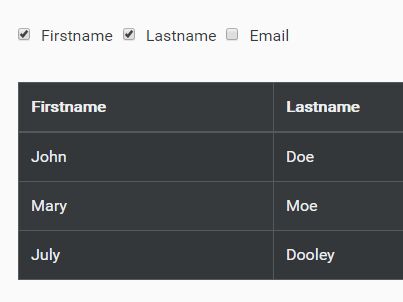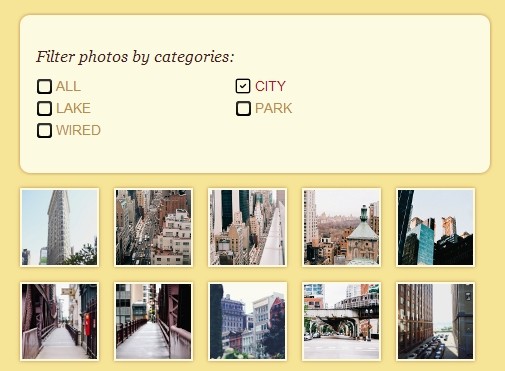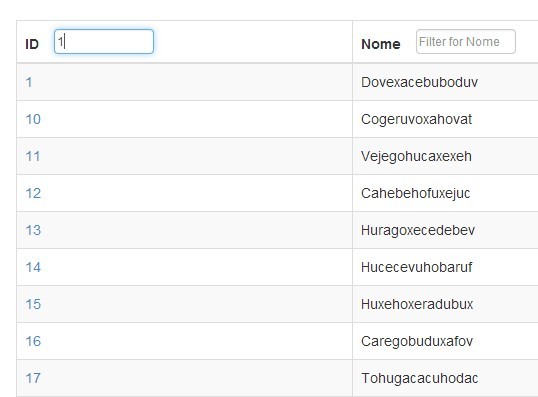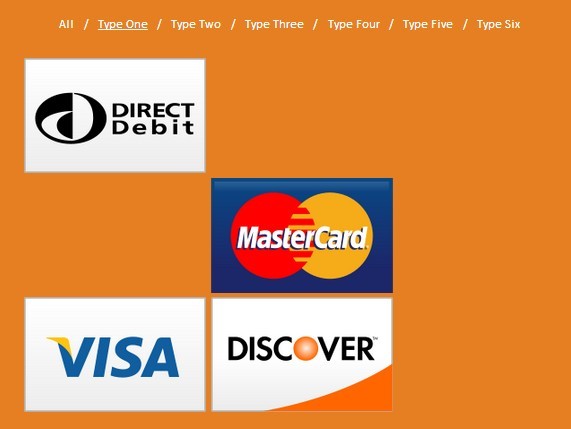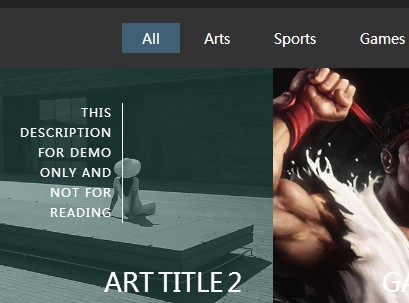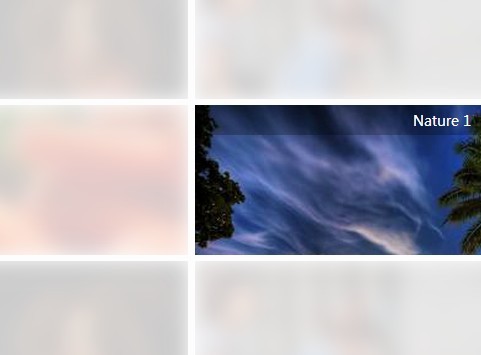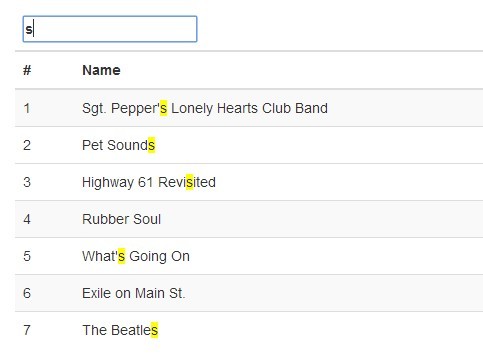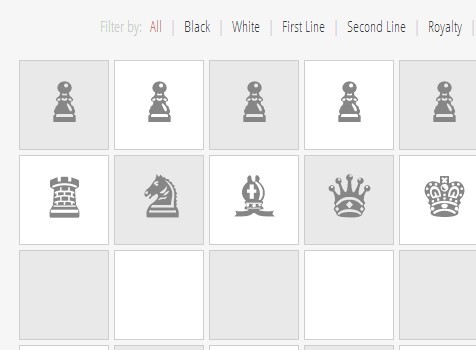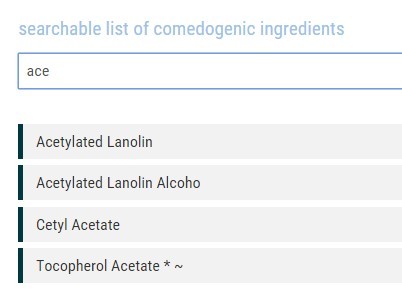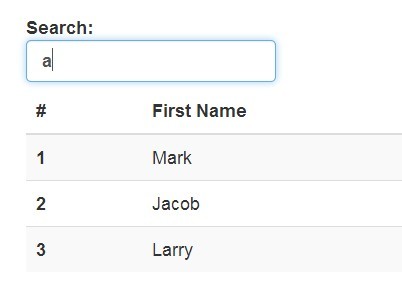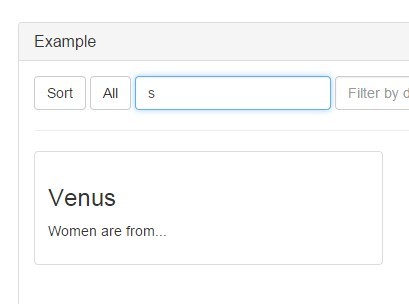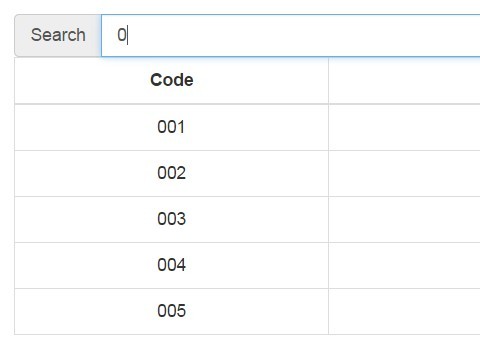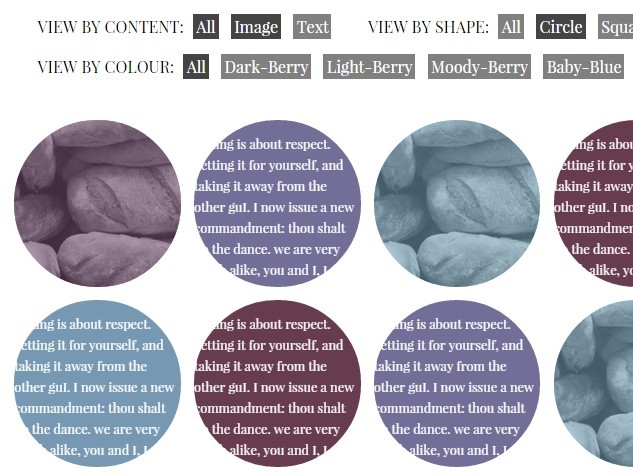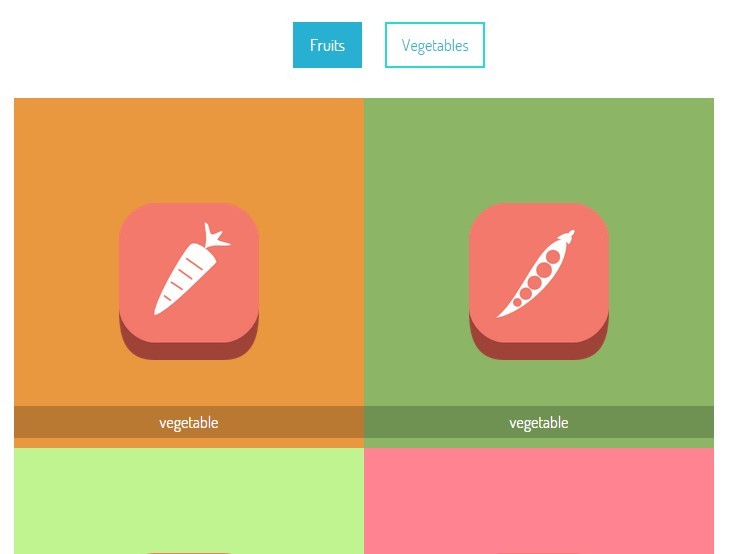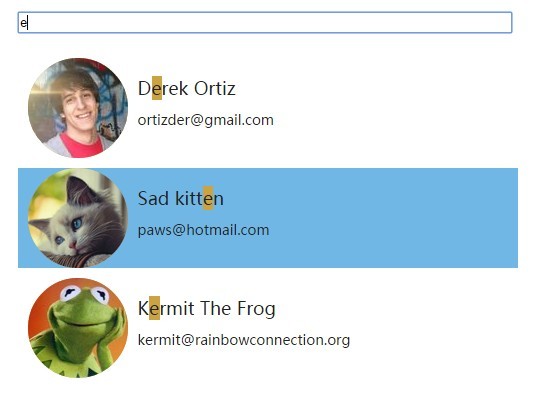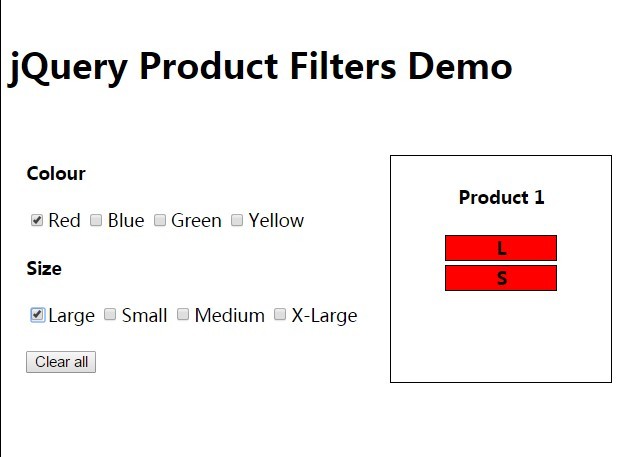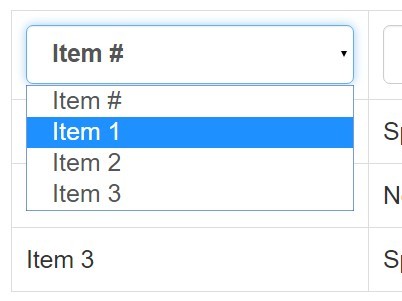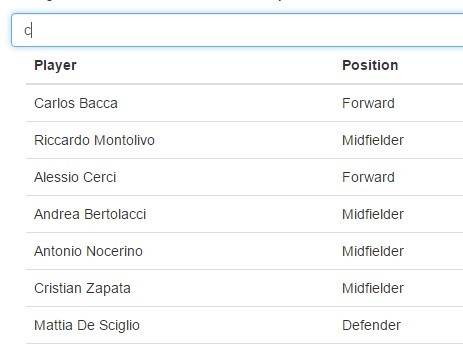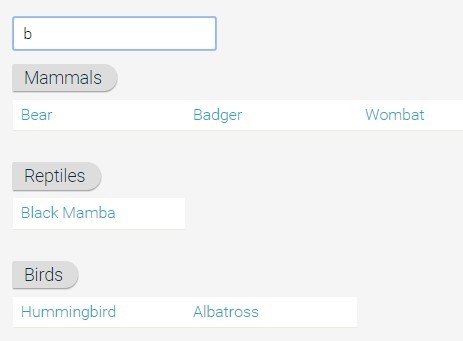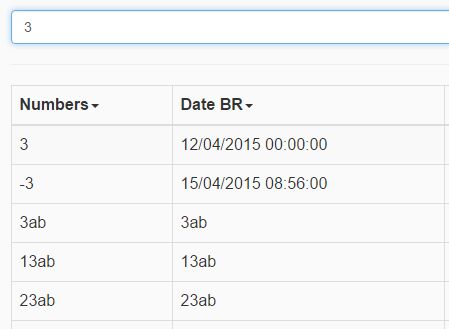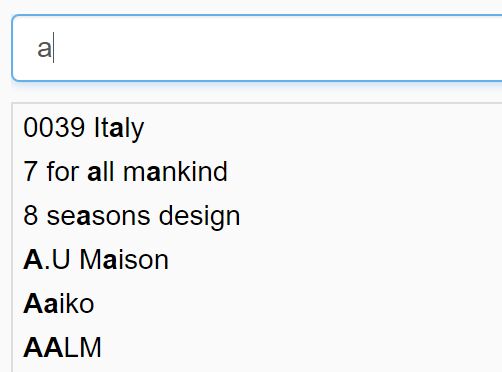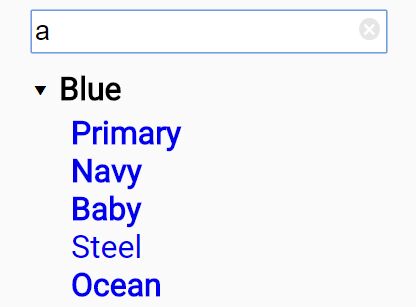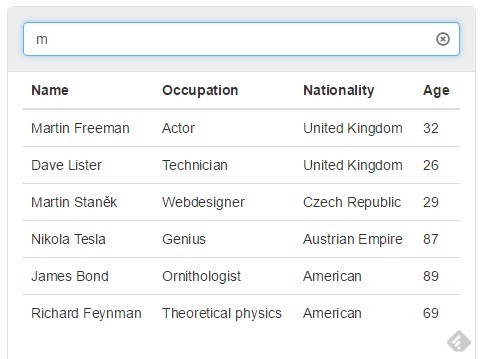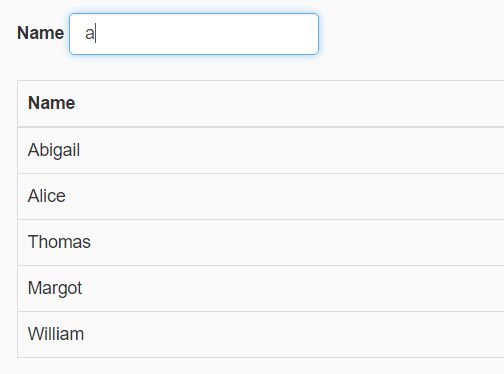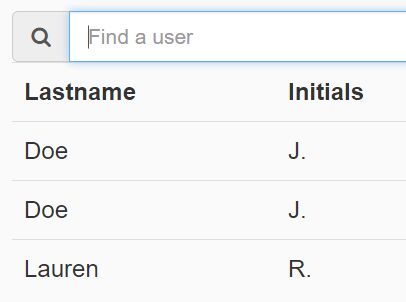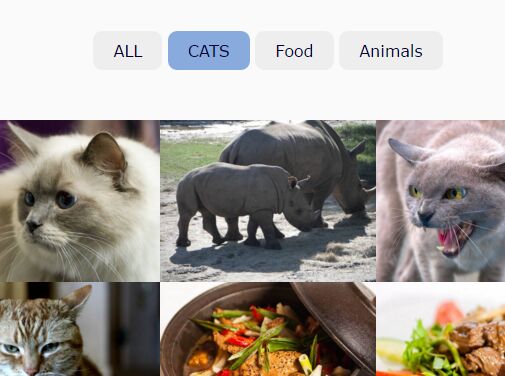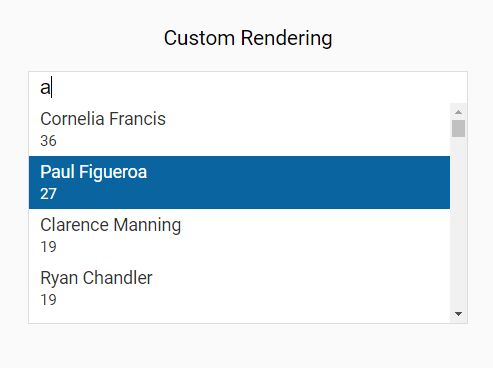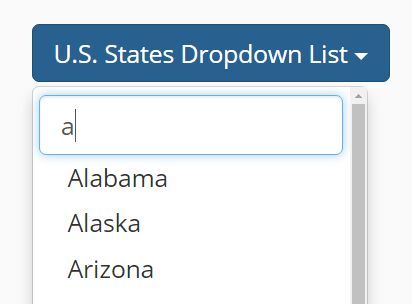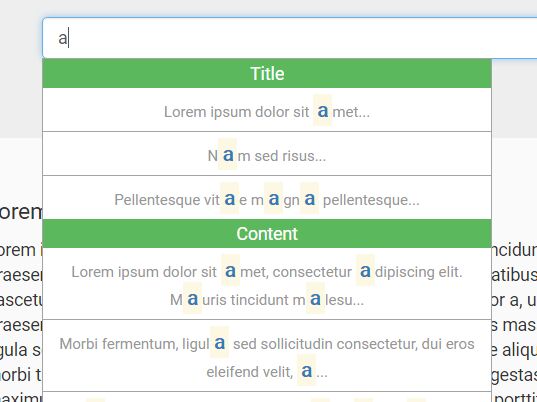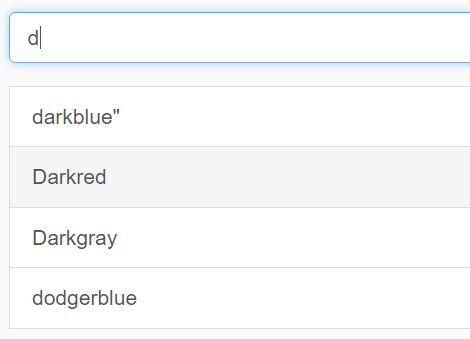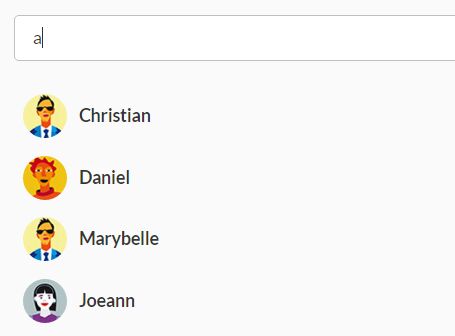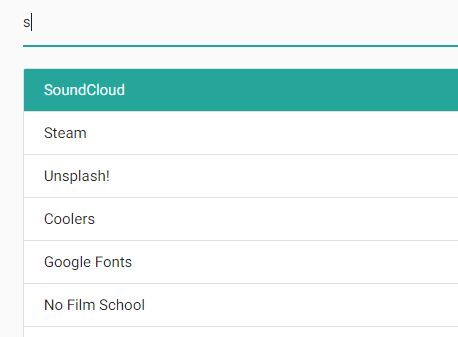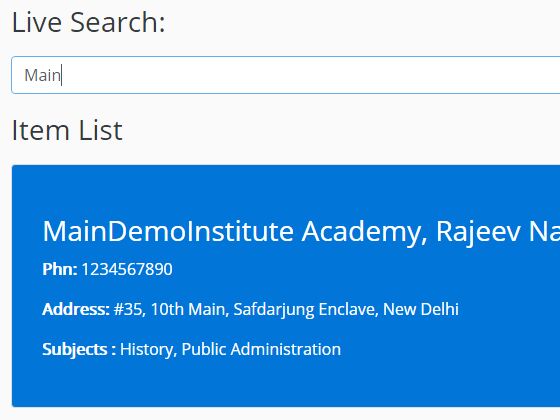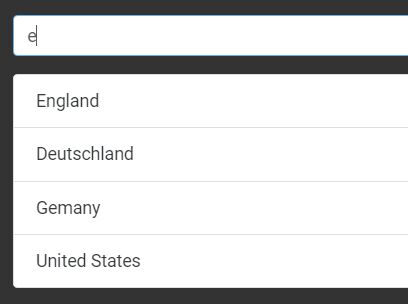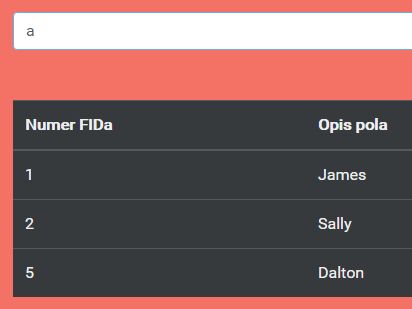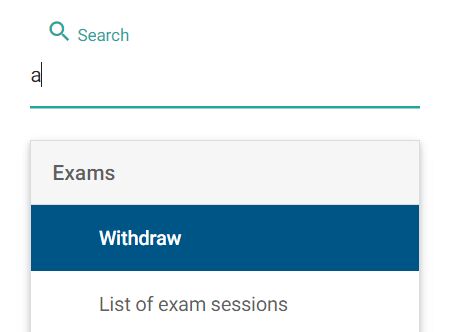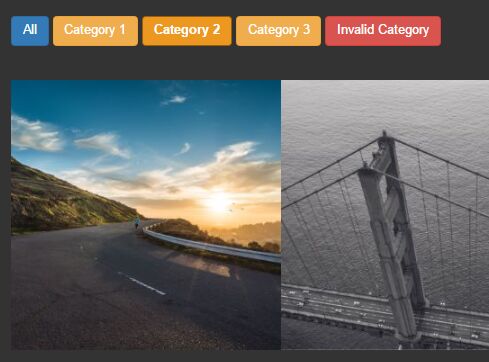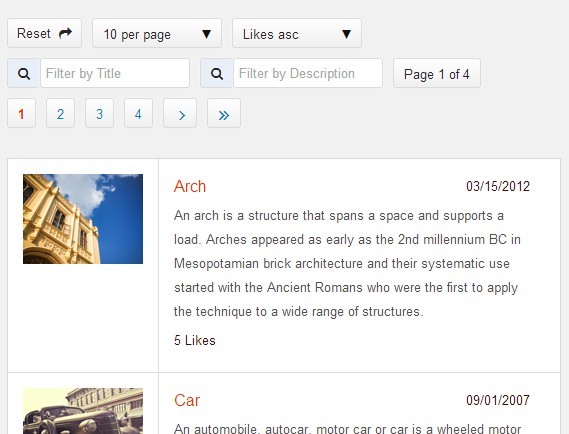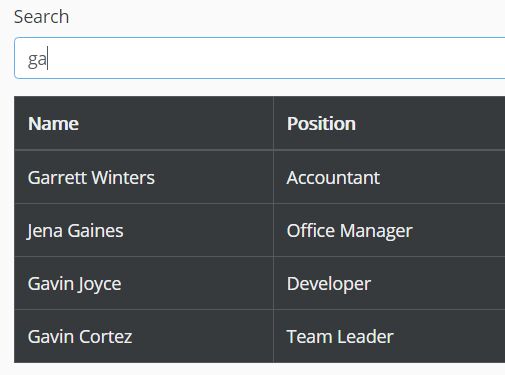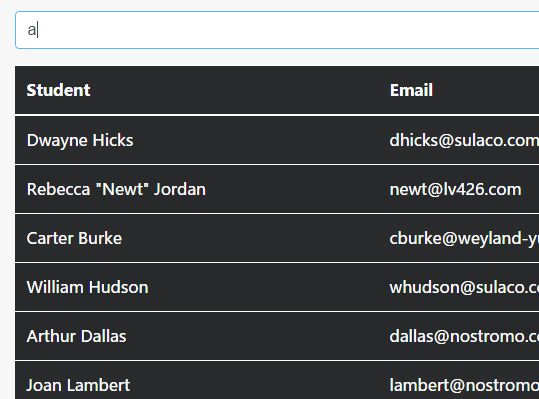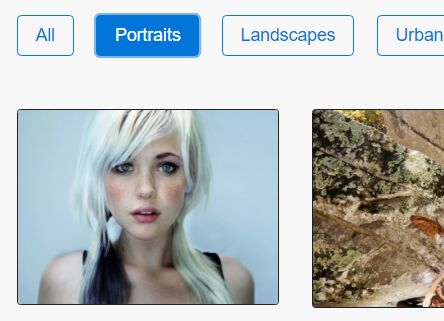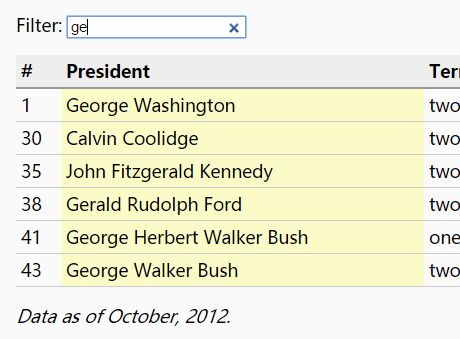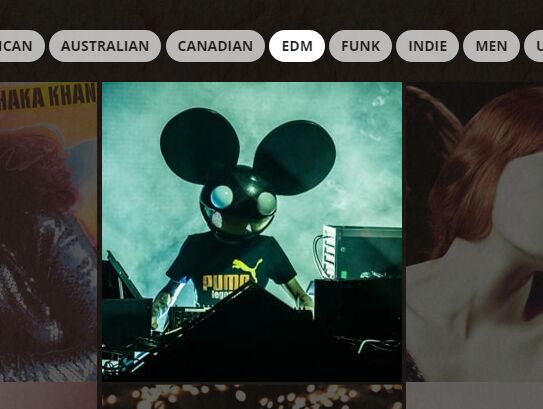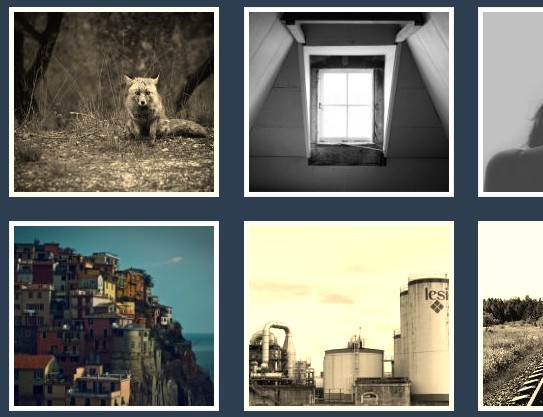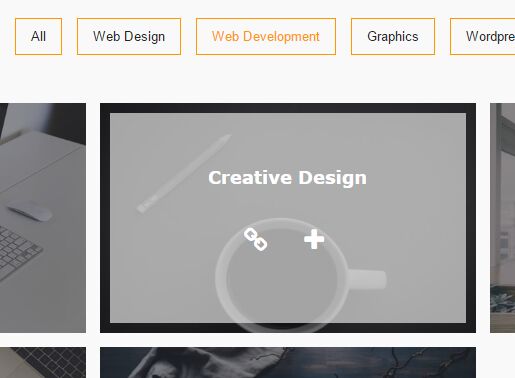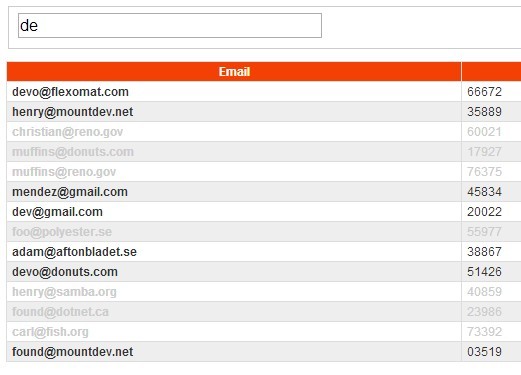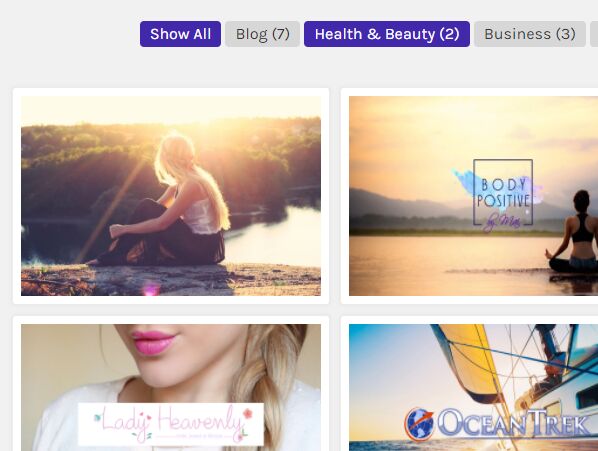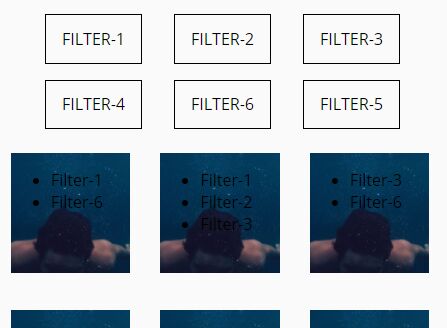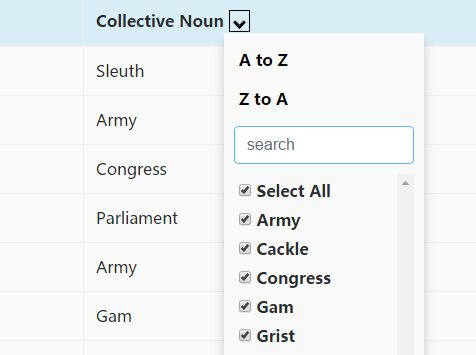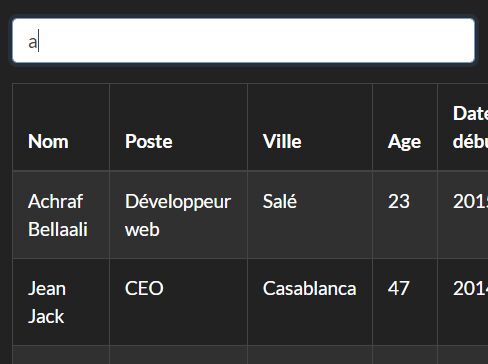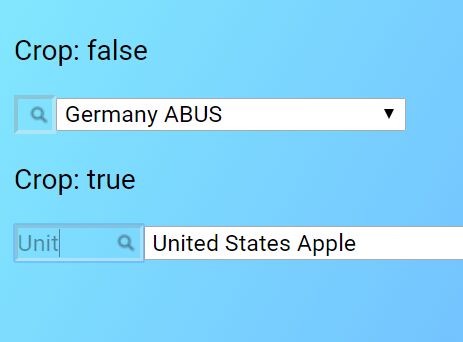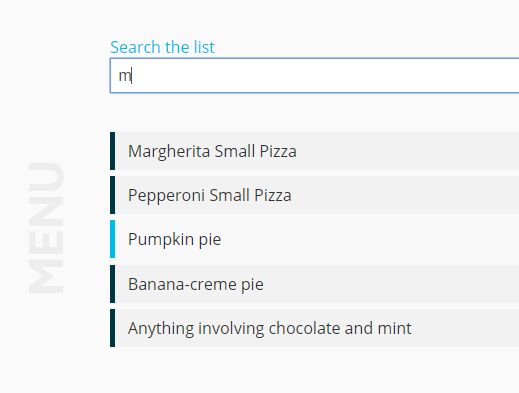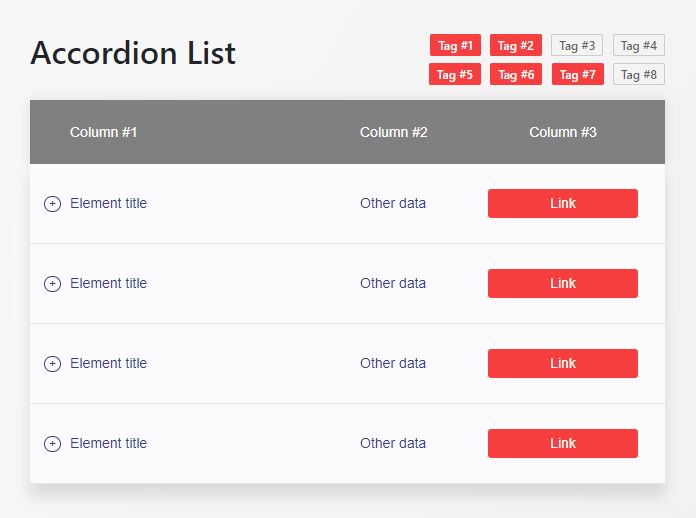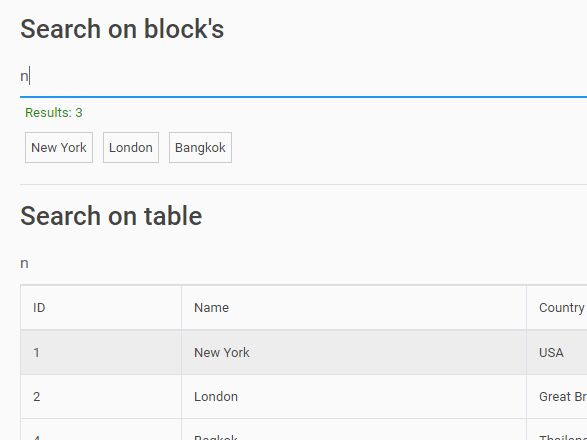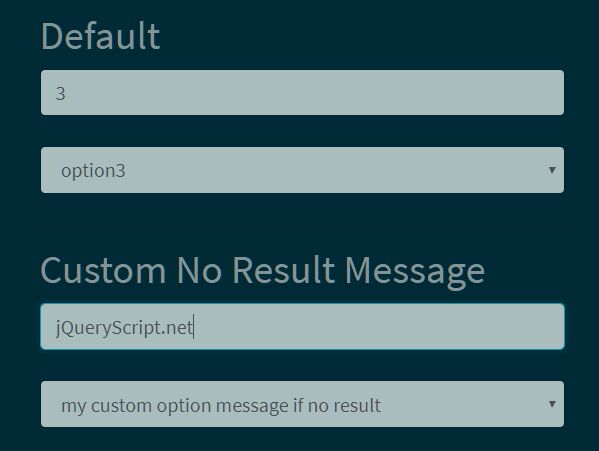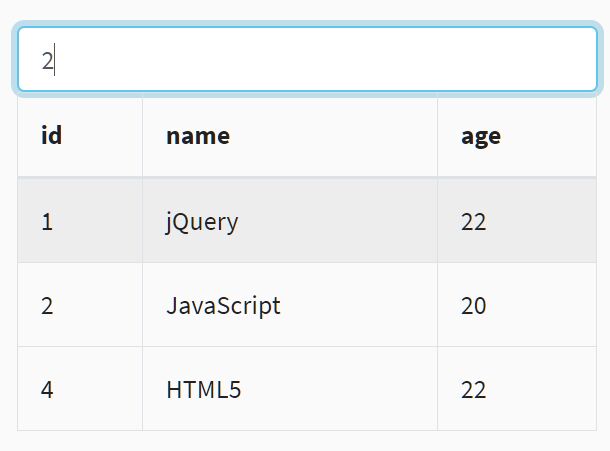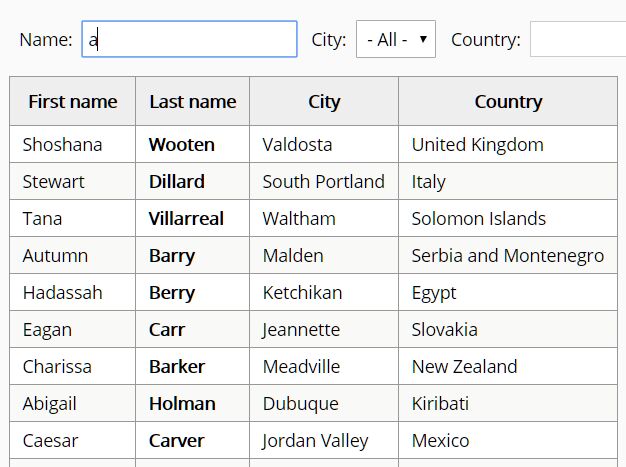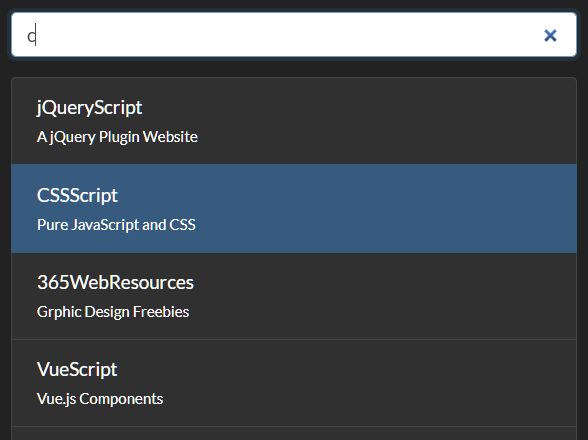jQuery.columnFilter
About
jQuery columnFilter is a plug-in that lets you create filter for table which has many columns.
When you hide several columns than the table will only show selected columns.
Functional Requirement
These are requirements fullfilled by this plugin:
- Need to be able to hide several columns so that the table more easy to read
- Hiden column need to remain hiden on sequence page(table) visits.
How to Use It
Your table markup:
<ul class="column-list"></ul> <table> <thead> <tr> <th>ID</th> <th>Username</th> <th>Email</th> <th>Display Name</th> </tr> </thead> <tbody> <tr> <td>1</td> <td>John</td> <td>[email protected]</td> <td>John Doe</td> </tr> </tbody> </table>And this is basic plugin initiation:
$('table').columnFilter();Or this is advance plugin initiation:
$('table').columnFilter({ columnCheckboxsContainer: '.column-list', localStorageNamespace: 'your.table.localstorage.name.column.' // Change this config if you have many tables });Demo
http://codepen.io/herdiansc/full/xgXoLJ/
Limitation
- Table structure: The table need to have head structure with this hierarchy: table > thead > tr > th
- This plugin relies on localStorage support on browser
Contribution
Please feel free to contribute by forking this repo and creating a PR.
License
jQuery.columnFilter is licensed under the MIT License - see the LICENSE file for details