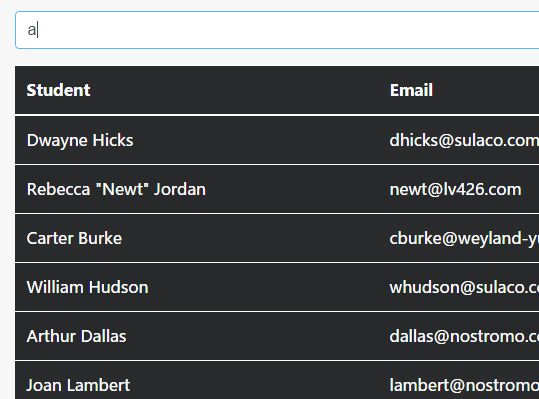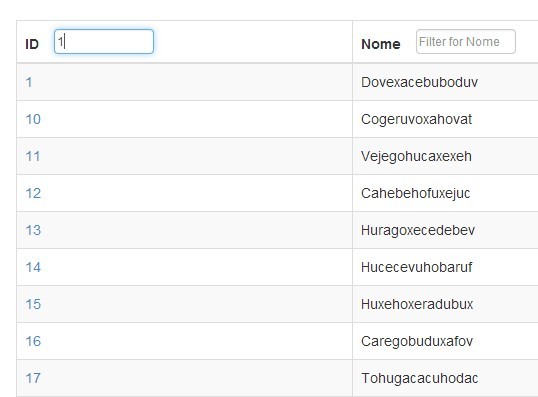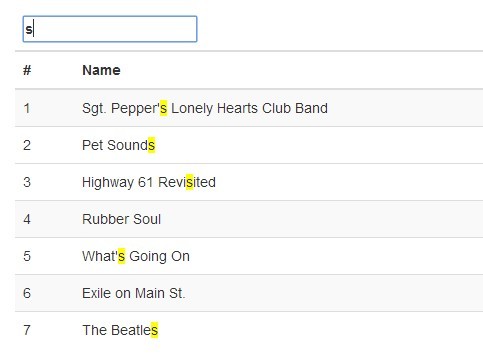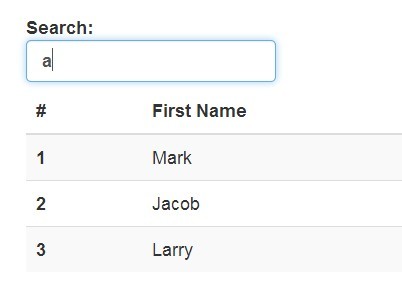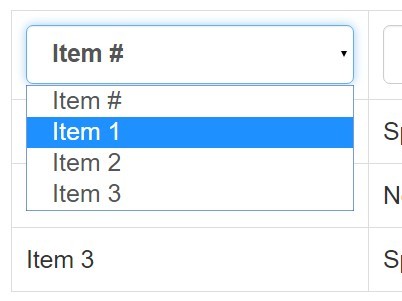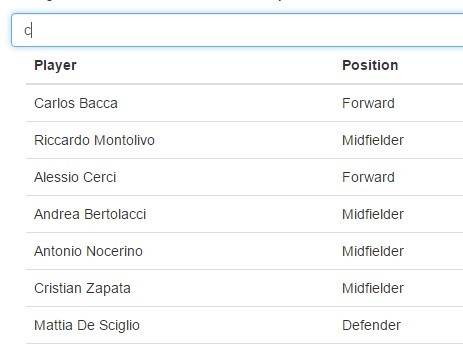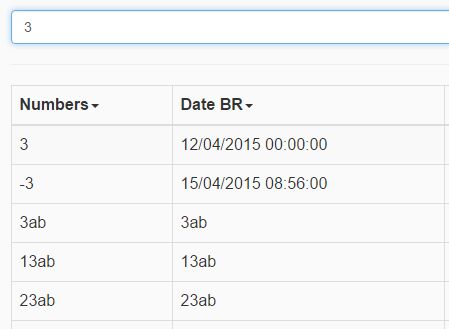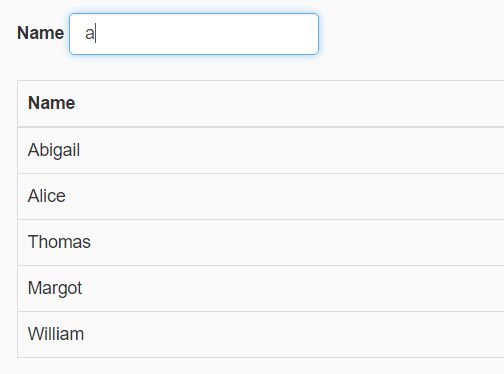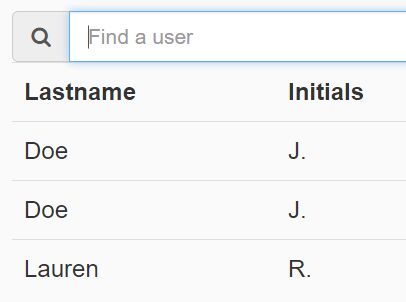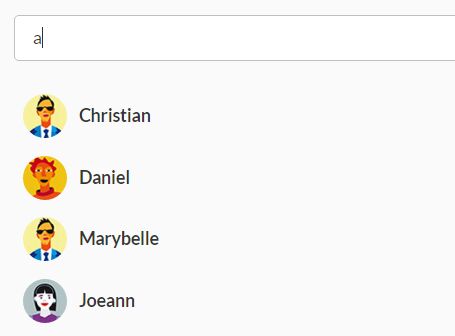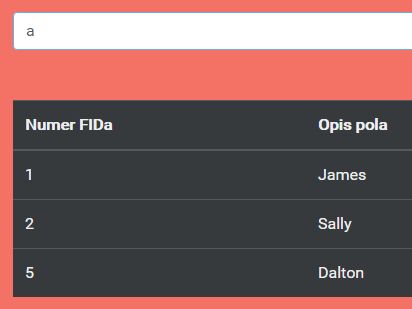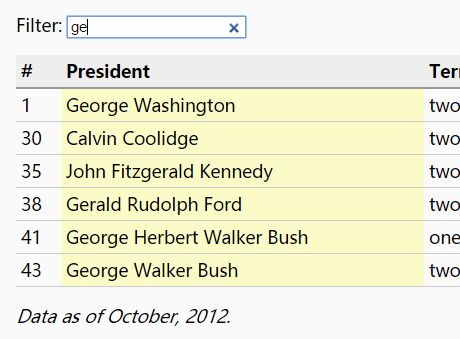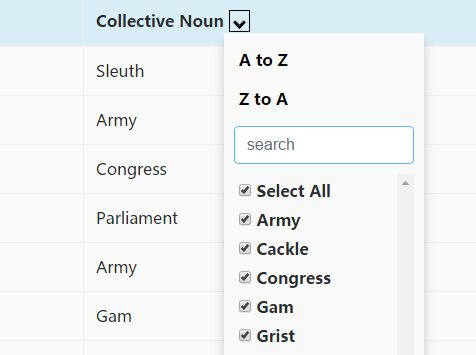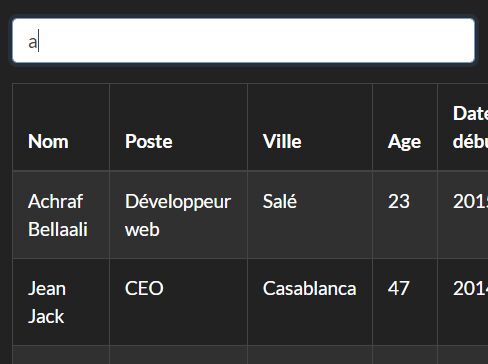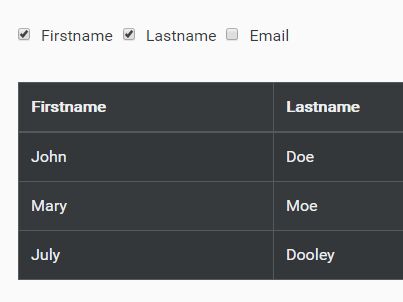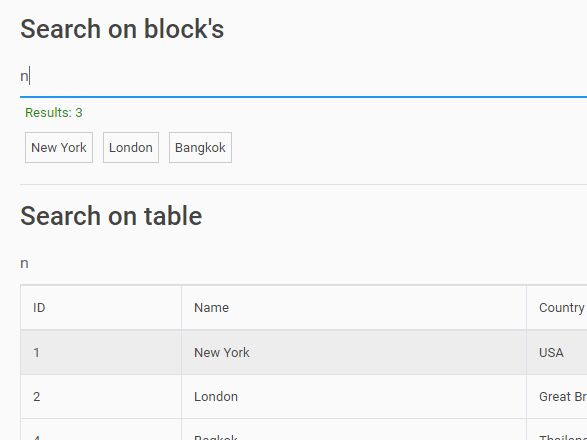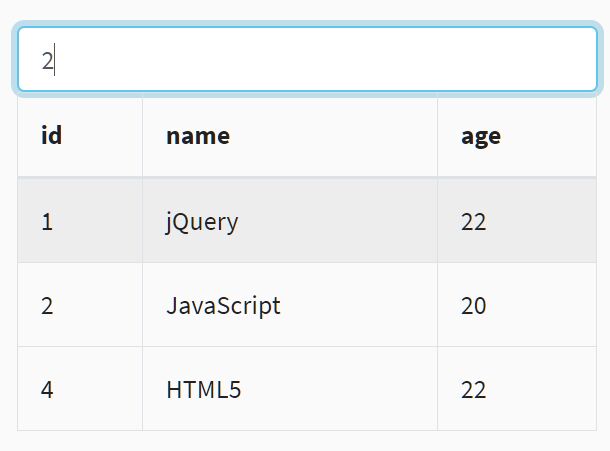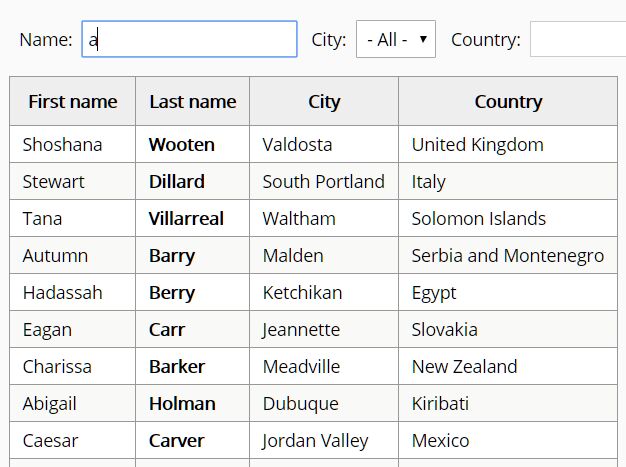#jQuery Table Filtering Plugin
This is a simple jQuery plugin for realtime filtering of tabular data based on text entered into a text input field. It will filter the table rows based on matching input to a single column. Requires a specific configuration (see usage below) and can be customised for unique html Id's and classes (see API below).
##Requirements
jQuery 1.11 or higher
##Installation
The plugin should be called after the main jQuery library.
ex.
<script src="//ajax.googleapis.com/ajax/libs/jquery/1.11.2/jquery.min.js"></script> <script src="js/jquery.tableFilter.min.js"></script> ##Usage
minimal HTML configuration:
<div id="myContainer"> <input id="filter" type="text"> <table id="filter-table"> <thead> ... </thead> <tbody> <tr> <td class="filter-cell">This is the column that will be ssearched</td> <td></td> <td></td> ... </tr> </tbody> </table> </div> basic usage:
$('#myContainer').tableFilter(); Options can also be passed as an object (see API):
$('#myContainer').tableFilter({ tableID: '#myTable', filterID: 'myFilter', caseSensitive: true }); ##API
| Option | Default Value | Description | |
|---|---|---|---|
| tableID | '#filter-table' | This is the ID of the table to be filtered. Can be customized if you have a different ID. | |
| filterID | '#filter' | This is the ID of the input that will accept the filter text. Can be customized if you have a different ID. | |
| filterCell | '.filter-cell' | This is the | (column) that will contain the text to be filtered. Can be customized if you have a different ID. |
| autoFocus | false | if set to true the page will autofocus on the filterID on load | |
| caseSensitive | false | if set to true the filtering will be case sensitive | |
| noResults | 'no results found' | This is the message displayed when filtering returns no results (string) | |
| columns | null | The plugin will determine the # of columns based on first row, If your first row has less columns than rest of table you can set column count here |