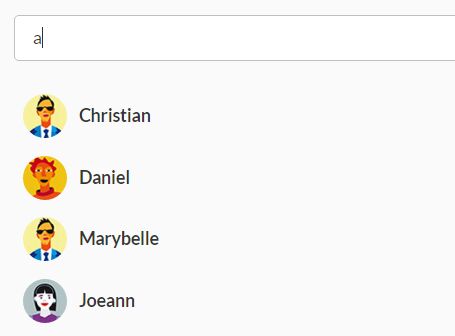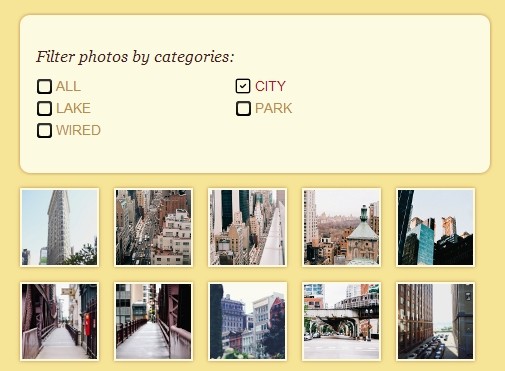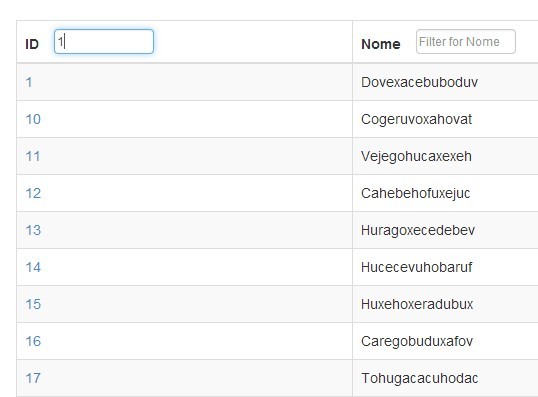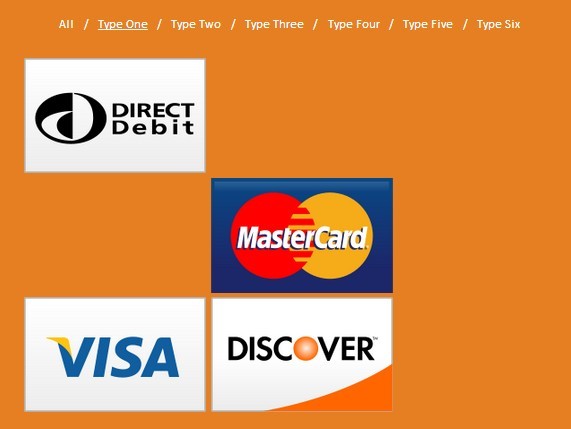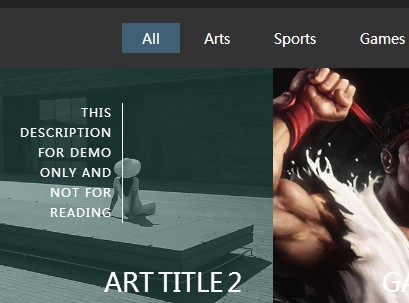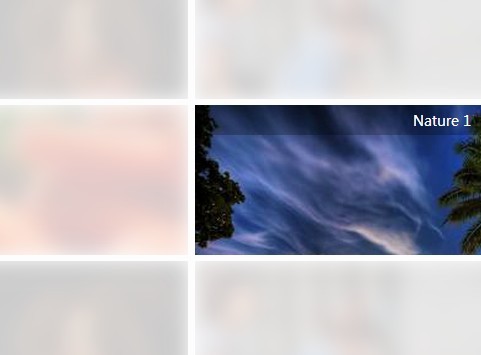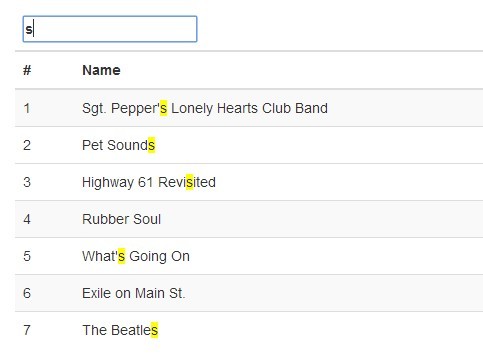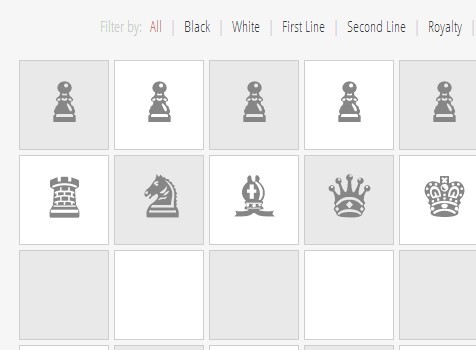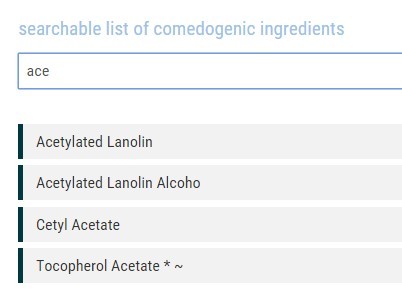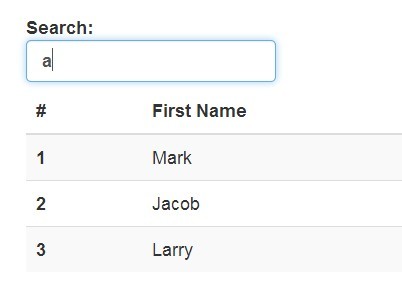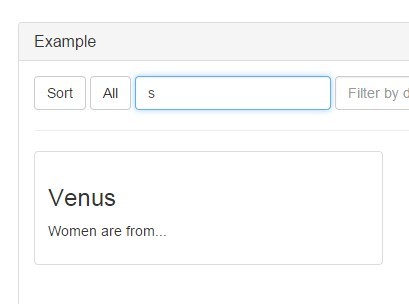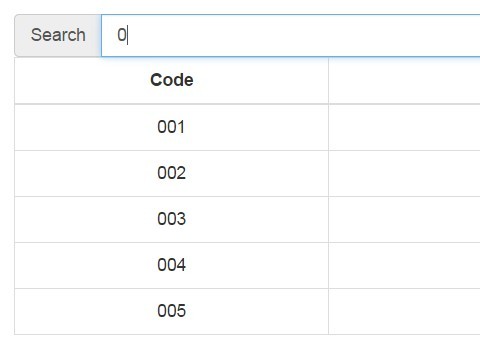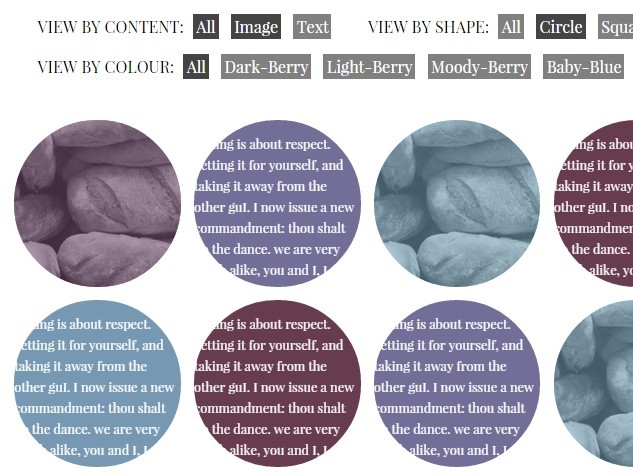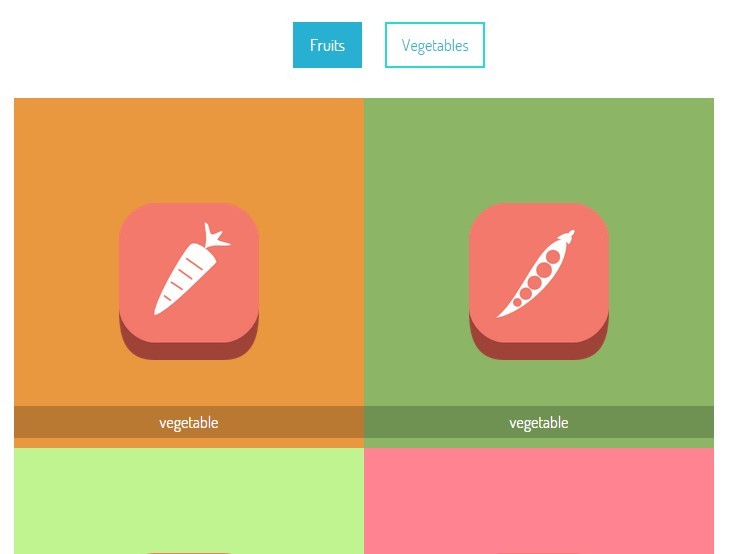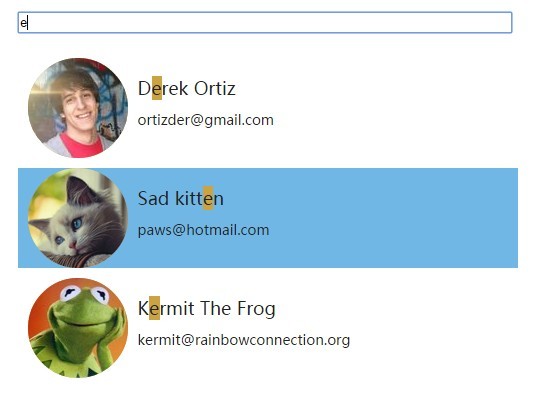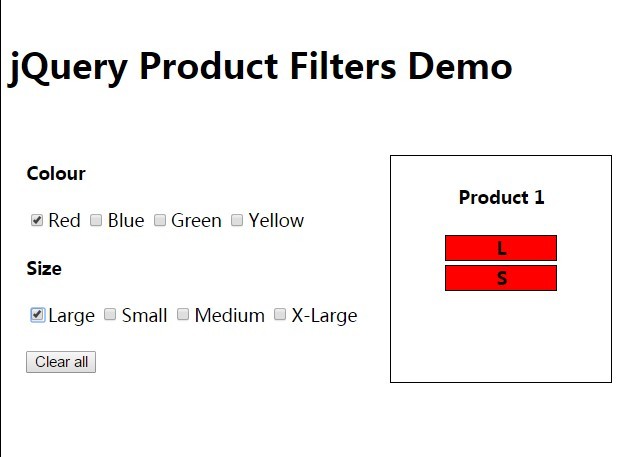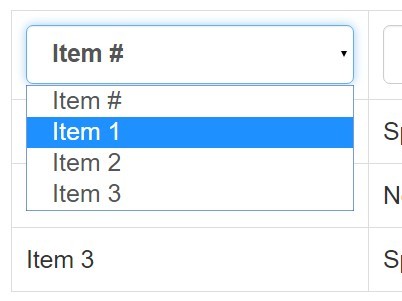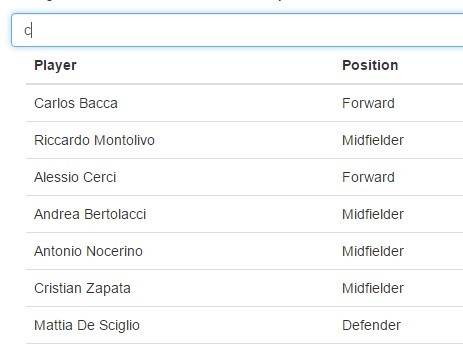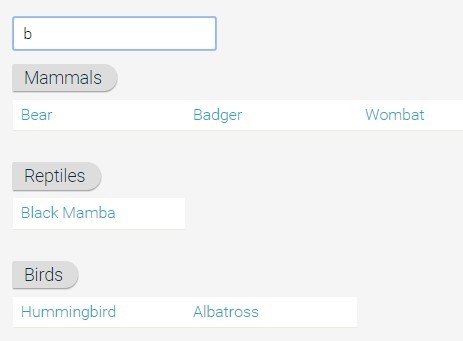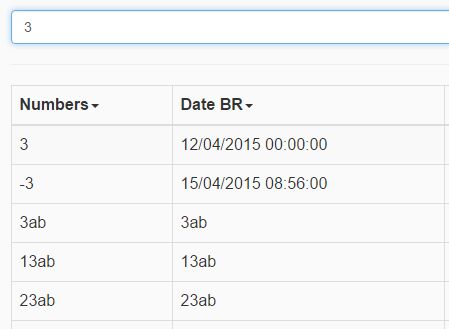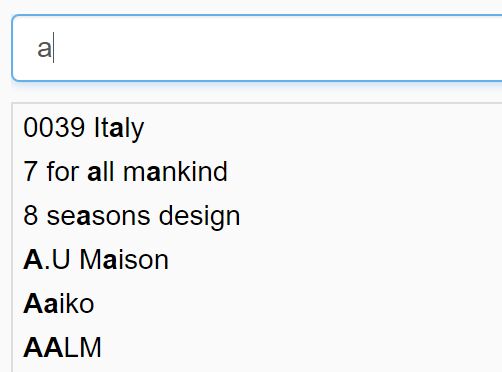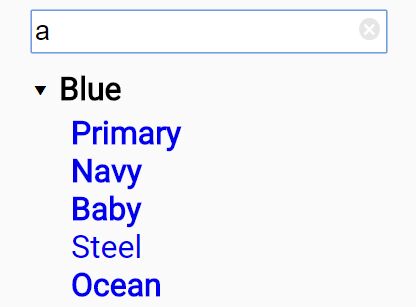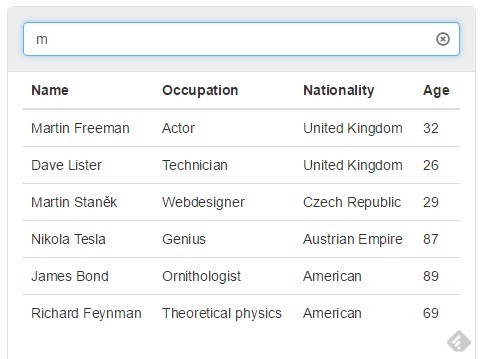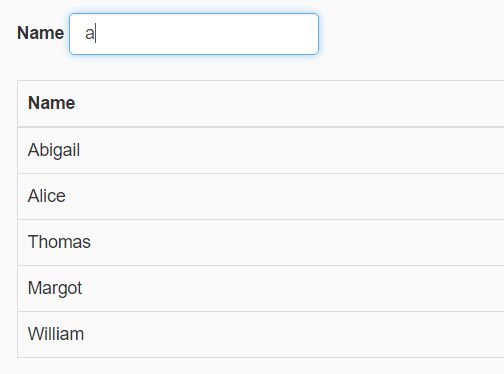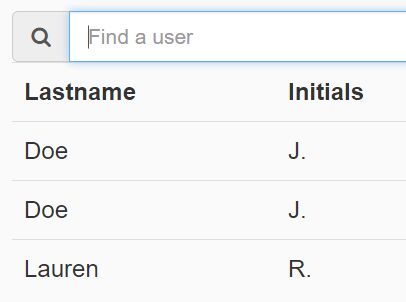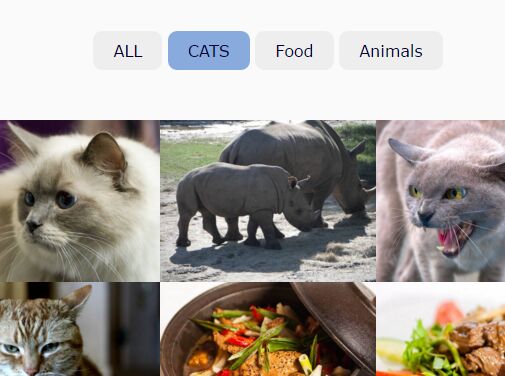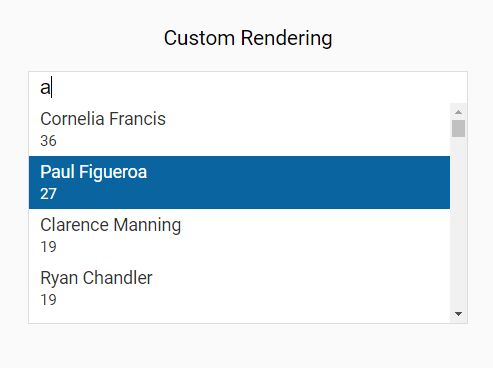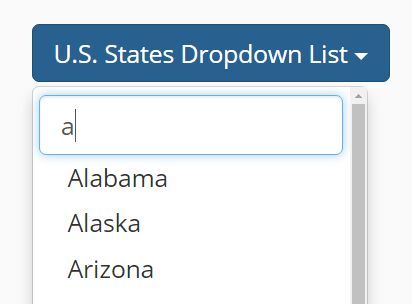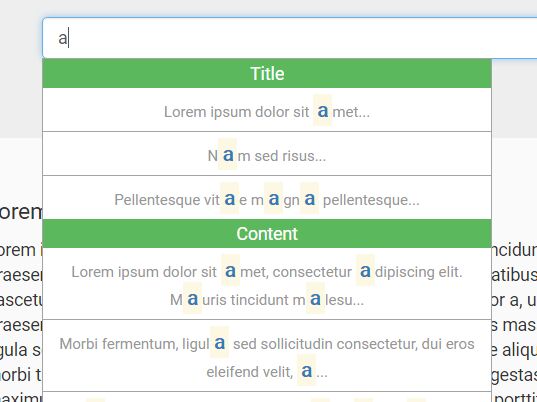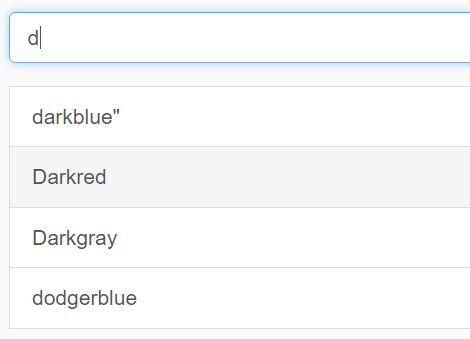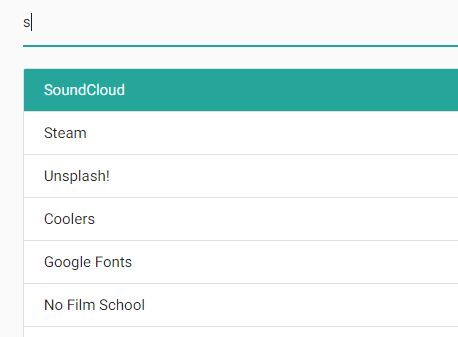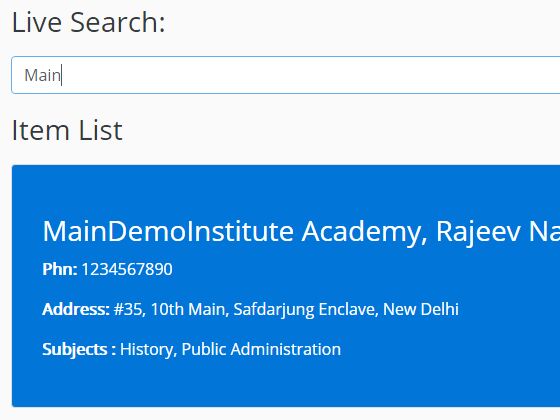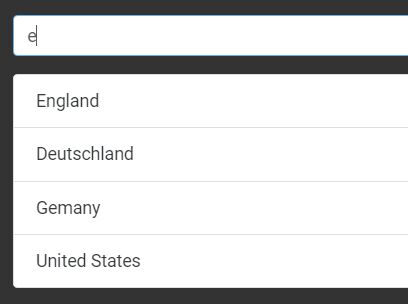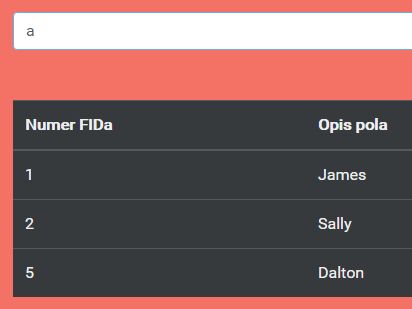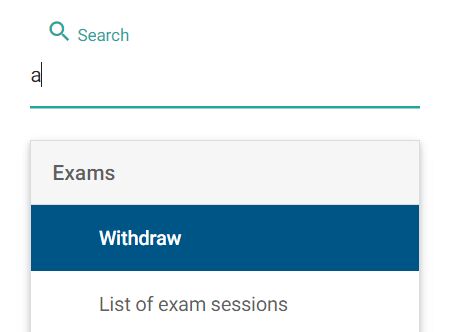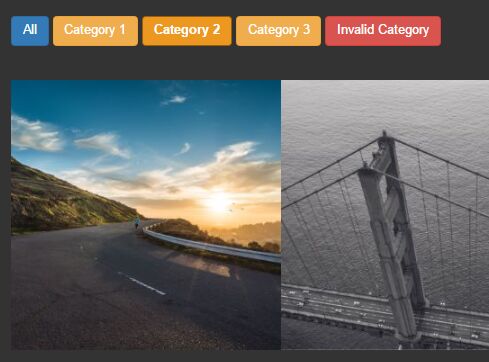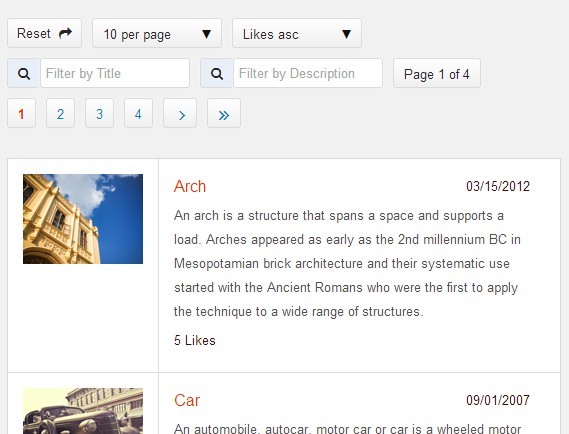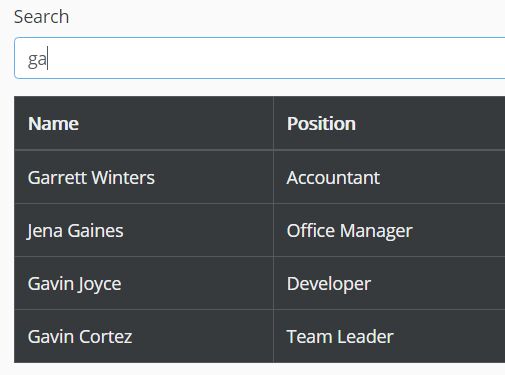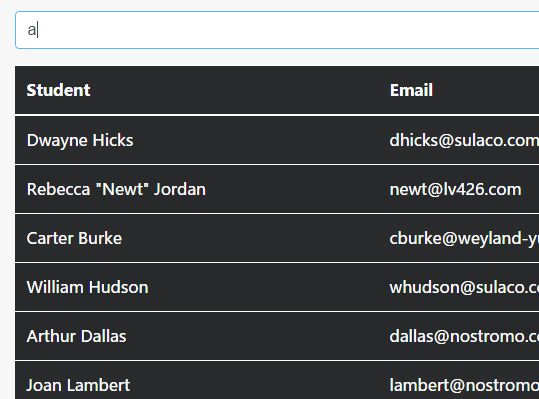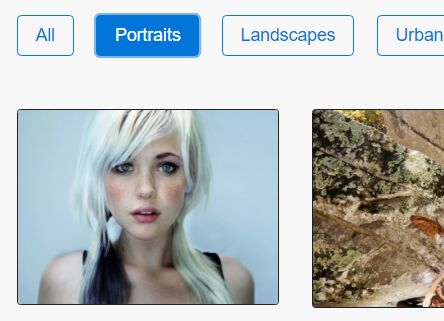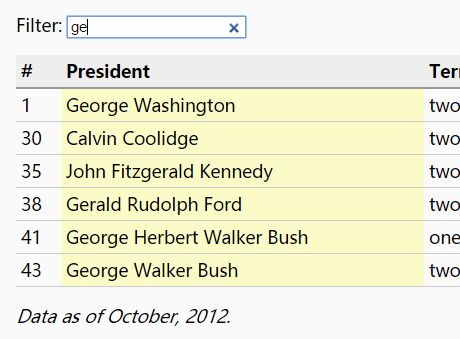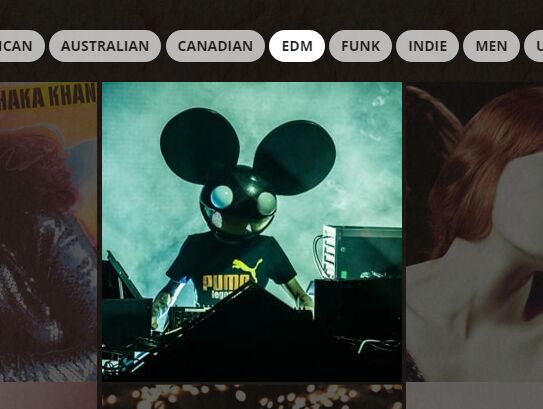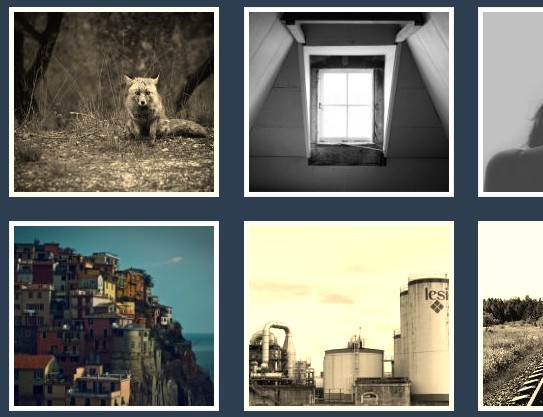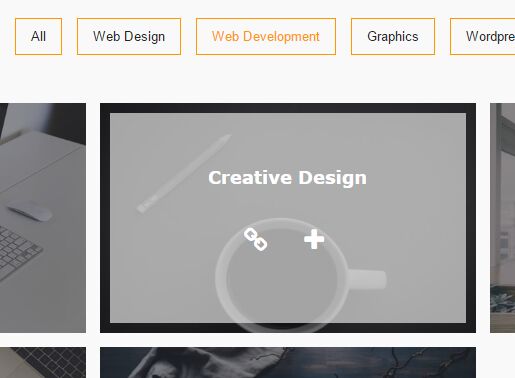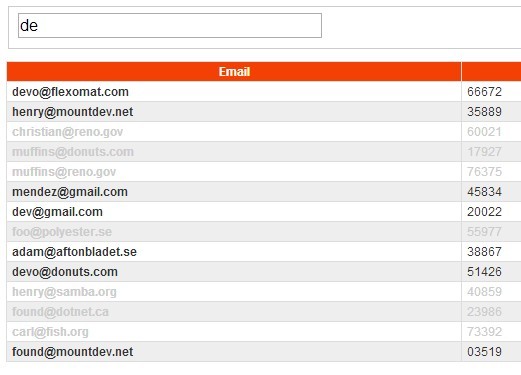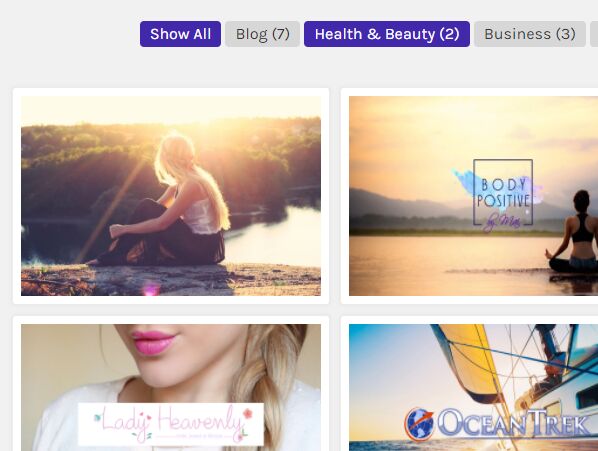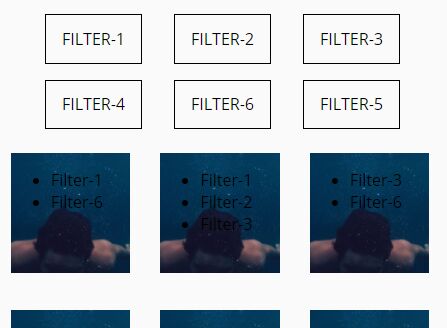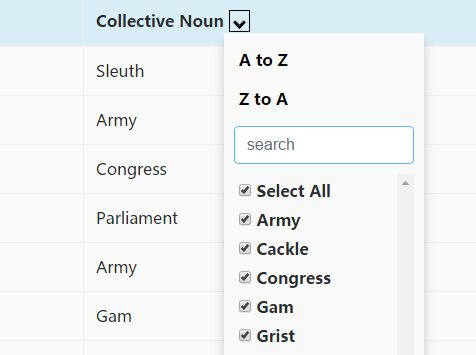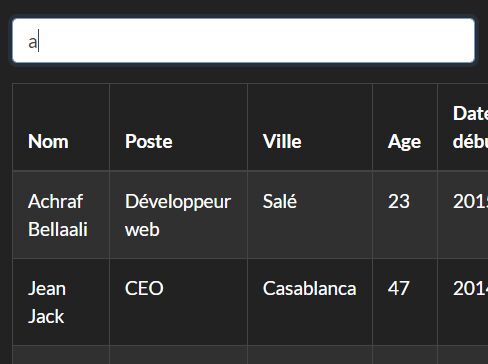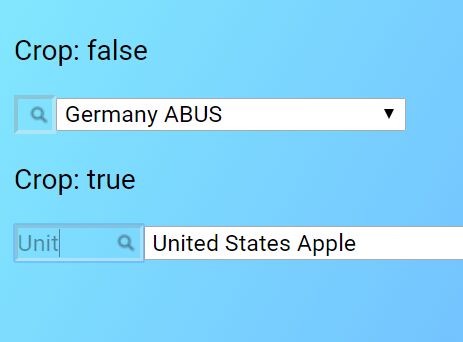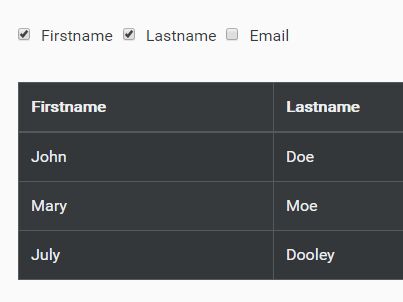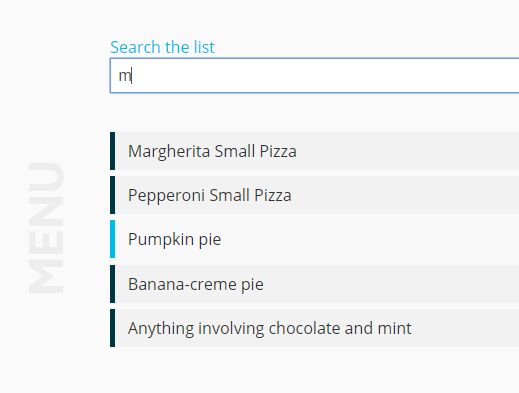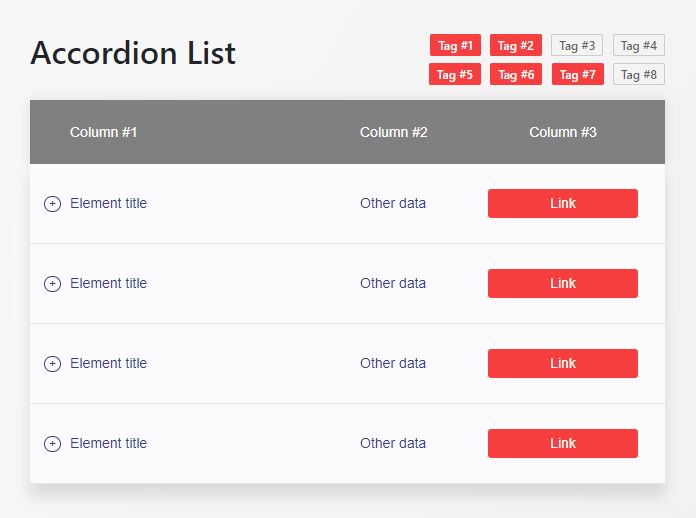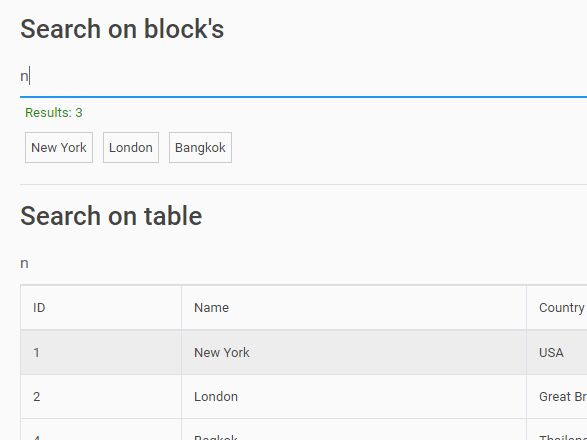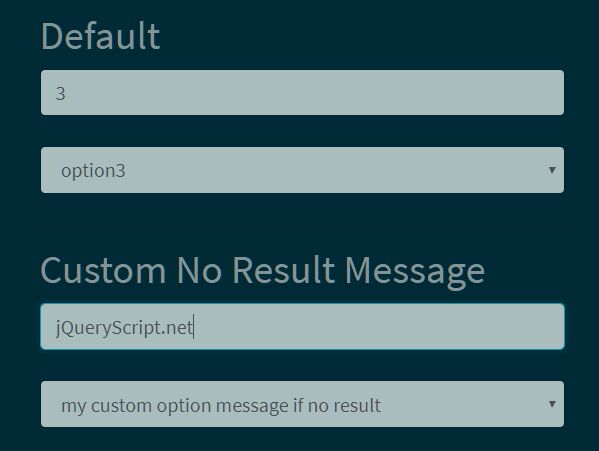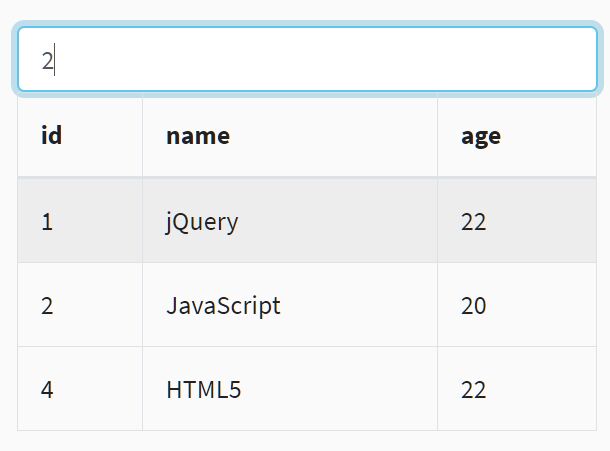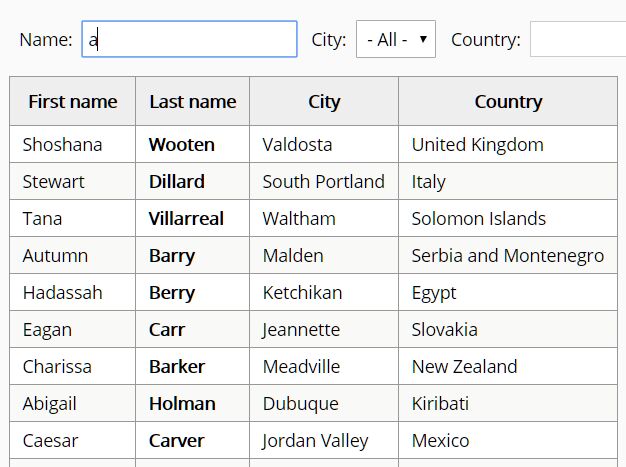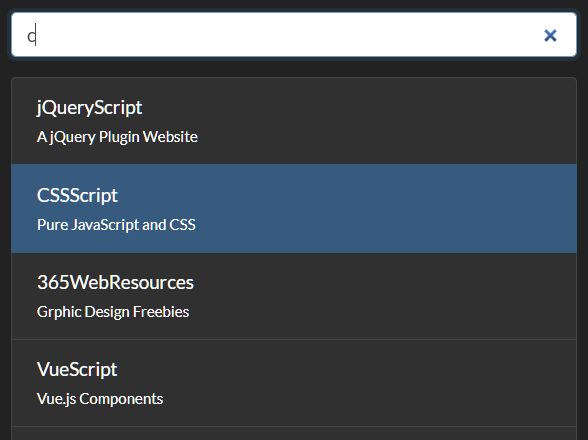jQuery-easySearch
A jQuery plug-in for filtering elements with user input.
Usage
Example #1: UL
$('input').jSearch({ selector : 'ul', child : 'li div.header', minValLength: 0, Found : function(elem){ $(elem).parent().parent().show(); }, NotFound : function(elem){ $(elem).parent().parent().hide(); }, After : function(t){ if (!t.val().length) $('ul li').show(); } });Example #2: Table
$('input').jSearch({ selector : 'table', child : 'tr > td', minValLength: 0, Before: function(){ $('table tr').data('find',''); }, Found : function(elem){ $(elem).parent().data('find','true'); $(elem).parent().show(); }, NotFound : function(elem){ if (!$(elem).parent().data('find')) $(elem).parent().hide(); }, After : function(t){ if (!t.val().length) $('table tr').show(); } });Options
- selector The selector that will occur search for child elements
- child The child element that will be searched
- minValLength The minimum number of characters to search
- onFound The function is called if there is a match
- onNotFound The function is called if there is no match
- onBefore Function to call before trigger is called
- onAfter Function to call after trigger is called
Contacts
- E-Mail [email protected]
- Website http://archakov.im
License
Now licensed under the MIT License: http://deuxhuithuit.mit-license.org