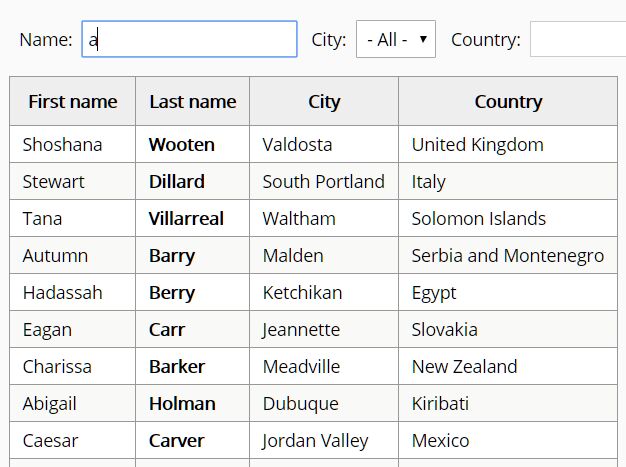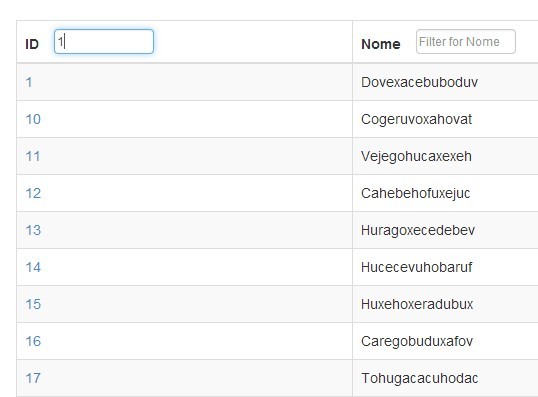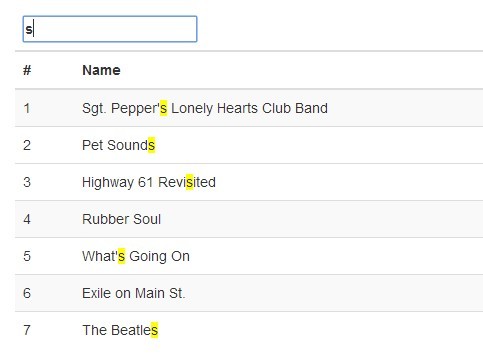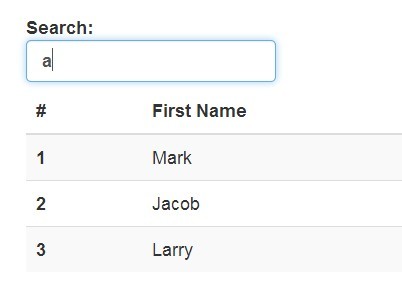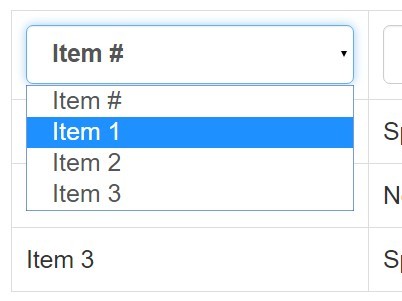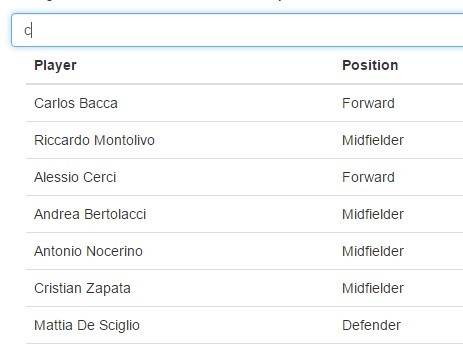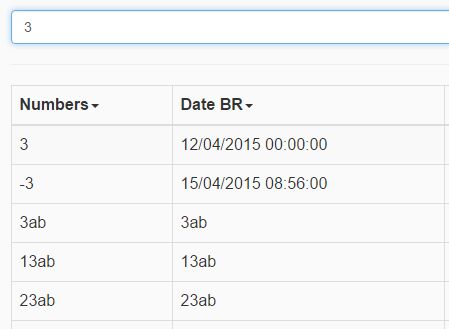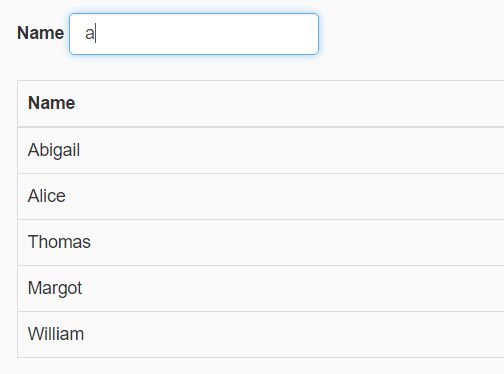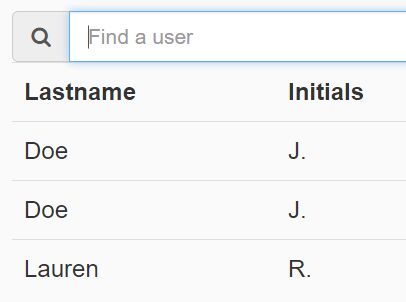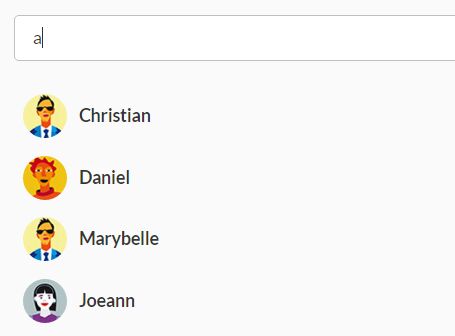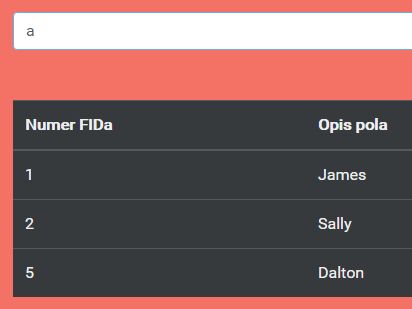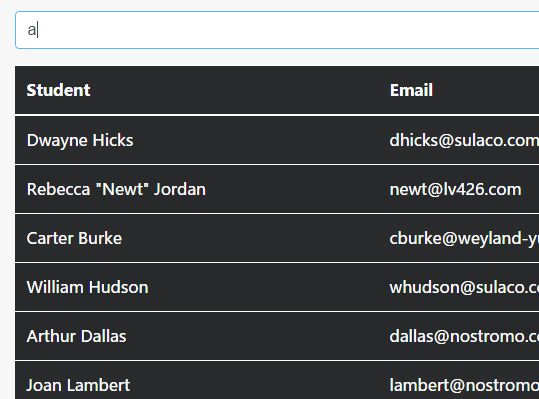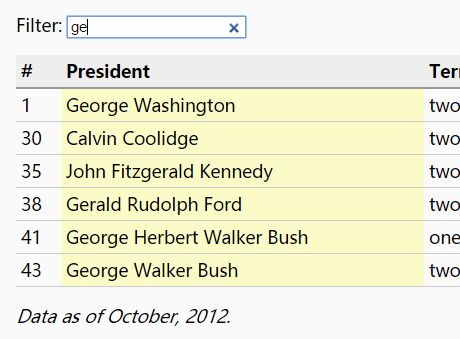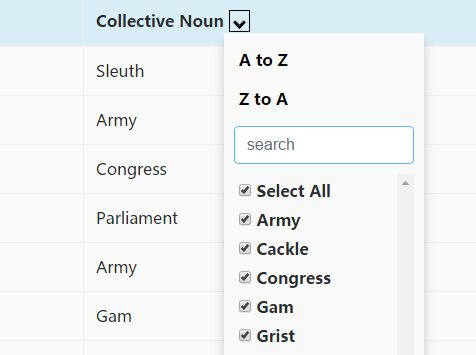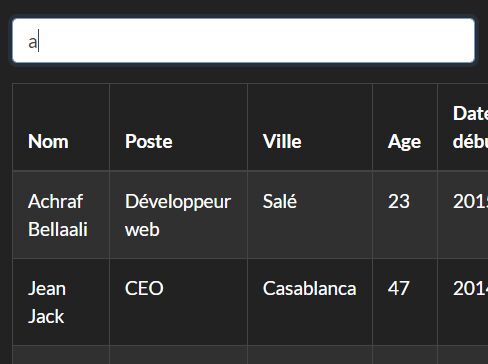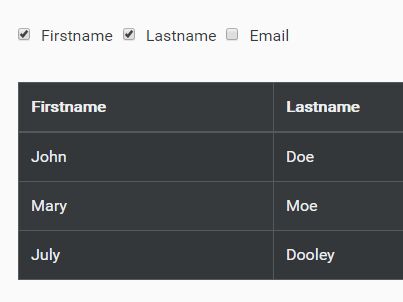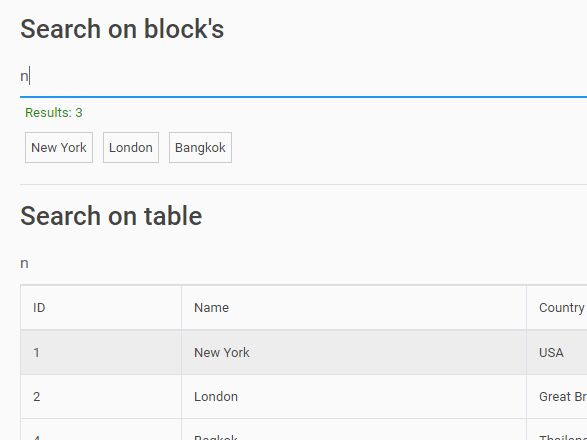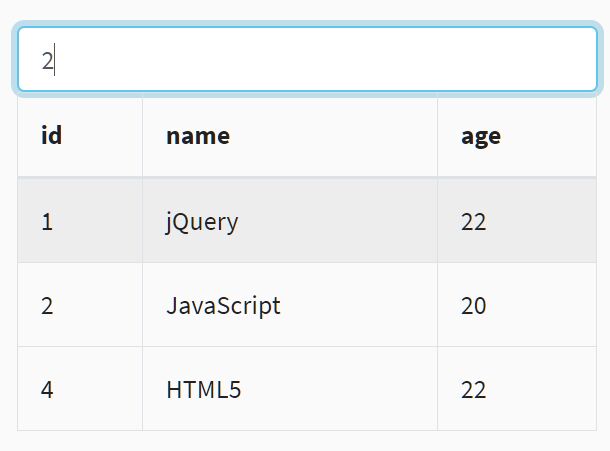Filtable - a jQuery table filtering plugin
Filtable is a simple jQuery plugin to filter a table. Give it a set of input fields and it will automatically filter when the user interacts with those inputs (e.g. types in a text field). Alternatively, use the explicit filter method to filter whenever you like!
Current version: 0.10
Auto-filter mode
The main mode of Filtable is automatic filtering of the table. Simply pass in the parent of the form fields (as a jQuery element), and Filtable will bind events to those inputs and filter the table whenever text is typed or options selected. Here's a quick step-by-step guide:
-
Start with a standard HTML data table:
<table id="mytable"> <thead> <tr> <th>First name</th> <th>Last name</th> <th>City</th> <th>Country</th> </tr> </thead> <tbody> <tr> <td>Homer</td> <td>Simpson</td> <td>Springfield</td> <td>USA</td> </tr> <!-- ...and so on --> </tbody> </table> -
Add your filter, e.g. a basic text input. Here we put it in a wrapper div:
<div id="table-filters"> <label for="filter-country">Country:</label> <input type="text" id="filter-country" data-filter-col="3"> </div>The
data-filter-colattribute states which column will get filtered. The column is zero-indexed, i.e. the first column is0and the fourth is3. Multiple columns can be specified by delimiting with commas e.g.0,1to match either of the first two columns. -
Include jQuery and Filtable:
<script src="http://ajax.googleapis.com/ajax/libs/jquery/1.9.1/jquery.min.js"></script> <script src="filtable.js"></script> -
Call Filtable on the table and pass the wrapper div as the
controlPanelparameter:$('#mytable').filtable({ controlPanel: $('#table-filters') });
Done!
Explicit filtering mode
Filtable allows you to explicitly filter a table whenever you like. The automatic filtering should be fine in most cases (and it's easier), but this mode allows more control where necessary. Just call Filtable with the string 'filter' as the first parameter, then specify an array of filters in the options parameter.
A filter is an object containing columns and value properties. For example, this represents a search of the first column for the string "test":
{ column: 0, value: 'test' } Here's the equivalent of the above auto-filter:
$('#filter-country').on('keyup', function () { var search = $(this).val(); var filter = {columns: 3, value: search}; $('#mytable').filtable('filter', {filters: [filter]}); }); Here is a more complex example. We have a "name" input that filters on the first or last name, plus our "country" filter. This filters the table to rows where the name contains "simp" and the country contains "united":
var myfilters = [{ columns: '0,1', value: 'simp' }, { column: 3, value: 'united' }]; $('#mytable').filtable('filter', {filters: myfilters}); Zebra-striping
Filtable also adds odd and even classes to the remaining visible table rows. This avoids zebra-striping problems when using the nth-child selector - for example if rows 2 and 4 are filtered out, rows 1, 3 and 5 would normally end up with the same colour. You can start with odd/even classes on your table in the HTML, or even use nth-child in the CSS (for bevity) with odd/even overrides.
Here's some example CSS, for a table with class data-table. The nth-child rule will be used on the default table set up, while the .even and .odd rules will be used when the table is filtered.
.data-table th, .data-table td { border-width: 1px 0; border-style: solid; border-color: #c4c4c4; } .data-table tr:nth-child(even) > td, .data-table tr.even > td { background-color: #f6f6f6; } .data-table tr:nth-child(odd) > td, .data-table tr.odd > td { background-color: #ffffff; } .data-table tr.hidden { display: none; } Events
Filtable supports custom events. Currently there are two: beforetablefilter and aftertablefilter, which are called respectively (can you guess?) before the table filtering begins and after filtering is finished. This allows you to, for example, display a message like "Processing..." while the filtering is occurring.
var $table = $('#mytable'); $table.on('beforetablefilter', function (event) { $('#msg').text('Filtering table...') }); $table.on('aftertablefilter', function (event) { $('#msg').text('Done filtering!') }); $table.filtable({ filters: myfilters });