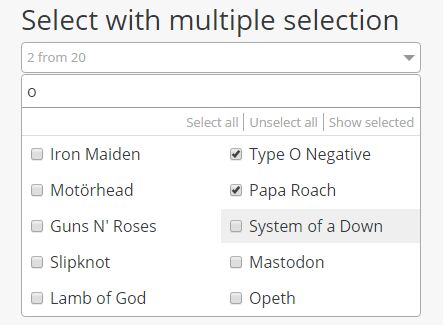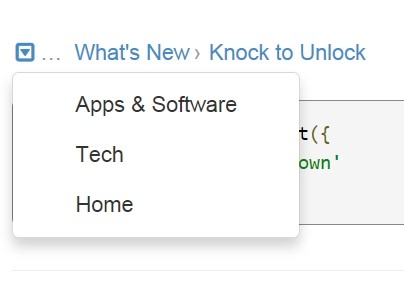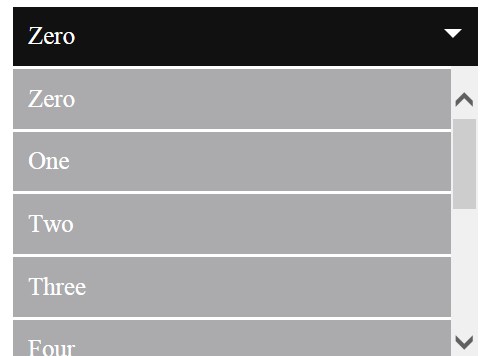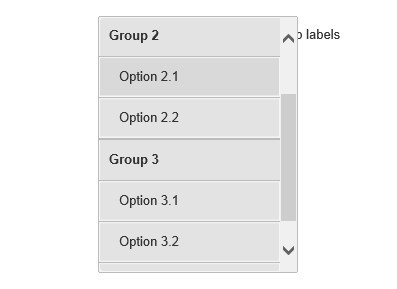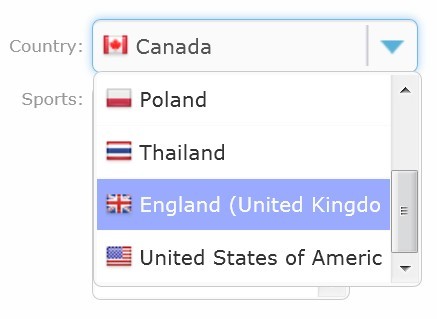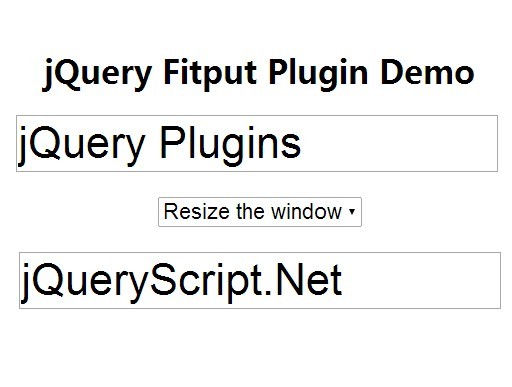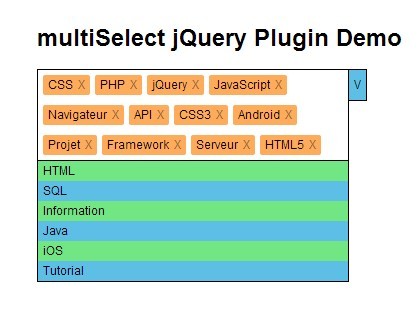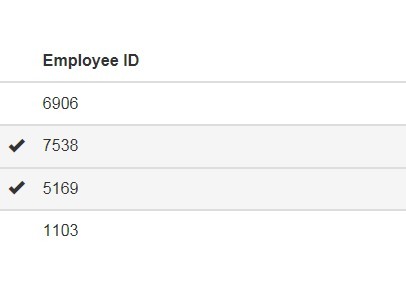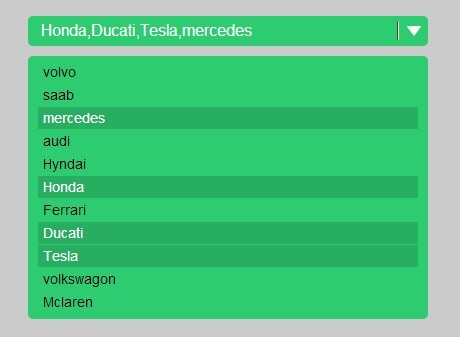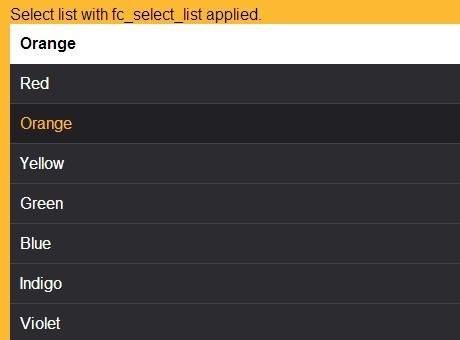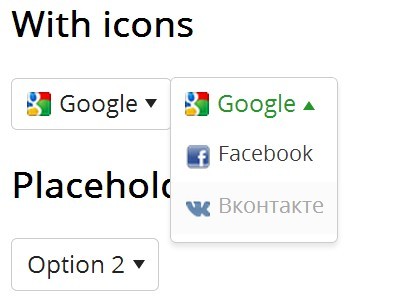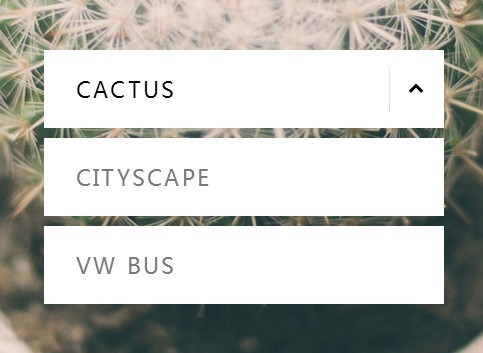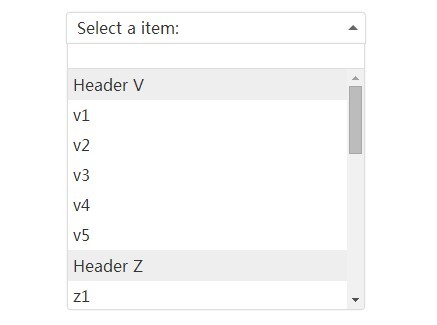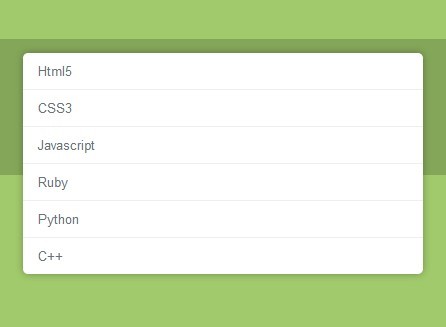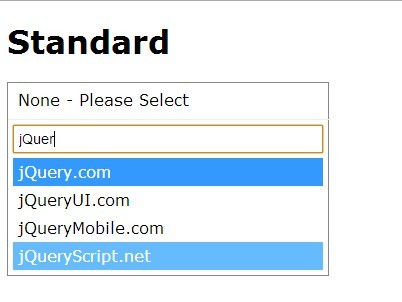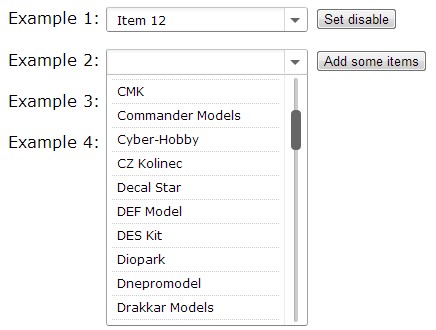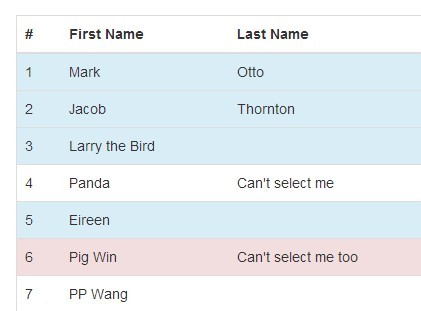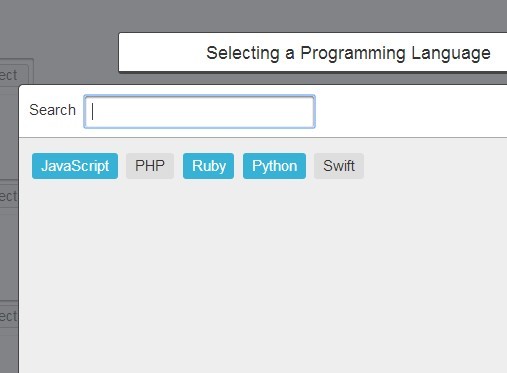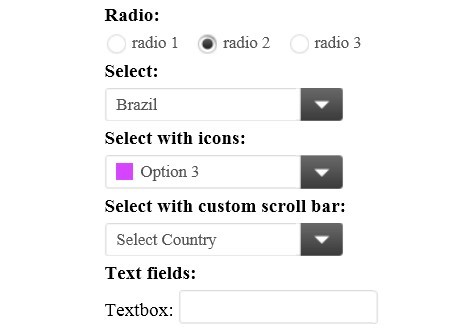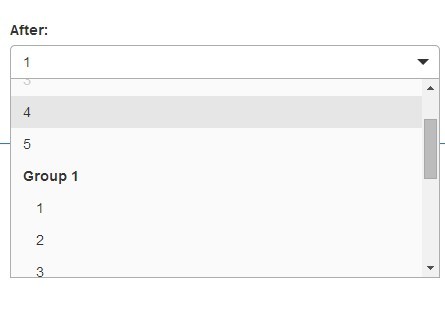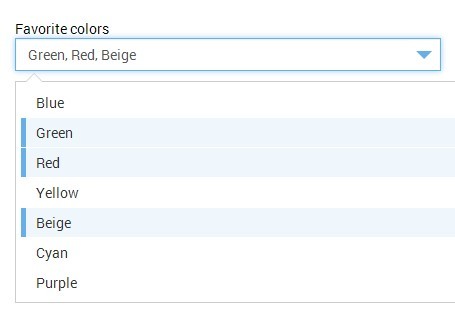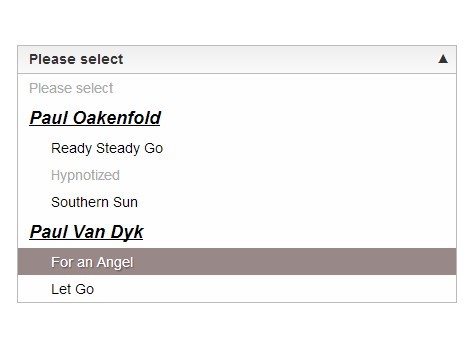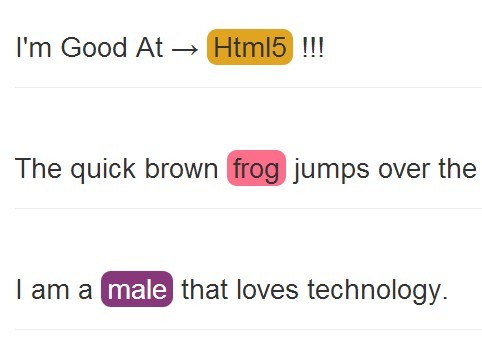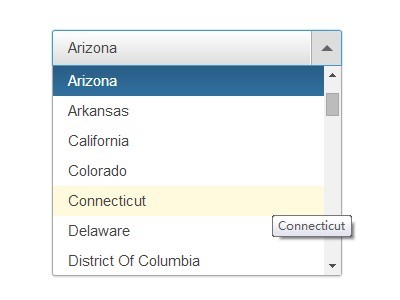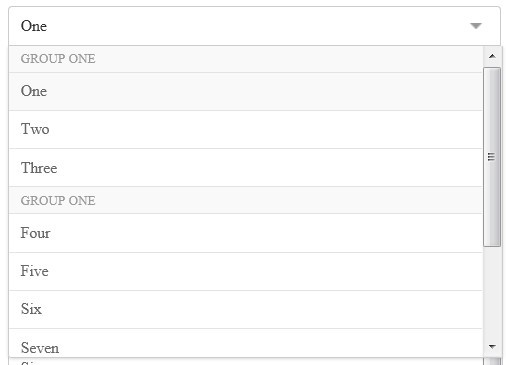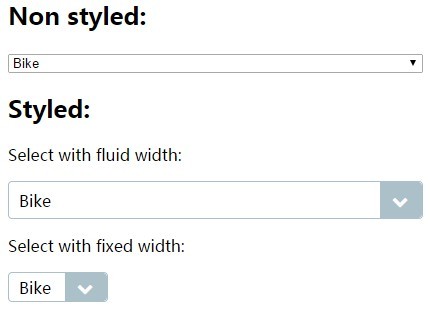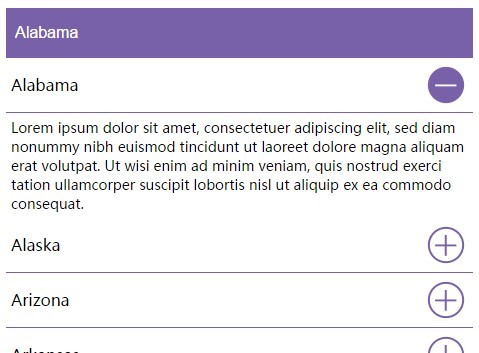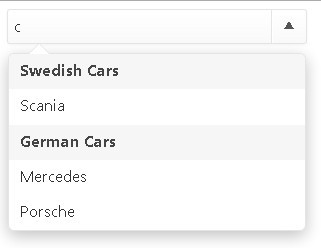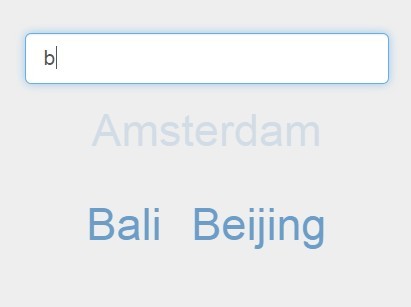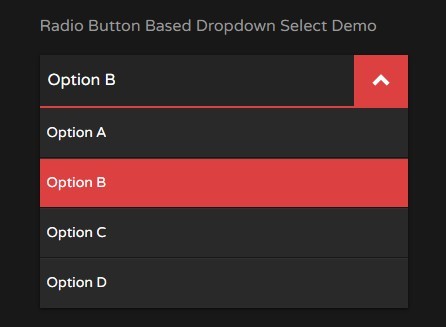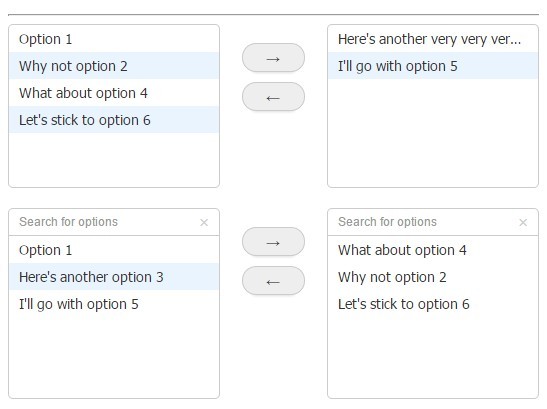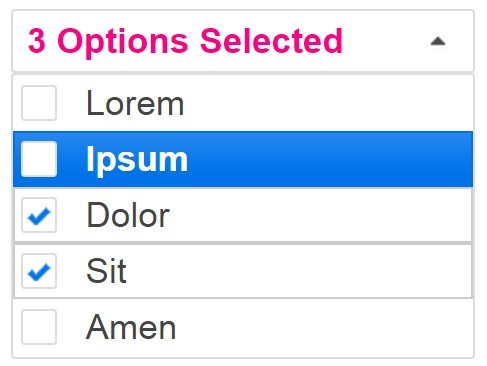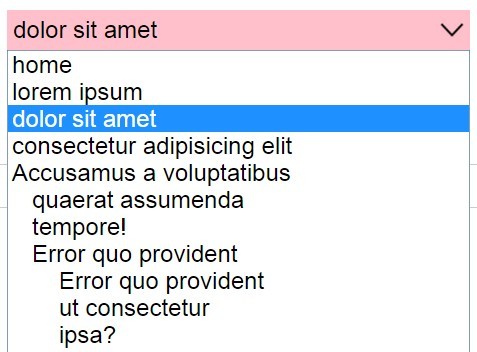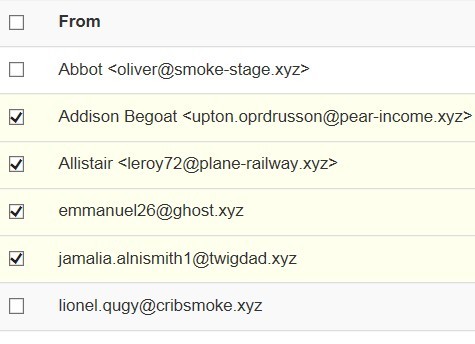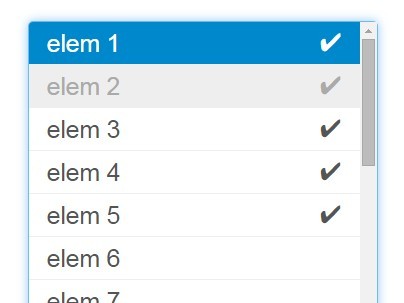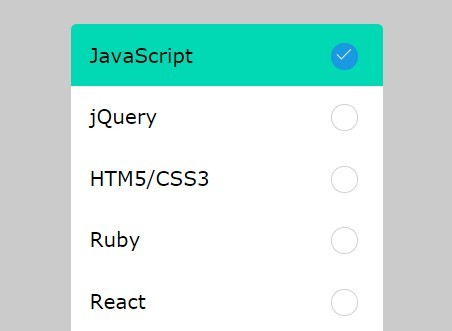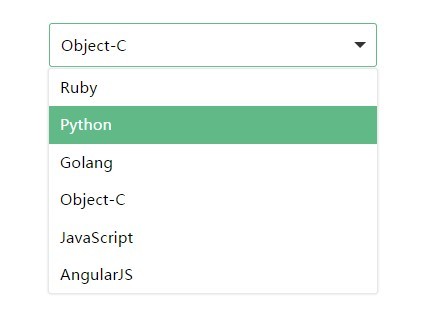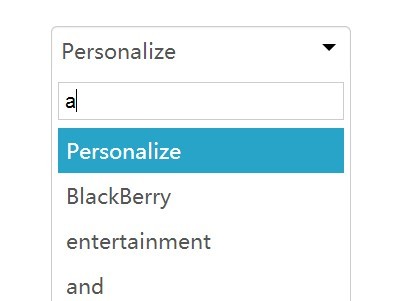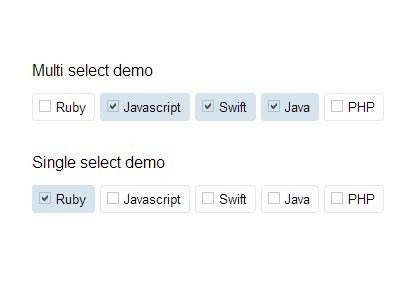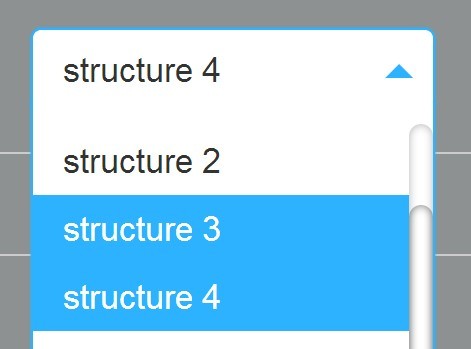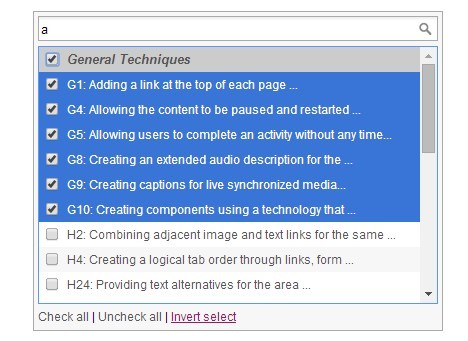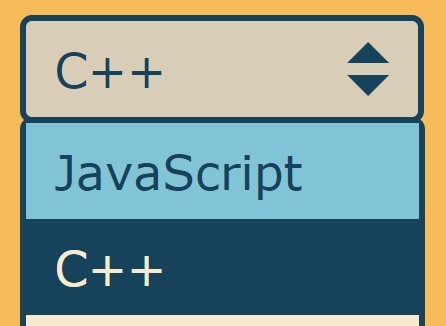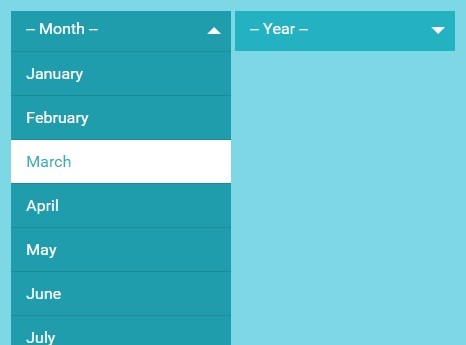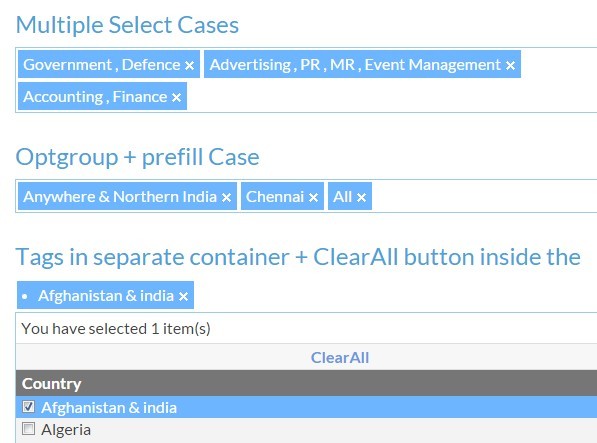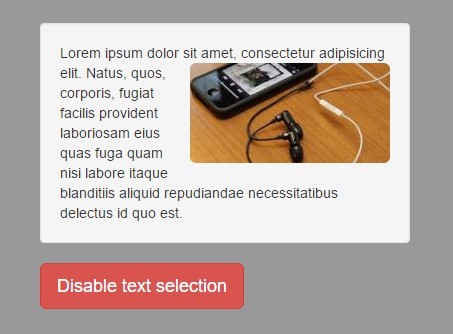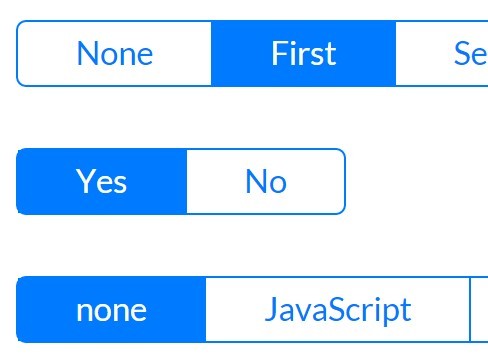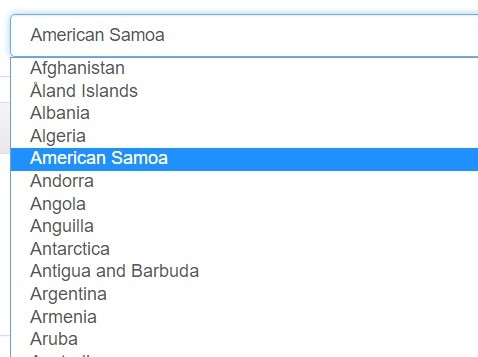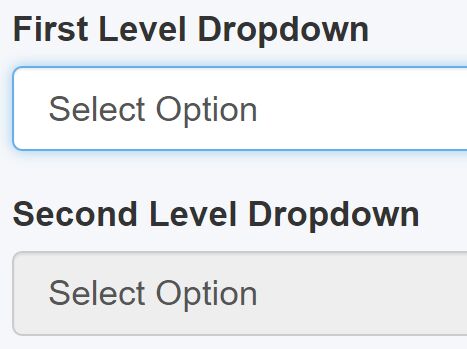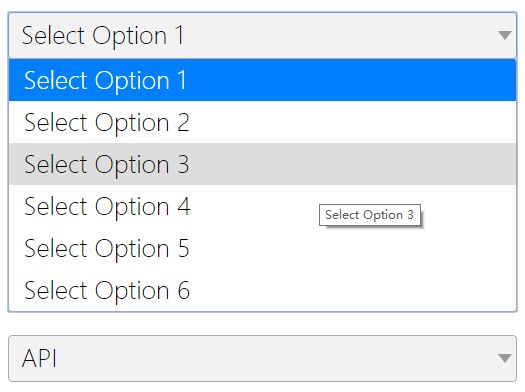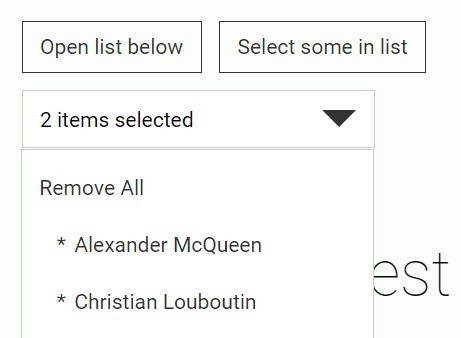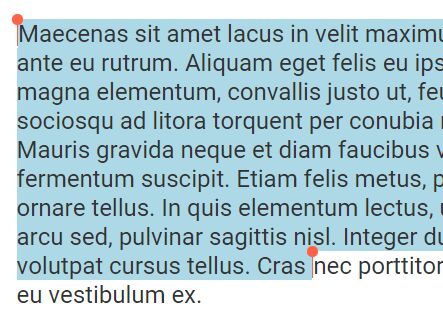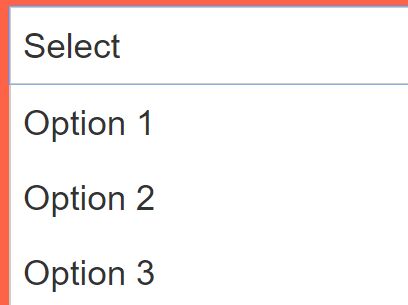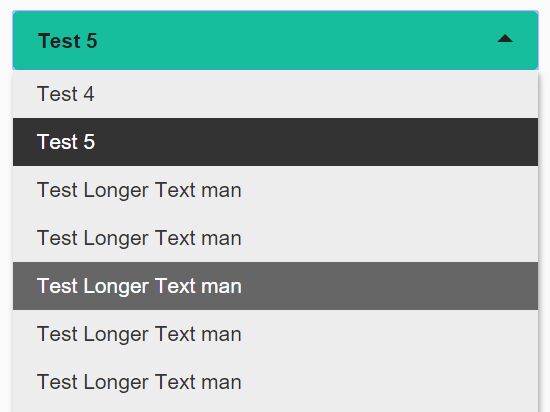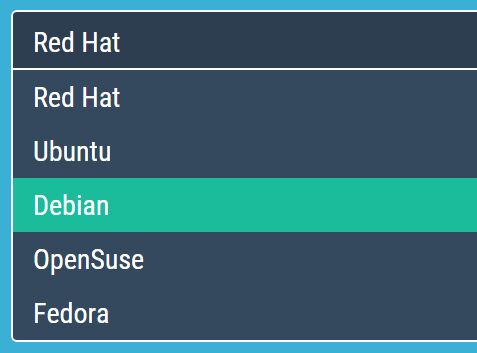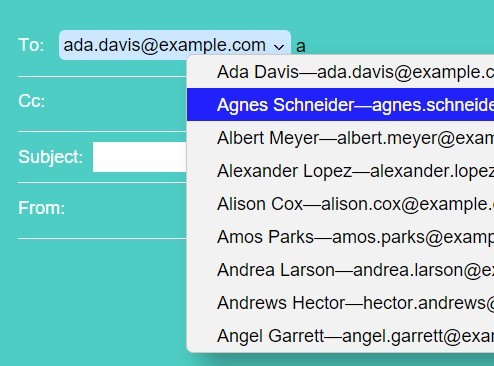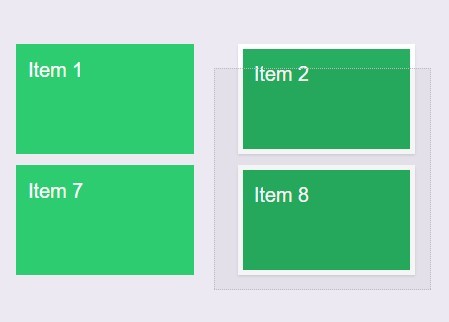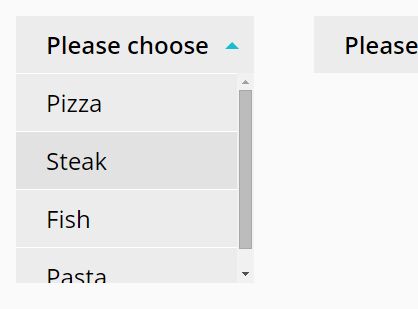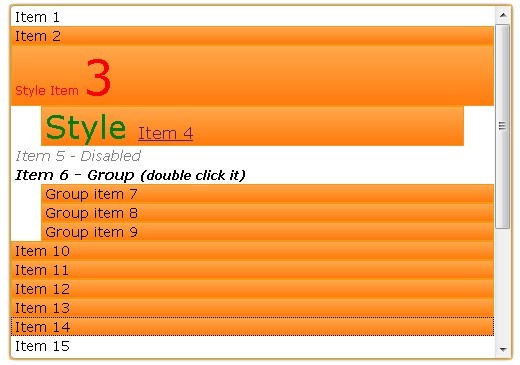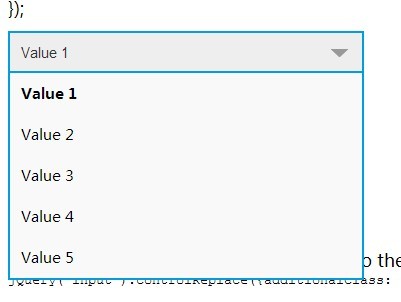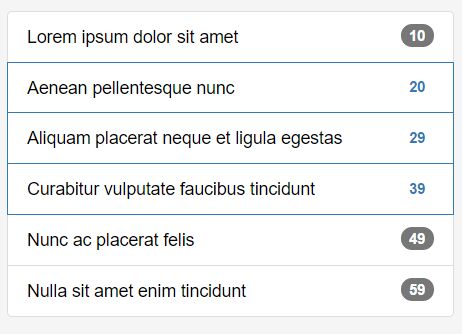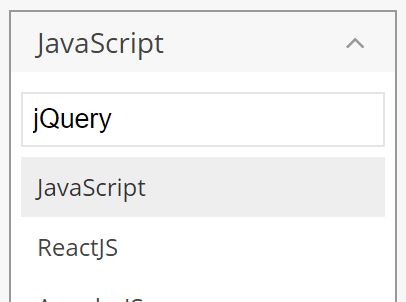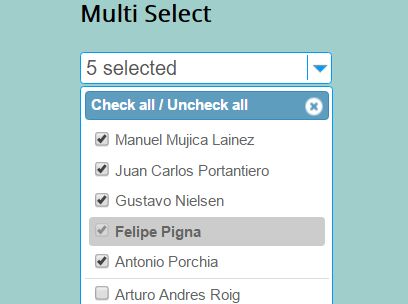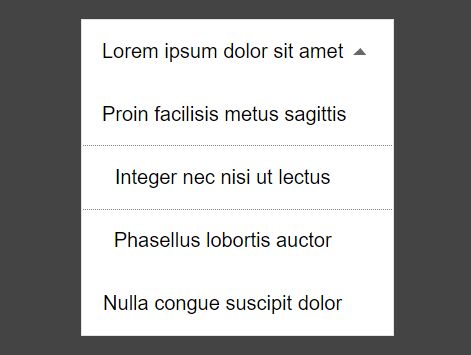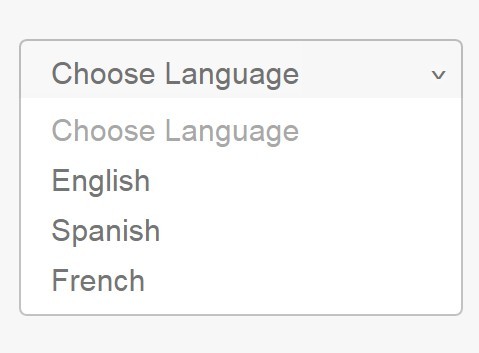jquery.selectMe.js
jQuery-plugin to replace large <select> elements with a neat and searchable solution.
Features
- Search for specific elements
- Select or unselect all elements which are currently shown
- Show only selected elements
- Support for optgroups
- Navigate through elements with arrow keys (up + down)
- Select elements via space key
- Jump directly to search field when pressing a key while navigating in dropdown
Examples
To replace a select box with the default selectMe field just call:
$('select').selectMe();A complete customizing of the selectMe field looks like this:
$('select').selectMe({ cssFile: '../lib/jquery.selectMe.css', width: '100%', columnCount: 2, search: true, locale: 'en', localeResource: { 'en': { none: 'None selected', from: 'from', search: 'Search', selectAll: 'Select all', unselectAll: 'Unselect all', showSelected: 'Show selected', } }, // Callbacks onLoad: function( element ) {}, onDropdownOpen: function( element ) {}, onDropdownClose: function( element ) {}, onSearch: function( element ) {}, onOptionValueChanged: function( element ) {}, });You can also override the function which generates the placeholder text:
$.fn.selectMe.getSummaryText = function(selectedOptionsArray, allOptionsCount, messageSource) { return 'your individual placeholder text'; // something like '1 from 10' or 'SelectedTextOne, SelectedTextTwo, ...' }Configuration
cssFile
Default: ../lib/jquery.selectMe.css'
Path to the css file.
width
Default: 100%
Defines the width of the selectMe field. It can be written in every possible css syntax (like 300px, 10em, 100%, etc.).
columnCount
Default: 1
How many columns should be rendered for the options?
search
Default: true
Should the search be available?
locale
Default: en
Which language should be used? The language must be defined in 'localeResource'.
localeResource
Default: english and german descriptions
Contains the descriptions for several labels of the selectMe field.
Available keys are 'none', 'from', 'search', 'selectAll', 'unselectAll' and 'showSelected'.
Download
You can download via npm
npm i jquery-selectme