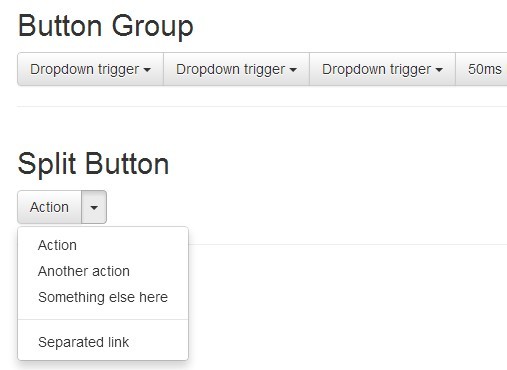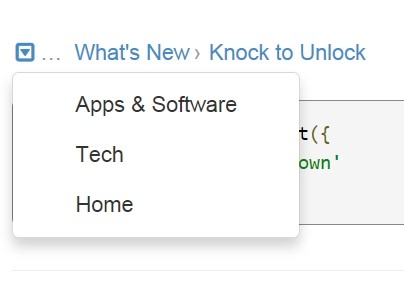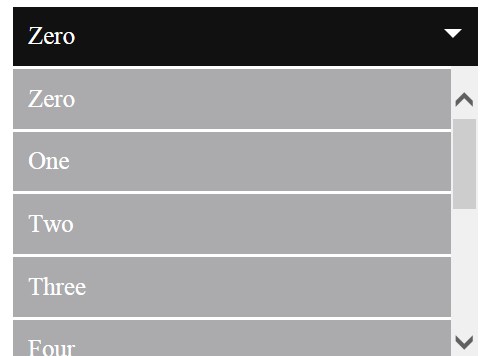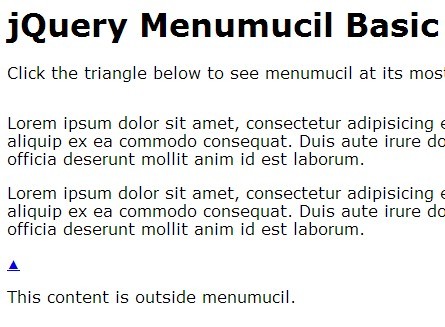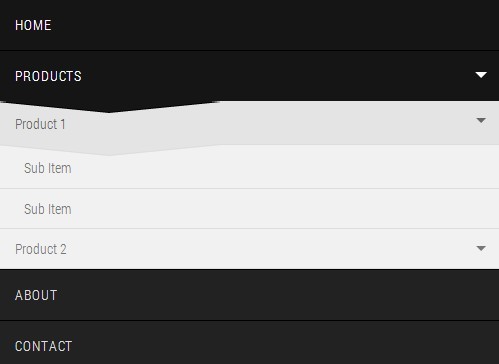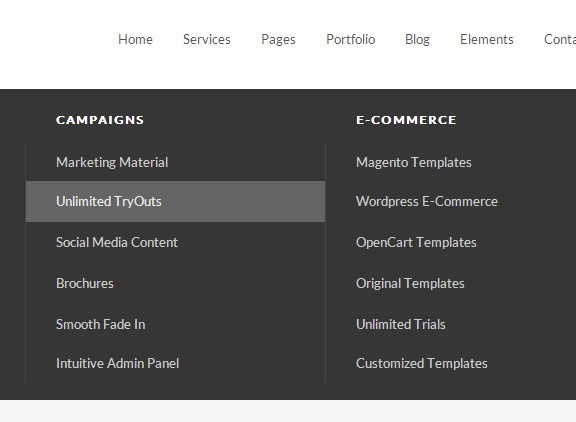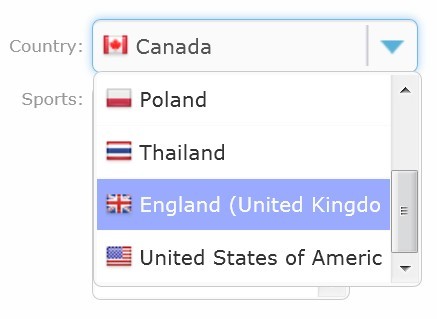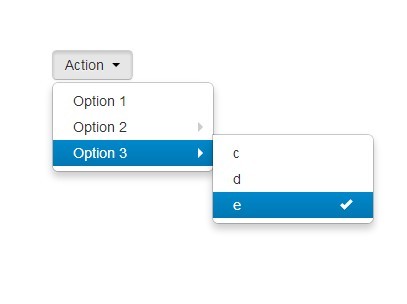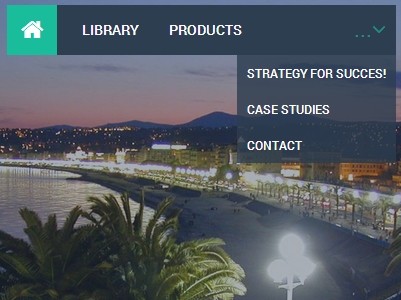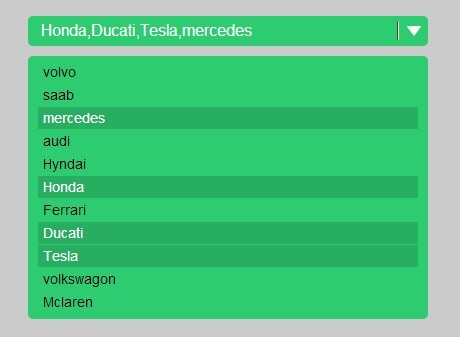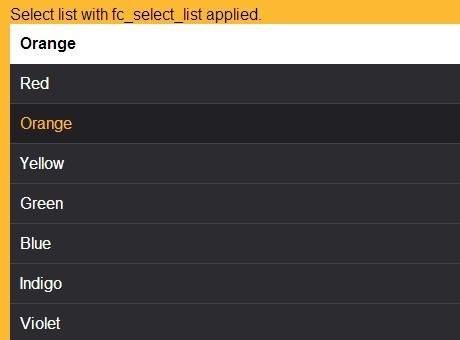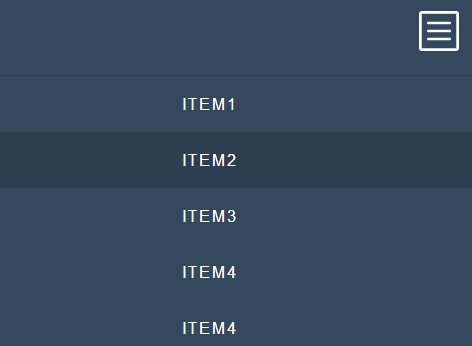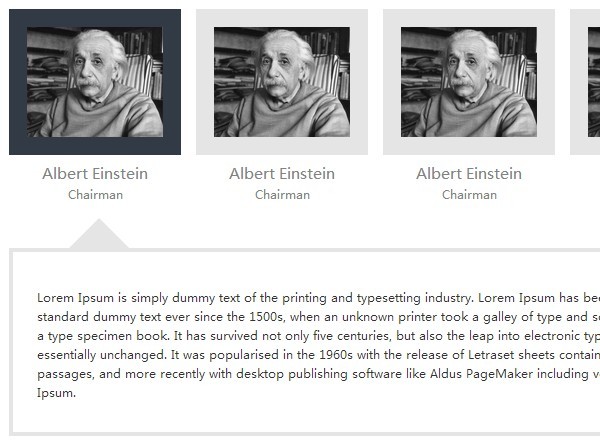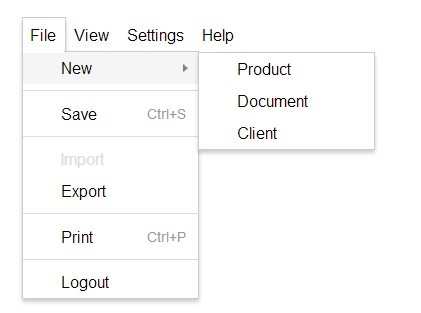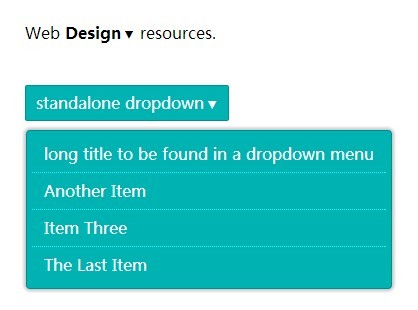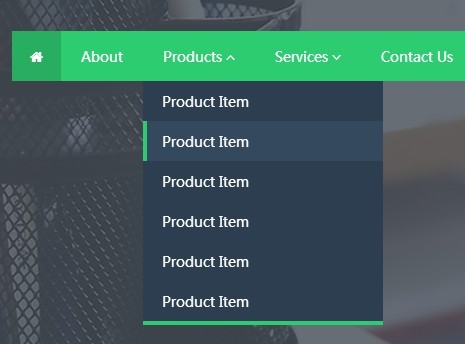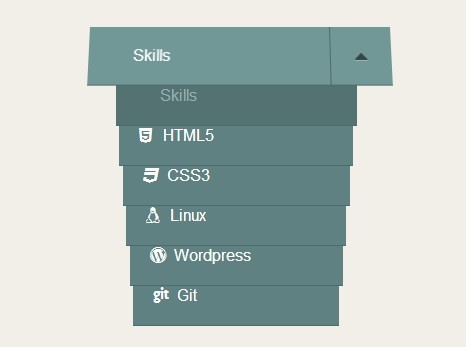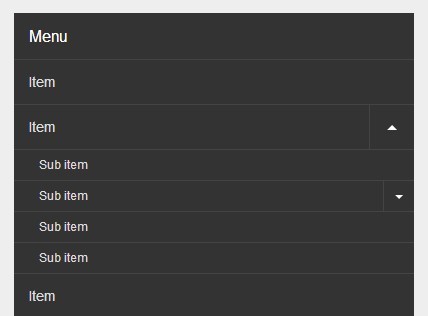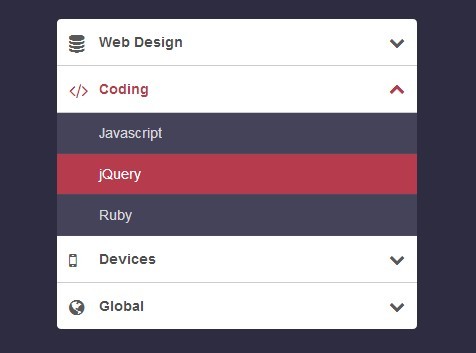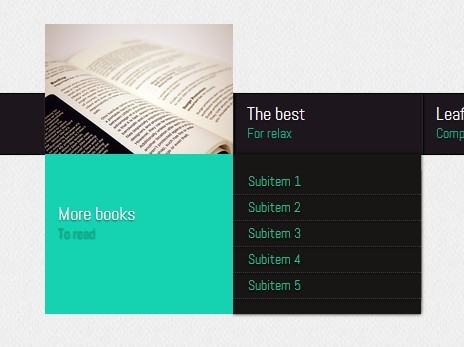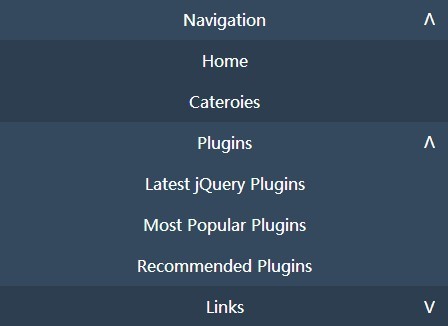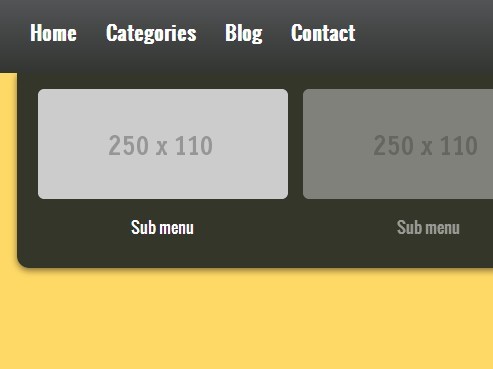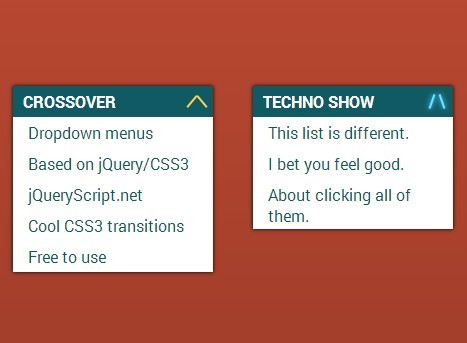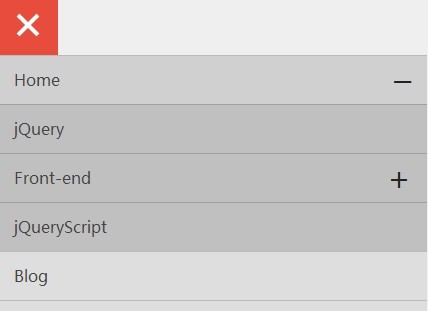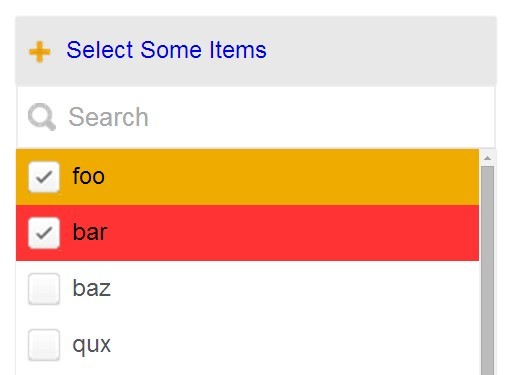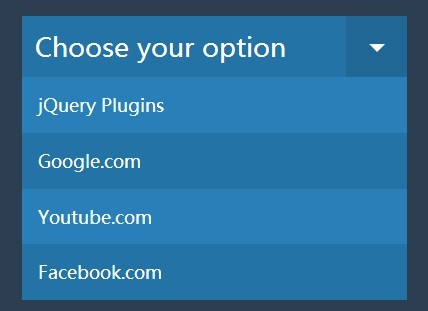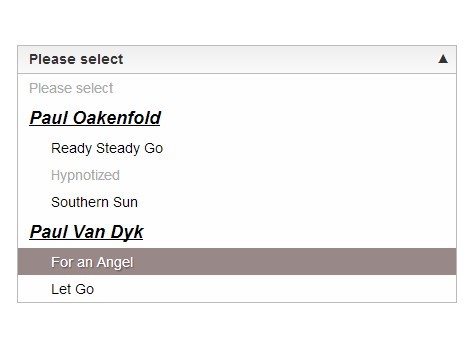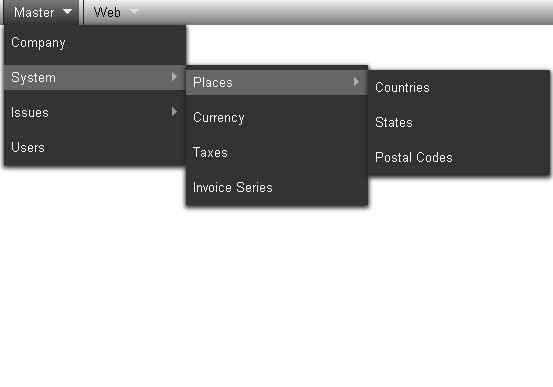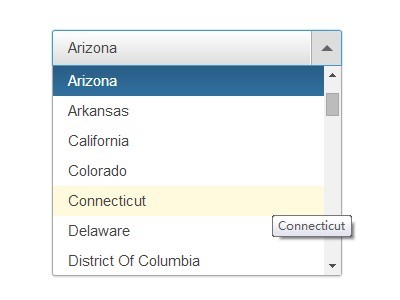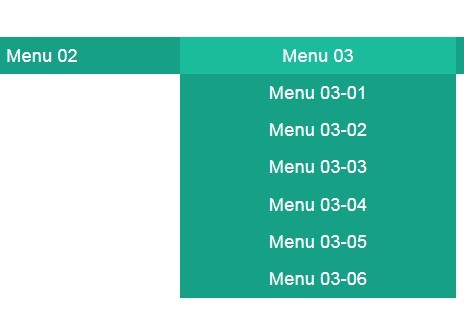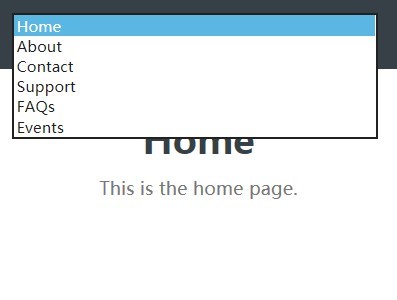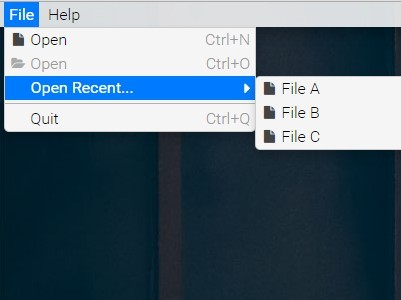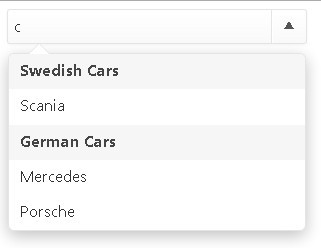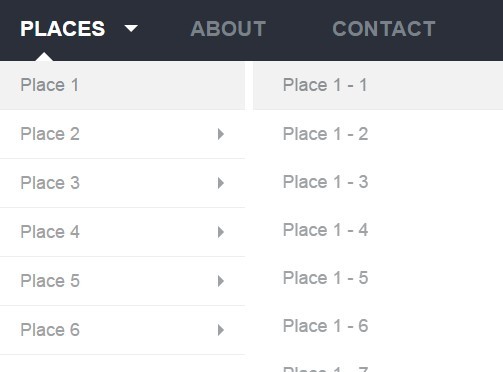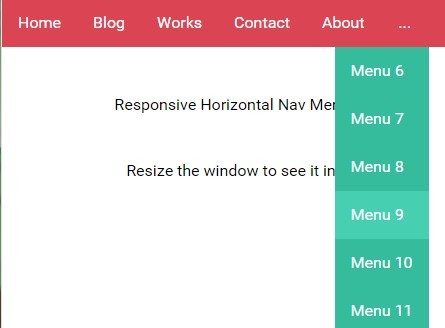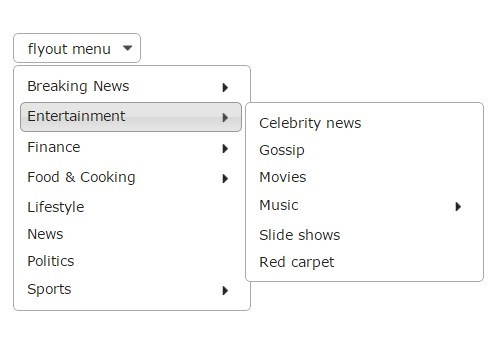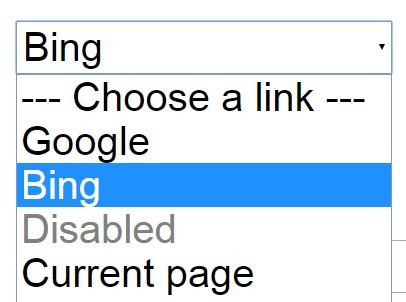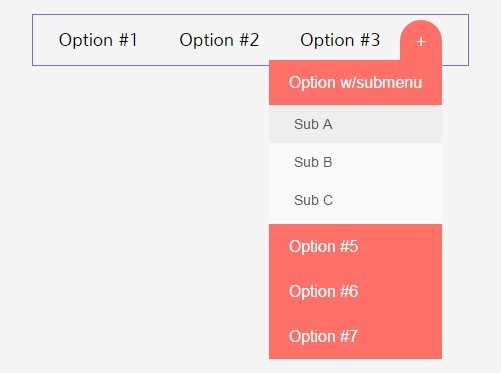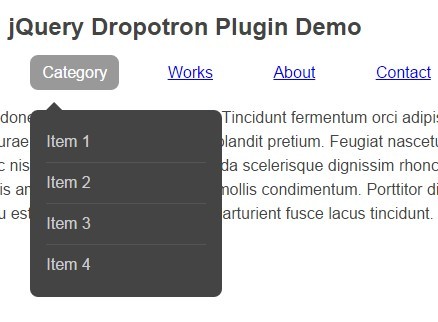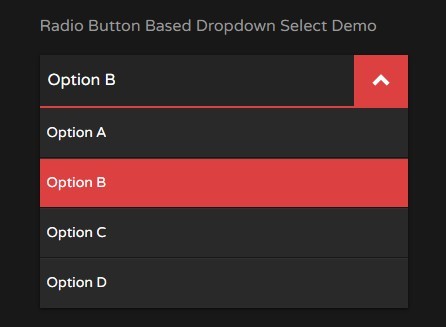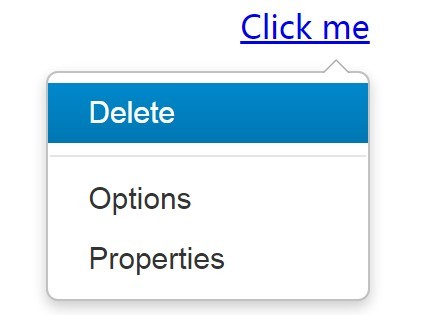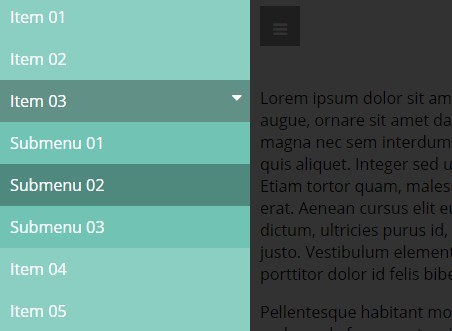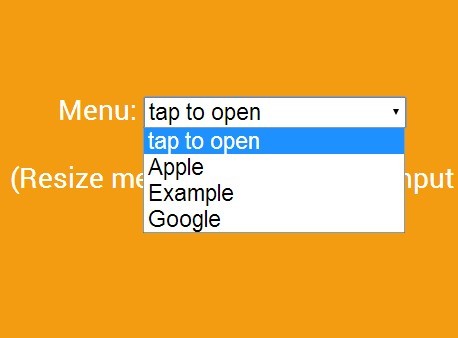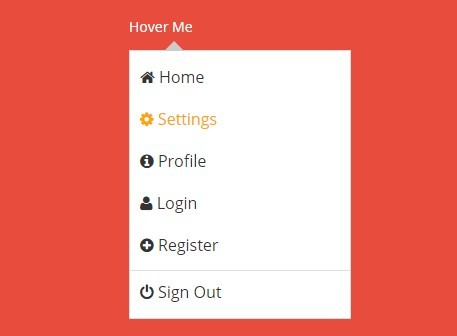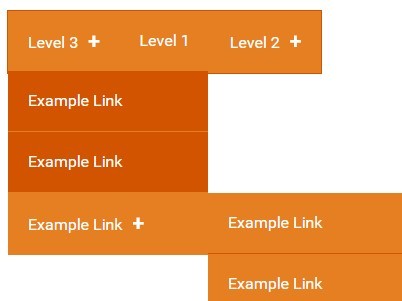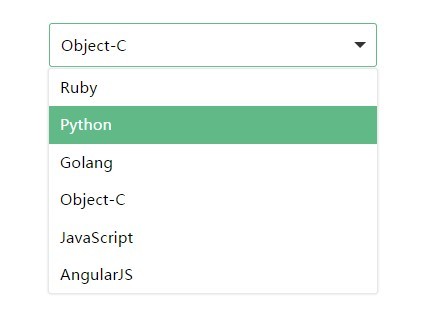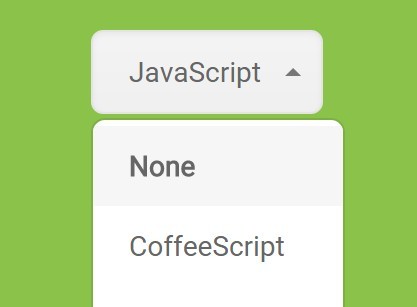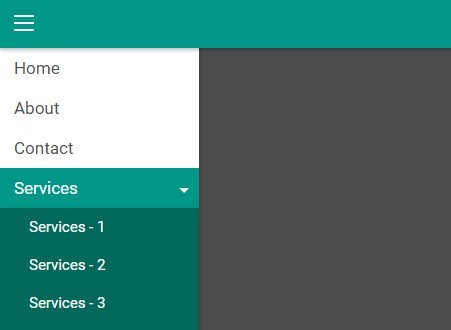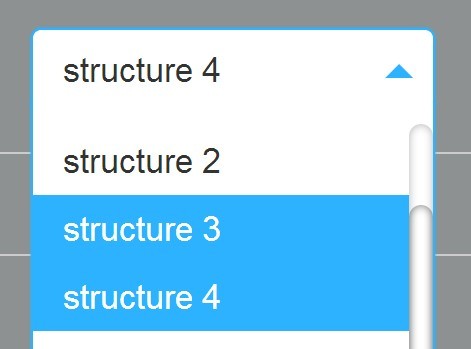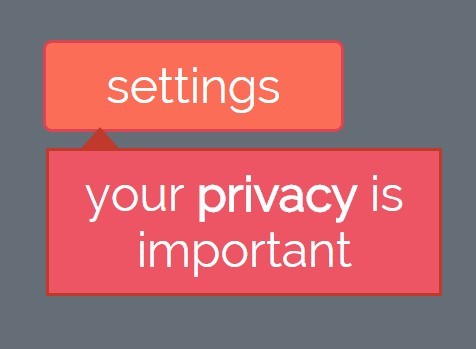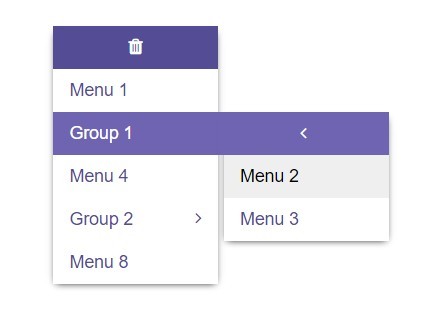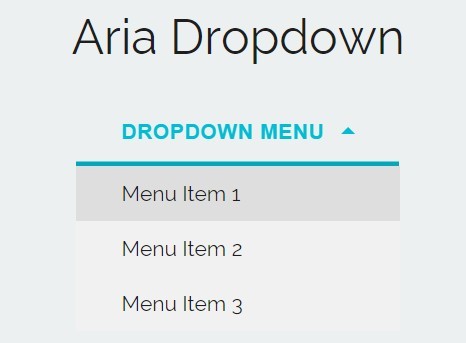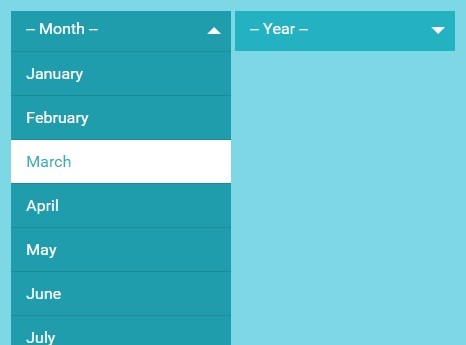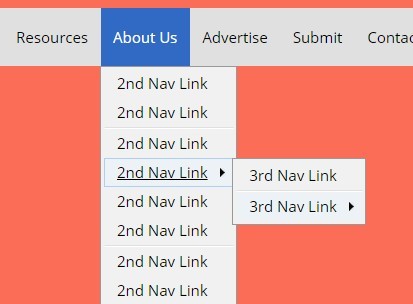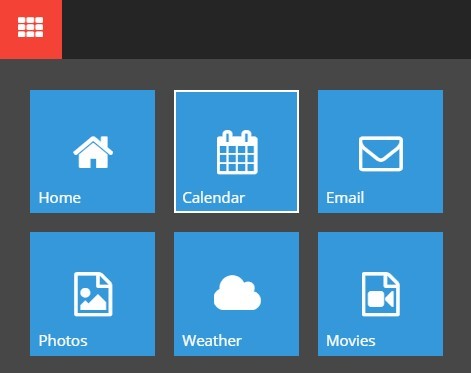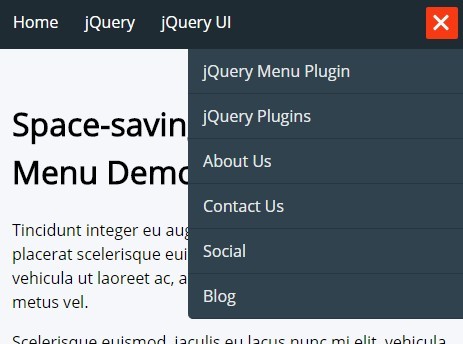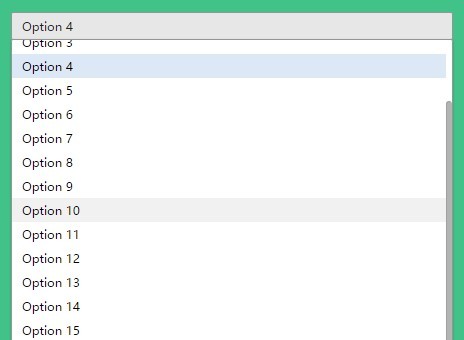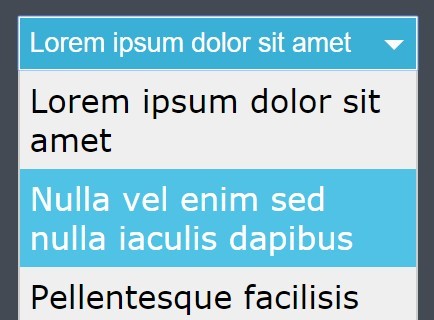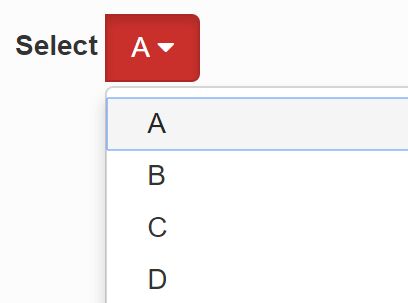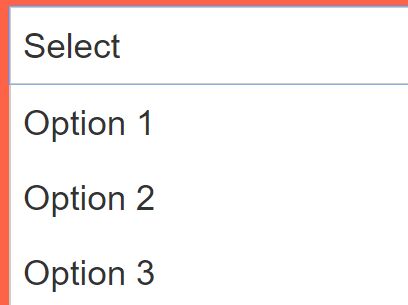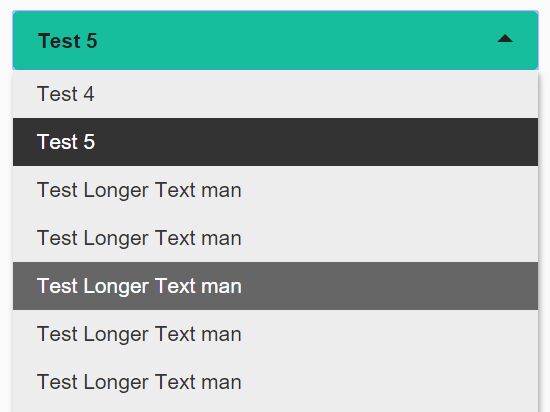Bootstrap Dropdown on Hover
Adds hover functionality to bootstrap dropdowns, nice things:
- Utilizes Bootstrap's native events
- Maintains keyboard accessibility
- ~ 1.5kb
- Configurable mouse-out delay
- Responsive [] [ ]
- CSS3 menu animations
Getting Started
bower install bootstrap-dropdown-on-hoverOr download the minified version or the commented version.
In your web page:
<script src="jquery.js"></script> <script src="dist/bootstrap-dropdown-on-hover.min.js"></script> <script> jQuery(function($) { $("#menu").bootstrapDropdownOnHover(); }); </script><ul id="menu" class="nav navbar-nav"> <li class="dropdown"> <a href="#" data-toggle="dropdown">Menu Item <b class="caret"></b></a> <ul class="dropdown-menu"> <li><a href="#">First</a></li> <li><a href="#">Second</a></li> <li><a href="#">Third</a></li> </ul> </li> </ul>Demo
Public demo coming soon.
Documentation
| Property | Description | Default value |
|---|---|---|
| mouseOutDelay | Number of milliseconds to wait before closing the menu on mouseleave | 500 |
| responsiveThreshold | Pixel width where the menus should no-longer be activated by hover | 992 |
| hideBackdrop | Whether to remove the menu backdrop upon hover (mobile only) | true |