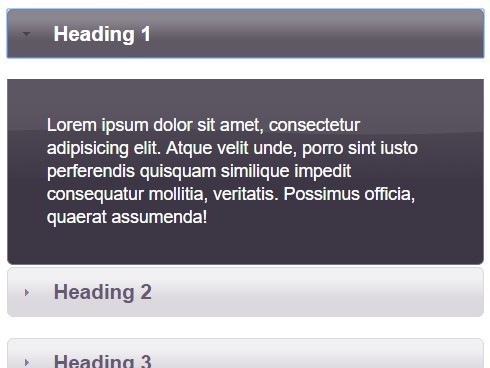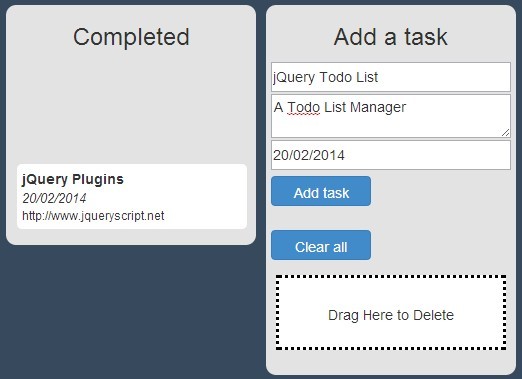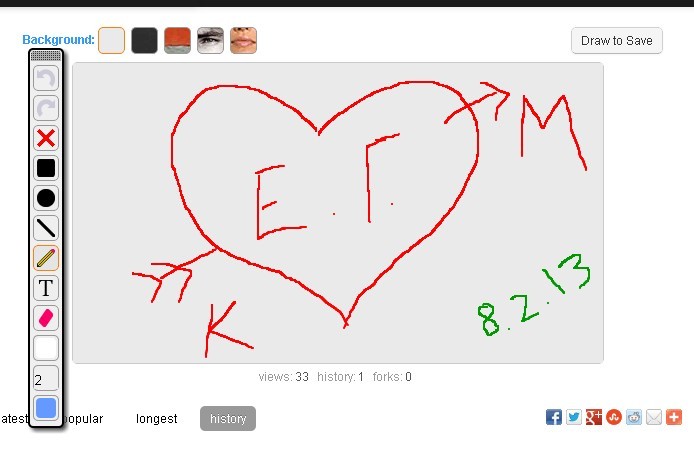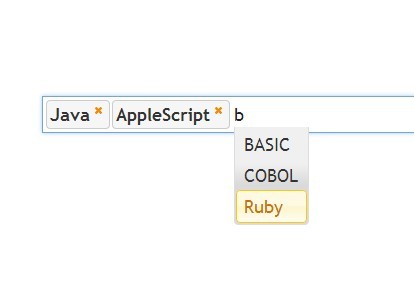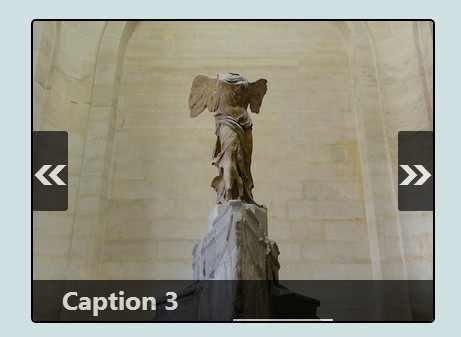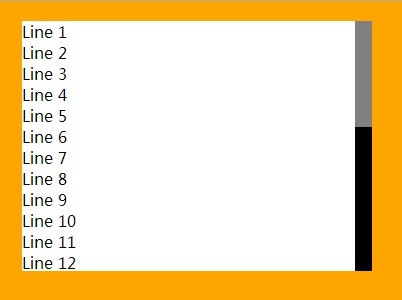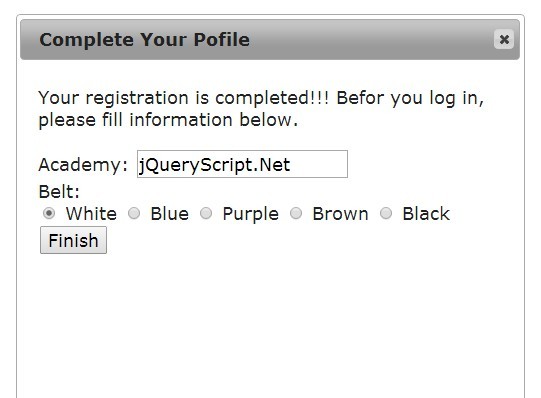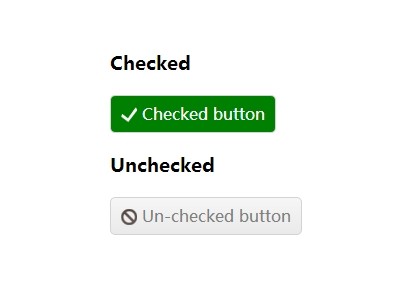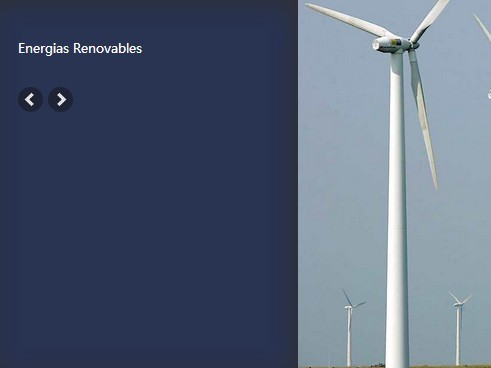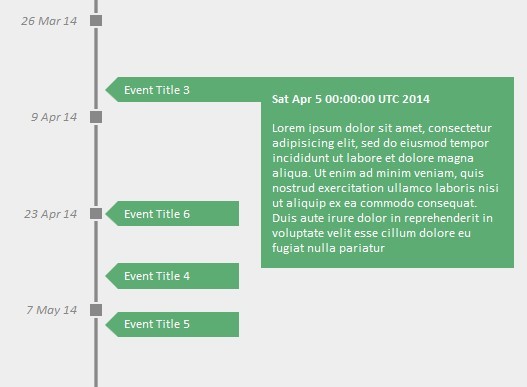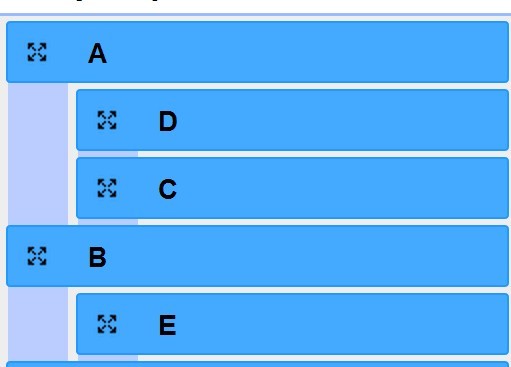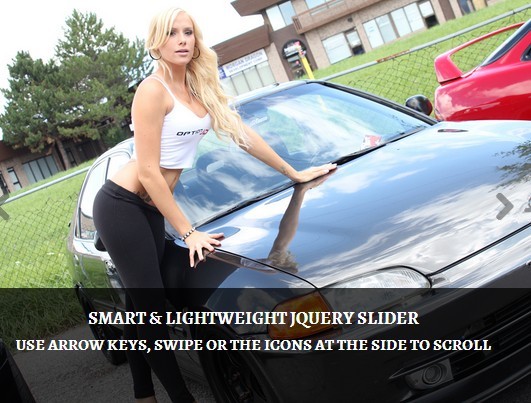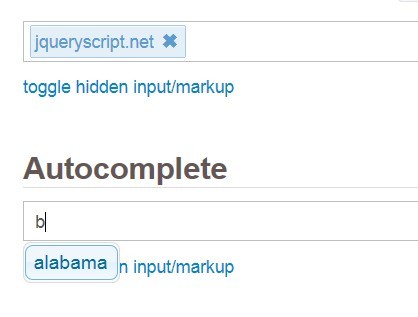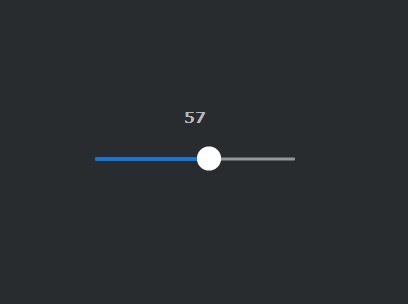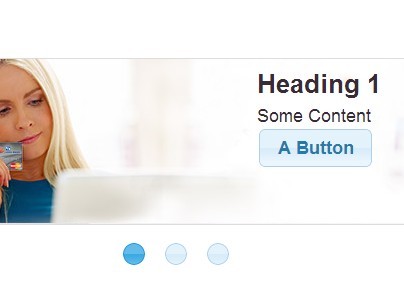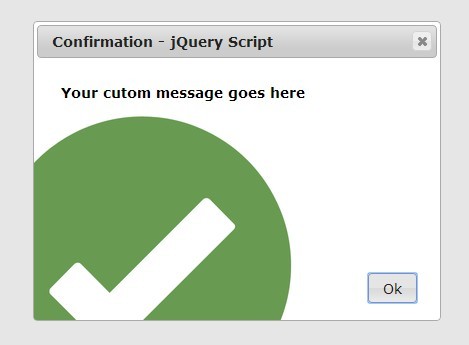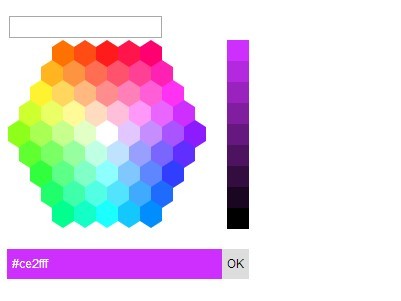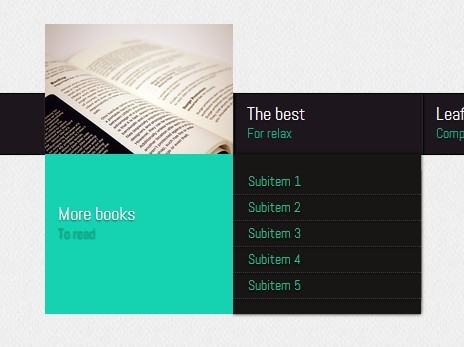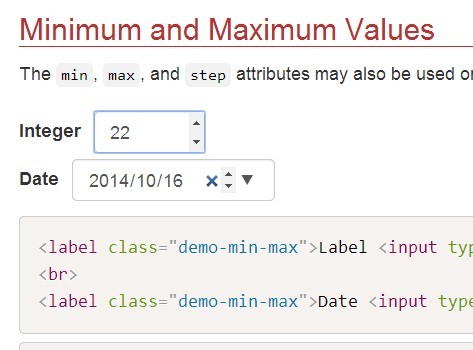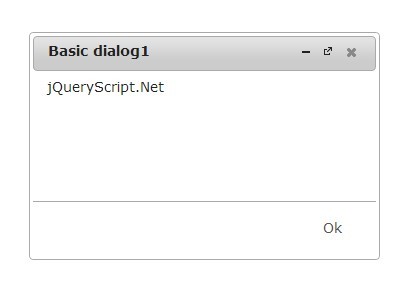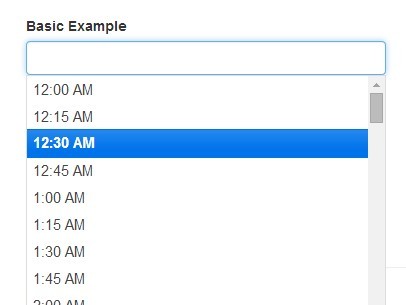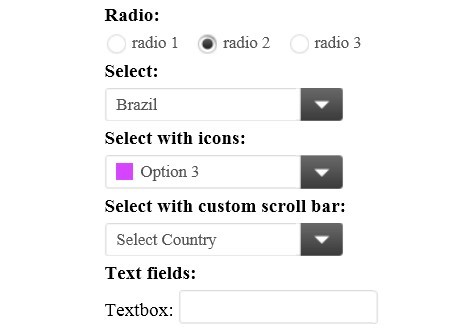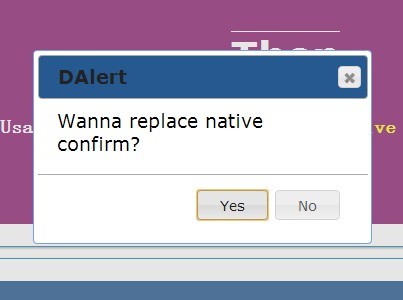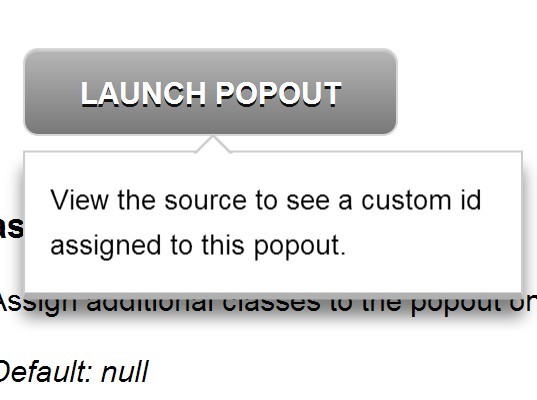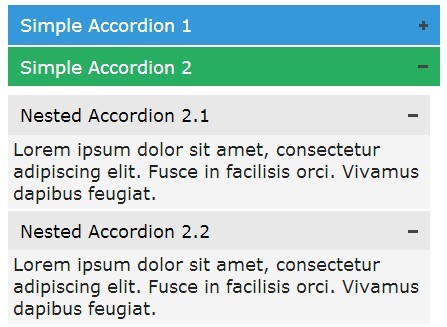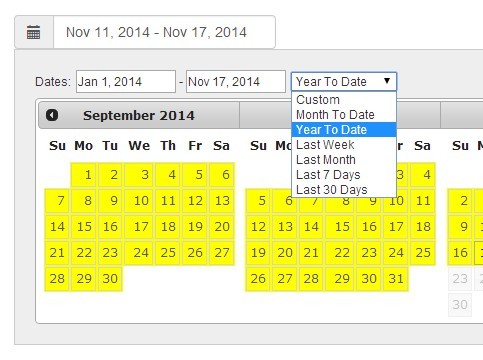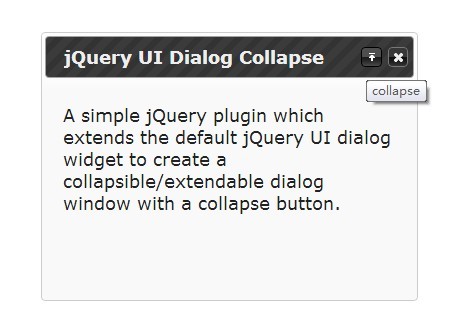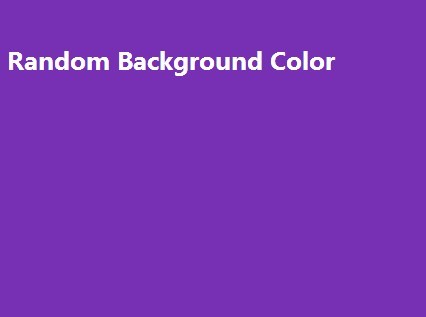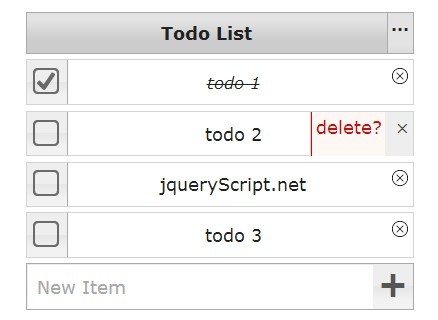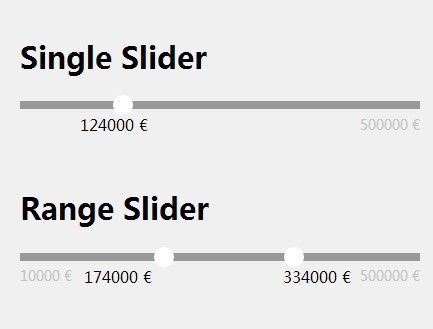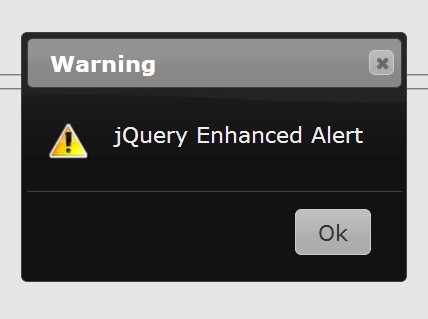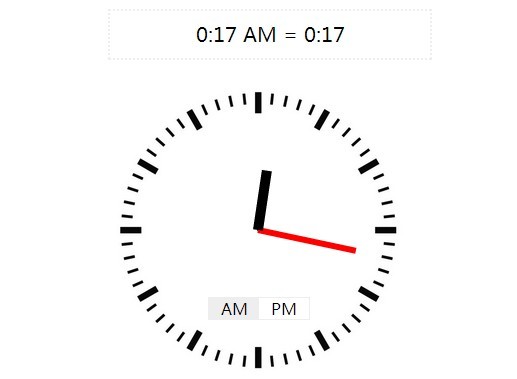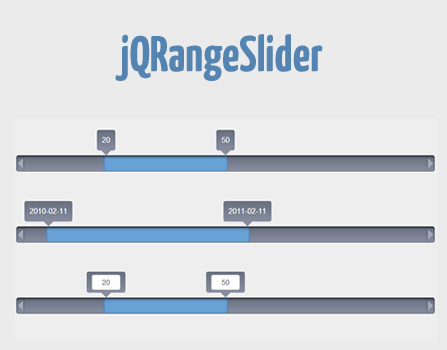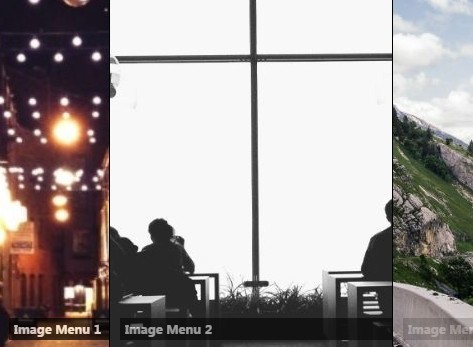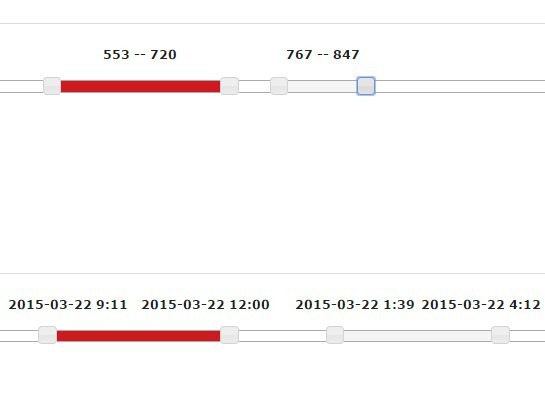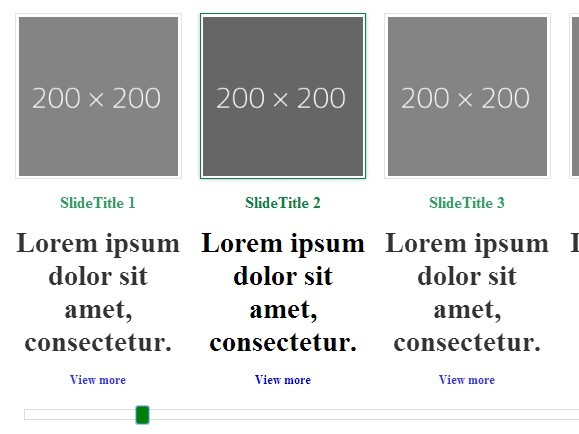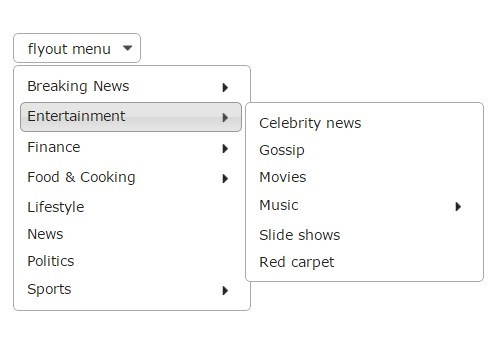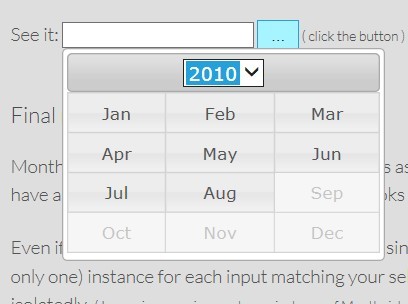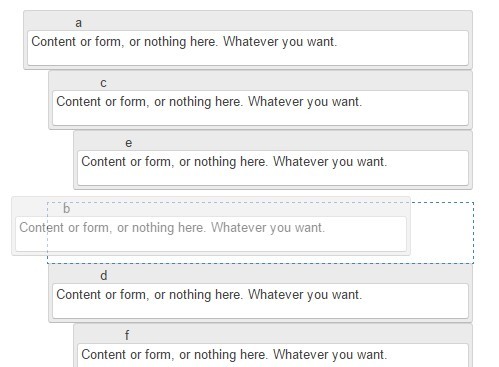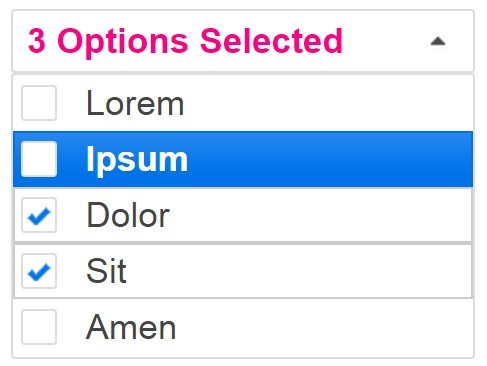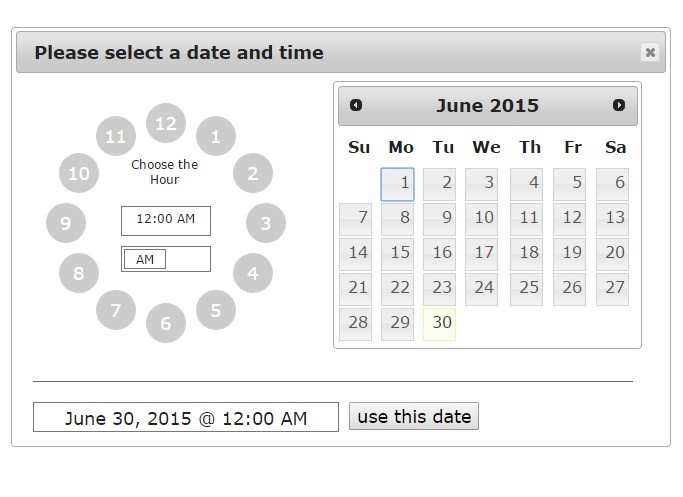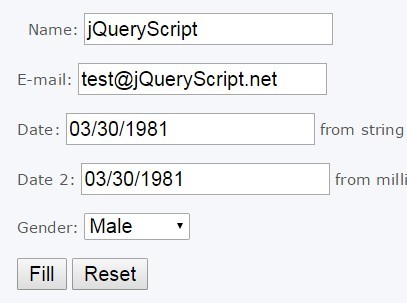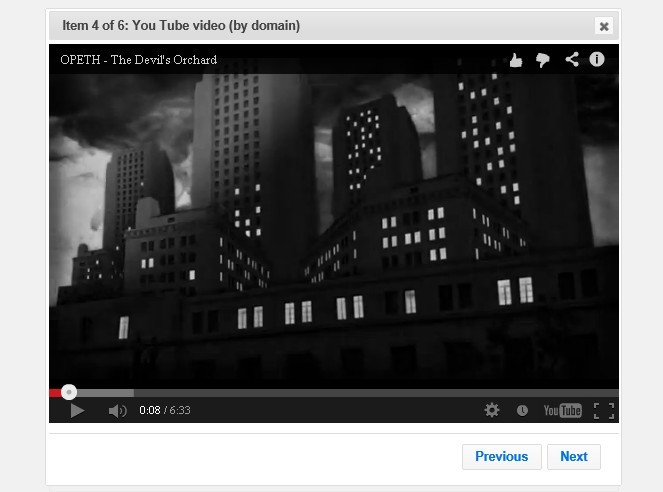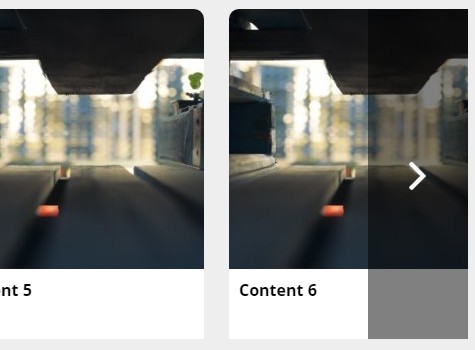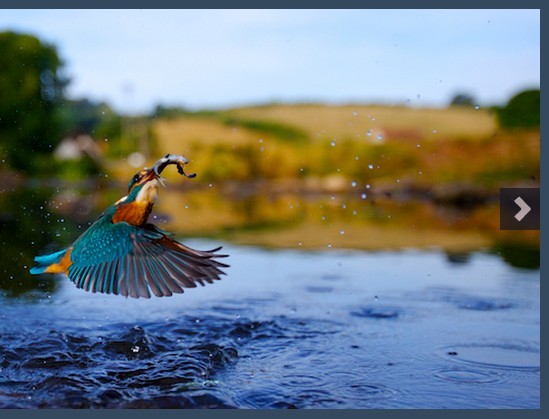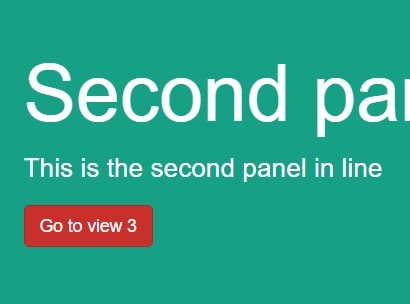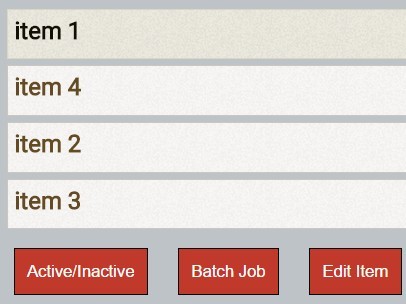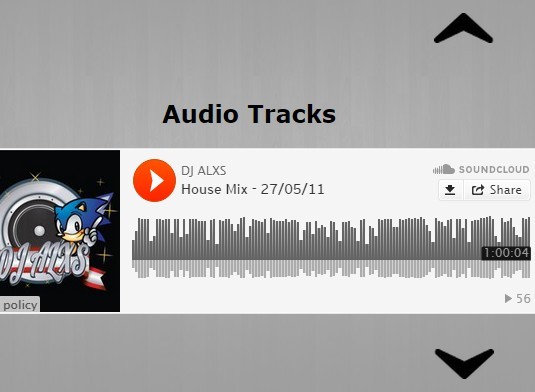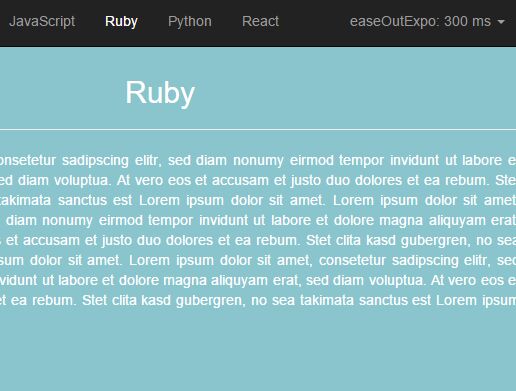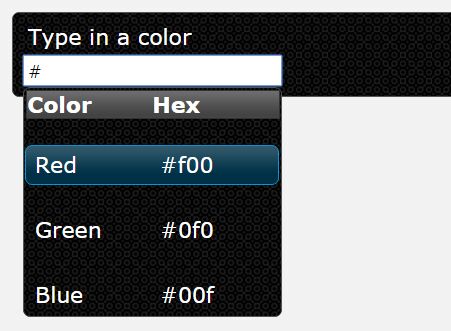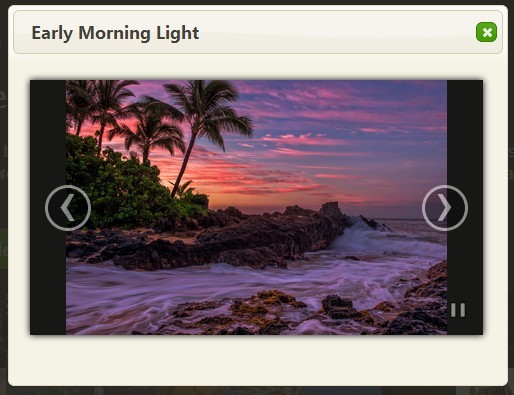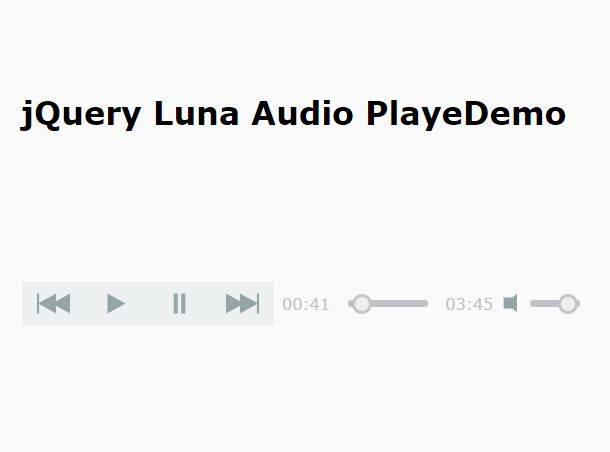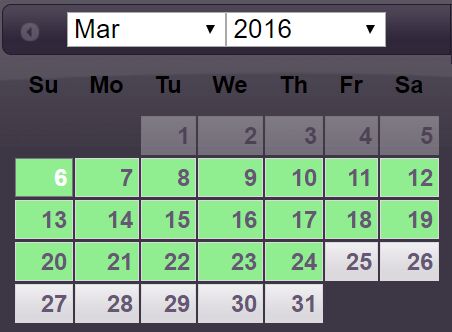Responsive Accordion Tabs
Tabbed interfaces work well on larger screens, but usually display in odd ways on smaller devices. This jQuery plugin will automatically convert between a tabbed interface and an accordion interface based on a CSS media query.
The tabs and accordions are created with jQuery UI, so all options available to those jQuery UI widgets are also available to this plugin.
Usage
Include jQuery, jQuery UI, and this plugin in your page, either in the <head> or before your </body> tag.
Add Scripts to Your Page
<script src="https://cdnjs.cloudflare.com/ajax/libs/jquery/2.1.4/jquery.min.js"></script> <script src="https://cdnjs.cloudflare.com/ajax/libs/jqueryui/1.11.4/jquery-ui.min.js"></script> <script src="js/jquery.responsive-accordion-tabs.min.js"></script>Include or Write Your Own CSS
You can use the jQuery UI ThemeRoller to create a theme for your accordions and tabs, or you can write your own CSS.
Create the HTML
Use the following HTML structure. Ensure that the href attribute for each tab heading matches the corresponding section id attribute. The accordion headings do not have to be <h1>, but you will need to pass whatever level you use as an option in your JavaScript.
You can change the accordion-tabs class to anything you like, but the other classes are required.
<div class="accordion-tabs"> <ul class="accordion-tab-headings"> <li><a href="#example-section">Tab Heading</a></li> <li><a href="#another-example">The Next Tab</a></li> <li><a href="#last-one">The Third Tab</a></li> </ul> <div class="accordion-tab-content"> <section id="example-section"> <h1>First Accordion Header</h1> <div><p>Lorem ipsum dolor sit amet, consectetur adipisicing elit. Atque velit unde, porro sint iusto perferendis quisquam similique impedit consequatur mollitia, veritatis. Possimus officia, quaerat assumenda!</p></div> </section> <section id="another-example"> <h1>The Next Accordion Header</h1> <div><p>Nihil, deleniti cum esse incidunt voluptatibus corporis, libero, sapiente voluptates non ut autem dolorum ullam commodi ipsam! Dolores quasi voluptate cum dolore quia nemo, at?</p></div> </section> <section id="last-one"> <h1>Last Accordion Header</h1> <div><p>Numquam aliquam delectus deleniti quis repellendus alias laboriosam ipsum atque accusantium! Reiciendis obcaecati cupiditate repellat ipsam suscipit necessitatibus sunt eaque et laudantium eligendi, laborum distinctio.</p></div> </section> </div> </div>Call the plugin on the element you want to convert, passing in three objects representing the options for the plugin, the accordion widget options, and the tabs widget options, respectively.
All options available to the jQuery UI Accordion and Tabs widgets are available for use.
var $accordionTabs = $('.accordion-tabs'); $accordionTabs.accordionTabs({ // Plugin options mediaQuery: '(min-width: 40em)' // Set when tabs should be used instead of accordion }, { // jQuery UI Accordion options <http://api.jqueryui.com/accordion/> header: 'h1', // Specify the heading level you used (required) heightStyle: 'content' }, { // jQuery UI Tabs options <http://api.jqueryui.com/tabs/> show: { effect: 'fade' } });