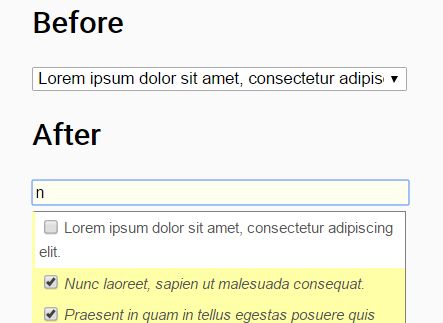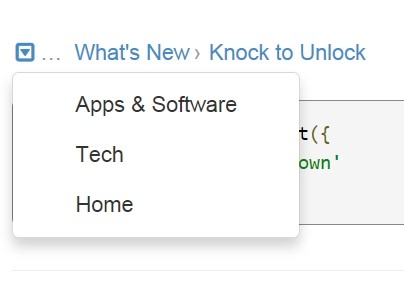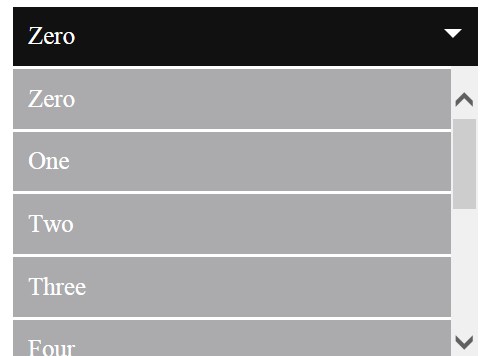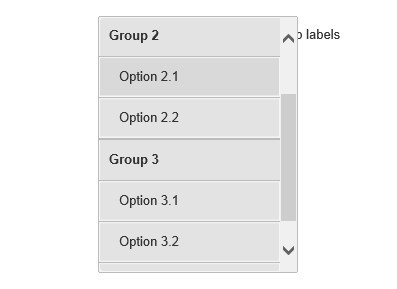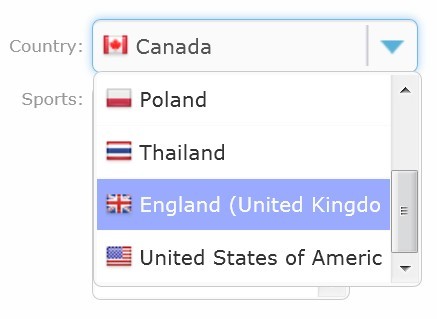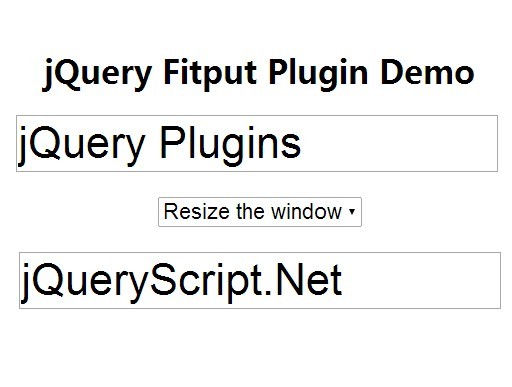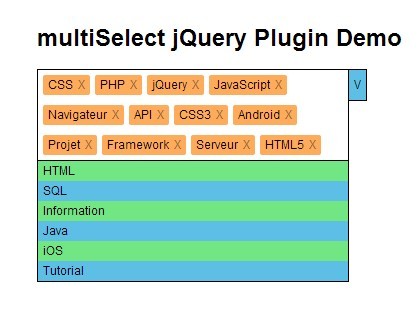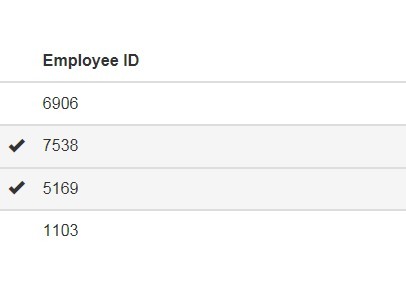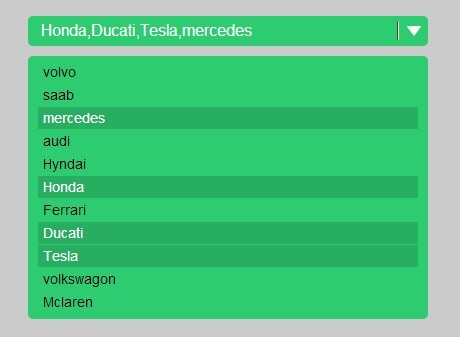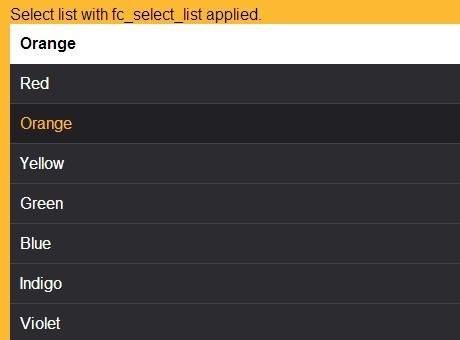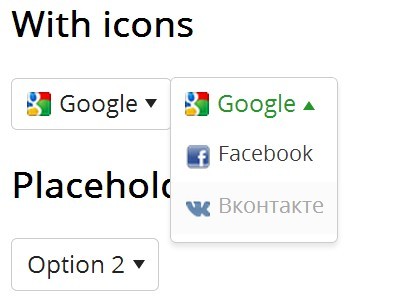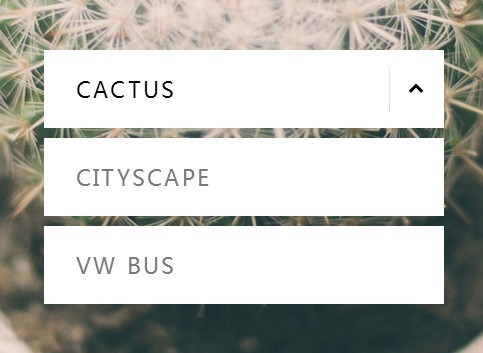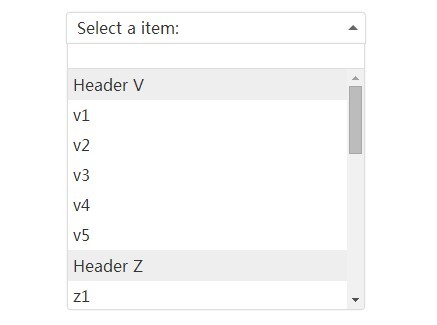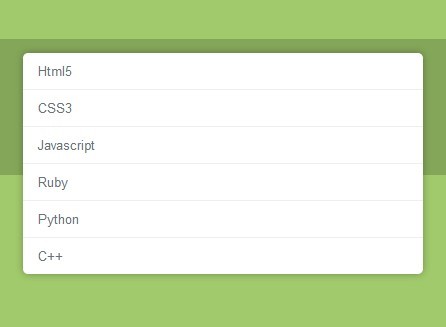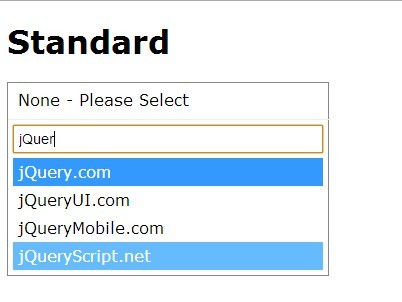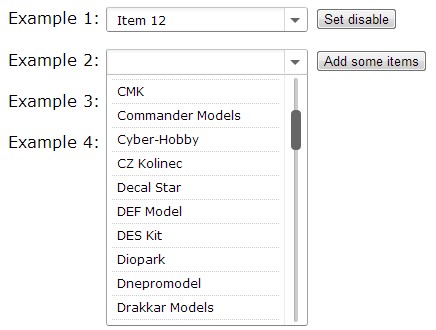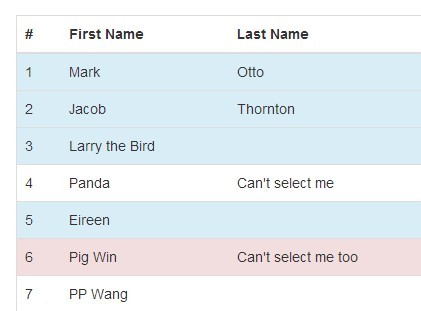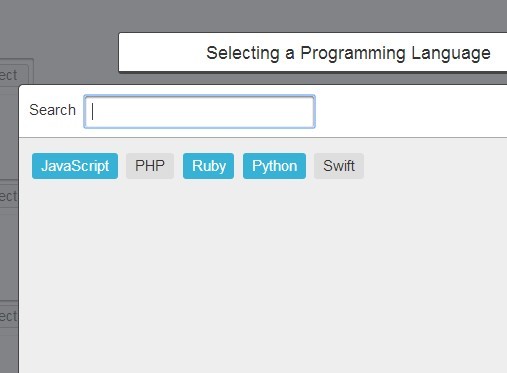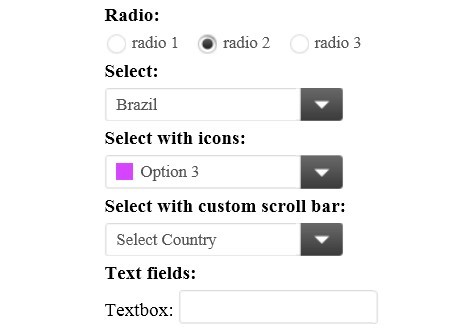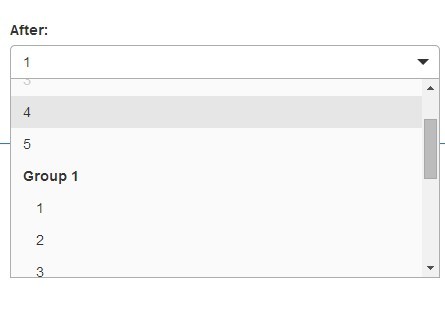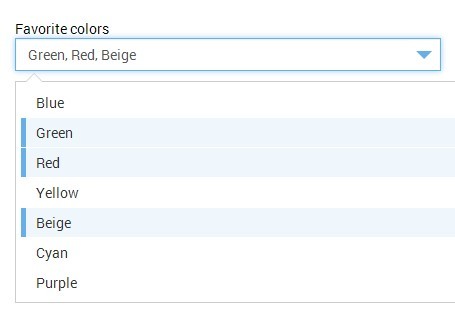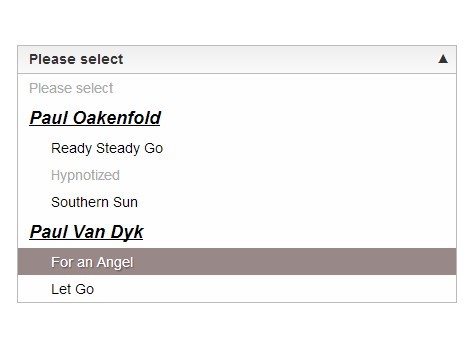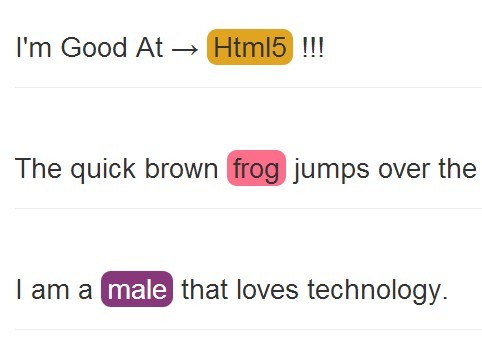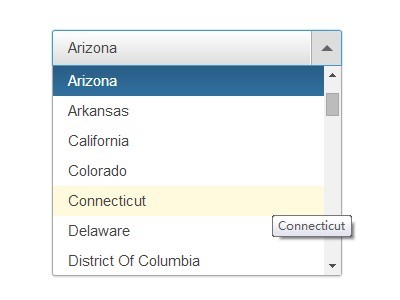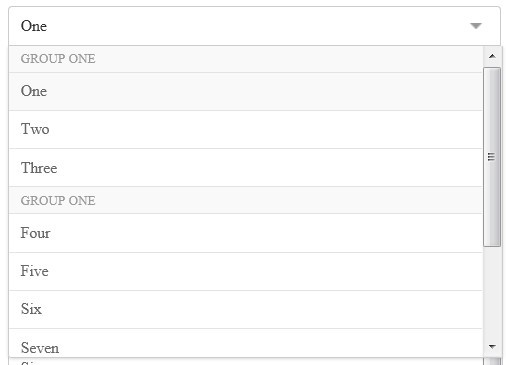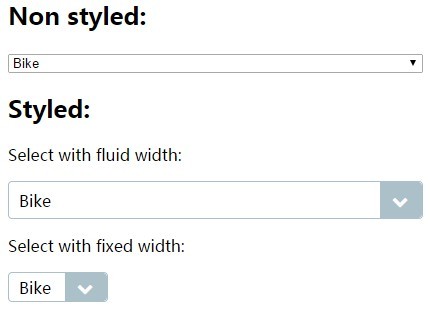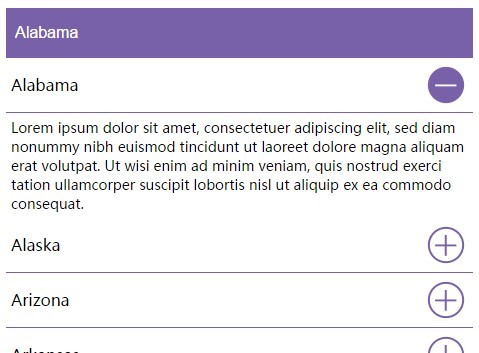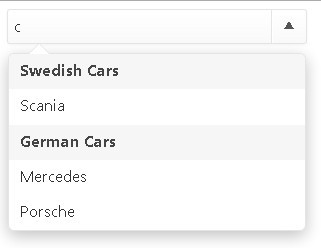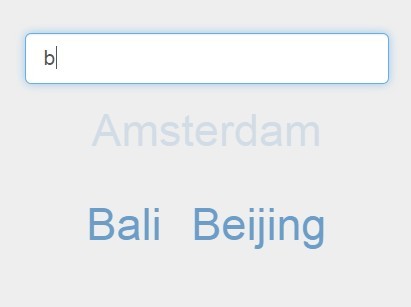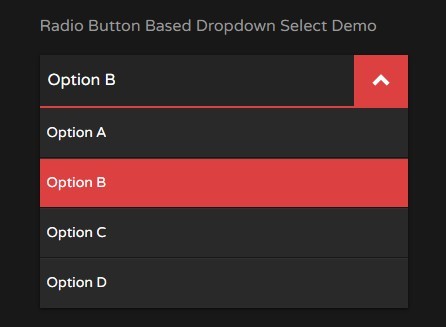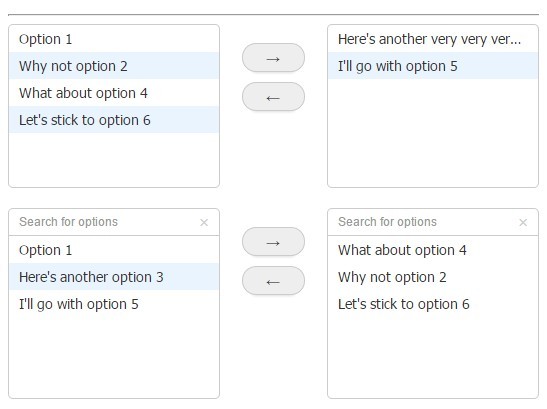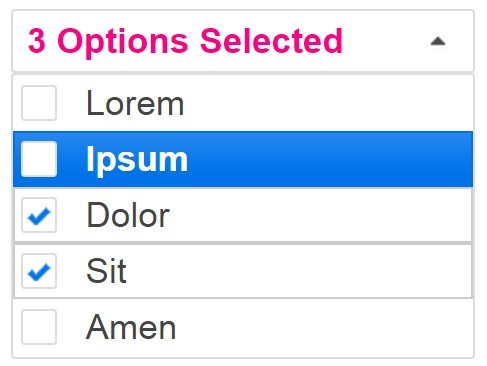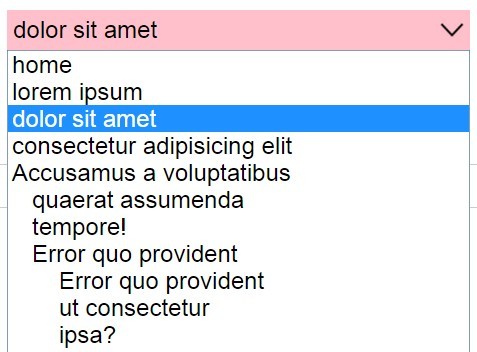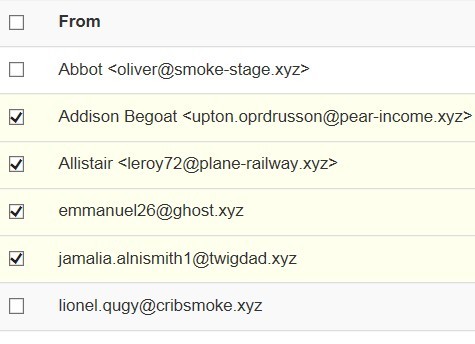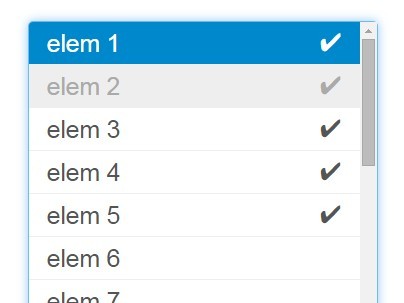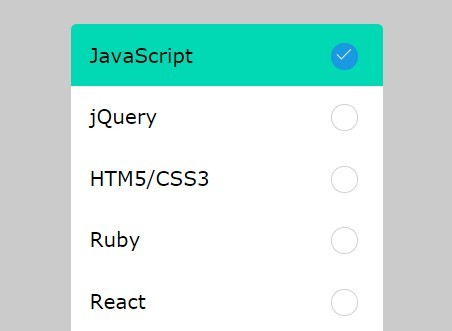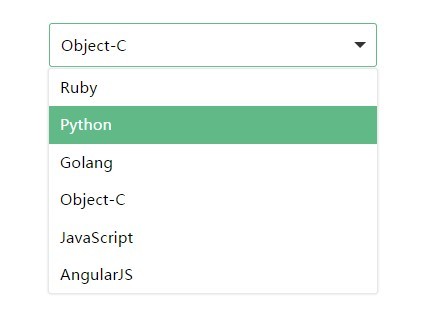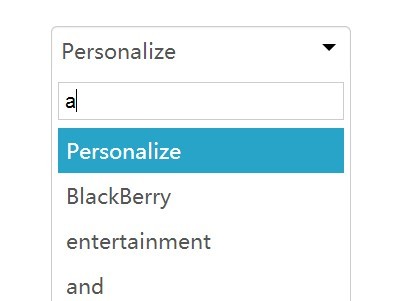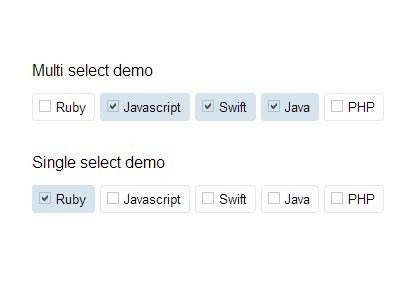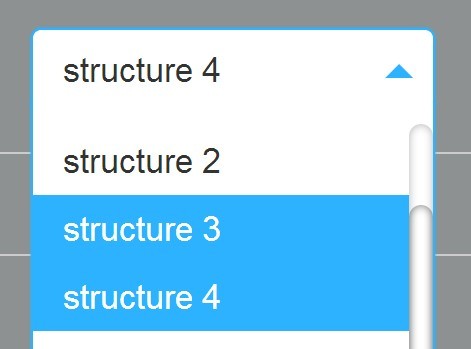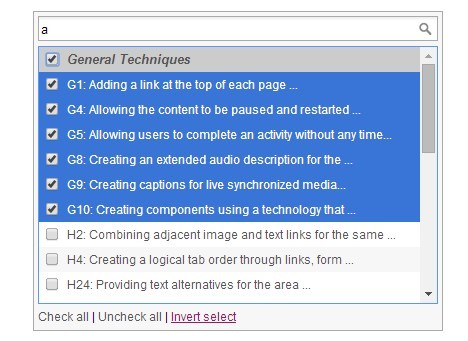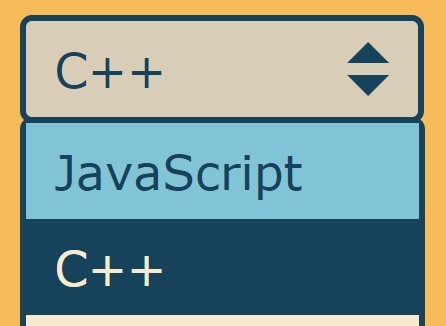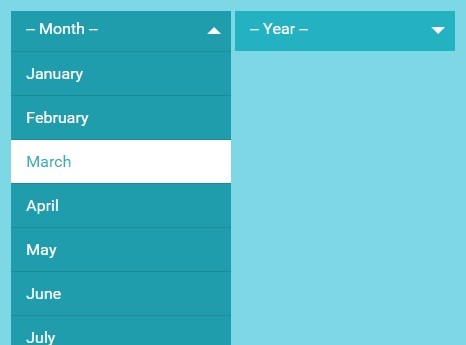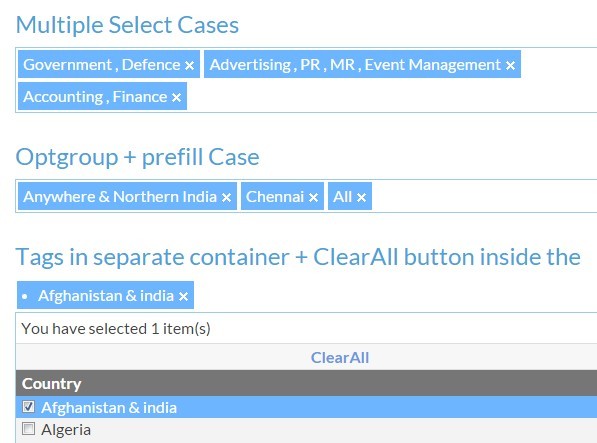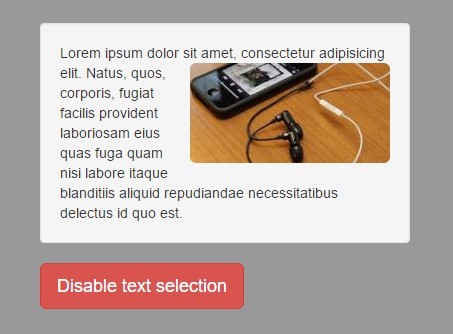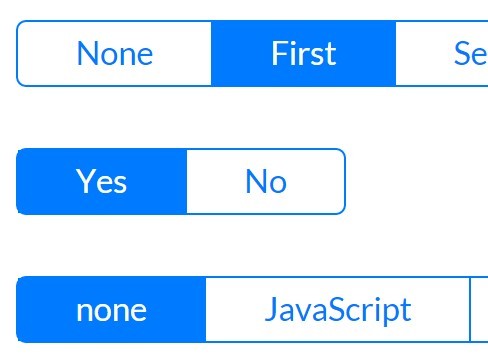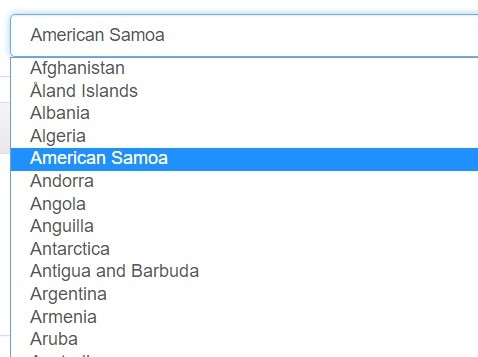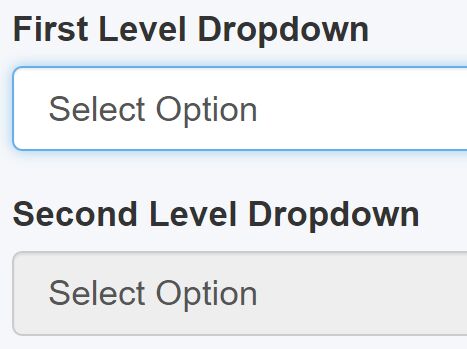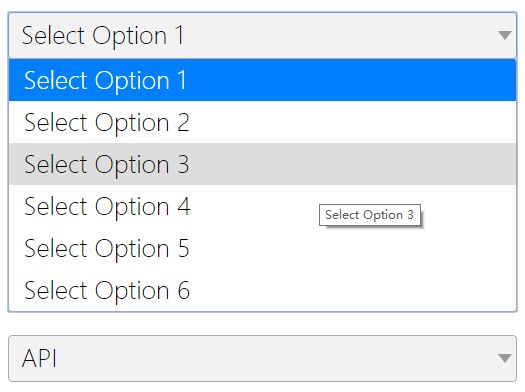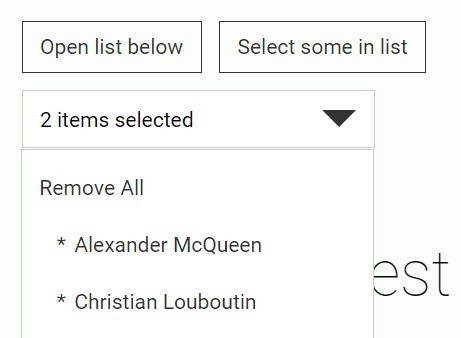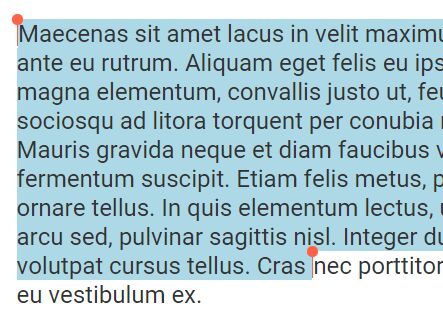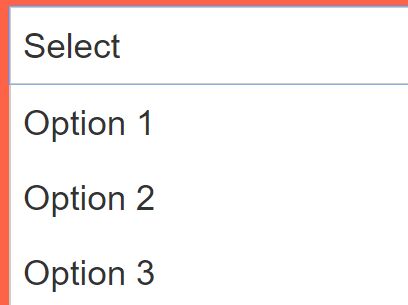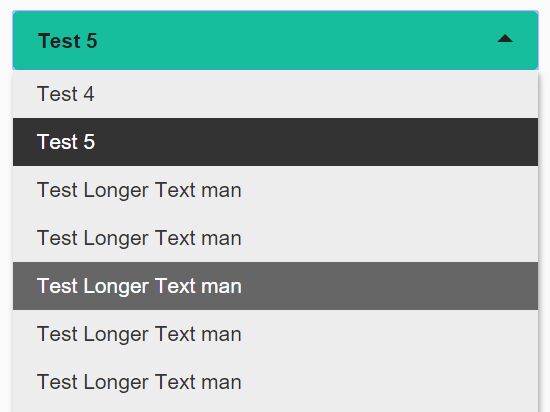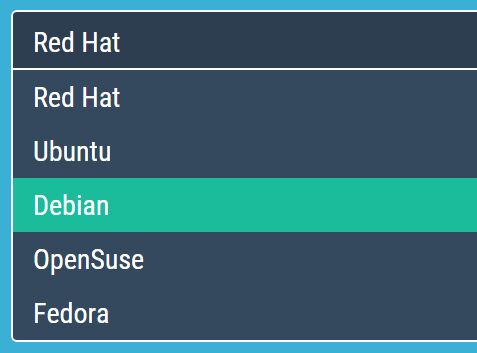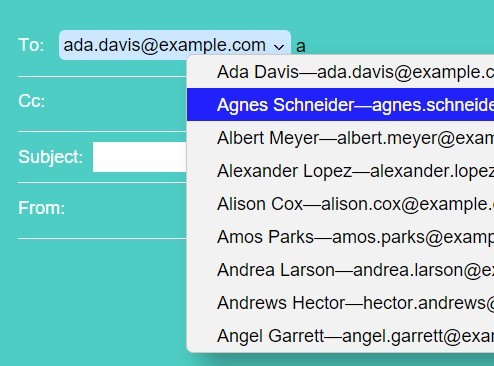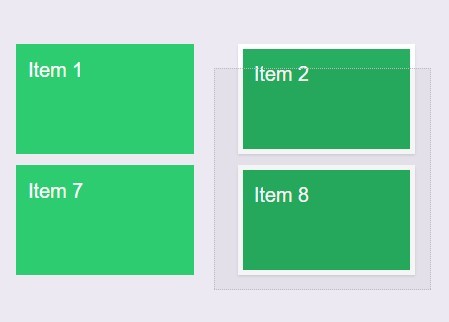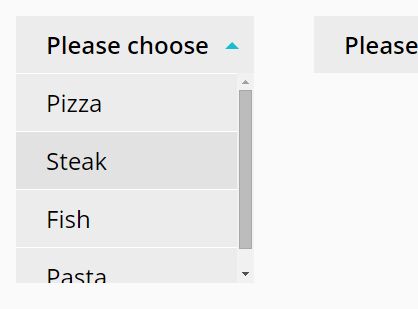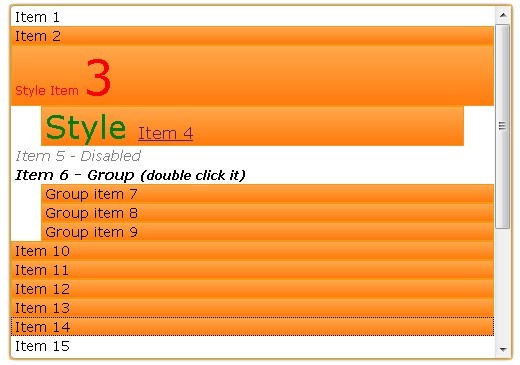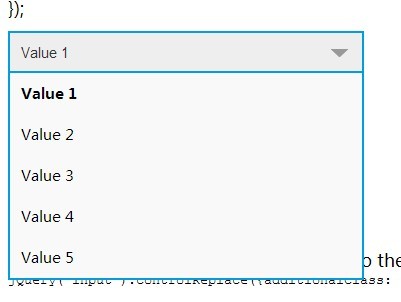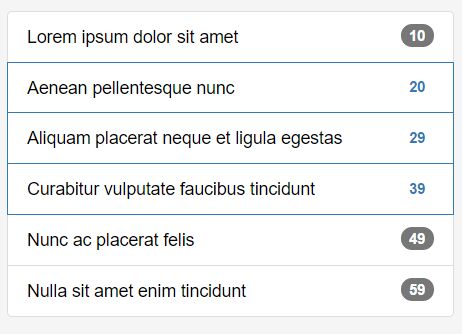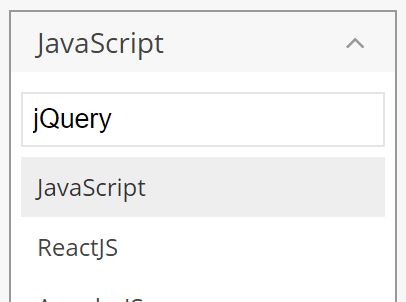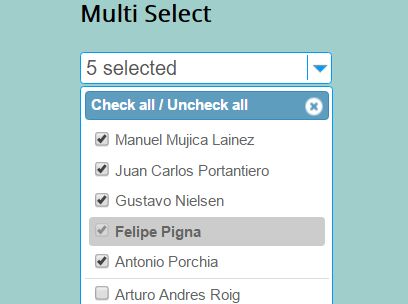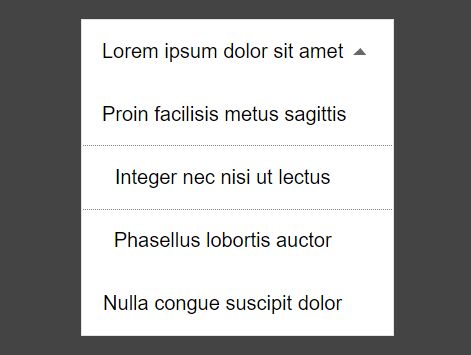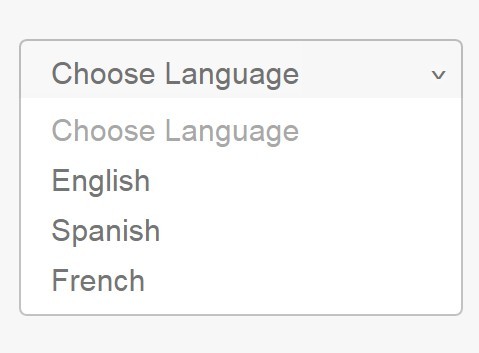THIS PLUG-IN IS NO LONGER ACTIVELY MAINTAINED.
Furthermore, it is only available under GPL, not MIT, license. You are strongly encouraged to look into other more modern, more freely-licensed plug-ins to replace the well-known shortcomings of <select multiple="multiple">
toChecklist plug-in for jQuery
The toChecklist plug-in for jQuery will give you the functionality of a <select multiple="multiple"> menu without the need to ctrl+click items to select/deselect them (cmd+click on Mac).
This is necessary because the average, non-computer-savvy user is generally unaware of ctrl+click.
Installation
The goal is to have toChecklist available via npm, but for now, you will have to set it up manually:
- First, make sure you include jQuery 1.9.x or greater on your page, typically in the
<head>section of your html. See example html below. (Most features seem to work, up through jQuery 3.1.0, the present version.) - Copy the css and js files for
toChecklistfrom thesrcfolder to a directory that is publicly accessible on your web site. - Add them to your
<head>section like so:
<head> <!-- Stylesheet --> <link type="text/css" rel="stylesheet" media="screen" href="path/to/jquery.toChecklist.css" /> <!-- Also, make sure you have jQuery itself along with the toChecklist plug-in --> <script src="path/to/jquery.js"></script> <!-- Note that many web servers are case-sensitive when it comes to file names --> <script src="path/to/jquery.toChecklist.js"></script> </head>Basic Usage
First, create the html as usual, for example,
<select id="mySelectBox" multiple="multiple"> <option>Value 1</option> <option>Value 2</option> <option>Value 3</option> </select>then call:
$('#mySelectBox').toChecklist();Settings
There are a number of settings that you can pass in to customize each (or every) checklist.
Roadmap
For next major version, 2.0.0:
- Add ability to set the value of a checklist using the
'val'method (which is currently just a getter). - Completely eliminate
.isChecklist()in favor of properly namespaced method.toChecklist('is') - Make
animateSearchdefault tofalseinstead of true - Consider moving all options that start with
css(such ascssEvenandcssOdd) to a dedicatedcssobject, so you could pass in{ css : { even : 'even', odd : 'odd' } }instead, and access atcss.evenandcss.oddinternally.