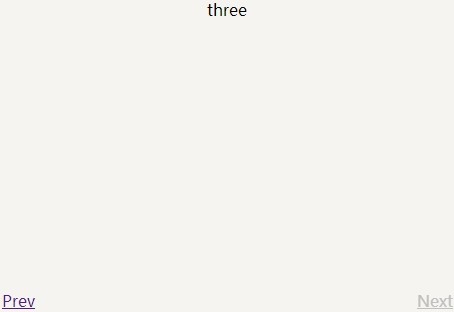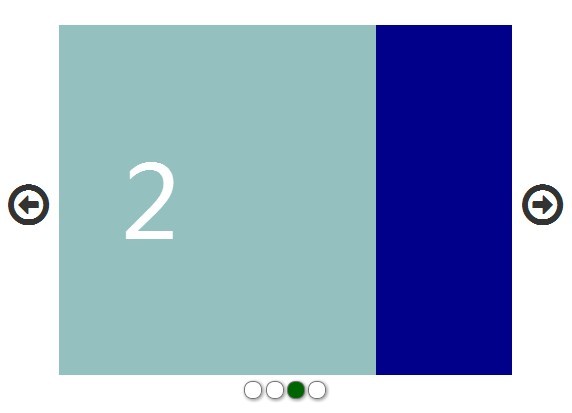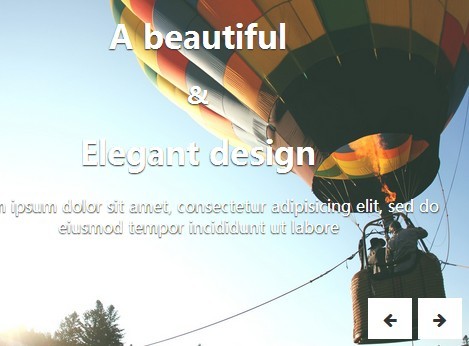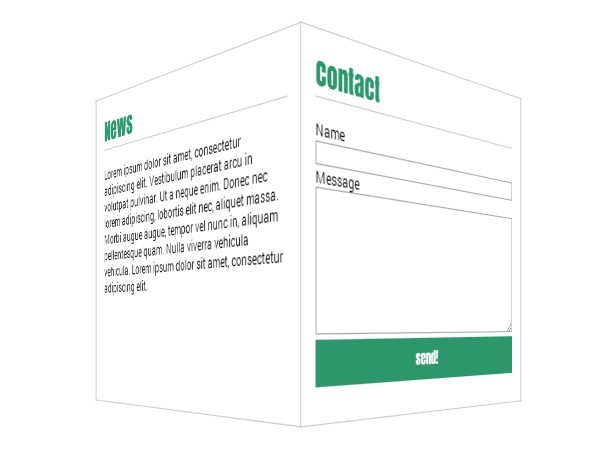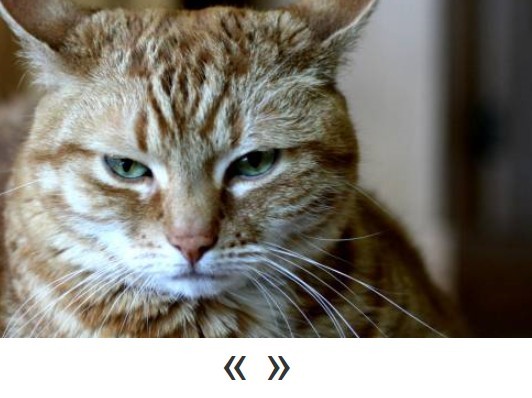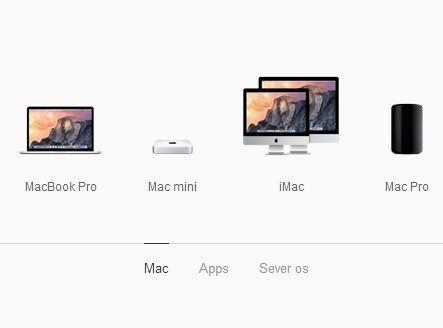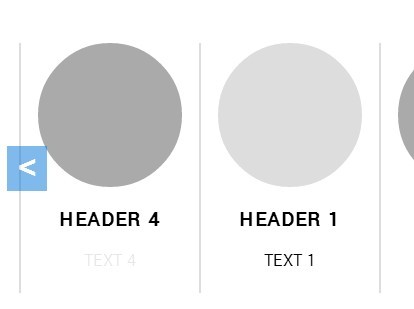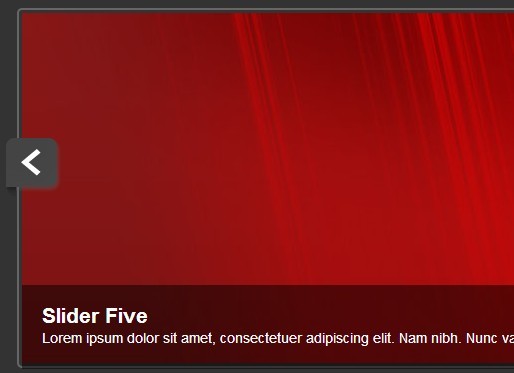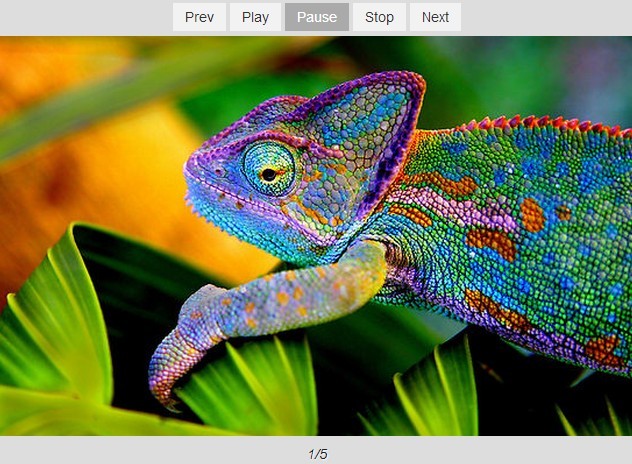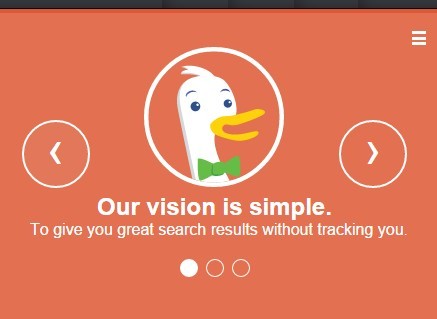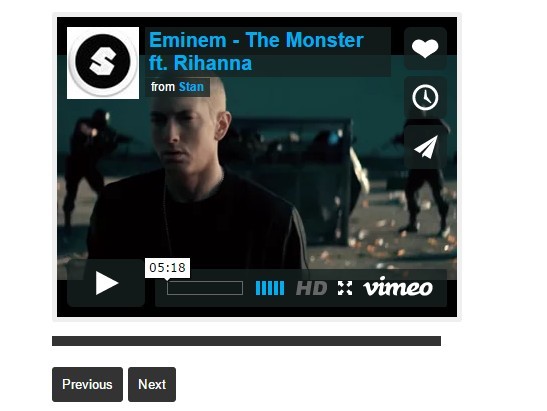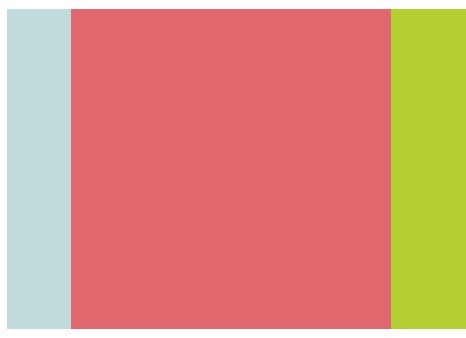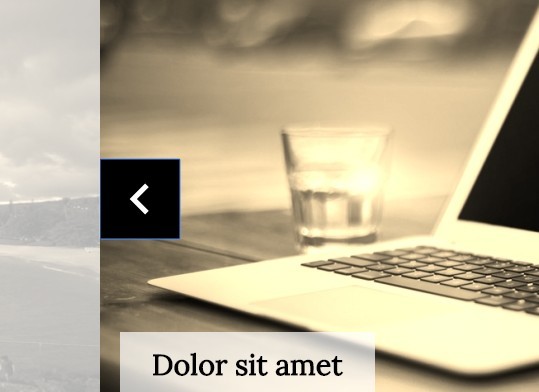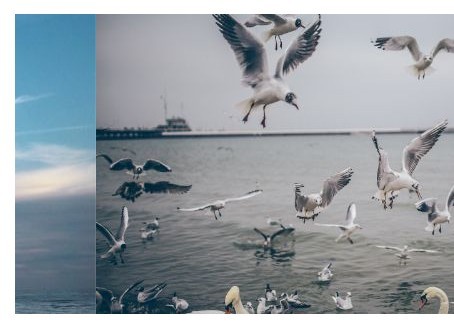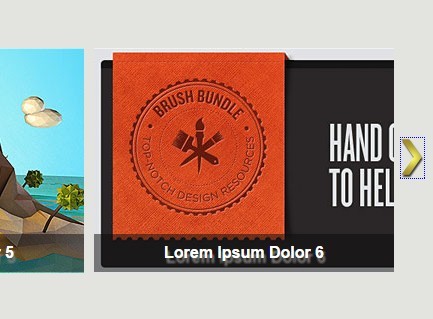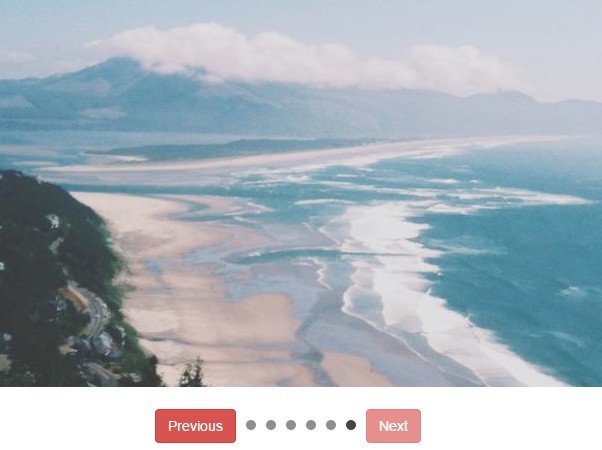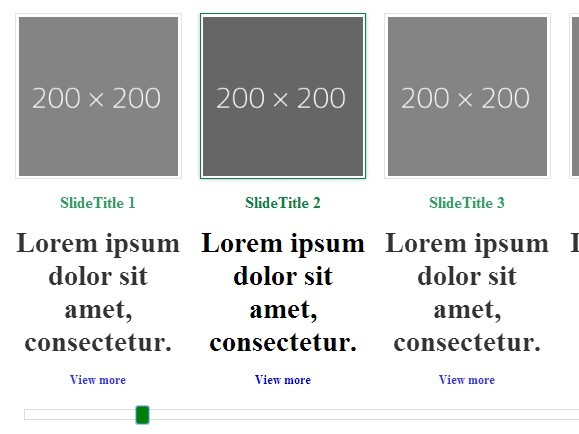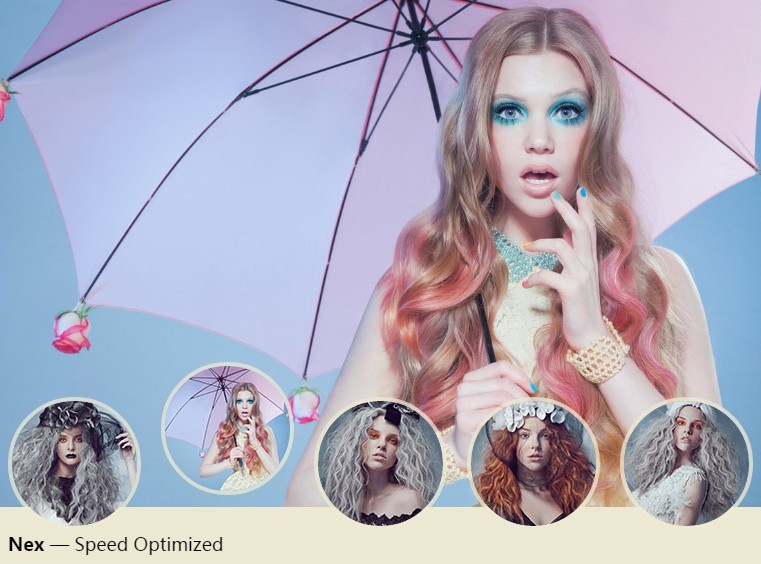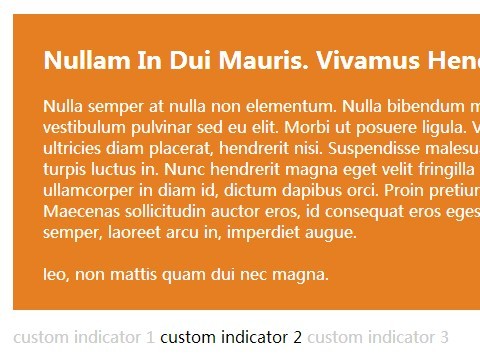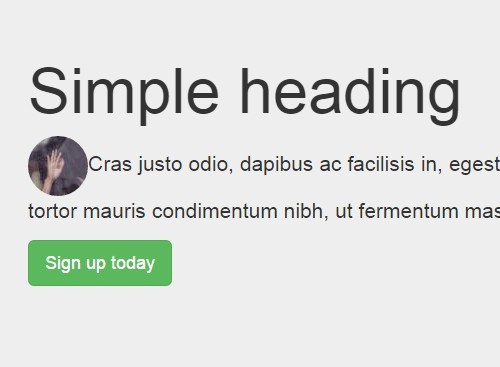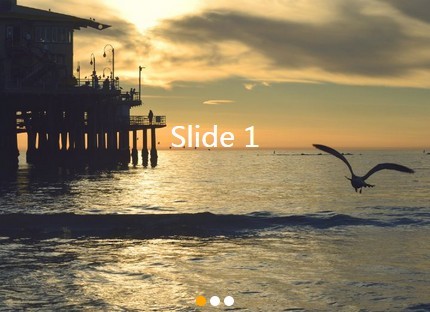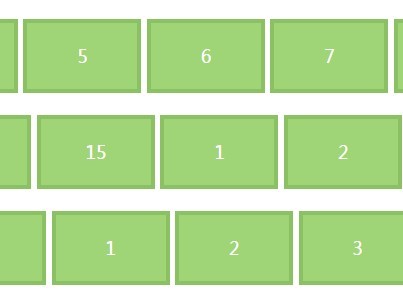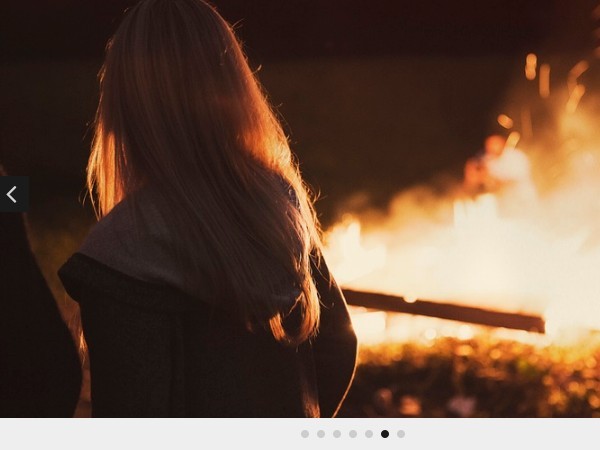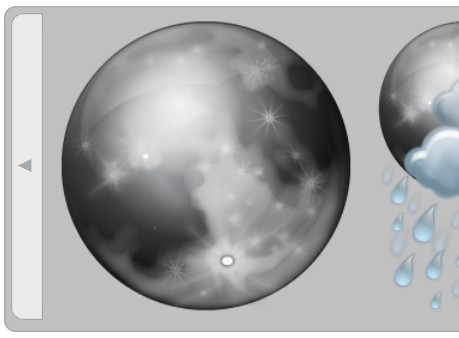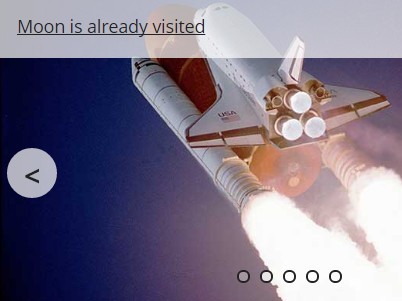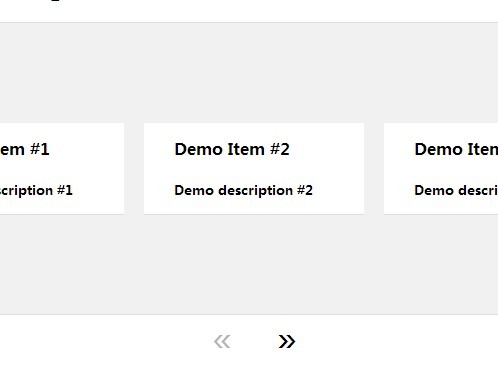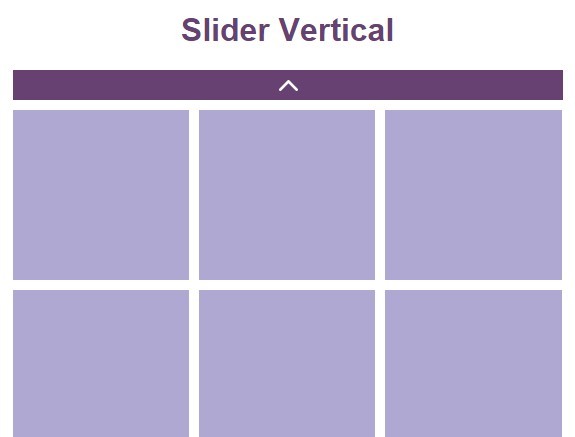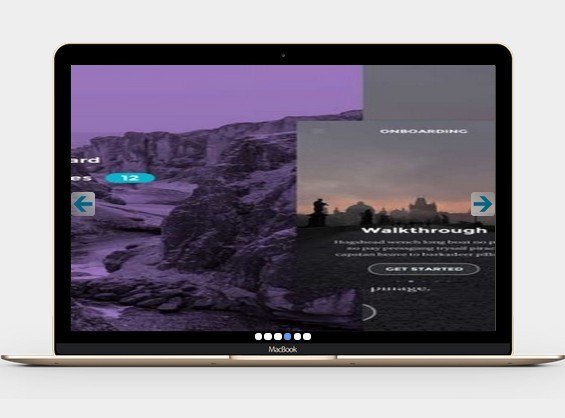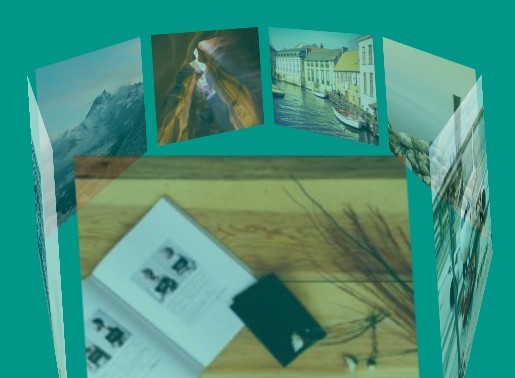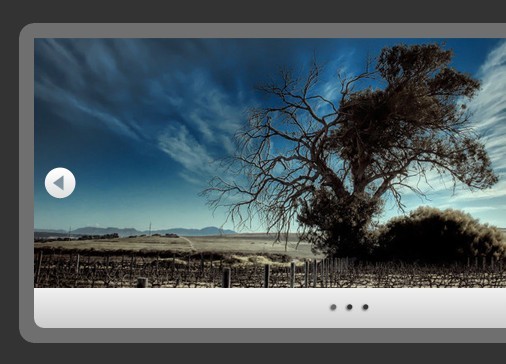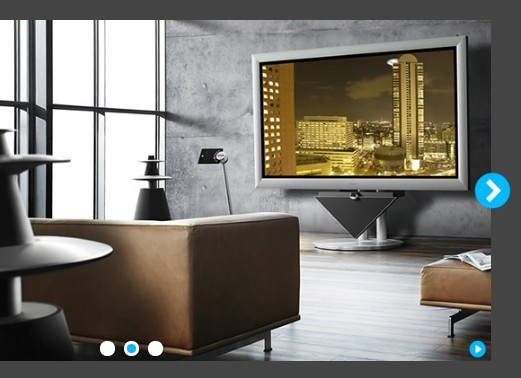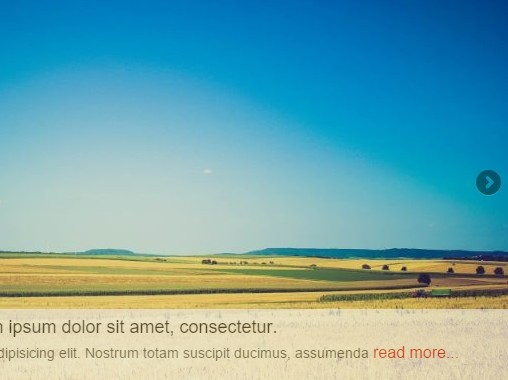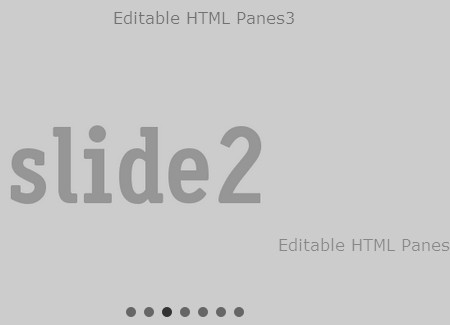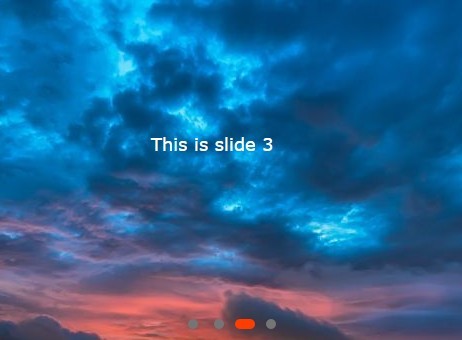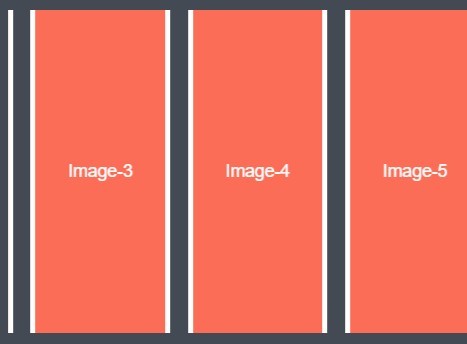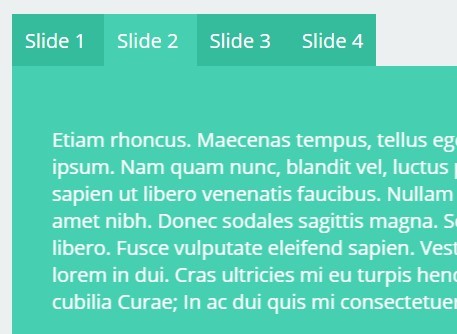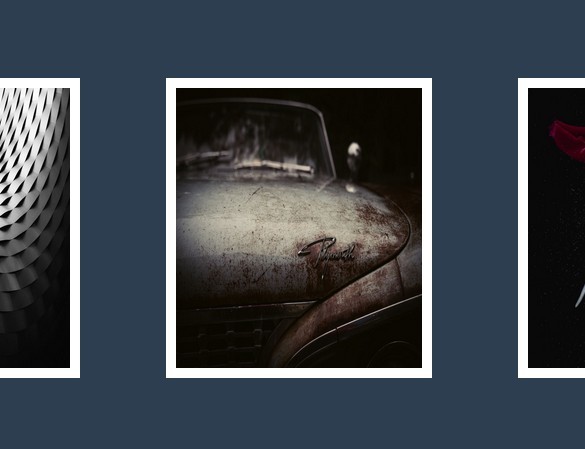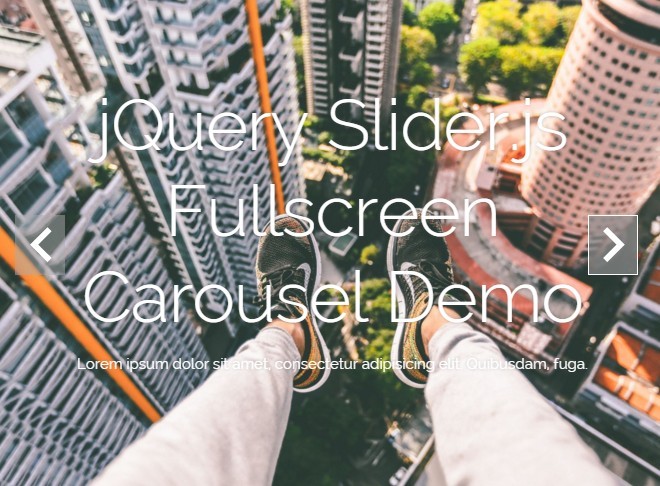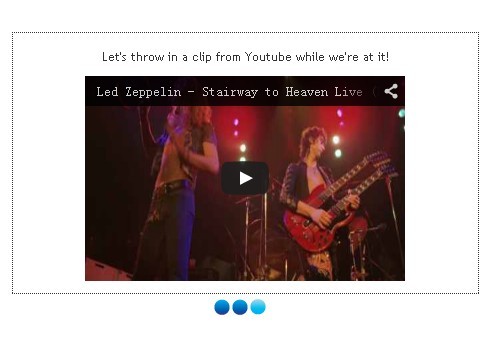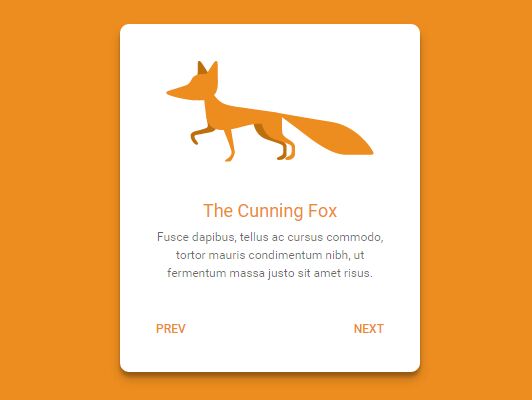jquery-aslider
slider plugin for jQuery, supports CSS animations and grid transitions. Demo
Features
- Supports CSS transitions as well as jQuery animations (which ideally should be used only as a fallback)
- Supports grid (vertical, horizontal and diagonal) transitions. It calculates what row and column an item is on when transitioning to it.
- Plays nice with responsive designs. It doesn't add any CSS to make the elements responsive but doesn't interfere with those styles either.
- Supports items (pages) of unequal sizes. This is especially nice for vertical sliders.
- Provides an API for you to programmatically initiate transitioning to an item, for instance for adding touch support.
- Does not add unnecessary CSS to the elements, besides
transform,leftandtopproperties which are required for the transitioning. - Has built in support for up, down, left, right, previous, next, first and last buttons (even their disabled states).
- Has built in support for keyboard navigation using the arrow keys.
- Supports before and after-slide callbacks.
Installation
Install with bower:
bower install jquery-asliderOr with npm:
npm install jquery-asliderOr simply download the latest release.
Usage
First, include jQuery and jquery-aslider on your page. Then to create a slider:
HTML:
<div class="slider"> <ul> <li>one</li> <li>two</li> <li>three</li> </ul> </div>CSS:
.slider { position: relative; /* 1 */ overflow: hidden; /* 1 */ } .slider ul { position: absolute; /* 1 */ width: 300%; /* 2 */ list-style: none; /* 3 */ margin: 0; /* 3 */ padding: 0; /* 3 */ } .slider li { float: left; /* 3 */ width: 33.33%; /* 2 */ } .slider li:nth-child(odd) { background: #F6F4F0; } /* 3 */ .slider li:nth-child(even) { background: #cdcdcd; } /* 3 */1 - required, 2 - make it responsive, 3 - aesthetics
JavaScript:
$('.slider').aslider();Documentation
Have a look at the docs for all the configuration options, API methods and examples. For more examples, also have a look at the example or view the source on the demo site.
License
Contributing
Fork, update and submit a pull request.