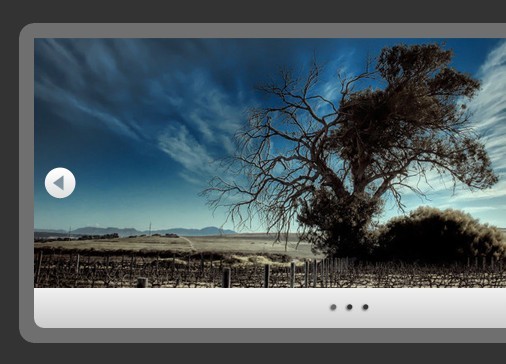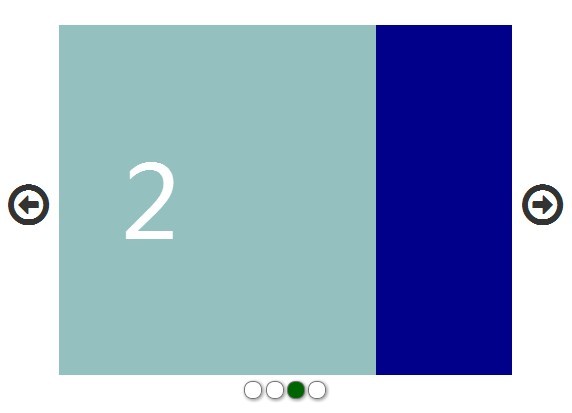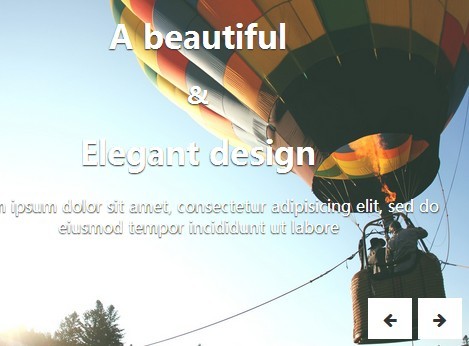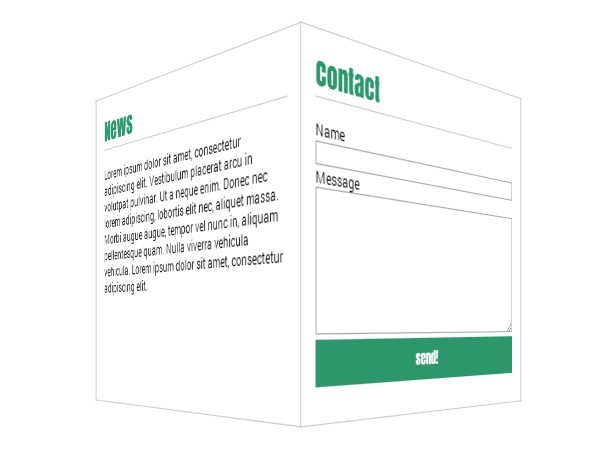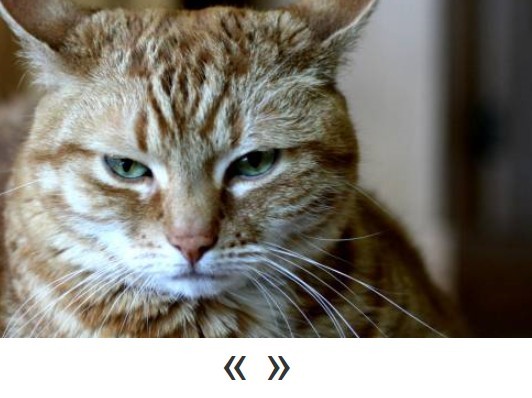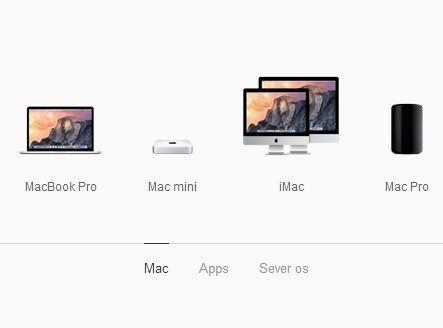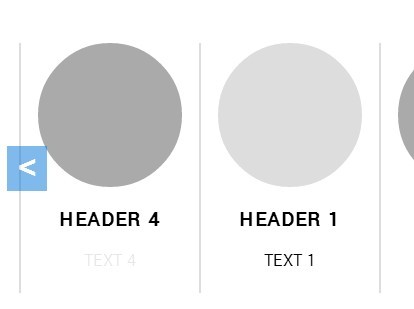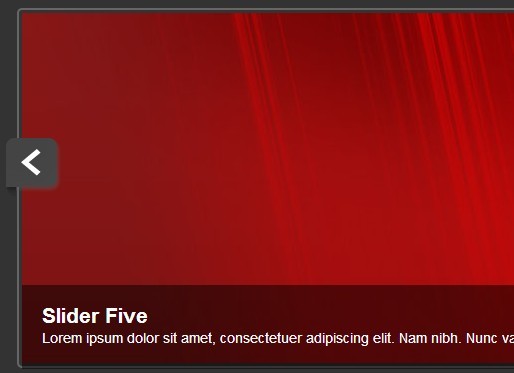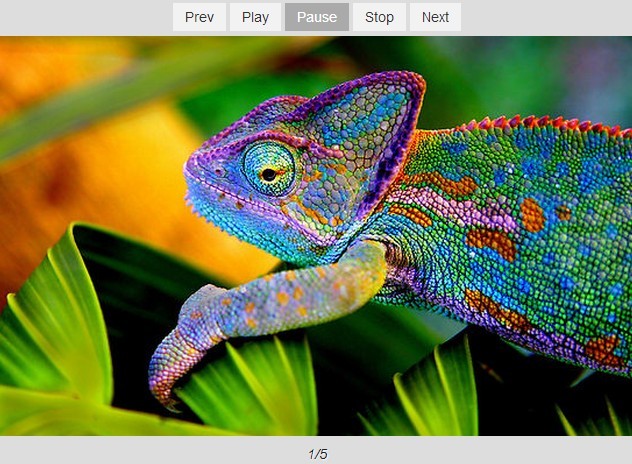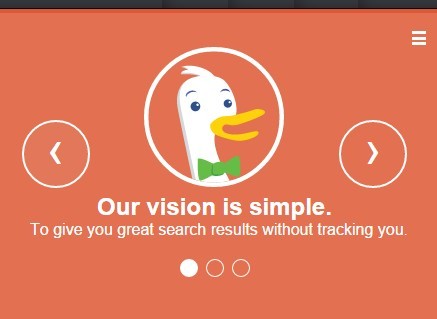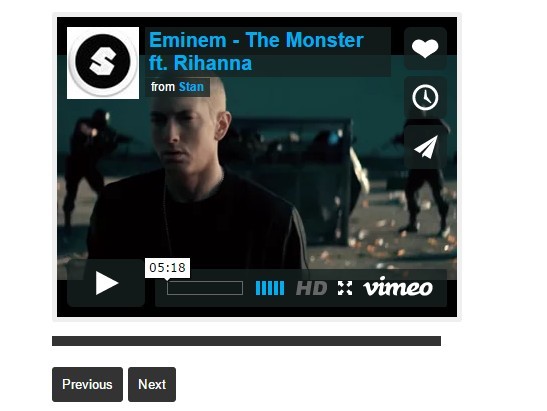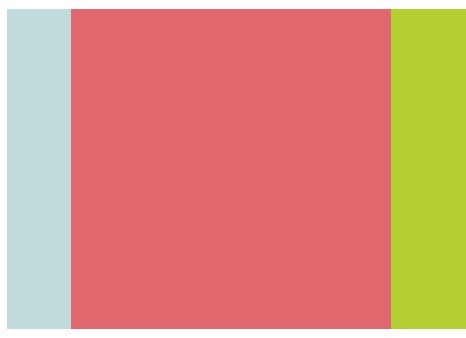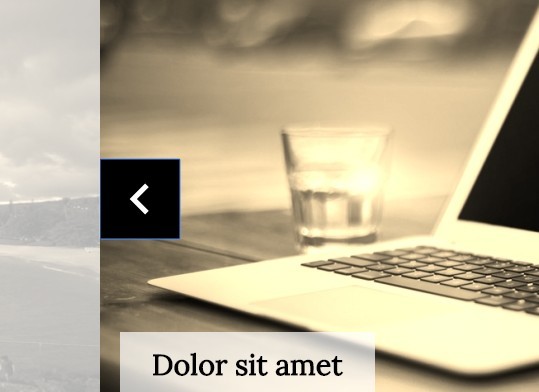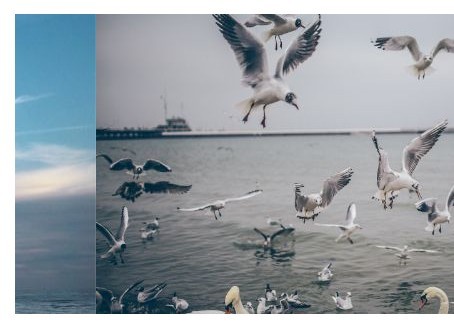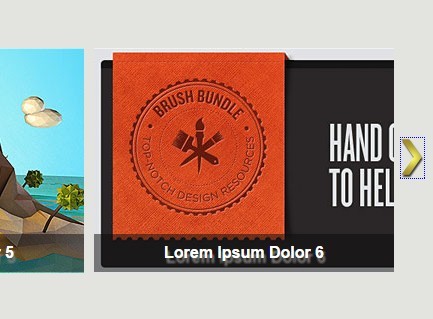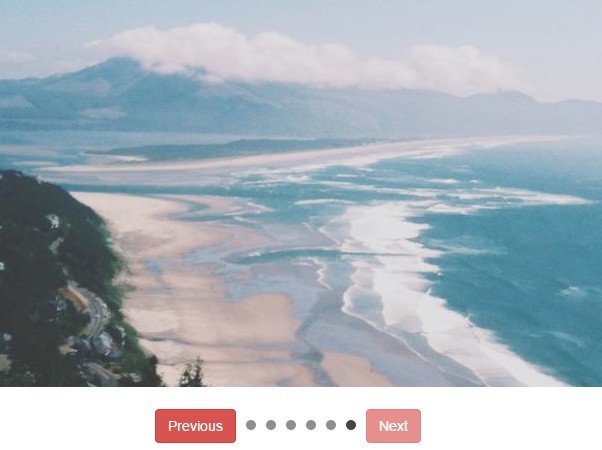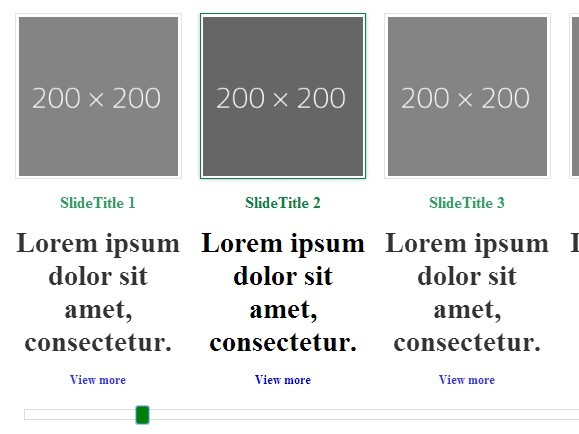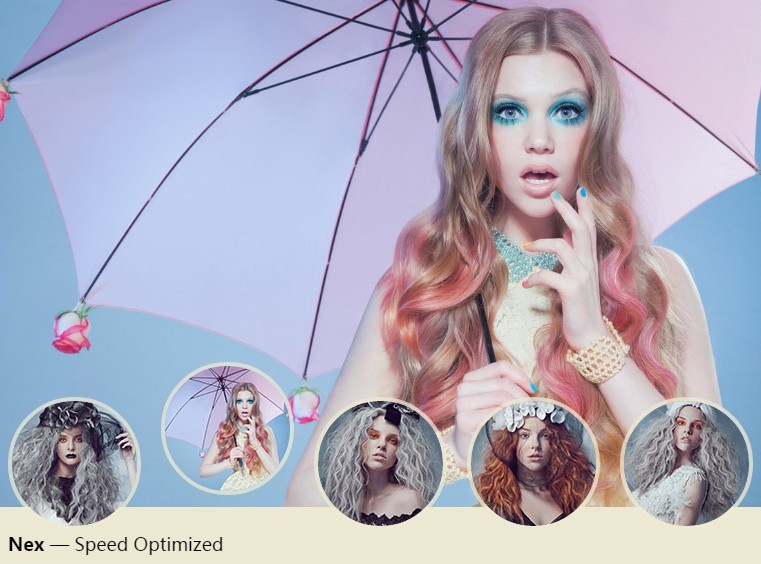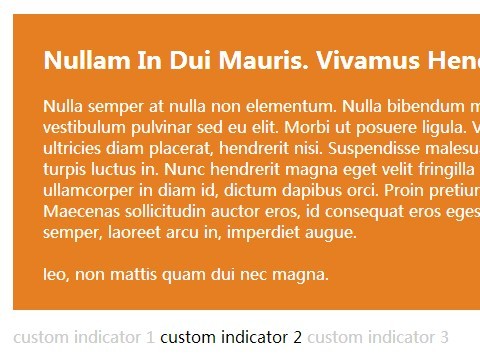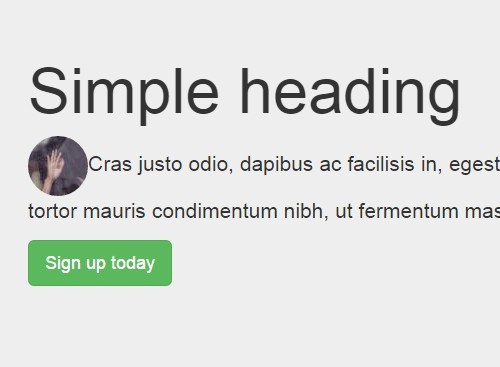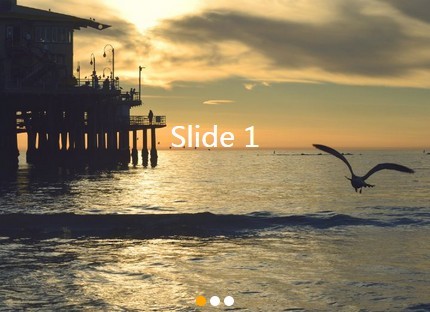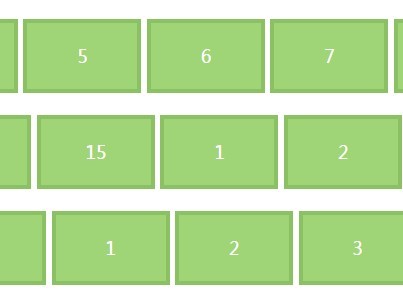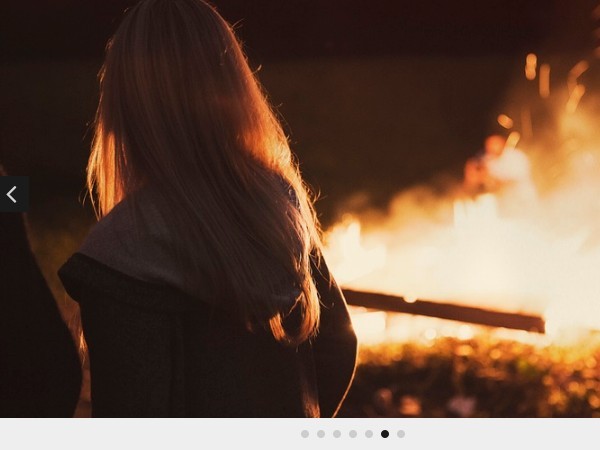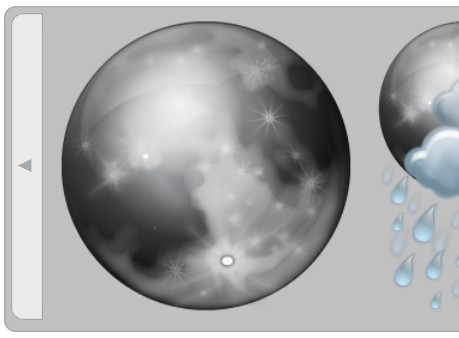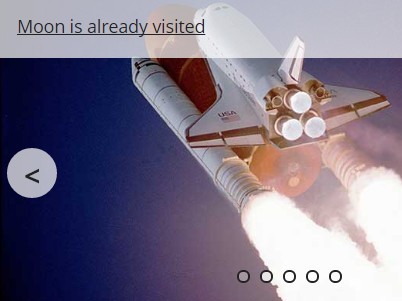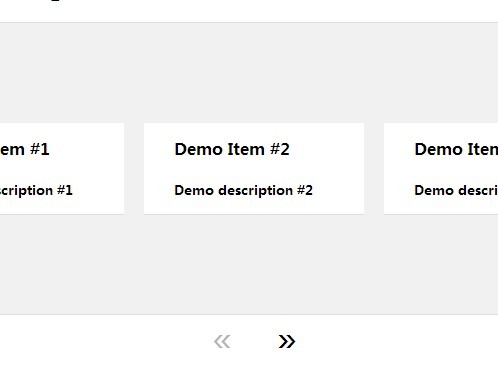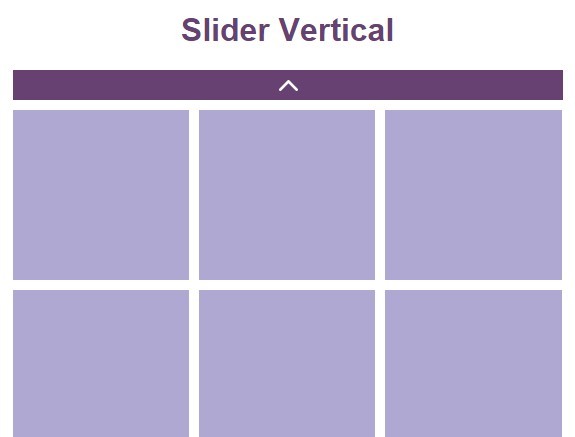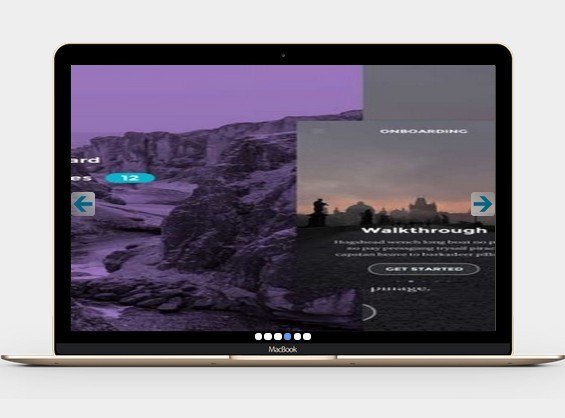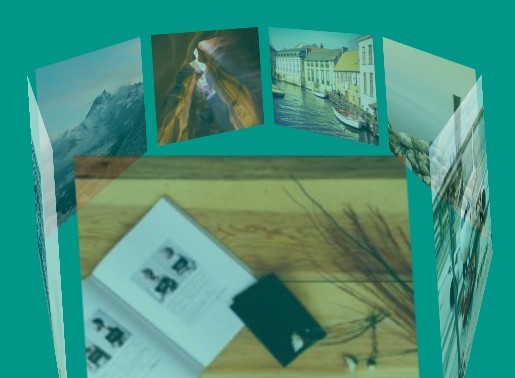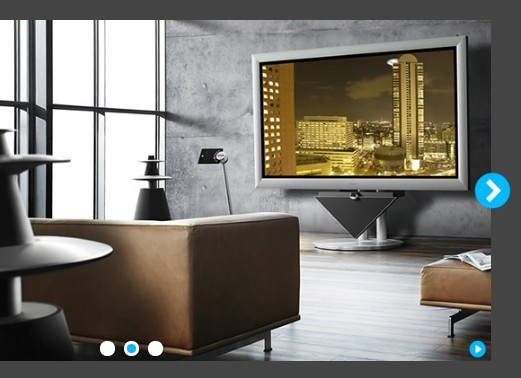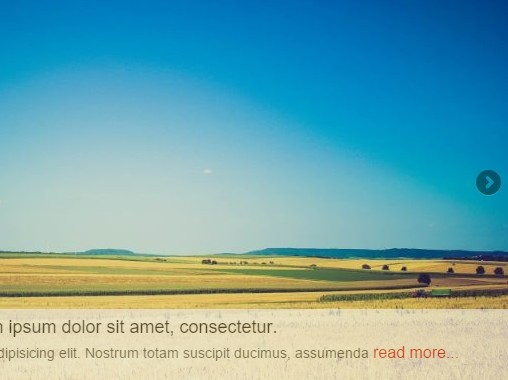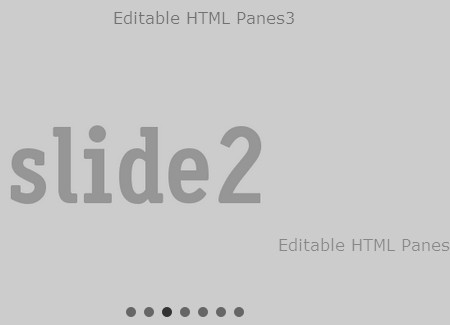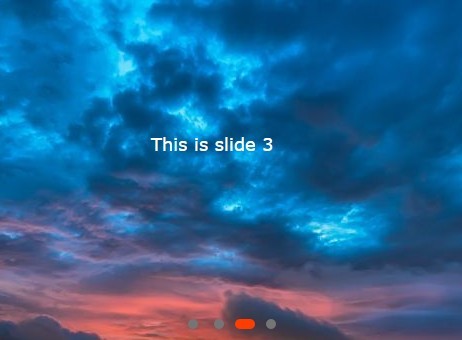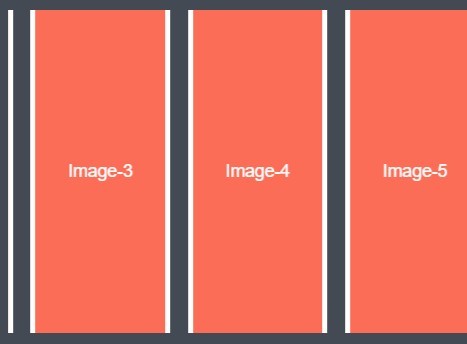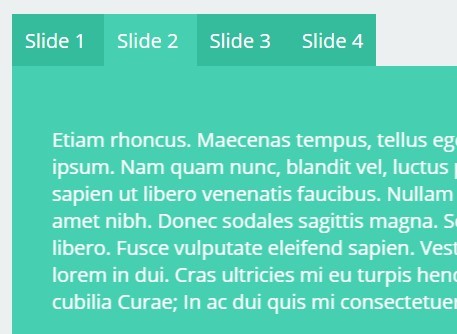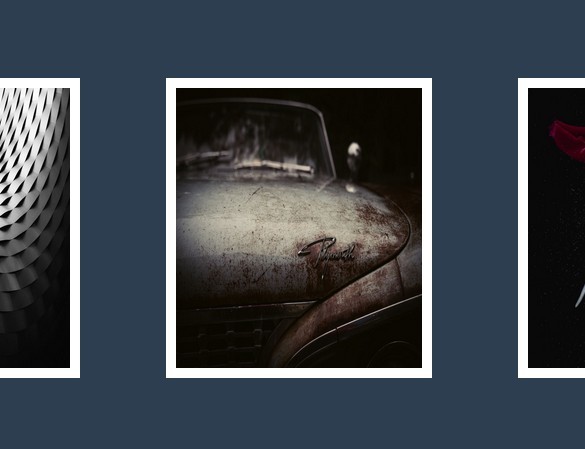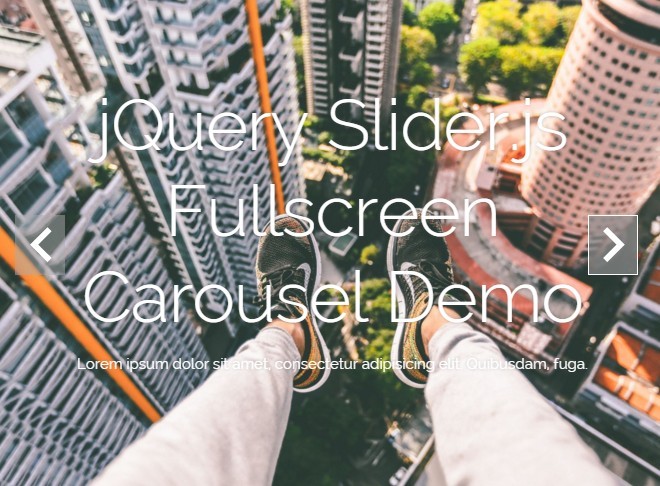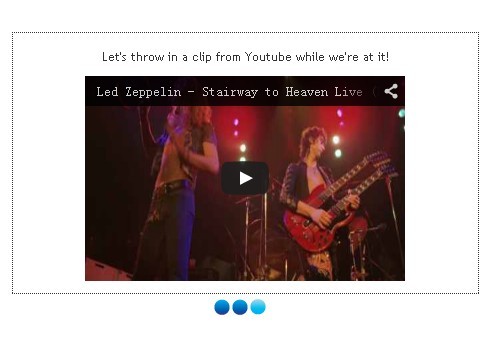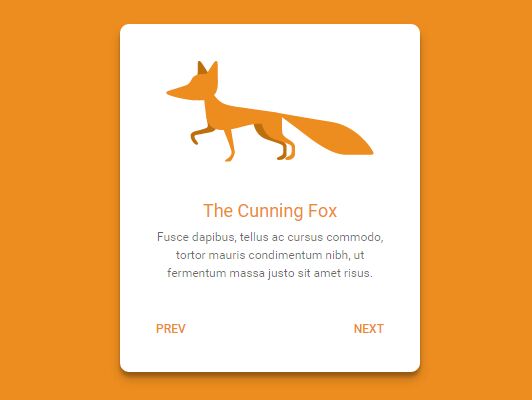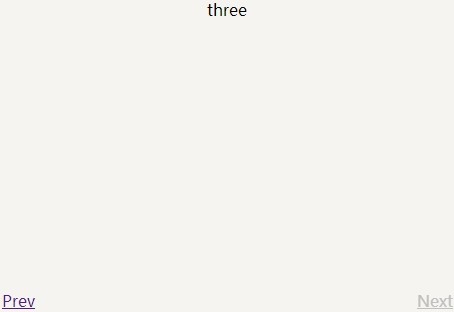PlusSlider jQuery Plugin
An agnostic, fluid jQuery content slider that is easily configurable and styleable.
Installation
Install via bower bower install jquery.plusslider --save. Alternatively, install the Angular version via bower bower install angular-plusslider --save.
Features
- Angular module
- BEM CSS methodology used
- Easily swap between fading & sliding
- Fluid or fixed width
- Slides are HTML (Can be images or text)
- Infinite Slide support
- Multiple PlusSliders per page
- Adaptive dimensions - Slides can be different width and or height
- API for developers
- Very simple & valid markup
- AutoPlay (Optional)
- Next/Previous Navigation (Optional)
- Titled or numbered paginated navigation (Optional)
- Callback available after each slide
- Tested on IE 7+ and modern browsers
Default Options
$('#slider').plusSlider({ /* General */ sliderType : 'slider', // Choose whether the carousel is a 'slider' or a 'fader' infiniteSlide : true, // Gives the effect that the slider doesn't ever "repeat" and just continues forever disableLoop : false, // Disables prev or next buttons if they are on the first or last slider respectively. 'first' only disables the previous button, 'last' disables the next and 'both' disables both /* Display related */ defaultSlide : 0, // Sets the default starting slide - Number based on item index displayTime : 4000, // The amount of time the slide waits before automatically moving on to the next one. This requires 'autoPlay: true' sliderEasing : 'linear', // Anything other than 'linear' and 'swing' requires the easing plugin speed : 500, // The amount of time it takes for a slide to fade into another slide /* Functioanlity related */ autoPlay : true, // Creats a times, looped 'slide-show' keyboardNavigation : true, // The keyboard's directional left and right arrows function as next and previous buttons pauseOnHover : true, // AutoPlay does not continue ifsomeone hovers over Plus Slider. /* Arrow related */ createArrows : true, // Creates forward and backward navigation arrowsPosition : 'prepend', //Where to insert arrows in relation to the slider ('before', 'prepend', 'append', or 'after') nextText : 'Next', // Adds text to the 'next' trigger prevText : 'Previous', // Adds text to the 'prev' trigger /* Pagination related */ createPagination : true, // Creates Numbered pagination paginationPosition : 'append', // Where to insert pagination in relation to the slider element ('before', 'prepend', 'append', or 'after') paginationWidth : false, // Automatically gives the pagination a dynamic width /* Callbacks */ onInit : null, // Callback function: On slider initialize onSlide : null, // Callback function: As the slide starts to animate afterSlide : null, // Callback function: As the slide completes the animation onSlideEnd : null, // Callback function: Once the slider reaches the last slide // Slider namespace namespace: 'plusslider', eventNamespace: 'plusslider', // Slider class names. // Note: All names are automatically prepended with namespace attrNames: { 'elClass' : '', 'elActiveClass' : '--active', 'elTypeSliderClass' : '--type-slider', 'elTypeFaderClass' : '--type-fader', 'containerClass' : '__container', 'slideListClass' : '__slide-list', 'slideItemClass' : '__slide-item', 'slideItemActiveClass': '__slide--active', 'slideItemCloneClass' : '__slide--clone', 'arrowClass' : '__arrow', 'arrowListClass' : '__arrow-list', 'arrowItemClass' : '__arrow-item', 'arrowItemPrevClass' : '__arrow-item--prev', 'arrowItemNextClass' : '__arrow-item--next', 'pagiClass' : '__pagi', 'pagiListClass' : '__pagi-list', 'pagiItemClass' : '__pagi-item', 'pagiItemActiveClass' : '__pagi-item--active' } }); Using the API
The following are the PlusSlider values you may use within the callback functions. Property names beginning with $ ( dollar sign ) are referencing a jQuery object, methods are referenced by ending in () ( open parentheses, close parentheses ) and the rest contain a number value. Look at the code for more variables available for access.
base.$slider // References the original object base.$sliderContainer // References the outside .plusslider jQuery object base.$sliderList // References Slider container wrapping base.$sliderList base.$sliderItems // References all jQuery slide objects within base.$sliderList base.slideCount // A numerical value of the amount of slides base.slideIndexCount // The index value of the amount of slides base.sliderWidth //Stores the slider width value. This changes on resize base.animating // Boolean - true means the slider is busy animating. base.wrapContainerWidth // A numerical value of the width of base.$slider base.wrapContainerHeight // A numerical value of the height of base.$slider base.activeSlideIndex // References the index number of the current slide base.$sliderItemsActive // References the current/active slide's jQuery object base.activeSlideWidth // References a numerical value of the width of the current/active slide base.activeSlideHeight // References a numerical value of the height of the current/active slide base.beginTimer() // Method that begins the autoPlay timer base.clearTimer() // Method that resets the autoPlay timer base.toSlide() // Will change the current/active slide - Accepts 'next', 'prev' or an index number value as well as a callback Accessing properties and methods from outside the callback functions
If you wish to make use of the slider methods and properties outside of the callback functions, you would need to initialize the slider in a slightly different way:
var slider; $(document).ready(function(){ slider = new $.plusSlider($('#slider'), {}); }); slider.toSlide('next); //move slider to next slide slider.toSlide('prev', function(sliderObj){ // callback here }); //move slider to previous slide slider.toSlide(3); //move slider to arbitrary index (first slide is 0, second is 1, etc.) Customizing PlusSlider
The default example is a great demonstration of what you can do with PlusSlider, but you probably want to customize the slider to match your site's design. Check out this easy 12-step tutorial on how to customize the design of PlusSlider.
Removing PlusSlider
A destroy() function has now been added. This is convenient for javascript apps when it's important to completely remove a component from memory to prevent memory leaks.
Changelog
Version 1.5.15 - 1.5.16
- Slight structure change to allow PlusSlider to work well as an AngularJS directive
- Structured and optimised code better
Version 1.5.14
- Added a destroy method. This is needed to wrap PlusSlider in an Angular module.
- Added ability to namespace events
Version 1.5.6 - 1.5.13
- Added the ability to access PlusSlider through the jQuery object. Eg:
$('#slider').plusSlider('toSlide', 2) - Converted class names to work with BEM
- Changed all elements into
<div>s. - Added swipe touch functionality
- Added toSlide method callback. Eg:
$(el).plusSlider('toSlide', { slide: 'next', callback: function(base){} }) - Bug fixes and stability improvements
Version 1.5.5
fullWidthoption was integrated into the plugin by default- SCSS replaced CSS
- Grunt built into project for easy js/css deployment/version number updating
- All elements have been converted to divs
- Code optimization
Version 1.4.7
- Fader effect works better with slides of differing sizes:
- Wrapper dimensions are set to slide width/height (just like they are with slider type)
- Fade out last slide as new slide fades in (so transition between slides of different sizes looks better).
- Simplified styling and options:
- Removed "width" and "height" javascript options (because all sizing can now be done via CSS)
- Removed "paginationTitle" option -- now automatically uses "data-title" attribute where found.
- Container ID no longer added as a class to dynamic PlusSlider wrapper
- infiniteSlide now automatically overrides no-js fallback "display" settings (so you don't need to do so in your CSS file)
- Replaced "minimal" examples with new tutorial
Version 1.4.6
- New option added:
inifiniteScroll - Fixed infiniteScroll to work with option
fullWidth - Did some minor css adjustments
Version 1.4.5
- Fixed various
fullWidthbugs - Streamlined the script slightly more
- Removed beforeSlide callback function - unnecessary
- renamed
onStartandonEndcallback functions toonInitandonSlideEndrespectively
Version 1.4.2
- Added a 100% width support option,
fullWidth - Added a basic API to use within the callback functions
- Added extra callback options
- Converted all global plugin variables and functions into properties and methods of the PlusSlider object
- Did some some structural changes to make everything more efficient
Version 1.4
- Added slider support for dynamic
widthandheight - Streamlined the script
- Removed the
paginationThumbnailsoption - Set the
paginationWidthto default to false - Changed the title of the option
autoPlaytoautoPlay - Added
defaultSlideoption - Added comments throughout the jquery.plusslider.js file as well as made it more human-readable
- Changed a couple of element types and class names
- Added
.plusslide-containerclass to the.childparent
Version 1.3
- Added
nextTextandprevTextoptions - Added the
paginationThumbnailsoption - Added the
nextSlide()functionality totoSlide()(accepts 'next' and 'prev' as arg values) - Removed the
nextSlide()function (now that it's functionality is in toSlide())
Version 1.2.6
- Added a paginationTitle
- Plugin optimization
- Added a minimal style option for easier CSS customization - jordanlev
- Added
onSlidecallback option - jordanlev - Added
toSlide()function - jordanlev
Version 1.2
- Added option to place pagination before the slides
- Fixed a bug where PlusSlider wouldn't fade when display was set to none
- Removed version number from all file names
Version 1.1
- Added support for multiple sliders per page
- Added a
width&heightoption
Version 1
- First official version