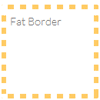Animated Border 
Animated borders for any block level element.
Getting Started
Download the production version or the development version.
And then include the css into your site styles and make the image available.
In your web page:
<script src="jquery.js"></script> <script src="dist/jquery.animatedborder.min.js"></script> <script> jQuery(function($) { $('div.bordered').animatedBorder({size : 1, color : 'red'}); }); </script>Documentation
The animated borders have two settings that are set at initialization.
{'size':size, 'color' : color}
sizeis an integer in pixelscoloris a string, accepting any valid css color. This can be a name or a hex code with a leading hash sign.
Examples
There are examples available at there4development.com.
Contributing
In lieu of a formal styleguide, take care to maintain the existing coding style. Add unit tests for any new or changed functionality. Lint and test your code using grunt.
Also, please don't edit files in the dist subdirectory as they are generated via grunt. You'll find source code in the src subdirectory!
Release History
- 1.0.0 - Modernized testing framework and upgraded grunt.
- 0.6.0 - Update with a new build system to run automated tests
- 0.5.0 - Sep 10, 2011 - Initial release on github, relocated from jQuery plugins.
License
Copyright (c) 2012 Craig Davis Licensed under the MIT license.