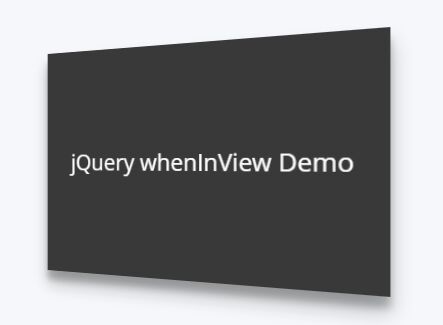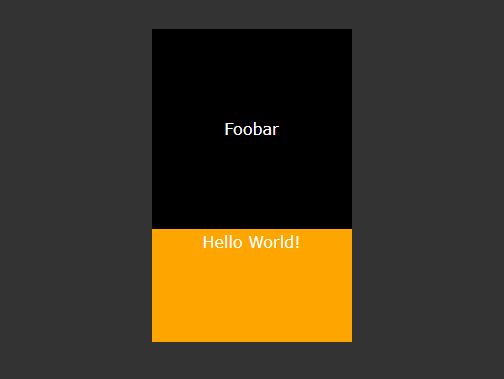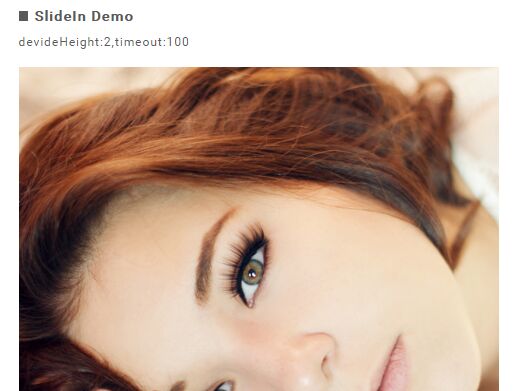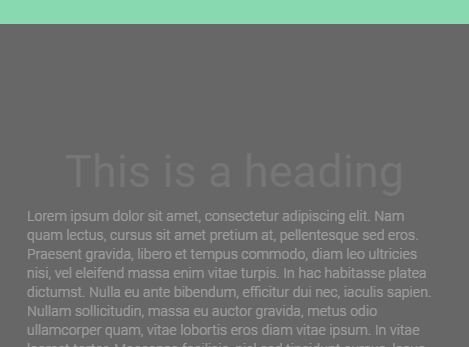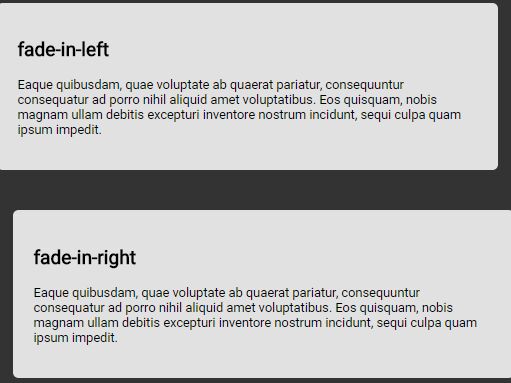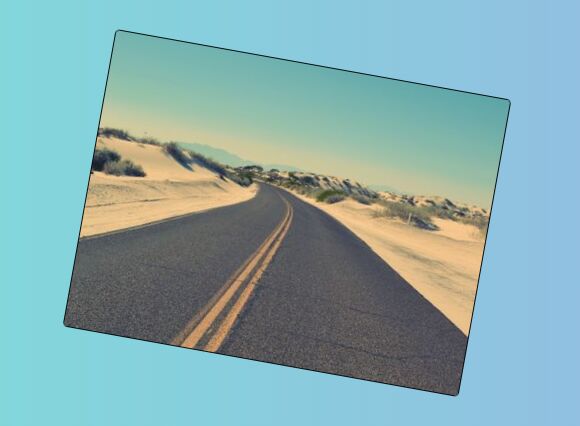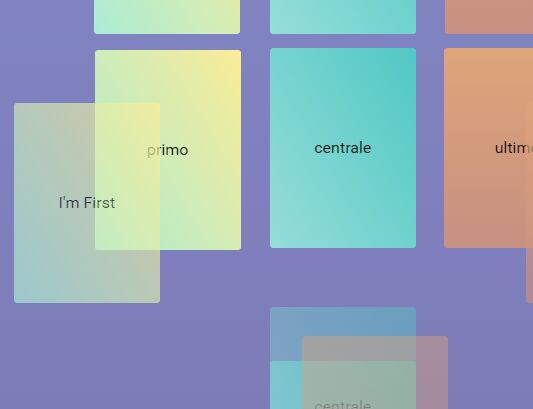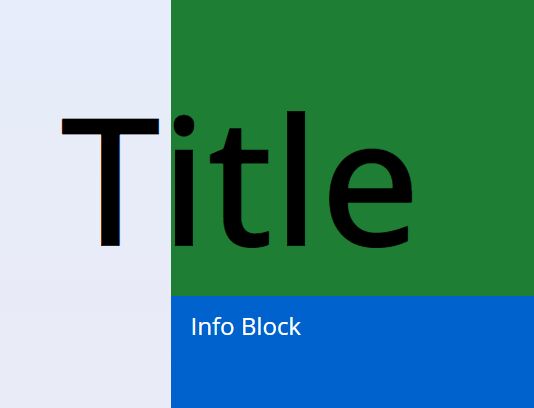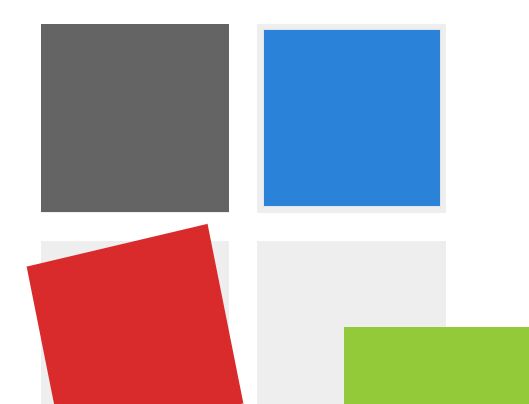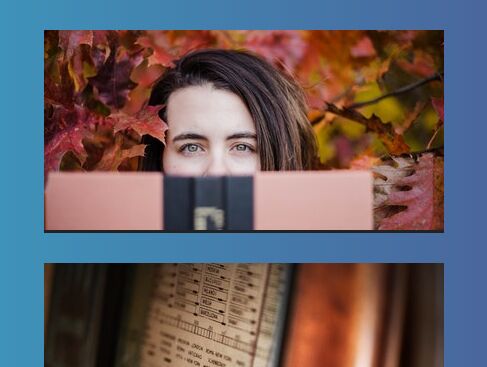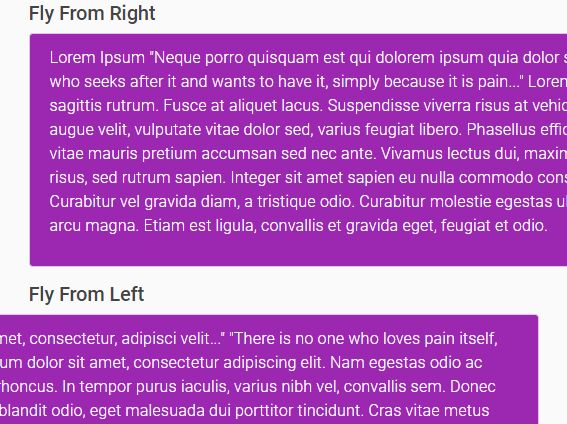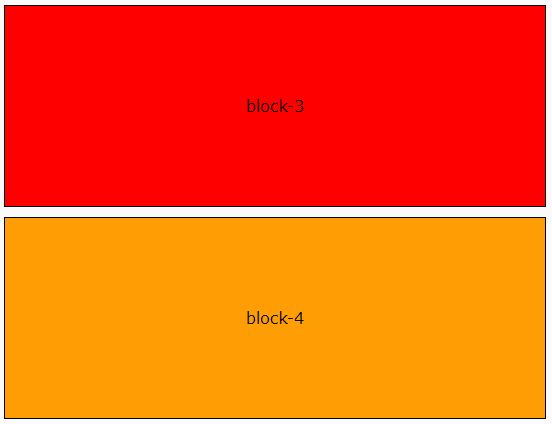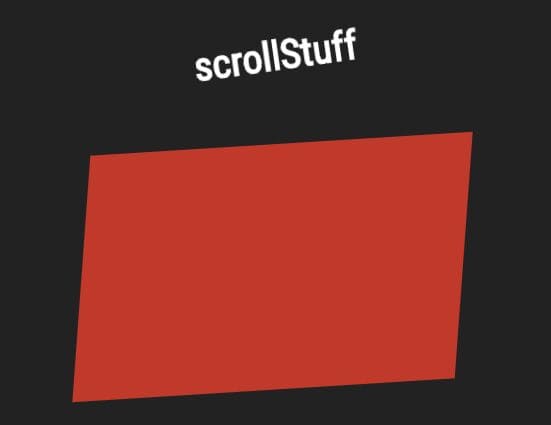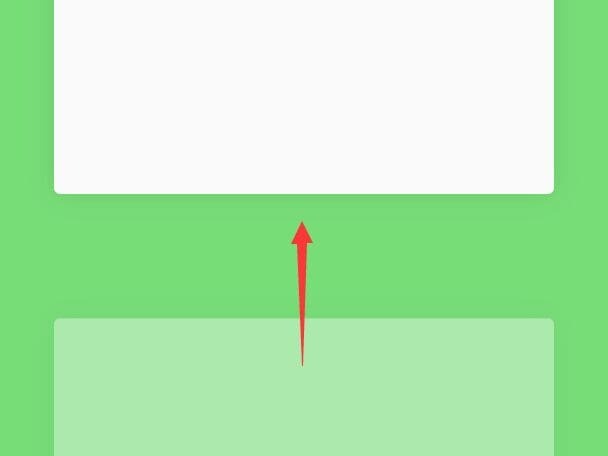支持滚动添加动画 支持第三方css库animate.css 多配置项 可灵活配置 <script src =" src/jquery-1.11.3.js" script > <script src =" src/jquery-scroll-animate.js" script > <link rel =" stylesheet" href =' src/animate.css' <script >$ (' .abc' jqueryScrollAnimate ({ direction: false ,// 是否重复播放动画 true为默认值 false 只播放一次 true可重复播放 distance: 0 ,// 触发高度设置 根据需要动画的根元素与滚动条的高度判断关系 可以为负值 animated: ' .ani' // 需要动画元素的css类 默认为.ani }) script > <div class =" abc" div class =" text" h1 class =" ani" animate-effect =' zoomIn' animate-duration =' 0.3s' animate-delay =' 0.1s' p > <h2 class =" ani" animate-effect =' zoomIn' animate-duration =' 0.3s' animate-delay =' 0.2s' p > <p class =" ani" animate-effect =' zoomIn' animate-duration =' 0.3s' animate-delay =' 0.3s' p > </div > </div > <div class =" abc" div class =" text" h1 class =" ani" animate-effect =' zoomIn' animate-duration =' 0.3s' animate-delay =' 0.1s' p > <h2 class =" ani" animate-effect =' zoomIn' animate-duration =' 0.3s' animate-delay =' 0.2s' p > <p class =" ani" animate-effect =' zoomIn' animate-duration =' 0.3s' animate-delay =' 0.3s' p > </div > </div > animate-effect 动画方式 参考animate.css animate-duration 动画时间 animate-delay 动画延时