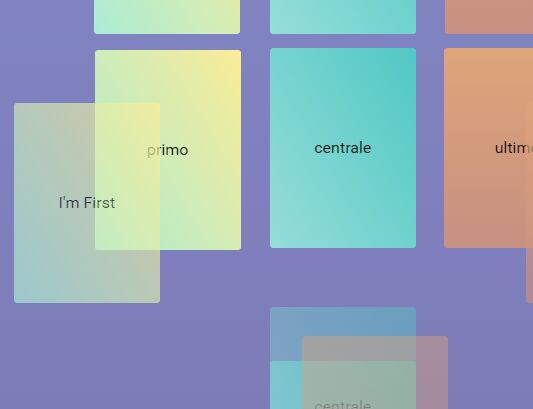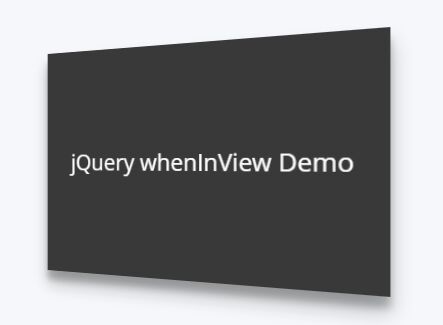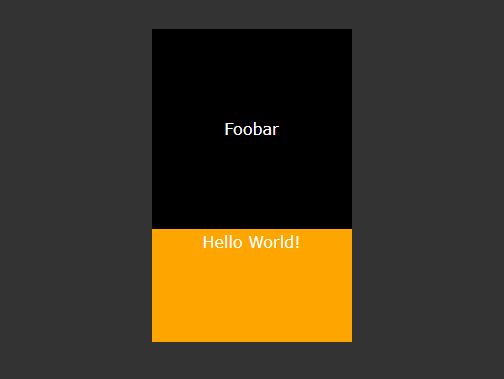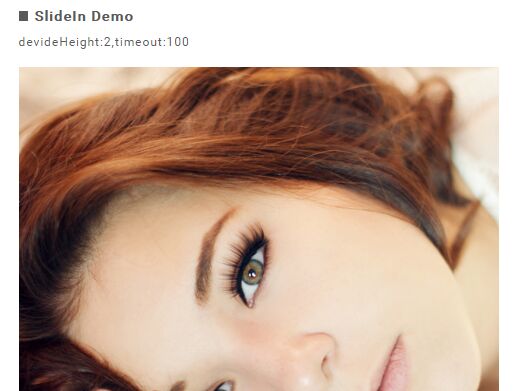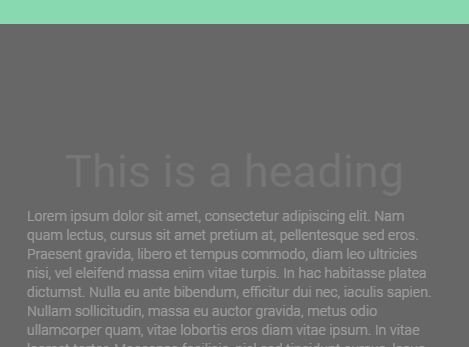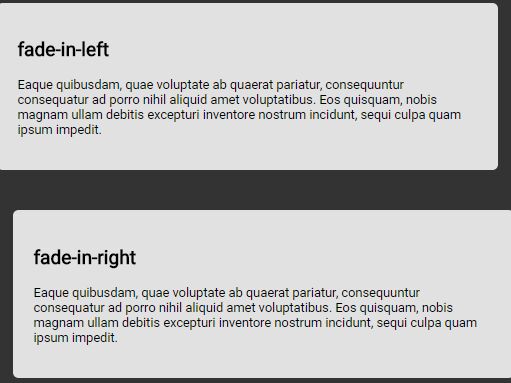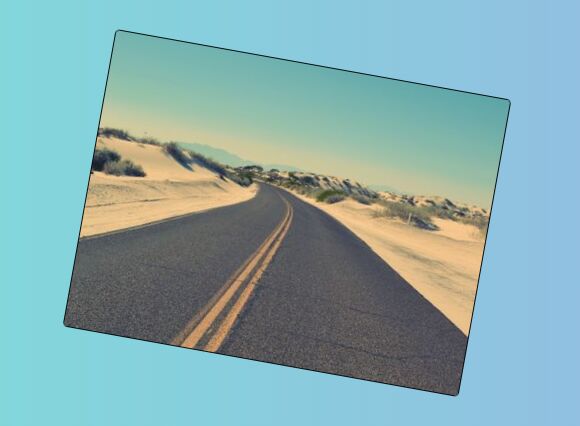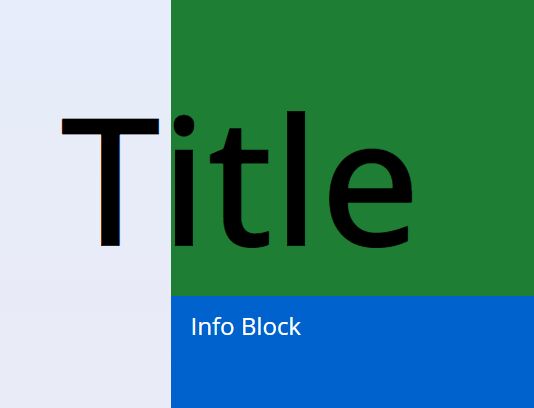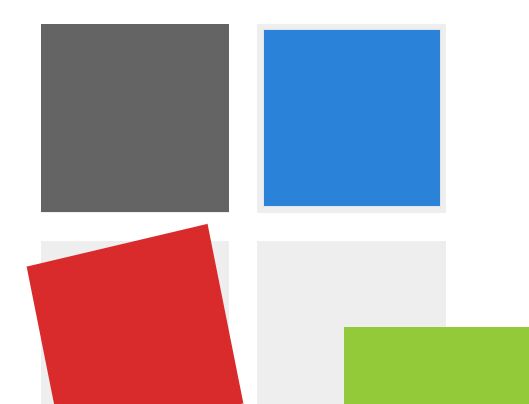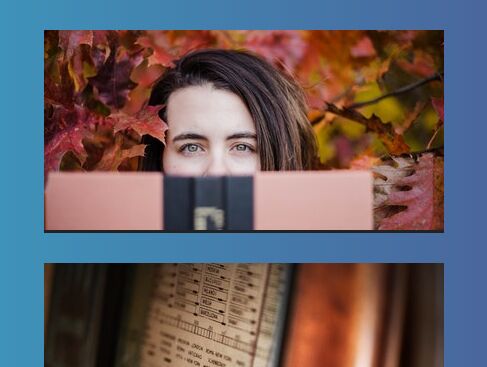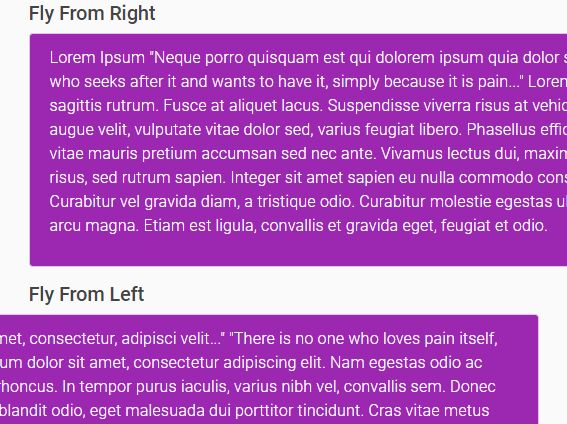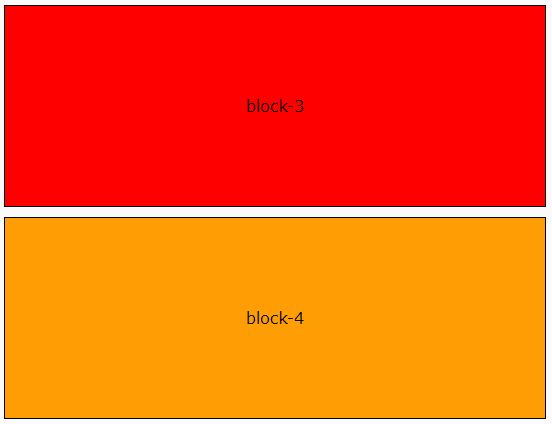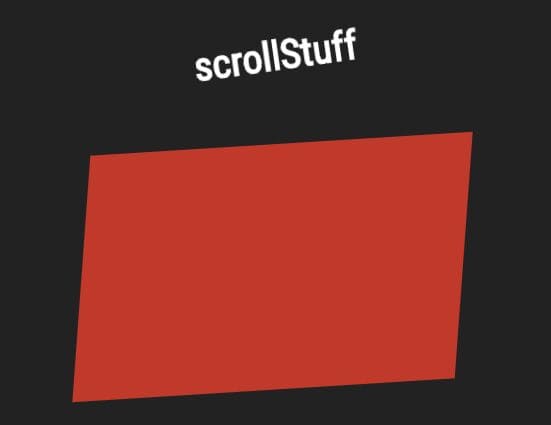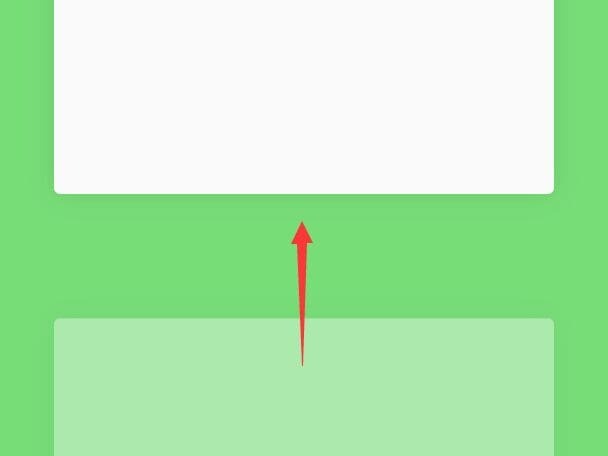Landing-Elements
jQuery plugin for parallax landing elements
1) Put jquery and js/landingElements.js as dependencies in your file html and initialize the plugin
The .yourclass is the class of the parent element where the animated children are.
<script src="jquery-1.12.4.js" </script> <script src="js/landingElements.js"></script> <script> $('.yourclass').landingElements() // this initialize the plugin </script> 2) Set the data-left and data-bottom values. These values set the starting values of left and bottom css proprierty. So you can have:
1) data-left>0 and data-bottom>0 - the element start from the top-right of the final position. 2) data-left>0 and data-bottom<0 - the element start from the bottom-right of the final position. 3) data-left<0 and data-bottom>0 - the element start from the top-left of the final position. 4) data-left<0 and data-bottom<0 - the element start from the bottom-left of the final position. if you omit data-bottom element the element will only move horizontally, whereas if you omit data-left the element will only move vertically
Another value you need to set is data-time that is the duration of animation row.
example:
<div class=".yourclass" data-time="1000"> <div data-left="-250" data-bottom="500">primo</div> <div data-bottom="-300">centrale</div> <div data-left="250" data-bottom="500">ultimo</div> </div> You can see a demo here.