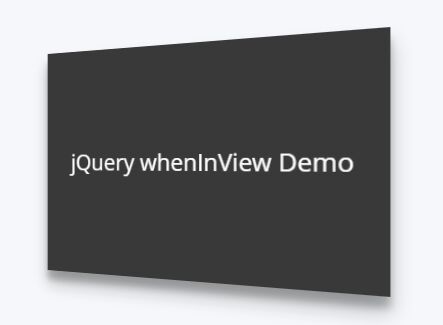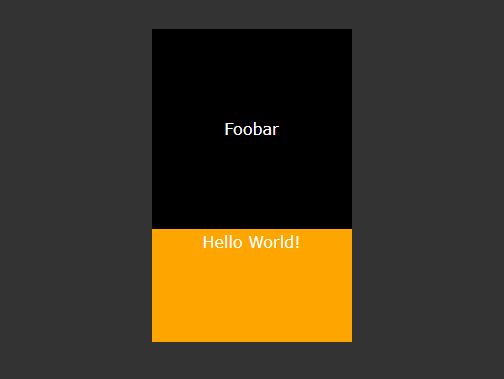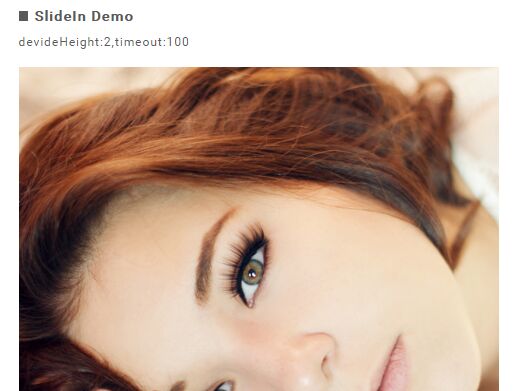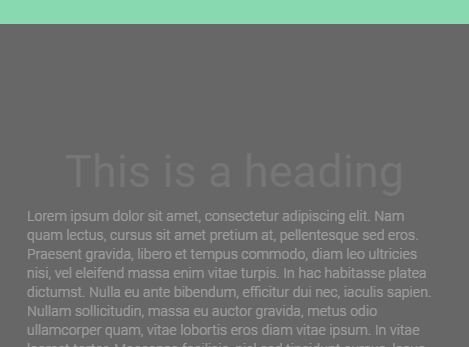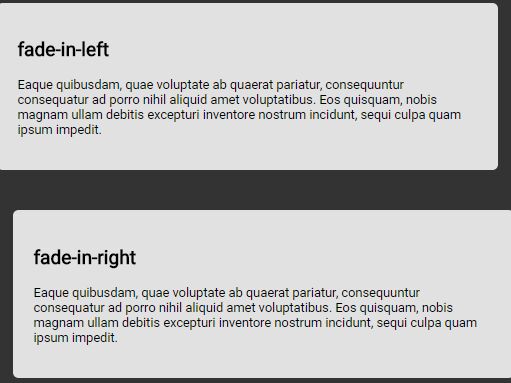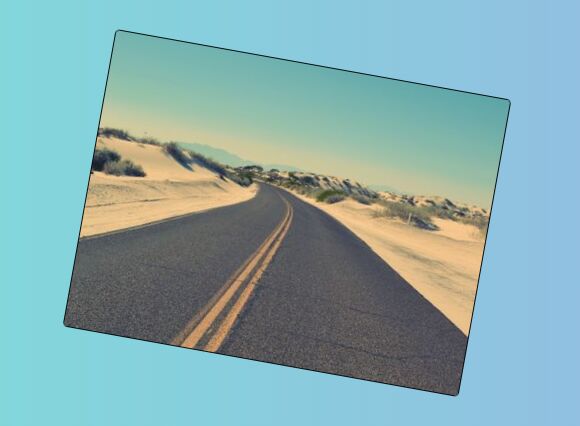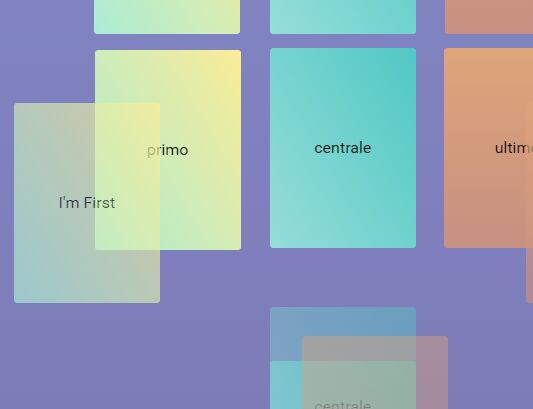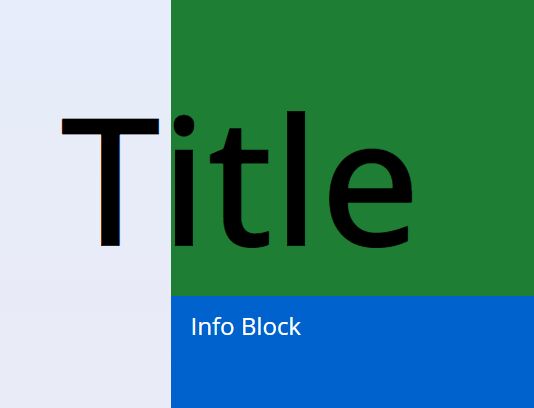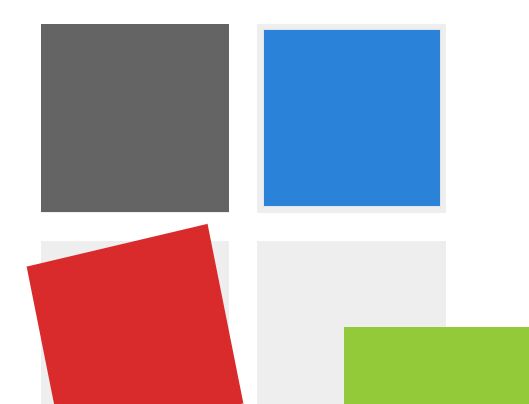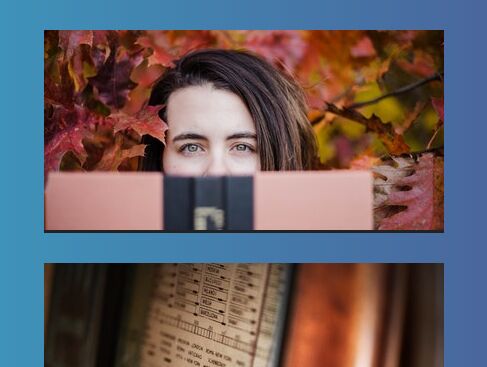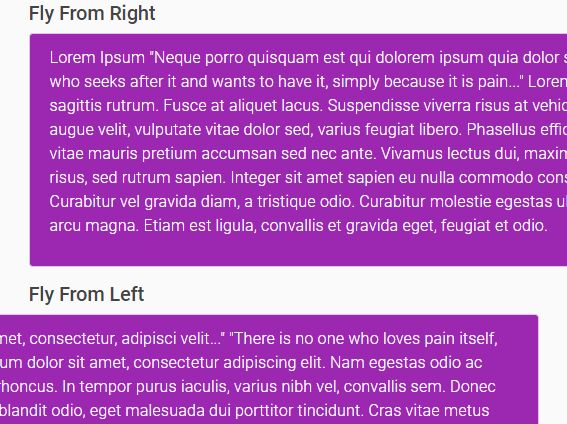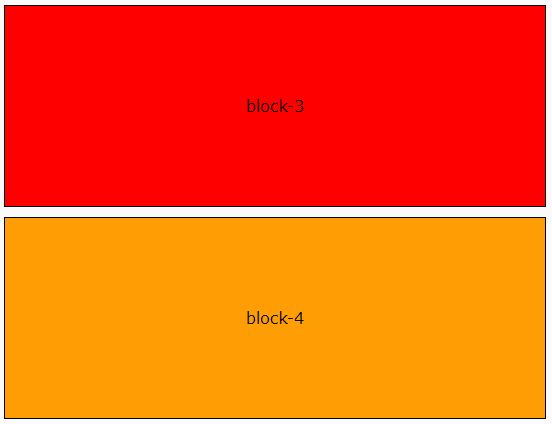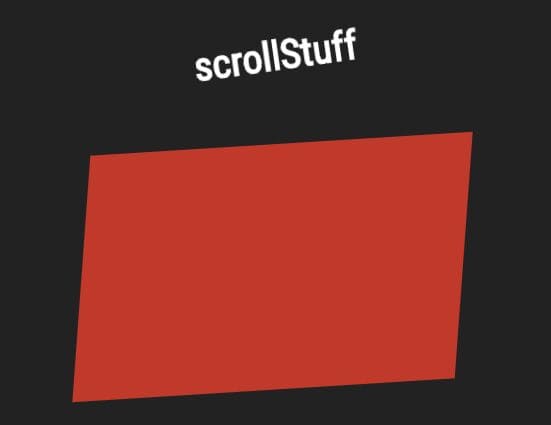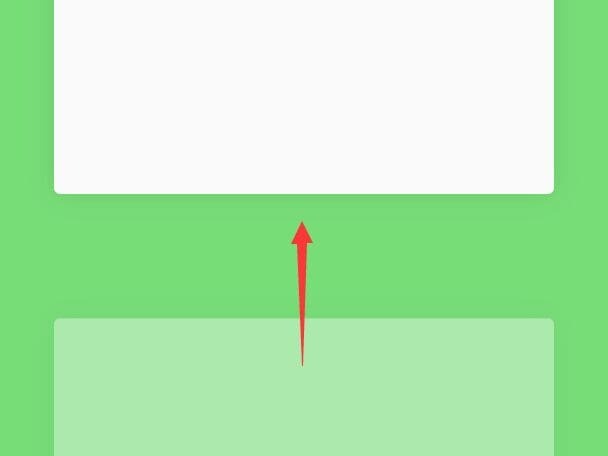jQuery Animate Visible
Extremely simple jQuery plugin that pauses CSS animations on page load and plays them when the animated element appears in the viewport as a result of page load, scroll, or resize. The CSS animation itself is up to you. For example, you might use the following to have an element fade in:
@keyframes fade-in { from { opacity: 0; } to { opacity: 1; } } .fade-in { animation-name: fade-in; animation-duration: 2s; }Now you can use Animate Visible to delay the animation until the animated element becomes visible:
$('.fade-in').animateVisible();By default, the animations will only be delayed and triggered on scroll down. You can also trigger animations on scroll up by setting the up parameter:
$('.fade-in').animateVisible({ up: true });By default, the animations will be triggered when half the element has scrolled into the viewport. You can change this behaviour using the tolerance parameter:
$('.fade-in').animateVisible({ tolerance: 0.25 });Whole number values will treated as pixel values; numbers less than one will be treated as proportions of the height of the animated element.
License
Copyright (c) 2019 Castlegate IT. All rights reserved.
This program is free software: you can redistribute it and/or modify it under the terms of the GNU Affero General Public License as published by the Free Software Foundation, either version 3 of the License, or (at your option) any later version.
This program is distributed in the hope that it will be useful, but WITHOUT ANY WARRANTY; without even the implied warranty of MERCHANTABILITY or FITNESS FOR A PARTICULAR PURPOSE. See the GNU Affero General Public License for more details.
You should have received a copy of the GNU Affero General Public License along with this program. If not, see https://www.gnu.org/licenses/.