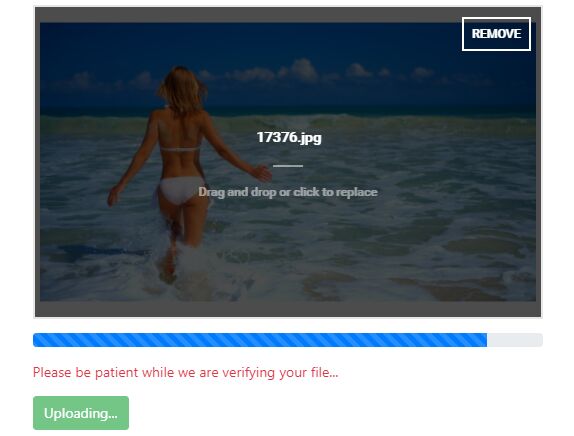jquery-progress-upload
A library to show progress and open button for file uploader.
Example
Click here to view an example.
How to install
$ npm install jquery-progress-uploadAnd add your reference:
<script src="node_modules/jquery/dist/jquery.min.js"></script> <script src="node_modules/jquery-progress-upload/src/jquery-progress-upload.js"></script>How to use
Client side
Create a form
<form action="/api/upload" method="post" enctype="multipart/form-data"> <input type="file" id="file" data-max-file-size="30M" /> </form>Add add the following javascript.
var settings = { }; $('#file').setProgressedUploader(settings);Run your app and upload a file.
Server side
Create a new action at /api/upload and save that file.
For example:(In C#)
var file = Request.Form.Files.First(); var fileStream = new FileStream(GetCurrentDirectory(), FileMode.Create); await file.CopyToAsync(fileStream);API
var settings = { onInit: function (elements) { //Occurs when element loads. }, onGetFile: function (elements) { //Occurs when user put a file in it. }, onStartSubmitting: function (elements) { //Occurs when user is submitting the form. }, onProcessing: function (elements) { //Occurs when all data transformed. }, onFinish: function (elements, data) { //Occurs when server gives response. }, onError: function(e){ //Occurs when server could not accept the file. } }; $('#file').setProgressedUploader(settings);