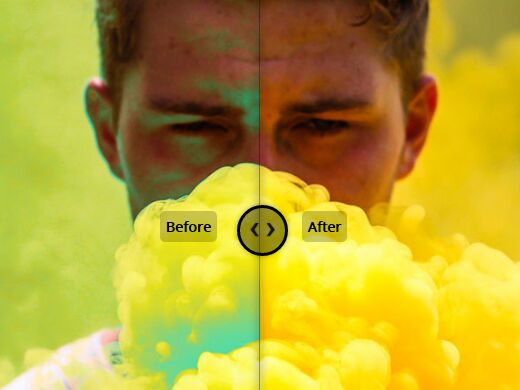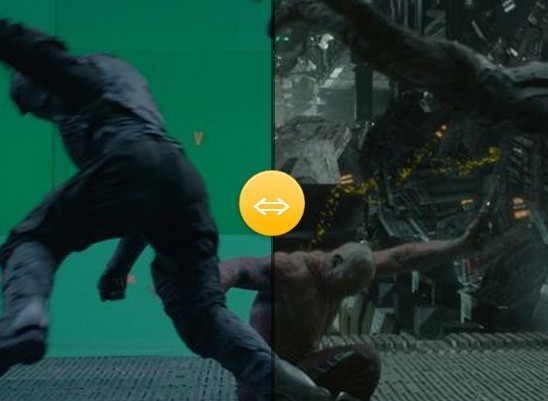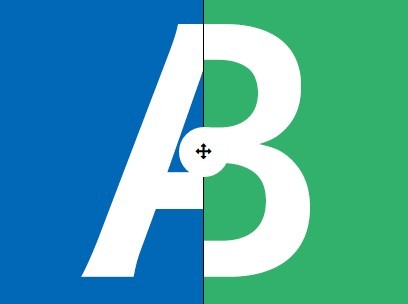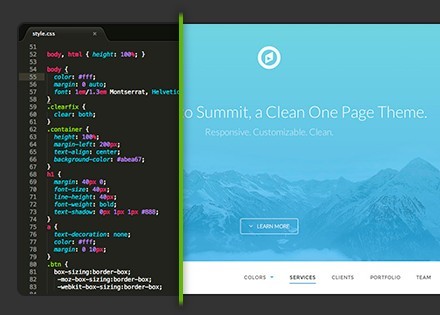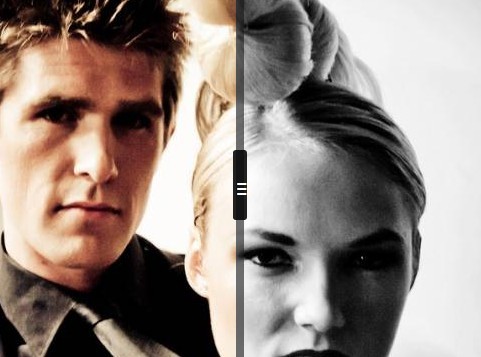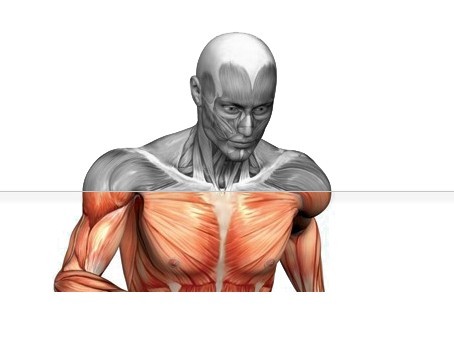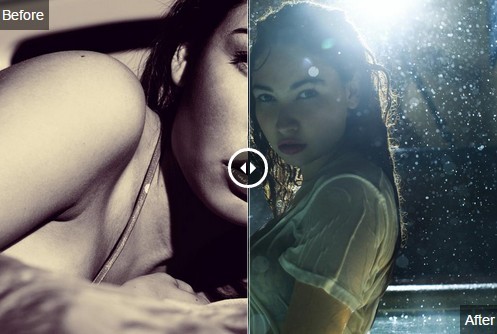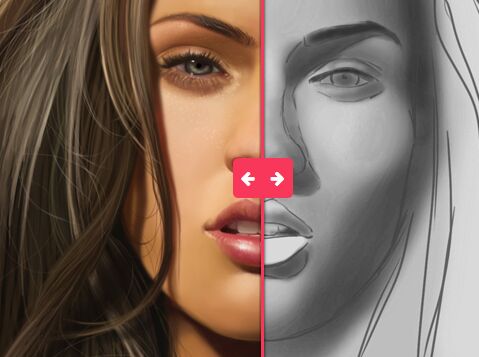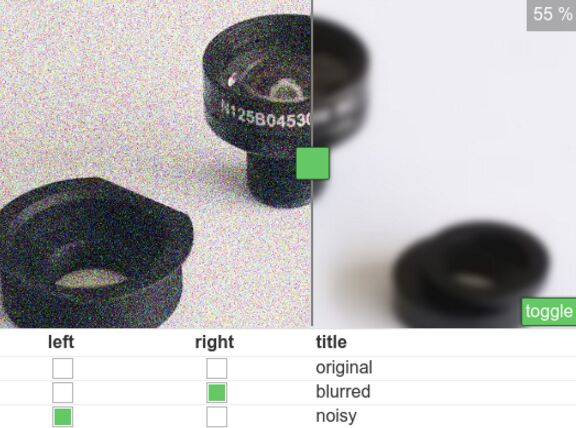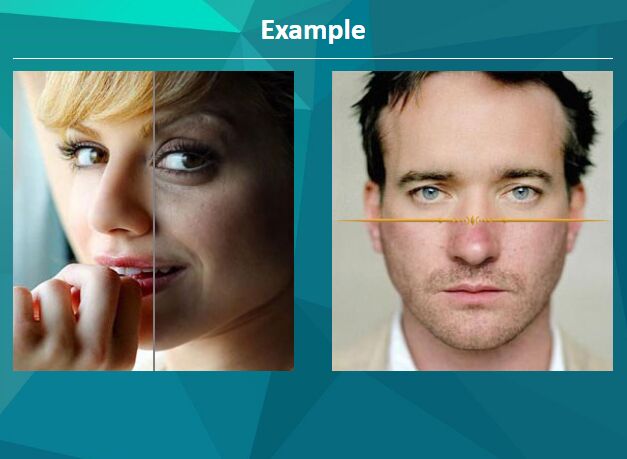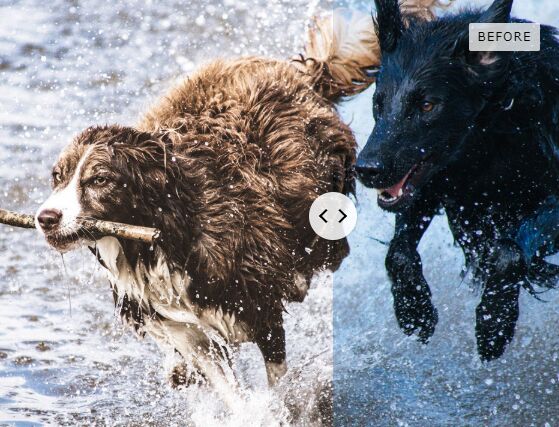bgCompare.js
Use bgCompare to compare 2 images for differences, to create a before/after effect. It is fully responsive and works on all devices. It can even be put into a lightbox, like http://cornel.bopp-art.com/lightcase/. It is easy to set up anywhere.
DEMO : http://theflupke.github.io/bgCompare/
Instructions
- Link the css into the head of your html file
- Link bgCompare.js just before the closing tag
- Add div container to body and configure bgCompare function for each slider.
<html> <head> ... <link href="css/bgCompare.min.css" rel="stylesheet" type="text/css" /> ... </head> <body> ... <div id="bgCompare"></div> ... <script src="js/bgCompare.min.js"></script> <script> bgCompare({ targetId: "bgCompare", // Your element id beforeImage: "img/before-image.jpg", // Your before image afterImage: "img/after-image.jpg", // Your after image }); </script> </body> </html>##Options
bgCompare({ beforeImage: "img/before.jpg", // Your before image afterImage: "img/after.jpg", // Your after image bgSize: "contain", // the background-size ("cover", "contain" for responsive awesomeness) (default "contain") targetId: "bgCompare", // the id of the element you want the script to load into showTooltips: "yes", // show or hide the tooltips next to the handle (default "yes") txtBefore: "Before", // the text of the before tooltip (default "Before") txtAfter: "After", // the text of the after tooltip (default "After") handleTheme: "dark-theme", // the theme of the handle (default "dark-theme") sliderPos: "20%" // the position of the slider on load (default: "50%") });