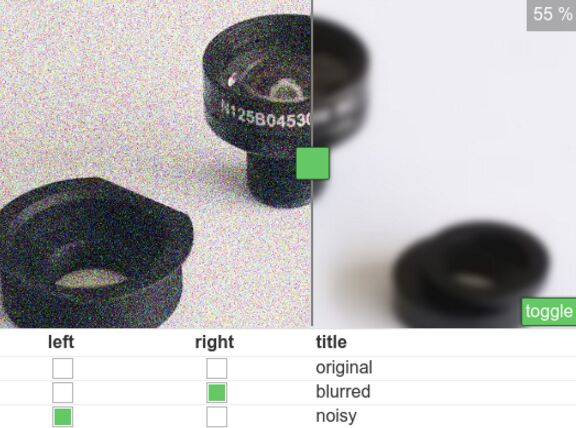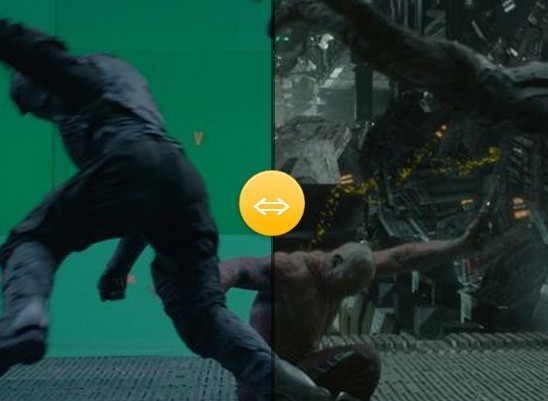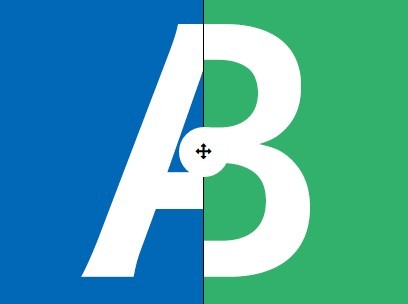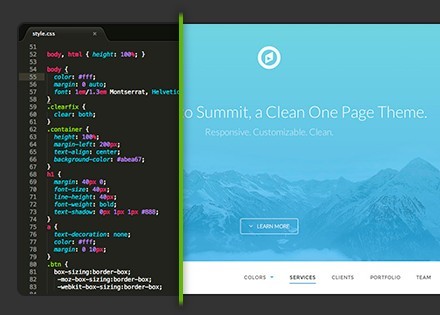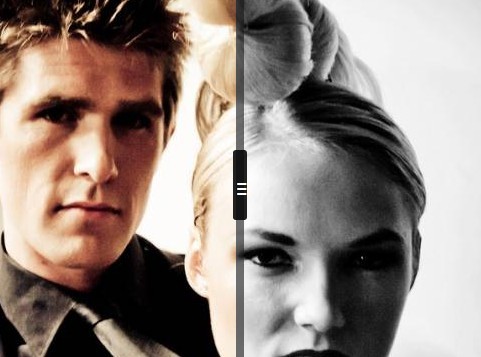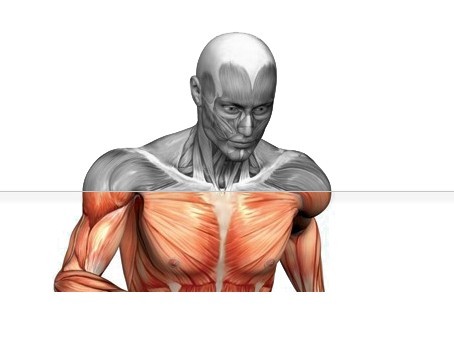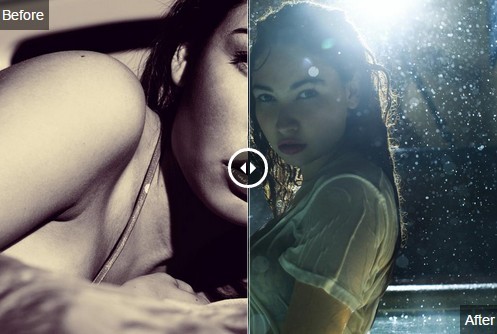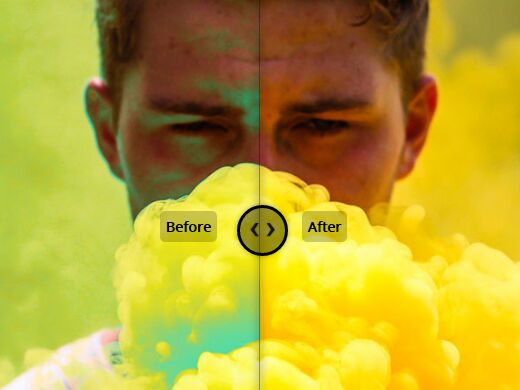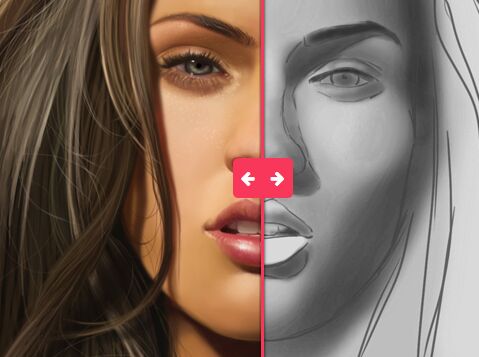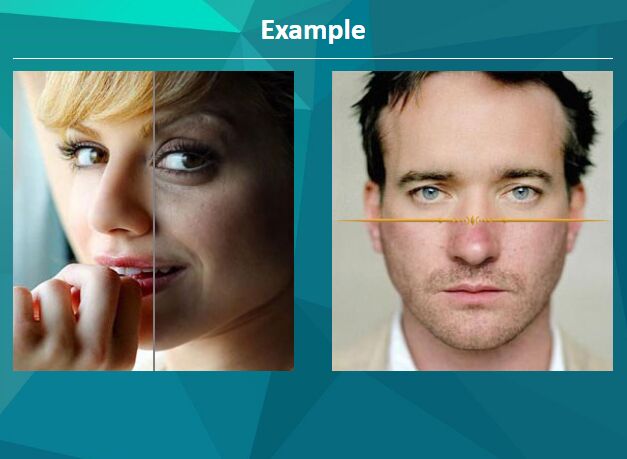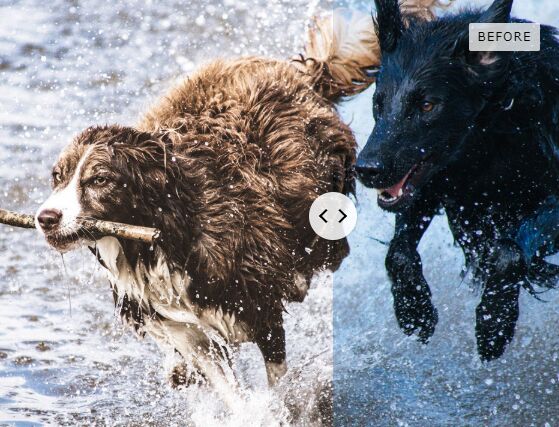Sravnitel
Before-After overlayed image comparison plugin for jQuery and WordPress.
Published on Wordpress.org
Features
- Compare 2+ images
- Zoom and pan
- Initial zoom and offset
- Touch events: click, drag, pinch to zoom
Notes
- Click on the view area to quickly switch between left and right image
- Click on the zoom info in the top right to zoom-to-fit the view area
- Mousewheel to zoom - 5% steps
Working example
MDCT stands for Modified Discrete Cosine Transform
##WordPress plugin see readme.txt
Usage example
[sravnitel images="ID0,ID1,ID2" width=640 height=480 showtitles=true]
##jQuery plugin
###Dependencies
- jquery
- jquery-ui-draggable
- jquery-ui-touch-punch
Usage example
index.html:
<!doctype html> <html lang="en"> <head> <meta charset="utf-8"> <script src="js/jquery-3.1.1.js"></script> <script src="js/jquery-ui-1.12.1/jquery-ui.js"></script> <script src="js/jquery.sravnitel.js"></script> <script src="js/index.js"></script> </head> <body> </body> </html> index.js:
$(function(){ init(); }); function init(){ var vw = $("<div>",{id:"s1"}).css({ background: "white", position:"relative", top:"300px", left:"300px" }); $("body").append(vw); vw.sravnitel({ images:[ "image_1.jpeg", "image_2.jpeg", "image_3.jpeg", "image_4.jpeg", "image_5.jpeg", ], titles:[ "image 1", "image 2", "image 3", "image 4" ],showtitles:true,showtoggle:true,width:800,height:600}); } Parameters
| Parameter | Type | Default | Required? | Description |
|---|---|---|---|---|
images | array(str) | yes | list of images urls | |
titles | array(str) | - | list of images titles | |
width | int | 300 | - | view window width px |
height | int | 200 | - | view window height px |
showtitles | bool | false | - | show/hide titles |
showtoggle | bool | false | - | show/hide button - switch between left and right image |
index_l | int | 0 | - | init, left image - is the index of the images array, starting from 0 |
index_r | int | 1 | - | init, right image - is the index of the images array, starting from 0 |
zoom | float | 0 | - | init, zoom, 0 - fit to view window, 1.0 - 100% |
center_x | int | 0 | - | init, x coordinate of the original image to be placed in the center of the view window |
center_y | int | 0 | - | init, y coordinate of the original image to be placed in the center of the view window |