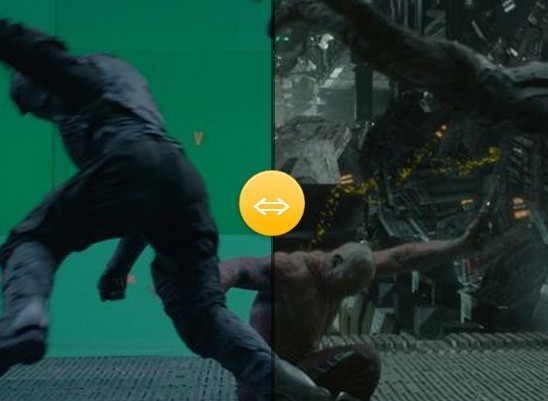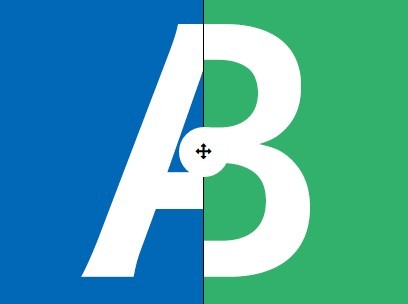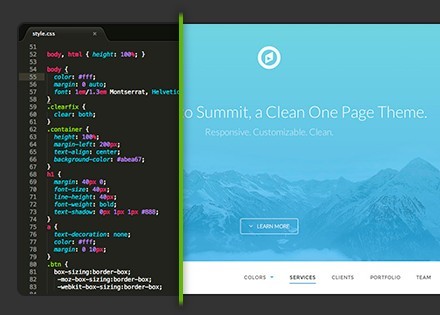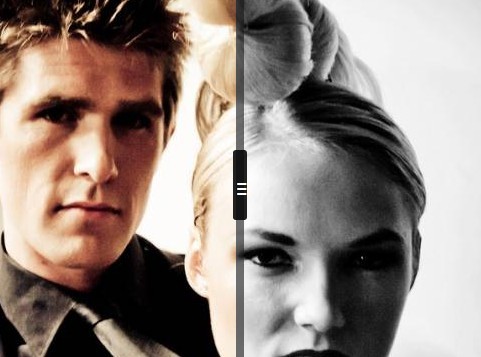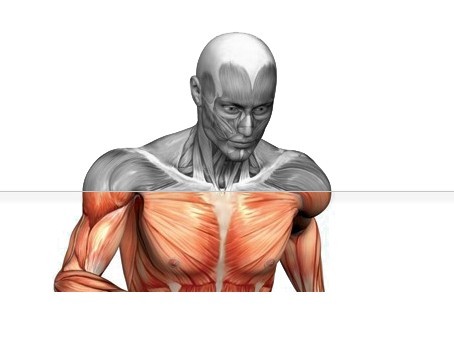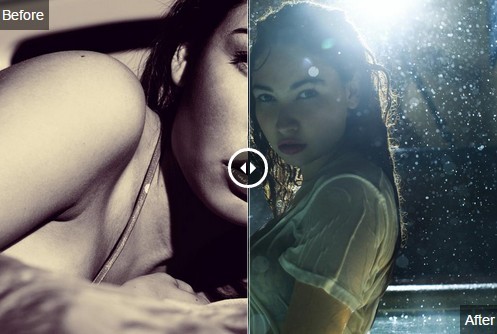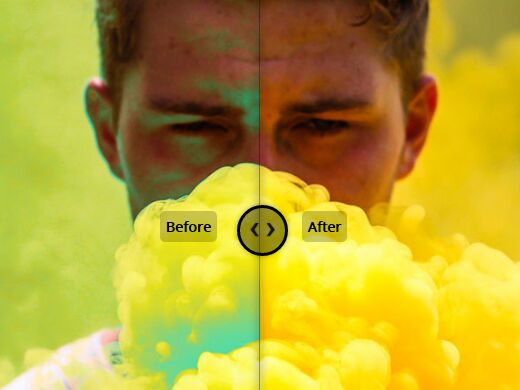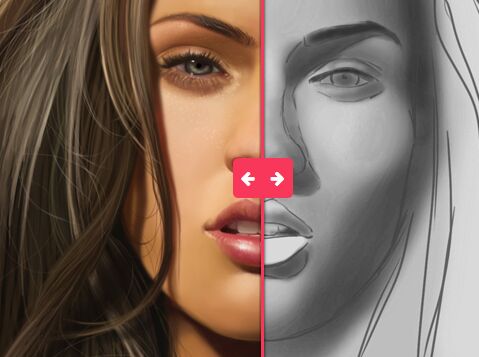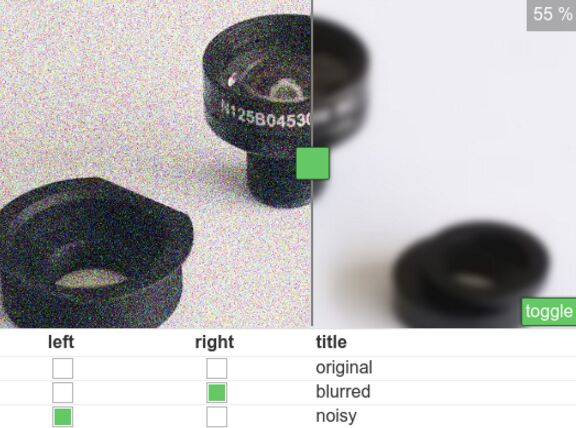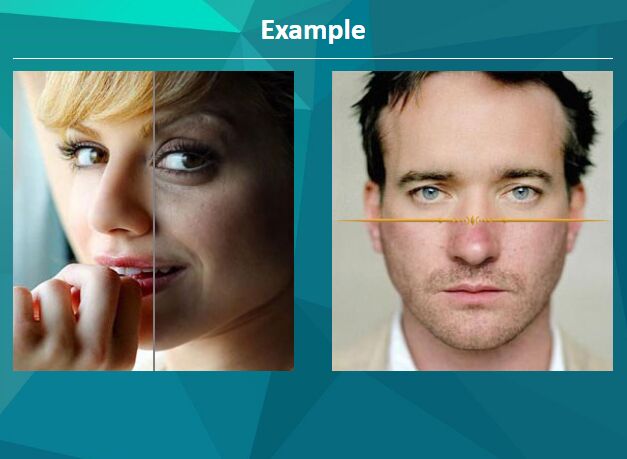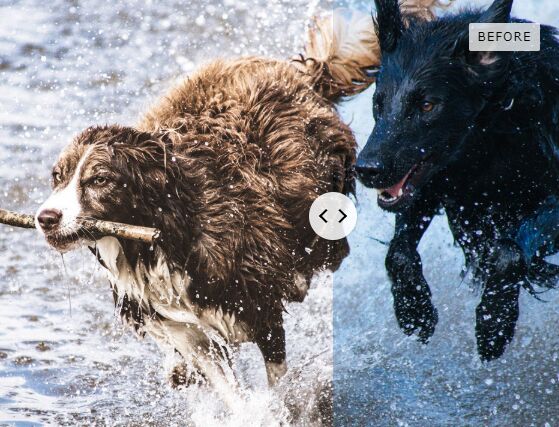SimpleSlider
jQuery plugin that provides a draggable slider to intuitively compare two images
Installation
Step 1: Link required files
<!-- jQuery --> <script src="https://cdnjs.cloudflare.com/ajax/libs/jquery/3.0.0-beta1/jquery.min.js"></script> <!-- jQuery UI --> <script src="https://cdnjs.cloudflare.com/ajax/libs/jqueryui/1.11.4/jquery-ui.min.js"></script> <!-- jQuery UI Touch Punch --> <script src="https://cdnjs.cloudflare.com/ajax/libs/jqueryui-touch-punch/0.2.3/jquery.ui.touch-punch.min.js"></script> <!-- SimpleSlider JS file --> <link href="jquery.simple-slider.js" rel="stylesheet" /> <!-- SimpleSlider CSS file --> <link href="simple-slider.css" rel="stylesheet" />Step 2: Create HTML Markup
<div id="comparison"> <img src="img/before.jpg"> <img src="img/after.jpg"> </div>Step 3: Call SimpleSlider
$(document).ready( function() { $('#comparison').simpleSlider(); });