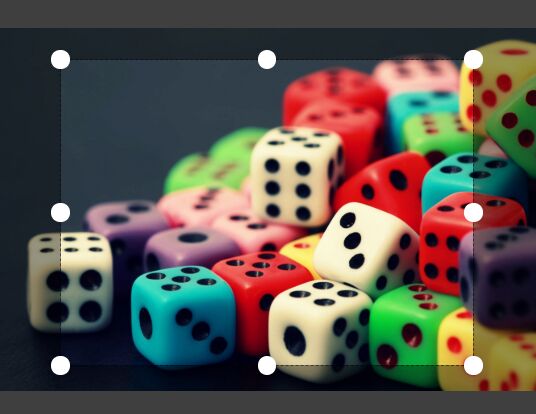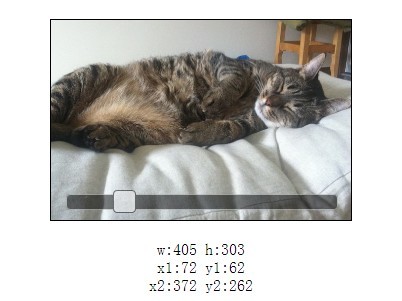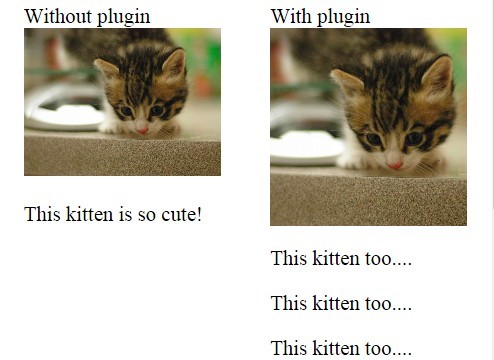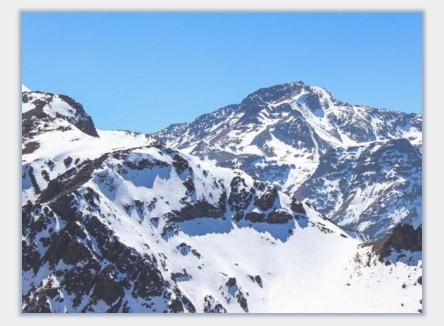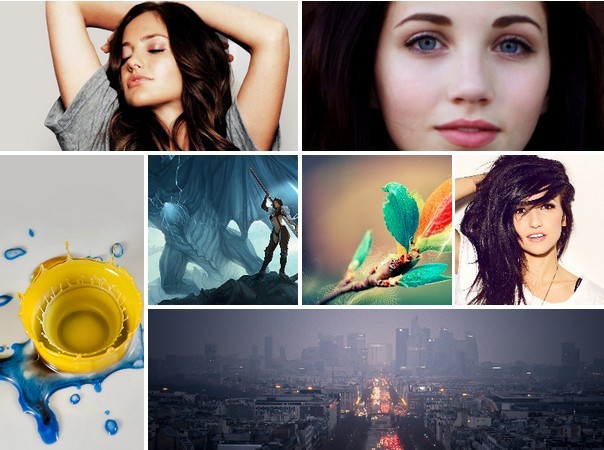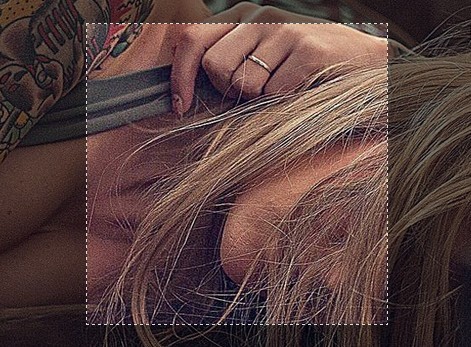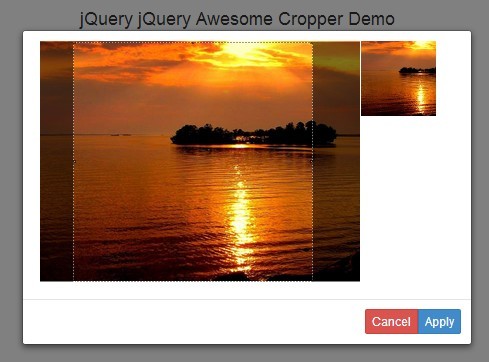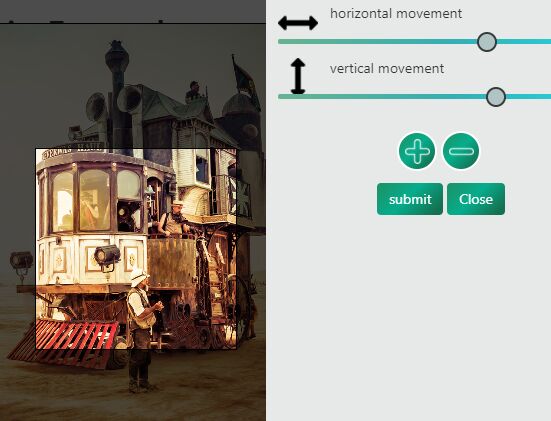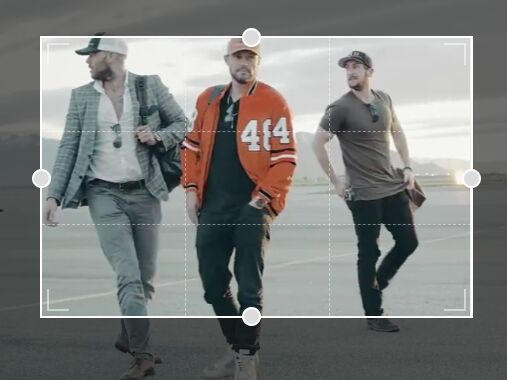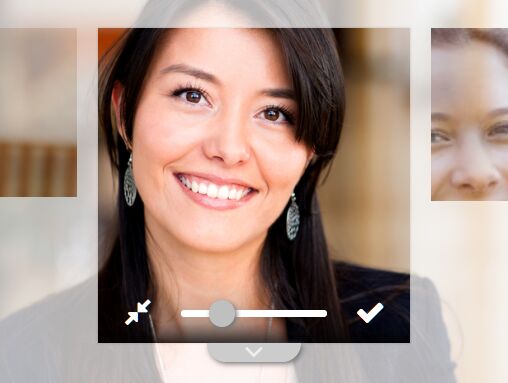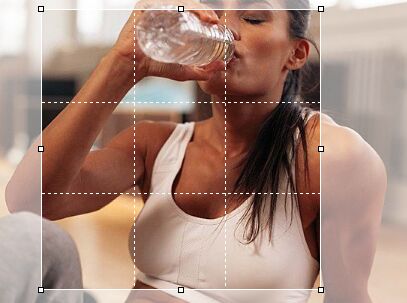Cropzee | Image Cropper
Load the following supporting libraries on page.
<!-- cropzee CSS bundle --> <link rel="stylesheet" href="assets/css/ripple.css"> <link rel="stylesheet" href="assets/css/normalize.css"> <link rel="stylesheet" href="https://code.jquery.com/ui/1.12.1/themes/base/jquery-ui.css"> <link rel="stylesheet" href="assets/css/cropzee.css"> <!-- cropzee JS bundle --> <script src="https://ajax.googleapis.com/ajax/libs/jquery/3.2.1/jquery.min.js"></script> <script src="https://code.jquery.com/ui/1.12.1/jquery-ui.js"></script> <script src="assets/js/jquery.ui.touch-punch.min.js" defer></script> <script src="assets/js/ripple.js" defer></script> <script src="assets/js/cropzee.js" defer></script> HTML
Create file upload box with image preview container which will display final image preview.
<div> <div id="" class="image-previewer" data-cropzee=""></div> <input id="cropzee-input" type="file" name=""> </div> Create a modal window in which you can resize/rotate/crop the image.
<!-- Modal content --> <div id="cropzee-modal" class="cropzee-modal"> <div id="cropzee-close" class="cropzee-close">×</div> <div id="cropzee-modal-display-container" class="cropzee-modal-display-container"> <div id="cropzee-modal-display" class="cropzee-modal-display"></div> <div id="cropzee-modal-cropper" class="cropzee-modal-cropper"></div> <div id="cropzee-modal-display2" class="cropzee-modal-display" style="clip: rect(46px, 205px, 205px, 46px);"></div> <div id="cropzee-cropper-outline" class="cropzee-cropper-outline" style="left:45px; top:45px; width: 160px; height: 160px;"></div> </div> <div class="cropzee-modal-buttons-container"> <a id="cropzee-download-button" class="cropzee-modal-button" data-ripple=""> <img class="cropzee-svg" src="assets/icons/feather/download.svg"> </a> <a id="cropzee-rotate-button" class="cropzee-modal-button" data-ripple=""> <!-- <svg class="feather"> <use xlink:href="assets/icons/feather/feather-sprite.svg#circle"/> </svg> --> <img class="cropzee-svg" src="assets/icons/feather/rotate-ccw.svg"> </a> <a id="cropzee-crop-button" class="cropzee-modal-button" data-ripple=""> <img class="cropzee-svg" src="assets/icons/feather/crop.svg"> </a> <a id="cropzee-save-button" class="cropzee-modal-button" data-ripple=""> <img class="cropzee-svg" src="assets/icons/feather/check-square.svg"> </a> </div> </div> Create canvas element to preview the cropped image in the modal.
<div class="cropzee-cropping-canvas-container"> <canvas id="cropzee-cropping-canvas"></canvas> </div> JS
Finally Initialize the image cropper by calling the function on the file input.
$(function() { cropzee("#cropzee-input"); });See live demo and download source code.