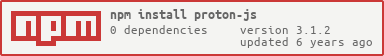Proton
See the detailed documentation please visit here
Proton is a lightweight and powerful javascript particle engine. With it you can easily create countless cool effects.
Check out examples at: http://a-jie.github.io/Proton/. Check out the tutorial at: https://qiita.com/matsu7089/items/dcb7d326e4ec1340eba6
Features
- Seven kinds of renderers
- canvas - CanvasRenderer
- dom - DomRenderer
- webgl - WebGLRenderer
- pixel - PixelRenderer
- easeljs - EaselRenderer
- pixi.js - PixiRenderer
- custom - CustomRenderer
- Create cool effects like the demo of 71squared's ParticleDesigner in 10 lines of code.
- Integratable into any game engine.
- Veriety of behaviors which can simulate many different physical effects.
- Three kinds of emitters and can be easily expanded.
- The 3D version of the proton engine is here https://a-jie.github.io/three.proton/
Installation
Install using npm
npm install proton-js --save ... import Proton from 'proton-js'; OR include in html
<script type="text/javascript" src="js/proton.min.js"></script> Usage
var proton = new Proton(); var emitter = new Proton.Emitter(); //set Rate emitter.rate = new Proton.Rate(Proton.getSpan(10, 20), 0.1); //add Initialize emitter.addInitialize(new Proton.Radius(1, 12)); emitter.addInitialize(new Proton.Life(2, 4)); emitter.addInitialize(new Proton.Velocity(3, Proton.getSpan(0, 360), 'polar')); //add Behaviour emitter.addBehaviour(new Proton.Color('ff0000', 'random')); emitter.addBehaviour(new Proton.Alpha(1, 0)); //set emitter position emitter.p.x = canvas.width / 2; emitter.p.y = canvas.height / 2; emitter.emit(5); //add emitter to the proton proton.addEmitter(emitter); // add canvas renderer var renderer = new Proton.CanvasRenderer(canvas); proton.addRenderer(renderer); //use Euler integration calculation is more accurate (default false) Proton.USE_CLOCK = false or true;Description
Proton.Span (or Proton.getSpan) is a very important concept of the Proton engine, it's everywhere. If you understand its usage, you can create almost any desired effect!
Proton has now been upgraded to the v3 version. Performance has been greatly improved and api also has some improvements. For more details, please check here.
Building
Node is a dependency, use terminal to install it with:
git clone git://github.com/a-jie/Proton.git ... npm install npm run buildand run example
npm start //vist http://localhost:3001/example/Changelog
Detailed changes for each release are documented in the release notes.
License
Proton is released under the MIT License. http://www.opensource.org/licenses/mit-license