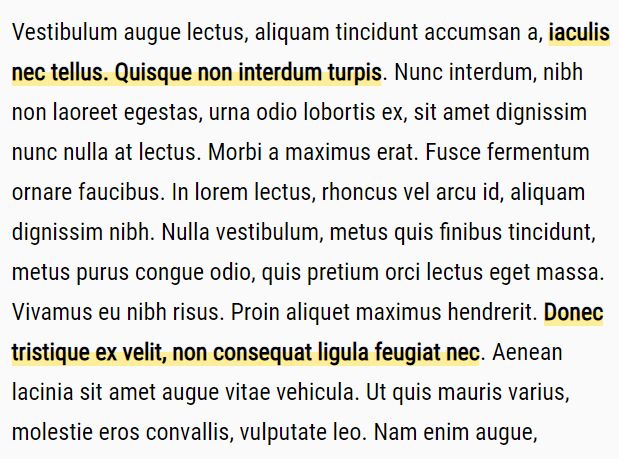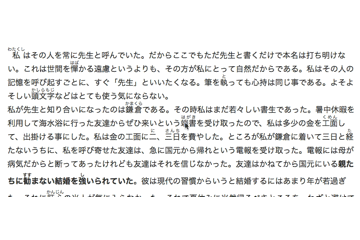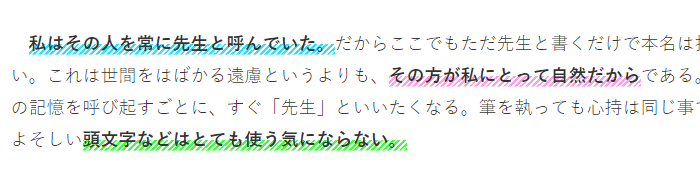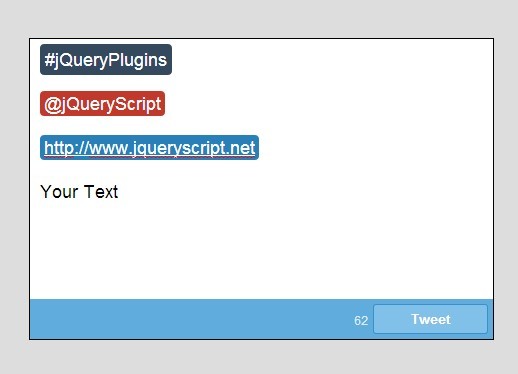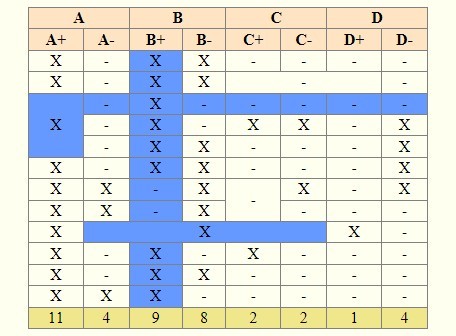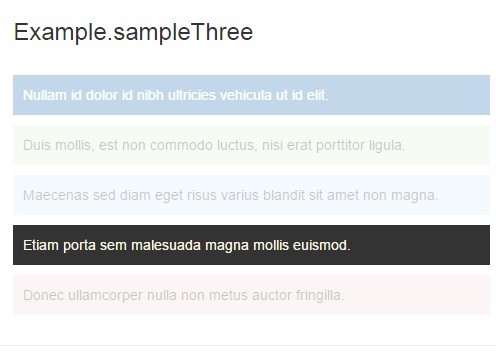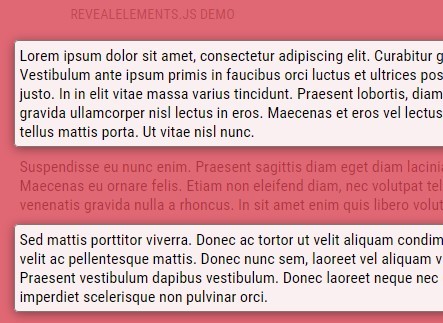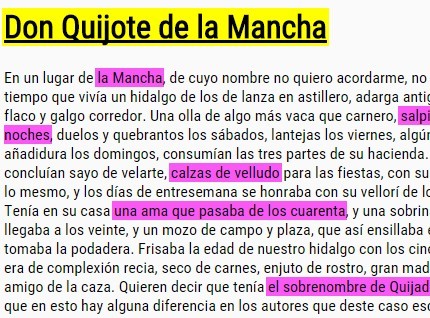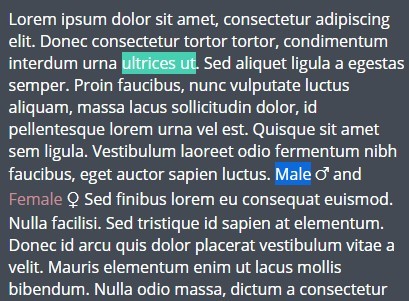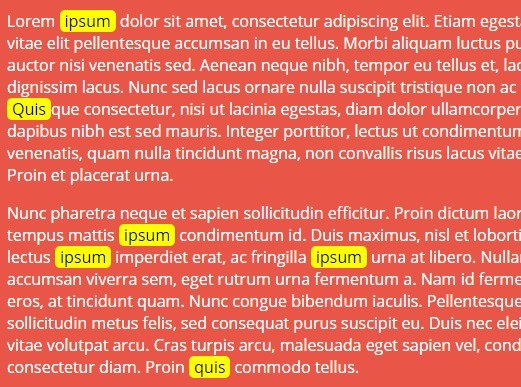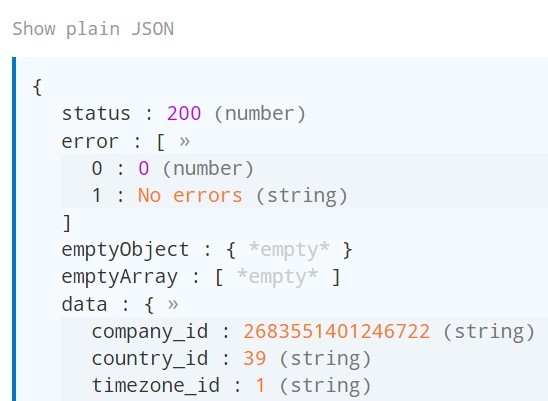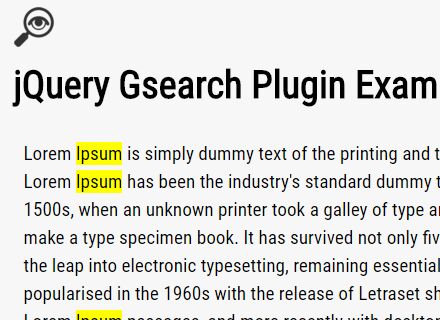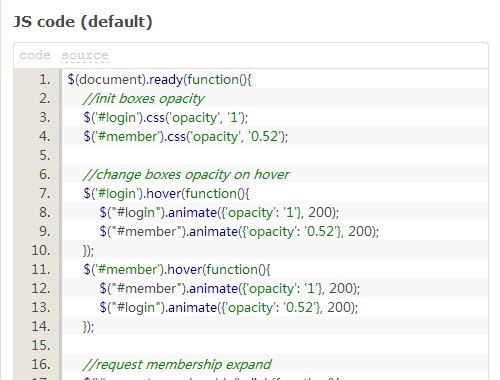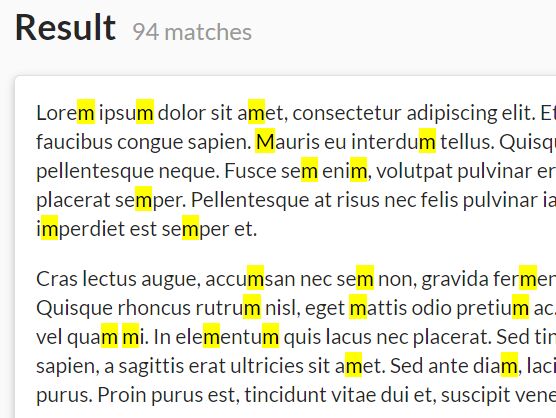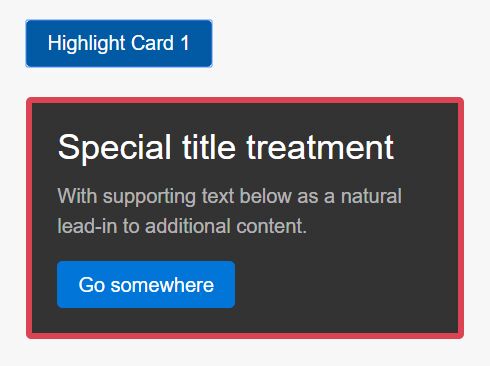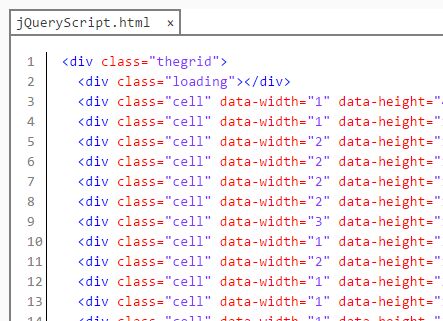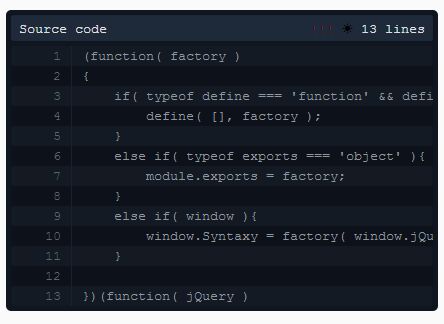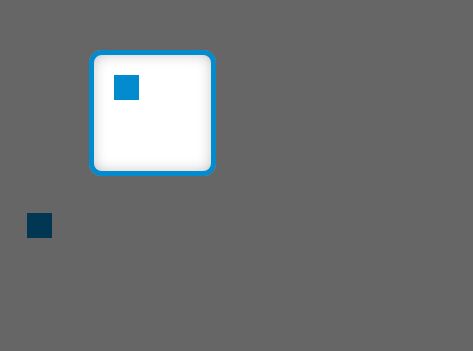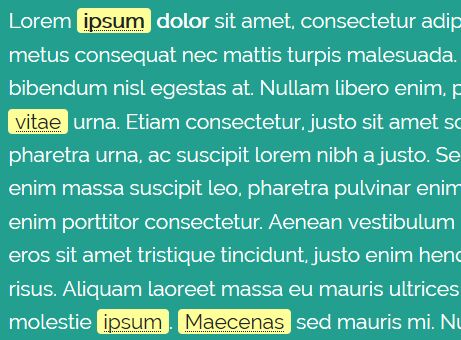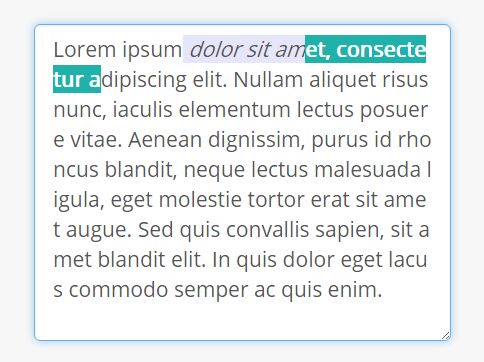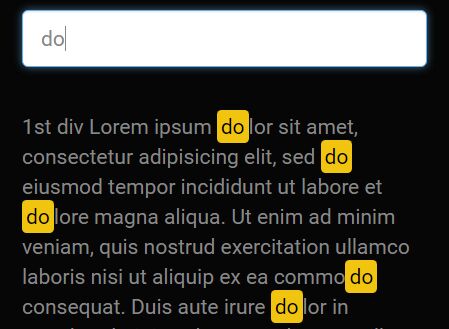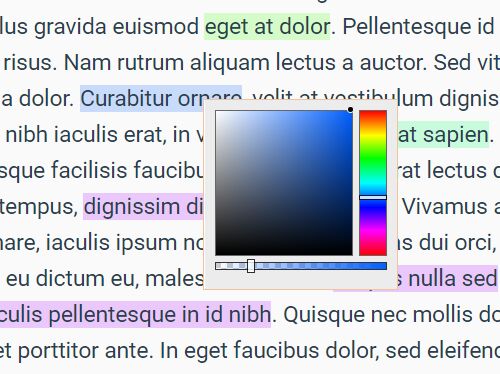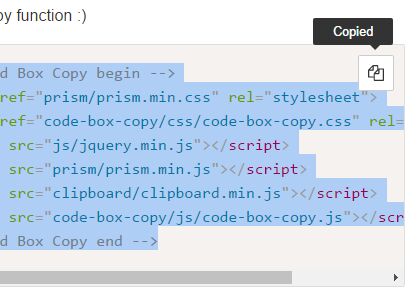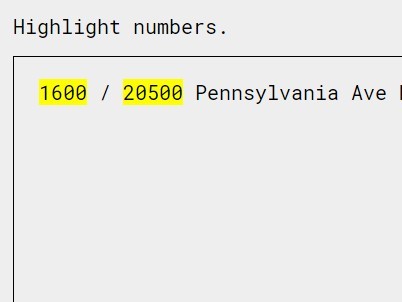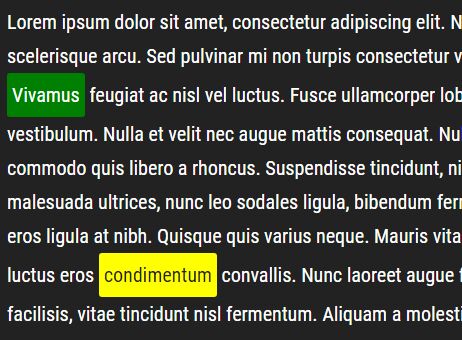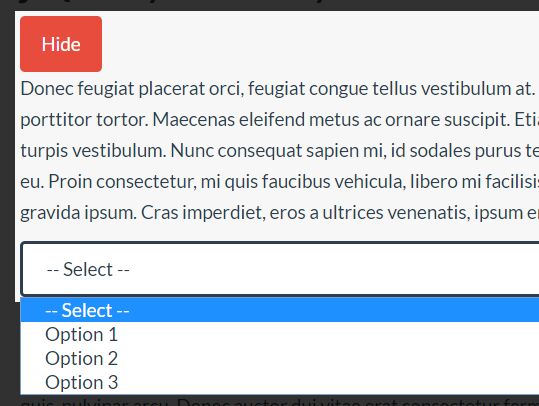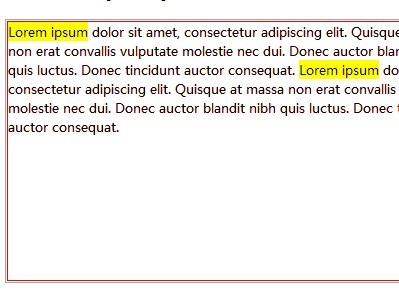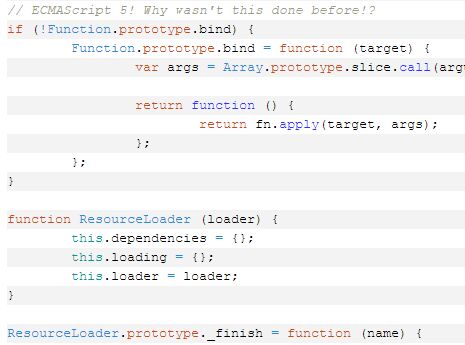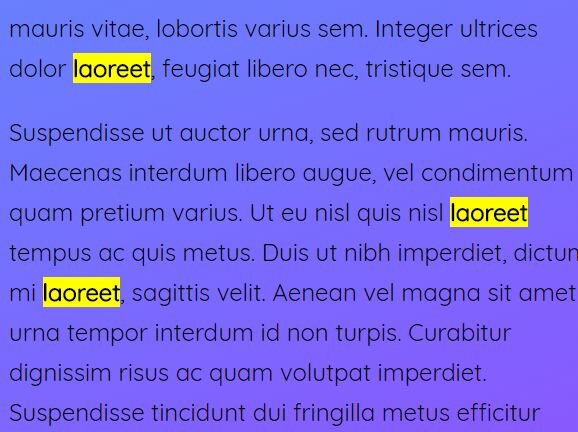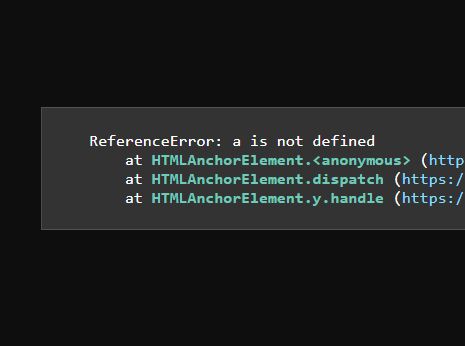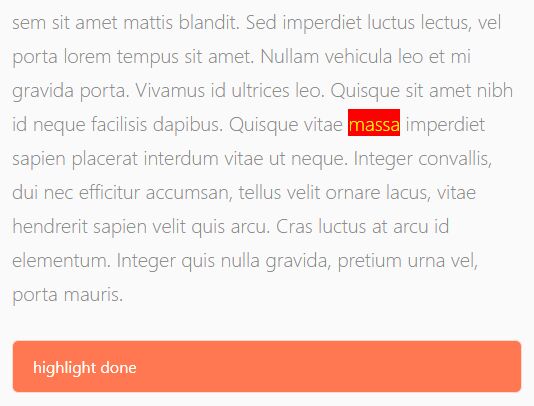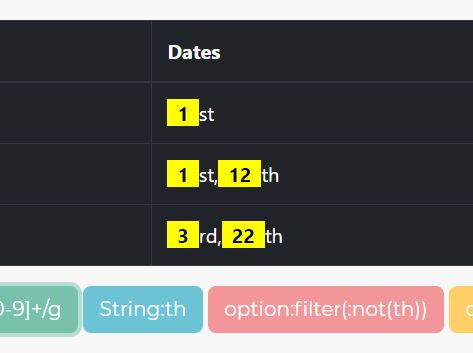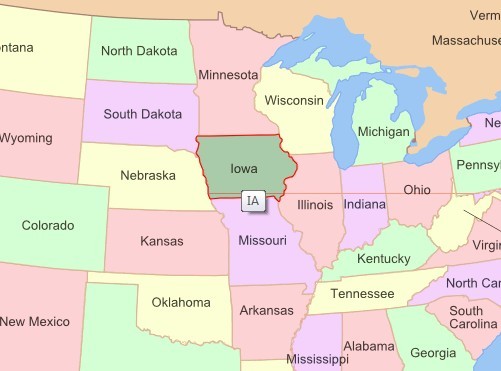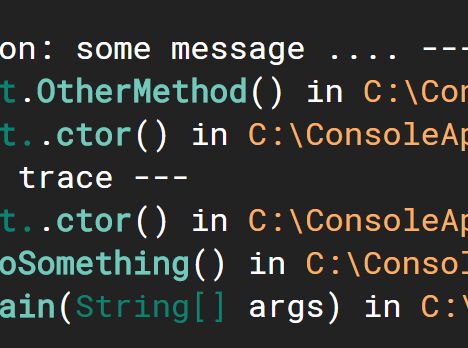jQuery Marker Animation
Read this in other languages: English, 日本語.
jQuery plugin to add under line animation like highlighter.
Screenshot
Behavior
Installation
Use from download
Download Release version and enqueue script.
<script type="text/javascript" src="/assets/jquery.marker-animation.min.js"></script>Use from npm
https://www.npmjs.com/package/jquery.marker-animation
npm install --save jquery.marker-animationfor WordPress
Usage
Hello, Dolly <span class="marker-animation">Well, hello, Dolly</span> Hello, Dolly<script> $('.marker-animation').markerAnimation(); </script>Options
color
Set the color of line
$('.marker-animation').markerAnimation({ color: '#fe9' });thickness
Set the thickness of line
$('.marker-animation').markerAnimation({ thickness: '.6em' });duration
Set the time to complete drawing a line
$('.marker-animation').markerAnimation({ duration: '2s' });delay
Set the time to start drawing a line
$('.marker-animation').markerAnimation({ duration: '.1s' });font_weight
Set the thickness of characters
$('.marker-animation').markerAnimation({ font_weight: 'bold' });[default = bold]
If you do not want to make it bold, please set null.
repeat
Set whether to repeat the animation
$('.marker-animation').markerAnimation({ repeat: false });If this set to true, the animation will be executed again when it is off screen and displayed again.
stripe
Set whether to make it stripe design
$('.marker-animation').markerAnimation({ stripe: false });If this set to true, the animation will not be executed.
How to set the value for each
You can set options in the following format.
data-ma_[option name] e.g. Change color
Hello, Dolly <span class="marker-animation" data-ma_color="red">Well, hello, Dolly</span> Hello, DollyIn this example, the color of the line is red.
e.g Multiple options
Hello, Dolly <span class="marker-animation" data-ma_repeat="true" data-ma_font_weight="null" data-ma_delay="2s">Well, hello, Dolly</span> Hello, DollyIn this example, the options below are set.
- Repeat animation
- Not bold
- 2sec delay animation