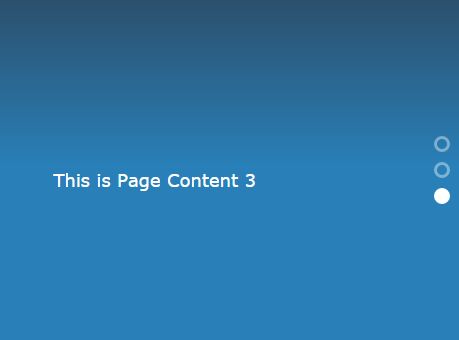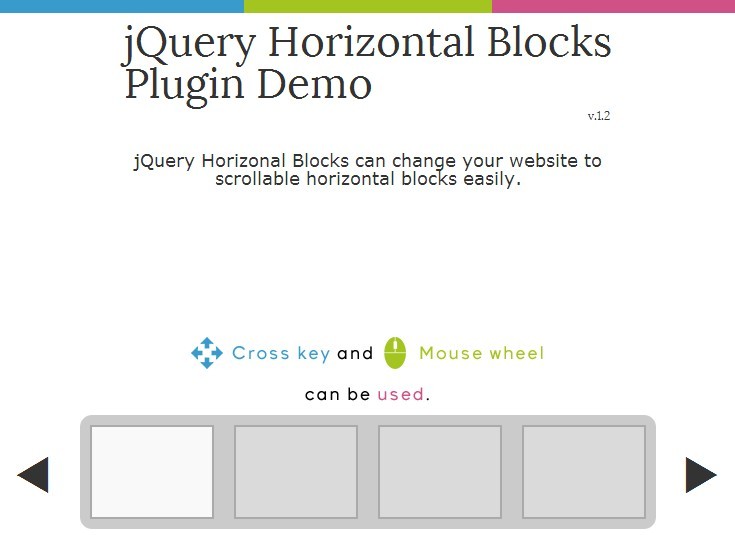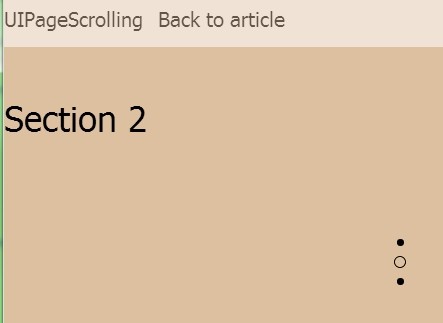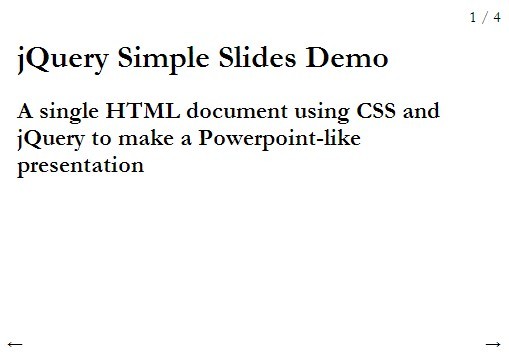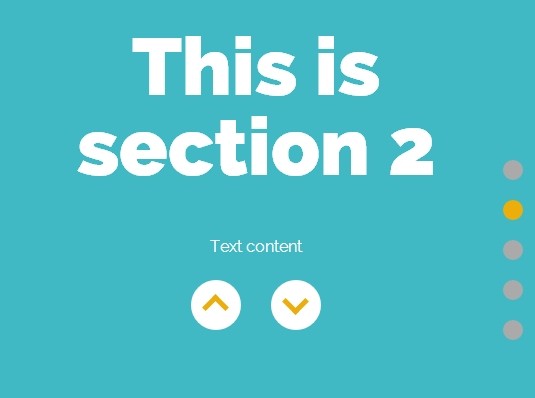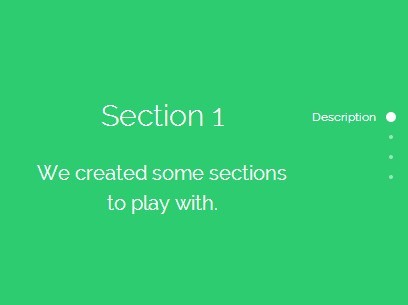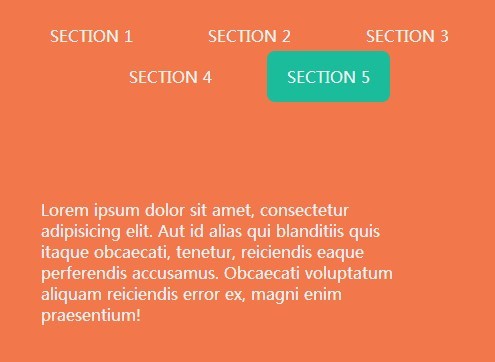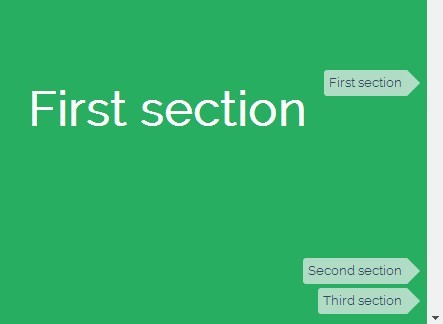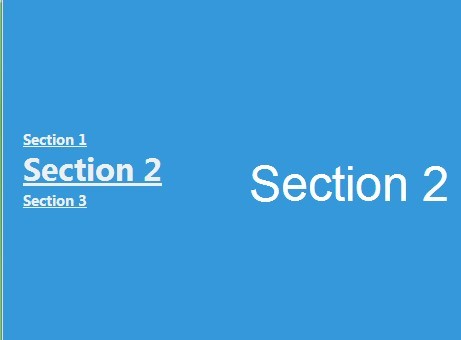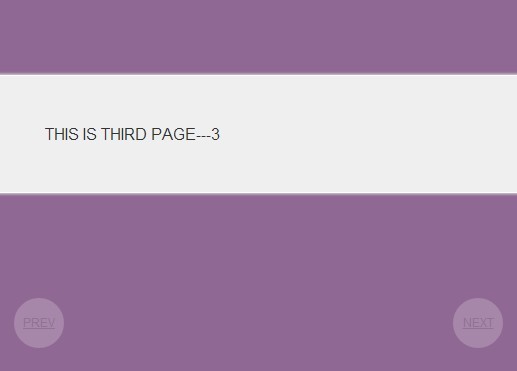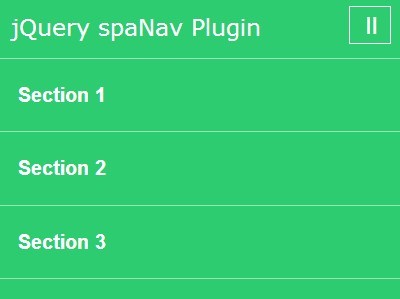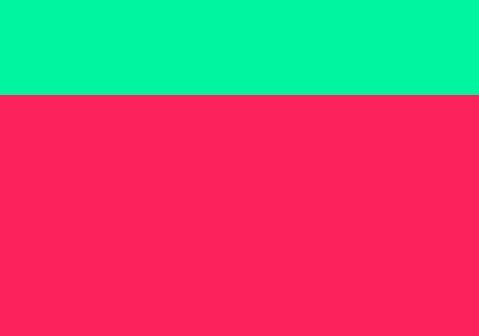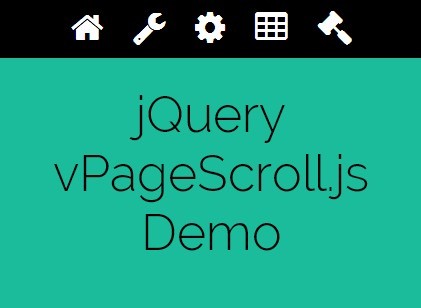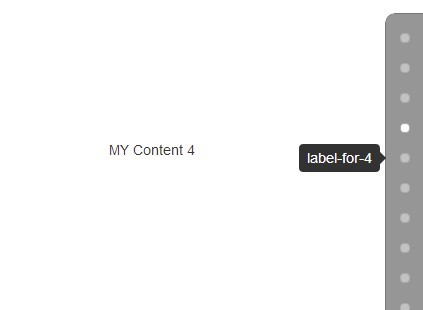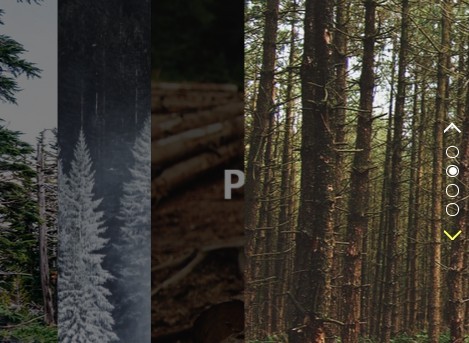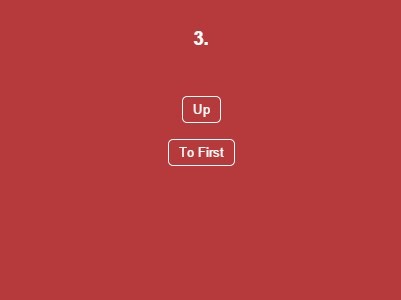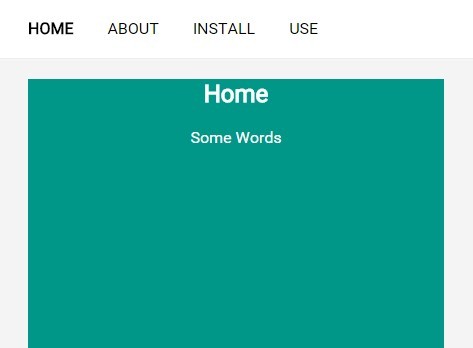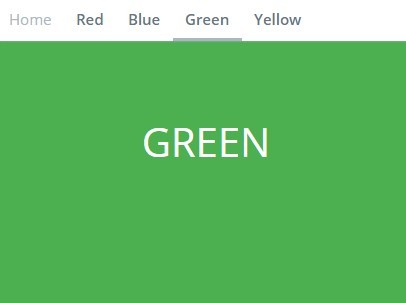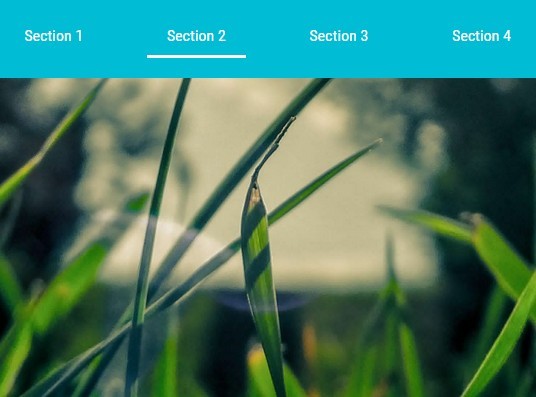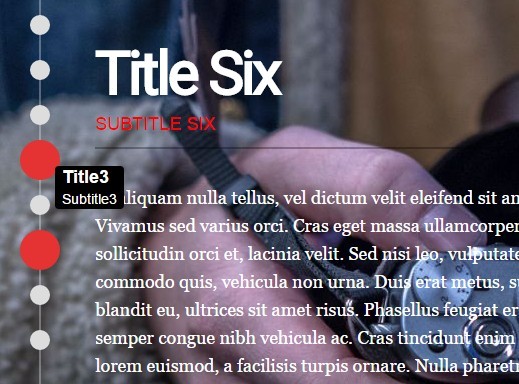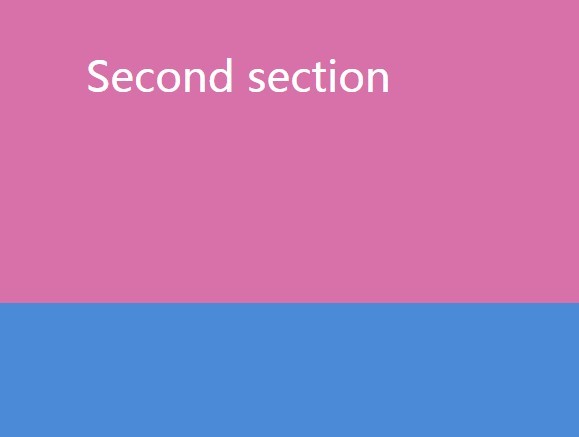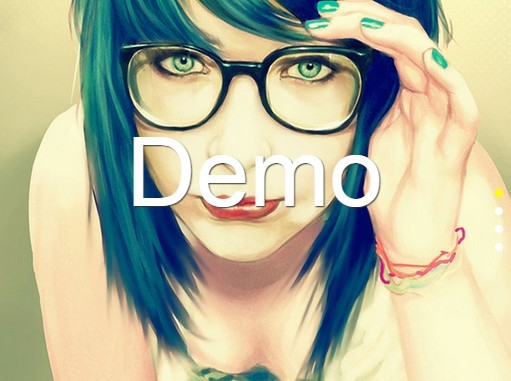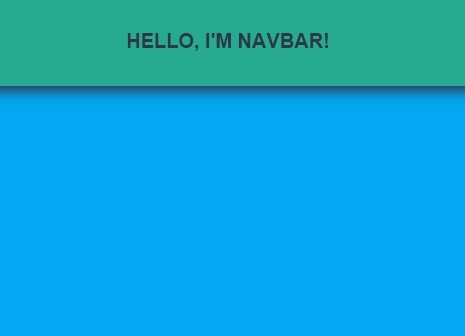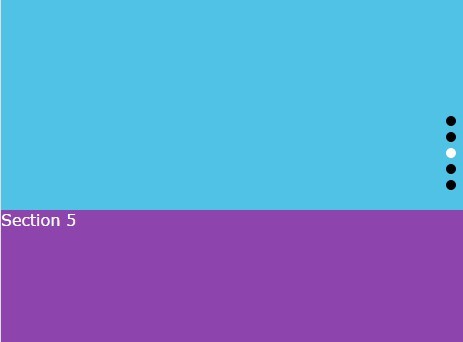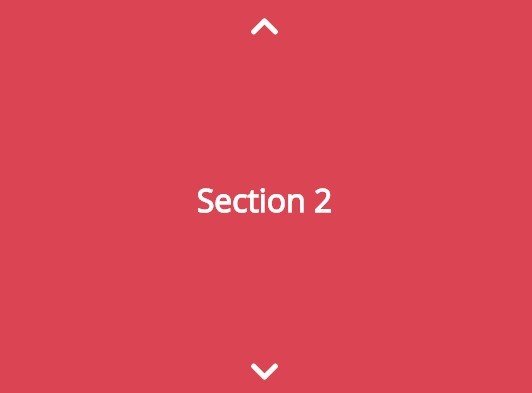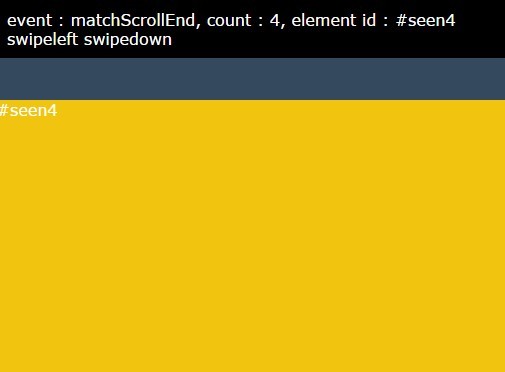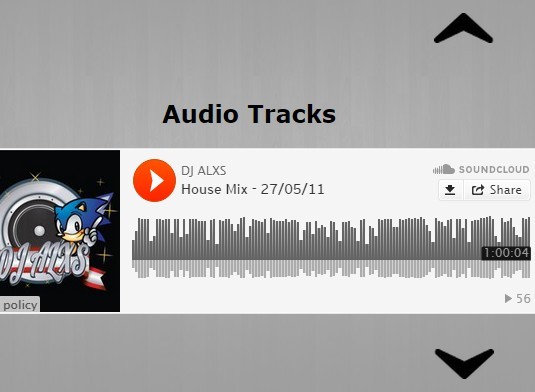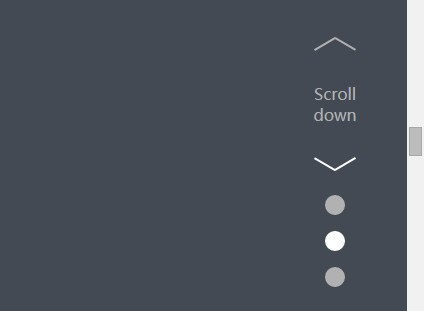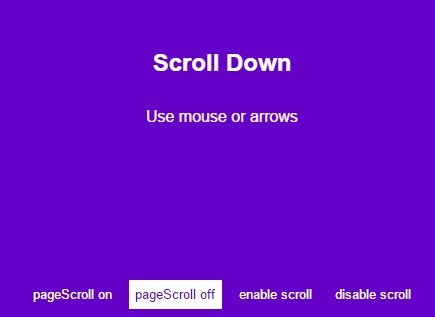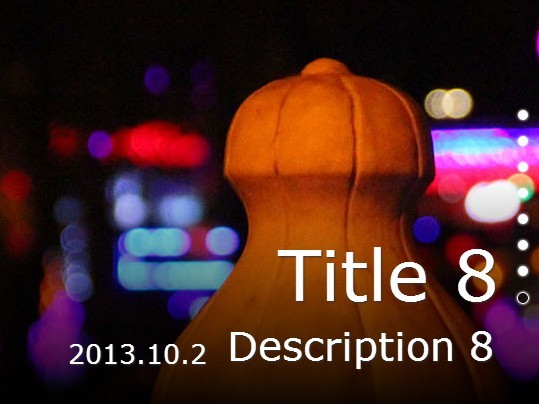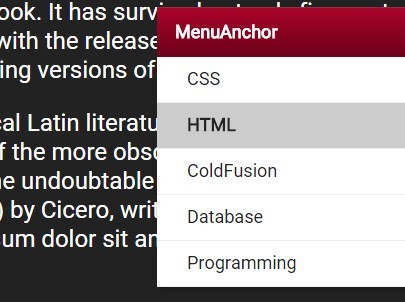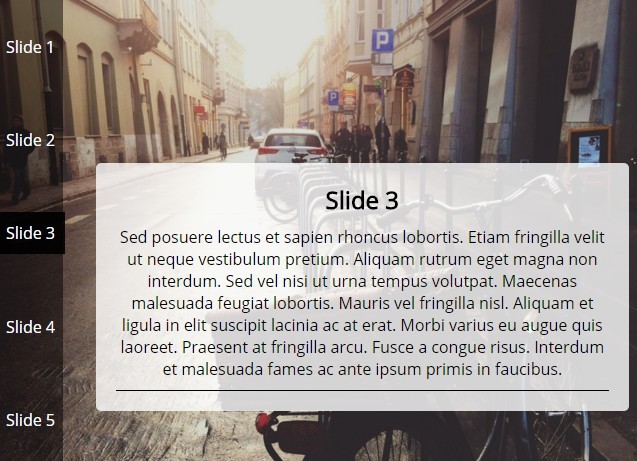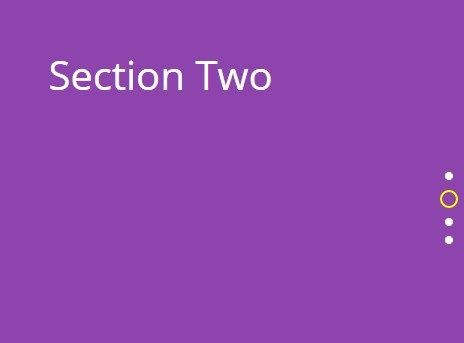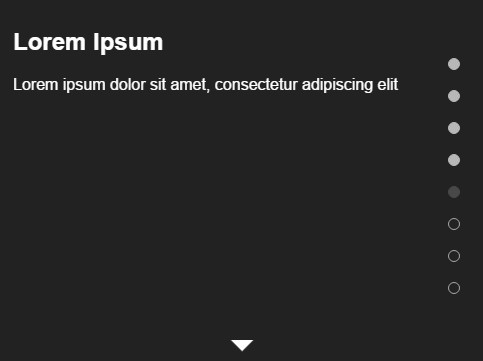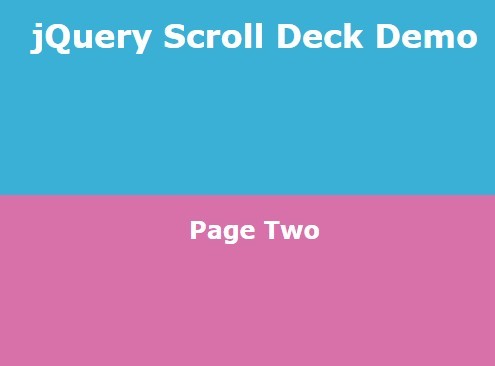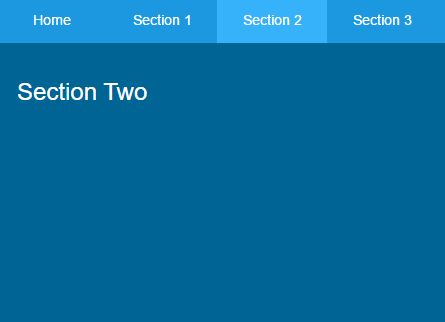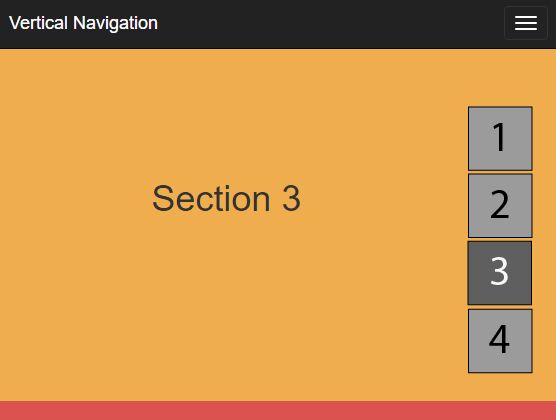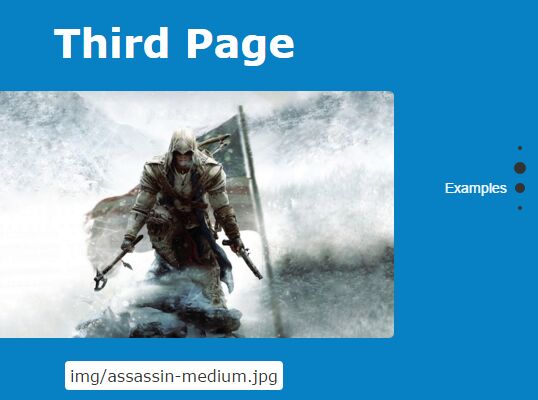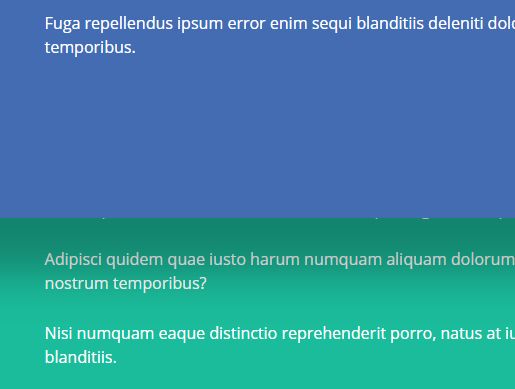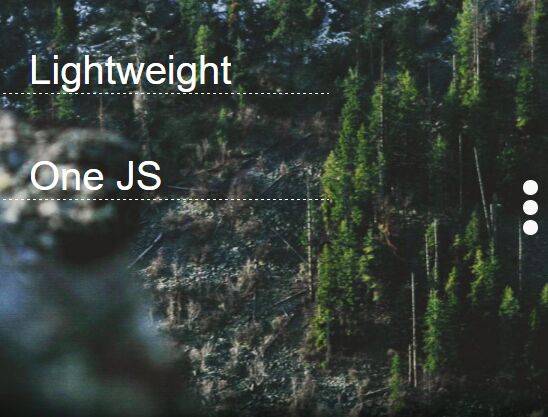rustic.js
A simple albeit powerful jQuery plugin for creating elegant page by page scrolling
Contribution and Issues
This plugin is early in development and new features will be added soon. Feel free to contribute by sending in pull requests and help me improve the plugin by pointing out bugs in the issues page.
Pull Requests
Feel free to send in pull requests to improve the plugin or add new features. If you want to add a new feature please send in a clear and elaborate description and explanation of the working of it and a codepen or jsFiddle demostrating your feature. Your feature has to be compatible with all other features and settings available.
Issues
Feel free to report any issues/problems with the plugin at issues page.
You may send me a mail describing your issue- [email protected].
I will try to get to you as fast as possible but may not be able to get to you always.
Installation
-
Download the files or use the CDN.
-
Link
rustic.js.min.jsorrustic.jsin yourheadtag or at the end of yourbodytag.
Don't forget to link jQuery before the rustic.js file.
Like this:
<script type="text/javascript" src="//code.jquery.com/jquery-1.11.3.min.js"></script> <script type="text/javascript" src="PATH_TO_FILE/rustic.min.js"></script> CDN
<script type="text/javascript" src="//code.jquery.com/jquery-1.11.3.min.js"></script> <script type="text/javascript" src="//cdn.jsdelivr.net/jquery.rustic.js/latest/rustic.min.js"></script> Package Managers
For Bower-
bower install rustic.js
For NPM-
npm install rustic.js
Usage
HTML
The scroller uses a 2 layer structure in the HTML document. For, example-
<div class="main"> <section>First page</section> <section>Second Page</section> <section>Third page</section> </div> For the rest of the docs we will refer to the outermost element as the wrapper, and the innermost elements as the pages.
All your content for each slide should go inside the innermost elements, as illustrated above.
The wrapper or page elements are not limited to any specific elements or Class/ID names. So this too can be used-
<section> <div>First Page</div> <div>Second Page</div> <div>Third Page</div> </section> Only insert page elements in the wrapper.
CSS
You will have to give your desired dimensions to the page elements yourself. The plugin supports variable height and width to the page elements. The Pagination CSS option allows you to enable or disable the default pagination styles.
Basic Usage
Put the following code in script tags in the head tag of your HTML document.
$(document).ready(function(){ // Make sure to call rustic on the wrapper element $('yourWrapperElementHere').rustic(); }); Make sure to call
.rustic()on the wrapper element.
Advance Usage- Settings
You can pass in multiple options as arguments for the .rustic() function. They are-
$('yourWrapperElementHere').rustic.js({ looping: false, // For looping at the end of slides, defaultCallback: [ // Default callback function before/after all slide-changes function() {}, // Before function() {} // After ], specificCallbacks: { // Specific callback functions before and after slide-change 1: [ // Page number function() { }, // Before function() { } // After ] }, breakingPoint: 0, // For breaking scroll at specific width easing: 'easeInOutQuad', // JS easing transitionDuration: 800, // Duration of slide transition pagination: true, // For visibility of default pagination, paginationWrapper: ['div.rustic-pagination', ''], // Element for pagination wrapper paginationPoint: ['span.rustic-pagination-point', ''], // Element for pagination points paginationCss: true, // For default pagination styles specificPaginationPoints: { // Element for specific pagination points. Only if paginationCss is false. 1: '<span class="rustic-pagination-point custom"></div>' // Pagination number. Corresponds to page number } }); | Setting Name | Value | Description | Default |
|---|---|---|---|
| looping | boolean | Selects if looping is one. true is looping. | false |
| defaultCallback | array > 2 functions | More information below. | empty |
| specificCallbacks | object > arrays > 2 functions | More information below. | empty |
| breakingPoint | integer | Selects the breaking point for the page-scrolling in pixels`. It reverts to ordinary scrollling, after breaking. The pagination still functions. | 0 |
| easing | string | JS Easing for transitions. Default options are- easeInOutQuad, linear and swing. For more options you may use the jQuery Easing plugin | 'easeInOutQuad' |
| transitionDuration | integer | Selects the transition-duration for the slide changes in milliseconds | 800 |
| pagination | boolean | Selects if pagination is present or absent. true is present. | true |
| paginationWrapper | array > string * 2 | Selector for the pagination wrapper. Array containing two strings. The first string is the Element followed by an optional id or multiple classes. Multiple classes must be separated by periods. The second string is optional content. | ['div.rustic-pagination', ''] |
| paginationPoint | array > string * 2 | Selector for each pagination point. Array containing two strings. The first string is the Element followed by an optional id or multiple classes. Multiple classes must be separated by periods. The second string is optional content. | ['div.rustic-pagination', ''] |
| paginationCss | boolean | More information below. | true |
| specificPaginationPoints | object > arrays > string * 2 | More information below. | empty |
Default Callback
Name: defaultCallback
Contains: Array with two functions.
Default before/after callbacks for all page-changes. The first function in the array executes before any page-transition takes place. The second function in the array executes after any page-transition takes place.
Default: Empty
Example
$(wrapperElement).rustic({ // Some options, defaultCallback: [ function() { // Before transition }, function() { // After transition } ] }); Specific Callbacks
Name: specificCallbacks
Contains: Object with multiple arrays. Each array with two functions.
Custom before/after callbacks for specific pages. Overrides default callback. Use the page number as an object property name. The property must contain an array with two functions. The first function in the array executes before the page-transition takes place. The second function in the array executes after any page-transition takes place. The functions execute before and after the page-transition to the specified page takes place.
Default: Empty
Example
$(wrapperElement).rustic({ // Some options, specificCallbacks: { 1: [ // first page function() { // Before transition to the first page }, function() { // After transition to the first page } ], 3: [ // third page function() { // Before transition to the third page }, function() { // After transition to the third page } ] } }); Pagination CSS
Name: paginationCss
Contains: boolean
Only applicable if the pagination option is set to true
Selects if default pagination styles are present or not. true is present. false is absent.
If not using default styles you can use your own custom styles for the pagination. Default styles may override any custom styles.
Default: true
Example
$(wrapperElement).rustic({ // Some options, paginiationCss: false }); Specific pagination points
Name: specificPaginationPoints
Contains: Object containing strings.
Only applicable if the pagination and paginationCss options are set to `true
You may have different elements (tag, class, ID, content) for different pagination-points according to their number. The object must contain the pagination-point number as the property name and the string containing the element as the value.
Default: empty
Example
$(wrapperElement).rustic({ // Some options, specificPaginationPoints: { 1: ['span.rustic-pagination-point custom', 'someContent'], // First pagination-point 3: ['span.rustic-pagination-point.anyClass#anyID', 'someContent2'], // Third pagination-point 7: ['div.anyElement', 'someContent3'] // Seventh pagination-point } }); Summary
By now your code must look similar to this-
HTML
<body> <section id="main"> <div>First page</div> <div>Second Page</div> <div>Third page</div> <div>Fourth page</div> <div>Fifth page</div> <div>Sixth page</div> </section> <script type="text/javascript" src="//code.jquery.com/jquery-1.11.3.min.js"></script> <script type="text/javascript" src="PATH_TO_FILE/rustic.min.js"></script> </body> CSS
div { width: 100%; height: 100vh; } JS
$(document).ready(function() { $('#main').rustic({ element: 'div', looping: 'true', transitionDuration: 400, breakingPoint: 540 }); }); Functions
The plugin provides functions other than .rustic() to provide more extensibility, to suit your requirements.
rustic.moveUp()
The rustic.moveUp() function makes the page transition upwards once.
Arguments: none
Example:
$(document).ready(function() { $('#main').rustic({ //Some options }); $('button#up').click(function() { $('#main').rustic.moveUp(); }); }); rustic.moveDown()
The rustic.moveDown() function makes the page transition upwards once.
Arguments: None
Example:
$(document).ready(function() { $('#main').rustic({ //Some options }); $('button#down').click(function() { $('#main').rustic.moveDown(); }); }); rustic.moveTo(page)
The rustic.moveTo(page) function makes the page transition to your desired page.
Arguments: Page number to be transitioned to. (integer)
Example:
$(document).ready(function() { $('#main').rustic({ //Some options }); $('button#home').click(function() { $('#main').rustic.moveTo(1); }); }); rustic.hidePagination()
The rustic.hidePagination() function disables the pagination.
Arguments: None
Example:
$(document).ready(function() { $('#main').rustic({ //Some options }); $('button#hide').click(function() { $('#main').rustic.hidePagination(); }); }); rustic.showPagination()
The rustic.showPagination() function enables the pagination.
Arguments: None
Example:
$(document).ready(function() { $('#main').rustic({ //Some options }); $('button#show').click(function() { $('#main').rustic.showPagination(); }); }); rustic.togglePagination()
The rustic.togglePagination() function toggles between enabling and disabling the pagination.
Arguments: None
Example:
$(document).ready(function() { $('#main').rustic({ //Some options }); $('button#show').click(function() { $('#main').rustic.showPagination(); }); }); unrustic()
The unrustic() function disables the page-transitions.
Arguments: None
Example:
$(document).ready(function() { $('#main').rustic({ //Some options }); $('button#destroy').click(function() { $('#main').unrustic(); }); }); rerustic()
The rerustic() function re-enables the page-transitions and can be used for changing settings.
Arguments: (Optional) Settings
Example:
$(document).ready(function() { $('#main').rustic({ //Some options transitionDuration: 700 }); $('button#change').click(function() { // Change settings or re-enable transitions $('#main').rerustic({ transitionDuration: 300 }); }); }); rustic.toggle()
The rustic.toggle() function toggles between enabling and disabling the page-transitions.
Arguments: None
Example:
$(document).ready(function() { $('#main').rustic({ //Some options }); $('button#toggle').click(function() { $('#main').rustic.toggle(); }); }); Dependencies
jQuery - Using the lastest version is recommended
License
Copyright (c) 2015 Pratinav Bagla
This content is released under The MIT License.
See a typo? Think docs can be improved? Send in a pull request or tell me in the issues page.