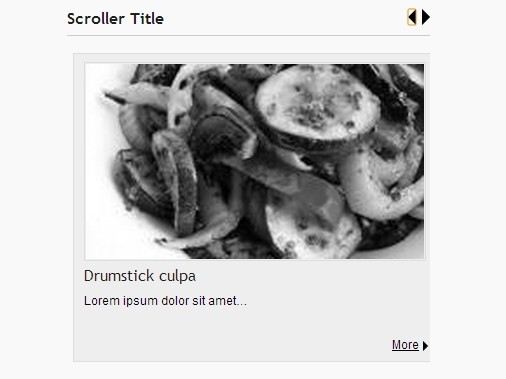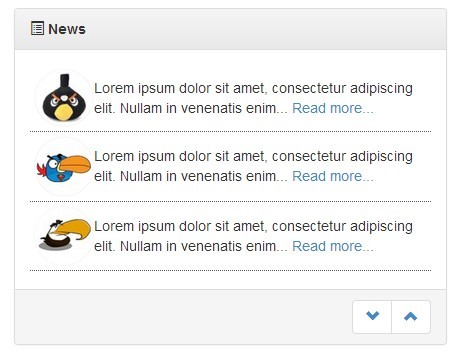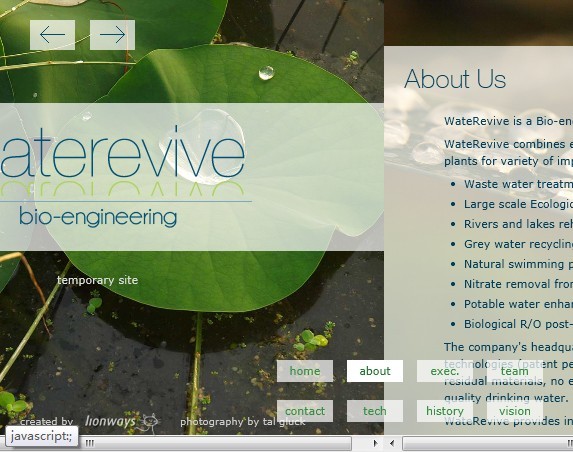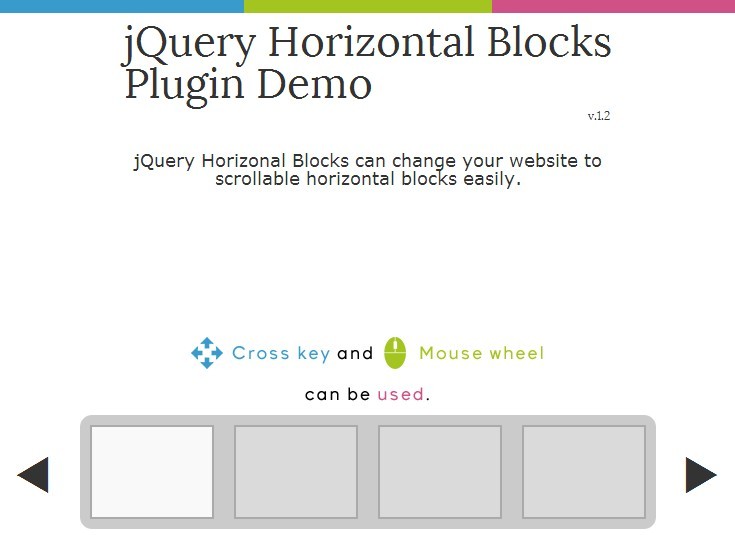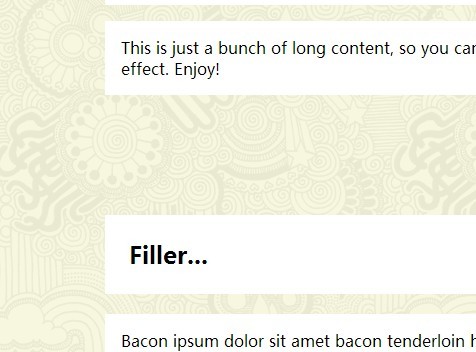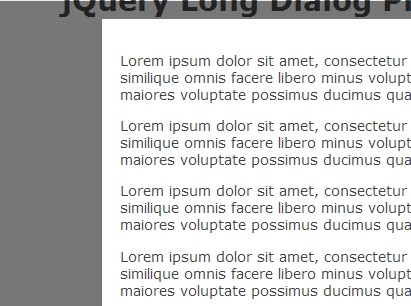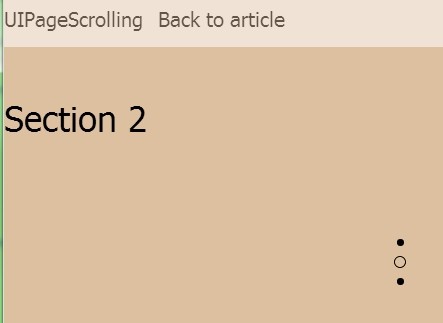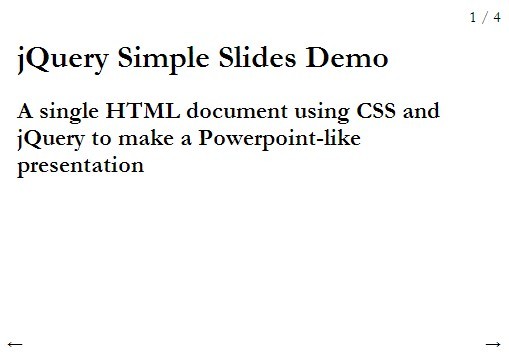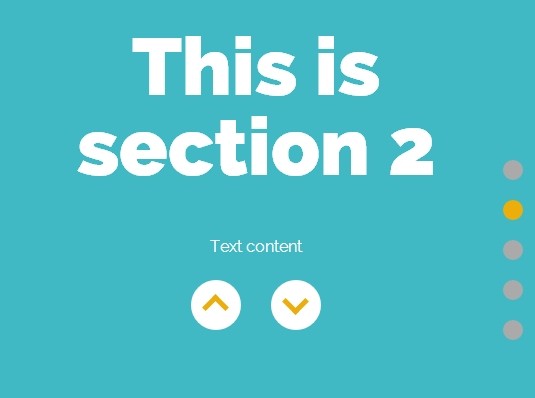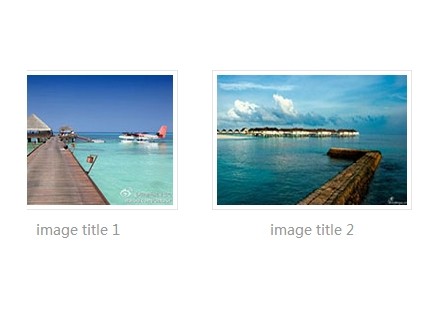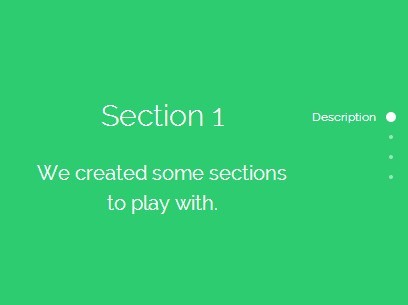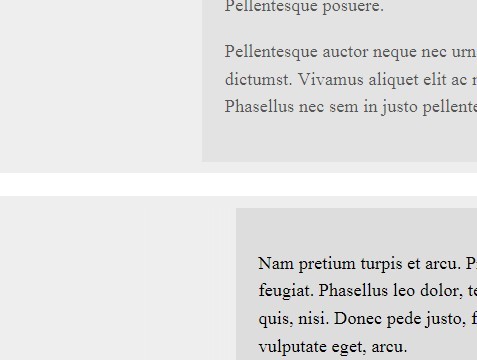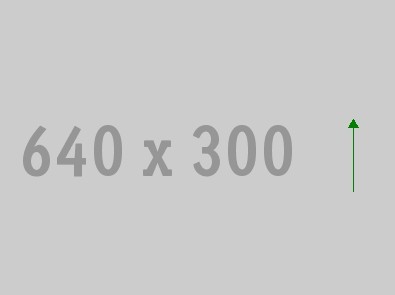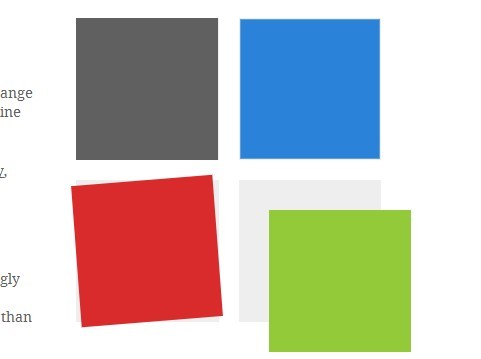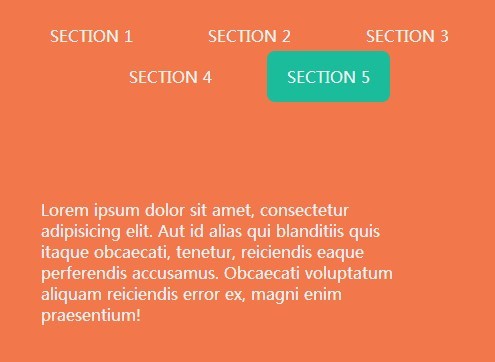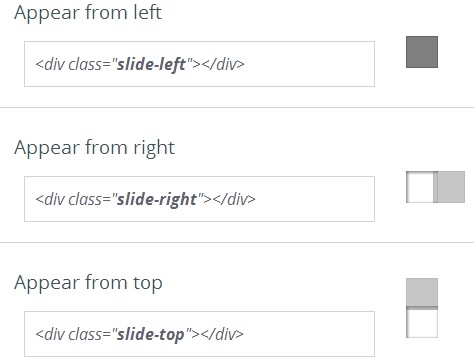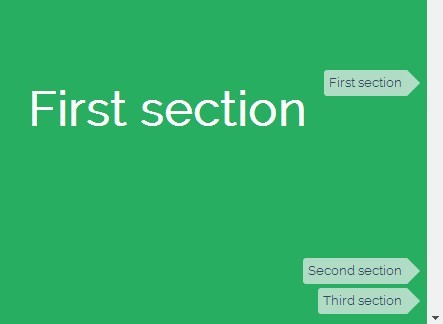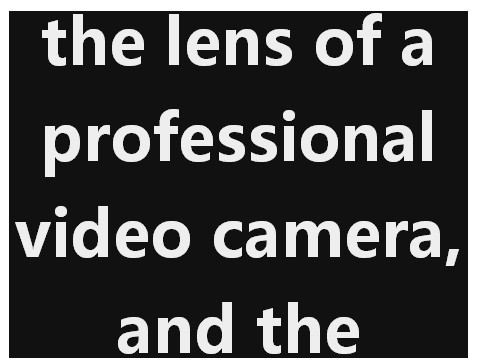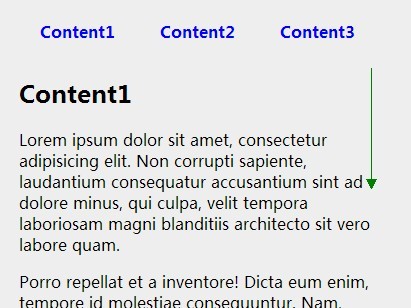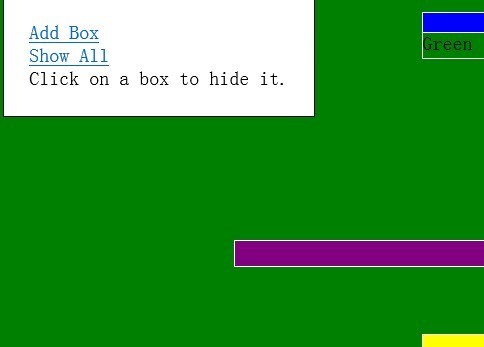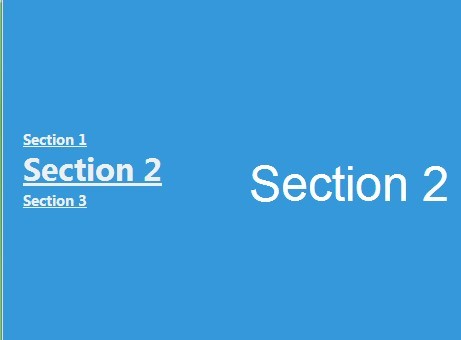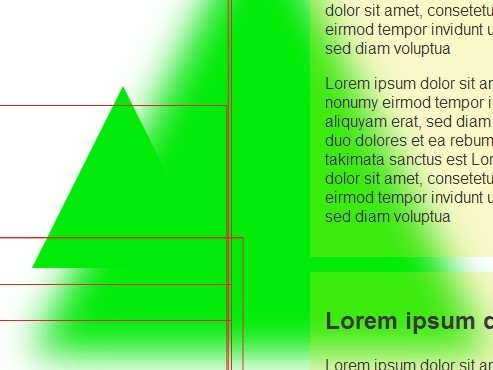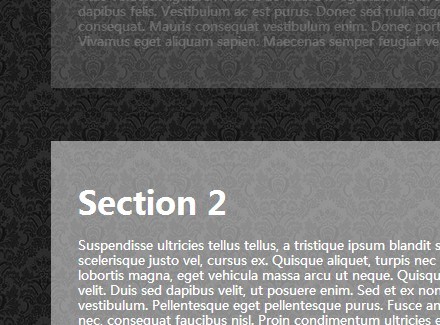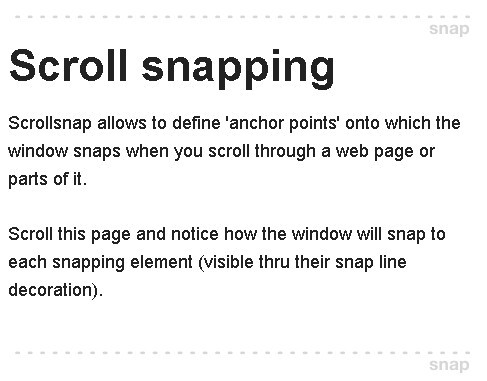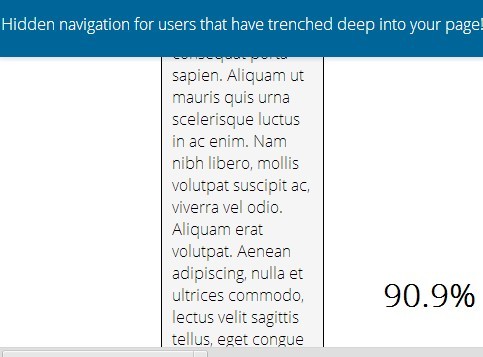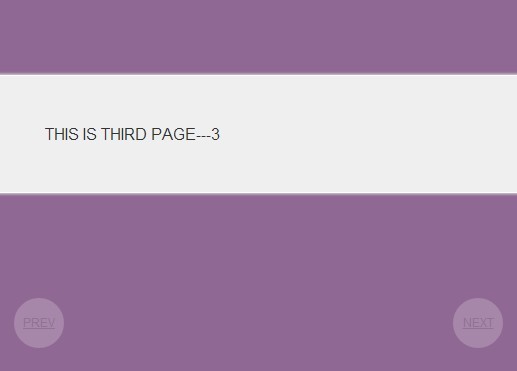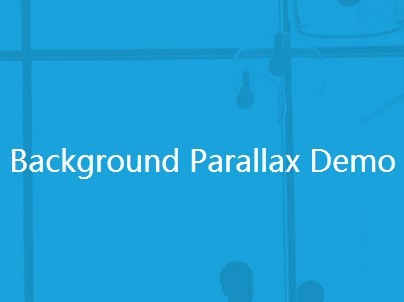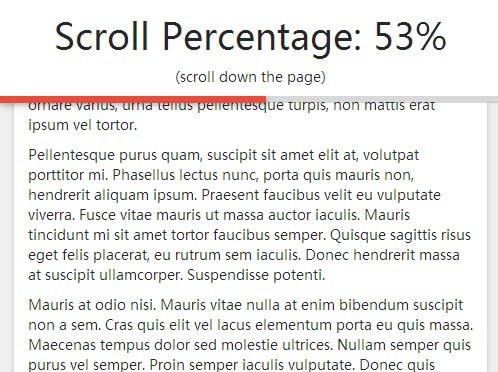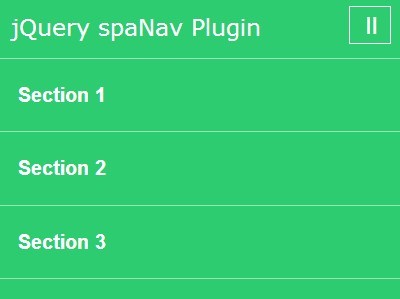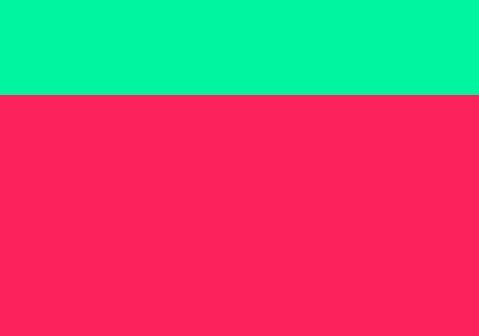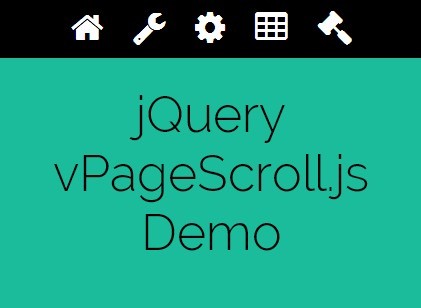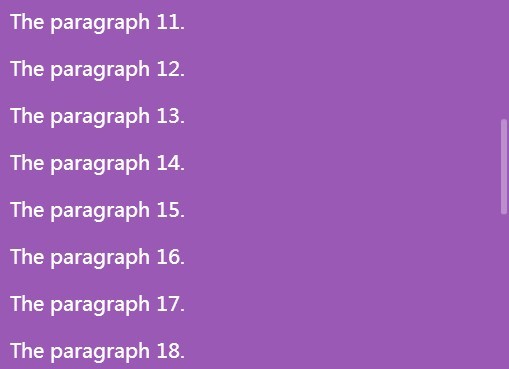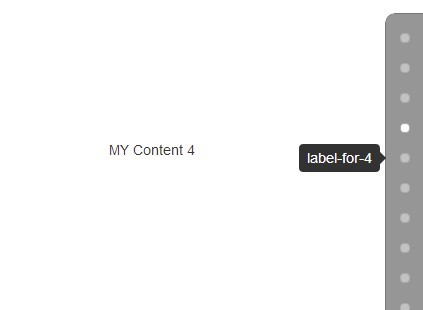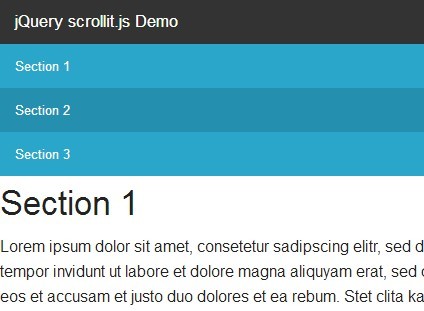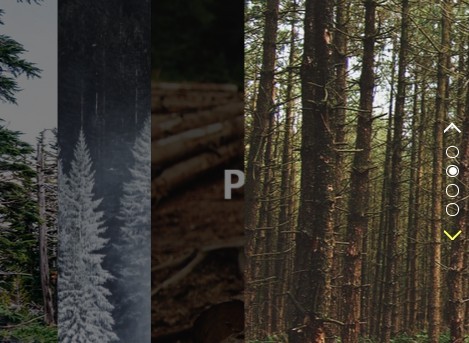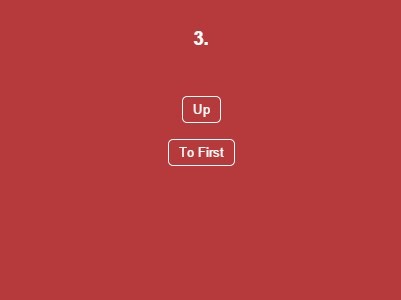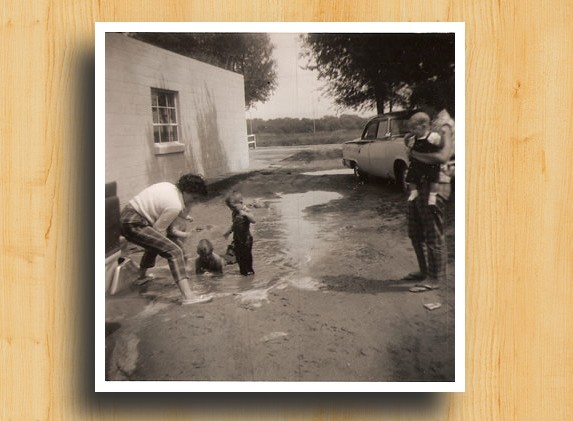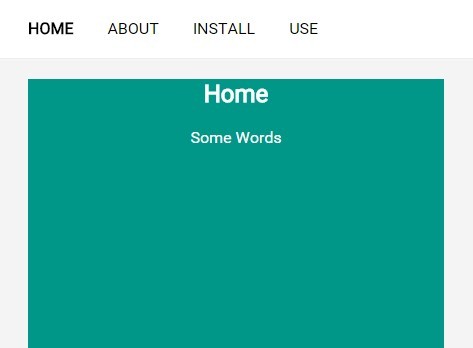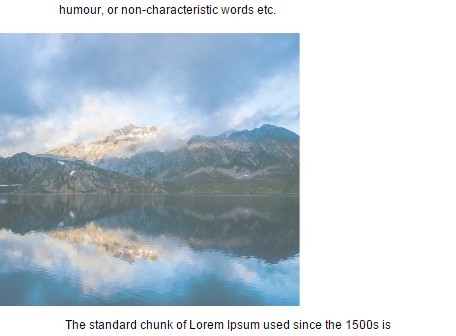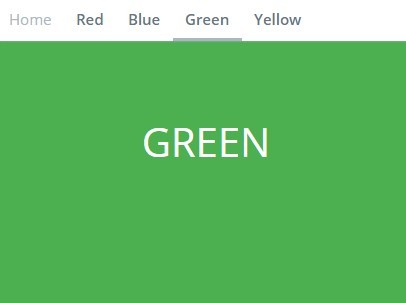fullscreen
##简介 简易整屏滚动插件
使用方式
###调用方式: var scroll = $.FullScreen({ move: '.main-mod', row: '.row', nav: '.nav', time: '1s', type: 'cubic-bezier(1,-0.12, 0.44, 0.99)', navClass: 'cursor', minHeight: 200 })
###参数列表: | 参数 | 说明 |是否必需| |------------------|----------|----------| |move | 运动元素 |是| |row | 每屏元素 |是| | nav | 导航元素 |是| |wrap | move元素外围包裹元素,没有的话默认body | 否| |allNum | 屏幕总数量 | 否| | time | 滚动时长 | 否| |type | 滚动效果 | 否| | navClass | 当前nav添加的class |否| |minHeight | 最小高度,屏幕小于此高度平铺不滚动 | 否| |normalHeight | 平铺不滚屏时的屏默认高度 | 否|
###暴露的接口: | 接口 | 说明 |参数| |------------------|----------|------| | pause | 禁止滚动 |无| | play | 打开滚动 |无| | changeMoveType | 改变滚动属性:时间或者滚动效果 | 一个只能包含'time'或'type'属性的对象| | on | 监听自定义事件 | 事件名称和listener| | fire | 触发自定义事件 |第一个参数为事件名称,后边所有参数推入一个数组当作数据| | off | 删除自定义事件 | 事件名称和listener|
###自定义事件:
var aa = function(data) { //没有滚动时的处理(低级浏览器或者屏幕小于最低高度) } scroll.on('no-scroll', aa) scroll.on('ready-scroll', function(data) { console.log(data) //['pre',1,2] //滚动触发时的处理 }) scroll.on('done-scroll', function(data) { //滚动结束时的处理 }) 例子: //从第一屏滚动到第2屏后,改变此时以后的滚动时间为4s scroll.on('done-scroll', function(data) { if( data[1] === 1 && data[2] === 2){ this.changeMoveType({ time:'4s' }) } }) ##兼容性 不支持IE10以下浏览器