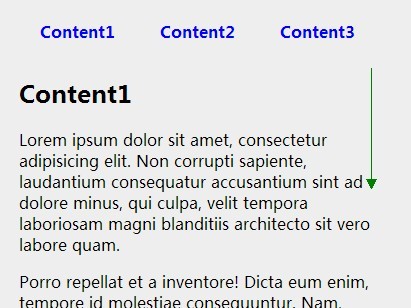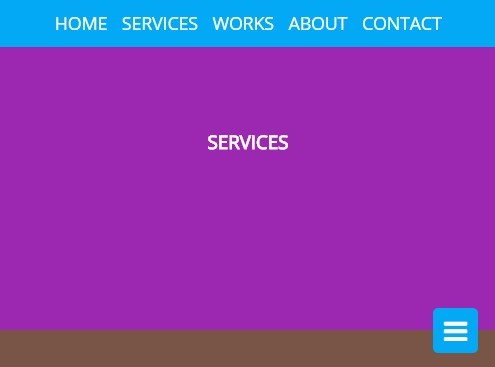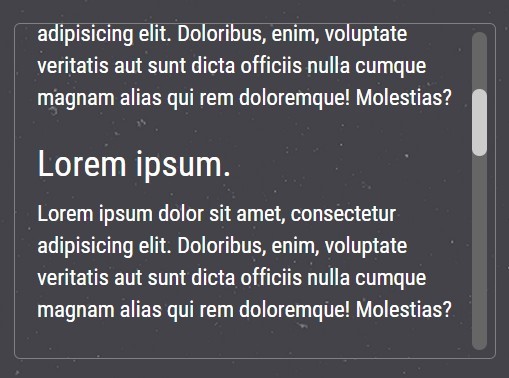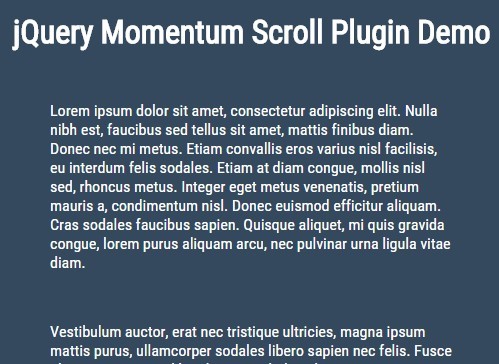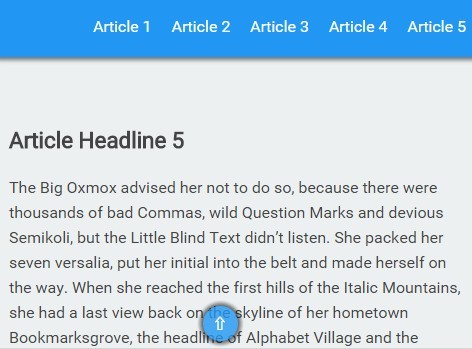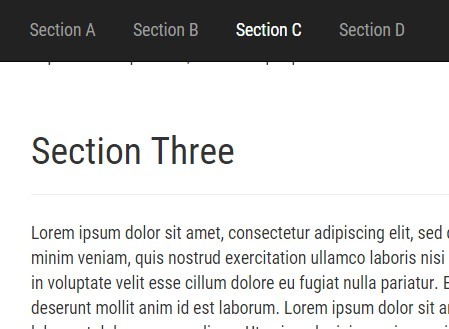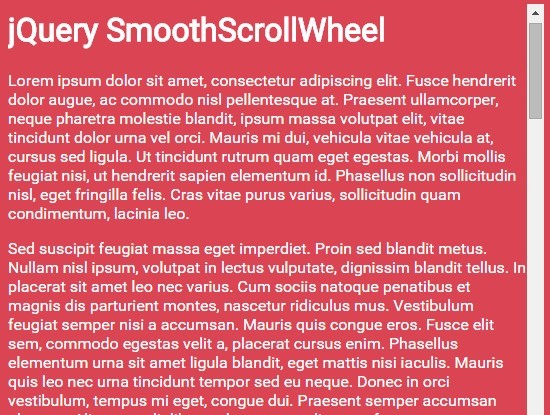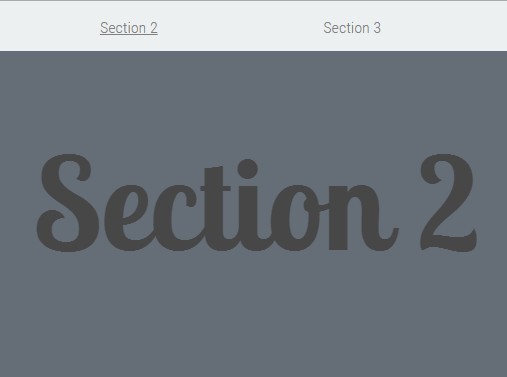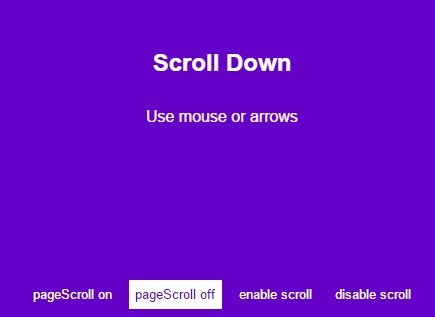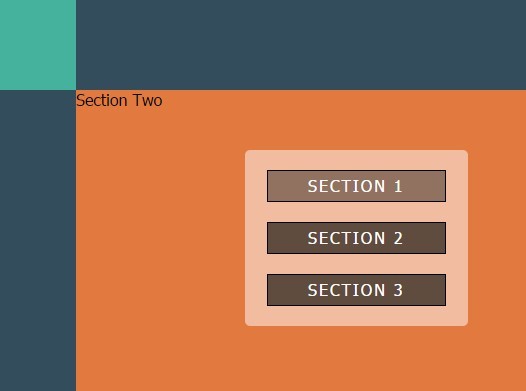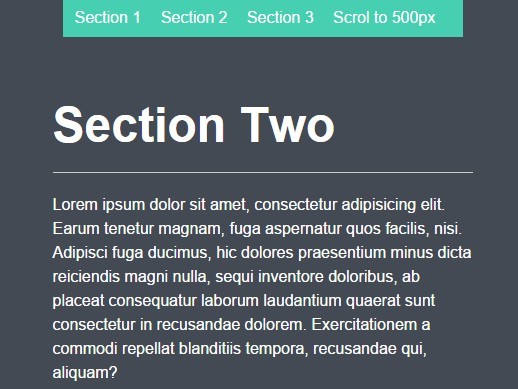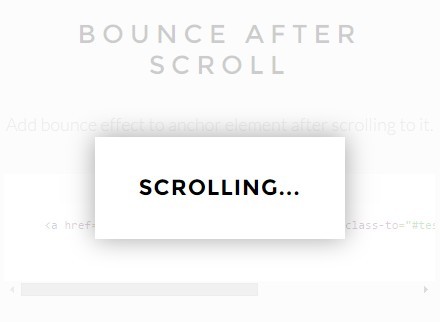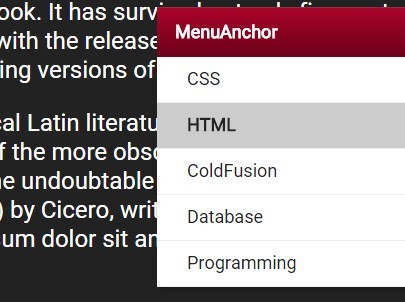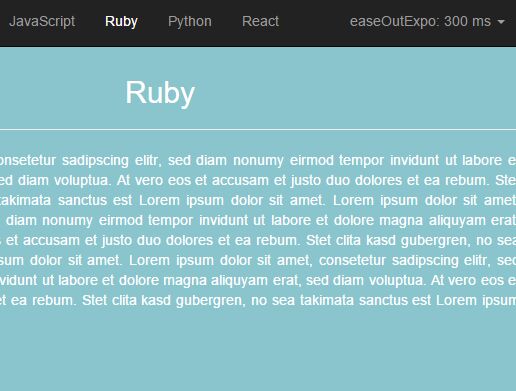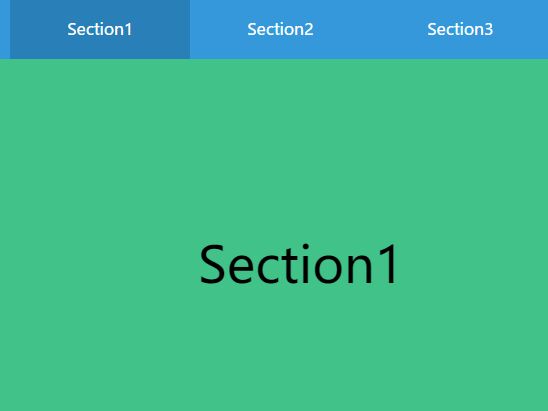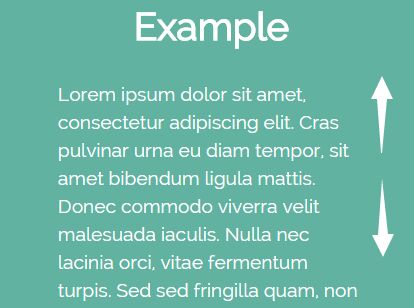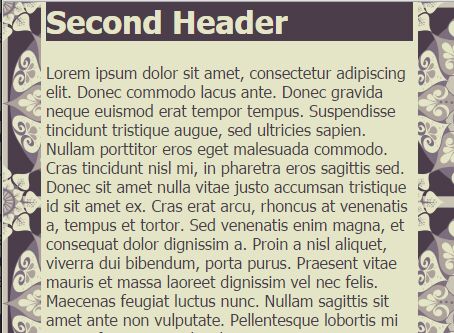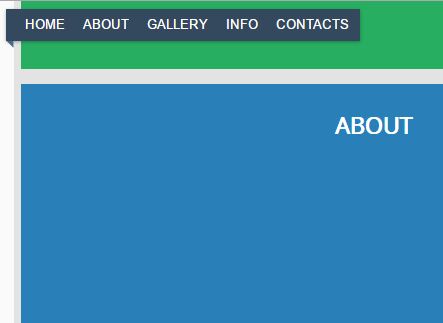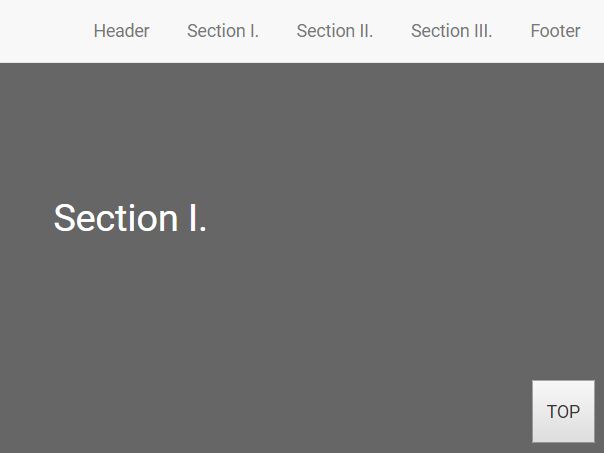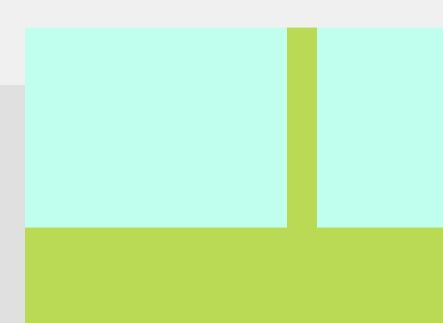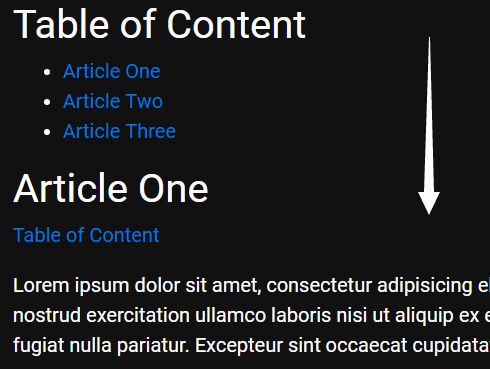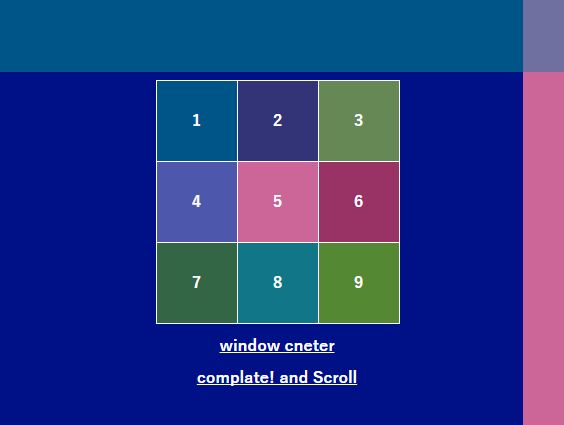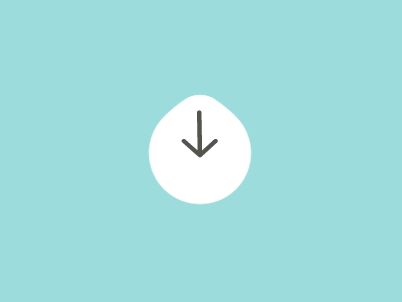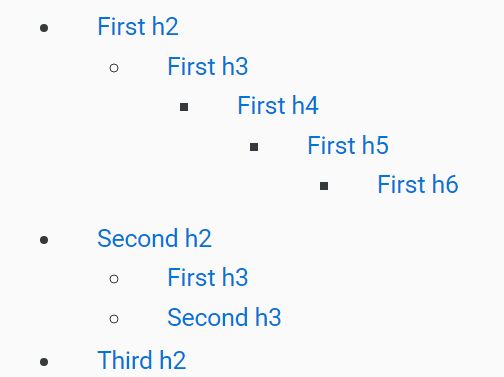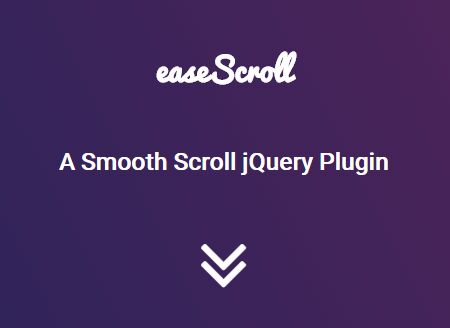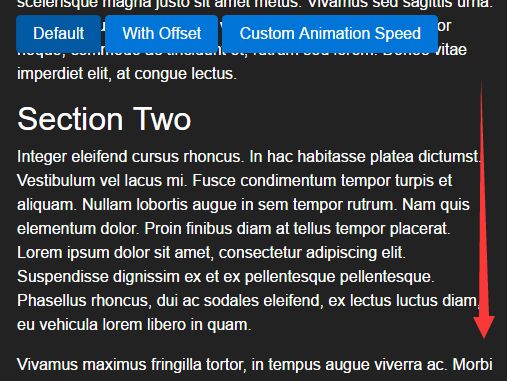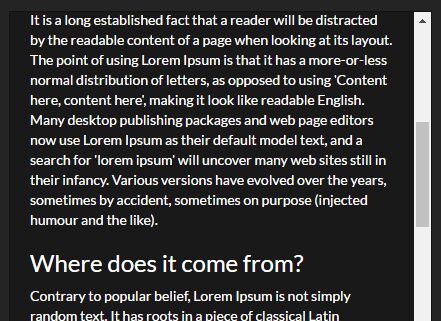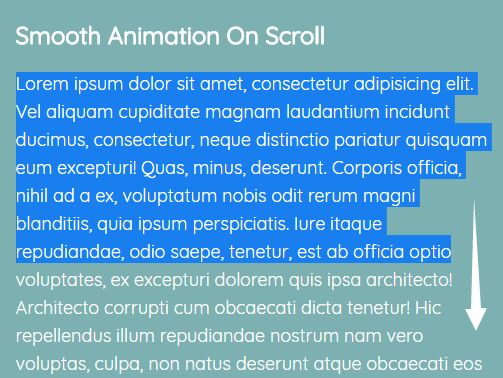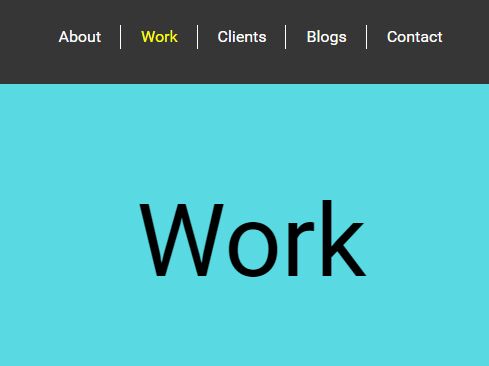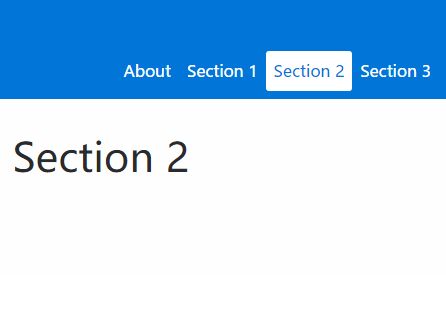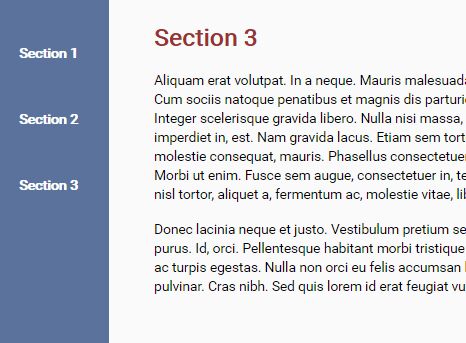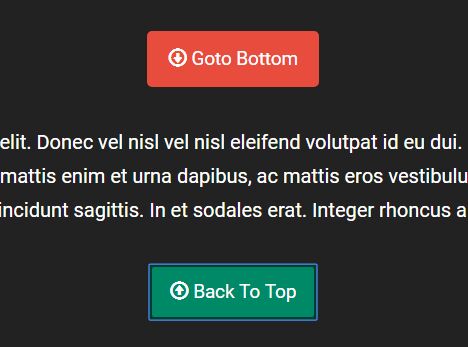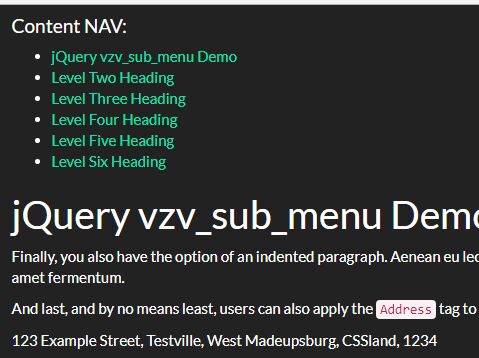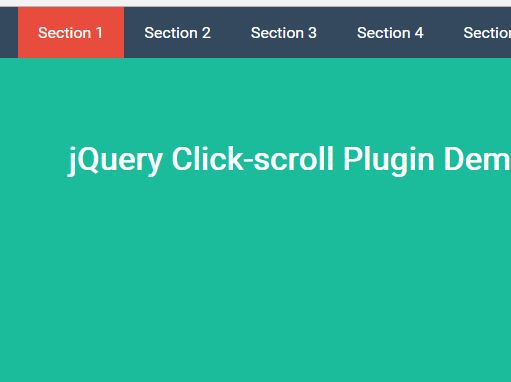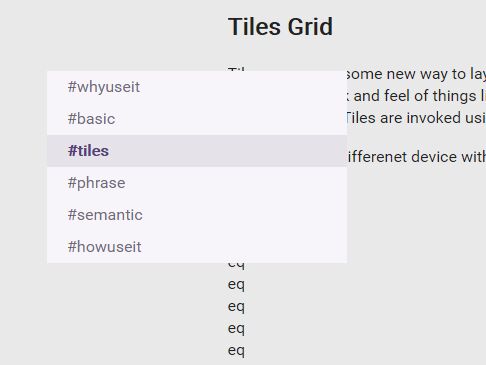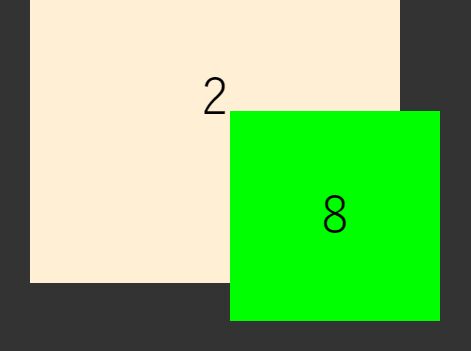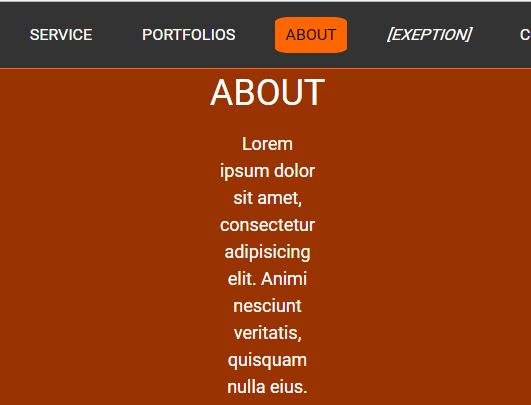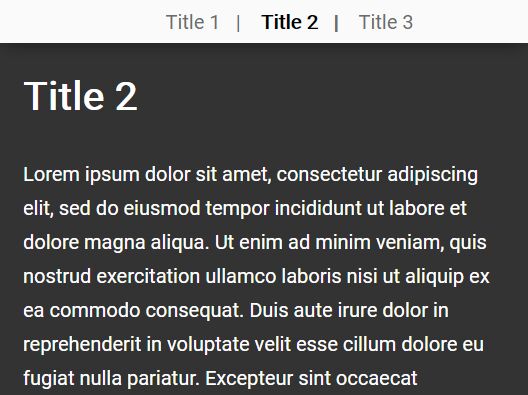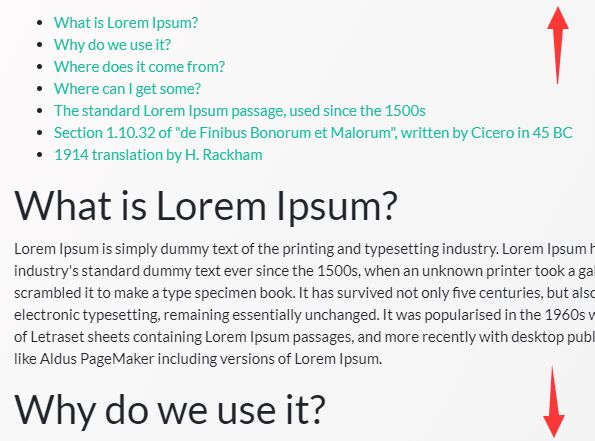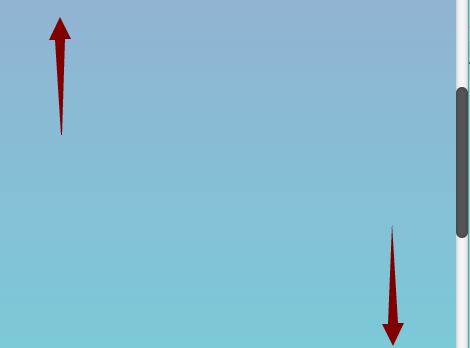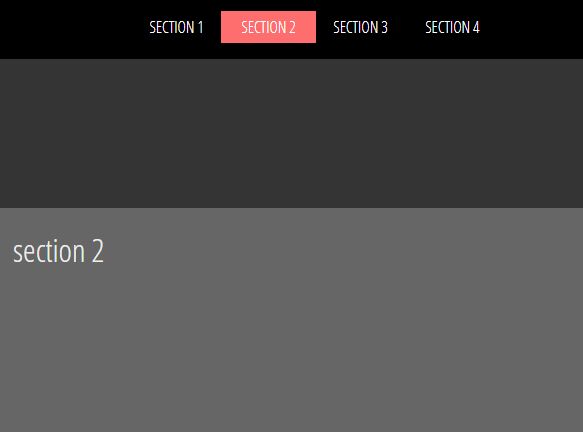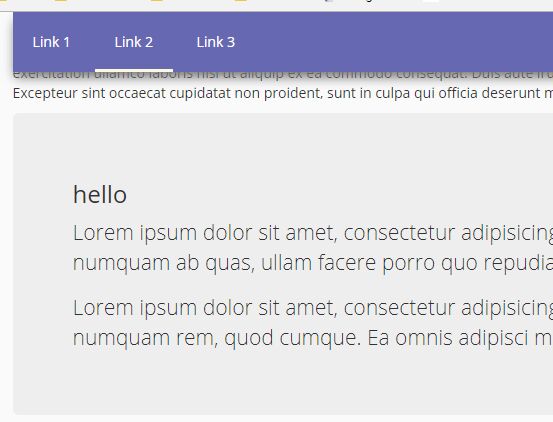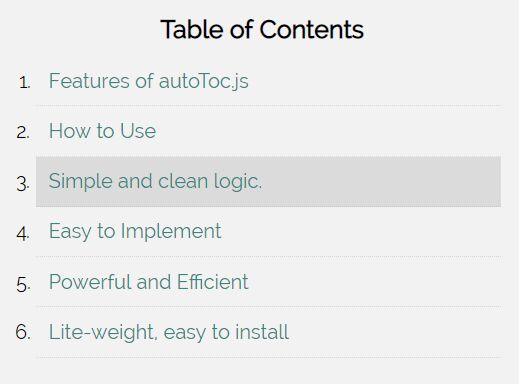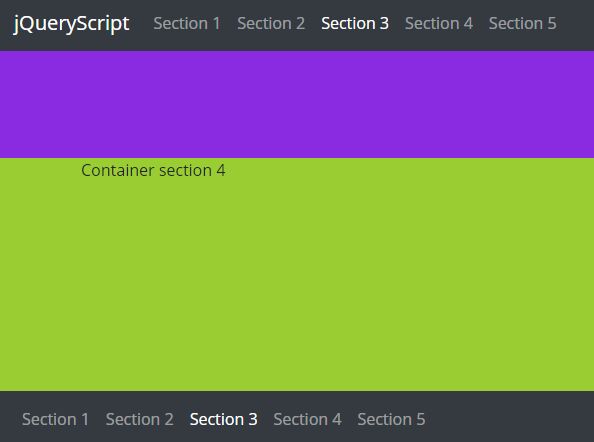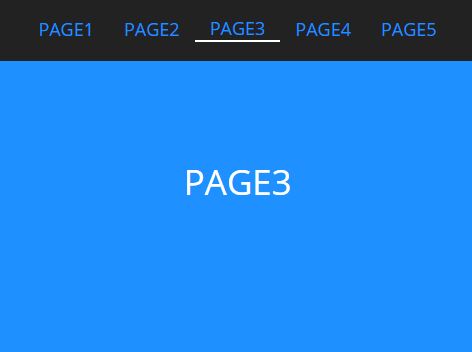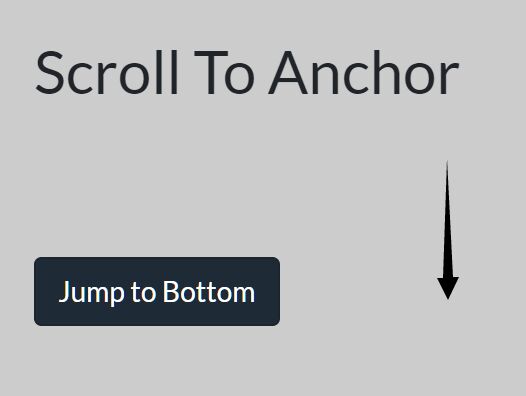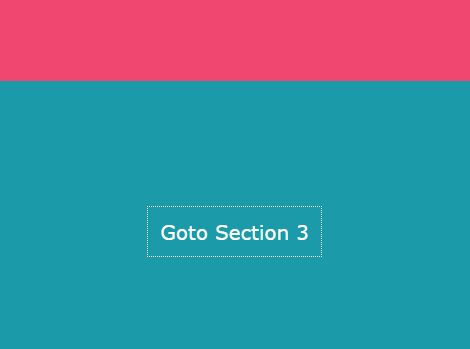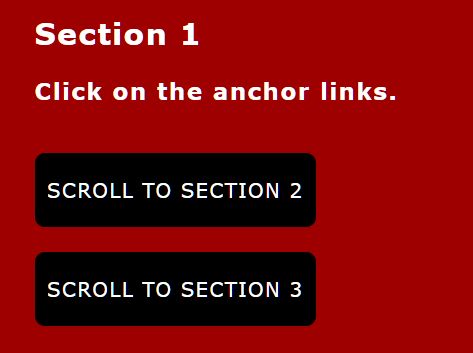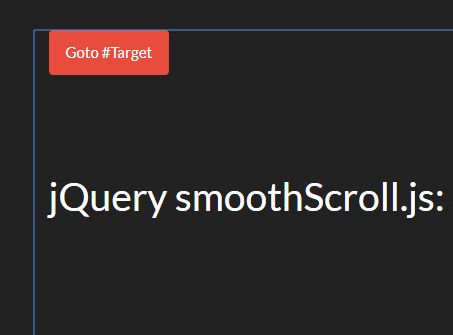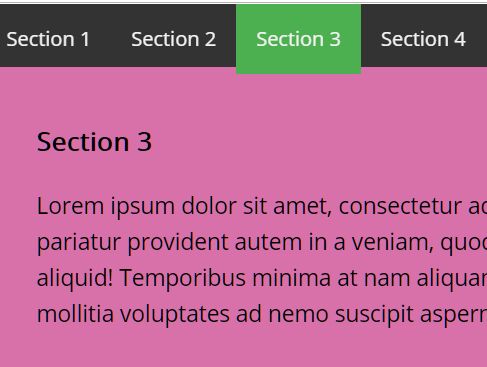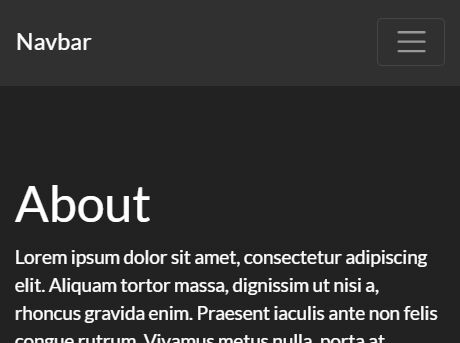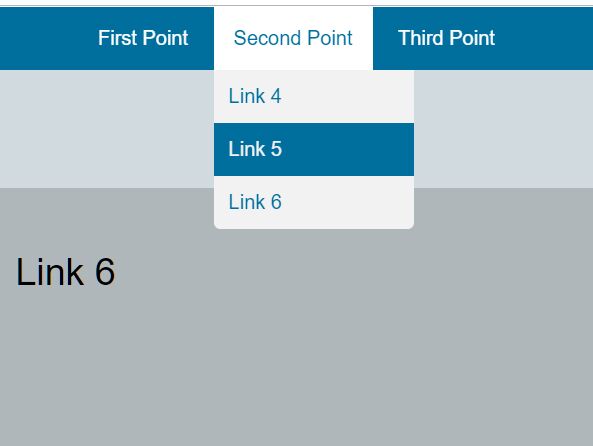Menu On Scroll - jQuery Plugin
A jQuery plugin that allows you to auto update your navigation menu automatically when you scroll
Installation
Download the source code here, and follow two simple steps as below. That is it!
Javascript
Include jQuery 1.8+ and the menuOnScroll plugin either in the footer or header of your website. You can then initialize the plugin right after the document is ready.
<script src="path/to/jquery.js"></script> <script src="path/to/jquery.menuOnScroll.js"></script> <script> $(document).ready(function() { $("#menu").menuOnScroll(); }); </script> HTML
You have full control of what element you want to use for this plugin. However, it's designed specifically for the navigation of one-page website. Like this site!
<ul id="menus"> <li class="menu-item"> <a href="#introduction">Introduction</a> </li> <li class="menu-item"> <a href="#installation">Installation</a> </li> </ul> <div id="container"> <div id="introduction">...</div> <div id="installation">...</div> </div> Options
The plugin requires no extra configuration if you follow the HTML markup above. However, it still offers the flexibility that you can configure to meet your requirements.
menuActiveClass
Type: String
Default: "active"
The class that attaches to the menu item when it's active.
menuSelector
Type: Class Selector
Default: ".menu-item"
The class name of the menu item.
headerOffset
Type: Number
Default: 0
The height of the fixed header
footerOffset
Type: Number
Default: 0
The offset value of footer (if has one), this is used when you want to notify the position of last menu item from the bottom of the page.
scrollOnClickOffset
Type: Number
Default: 20
The offset value used for scroll to element when the menu item is clicked.