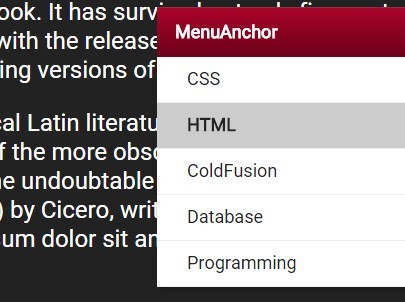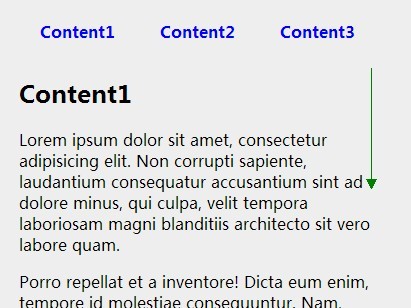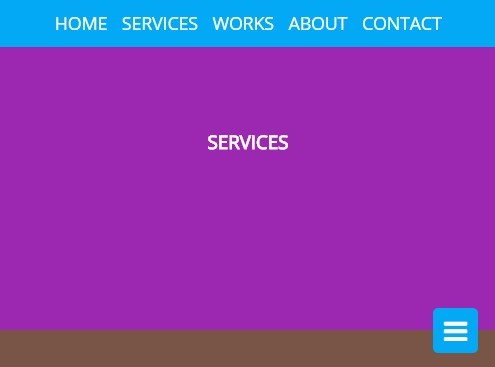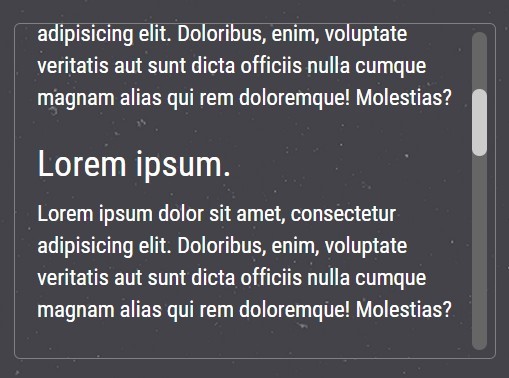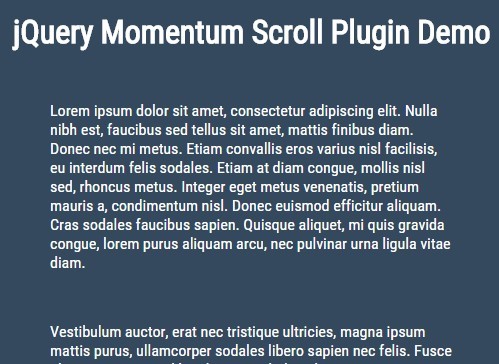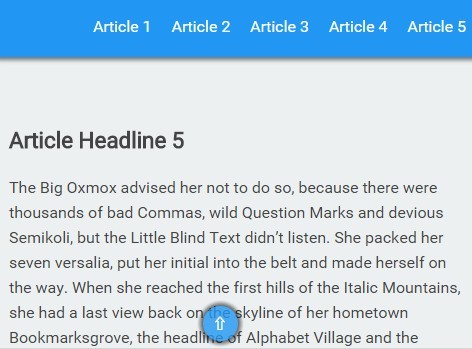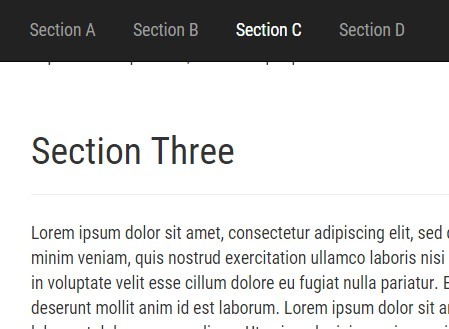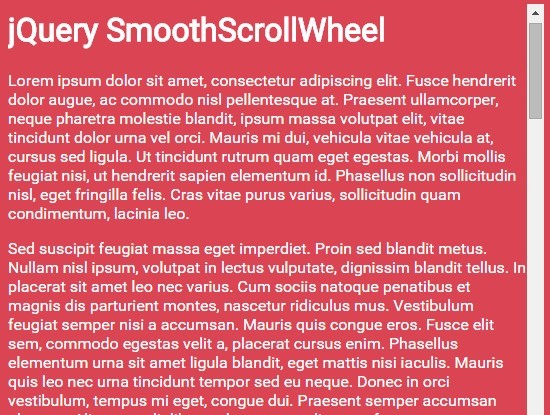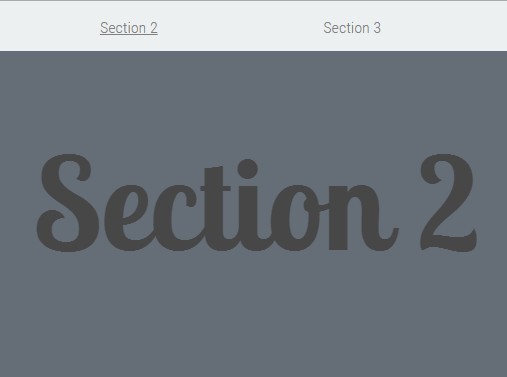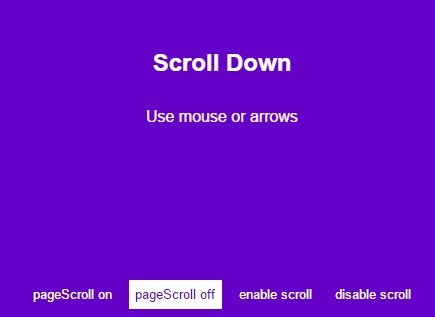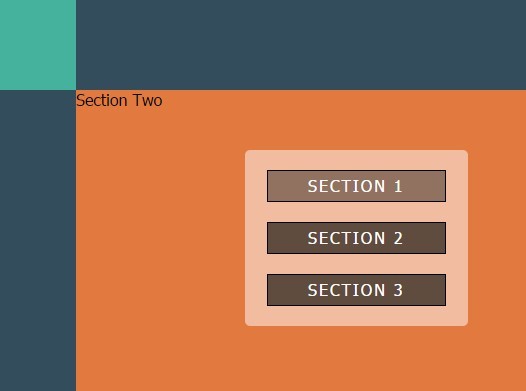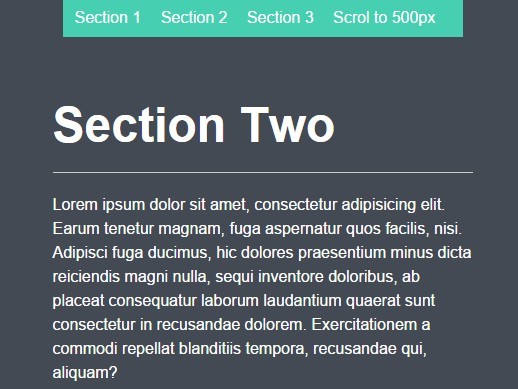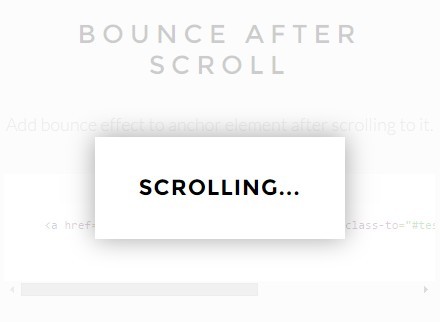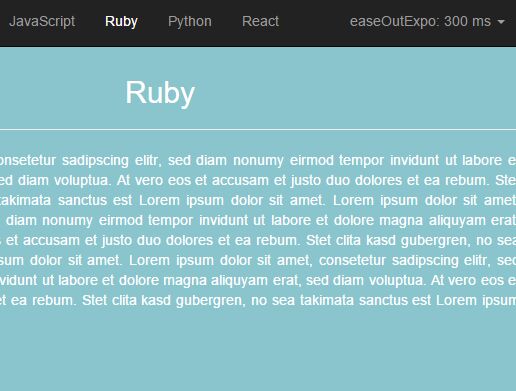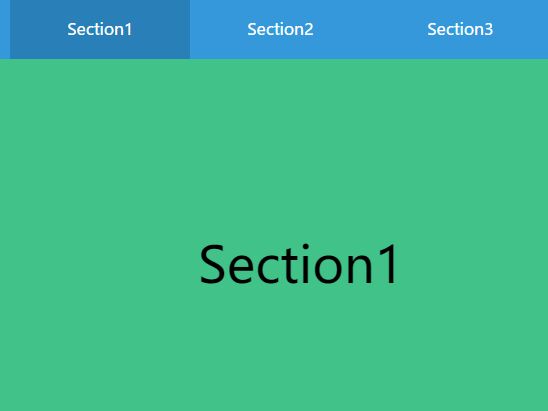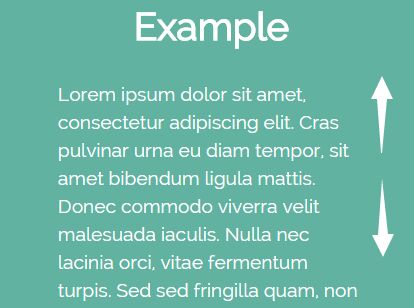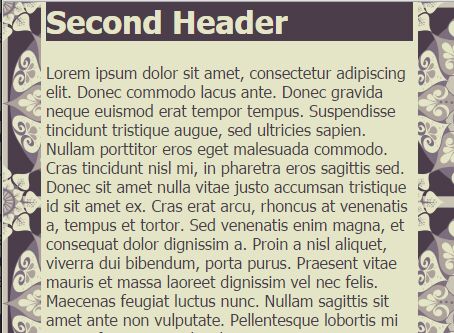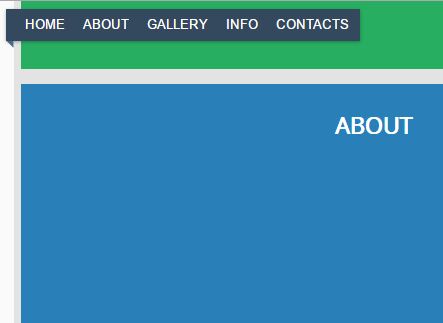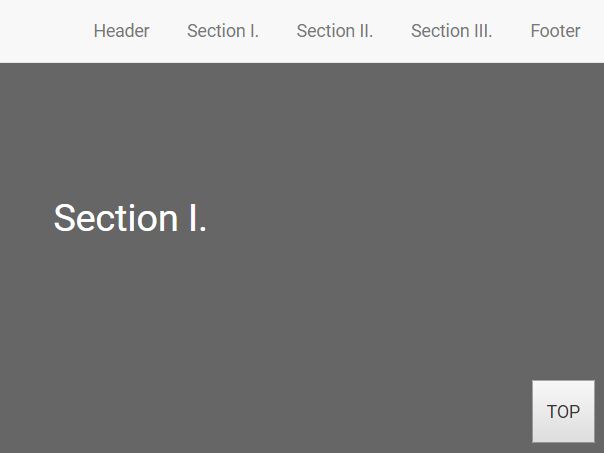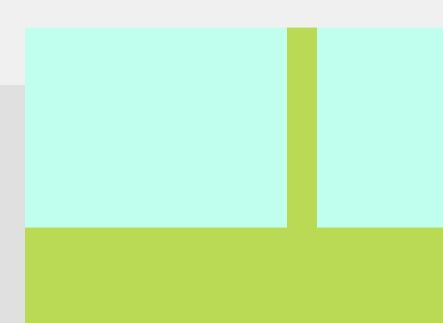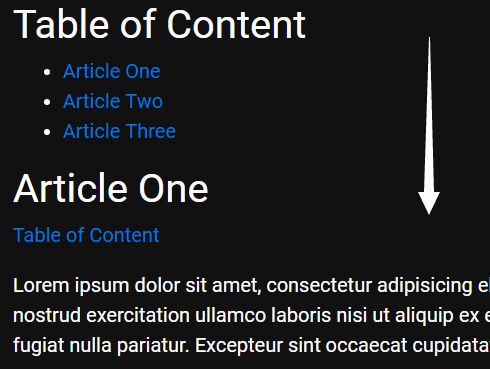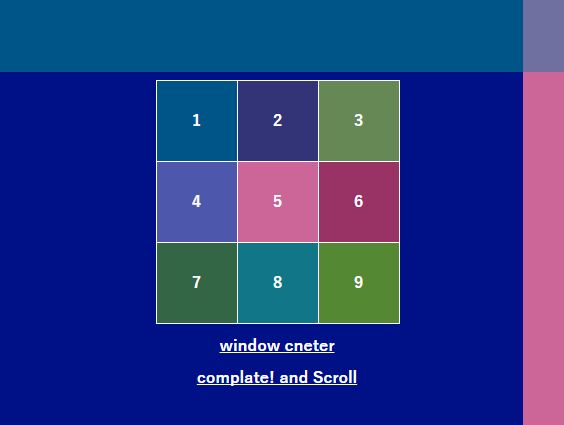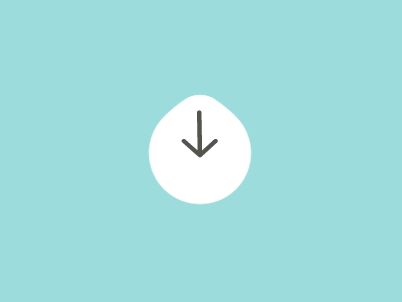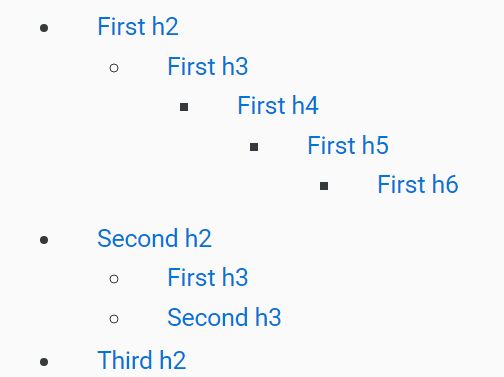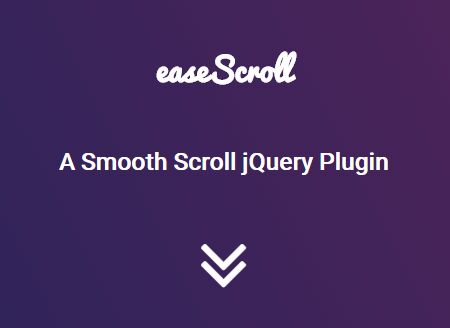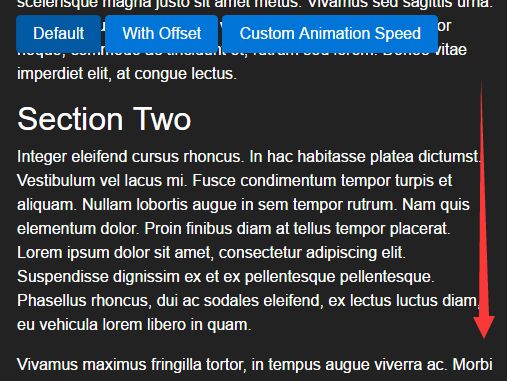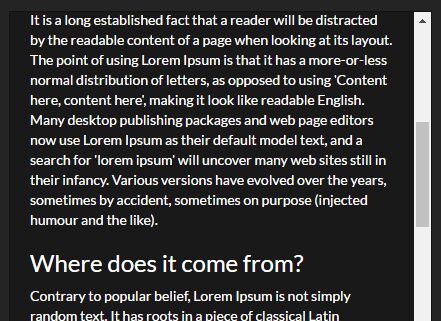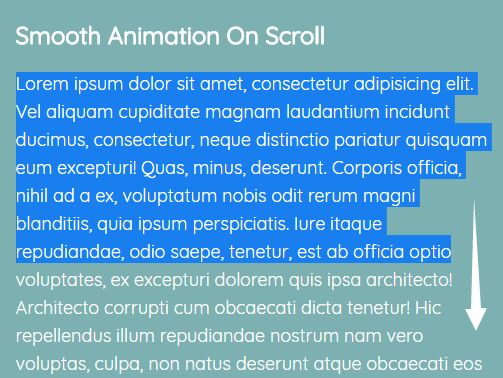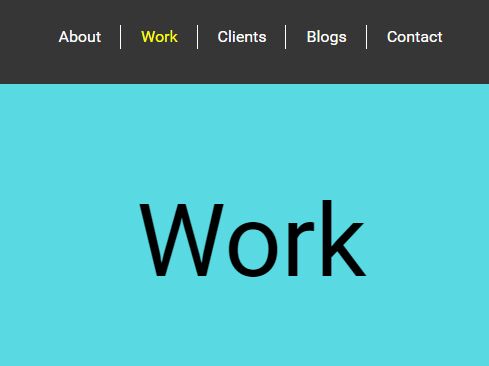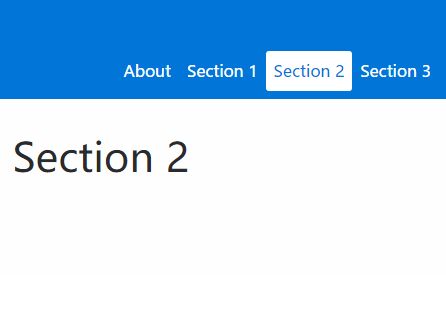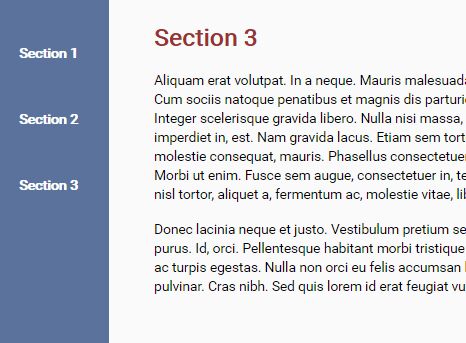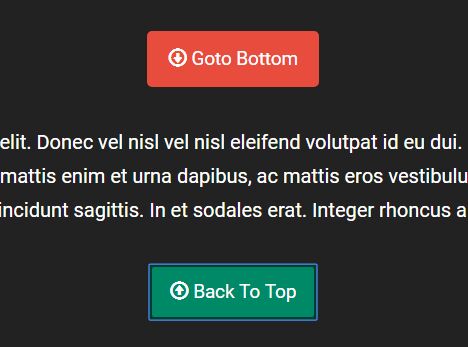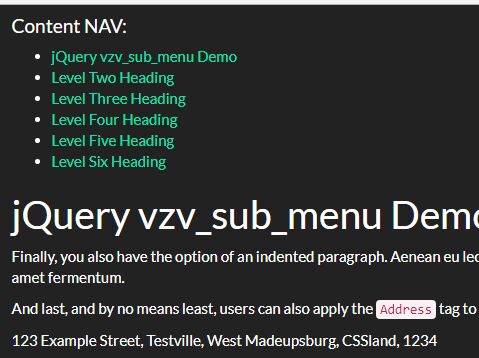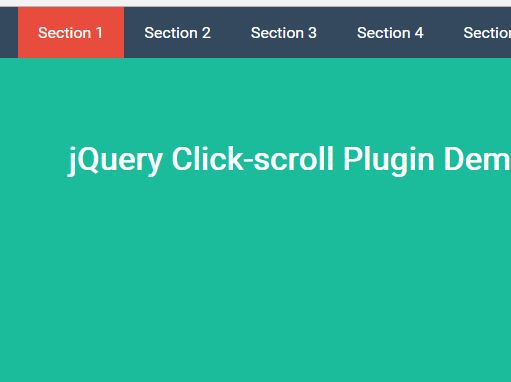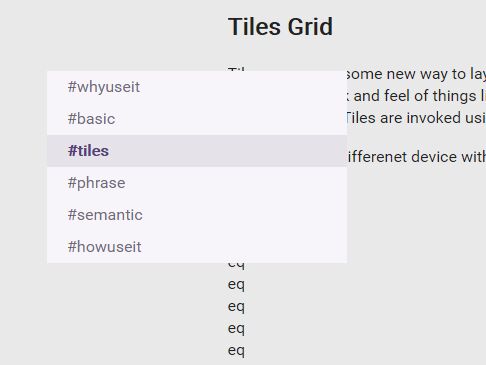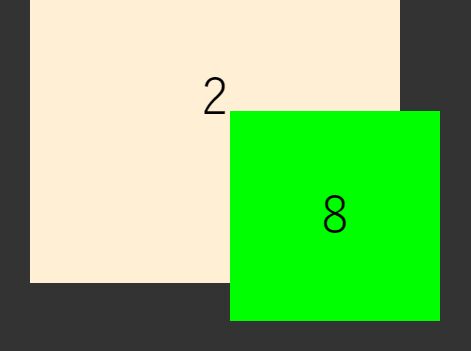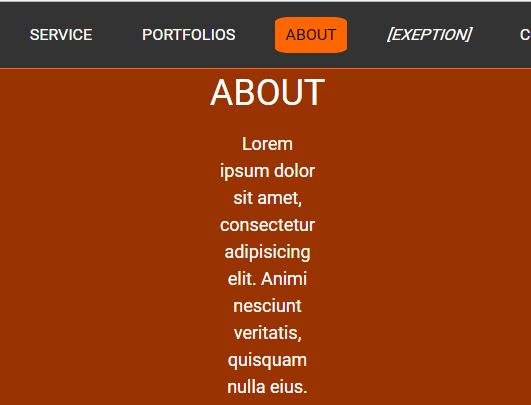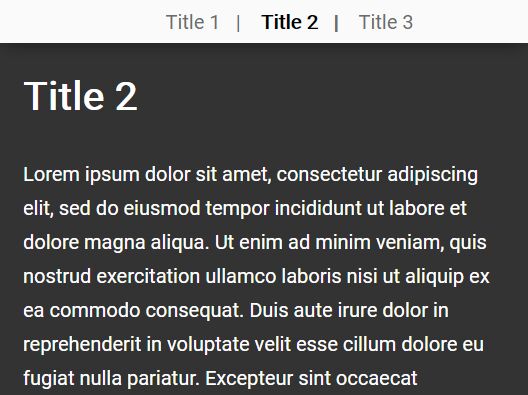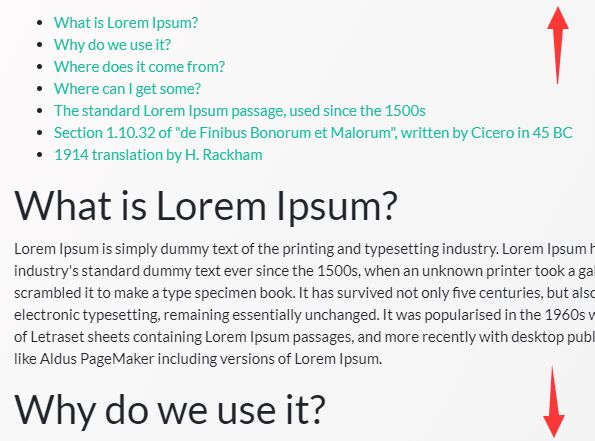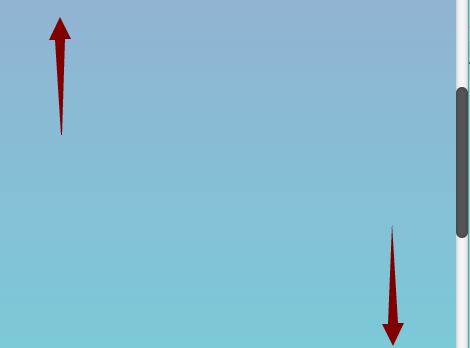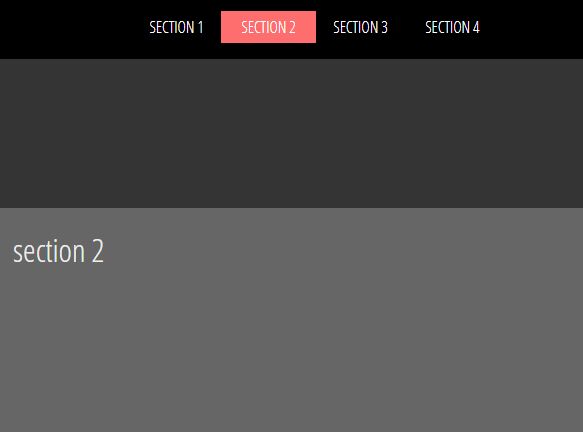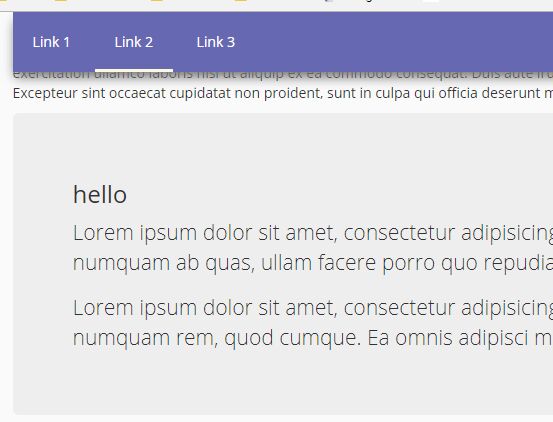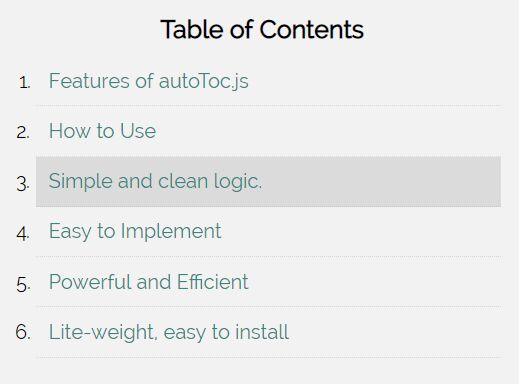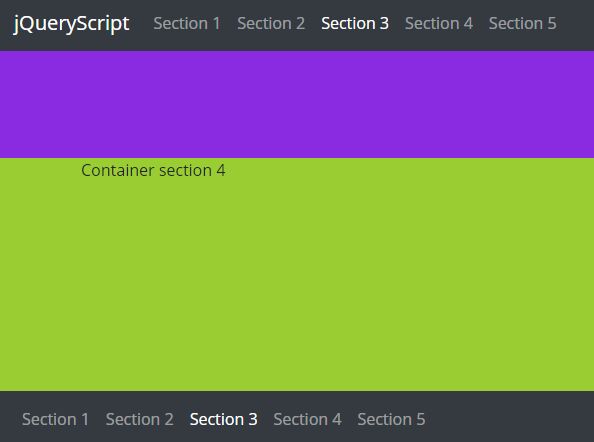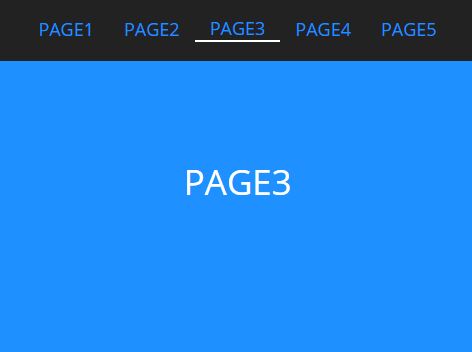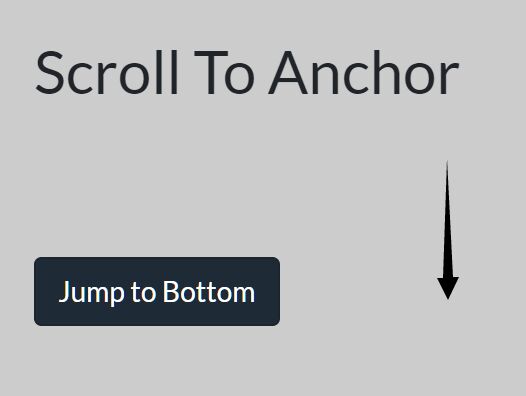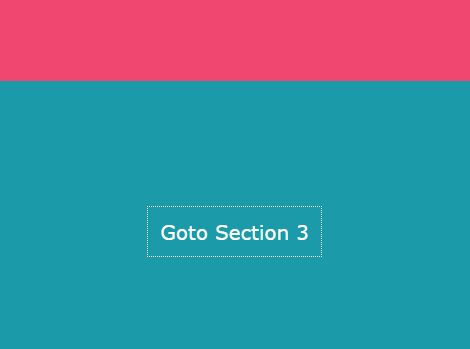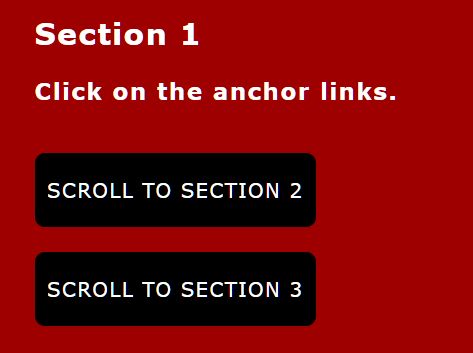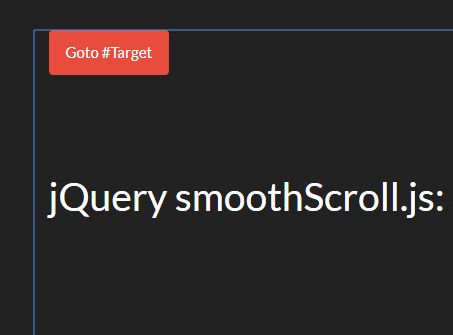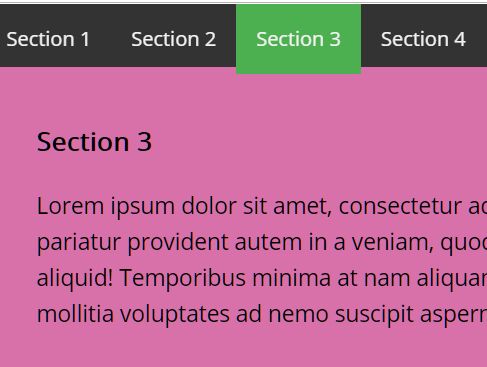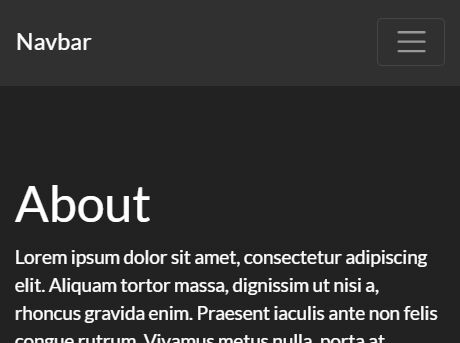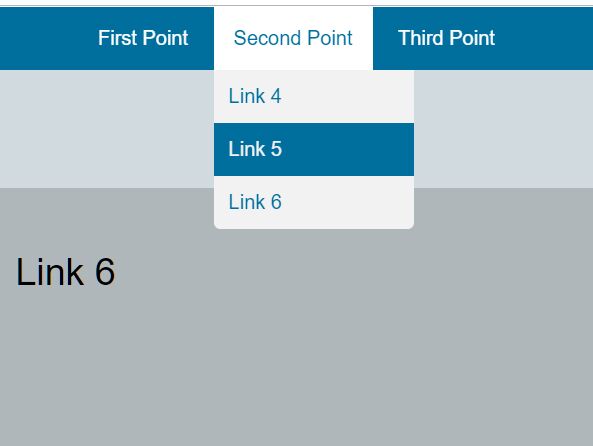jquery-menu-anchor
jQuery plugin to create menu anchor as navigation on the page
Usage
Add the following resources for the jquery-menu-anchor to function correctly.
<!-- Required Stylesheets --> <link href="jquery-menu-anchor.css" rel="stylesheet"> <!-- Required Javascript --> <script src="jquery.js"></script> <script src="jquery-menu-anchor.js"></script>The component will bind to DOM element, with html markup.
<nav id="container" class="anchor-menu"> <h3>Anchor Menu</h3> <ul> <li id="menu-anchor-css"><a href="#" >CSS</a></li> <li id="menu-anchor-html"><a href="#">HTML</a></li> <li id="menu-anchor-coldfusion"><a href="#">ColdFusion</a></li> <li id="menu-anchor-database"><a href="#">Database</a></li> <li id="menu-anchor-programming"><a href="#">Programming</a></li> </ul> </nav> <div id="menu-anchor-css-content">CSS content</div> <div id="menu-anchor-html-content">HTML content</div> <div id="menu-anchor-coldfusion-content">ColdFusion content</div> <div id="menu-anchor-database-content">Database content</div> <div id="menu-anchor-programming-content">Programming content</div>Basic usage may look something like this.
$('#container').MenuAnchor();Options
window (window.top)- The current document object.pluralId ('menu-anchor-')- The prefix of navigations id will be use.contentPostfix ('-content')- The postfix of contents id will be use.scroll (true)- When set to true, on scrolling menu-anchor will update the current selected anchor.
Licenses:
- Apache-2.0: http://www.apache.org/licenses/LICENSE-2.0